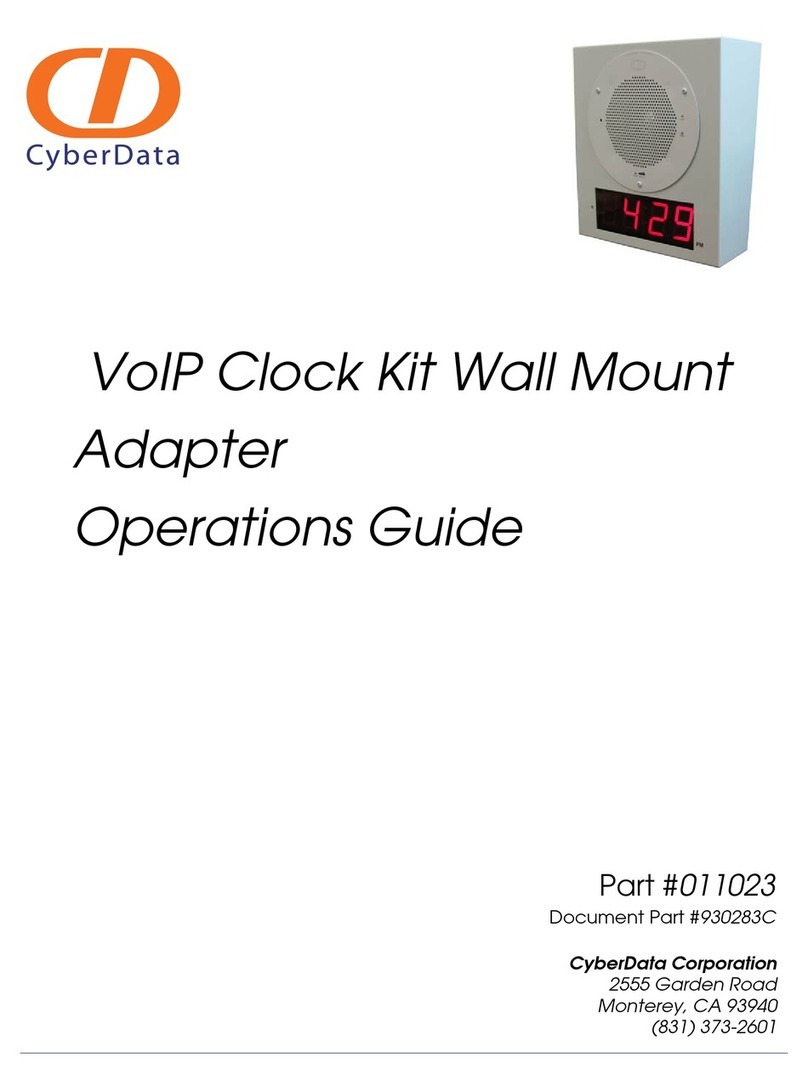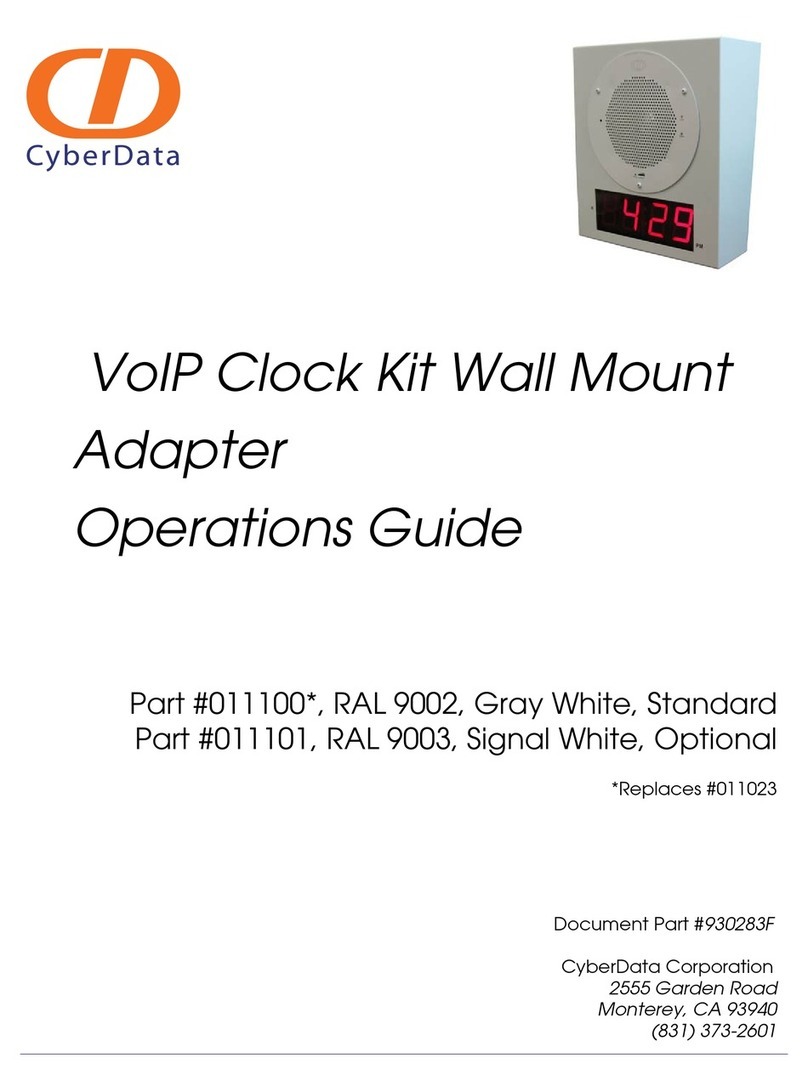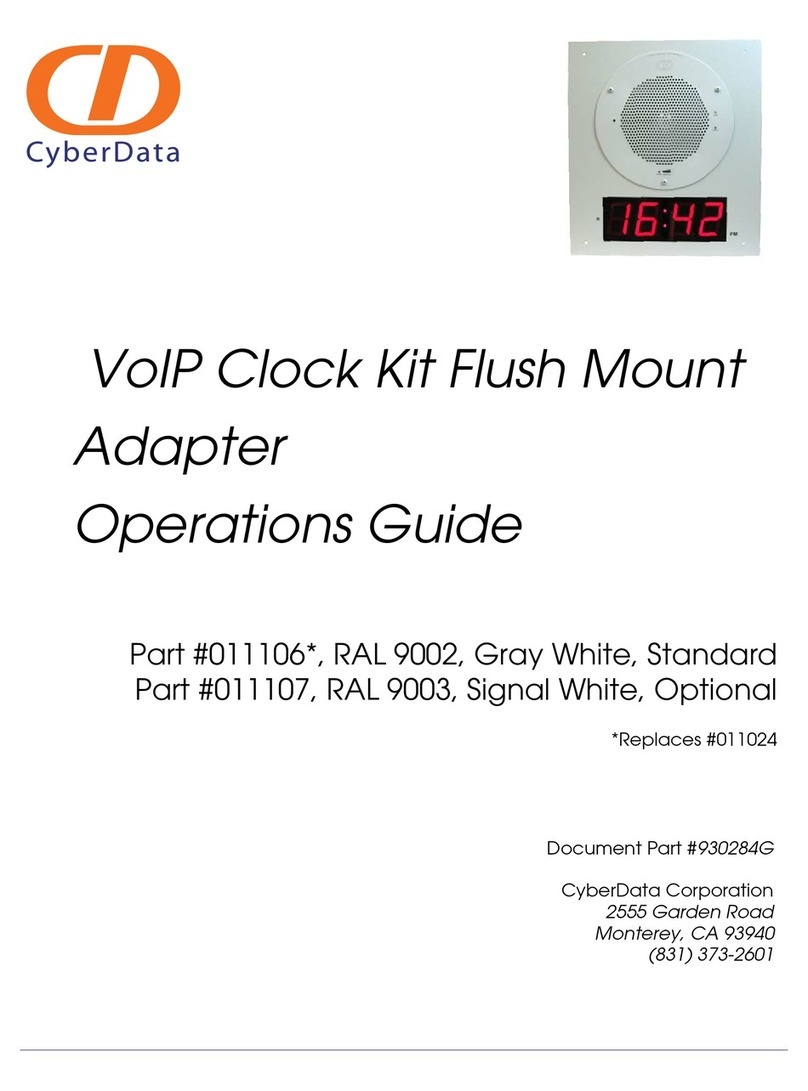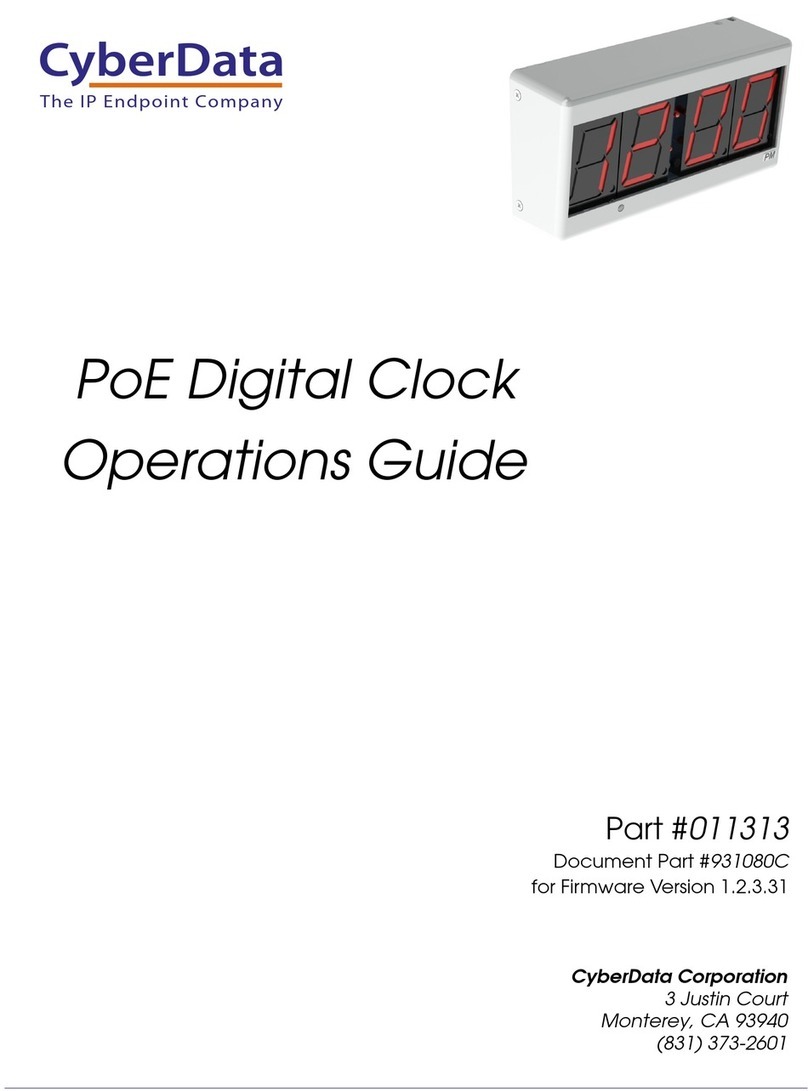Quick Reference 930349F © 2017, CyberData Corporation, ALL RIGHTS RESERVED© 2017, CyberData Corporation, ALL RIGHTS RESERVED 930349F Quick Reference
The documentation for this product is released in an English language version only. You can download PDF copies of
CyberData product documentation at:
http://www.cyberdata.net/voip/011153/
WARNING: Electrical Hazard: Hazardous voltages may be present. No user serviceable part inside. Refer to qualified service
personnel for connecting or servicing.
WARNING: This product should be installed by a licensed electrician according to all local electrical and building codes.
WARNING: To prevent injury, this apparatus must be securely attached to the floor/wall in accordance with the installation
instructions.
WARNING: The PoE connector is intended for intra-building connections only and does not route to the outside plant.
WARNING: This enclosure is not rated for any AC voltages!
Install Jumper JP1 Prior to Installing the Clock Kit
Jumper Functions:
Jumper Function
JP1 Battery - Connect
JP2 Manufacturing - Open
JP3 Manufacturing - Open
JP4 Manufacturing - Open
JP5 Manufacturing - Open
Wall Mount Adapter Parts
Make sure that jumper JP1 is installed prior to installing the Clock Kit (see the picture on the right). Installing JP1 powers
the Real Time Clock from the battery. If you do not install JP1, the clock will lose it's time when the power is disconnected.
(1) Template for Wall Mount
Adapter and Screw Holes*
(1) Wall Mount Adapter
(1) Drywall Mounting Kit
(4) Plastic Ribbed Anchors
(4) #6 Sheet Metal Screws
*Note: The drywall
mounting kit will be
included in the ceiling
speaker kit.
(4) #6-32 x 0.25-inch
FlatHead, 100-degrees
Countersunk Machine Screw
(3) #8-32 KEP Nut
(3) #8-32 x 0.5 inch Non-
Drive Button Head Machine
Screw
Connecting Power (PoE)
Connecting Power (optional power injector)
Error Codes
Contacting CyberData
Message Meaning Action
E01 Time error This would normally occur at manufacturing first Power On, or at subsequent Power On if the
battery was low or dead. If it occurs more frequently, contact CyberData support.
Note: If there is an Invalid Time Error, then you will see E 01 on the display for one second
and the time will be reset to 00:00.
E02 Low battery Replace the battery. See the Operations Guide for instructions.
Note: If the Clock Kit battery is low, then at power up, you will see E 02 on the display for one
second before displaying the time that is in memory.
Device
Ethernet
to Network
Optional Power Injuector
(CyberData P/N 010867A)
Sales: (831) 373-2601 ext. 334
Support: 831-373-2601 ext. 333
Web: http://www.cyberdata.net/support/contactsupportvoip.php
RMA Dept: (831) 373-2601 ext. 136
RMA Status: http://www.cyberdata.net/support/rmastatus.html
Warranty information is available at:
Web: http://www.cyberdata.net/support/warranty/index.html
Corporate Headquarters
CyberData Corporation
3 Justin Court
Monterey, CA 93940, USA
Phone: 831-373-2601
Fax: 831-373-4193
www.CyberData.net
The IP Endpoint Company
Installation Quick Reference
Wall Mount Clock Kit
011153*, RAL 9002, Gray White, Standard
011154, RAL 9003, Signal White, Optional
*Replaces the 011023 number.