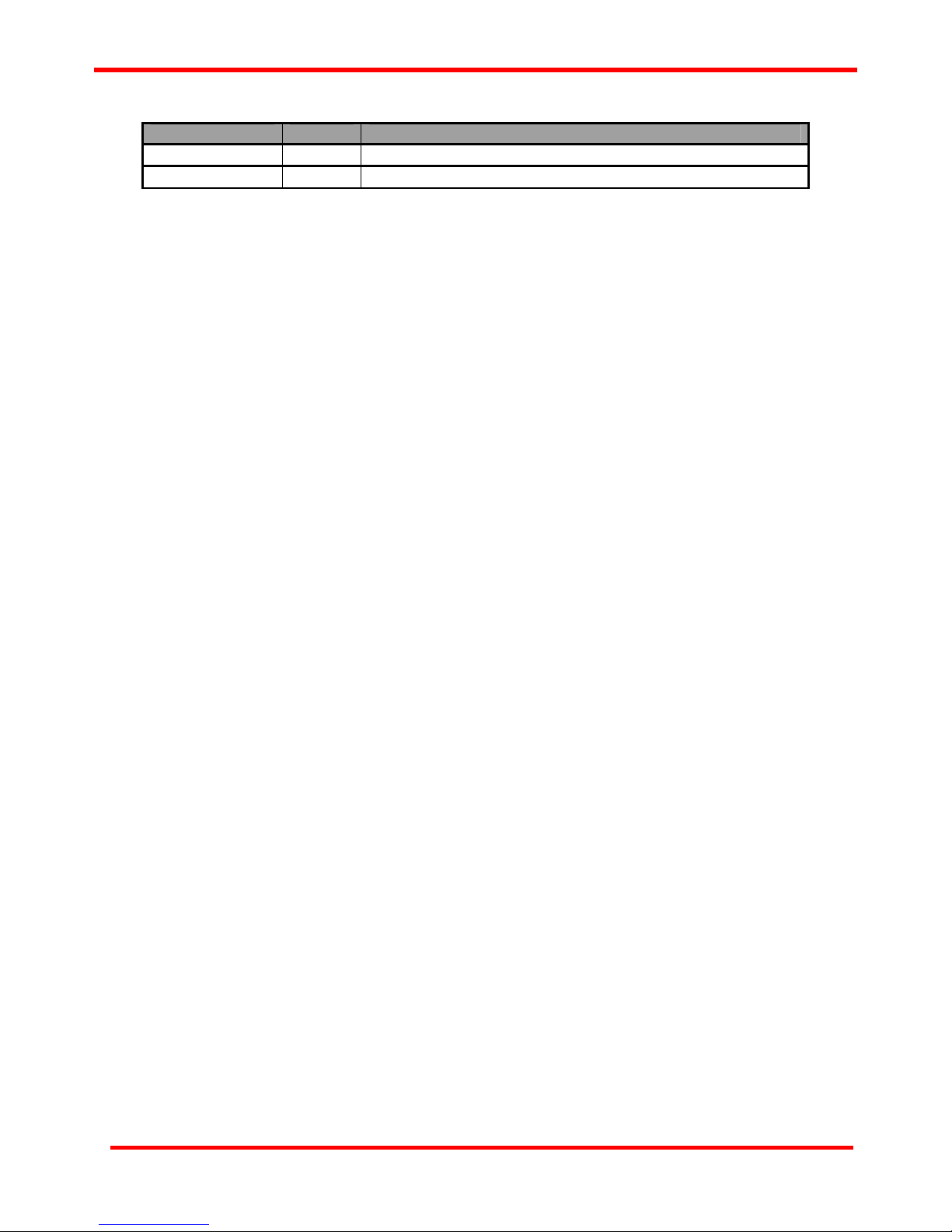4
Table of Contents
Foreword..........................................................................................................................................2
Revision History..............................................................................................................................3
1. CT-10G-MC series Overview.......................................................................................................6
1.1. General Descriptions of CT-10G-MC ................................................................................6
1.2. Features, Key Advantages, and Main Applications of CT-10G-MC series ....................7
1.3. CT-10G-MC series Functions Overview ...........................................................................8
1.3.1. CT-10G-MC series Outer Case .....................................................................................8
1.3.2. CT-10G-MC series Front Panel.....................................................................................9
A. Front Panel of CT-10G-MC-SFP+2 series......................................................................9
B. Front Panel of CT-10G-MC-XSFP+ series ...................................................................10
C. Front Panel of CT-10G-MC-SFP+ series......................................................................11
D. Front Panel of CT-10G-MC-CX4 series........................................................................12
E. Front Panel of CT-10G-MC-XFP2 series......................................................................13
F. Front Panel of CT-10G-MC-XFP series.........................................................................14
1.3.3. CT-10G-MC series Back Panel ...................................................................................15
2. CT-10G-MC series Installation...............................................................................................16
2.1. Choices of UTP Cable and Optical fiber.........................................................................16
2.1.1. 10GBASE-T (Copper Wire)..........................................................................................16
2.1.2. 10GBASE-R (Optical Fiber).........................................................................................17
2.2. Connection of UTP Cable and Optical fiber...................................................................18
2.2.1. 10GBASE-T (Copper Wire)..........................................................................................18
2.2.2. 10GBASE-R (Optical Fiber).........................................................................................18
2.3. Applications Examples for Your Network.......................................................................20
2.3.1. Application for University...........................................................................................20
2.3.2. Application for Online Game Company.....................................................................21
2.3.3. Application for Home Users .......................................................................................22
3. CT-10G-MC series Management...............................................................................................23
3.1. Managing CT-10G-MC series with Management Webpage...........................................23
3.1.1. Accessing CT-10G-MC series Management Webpage.............................................24
3.1.2. CT-10G-MC series Management Webpage – Overview............................................25
3.1.3. CT-10G-MC series Management Webpage – System...............................................26
A. System Information ..........................................................................................................26
3.1.3. CT-10G-MC series Management Webpage – Management......................................27
A. IP Configuration ............................................................................................................27
B. User Settings.................................................................................................................28
C. System Configuration...................................................................................................28
D. SNMP Setting.................................................................................................................29
3.1.4. CT-10G-MC series Management Webpage – Counter..............................................29
A. Device Counter..............................................................................................................29
3.1.5. CT-10G-MC series Management Webpage – Maintenance......................................30
A. Save Changes................................................................................................................30
B. Update F/W (Firmware).................................................................................................30
C Update FPGA..................................................................................................................30
D. System Reboot..............................................................................................................31
E. System Config...............................................................................................................31
F. Config Upload ................................................................................................................31
G. Factory Defaults ............................................................................................................31
3.2. Managing CT-10G-MC series with HyperTerminal.........................................................32
3.3.1. HyperTerminal Settings for CT-10G-MC series.........................................................32
3.3.2. CT-10G-MC series HyperTerminal Commands.........................................................35
A. CT-10G-MC series HyperTerminal Command – system ............................................36
B. CT-10G-MC series HyperTerminal Command – counter ...........................................38
C. CT-10G-MC series HyperTerminal Command – ip .....................................................38
D. CT-10G-MC series HyperTerminal Command – cls....................................................39