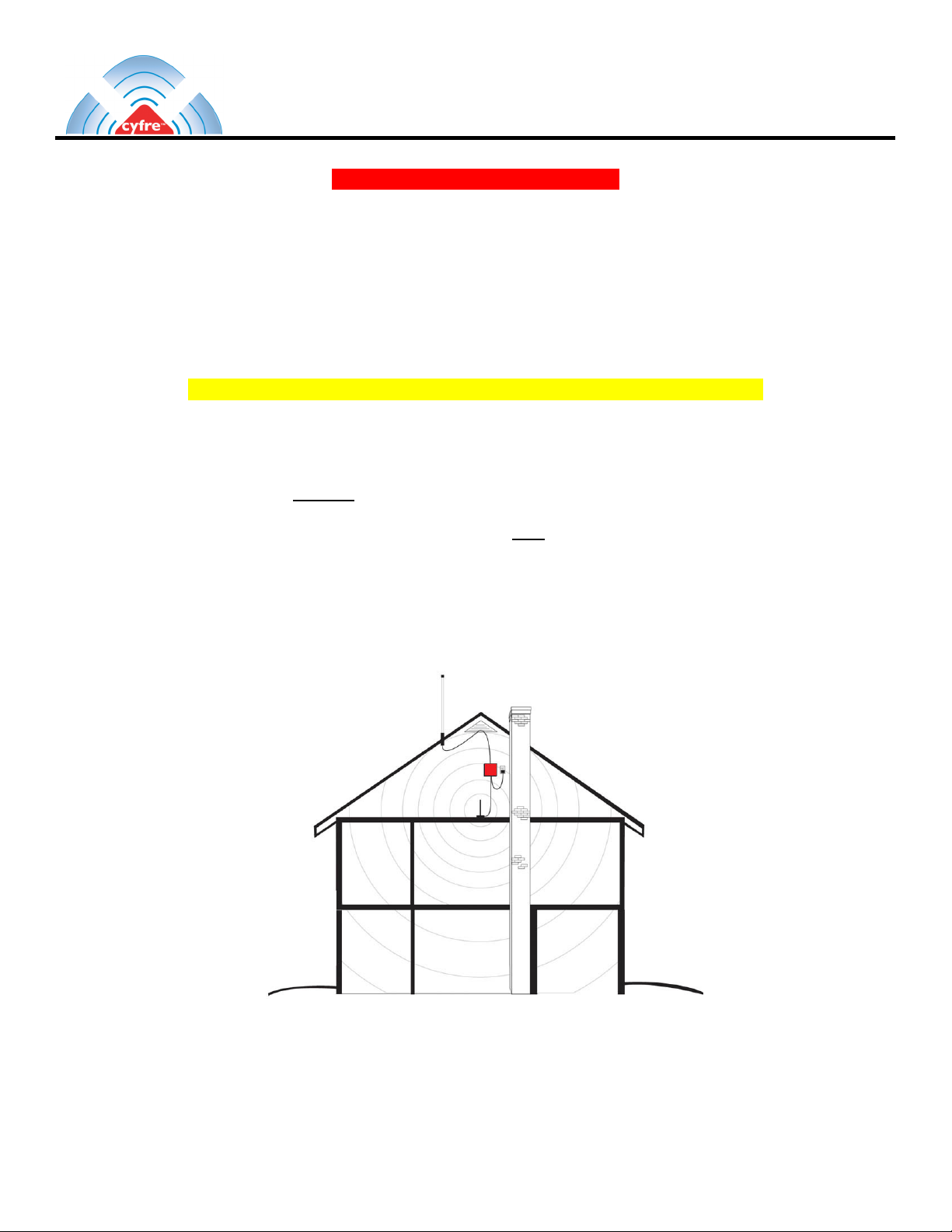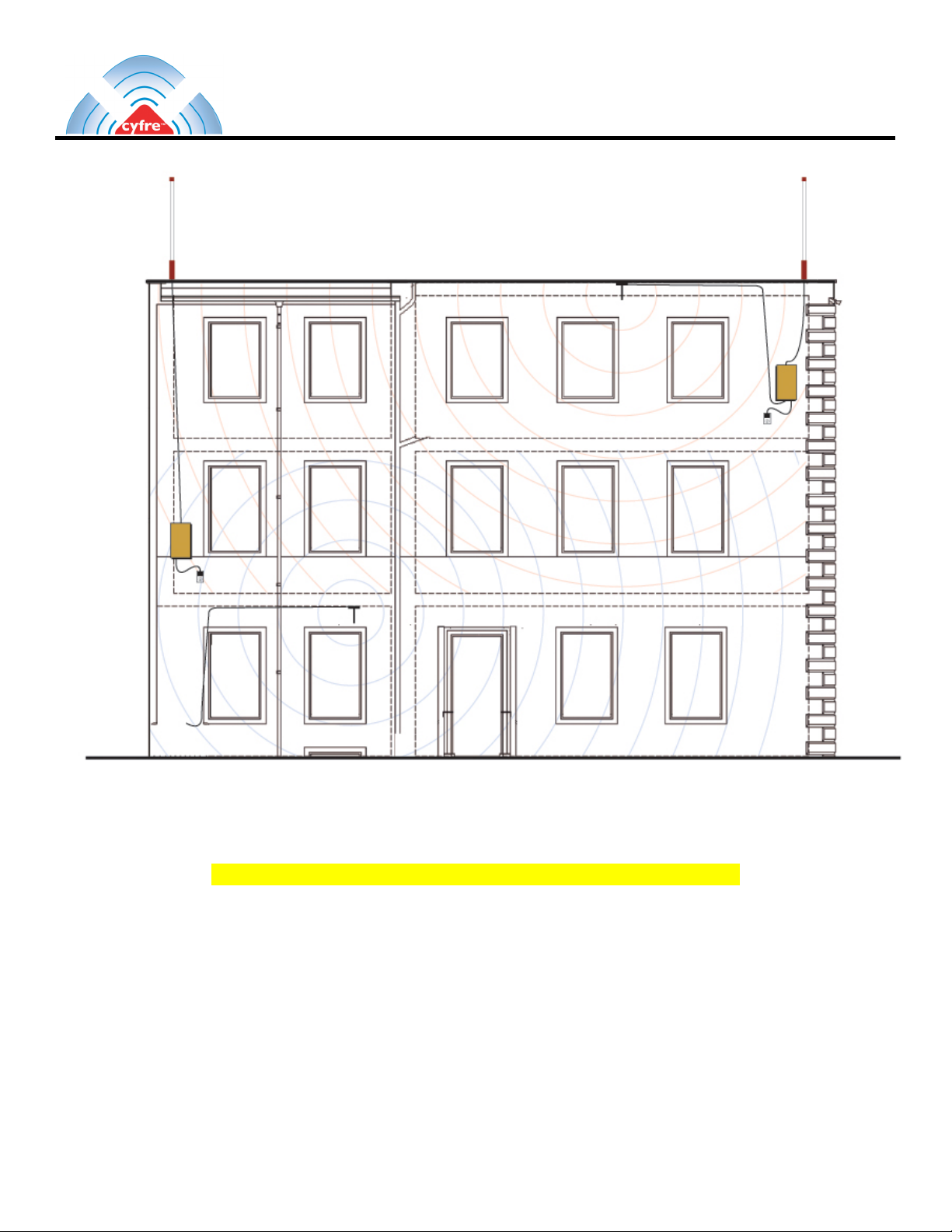Section # 6 Installation Of The Cellular In-Building Amplifier (Continued)
7. Attach one end of the RF Coaxial cable with the N connectors to the antenna.
8. Slide the cable through the mounting tube and push the antenna into the top of the tube until the locking threaded hole in
the antenna base lines up with the mounting tube hole.
9. Place the 6 mm bolt through the mounting tube hole, with the lock washer and tighten the assembly. (requires 10 mm
wrench)
10. Drop the antenna cable through either the roof, or wall penetration into the area below the roofline. Seal all penetrations with
either a mechanical device or with some form of silicon sealer.
11. Drill holes or Velcro tape and mount the signal amplifier (ITEM 1) in the selected location.
12. Place the interior antenna as central to the building as possible.
13. Place the antenna on a metal sheet 12 inches by 12 inches or larger on shelf or any other flat dry surface for a good ground
plane. Make sure that the inside antenna is at least four (6) six feet or more below the external antenna in a vertical
measurement. Never attempt to install the Interior antenna in the same horizontal plane as the external antenna.
14. Connect the external coaxial antenna cable to the “External Antenna” connection on the amplifier case marked “exterior
antenna” This will be on the side with no power LED light or power input.
15. Connect the inside antenna to the “Interior Antenna” connection on the side of the amplifier case that has the power LED
light and power input.
16. Insert the 2.5 x 5.5 mm power plug from the power supply (ITEM 4) into the amplifier input next to the power LED light.
17. Insert the power supply to wall 120 VAC power.
18. Make sure the power light comes on the amplifier.
19. The installation is now complete.
Antenna assembly drawing:
Section # 7 Limited Warranty
Cyfre™ warrants that this product is free from any defects in material or workmanship for a period of one year.
If a defect in material or workmanship is found, Cyfre™ agrees to repair or replace the product at its own
discretion, free of charge to the original purchaser excluding all shipping charges. Please return the product
along with proof of purchase to the original authorized dealer. This warranty is null and void if the product has
been modified, abused, tampered with, or subjected to abnormal conditions. Any use of non Care™ antennas or
cables will void this warranty.