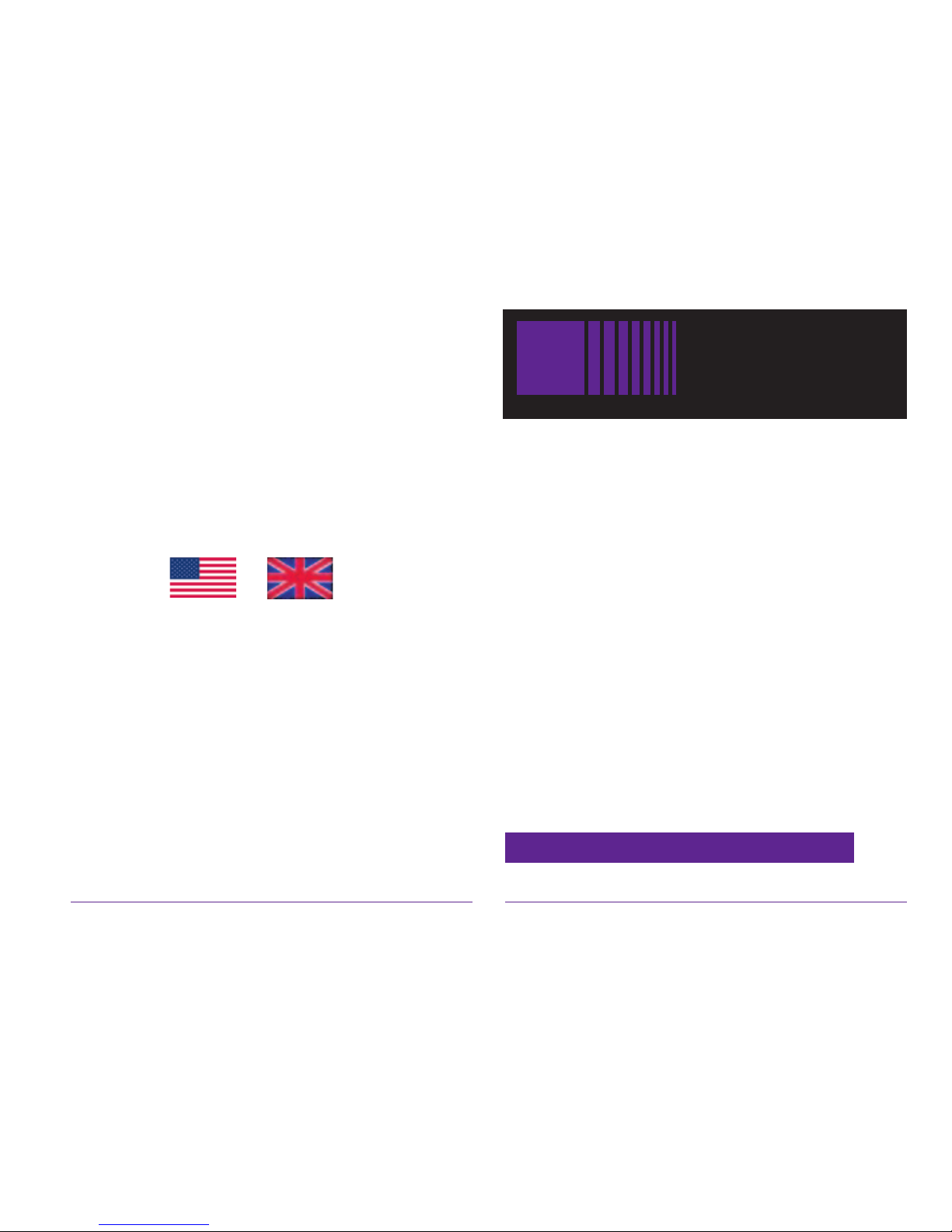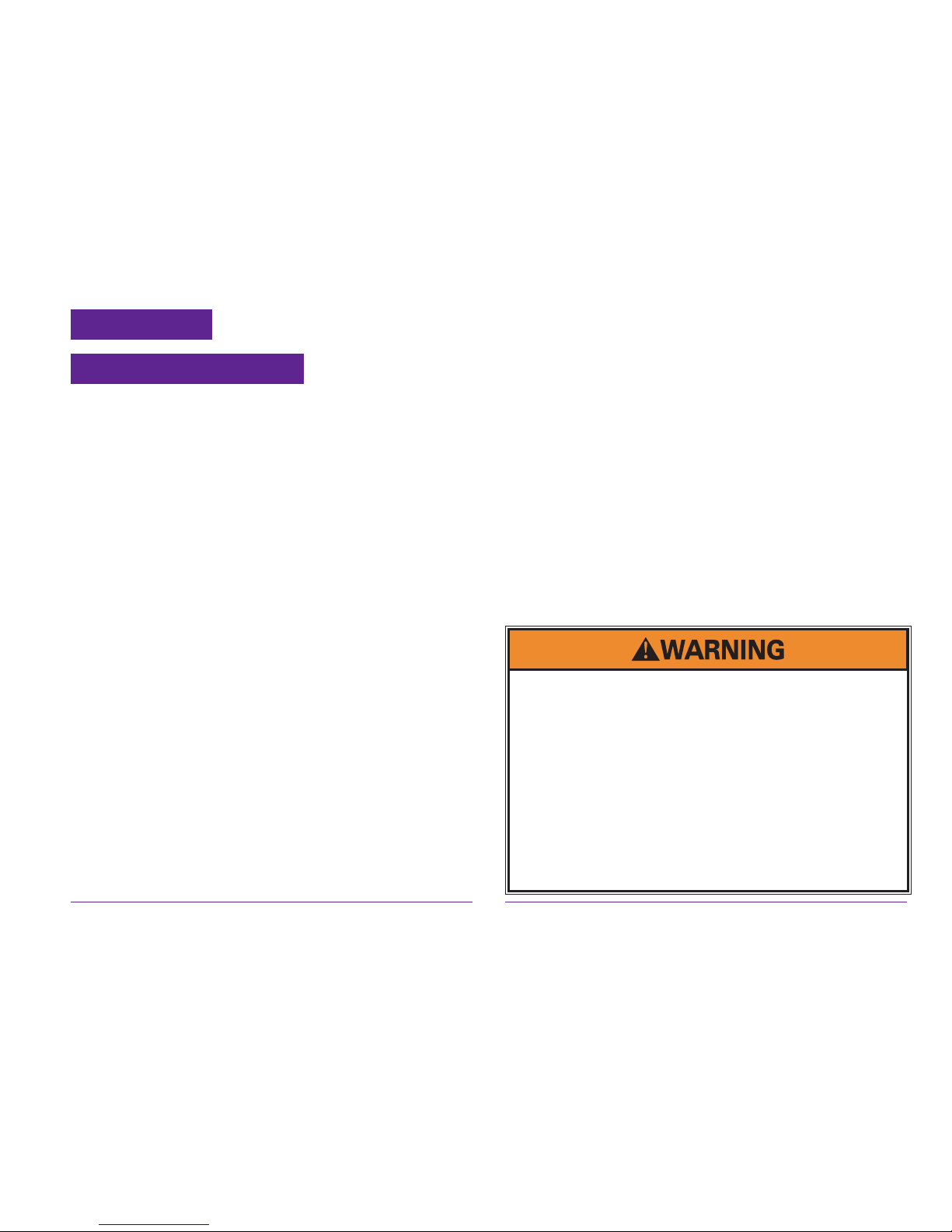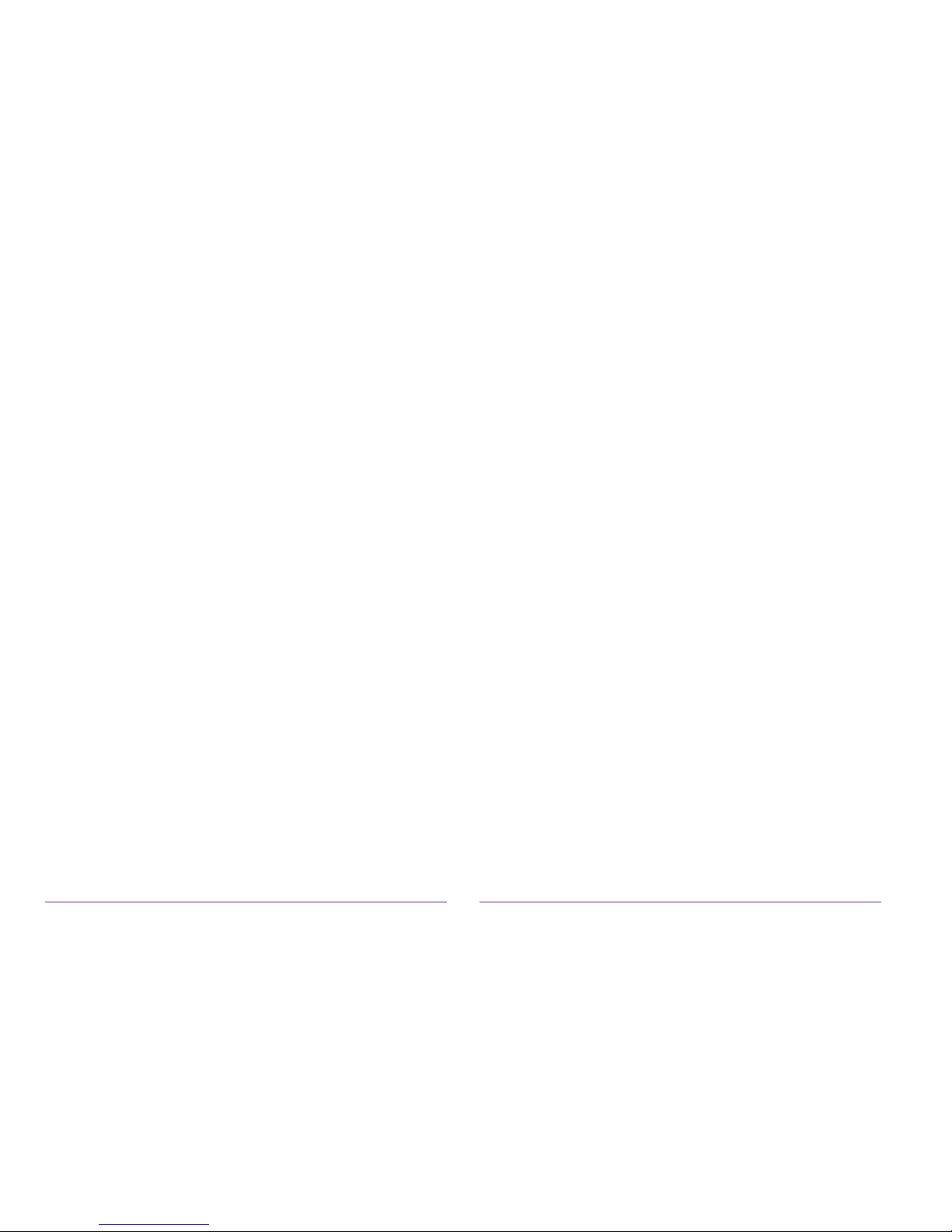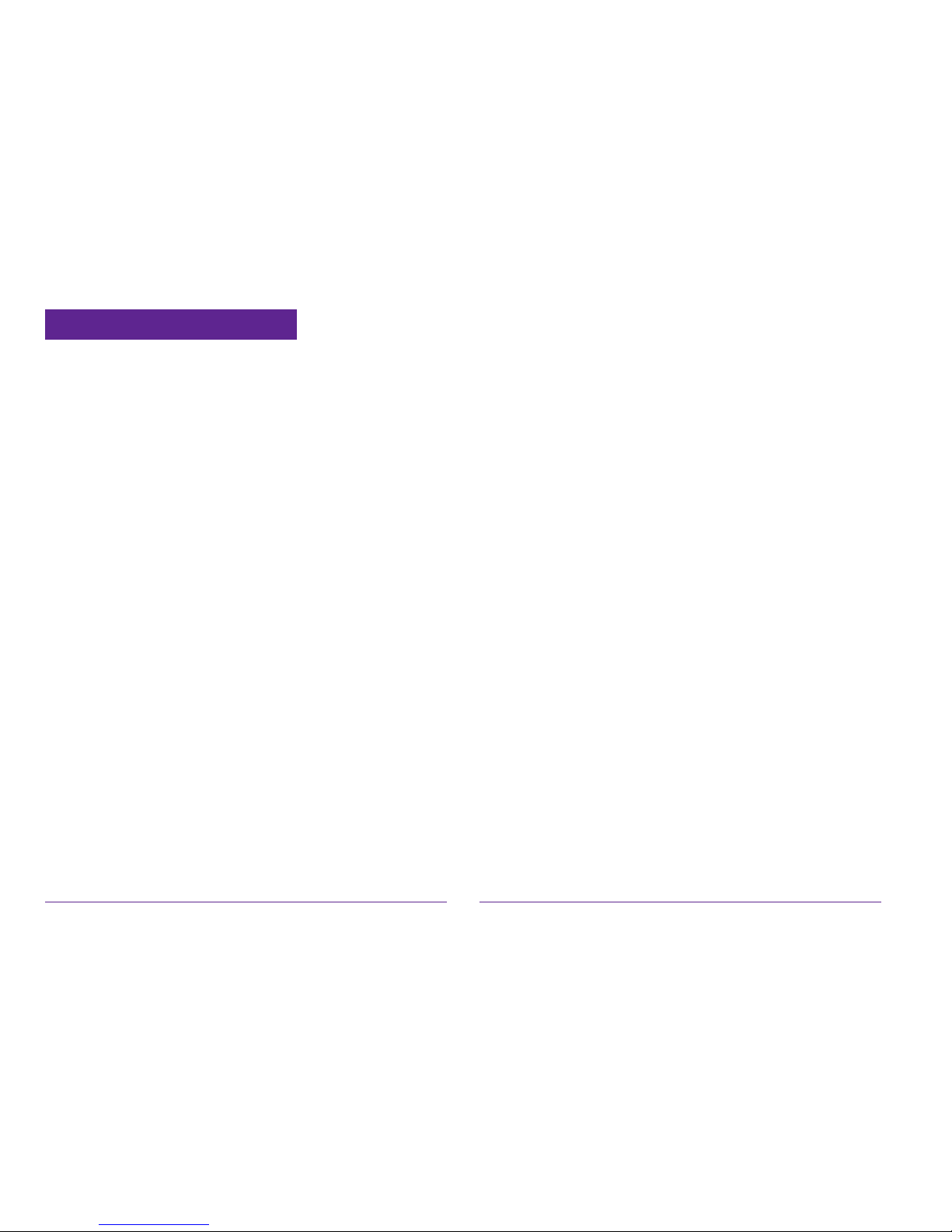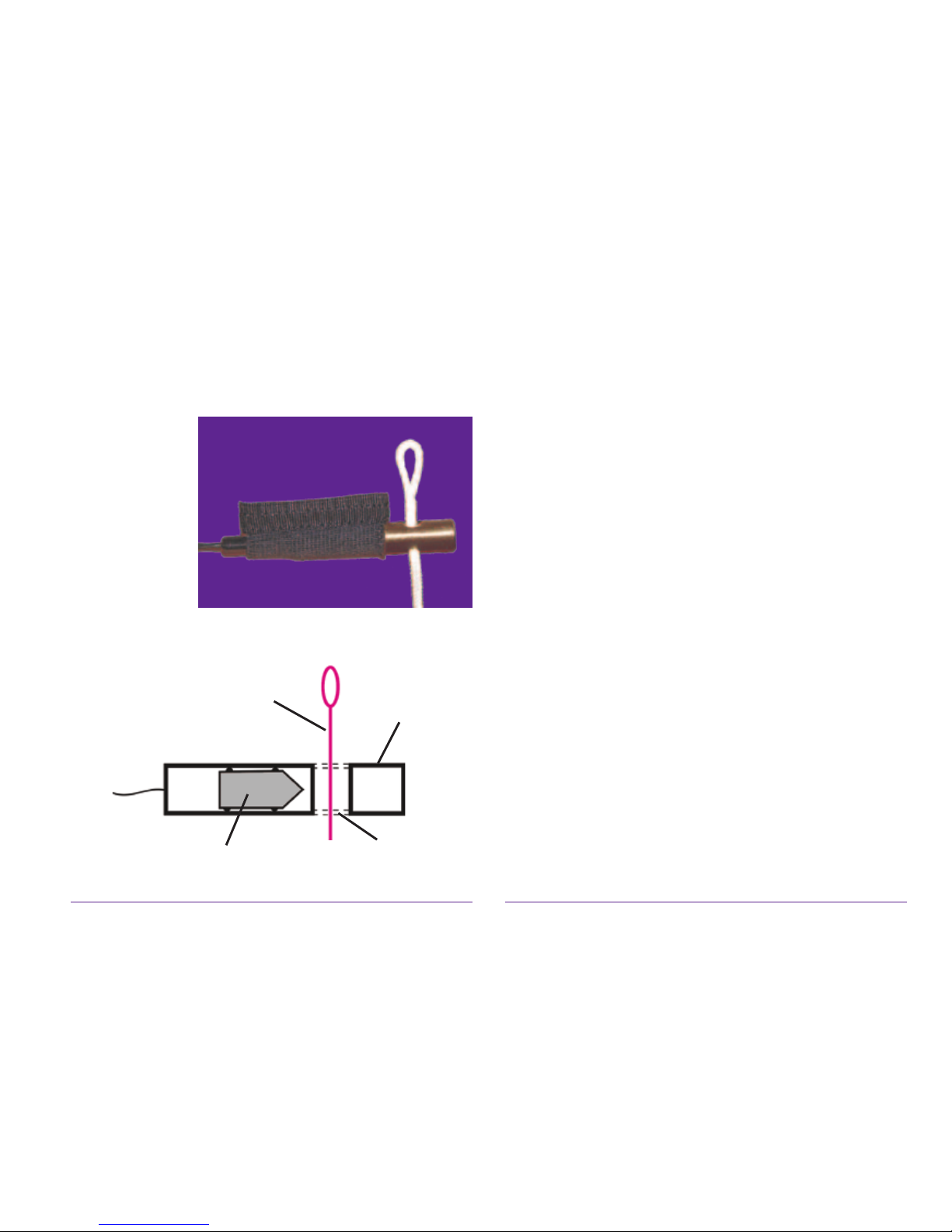page 2 - CYPRES 2 User’s Guide -
Contents
1. Function ...................................................... 3
1.1 Design philosophy ..................................... 3
1.2 Components ............................................... 5
1.3 How CYPRES works................................. 6
1.4 Power supply.............................................. 8
1.5 Operational safety ...................................... 9
2. Product overview...................................... 10
2.1 Expert CYPRES........................................11
2.2 Tandem CYPRES......................................11
2.3 Student CYPRES ..................................... 12
2.4 Speed CYPRES........................................ 13
2.5 changeable MODE CYPRES................... 14
2.6 Wing Suit CYPRES (WSC) ..................... 16
2.6.1 The WSC Audio ................................. 17
2.6.2 The WSC functionality....................... 18
3. Installation................................................ 22
4. How to operate CYPRES 2 ..................... 24
4.1 Handling the control unit ......................... 24
4.2 Switching CYPRES on ............................ 25
4.3 When to switch on or reset....................... 26
4.4 Changing settings..................................... 27
4.4.1 Dropzone Offset ................................. 27
4.4.2 User-selectable activation altitude...... 30
4.4.3 User-selectable activation altitude setting
procedure ............................................ 32
4.4.4 User selectable activation altitude
& dropzone offset feature combined .. 33
4.4.5 Changing the scale.............................. 33
4.4.6 WSC: Changing the setting for status
change................................................. 34
4.5 Access to unit information ....................... 34
4.6 CYPRES 2 and Water jumps................... 36
4.7 Changing the lter.................................... 37
5. Error Display ........................................... 38
6. Changing the release unit(s).................... 39
7. Technical service....................................... 41
8. Important Notes ....................................... 44
8.1 Important notes for jump pilots................ 44
8.2 Important notes for users ......................... 46
9. Repacking of reserves .............................. 47
10. The CYPRES Loop and Disc System... 49
11. Abbreviated User‘s Guide ..................... 51
12. Switching Rigs ........................................ 51
13. Regarding Air Travel ............................. 52
14. Technical Data ........................................ 53
14.1 Versioning .............................................. 55
15. Warranty................................................. 56
16. Disclaimer ............................................... 57
17. Index........................................................ 58
18. Packing List ............................................ 60
Trade Marks ................................................. 60