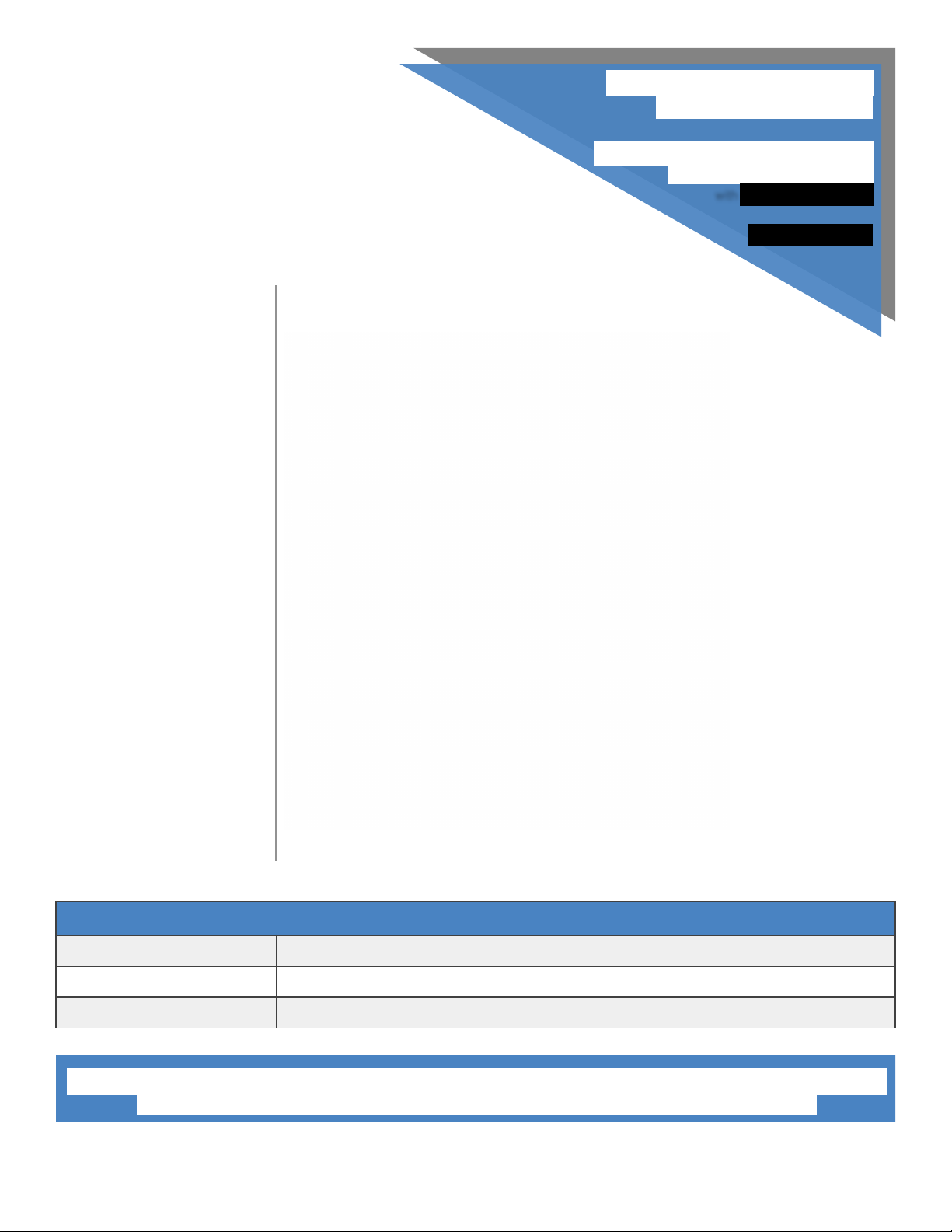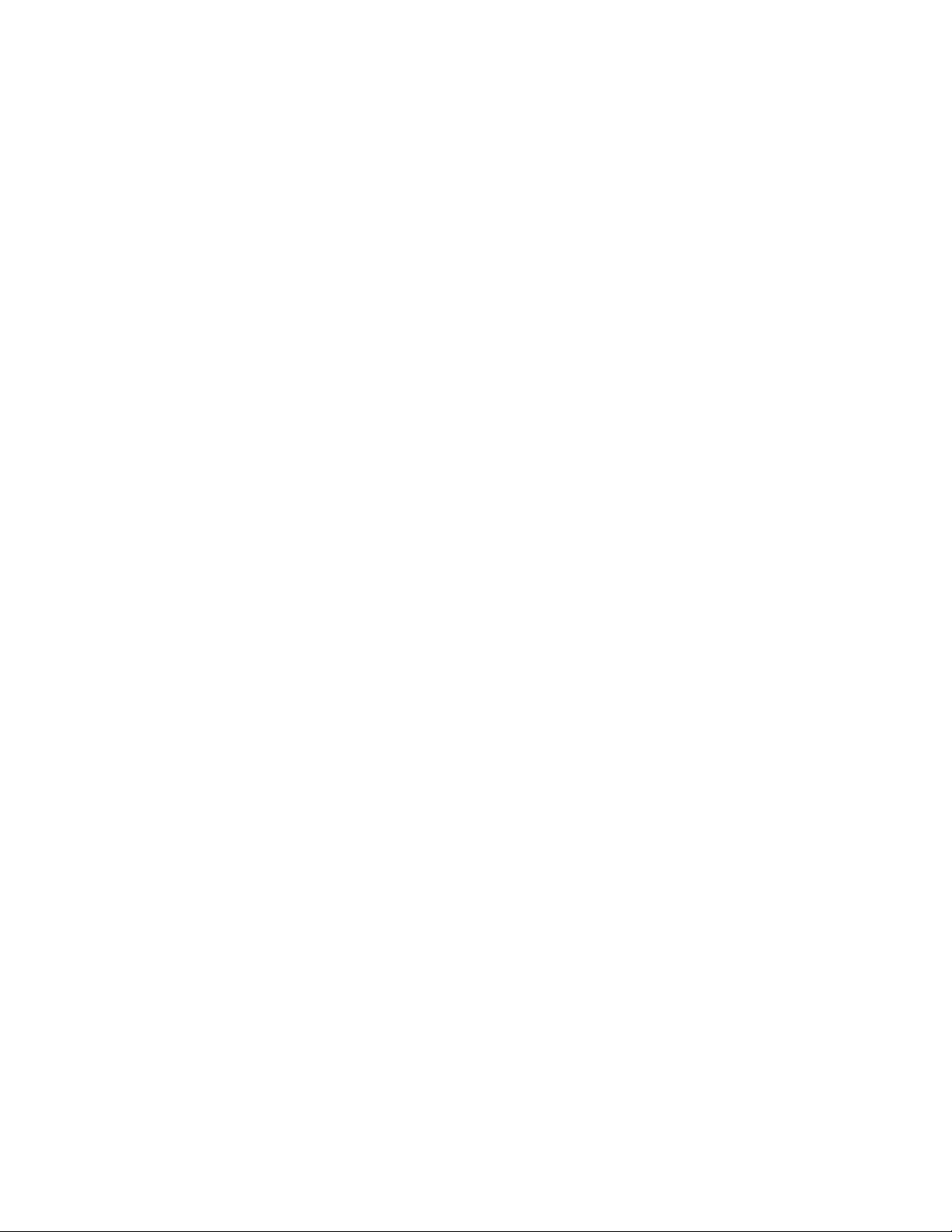HHR-8056B-GY, HHR-8400, HHR-DOCK-GY, HHR-RCHL, HHR-BOOT
HHR-8056B-WH, HHR-8400, HHR-DOCK-WH. HHR-RCHL, HHR-BOOT
HHR-8056B-GY x2, HHR-8400, HHR-DOCK-GY x2, HHR-RCHL x2, HHR-BOOT x2
HHR-8056B-WH x2, HHR-8400, HHR-DOCK-WH x2, HHR-RCHL x2, HHR-BOOT x2
HHR-8056B-GY x3, HHR-8400, HHR-DOCK-GY x3, HHR-RCHL x3, HHR-BOOT x3
HHR-8056B-WH x3, HHR-8400, HHR-DOCK-WH x3, HHR-RCHL x3, HHR-BOOT x2
HHR-8056B-GY (UPC: 816684002878), HHR-8056B-WH (UPC: 816684002885)
HHR-8400 (UPC: 816684002489)
HHR-DOCK-GY (UPC: 816684001291), HHR-DOCK-WH (UPC: 816684001307)
HHR-RCHL (UPC: 816684001284)
HHR-BOOT (UPC: 816684002847)
6.81” x 3.63” x 1.58” (17.30 x 9.22 x 4.01 cm) / 1.2 lbs (0.54 kg)
4.76” x 4.1” x 2.2” (12.09 x 10.41 x 5.59 cm) / 0.35 lbs (0.16 kg)
9.25” x 7.0” x 2.25” (23.50 x 17.78 x 5.72 cm) / 1.3 lbs (0.59 kg)
8.00 L x 4.13 W x 1.85 H inches / 203.20 x 104.90 x 47.00 mm / Weight: 0.55 lbs. / 0.25 kg
Approx. length: 31.5 - 57 inches (80 cm - 1.4m) / Weight: 0.19 lbs. / 90 g !
Breakaway Force: 20 lbs. / 9 kg
Weatherproof Enclosure -ASA+PC-FR - IP65
Weatherproof Enclosure - Polycarbonate (PC) - IP65
Internal LiPo Battery Pack
7.4V 3800mAh Rechargeable (not field-serviceable)
Input: 100-240 Vac, 1A, 50/60Hz Max
220Vdc 30W (resistive) 1A / 250Vac 37.5VA1A
30Vdc 1A (resistive) / 125 Vac 0.3A (resistive), 1x105 operations @ 20˚C
HID Prox, EM4102, AWID Prox; ISO14443A/B ISO15693, FeliCa™ (IDm); MIFARE Classic®, MIFARE DESFire® 0.6,
MIFARE DESFire® EV1 (32 bit CSN), HID: iCLASS® Standard/SE/SR/Seos; PIV II, Secure Identity Object® (SIO®)
Direct Sequence Spread Spectrum (DSSS)
-103 dBm (1% PER, 250Kbps)
FCC Part 15.247: FCC ID: U90-SM220
Industry Canada (IC): 7084A-SM220
CE Certified: Certified to EN300 328 Version 1.8.1
OSDP v2.2 with Secure Channel Encryption (IEC 60839-11-5)!
Radio link layer encryption using AES128
150 feet* (45 meters*) typical range
500 feet* (150 meters*) typical range
*Note: Distances are typical line-of-sight. Actual distance may vary depending upon terrain, RF environment, building
materials, and height of antenna.
Vend button controls a relay for functions such as operating gates or possible duress notification.
Handheld Reader’s gate-selection feature can be used for ingress and egress lanes or gates.
Breakaway strap and protective silicone rubber boot helps protect reader from drops, falls, and other physical damage.
eadjustable shoulder pad.