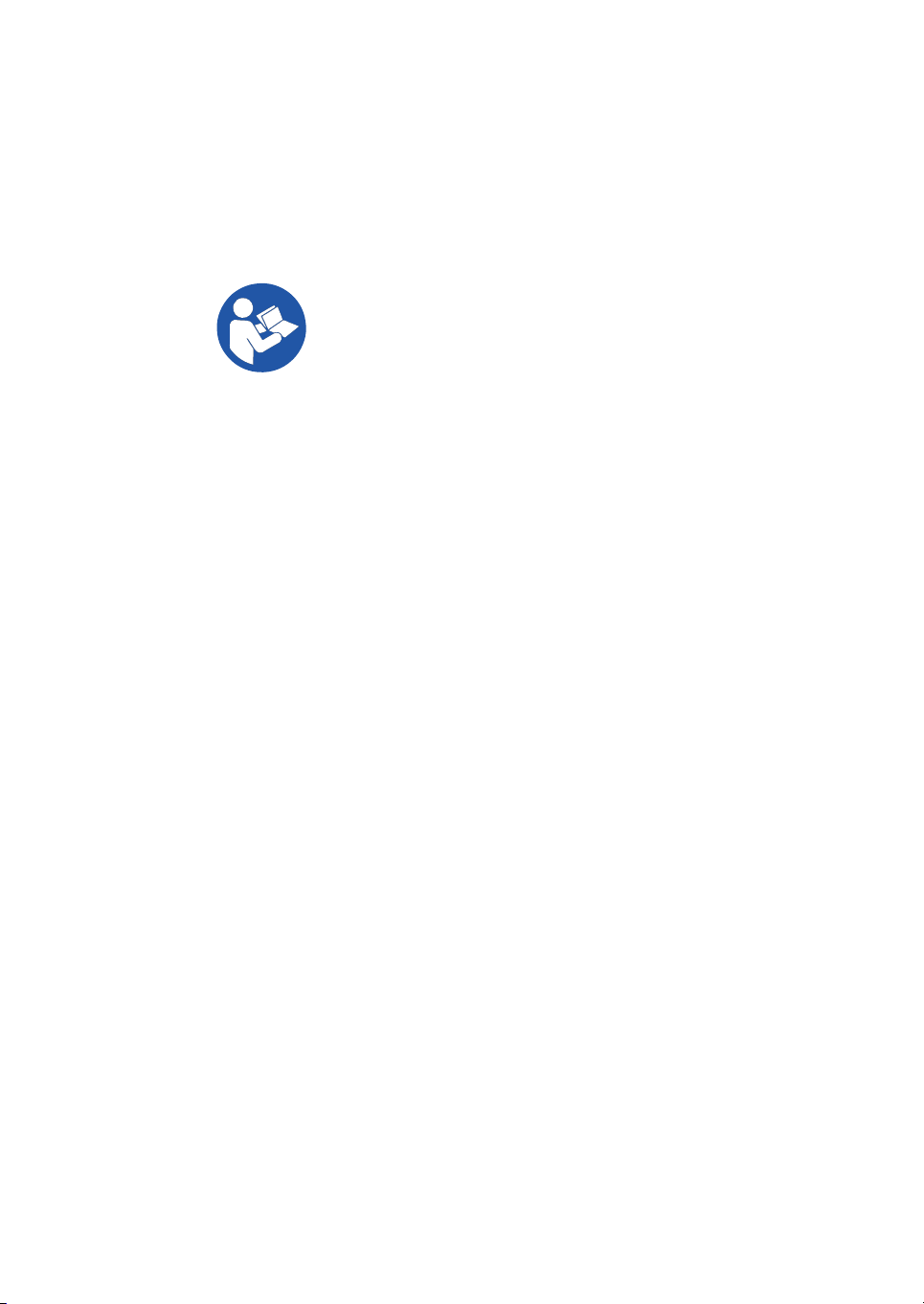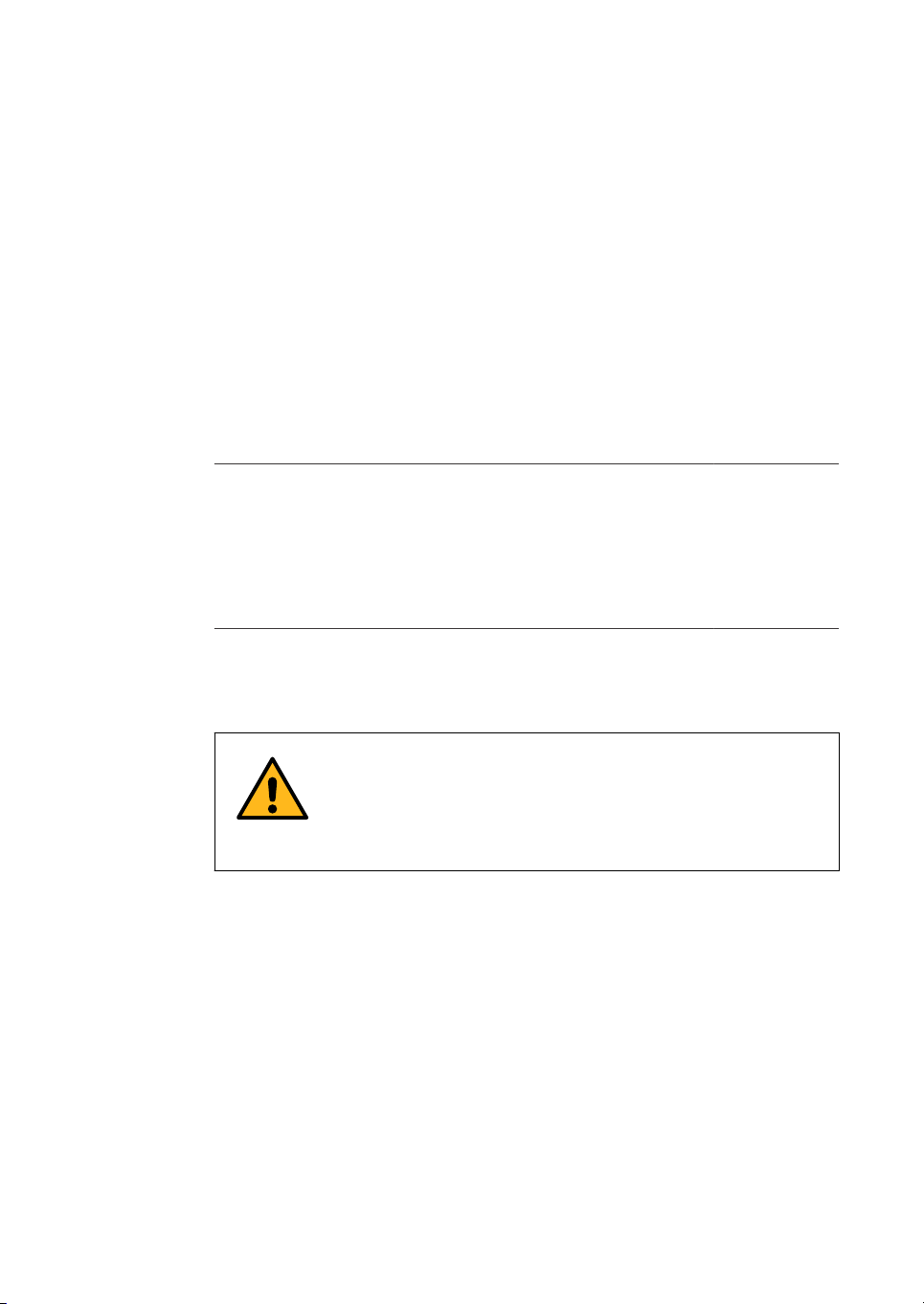Table of Contents
1 Introduction ........................................................................................................ 4
1.1 Important user information ....................................................................................................................... 5
1.2 About this manual ......................................................................................................................................... 6
1.3 Abbreviations .................................................................................................................................................. 7
2 Safety instructions ............................................................................................. 8
2.1 Radiation ........................................................................................................................................................... 9
2.2 Safety precautions ........................................................................................................................................ 11
2.3 Labels and symbols ....................................................................................................................................... 19
2.4 Emergency procedures ............................................................................................................................... 23
3 System description ............................................................................................ 25
3.1 System overview ............................................................................................................................................ 26
3.2 Illustrations ..................................................................................................................................................... 29
3.3 Stages ................................................................................................................................................................. 33
3.3.1 Overview of stages ....................................................................................................................................... 34
3.3.2 Fluor stage with accessories ................................................................................................................... 35
3.3.3 Phosphor stage with accessories .......................................................................................................... 39
3.3.4 Multi stage with accessories ................................................................................................................... 41
3.4 Filters .................................................................................................................................................................. 43
4 Amersham TYPHOON Control Software .......................................................... 44
4.1 Main window .................................................................................................................................................... 45
4.2 Scanning modes ............................................................................................................................................. 51
4.3 General settings ............................................................................................................................................. 54
4.4 Scan area functions ....................................................................................................................................... 57
4.5 Image file settings ......................................................................................................................................... 61
4.6 View Image mode .......................................................................................................................................... 62
5 Installation .......................................................................................................... 65
5.1 Site requirements .......................................................................................................................................... 66
5.2 Delivery and transport ................................................................................................................................. 69
5.3 Setup ................................................................................................................................................................... 70
5.4 Connections ..................................................................................................................................................... 72
6 Operation ............................................................................................................ 74
6.1 Preparing the Amersham TYPHOON scanner ................................................................................... 76
6.1.1 Starting the system ..................................................................................................................................... 77
6.1.2 Changing the filters ..................................................................................................................................... 79
6.1.3 Custom filters ................................................................................................................................................. 83
6.2 Preparing the sample ................................................................................................................................... 84
6.2.1 Preparing a sample for fluorescence imaging ................................................................................. 85
6.2.2 Preparing a sample for phosphor imaging ........................................................................................ 89
6.2.3 Preparing a sample for densitometry .................................................................................................. 95
6.2.4 Recommended scan settings for densitometry, NIR scans, and multi-well titer plates 96
6.3 Performing a scan .......................................................................................................................................... 98
6.4 Procedures after a scan ............................................................................................................................... 102
Table of Contents
Amersham TYPHOON Operating Instructions 29193226 AF 2