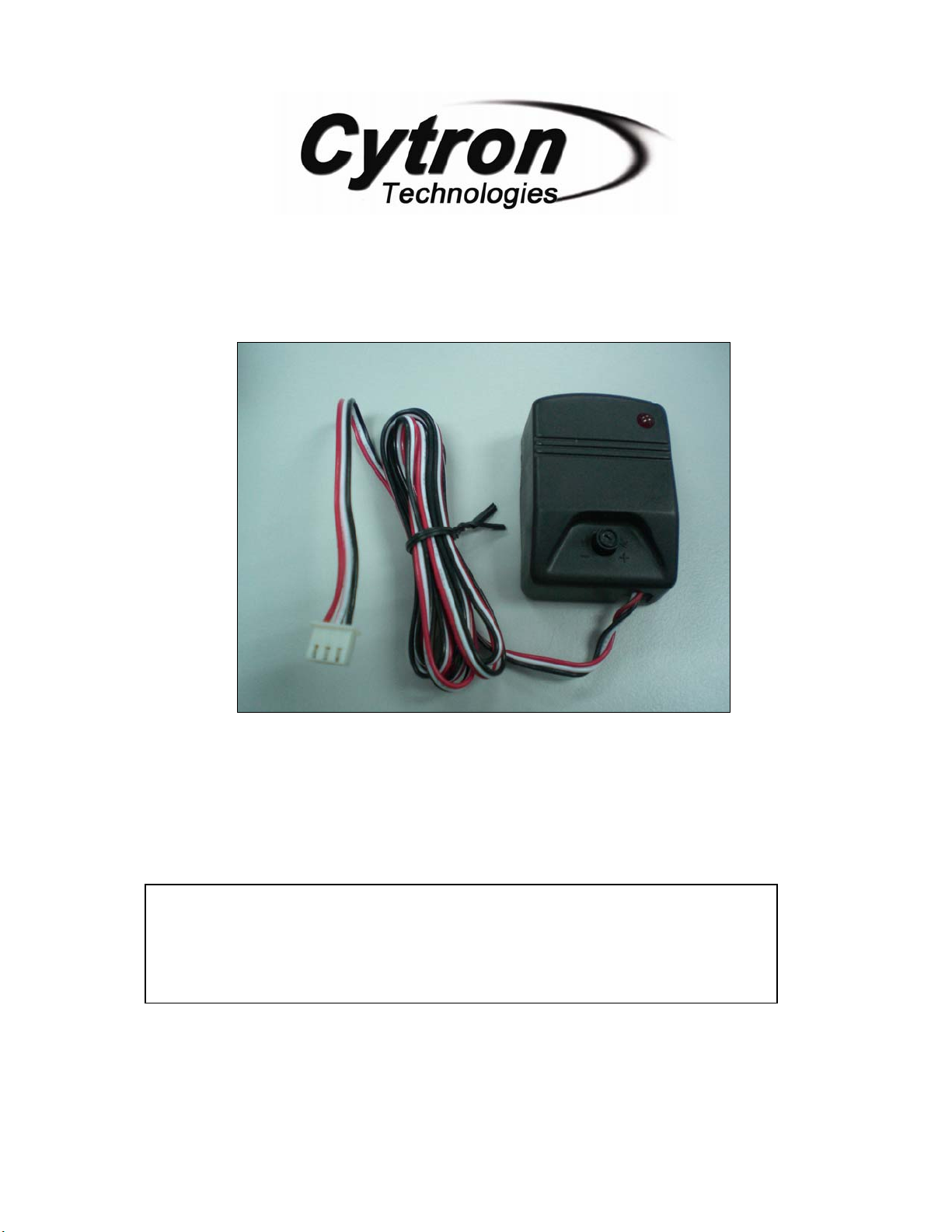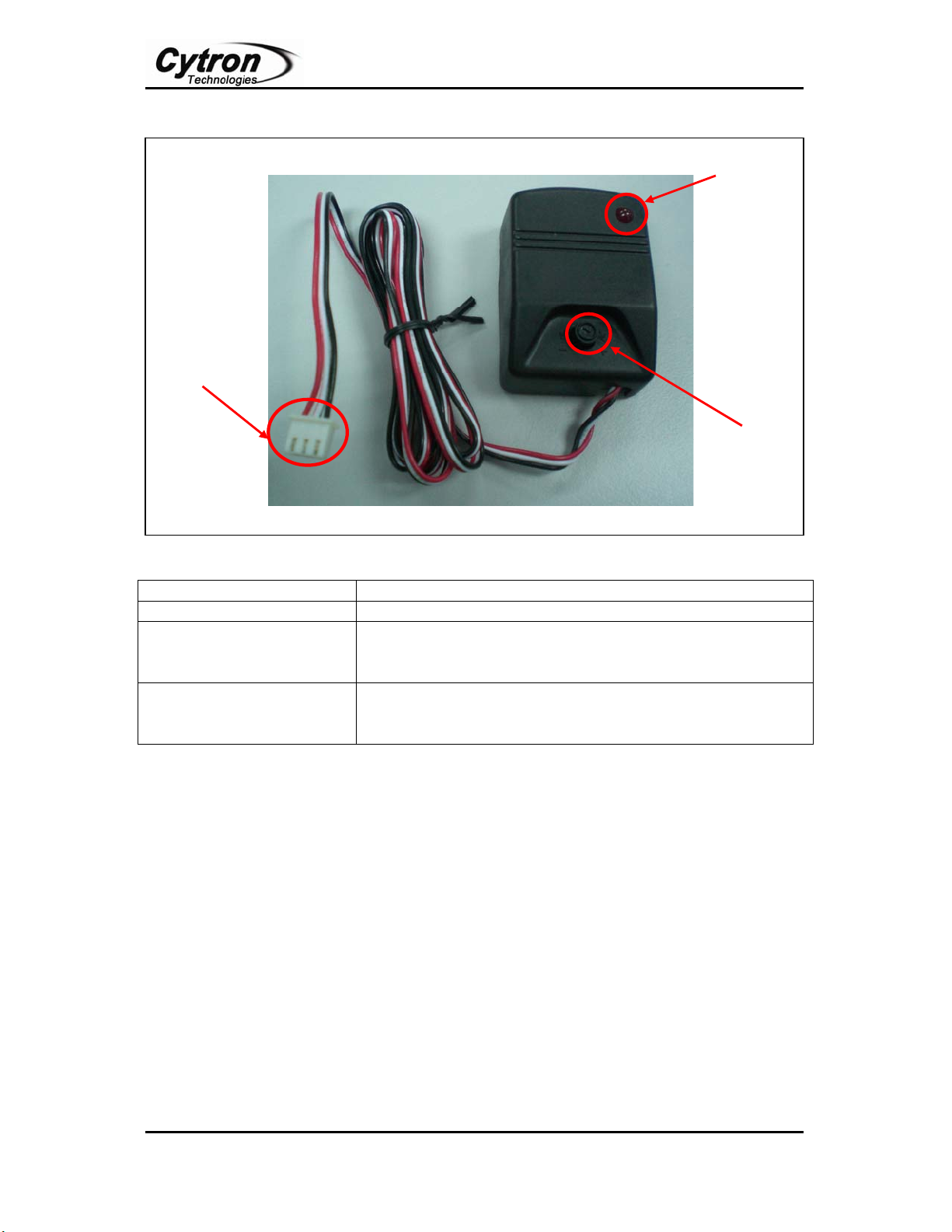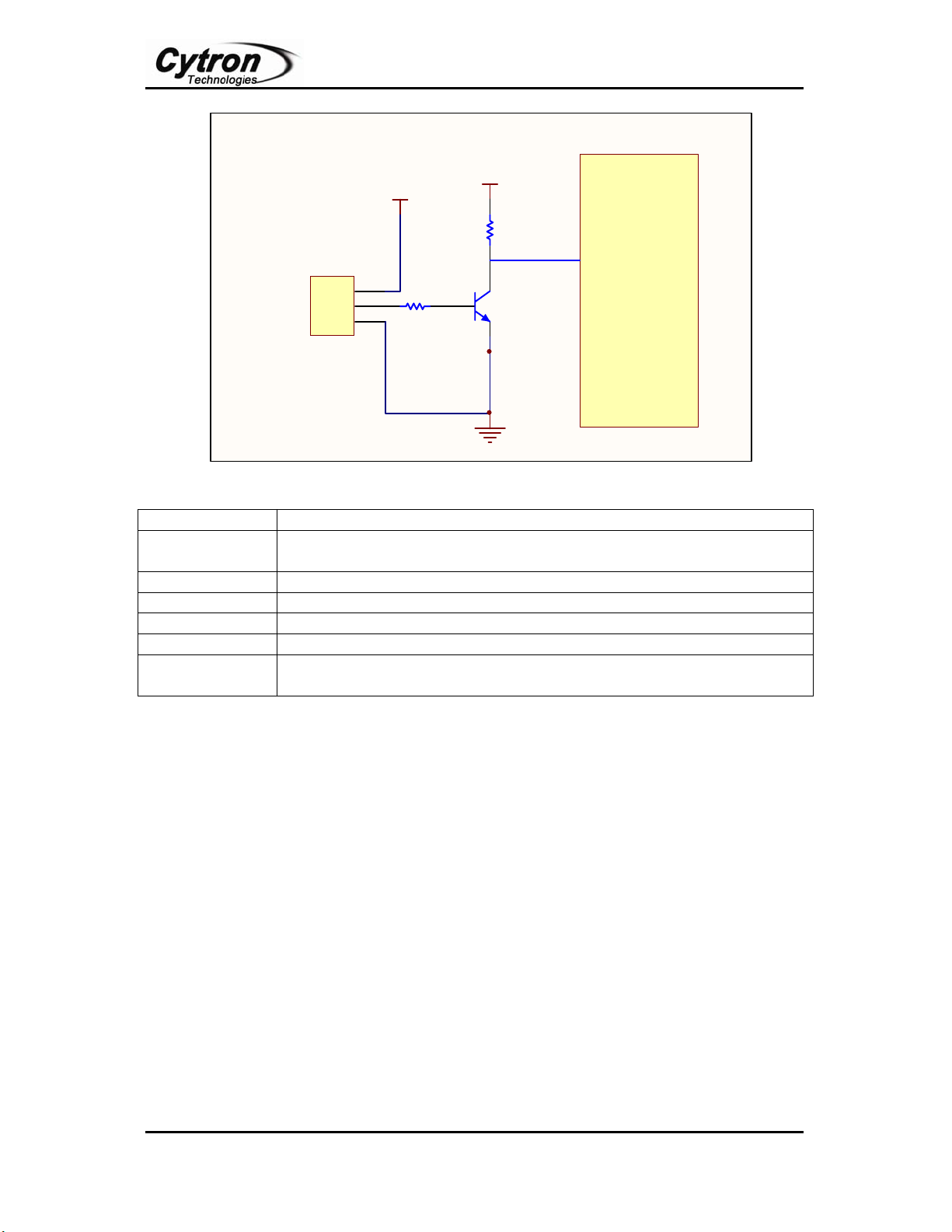ROBOT . HEAD to TOE
Product User’s Manual – Shock Sensor
Created by Cytron Technologies Sdn. Bhd. – All Rights Reserved 4
Bc547
Q2
BC557
Q1
2N2222
Q3
10K
R1
10K
R3
1K
R4
220
R6
10K
R5
1K
R7
Buzze r
VCC
1K
R2
Reset Button
S1
1
2
3
Header 3H
Connector to ShockSensor
4. GETTING STARTED
4.1 Connecting and Testing
Connect the 3-pin header to your circuit so that the black colour pin connects to ground, the
red color pin connects to Vcc and the white colour pin connects to your output signal pin. The
unit output is LOW whenever there is shock detected. The output voltage of shock sensor
followed the voltage supplied to the sensor (Vcc) when there is no shock detected. Please
refer schematic in Figure 4.1 and Figure 4.2 for example application.
Figure 4.1: Example application for Shock Sensor (Without microcontroller).
Part Description
Header 3H Connects to Shock Sensor, pin 1 to GND (Black color), pin 2 to output
(White color) and pin 3 to Vcc (Red color).
Vcc Connects to Vcc (+5V to + 12V)
Buzzer Connects to buzzer (+5V to + 12V)
S1 Reset button for the circuit.
R1, R3, R5 10kΩResistor
R2, R4, R7 1kΩResistor
R6 220ΩResistor
Q1 PNP transistor ( BC557)
Q2 NPN transistor ( BC547)
Q3 NPN transistor ( 2N2222)
Table 4.1
With reference to Figure 4.1, the buzzer will be ON when there is a shock detected, and the
buzzer will only OFF when the reset button being press. The buzzer is chosen depends on the
value of Vcc. 5V buzzer will be choose when Vcc is connect to 5V whereas 12V buzzer is
chosen when Vcc is connected to 12V.