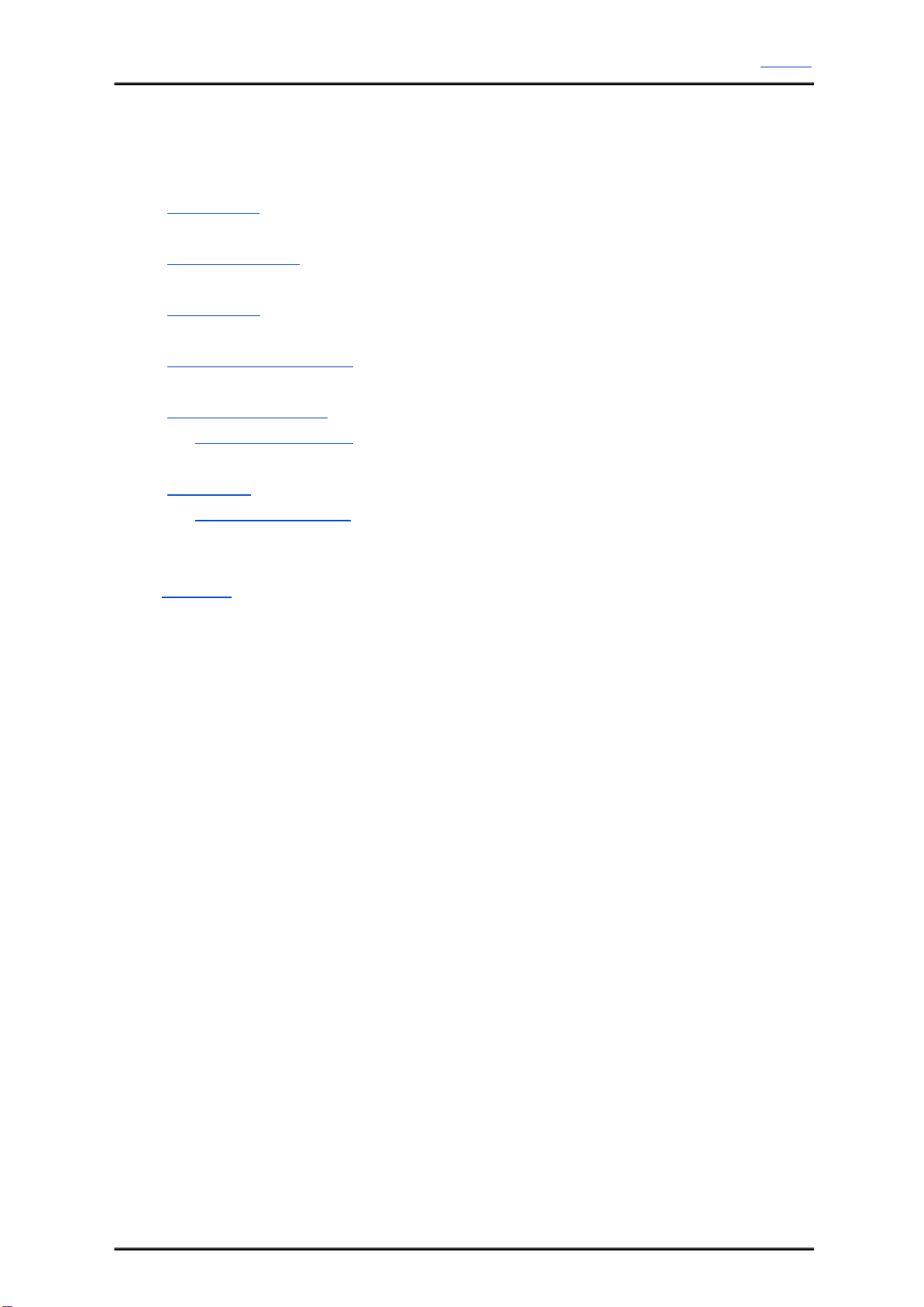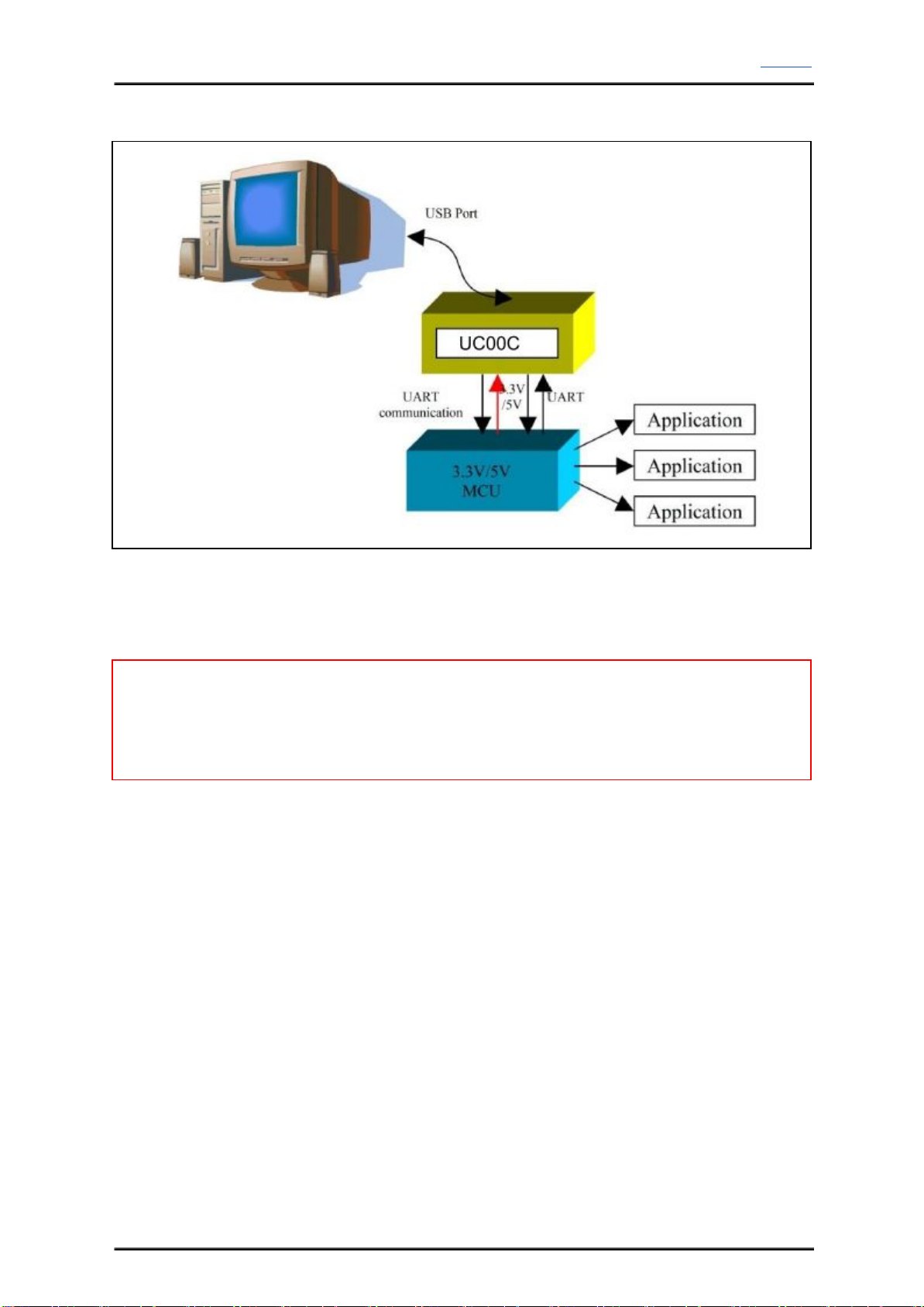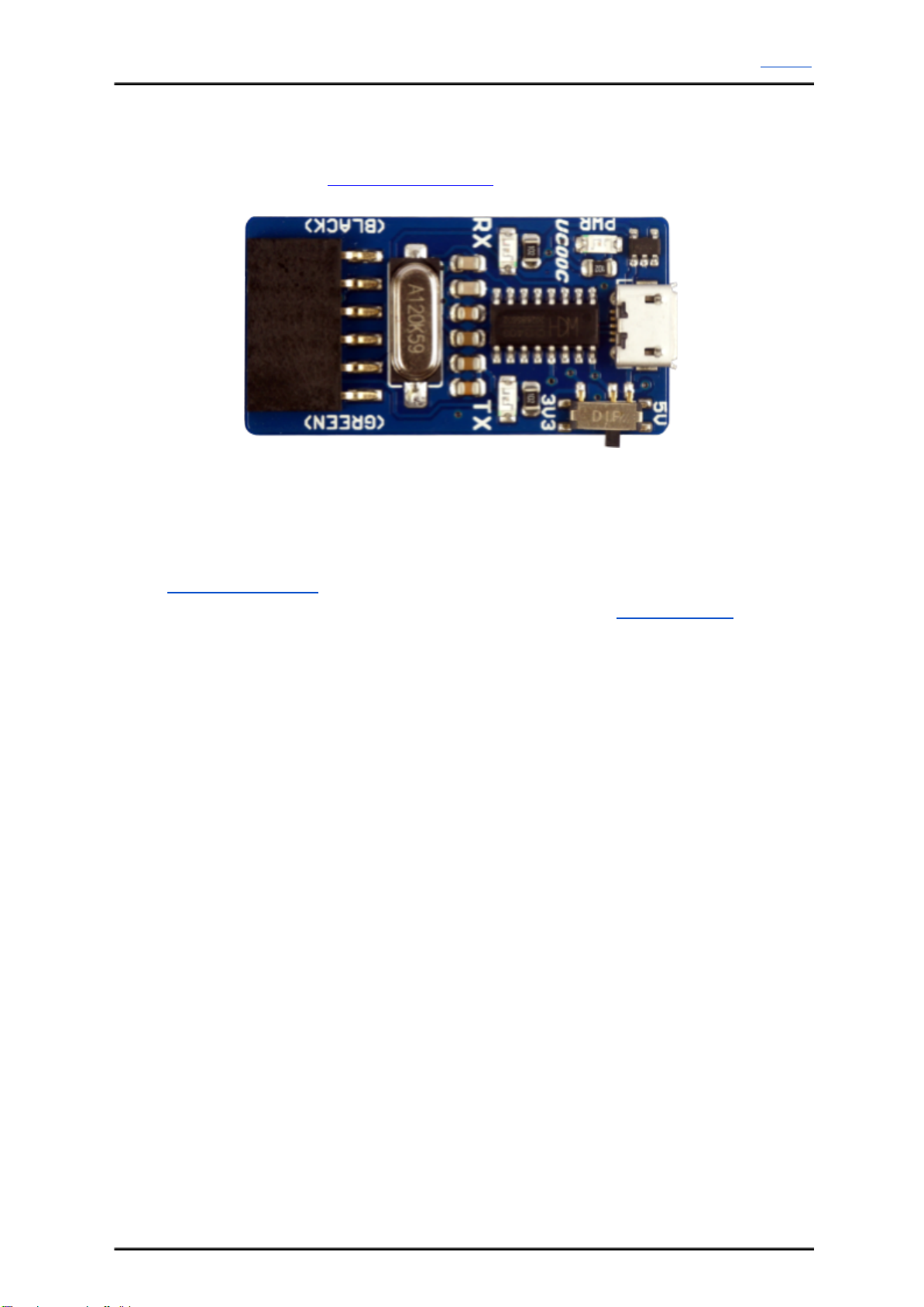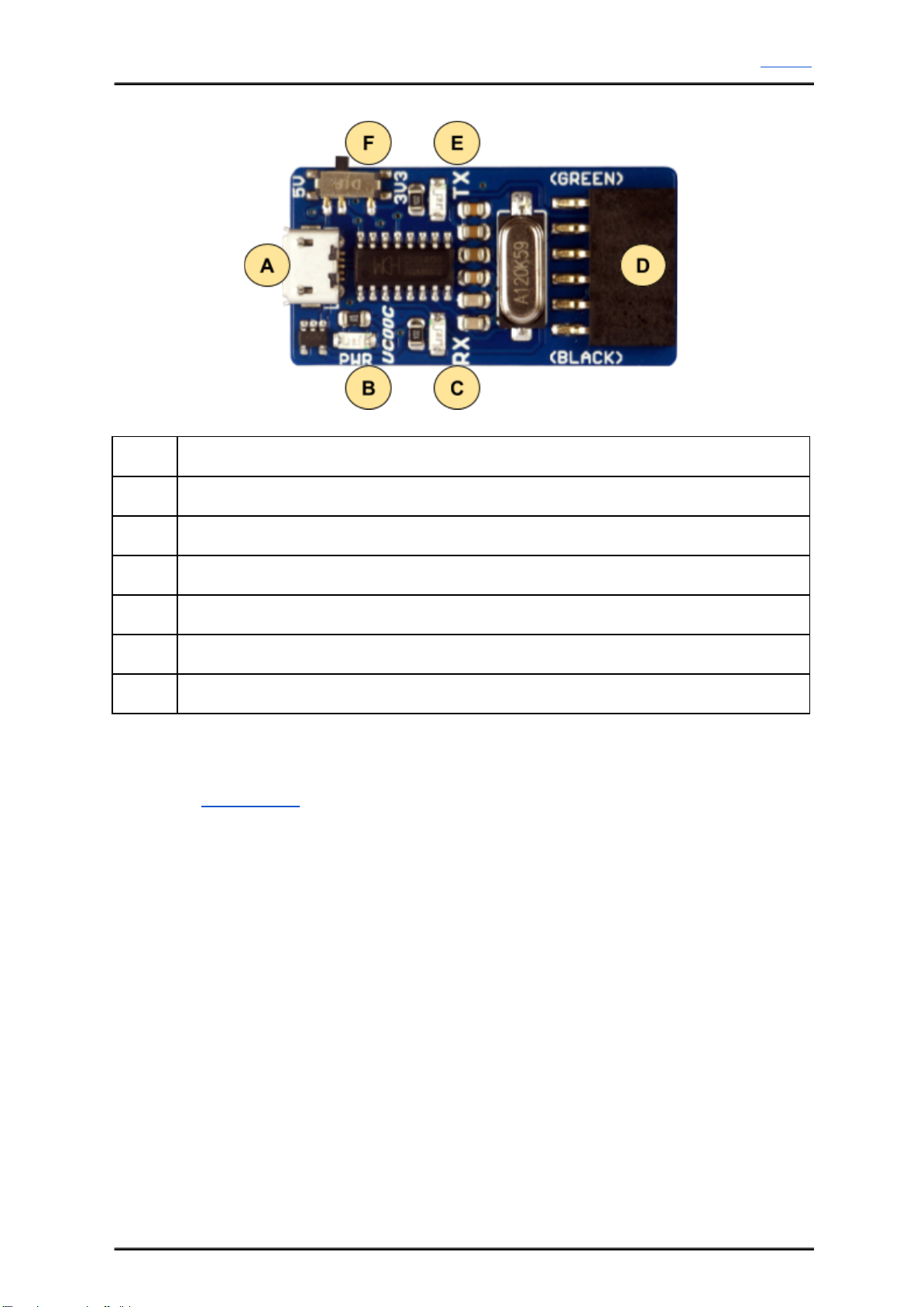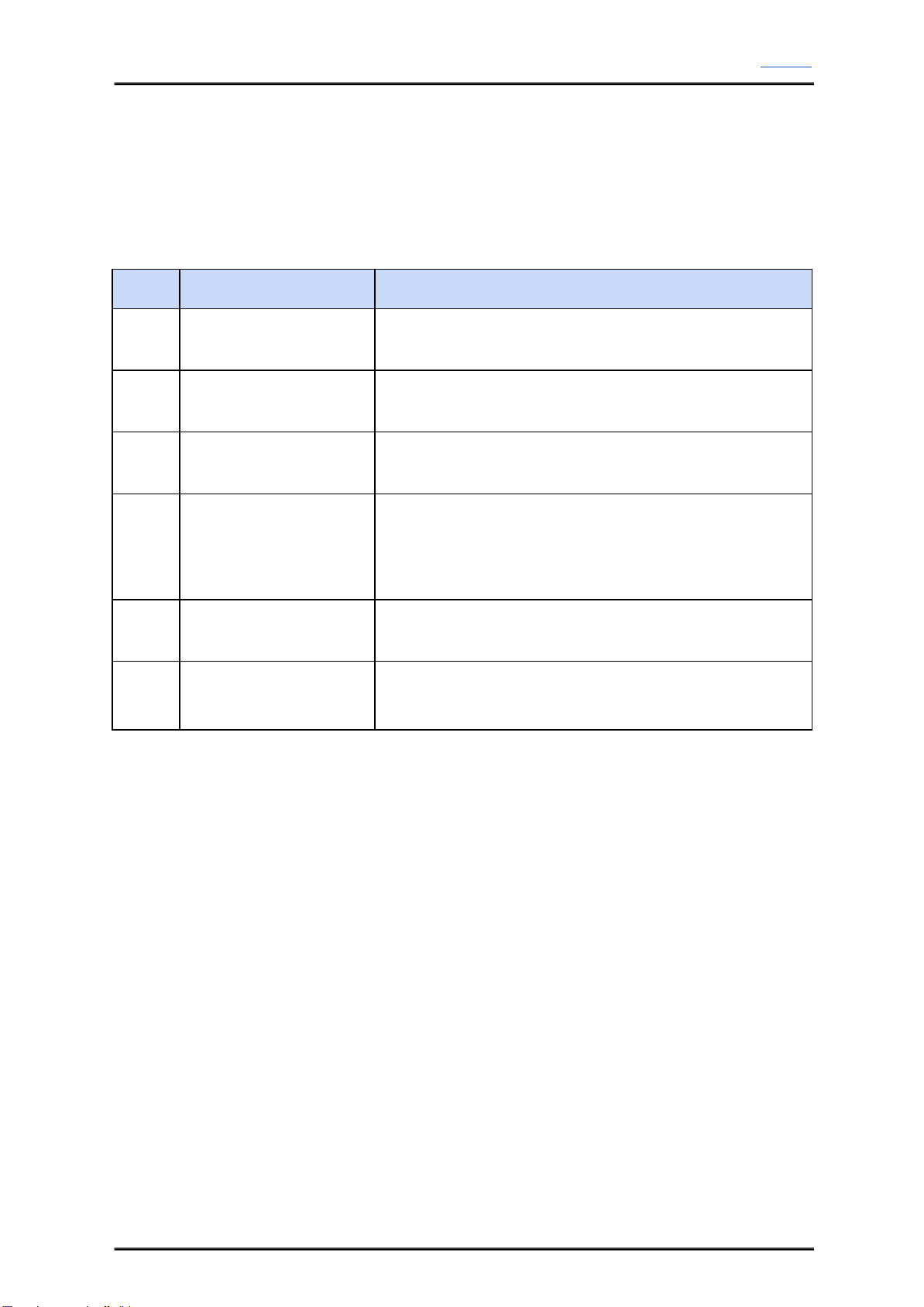ROBOT . HEAD to TOE
Product User’s Manual – UC00C
1.0 INTRODUCTION
Serial communication is most popular interface between devices and this applies to microcontroller
and computer. UART is one of those serial interfaces. Classically, most serial interface from
microcontroller to computer is done through serial port (DB9) or sometime is called RS232. However,
since computer serial port used RS232 protocol and microcontroller used TTL UART, a level shifter
is needed between this interface. Recently, serial port of computer have been phase out, it has been
replaced with USB. Of course most developer chooses USB to serial converter to obtain virtual serial
port. The level shifter is still necessary for UART interface. Thus, Cytron decided to develop a USB
to UART converter which offers USB plug and play, direct interface with microcontroller and it
provide low current 5V supply from USB port. This is User’s Manual for UC00C.
Traditional Method
The UC00C offers low cost, easy to use USB to UART converter.
Created by Cytron Technologies Sdn. Bhd. – All Rights Reserved 3