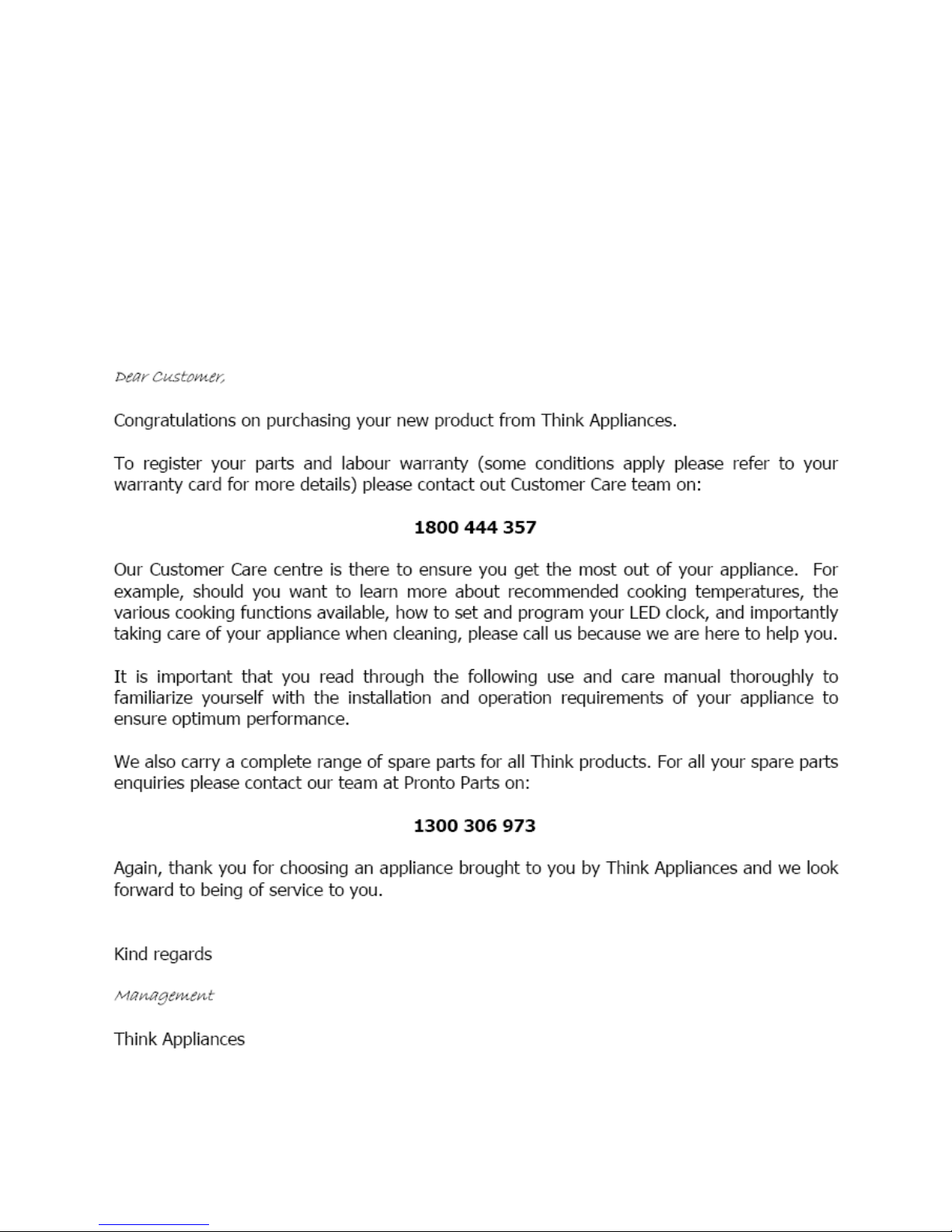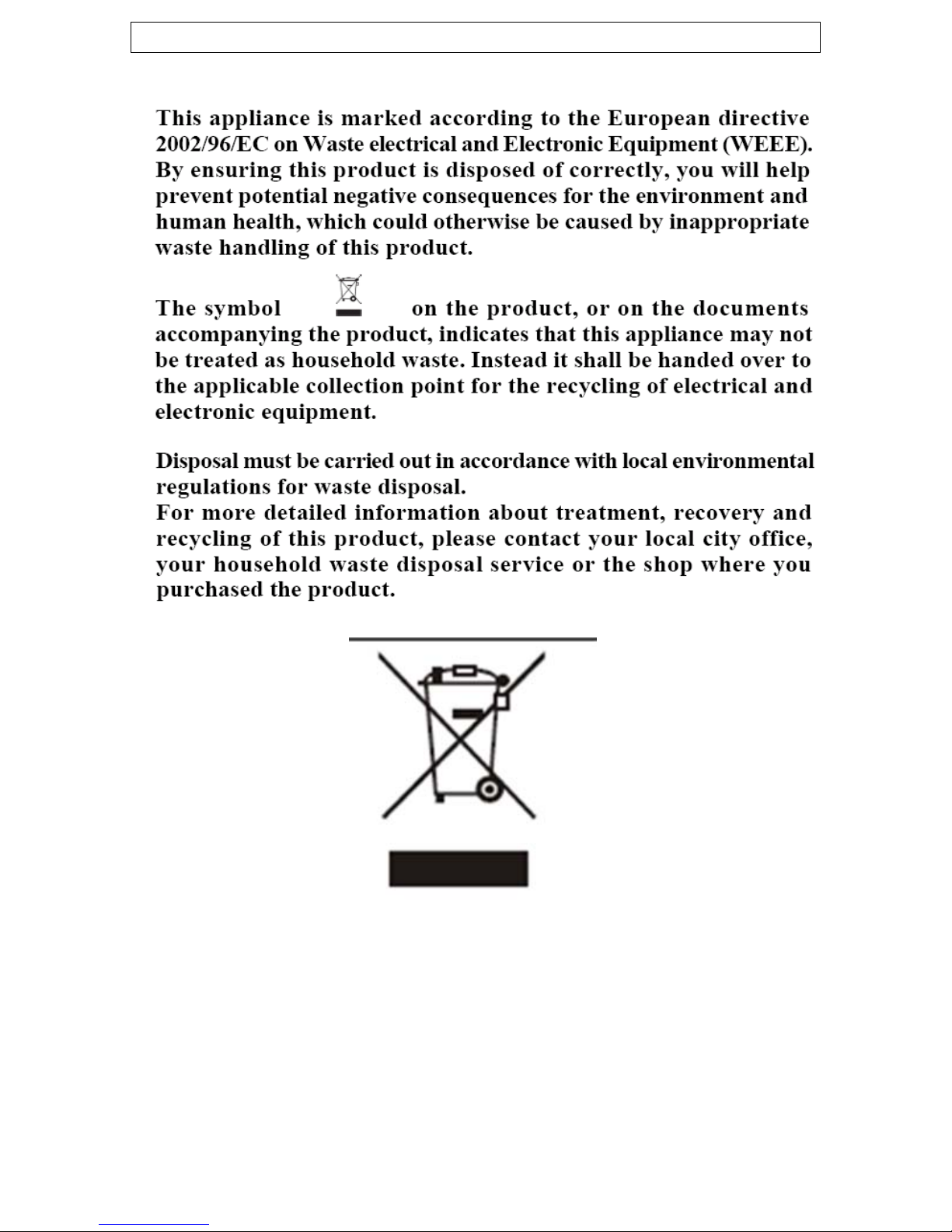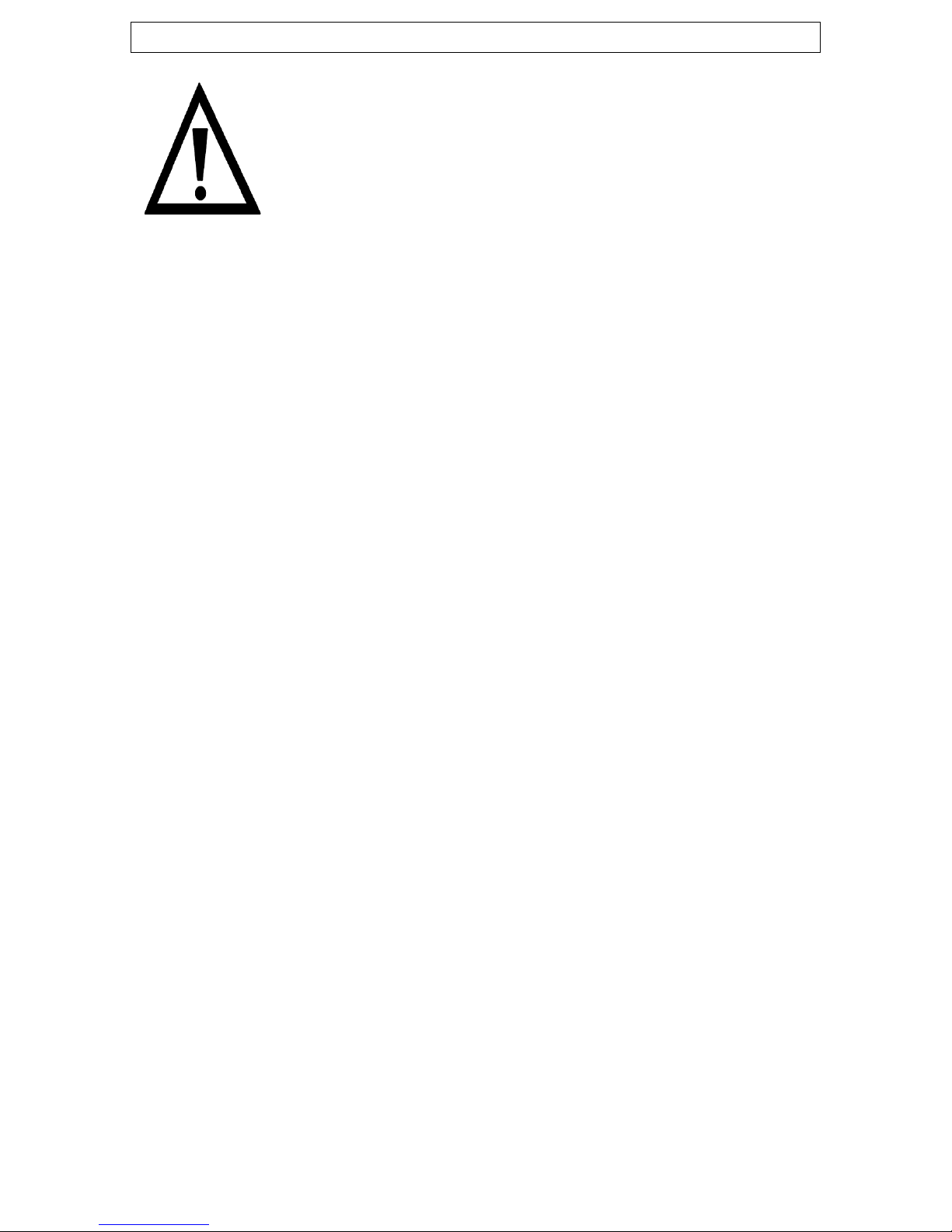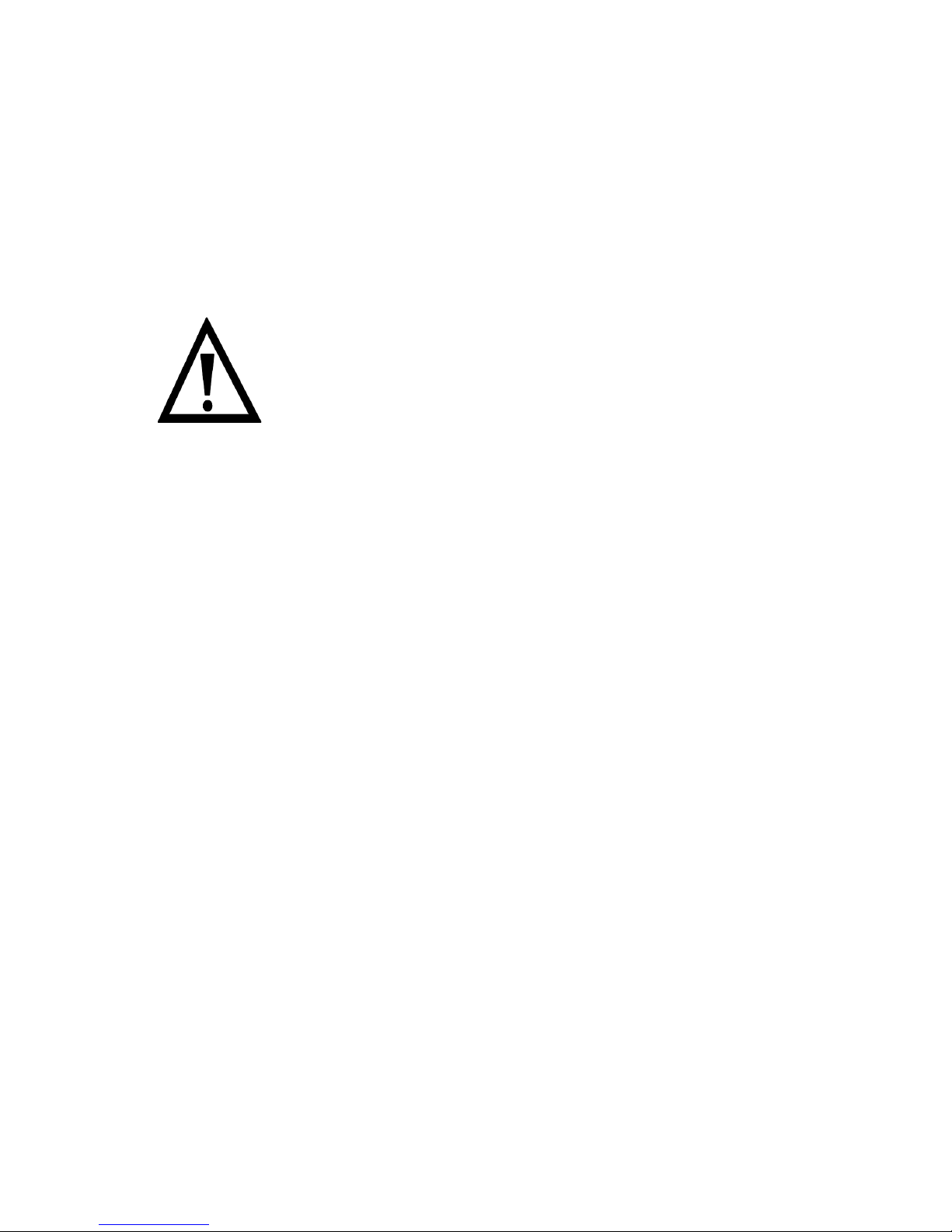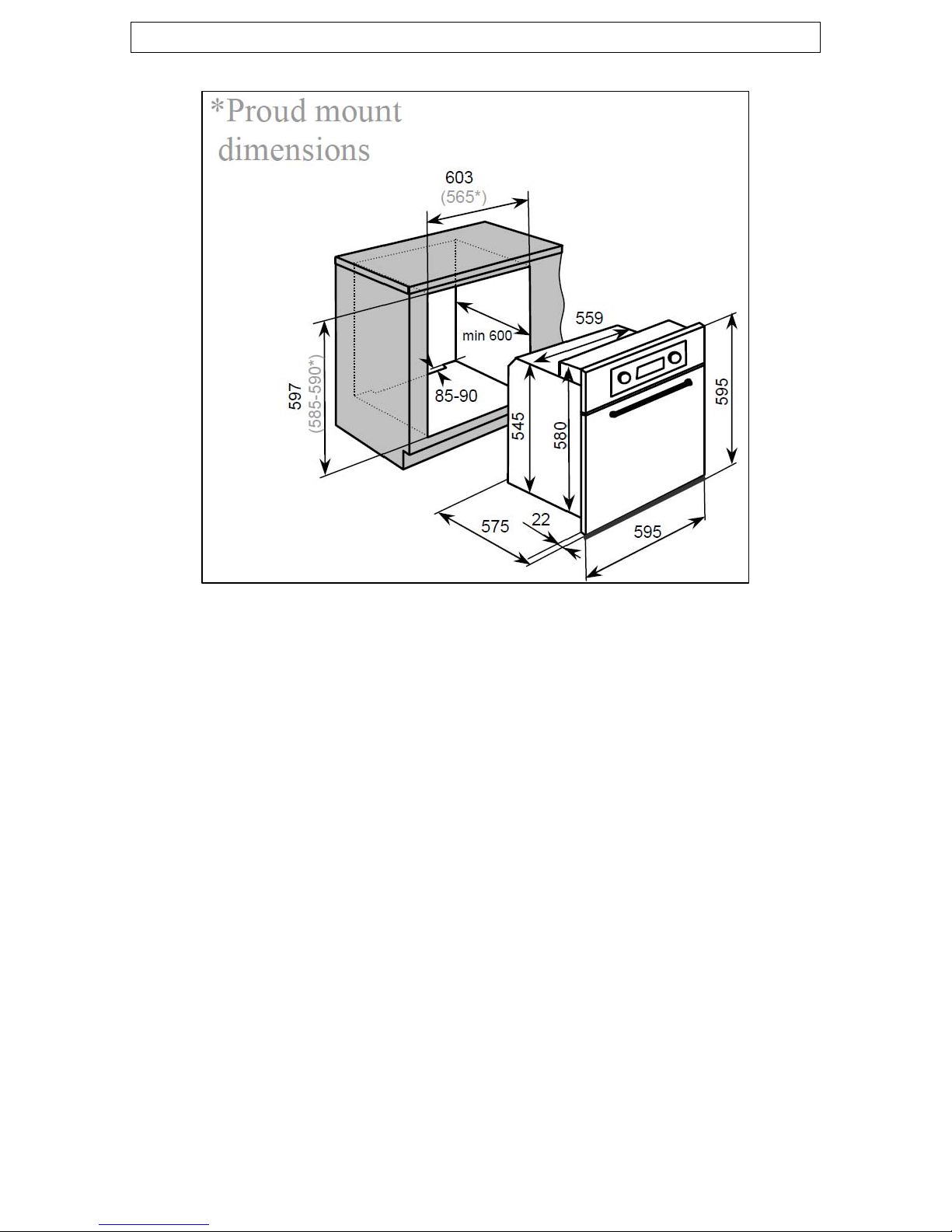5
IMPORTANT SAFETY INFORMATION
Your safety is of the utmost importance to us. Please
make sure that you read this instruction booklet before
attempting to install or use the appliance. If you are
unsure of any of the information contained in this
booklet, please contact the Customer Care Department.
eneral Information
ambient temperature
scolouration at
han 4mm to the appliance, will be the
f the manufacturer
uarantee. The foregoing does not affect
your statutory rights.
fied service
engineers or their authorised service agents.
arning and safety instructions
ill become
G
oThis appliance is designed for domestic household use and can
be built into a standard kitchen cabinet or housing unit.
oIMPORTANT: The adjacent furniture or housing and all
materials used in the installation must be able to withstand a
minimum temperature of 85°C above the
of the room it is located in, whilst in use.
oCertain types of vinyl or laminate kitchen furniture are
particularly prone to heat damage or di
temperatures below the guidelines given above.
oAny damage caused by the appliance being installed in
contravention of this temperature limit, or by placing adjacent
cabinet materials closer t
liability of the owner.
oThe use of this appliance for any other purpose or in any other
environment without the express agreement o
will invalidate any warranty or liability claim.
oYour new appliance is guaranteed against electrical or
mechanical defects, subject to certain exclusions that are noted
in the Conditions Of G
oRepairs may only be carried out by quali
W
oThis appliance complies with all current safety legislation. The
manufacturer does wish to emphasise that this compliance does
not remove the fact that the appliance surfaces w
hot during use and retain heat after operation.