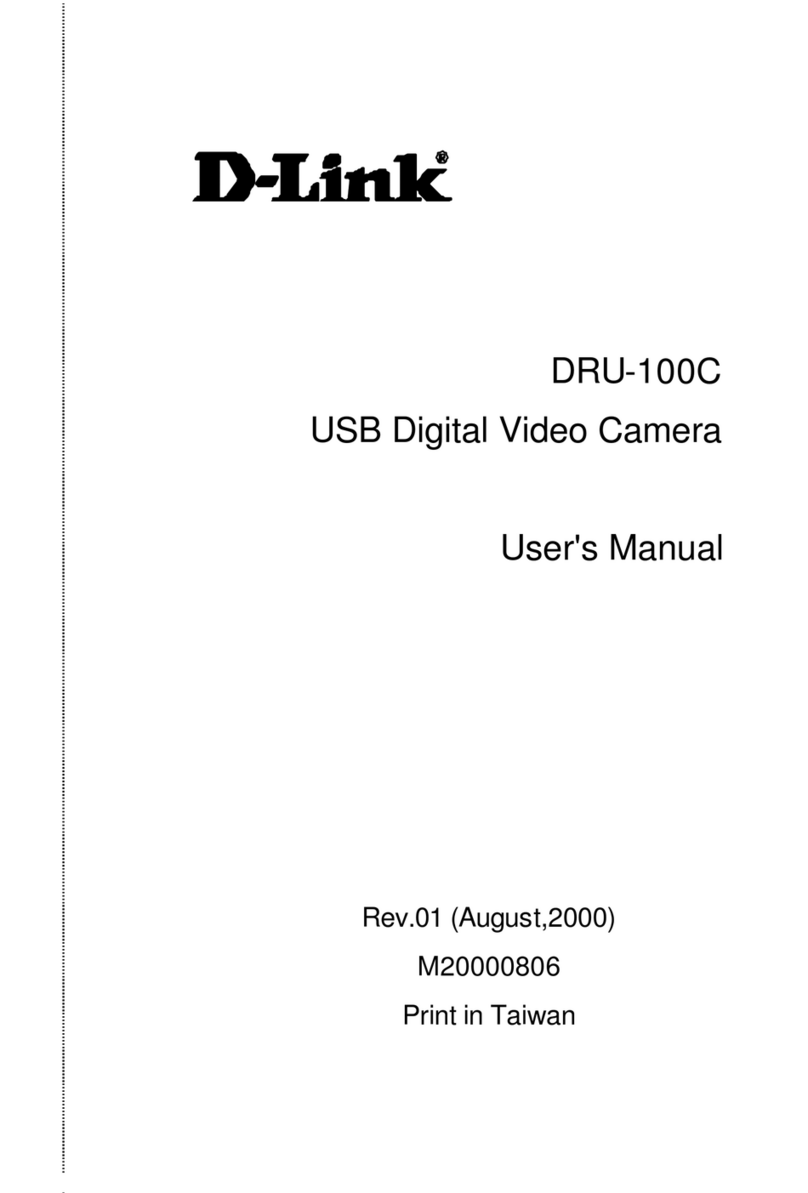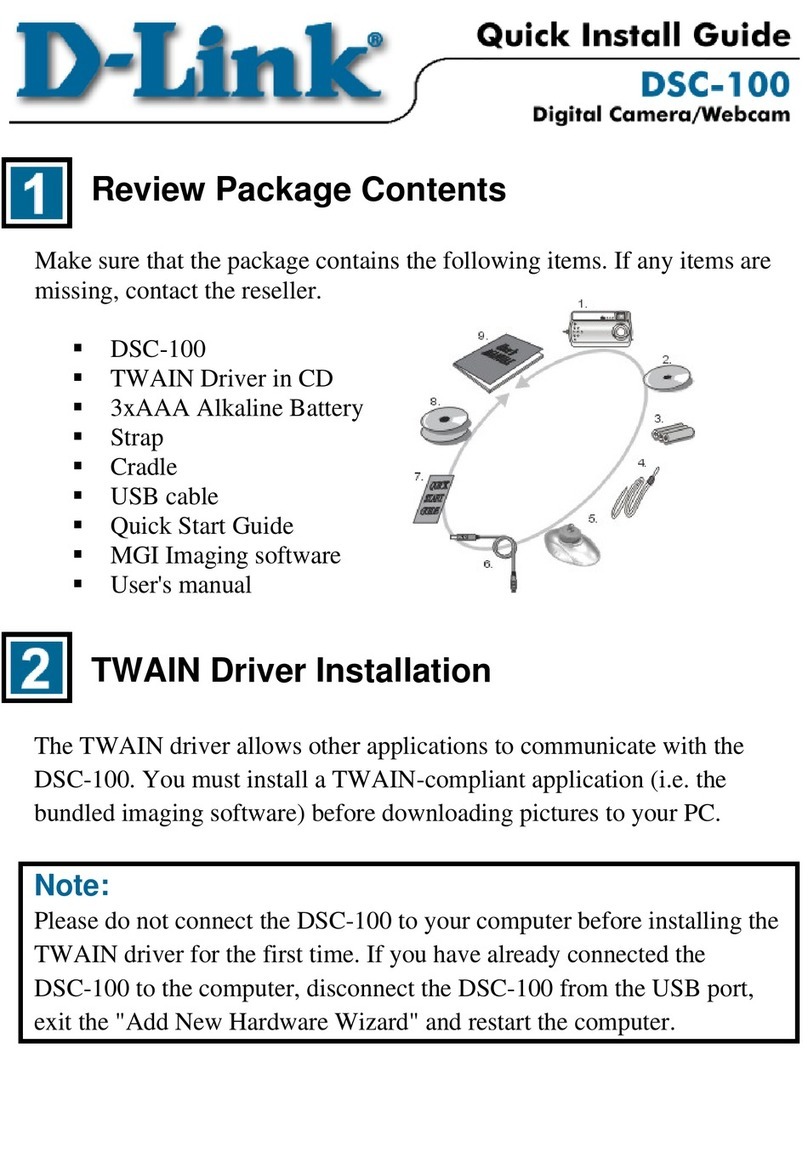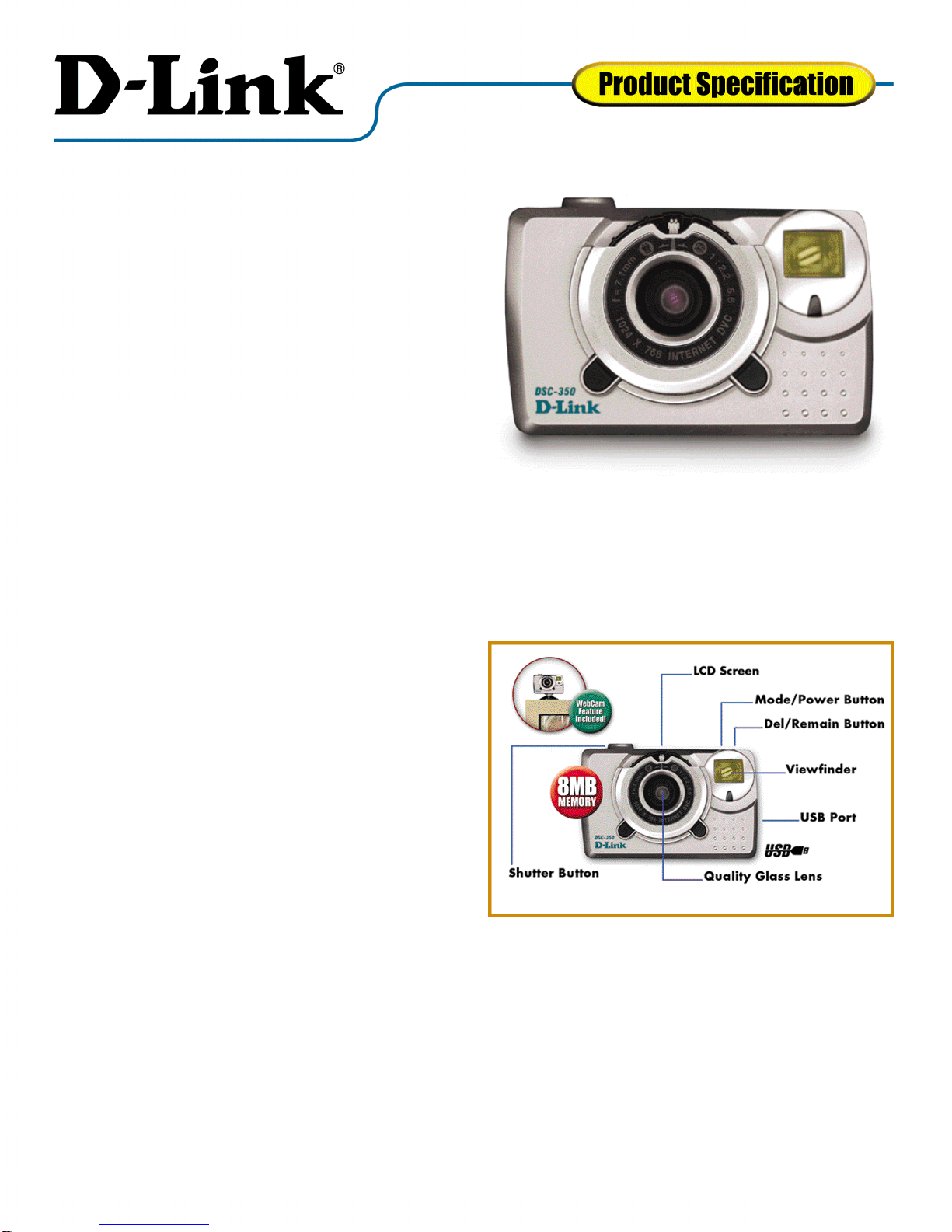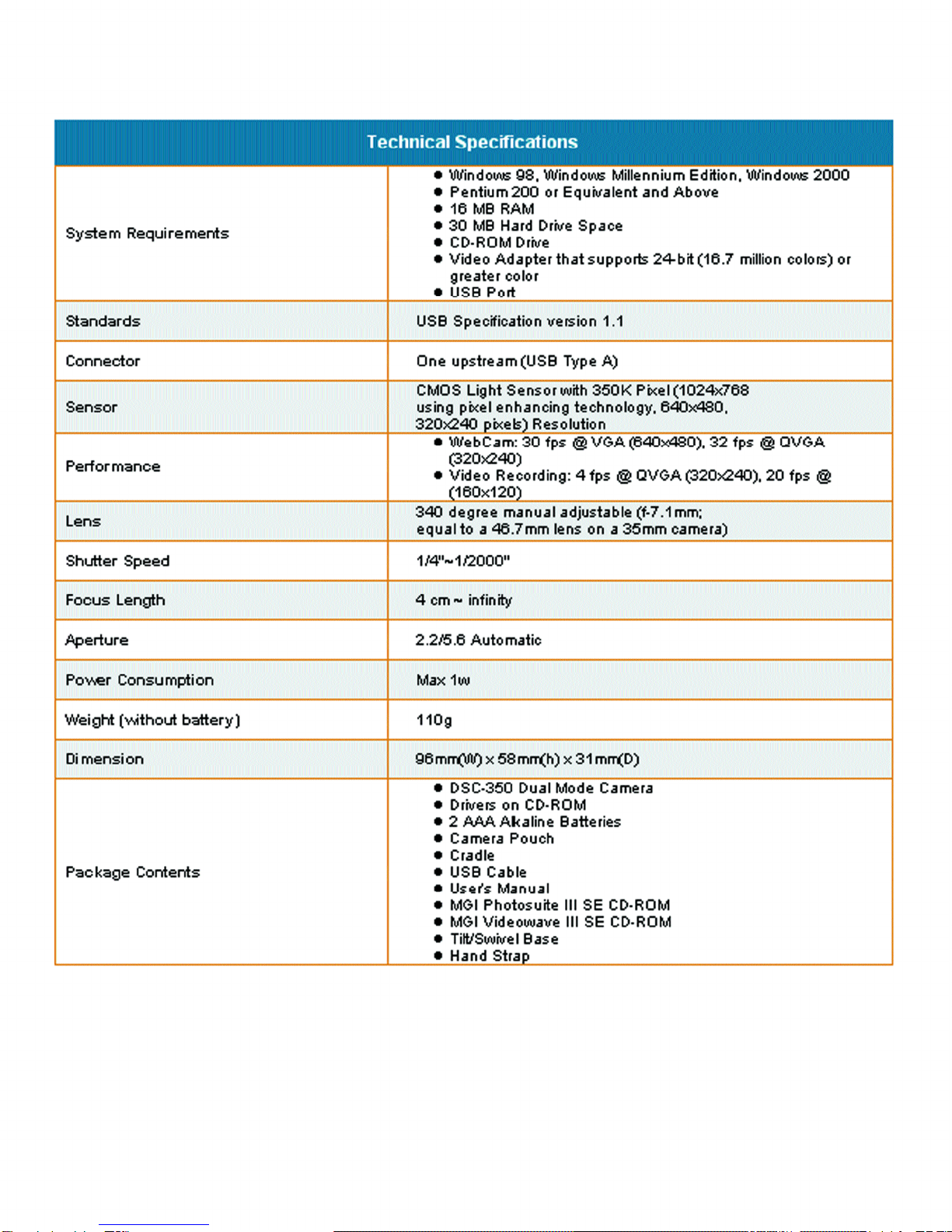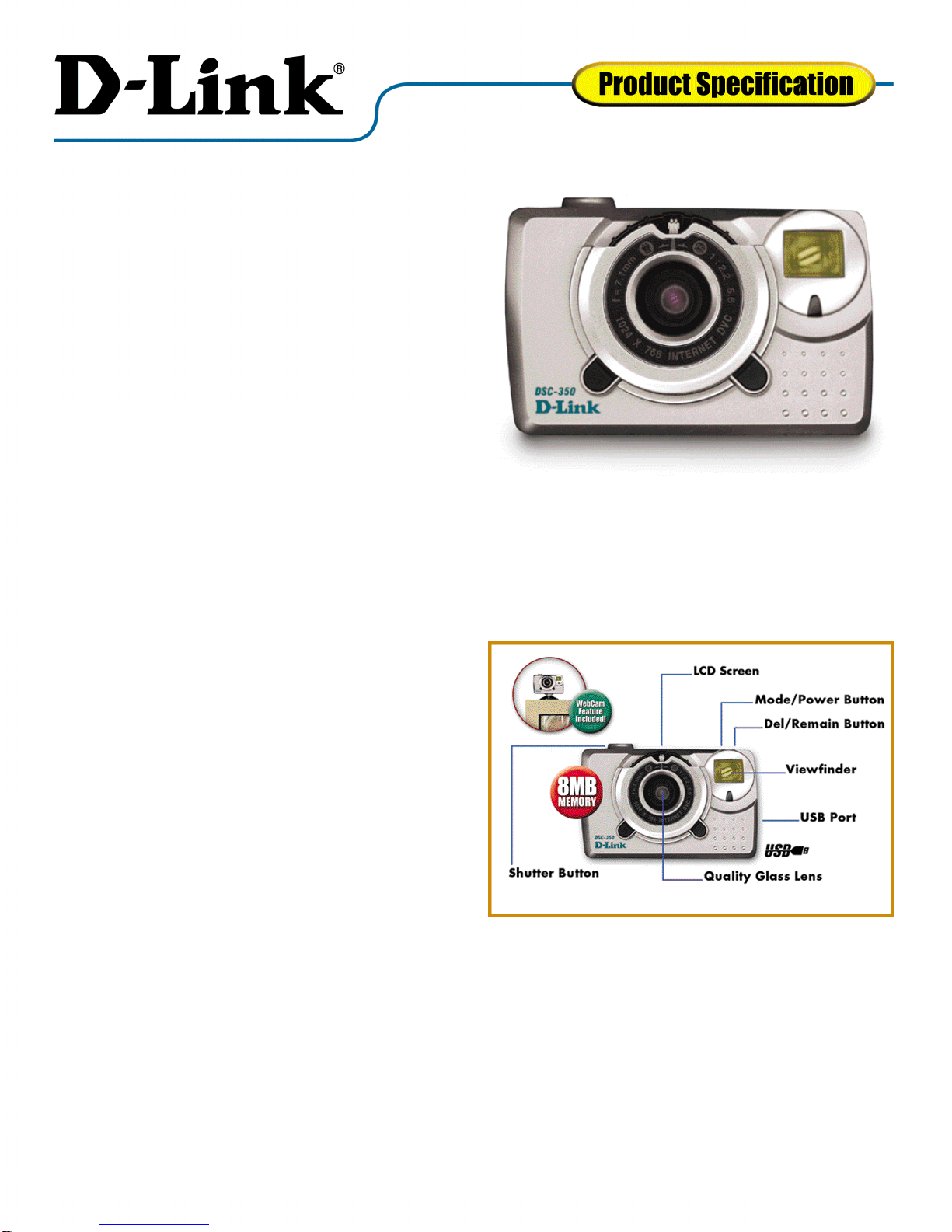
DSC-350
Capture Memories and Broadcast
Live Over the Internet with this
Versatile Camera
Digital Camera plus WebCam
The D-Link DSC-350 Dual-Mode Camera is a multi-purpose
Digital Camera with a high speed USB (Universal Serial Bus)
interface. The DSC-350 is a three-in-one solution that combines
the features of a digital still capture camera with a digital video
camera and a PC WebCam wrapped into one convenient pocket
size device. With twice as much imaging memory as any other
digital camera in its class, it can store up to 145 still images at a
resolution of 640x480 or up to 4.5 minutes of video. The USB
interface makes it easy to connect the DSC-350 digital camera to
a PCto downloadstored images orvideo for later editing.Thenthe
user can switch to WebCam mode and capture images, create
video e-mails, videoconference directly from the PC.
The D-Link DSC-350 includes 8 megabytes of Flash memory, and
has multiple still capture resolution settings, which range from up
to 1024x768* resolution for high quality digital still images to
640x480, 320x240, and 160x120. The DSC-350 also supports
video with 24-Million colors at30 Frames per second by using the
high bandwidth of USB and advanced light-sensing technology.
The DSC-350 is bundled with powerful digital photo/video editing
and video conferencing software that lets users print, store, share,
edit, e-mail, or even post the captured memories to the Web. The
MGI PhotoSuite III SE software allows easy editing and
modification of digital photos. Motion video editing software is
also included, MGI VideoWave III SE, which allows robust video
capture and editing features that allow users to combine video
clips, add sound, and save them to preferred storage media or to
publish the images on the Internet. The DSC-350 runs under
Microsoft NetMeeting for videoconference calls over the Internet
or phone line.
The D-Link DSC-350 Dual-Mode Camera ships complete,
providing a tilt-swivel base, tripod socket, handy carrying case,
wrist strap,USBcable and all the necessary hardware and software
for a user to begin making digital photos and videos immediately.
The DSC-350 can hold up to 145 still images in its highest
resolution (1024 x 768) or 4 minutes of video on its 8MB of flash
memory. The still images are saved in JPG format, and the video
is saved in AVI or MPG format for maximum compatibility with
most Microsoft Windows applications. Also, the DSC-350 draws
power directly from the USB bus making it ideal for use with a
laptop or other portable computer.
The DSC-350 is a three-in-one solution
that combines the features of a digital still
capture camera with a digital video camera
and a PC WebCam wrapped into one
convenient pocket size device
D-Link Systems, 53 Discovery Drive Irvine CA 92618 www.dlink.com
Specifications are subject to change without notice. D-Link is a registered trademark of D-Link Systems, Inc.
©
2000 D-Link Systems Inc. All rights reserved.