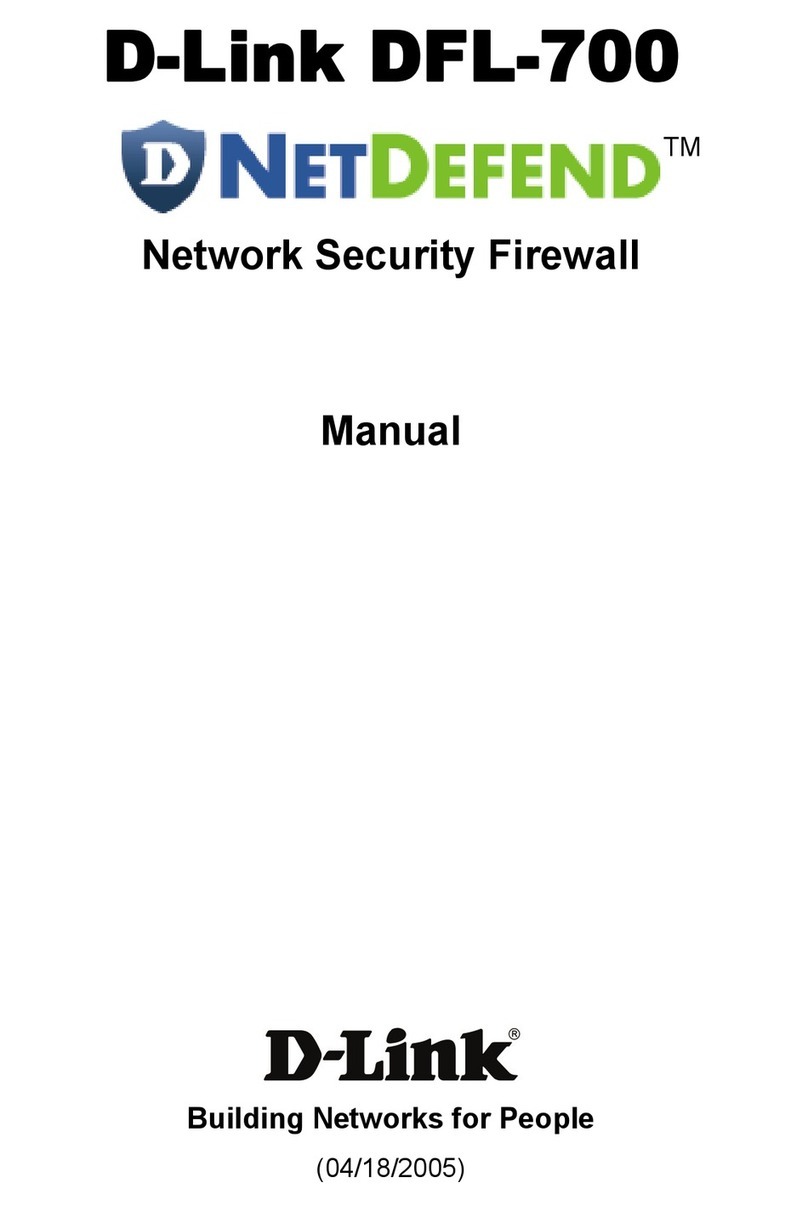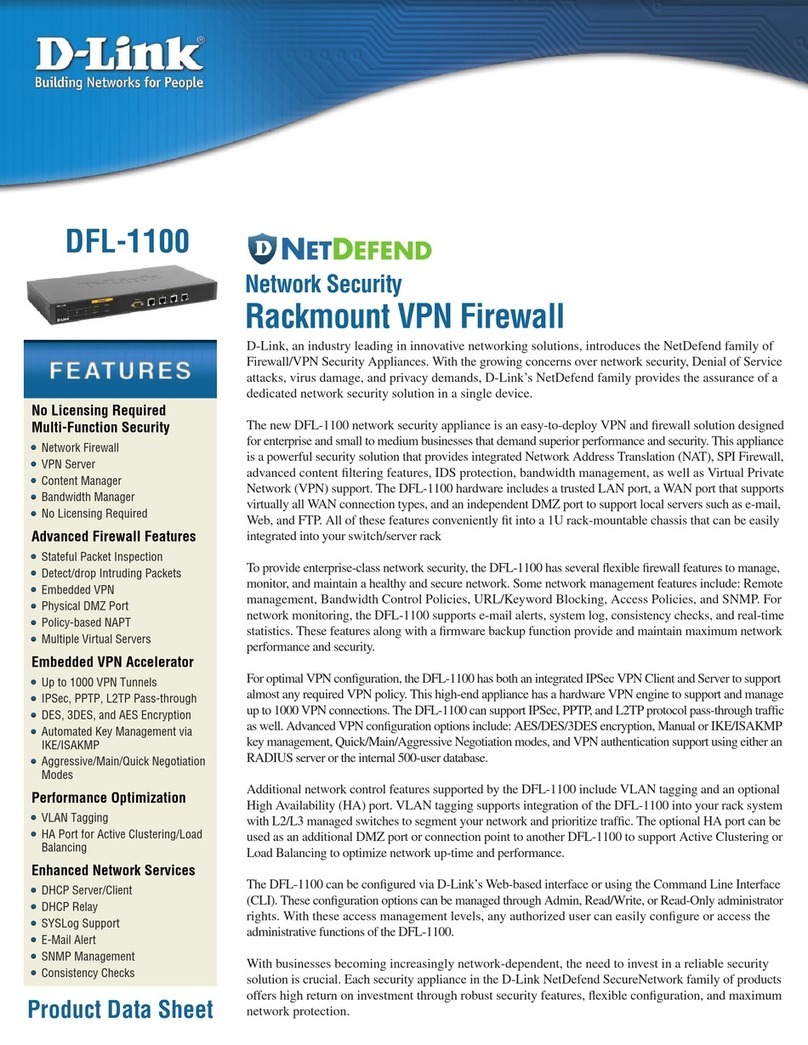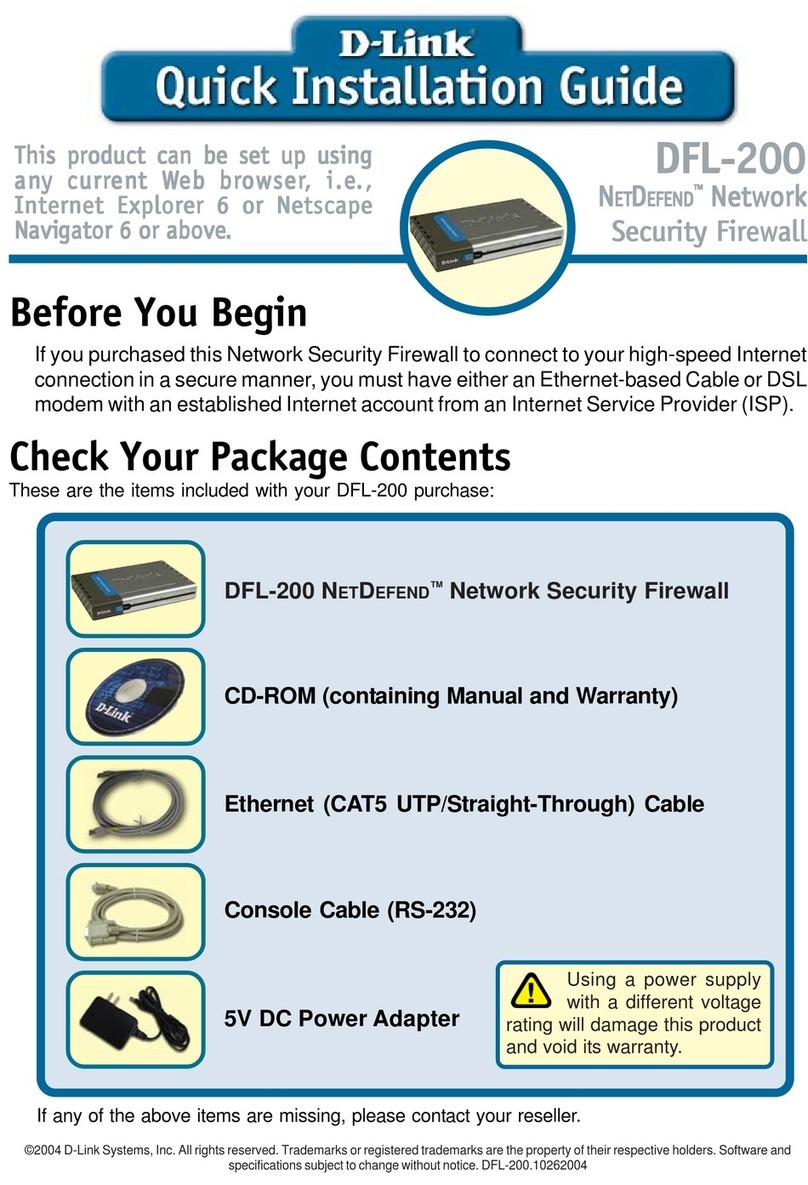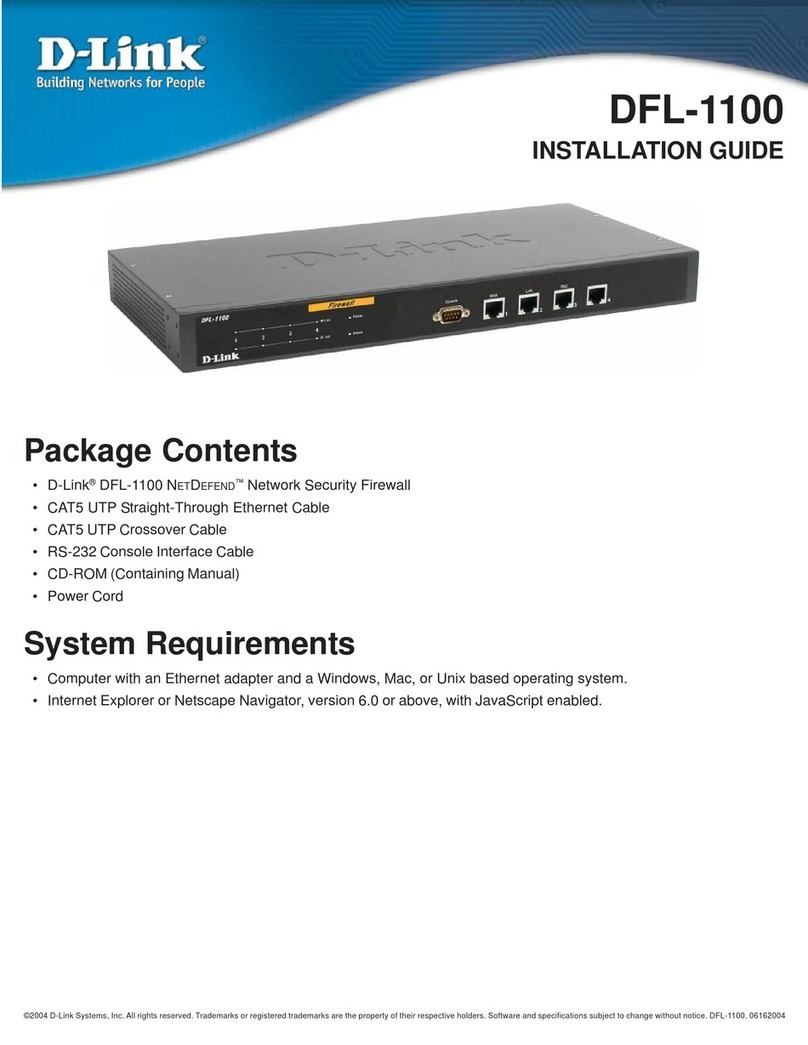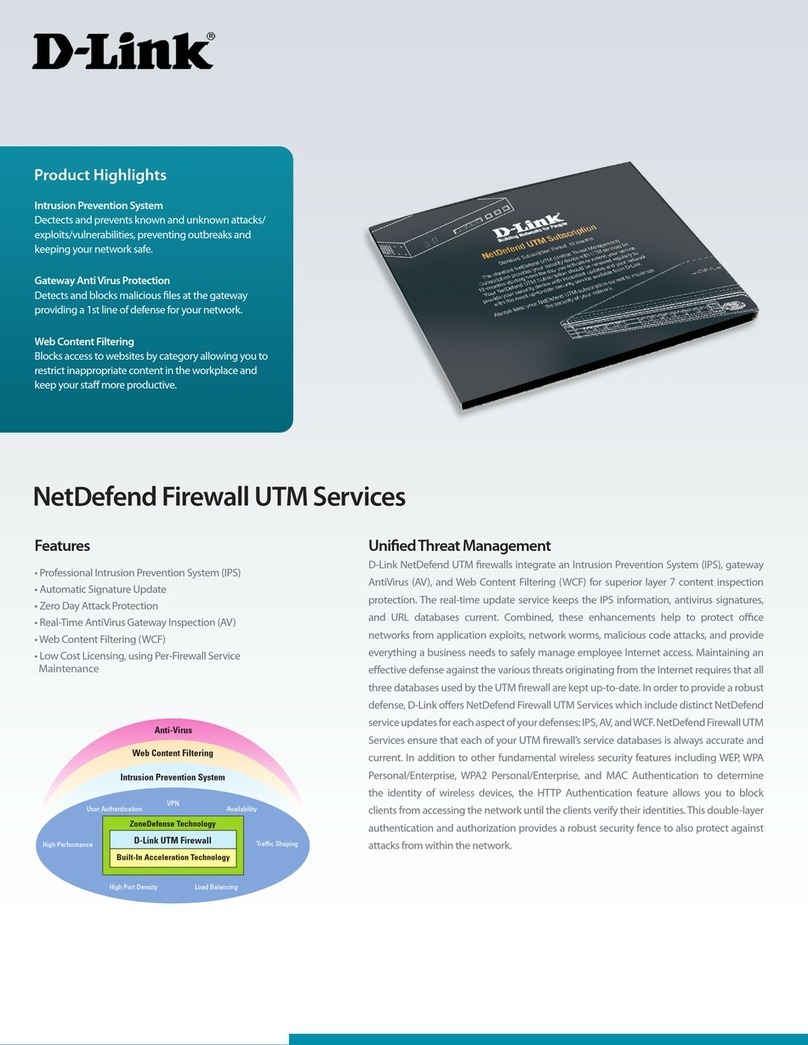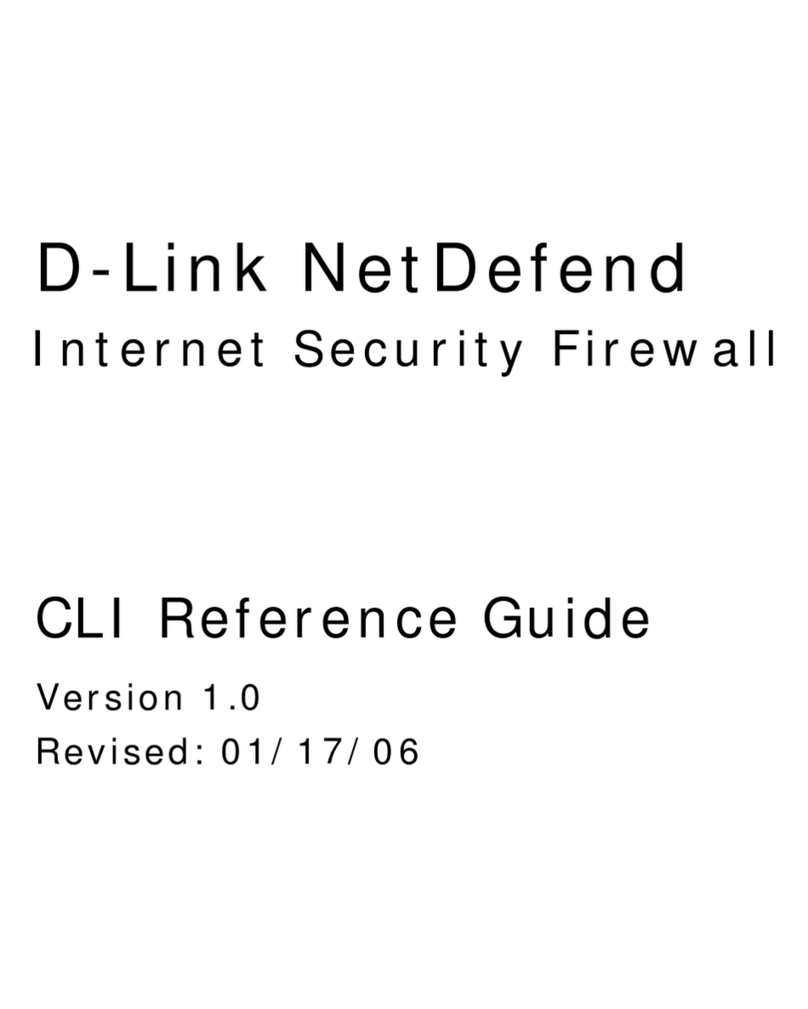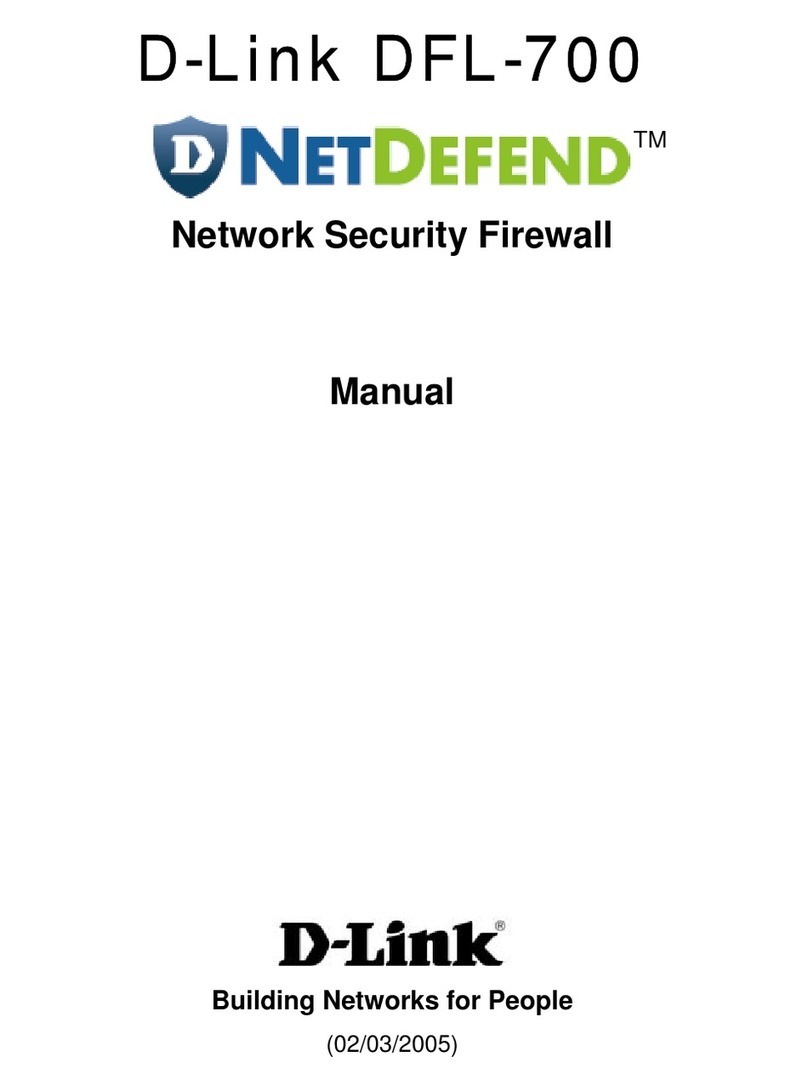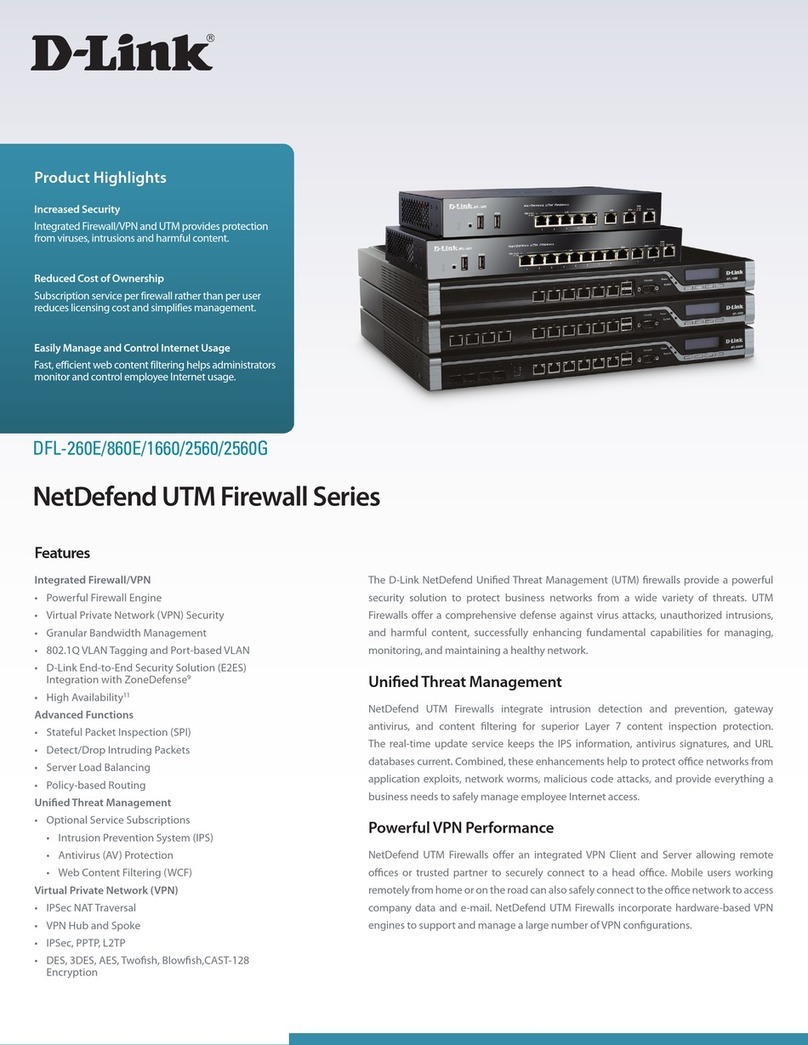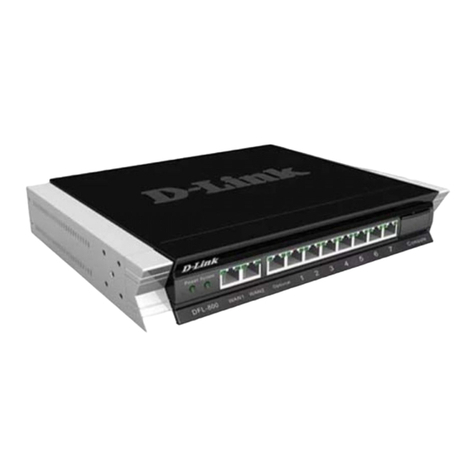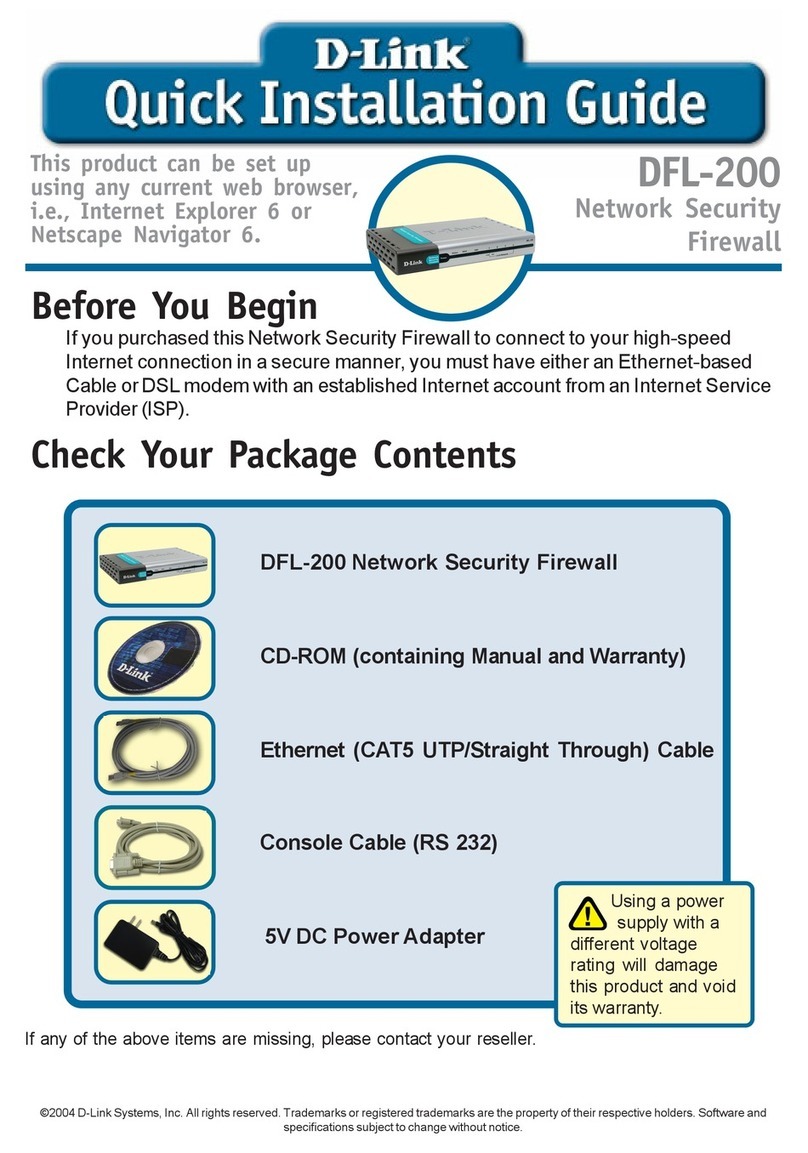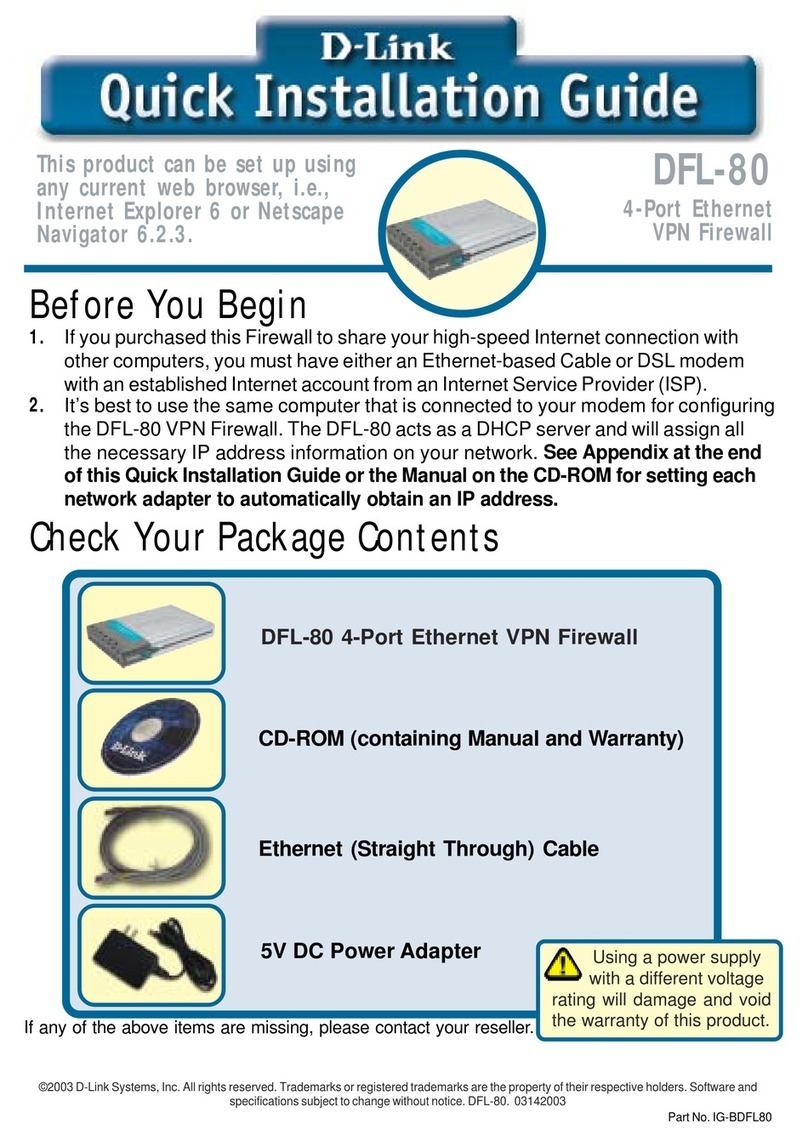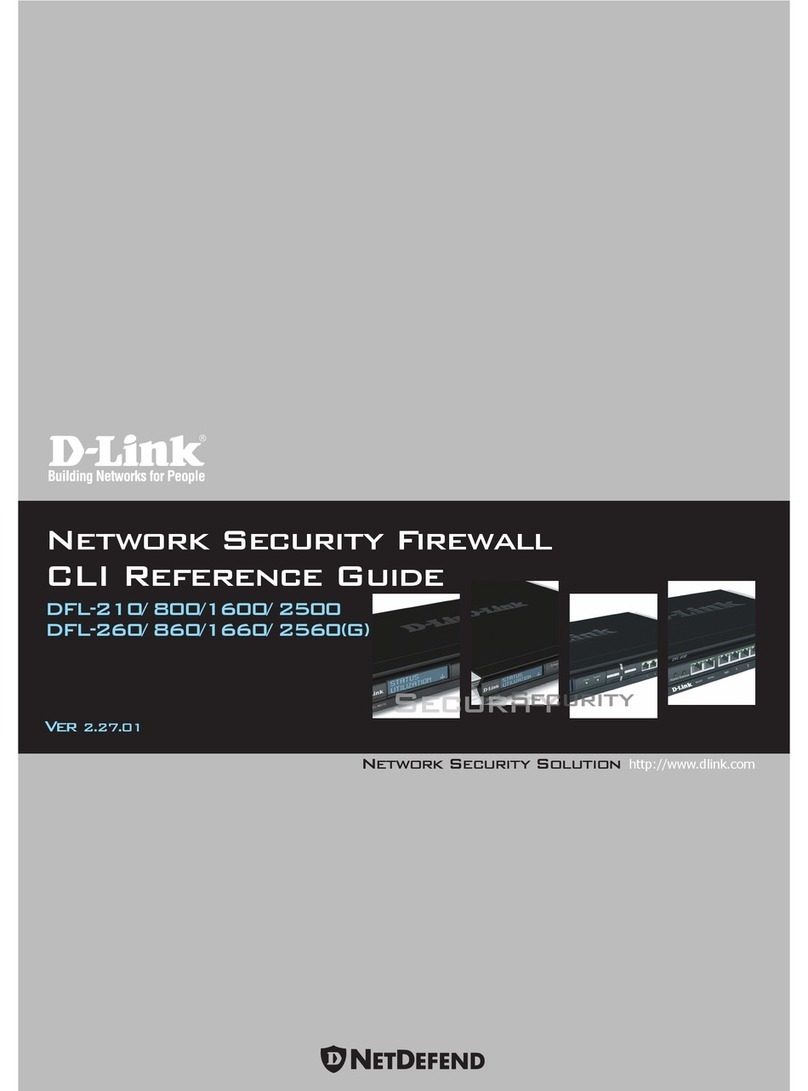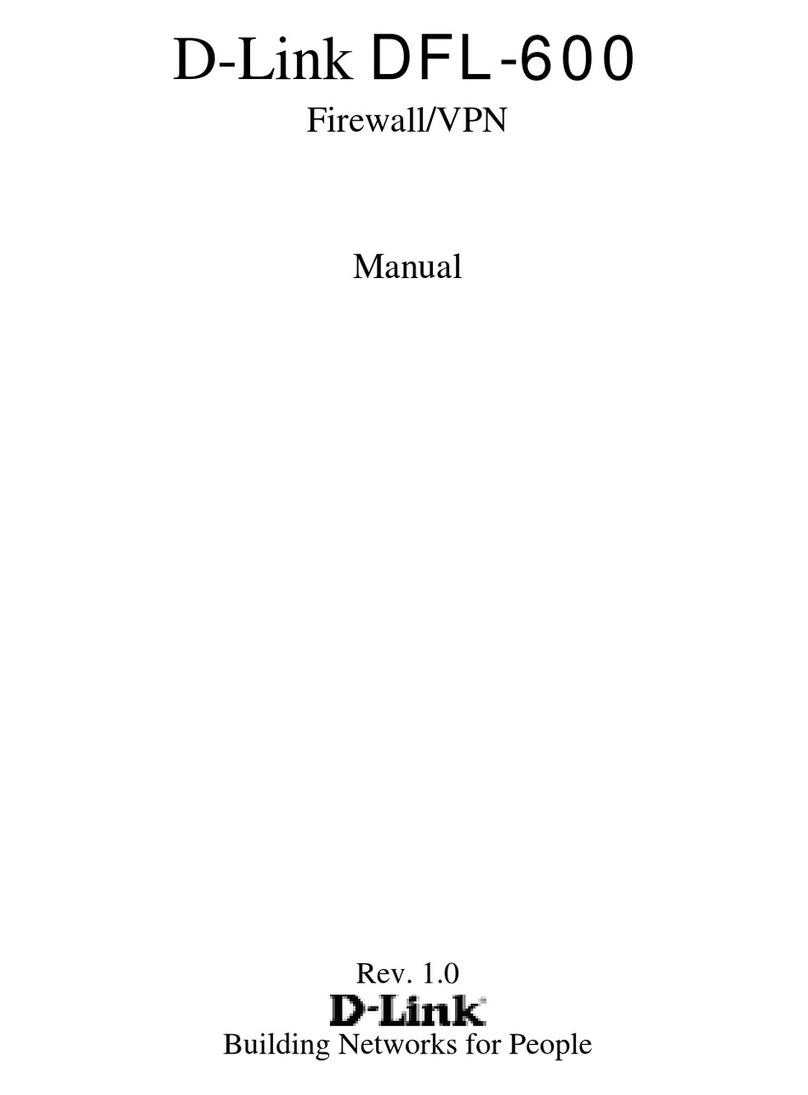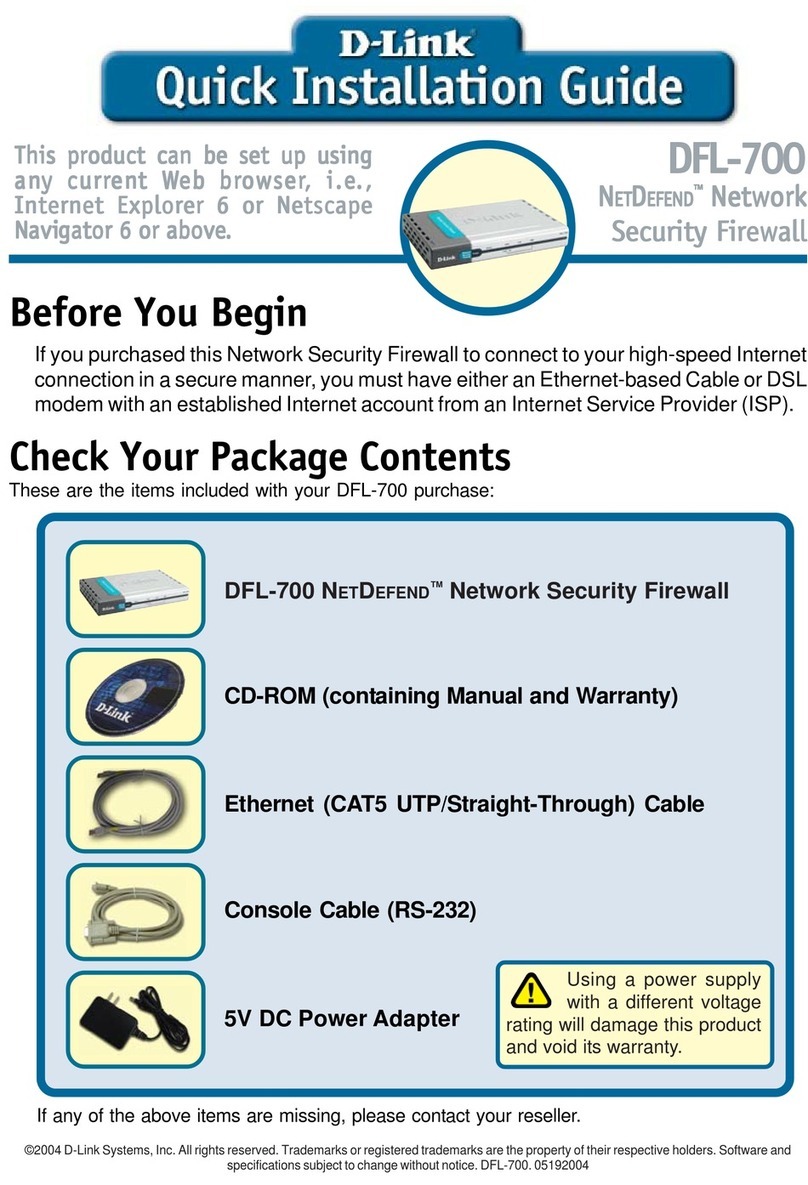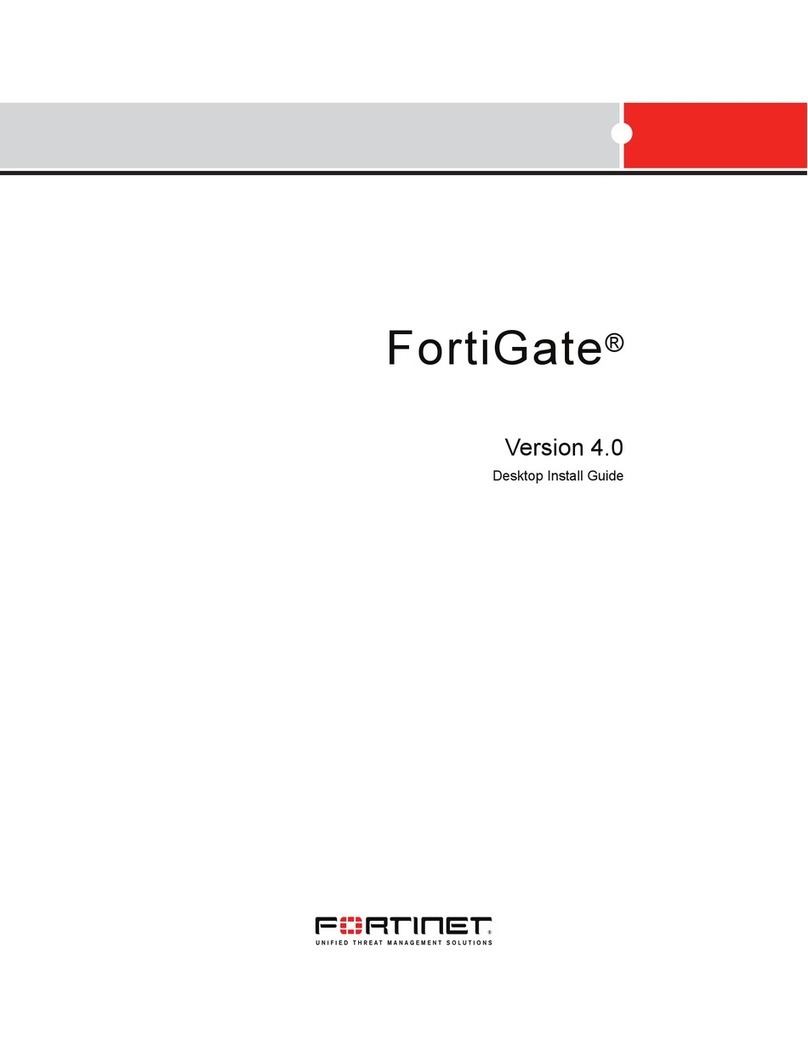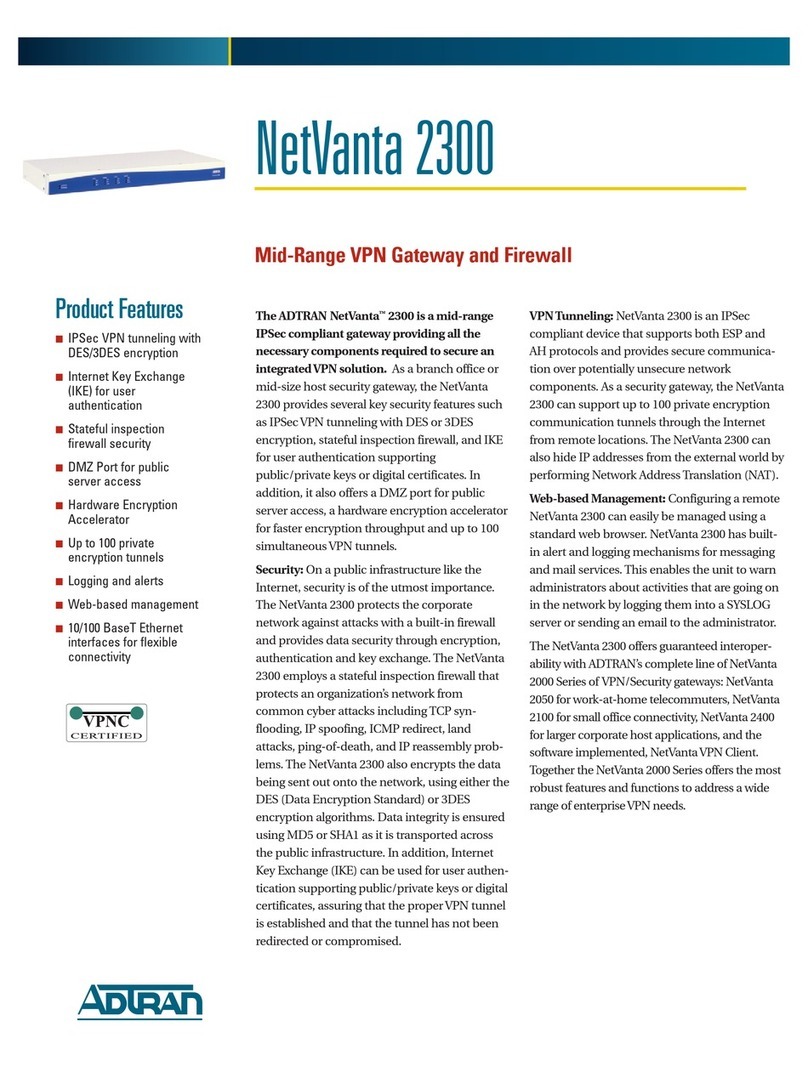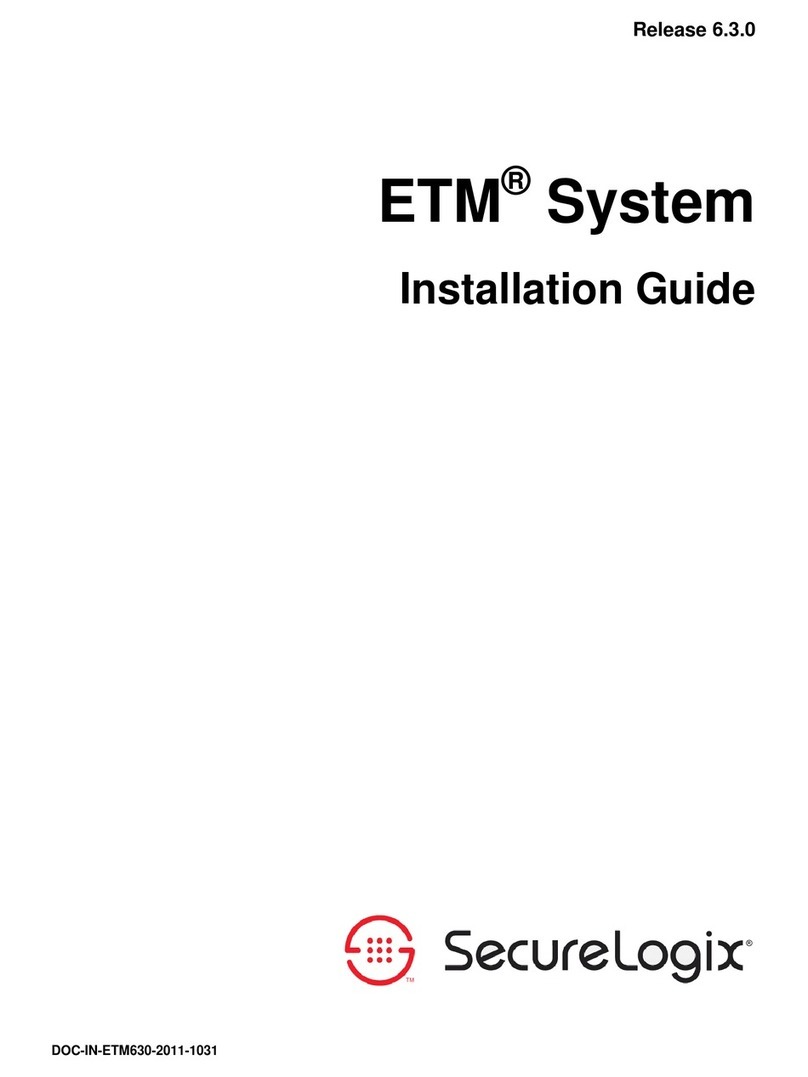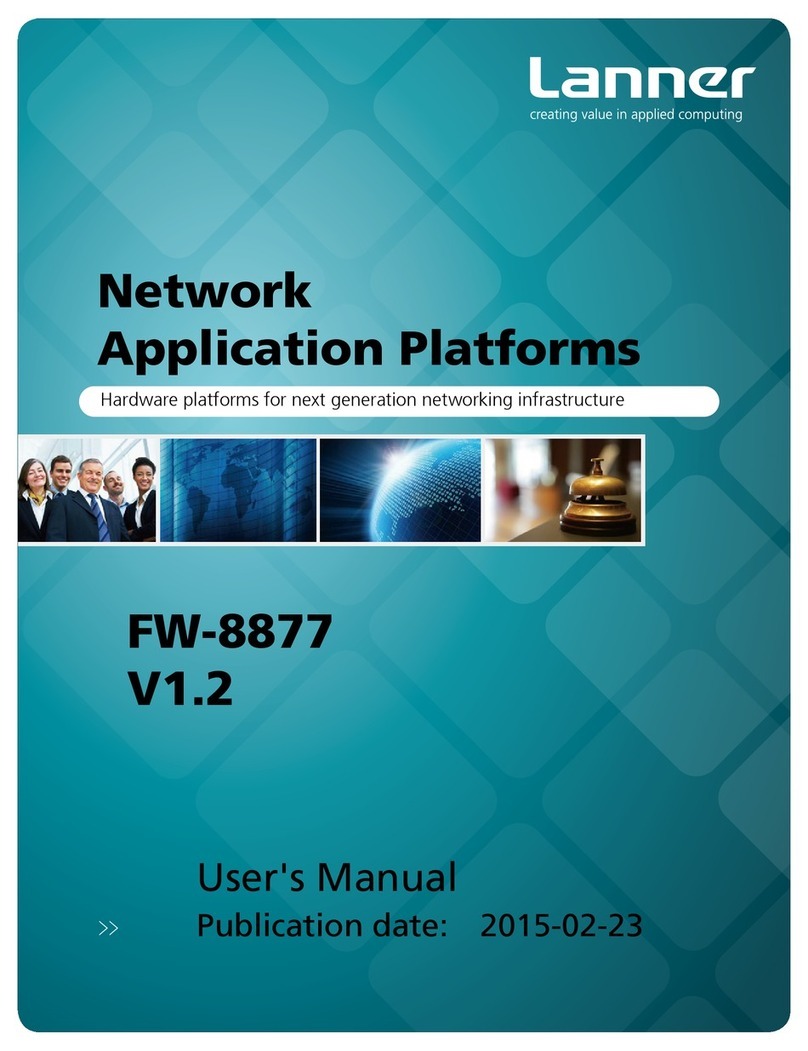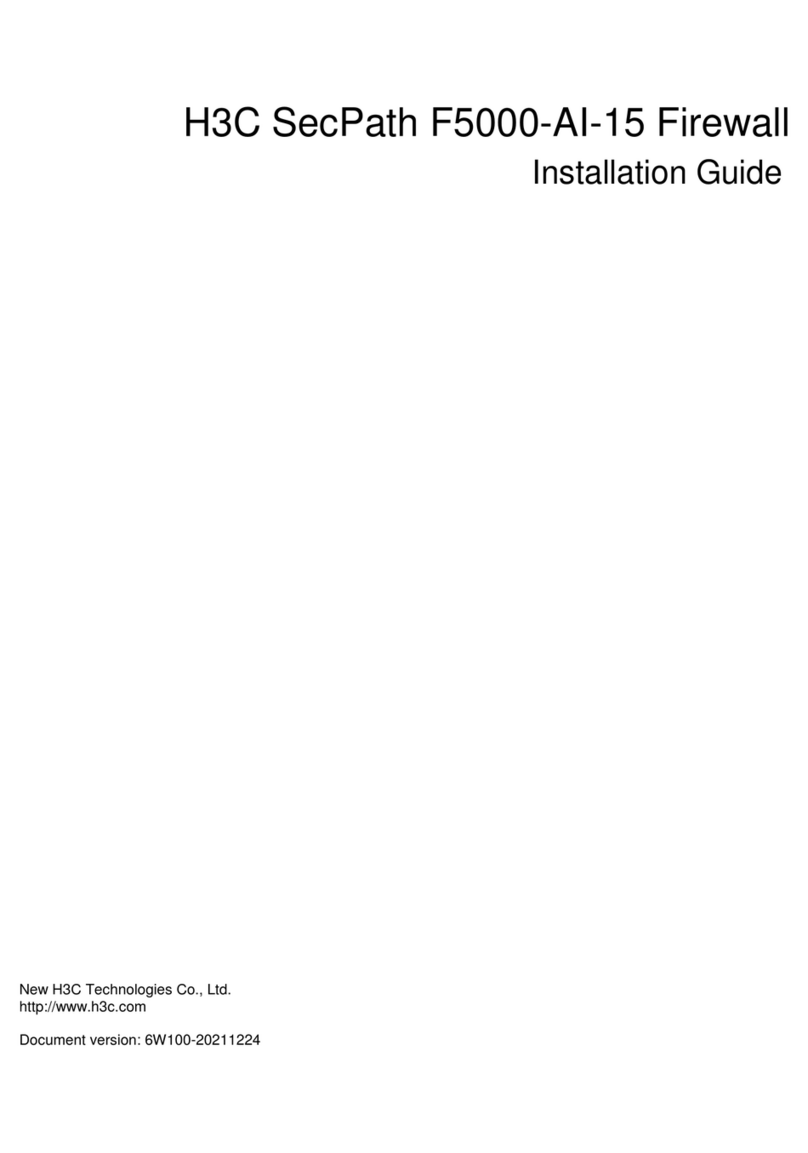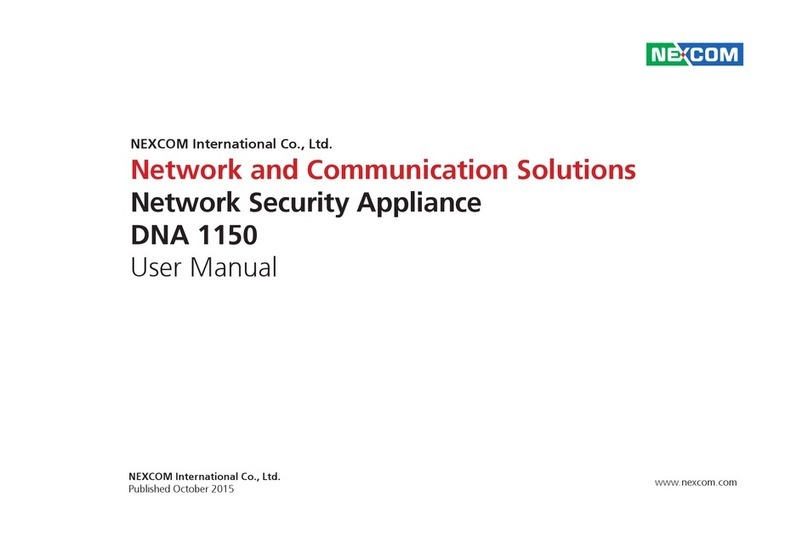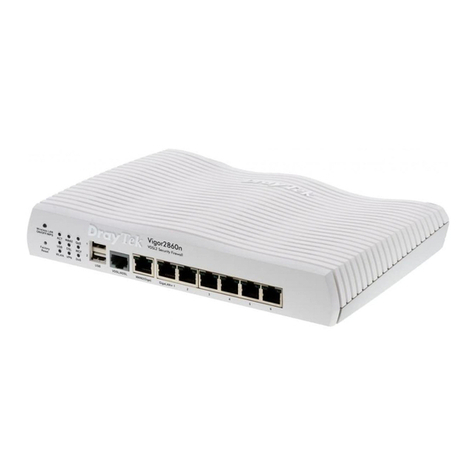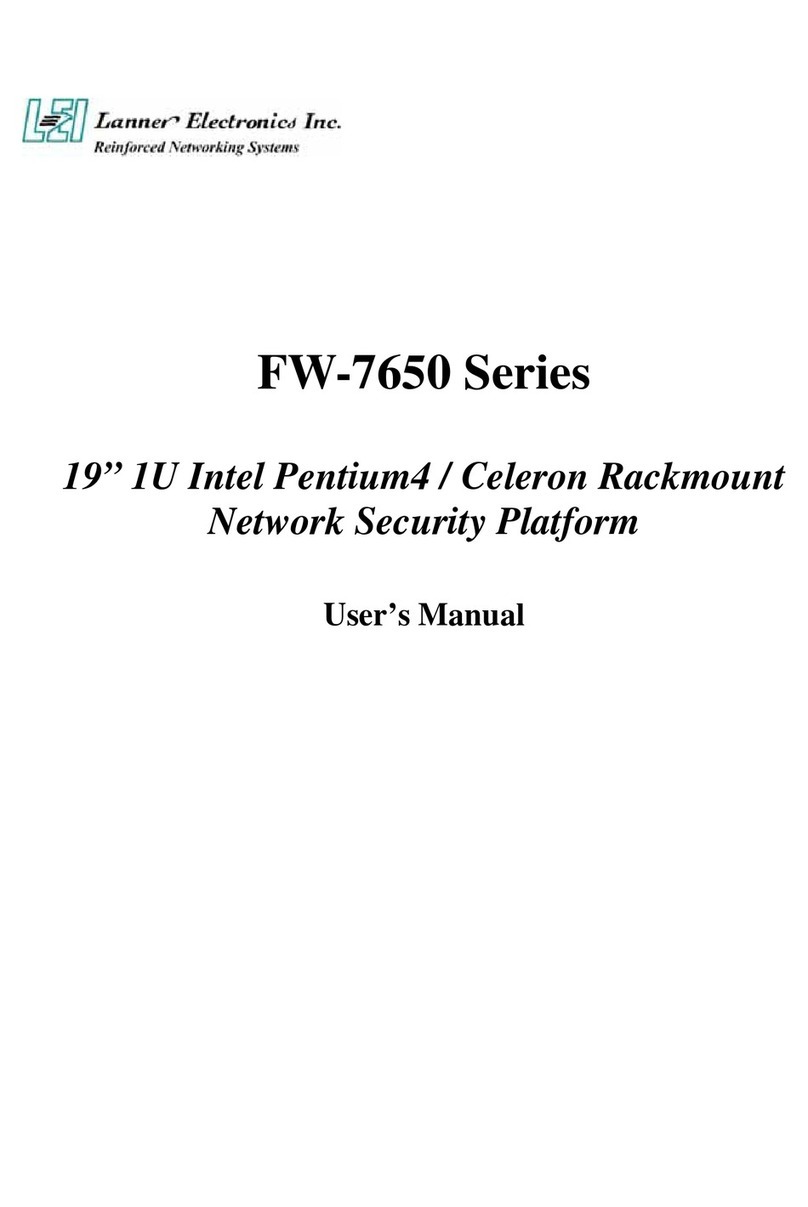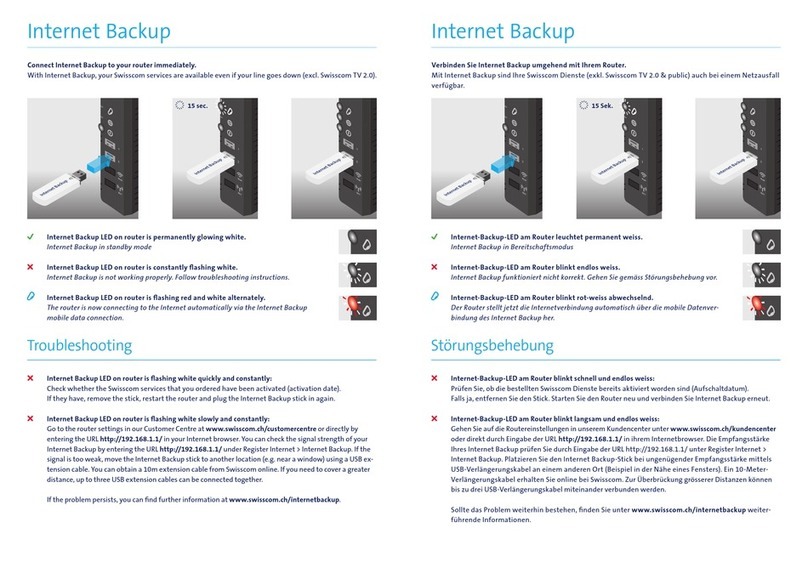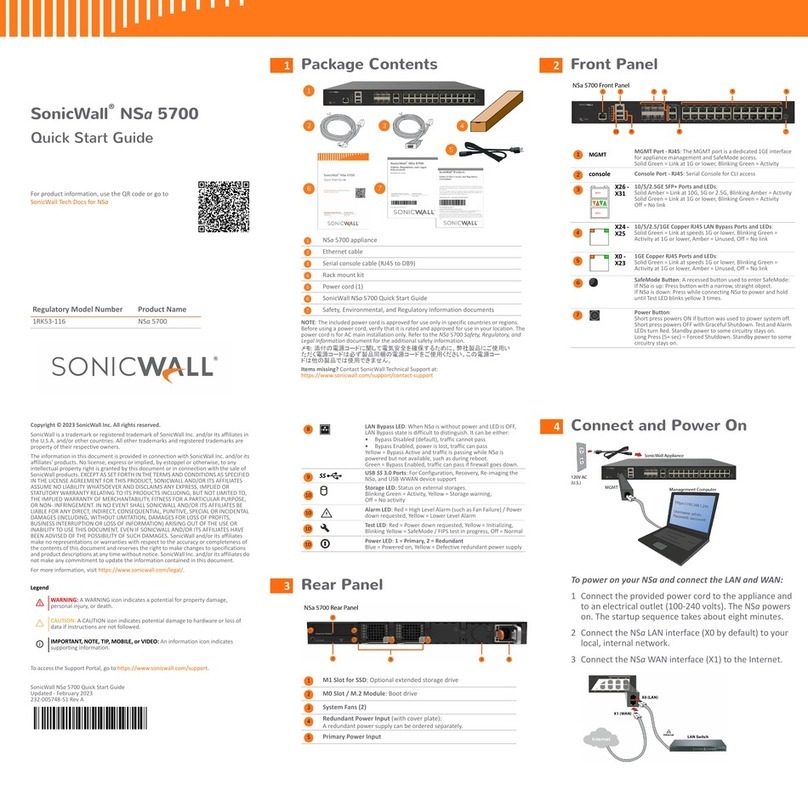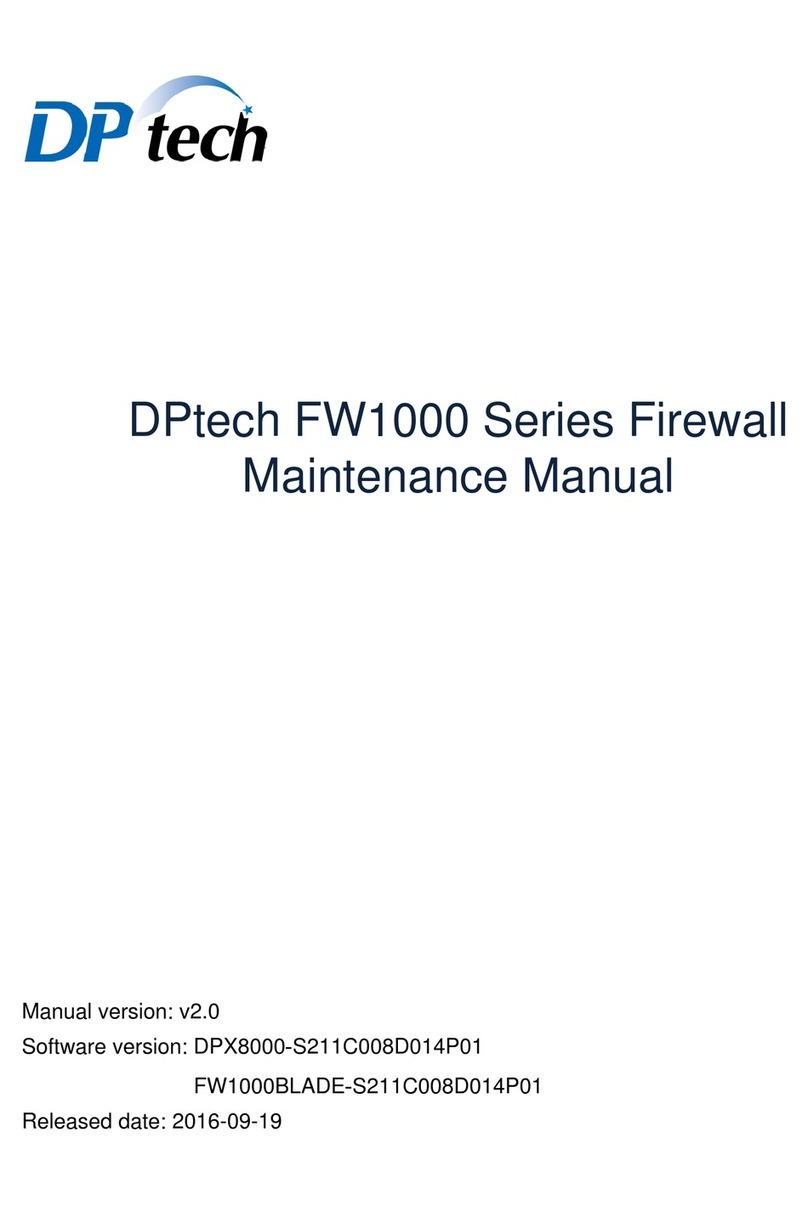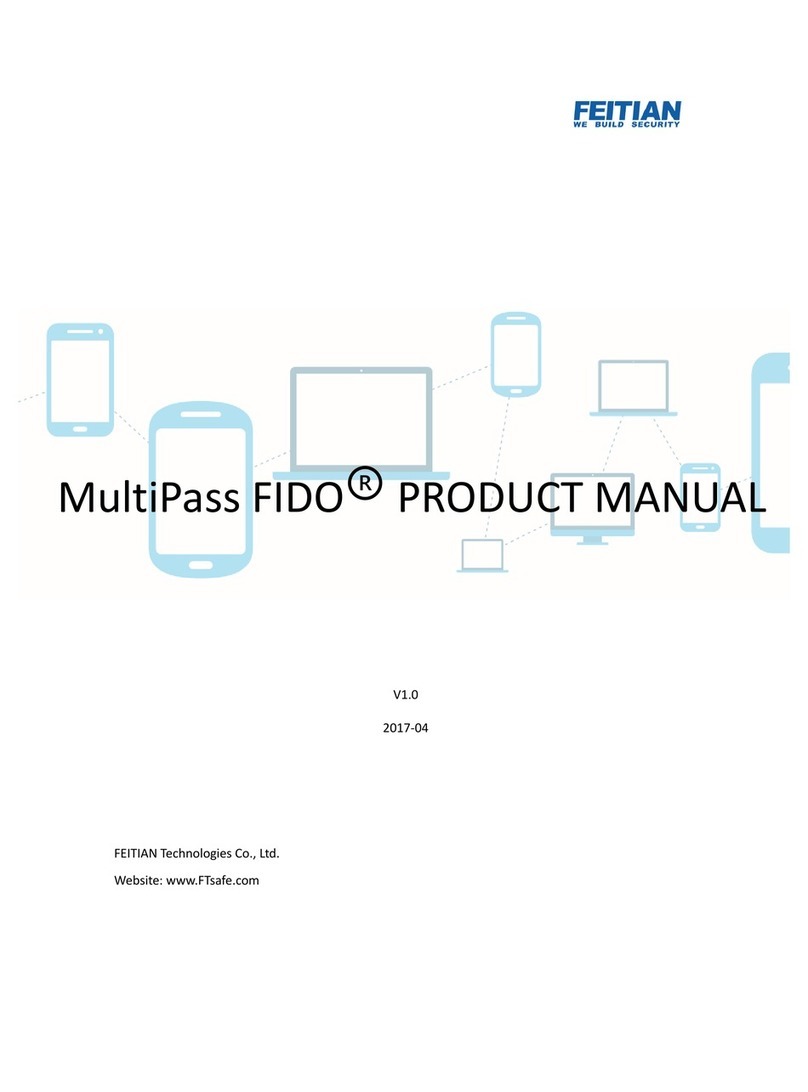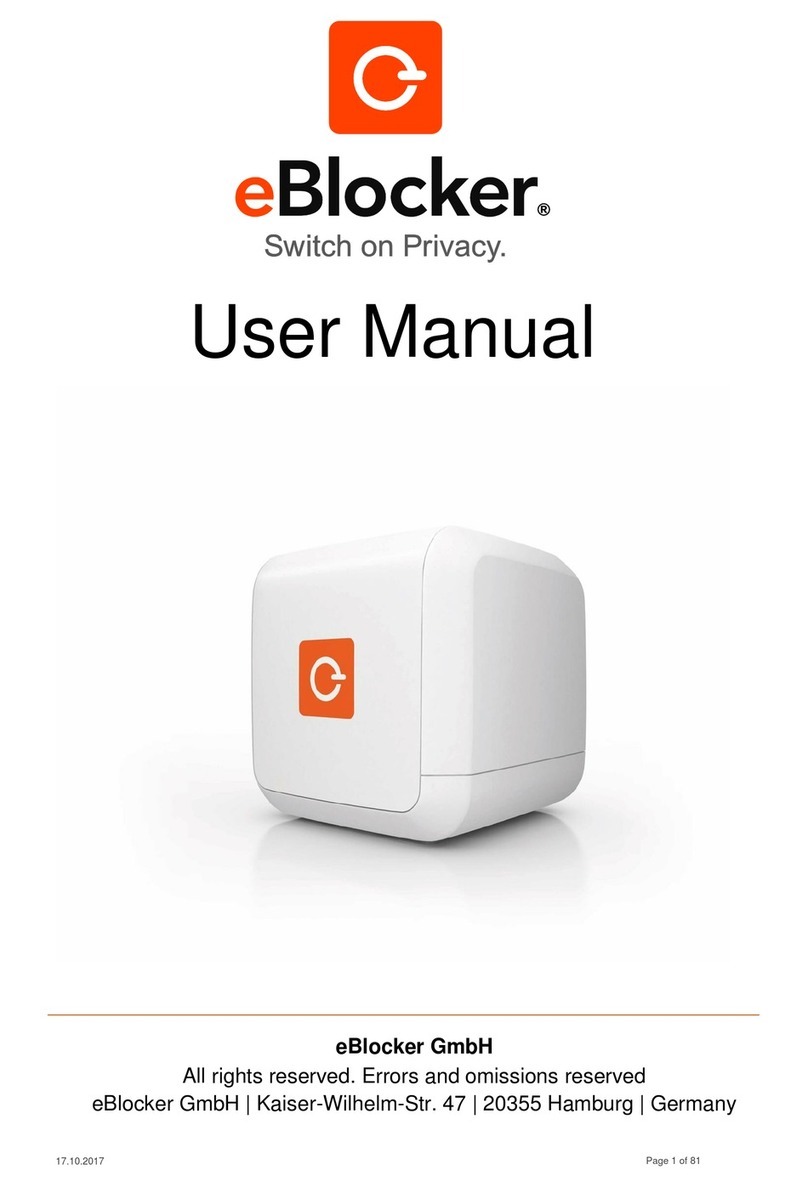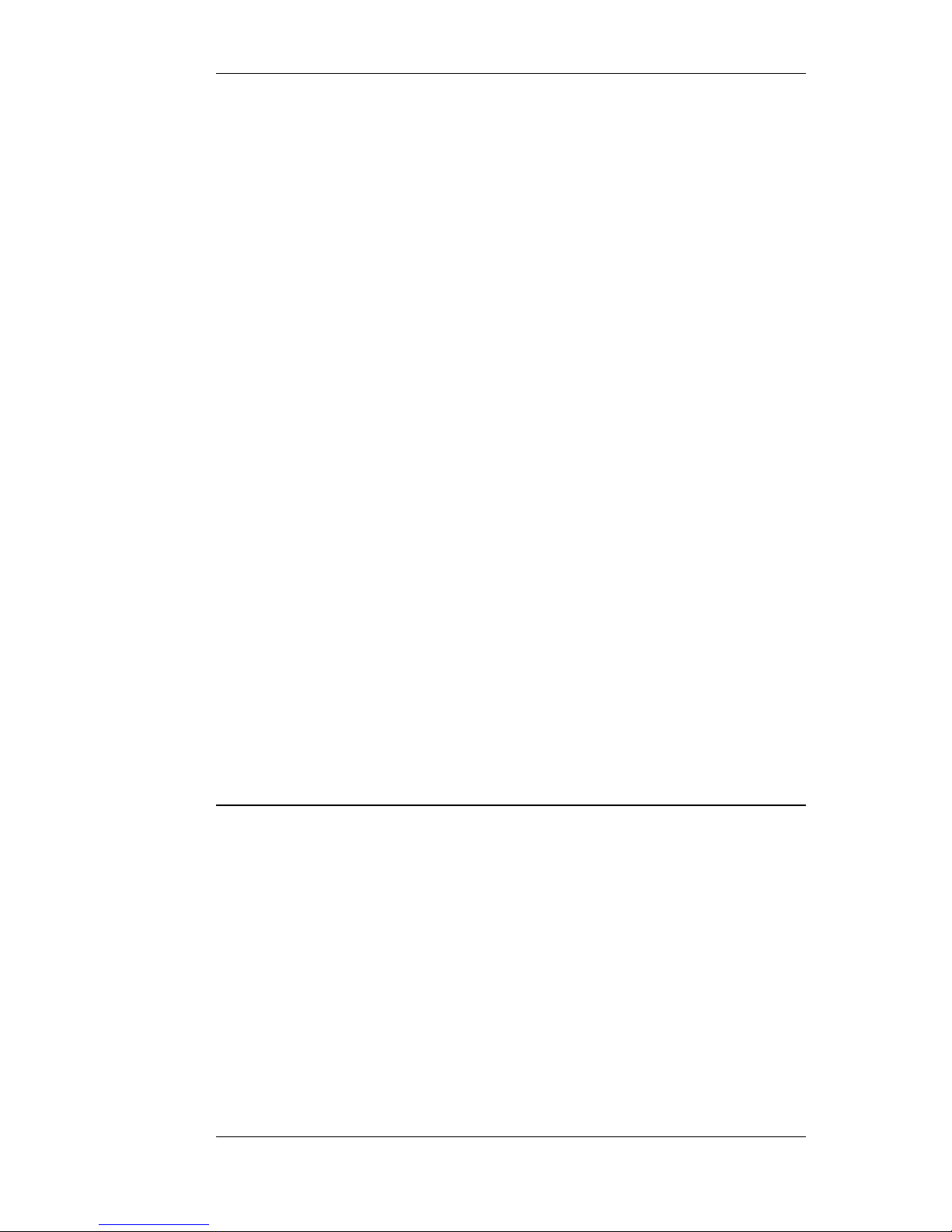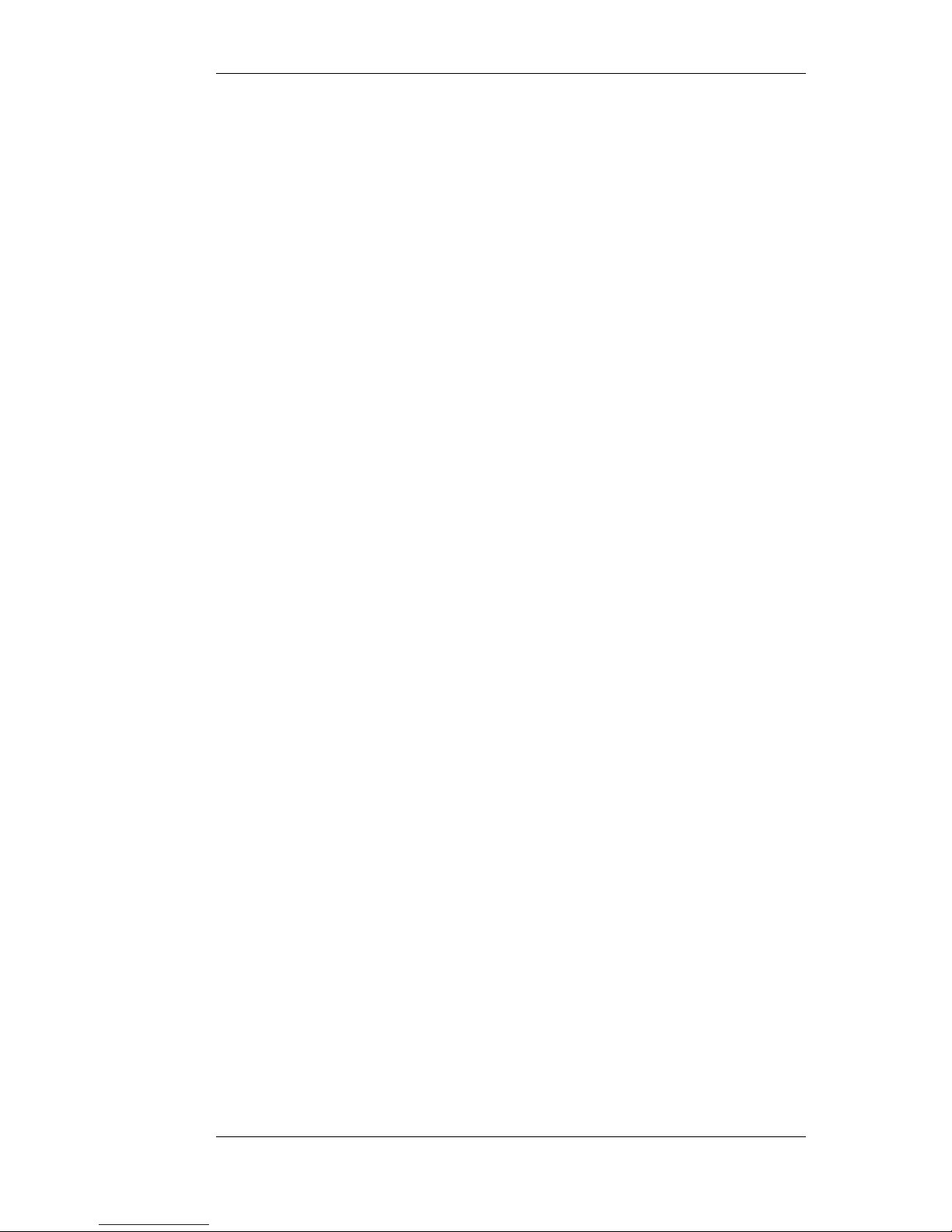4.7. Transparent Mode ................................................................................233
4.7.1. Overview .................................................................................233
4.7.2. Enabling Internet Access .............................................................238
4.7.3. Transparent Mode Scenarios ........................................................239
4.7.4. Spanning Tree BPDU Support ......................................................243
4.7.5. Advanced Settings for Transparent Mode .......................................244
5. DHCP Services ..............................................................................................249
5.1. Overview ............................................................................................249
5.2. DHCP Servers .....................................................................................250
5.2.1. Static DHCP Hosts .....................................................................253
5.2.2. Custom Options .........................................................................255
5.3. DHCP Relaying ...................................................................................256
5.3.1. DHCP Relay Advanced Settings ...................................................257
5.4. IP Pools ..............................................................................................259
6. Security Mechanisms .......................................................................................263
6.1. Access Rules .......................................................................................263
6.1.1. Overview .................................................................................263
6.1.2. IP Spoofing ..............................................................................264
6.1.3. Access Rule Settings ..................................................................264
6.2. ALGs .................................................................................................266
6.2.1. Overview .................................................................................266
6.2.2. The HTTP ALG ........................................................................267
6.2.3. The FTP ALG ...........................................................................270
6.2.4. The TFTP ALG .........................................................................279
6.2.5. The SMTP ALG ........................................................................280
6.2.6. The POP3 ALG .........................................................................289
6.2.7. The PPTP ALG .........................................................................290
6.2.8. The SIP ALG ............................................................................291
6.2.9. The H.323 ALG ........................................................................302
6.2.10. The TLS ALG .........................................................................316
6.3. Web Content Filtering ...........................................................................319
6.3.1. Overview .................................................................................319
6.3.2. Active Content Handling .............................................................319
6.3.3. Static Content Filtering ...............................................................320
6.3.4. Dynamic Web Content Filtering ...................................................322
6.4. Anti-Virus Scanning .............................................................................337
6.4.1. Overview .................................................................................337
6.4.2. Implementation .........................................................................337
6.4.3. Activating Anti-Virus Scanning ....................................................338
6.4.4. The Signature Database ..............................................................338
6.4.5. Subscribing to the D-Link Anti-Virus Service .................................339
6.4.6. Anti-Virus Options .....................................................................339
6.5. Intrusion Detection and Prevention ..........................................................343
6.5.1. Overview .................................................................................343
6.5.2. IDP Availability for D-Link Models ..............................................343
6.5.3. IDP Rules .................................................................................345
6.5.4. Insertion/Evasion Attack Prevention ..............................................347
6.5.5. IDP Pattern Matching .................................................................348
6.5.6. IDP Signature Groups .................................................................349
6.5.7. IDP Actions ..............................................................................350
6.5.8. SMTP Log Receiver for IDP Events ..............................................351
6.6. Denial-of-Service Attack Prevention ........................................................355
6.6.1. Overview .................................................................................355
6.6.2. DoS Attack Mechanisms .............................................................355
6.6.3. Ping of Death and Jolt Attacks .....................................................355
6.6.4. Fragmentation overlap attacks: Teardrop, Bonk, Boink and Nestea ......356
6.6.5. The Land and LaTierra attacks .....................................................356
6.6.6. The WinNuke attack ...................................................................356
6.6.7. Amplification attacks: Smurf, Papasmurf, Fraggle ...........................357
6.6.8. TCP SYN Flood Attacks .............................................................358
6.6.9. The Jolt2 Attack ........................................................................358
6.6.10. Distributed DoS Attacks ............................................................358
User Manual
6