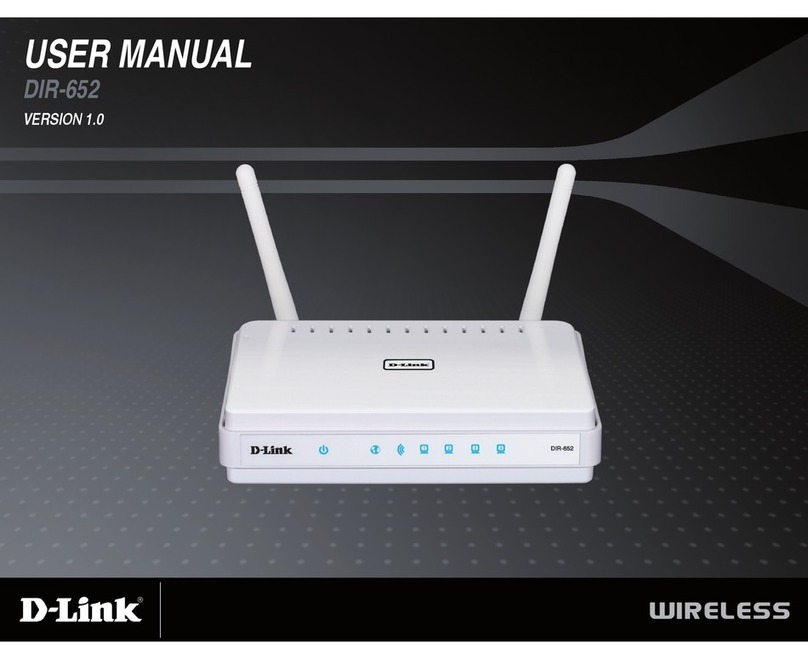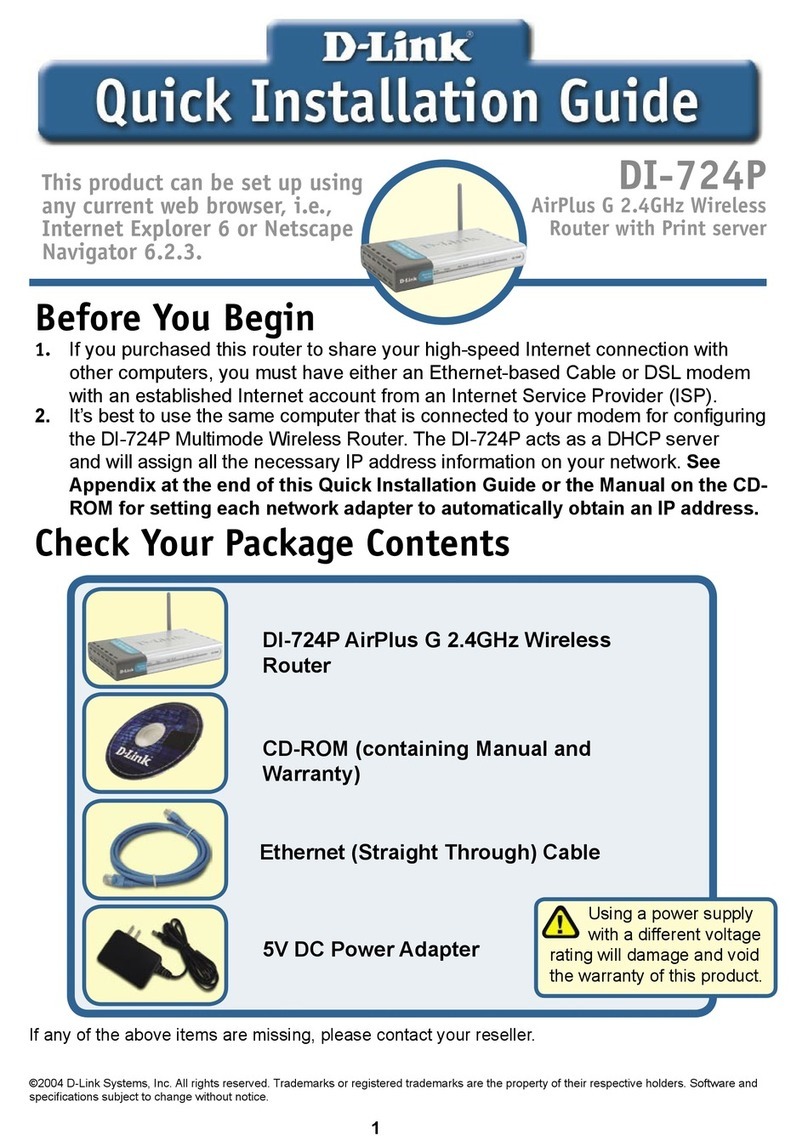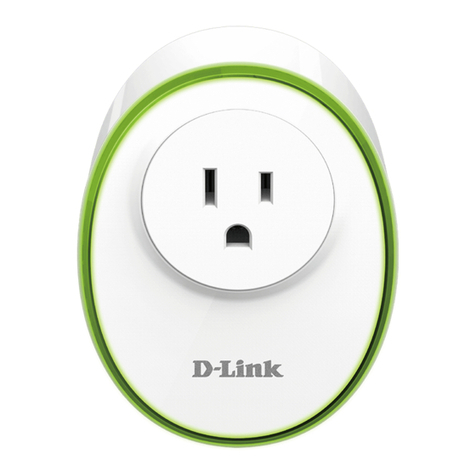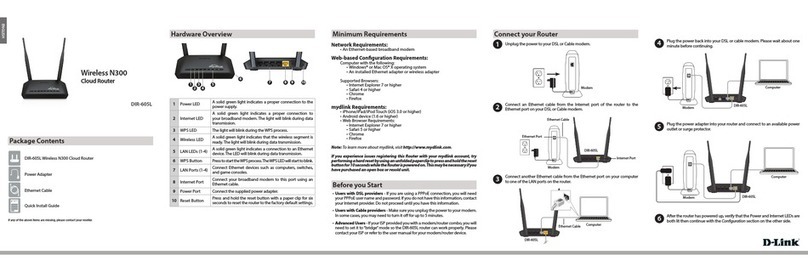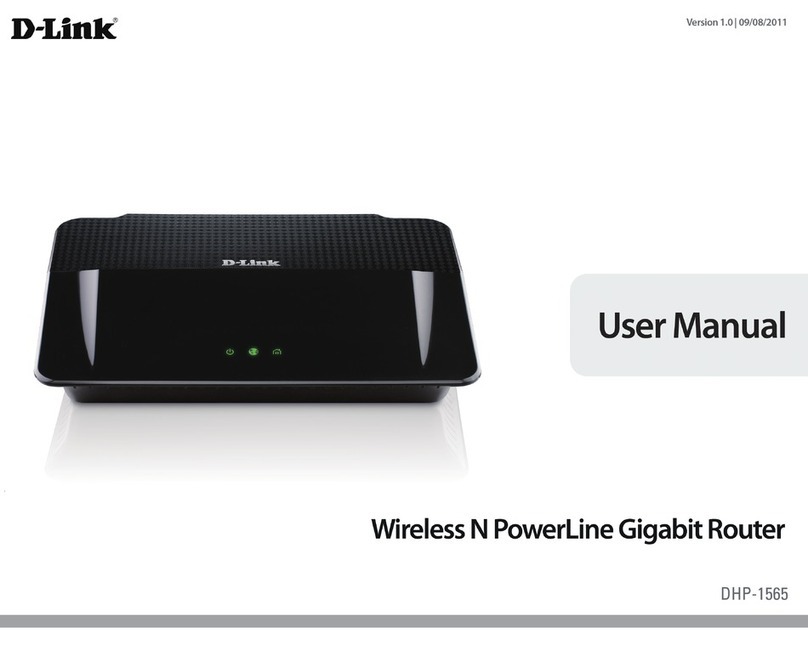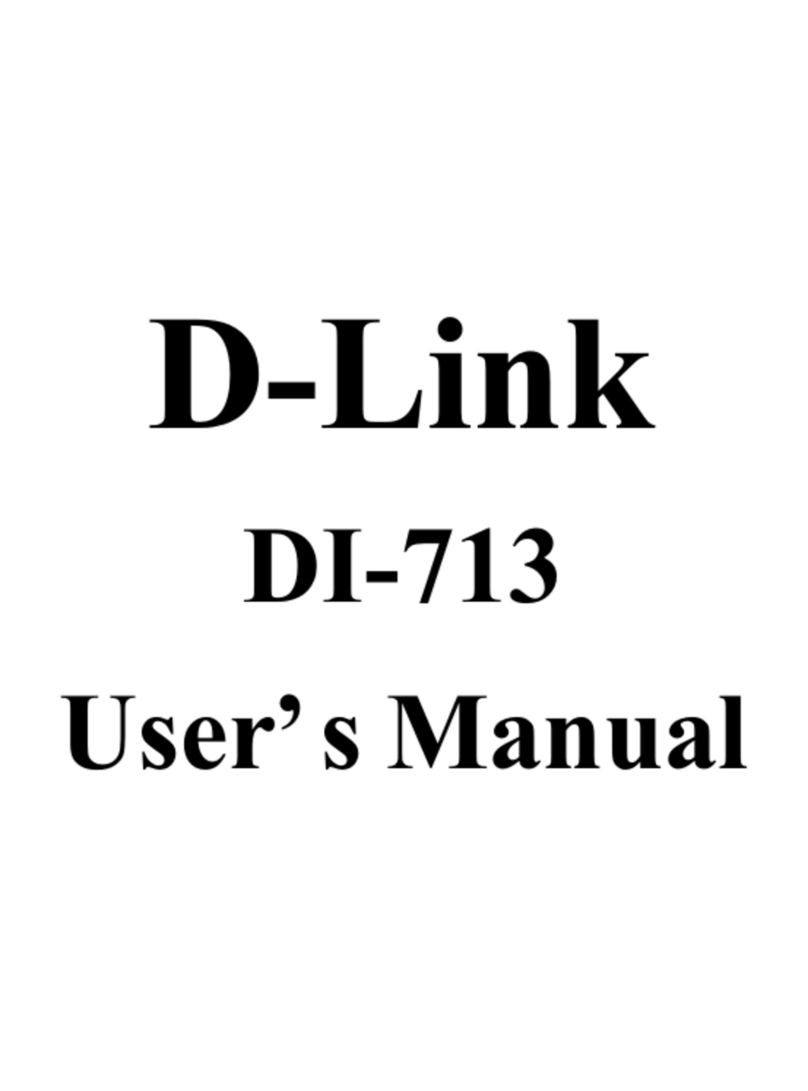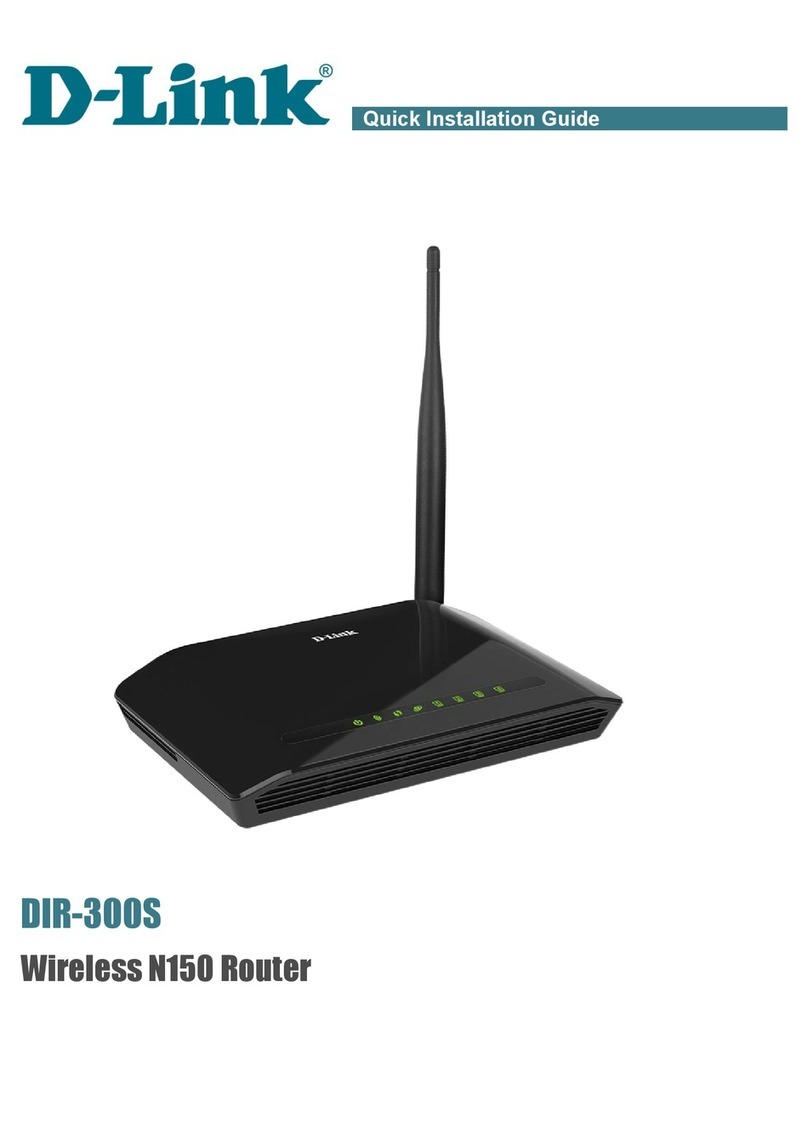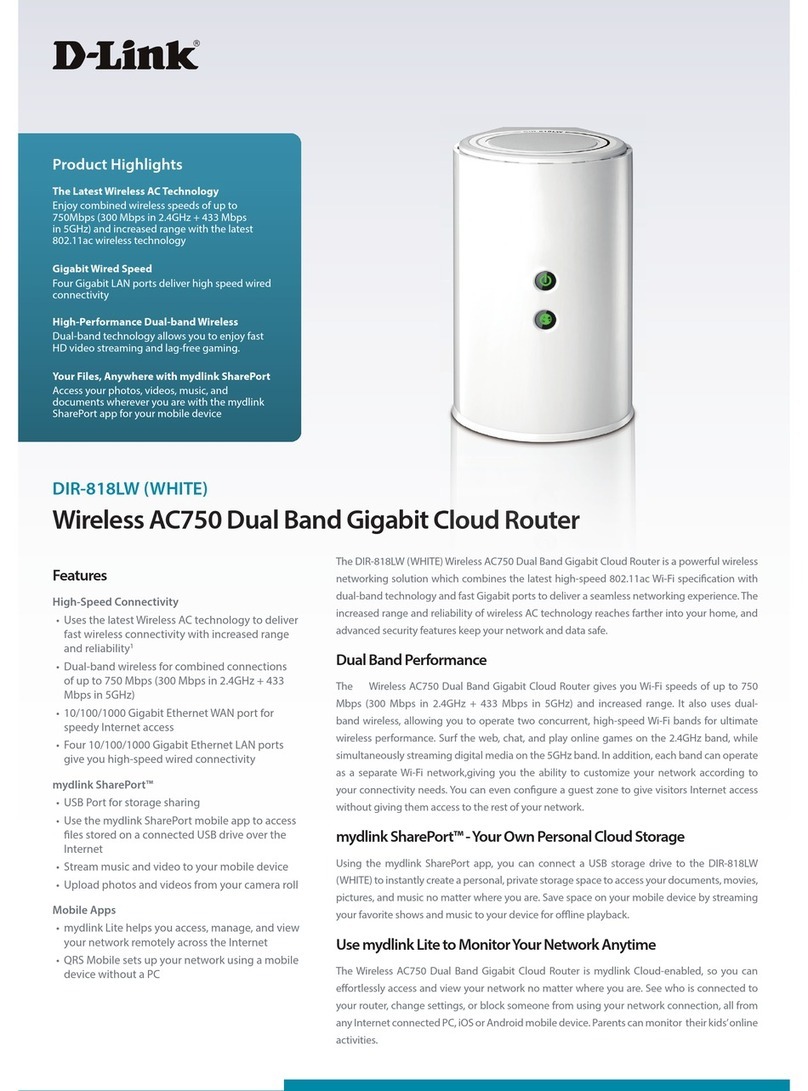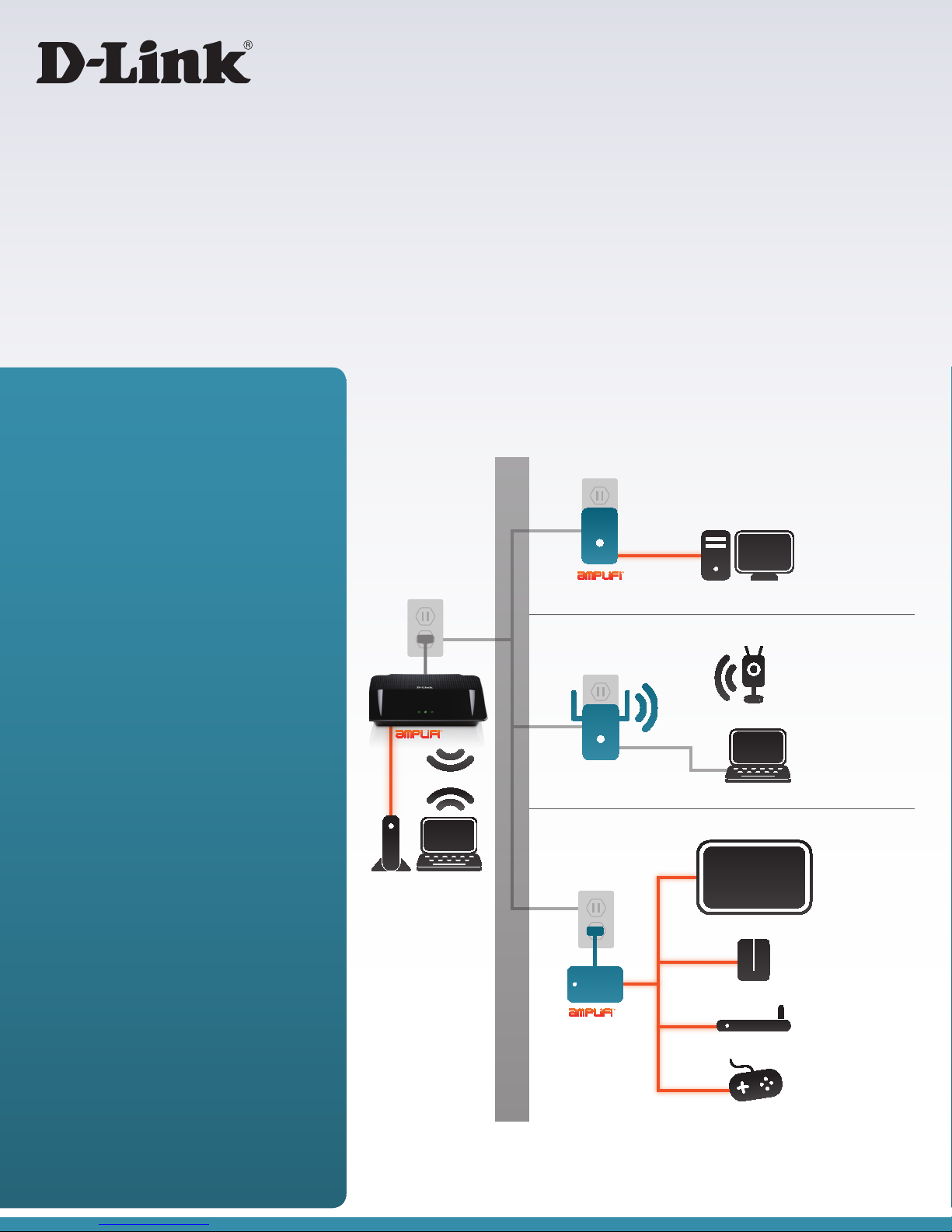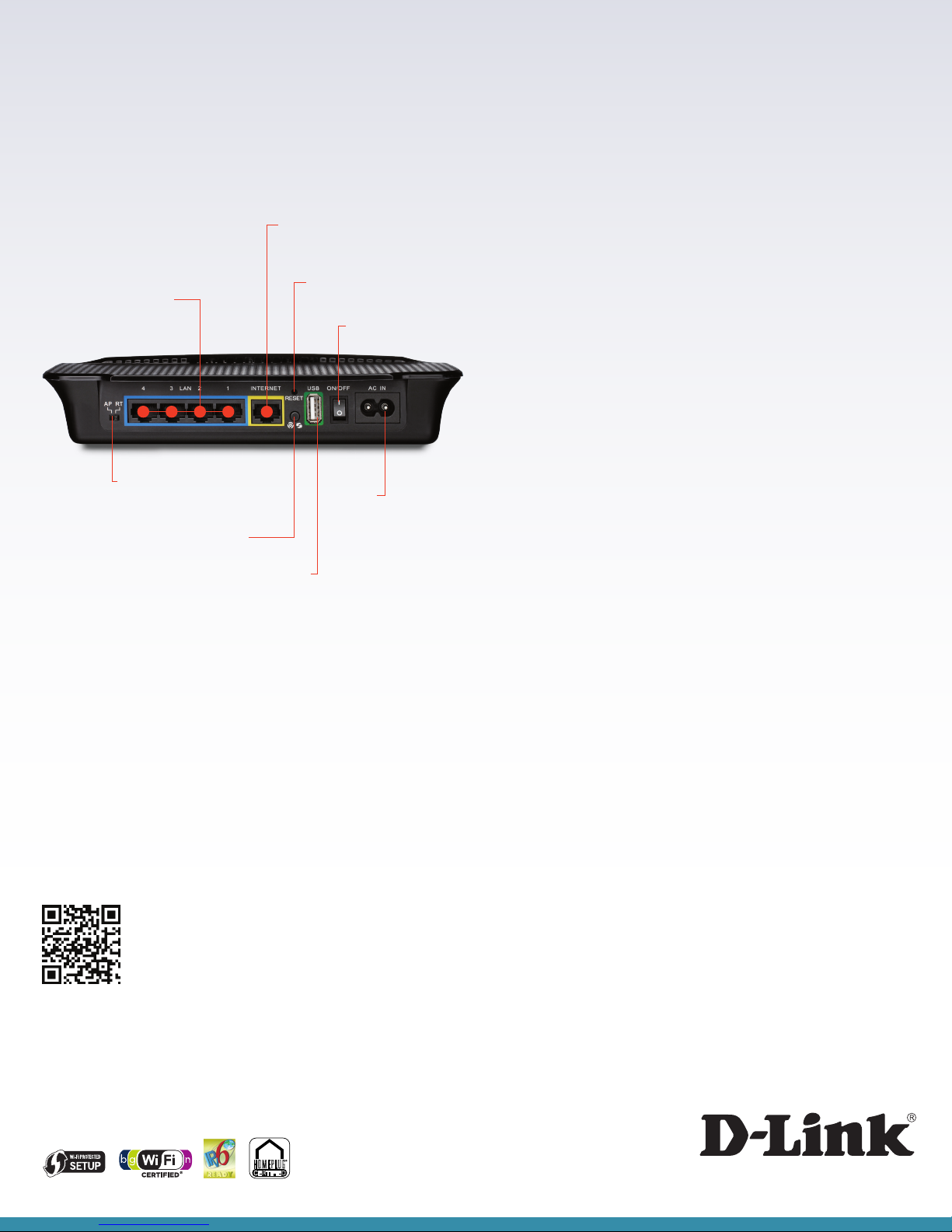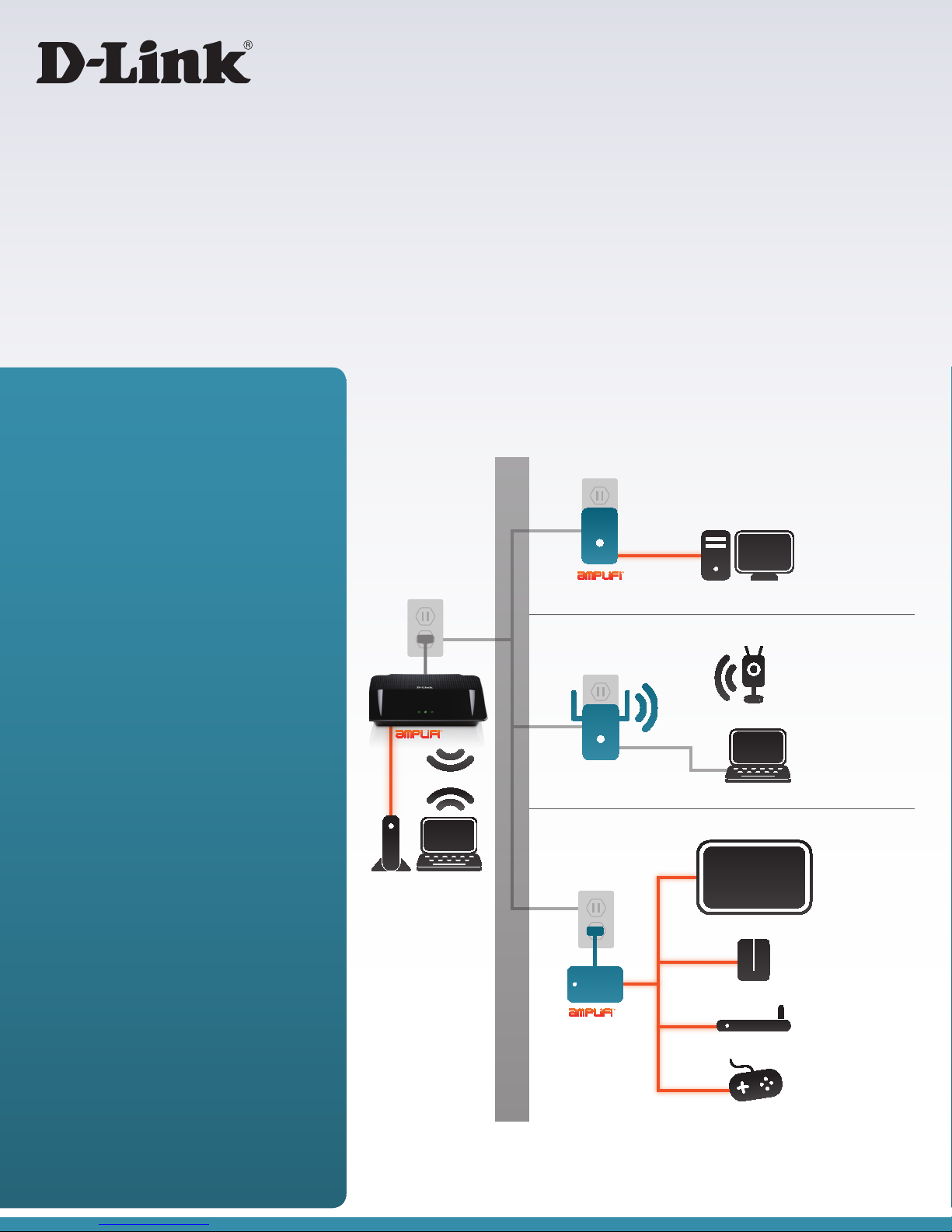
DHP-1565 Wireless N PowerLine Gigabit Router
The Convenience of Wi-Fi and PowerLine,
all in one router
The DHP-1565 is a Wireless N 300 router that provides a signicantly
faster and farther-reaching wireless signal than outdated Wireless G
routers. D-Link’s Intelligent Antenna Technology makes use of your home’s
environment by bouncing multiple wireless signals o of walls and ceilings
to work around obstructions and help eliminate dead spots. At the same
time, you can use PowerLine in areas where a wired connection would be
benecial, like streaming media to your entertainment center.
Think Green
• Power saving by link status
• Power saving by cable length
• Power saving by wireless LAN scheduling
• On/o button saves power when not in use
While this may look like your average router, it’s not. This is a D-Link Green™
router, which is as good for your wallet as it is for the environment. The
DHP-1565 is designed to conserve energy, protect our environment from
harmful substances and reduce waste by using recyclable packaging. To
learn more, visit www.dlinkgreen.com
Modem
Package Contents
• Wireless N PowerLine Gigabit Router (DHP-1565)
• Ethernet Cable
• Power Cord
• CD-ROM8
Minimum System Requirements
Computer with:
• Windows® 76, Windows Vista®6 or Windows® XP SP26
or Mac OS® X7 (v10.4)
• Internet Explorer® v6 or Mozilla® Firefox® v3.0
• CD-ROM Drive
• Network Interface Card
Power Supply:
• 100~240VAC, 50~60Hz
For Internet Access:
• Cable or DSL Modem
• Subscription to an Internet Service Provider (ISP)
Suggested Products:
• Wireless N Nano USB Adapter (DWA-131)
• PowerLine AV 500 Adapter (DHP-501AV)
• PowerLine AV 500 4-Port Gigabit Switch(DHP-540)
Features
• IEEE 802.11n and 802.11g compliant
• Speed up to 500Mbps³ for PowerLine AV network
and up to 300Mbps for wireless network
• Uses your home’s existing electrical wiring by
plugging into power outlets²
• Wi-Fi® Protected Setup™ (WPS) for Simple Push-
Button wireless network conguration
• Built-in QoS Engine enhances Internet experience
• Supports secure wireless encryption using WPA™ or
WPA2™
• Power Saving Mode
• Supports 128-bit AES Encryption For PowerLine
network security
• Common Connect Button for Wi-Fi Protected Setup™
(WPS) and secure PowerLine Network
• Plug & Play installation
• 24/7 Basic installation support4
• 1-Year Limited Warranty5
*A D-Link PowerLine AV 500 Adapter is required to create a PowerLine network.
Room 1
Home Gateway
Room 3
Room 4
Room 2Ethernet Extension
Ethernet & Wireless Range Extension
HD Media Centers
Existing Electrical Wiring
DHP-500AV
(sold separately)
DHP-W306AV
(sold separately)
DHP-540
(sold separately)
Computer
Computer
Internet TV
NAS Storage
Media Player
Game Console
DHP-1565
Computer
Wireless N Network Camera