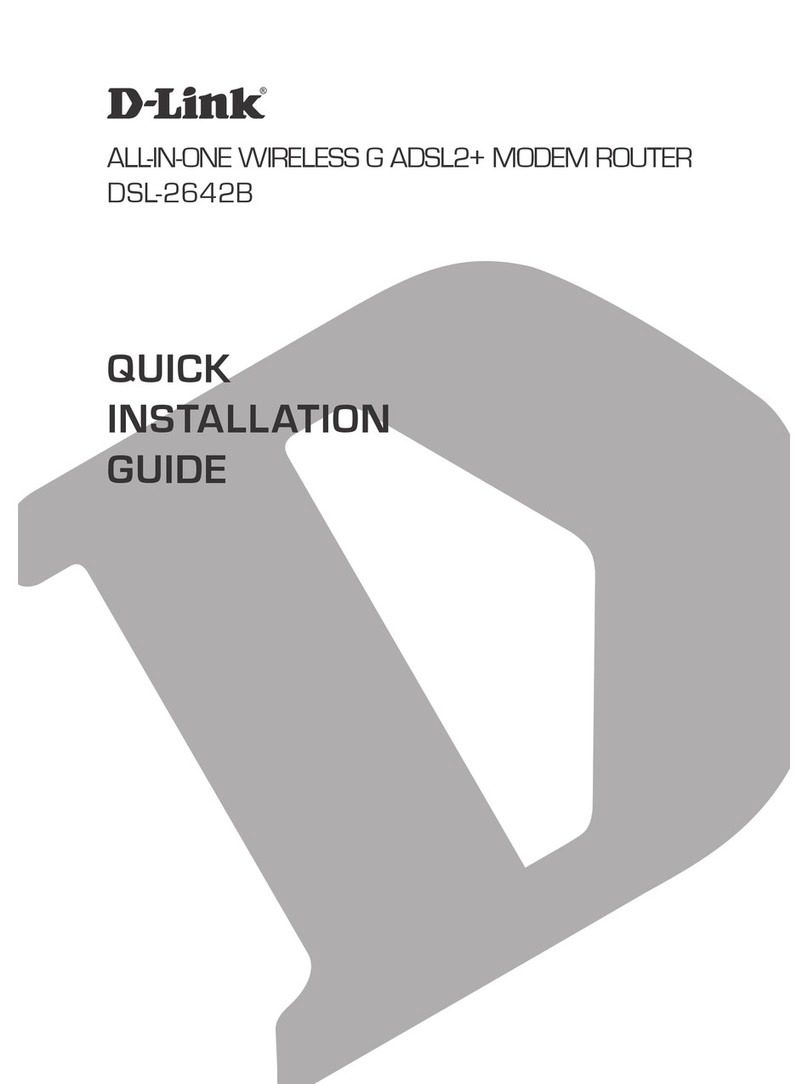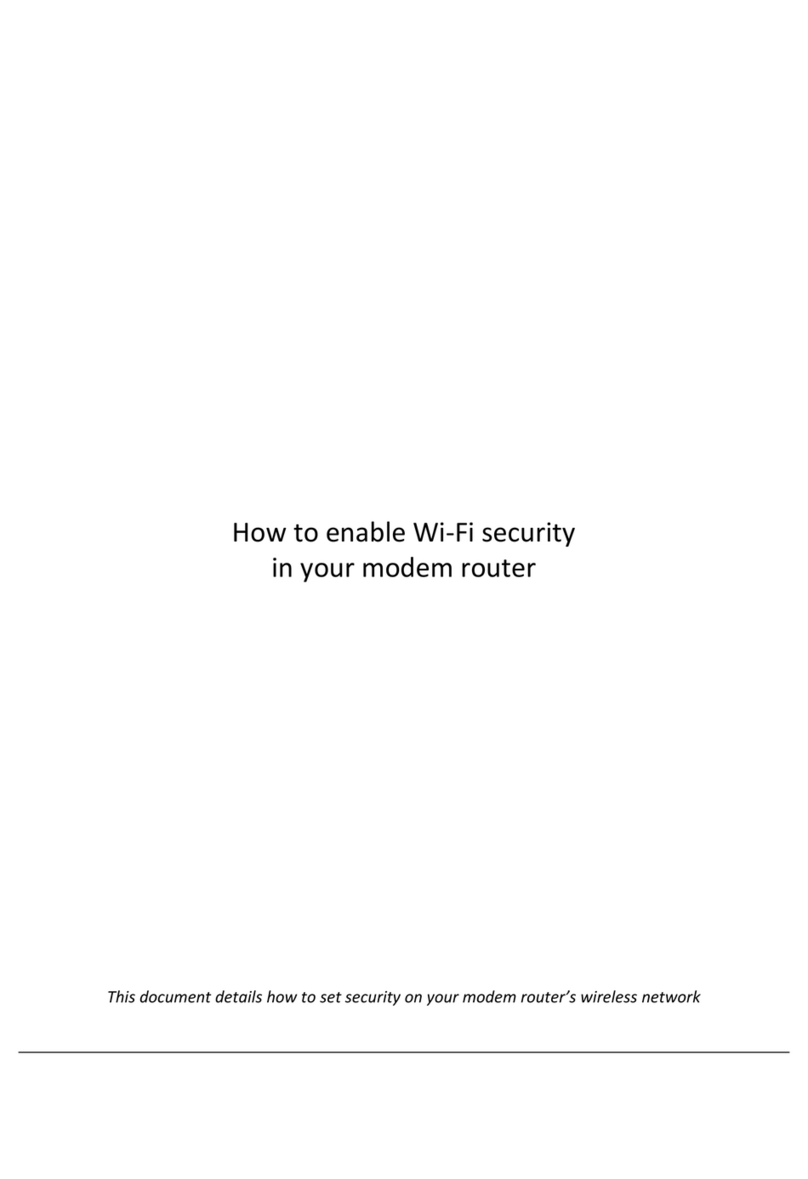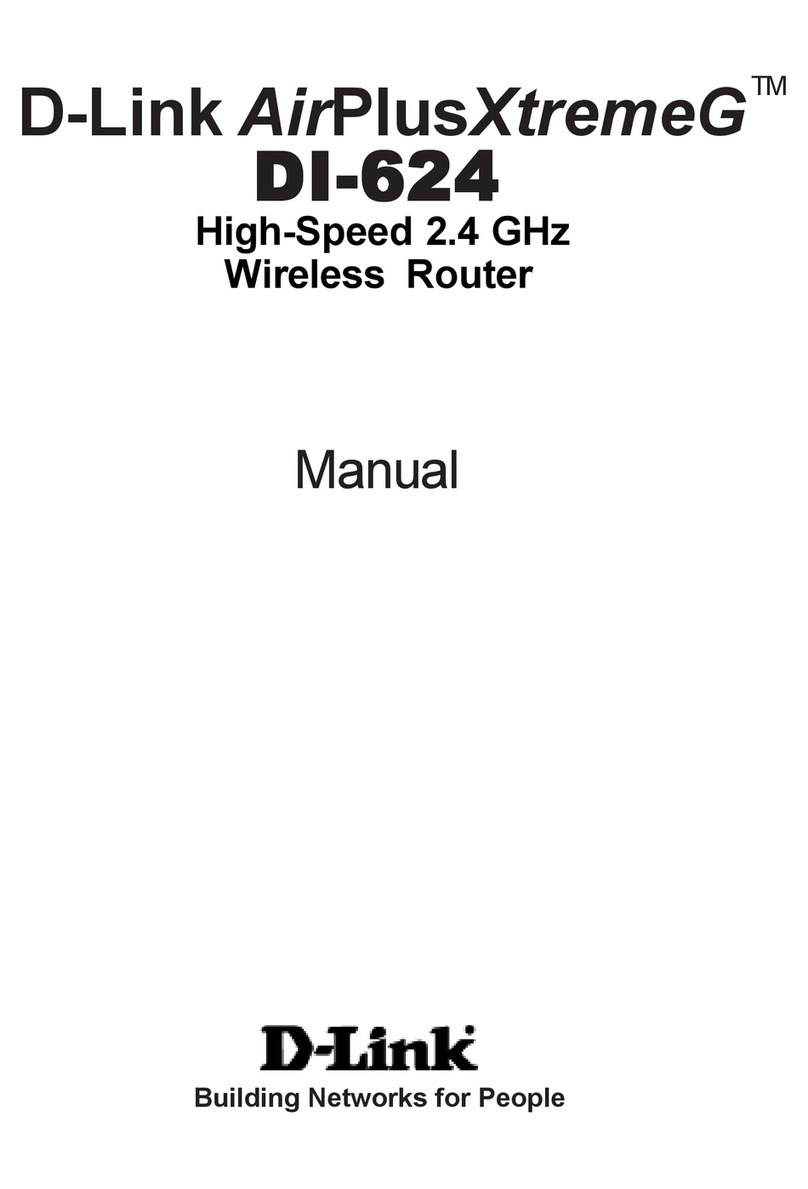D-Link DIR-X5460 Manual
Other D-Link Wireless Router manuals

D-Link
D-Link DIR-869 User manual
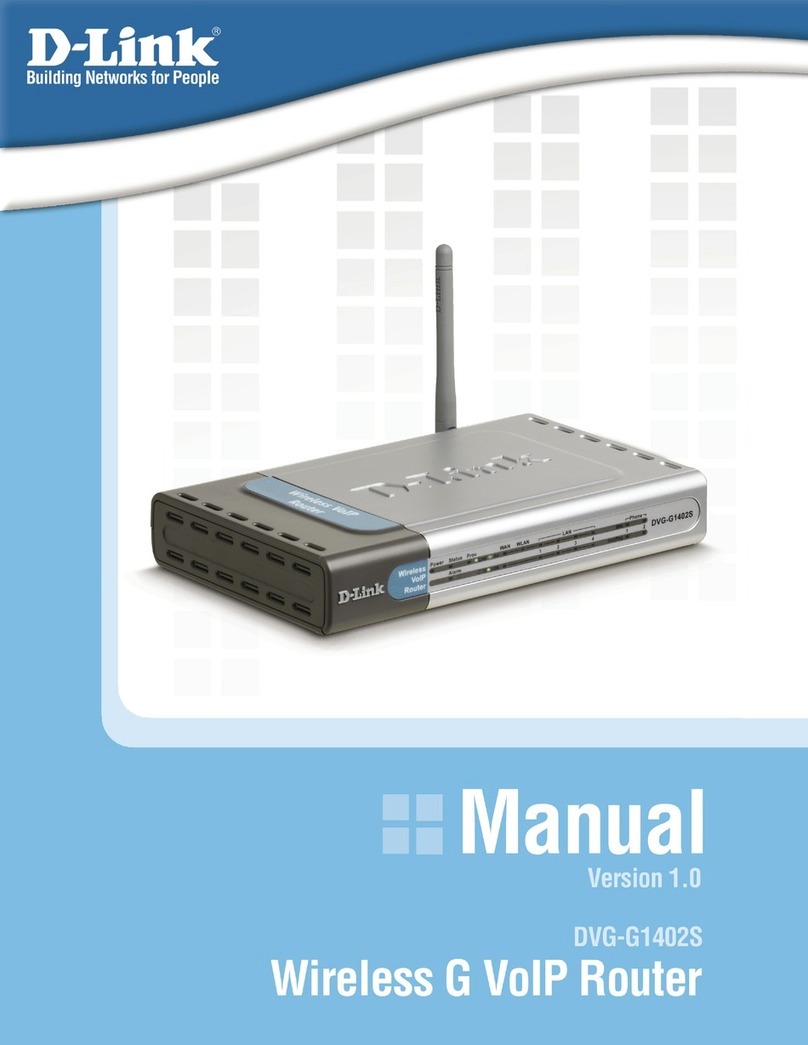
D-Link
D-Link DVG-G1402S - Wireless Broadband VoIP Router User manual

D-Link
D-Link DGL-4500 - GamerLounge Xtreme N Gaming Router... User manual

D-Link
D-Link DSL-2790U User manual

D-Link
D-Link DSR-500N User manual

D-Link
D-Link DIR-815 User manual

D-Link
D-Link DIR-605L User manual
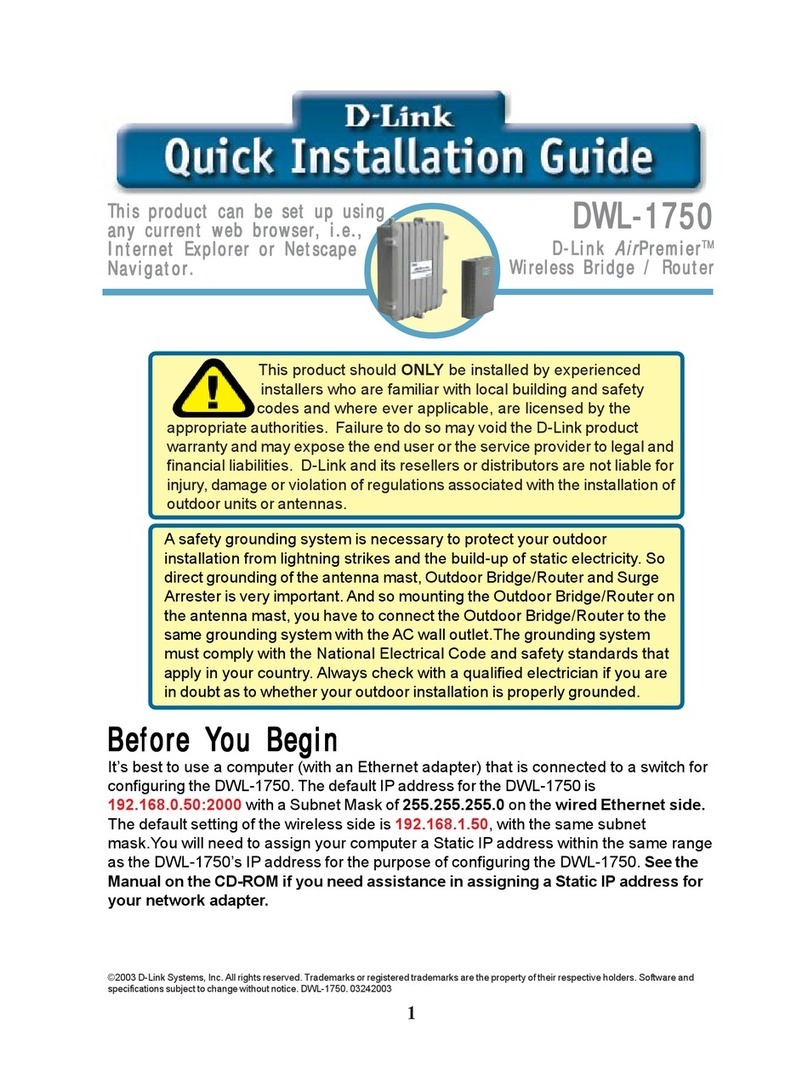
D-Link
D-Link AirPremier DWL-1750 User manual
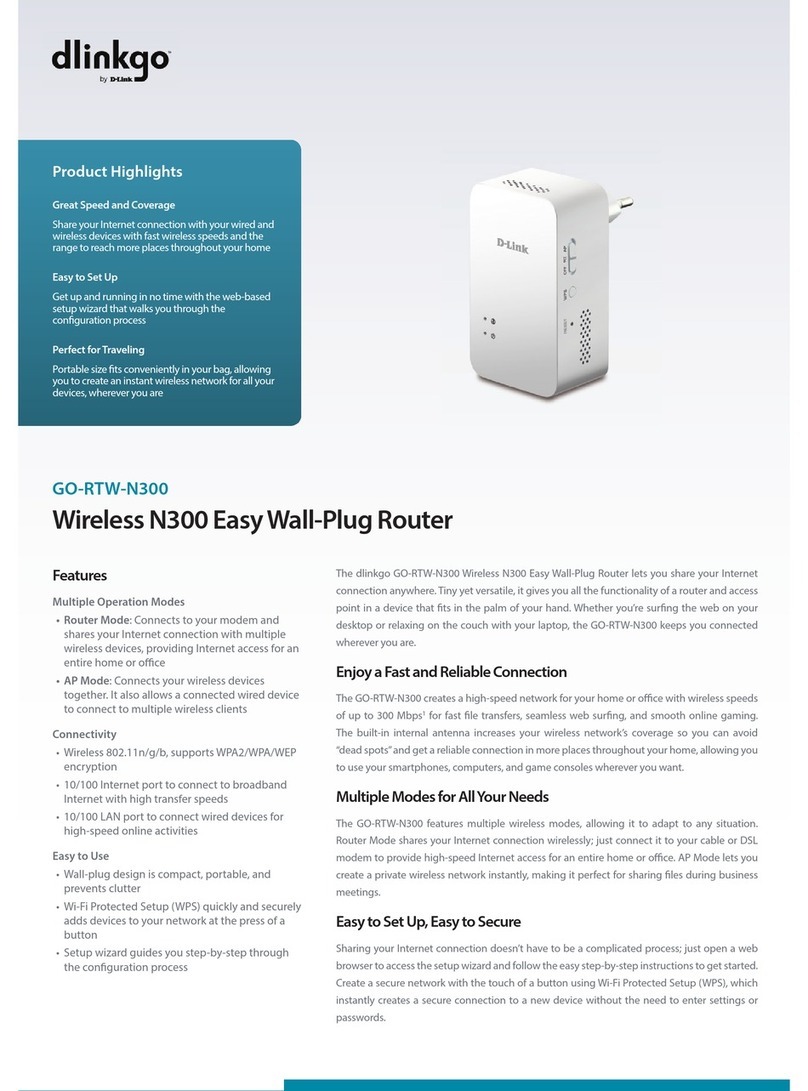
D-Link
D-Link dlinkgo GO-RTW-N300 User manual

D-Link
D-Link DIR-605L User manual

D-Link
D-Link DWR-925 User manual
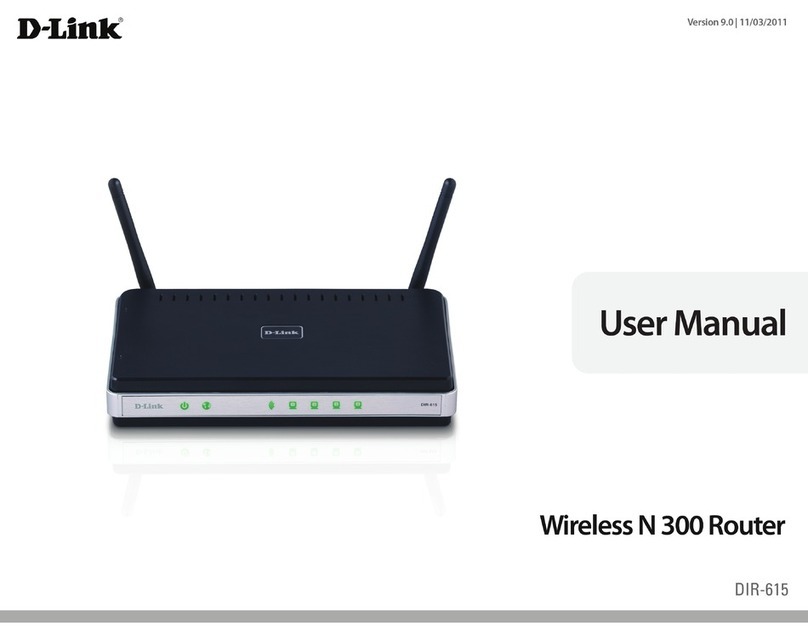
D-Link
D-Link DIR-615 - Wireless N Router User manual

D-Link
D-Link DSR-150N User manual
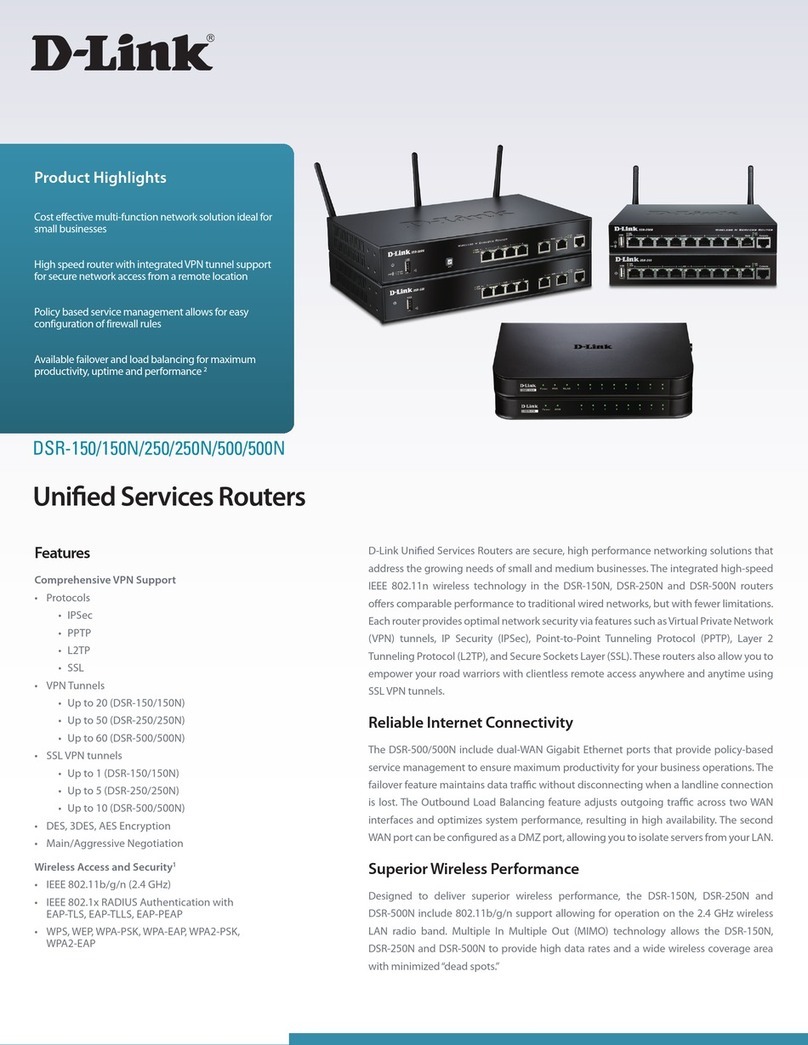
D-Link
D-Link DSR-150 User manual

D-Link
D-Link DIR-890L User manual
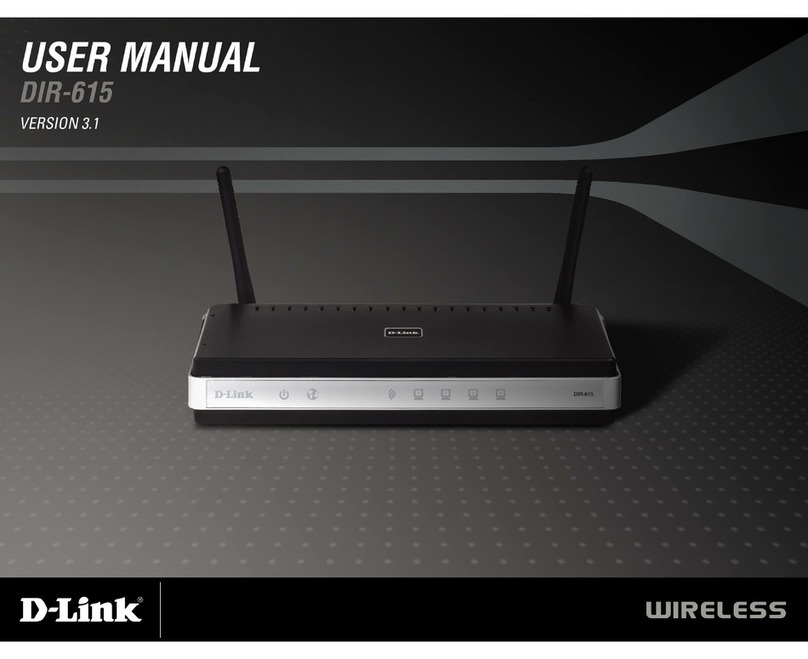
D-Link
D-Link DIR-615 - Wireless N Router User manual

D-Link
D-Link DIR-810L User manual

D-Link
D-Link DSL-2877AL User manual

D-Link
D-Link Amplifi DHP-1565 User manual

D-Link
D-Link DIR-842 User manual