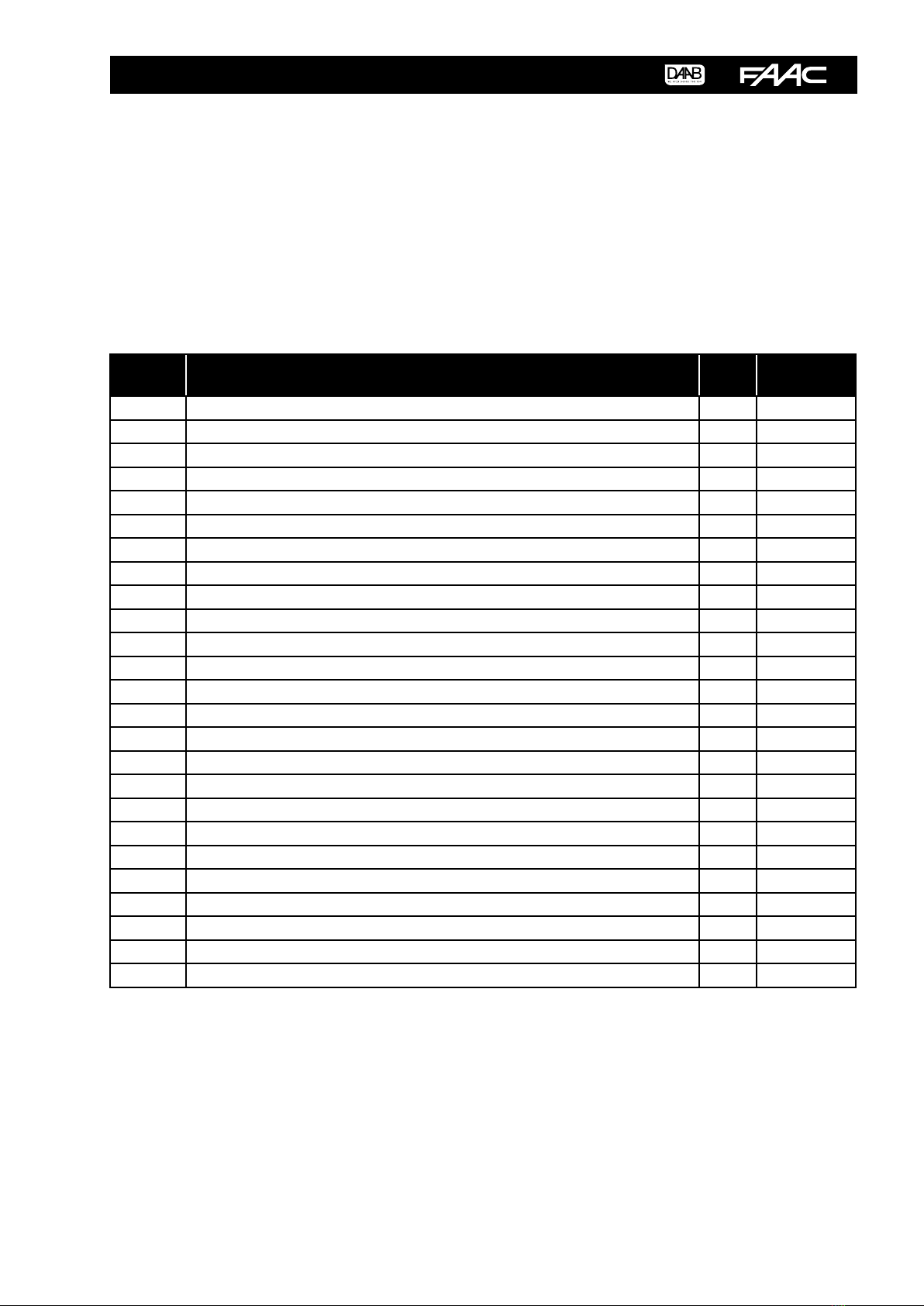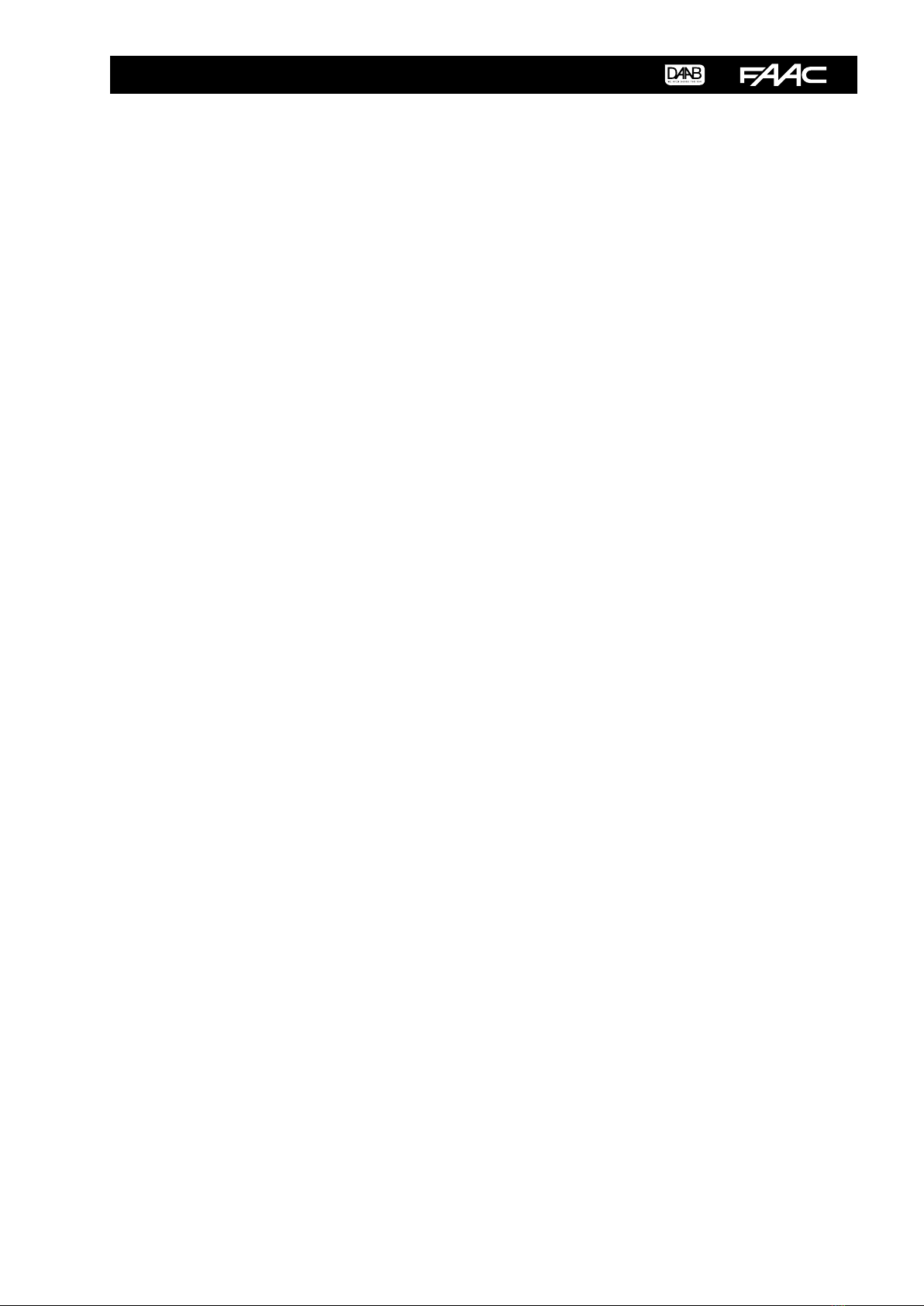DAAB OUTPUT CARD DB406 INSTRUCTION MANUAL
5
Installing the Delta VFD-EL frequency converter
• Modification of the motor winder
e following criteria must be met in order to use the DAAB motor winder with the frequency converter:
• e limit switch cams must be wider than normal.
• FAAC Nordic AB recommends using a motor with a speed of 2,800 rpm.
• Programming the frequency converter
In start mode F XX (XX = frequency) is displayed. Press the ENTER button to enter programming mode (press the button
once for X-). Select the desired group and press ENTER again – (X-XX) is displayed. Select the desired channel and press
ENTER again – (dX) is displayed. Set the desired value, press ENTER again, when the channel is displayed again press
MODE until the display returns to F XX.
• Channel settings in the frequency converter
Channel
no. Description Fixed
value
Value to be
adjusted
00-03 used to display the output frequency during operation 1
01-00 used to set the maximum output frequency 70 Hz
01-03 used to set the low frequency 7,5 Hz
01-04 used to set the low frequency voltage 60 V
01-05 used to set the start frequency 1,5 Hz
01-06 used to set the start frequency voltage 40 V
01-09 used to set the acceleration time
01-10 Used to dene the retardation time
02-00 used to set the control method 0
02-01 used to set the start method 1
02-02 used to set the type of stop 1
02-04 used to block reversing 1
03-00 used to set the multifunction output 1
03-08 used to set the internal cooling fan 2
04-06 used to set the function of input MI4 2
04-05 used to set the function of input MI3 1
04-04 used to set the function of input MI1 0
* used to set the opening speed
05-00 used to set braking in the opening movement
05-01 used to set the closing speed
05-02 used to set braking in the closing movement
06-01 used to set the over-current protection 170
06-06 used to set the electronic overload relay 2
08-08 used to set the current limit for a speed increase 170
08-15 used to set the number of start attempts before an error message is generated 0
* = is is set using the arrow keys on the display when the frequency converter is in F XX mode. is setting does not use a
channel.