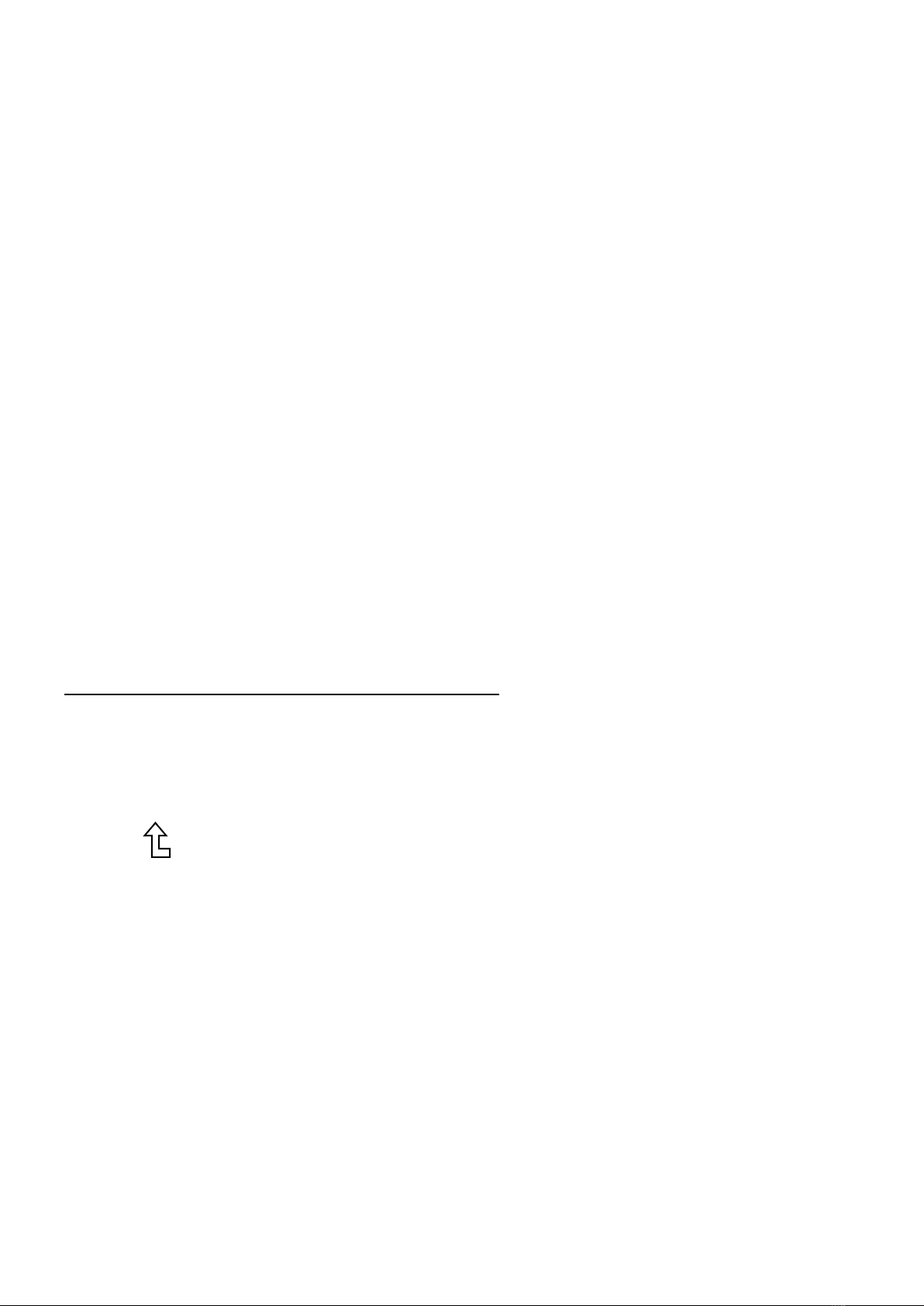Configure Voice call destinations command [CVC]
The product can be configured to dial a number stored in the telephone's memory. When the
user presses the call button the telephone produces dial tone mimic and confidence
tones whilst it connects to the pre-programmed internal memory number.
Autodial number can be configured by the USER and changed as required. To re-
program the number the following command is used:
CVC1234.+44123456789
To store additional number (when telephone equipped with more than one "press to call"
button) use:
CVC1234.+44123456789.+441234567890.+441234567890
It is important that the prefix [country code] ‘+44’ is used. Also ensure correct PIN is
entered CVC1234.(1st autodial number).(2nd autodial number).(3rd autodial number)
The originator [the person who sent the SMS command] and the USER LIST will receive the
following message indicating that a parameter has been modified:
Location: {location of telephone} this can be configured via SMS
Type: New VOICE No’s set
Battery: [Battery_voltage] current battery voltage e.g. 11.95V accurate to approx. 37mV
Signal: [GSM Signal_level] Range is 0-31 (0 unregistered, 31 max strength)
Last Call: [Duration of last call if over 10 seconds]
Ver: <Firmware _Version> Factory preset.
Configure Location command [CLO]
Each telephone can be programmed with its own unique location reference, this can be
configured remotely is limited to 30 characters and must not contain the symbols ‘,’ [comma]or
‘.’ [full stop]. The following command sets the location to DAC Limited BB9 7DR:
CLO1234.DAC Limited BB79ED
The originator [the person who sent the SMS command] and the USER LIST will receive the
following message indicating that a parameter has been modified:
Location: {location of telephone} this can be configured via SMS
Type: New Location set
Battery: [Battery_voltage] current battery voltage e.g. 11.95V accurate to approx. 37mV
Signal: [GSM Signal_level] Range is 0-31 (0 unregistered, 31 max strength)
Last Call: [Duration of last call if over 10 seconds]
Ver: <Firmware _Version> Factory preset.