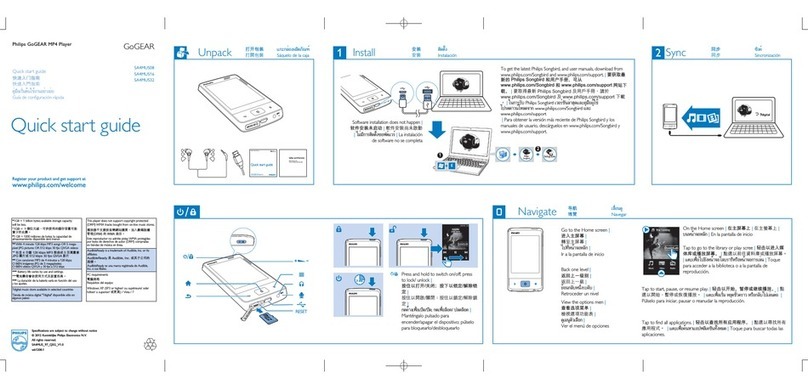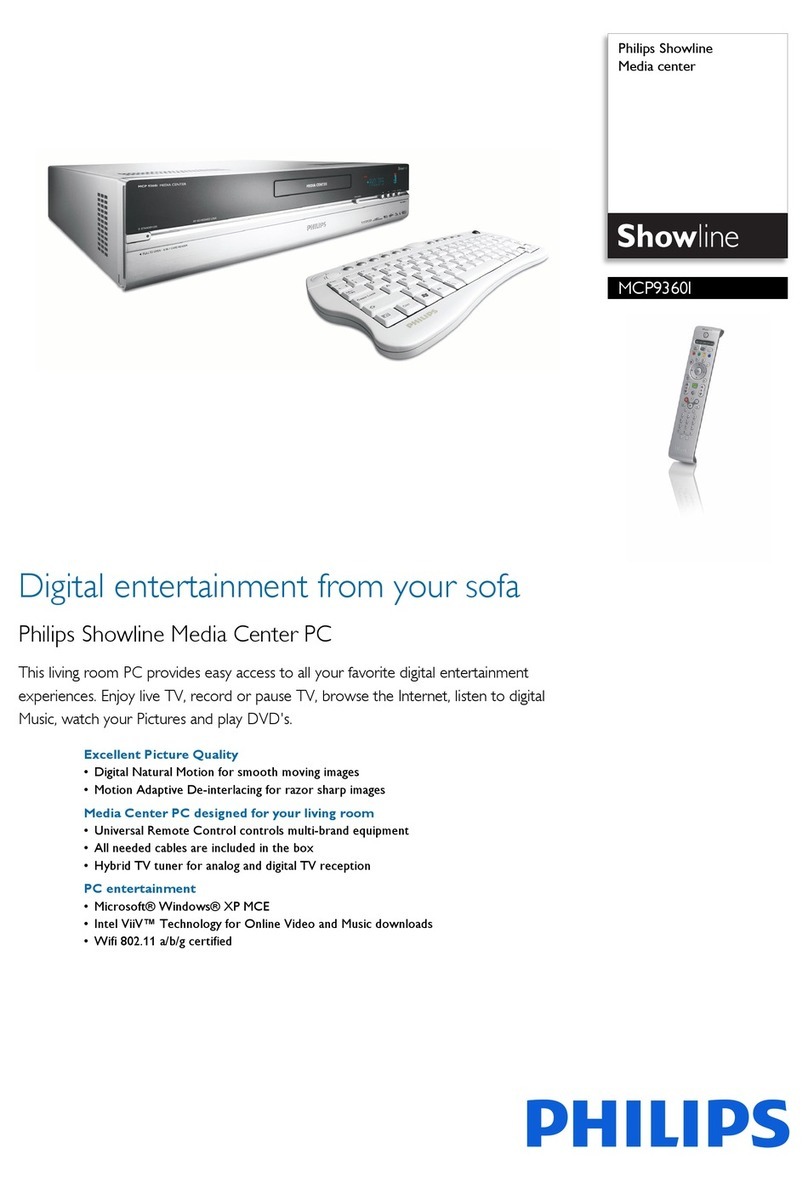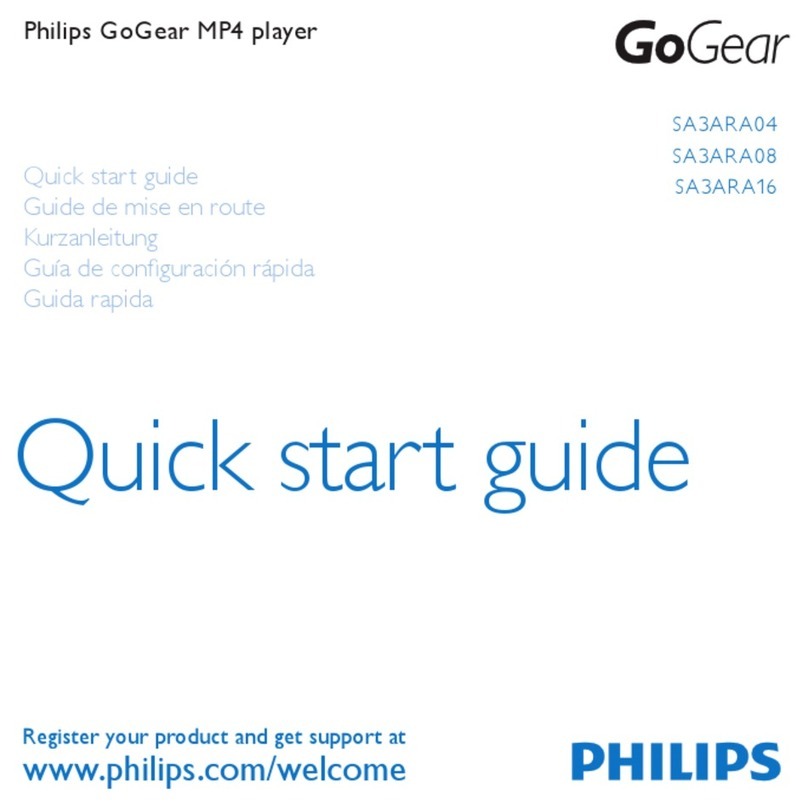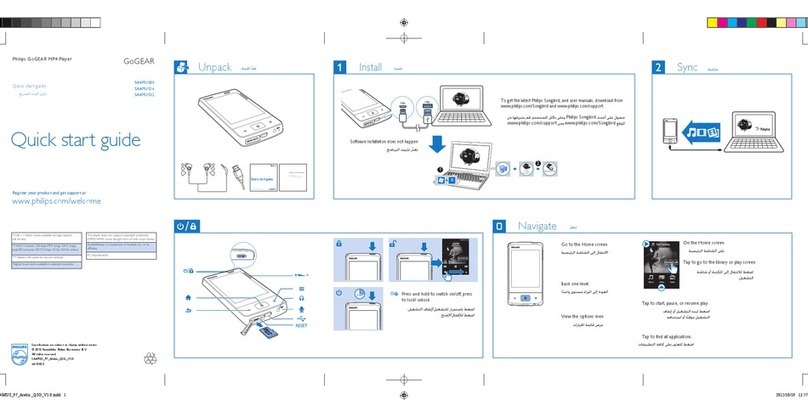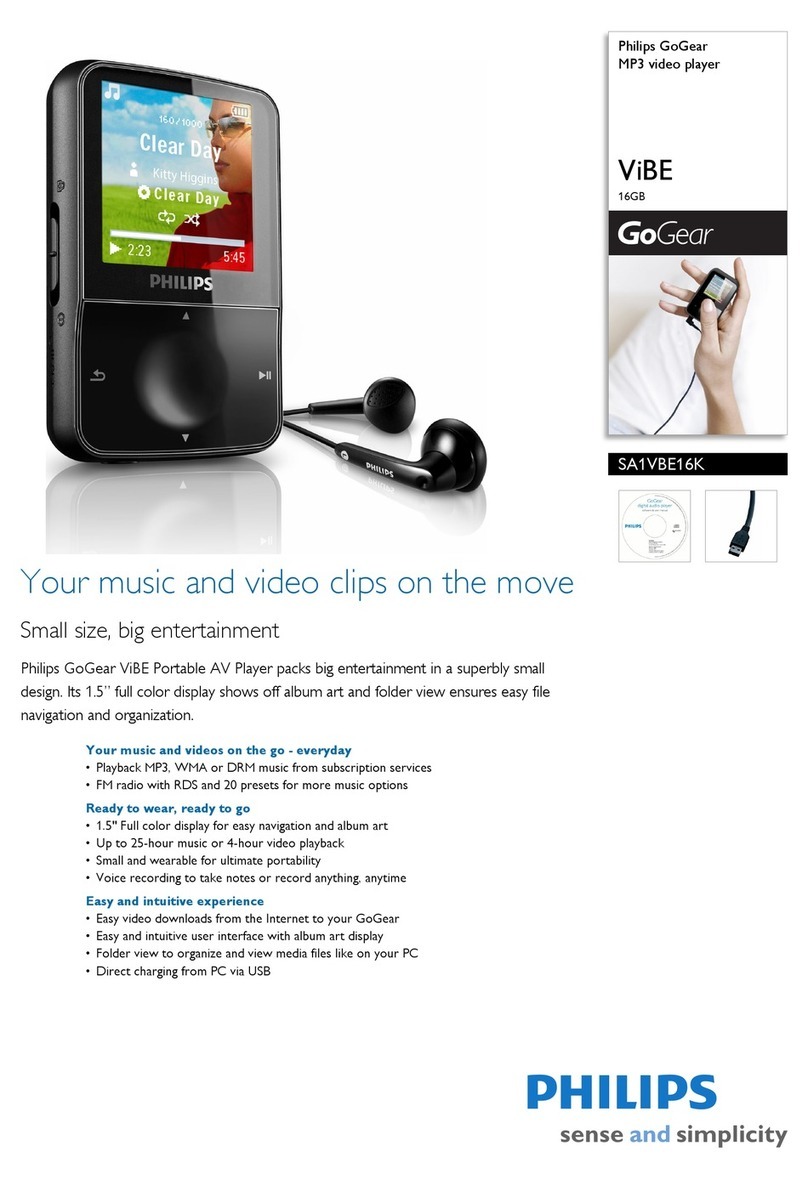y/
3Use 使用 使用
การใช้ Uso
y/
Press and hold to switch on/off; press to
lock/unlock |按住以打开/关闭;按下
以锁定/解除锁定 |按住以開啟/關閉;
按住以鎖定/解除鎖定|กดค้างเพื่อเปิด/ปิด;
กดเพื่อล็อค/ ปลดล็อค | Manténgalo pulsado
para encender/apagar el dispositivo;
púlselo para bloquearlo/desbloquearlo
/ / /
Navigation buttons |导航按钮 |導航按
鈕|ปุ่มนาวิเกต | Botones de despla-
zamiento
View the options menu |查看选项菜
单|檢視選項功能表 |ดูเมนูตัวเลือก | Ver el
menú de opciones
Back one level; press and hold to return
to Home screen |返回一级;按住返回
主屏幕 |返回上一級;按住以返回主屏
幕|ย้อนกลับหนึ่งระดับ; กดค้างเพื่อย้อนกลับไปที่หน้า
จอหลัก | Retroceder un nivel; manténgalo
pulsado para volver a la pantalla de
inicio
2;
Select options; start/pause/resume
play |选择选项;开始/暂停/继续播
放|選擇選項;開始/暫停/恢復播
放|เลือกตัวเลือก; เริ่ม/หยุดชั่วคราว/กลับไปเล่นต่อ
| Seleccionar opciones; iniciar/pausar/
reanudar la reproducción
2;
Press to start, pause, or
resume play |按下开始、
暂停或继续播放 |按下以
開始、暫停或恢復播放。 |
กดเพื่อเริ่ม, หยุดชั่วคราวหรือกลับไปเล่นต่อ
| Púlselo para iniciar, pausar o
reanudar la reproducción
/
On the play screen, press to skip songs; press and hold
to fast forward or rewind. |在播放屏幕上,按下跳过
歌曲;按住 快进或快退。 |於主屏幕按下可跳過歌
曲;按住以 倒帶或快進。 |ในหน้าจอการเล่น, กดเพื่อข้ามเพลง;
กดค้าง เพื่อเดินหน้าหรือย้อนกลับอย่างรวดเร็ว | En la pantalla de
reproducción, púlselo para saltar canciones; manténgalo
pulsado para avanzar o retroceder rápidamente.
2;
Press to start, pause, or
resume play |按下开始、
暂停或继续播放 |按下以
開始、暫停或恢復播放。 |
กดเพื่อเริ่ม, หยุดชั่วคราวหรือกลับไปเล่นต่อ
| Púlselo para iniciar, pausar o
reanudar la reproducción
/
On the play screen, press to skip videos; press and
hold to fast forward or rewind. |在播放屏幕上,按下
跳过视频;按住快进或快退。 |在播放屏幕上,按
下以跳過影像;按住以倒帶或快進。 |บนหน้าจอการเล่น,
กดเพื่อข้ามวิดีโอ; กดค้างเพื่อเดินหน้าหรือถอยหลังอย่างรวดเร็ว | En la
pantalla de reproducción, púlselo para omitir vídeos;
manténgalo pulsado para avanzar o retroceder
rápidamente.
2;
Press to start play |按下以开
始播放 |按一下以開始播放 |
กดเพื่อเริ่มเล่น | Pulse para iniciar la
reproducción
/
Press to skip pictures. |按下以跳过照
片|按一下以跳過圖片 |กดเพื่อข้ามภาพ |
Pulse para saltar imágenes.
/
Press to rotate the pictures. |按
下以旋转照片 |按一下以旋轉圖
片|กดเพื่อหมุนภาพ | Pulse para girar
la imagen
With the by-packed earphones, SafeSound allows you to listen to music in a safe way. |借助随附的耳
机,SafeSound 允许您安全地收听音乐。 |使用隨附的耳筒,SafeSound 允許您安全地聆聽音樂。 |
ด้วยหูฟังที่มีมาให้, SafeSound ช่วยให้คุณรับฟังเพลงอย่างปลอดภัย | Con los auriculares incluidos, SafeSound le permite escuchar
música de una forma segura.
3 / 4
Press to display the
volume screen. |按下
显示音量屏幕。 |按
下以顯示音量畫面。 |
กดเพื่อแสดงหน้าจอระดับเสียง |
Púlselo para mostrar la
pantalla de volumen.
On the volume screen, press to select
the safe volume level. |在音量屏幕
上,按下选择安全音量级别。 |在音
量屏幕上,按下以選擇安全音量。 |
ในหน้าจอระดับเสียง, กดเพื่อเลือกระดับเสียงปลอดภัย |
En la pantalla de volumen, púlselo para
seleccionar el nivel de volumen seguro.
On the volume screen, press to select
Safesound settings. |在音量屏幕上,按
下选择 Safesound 设置。 |在音量屏
幕上,按下以選擇 Safesound 設 定。 |
ในหน้าจอระดับเสียง, กดเพื่อเลือกการตั้งค่า Safesound
| En la pantalla de volumen, púlselo para
seleccionar los ajustes de Safesound.
y/
RESET 2;