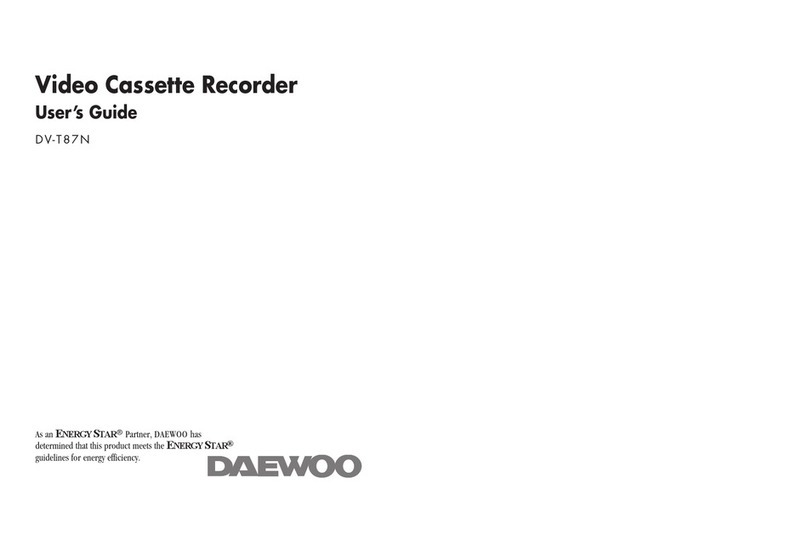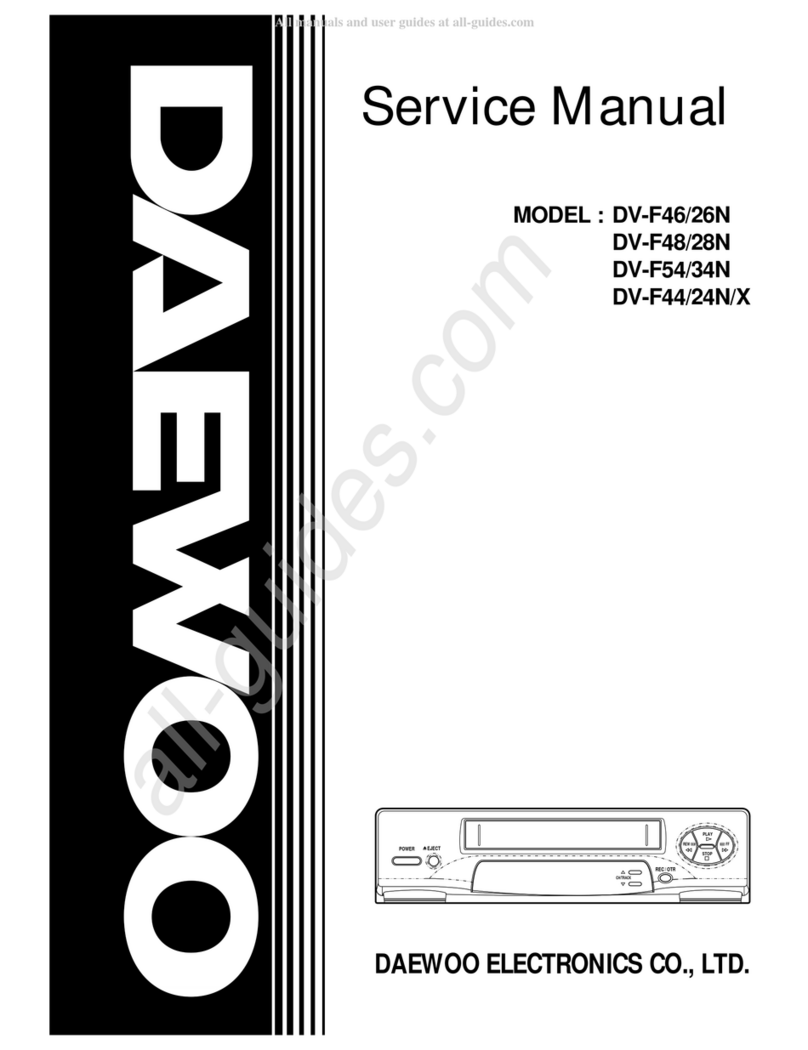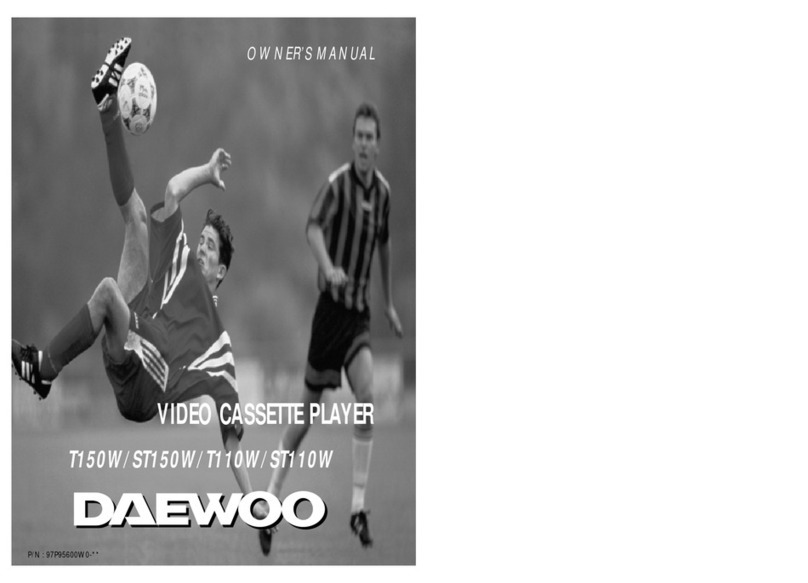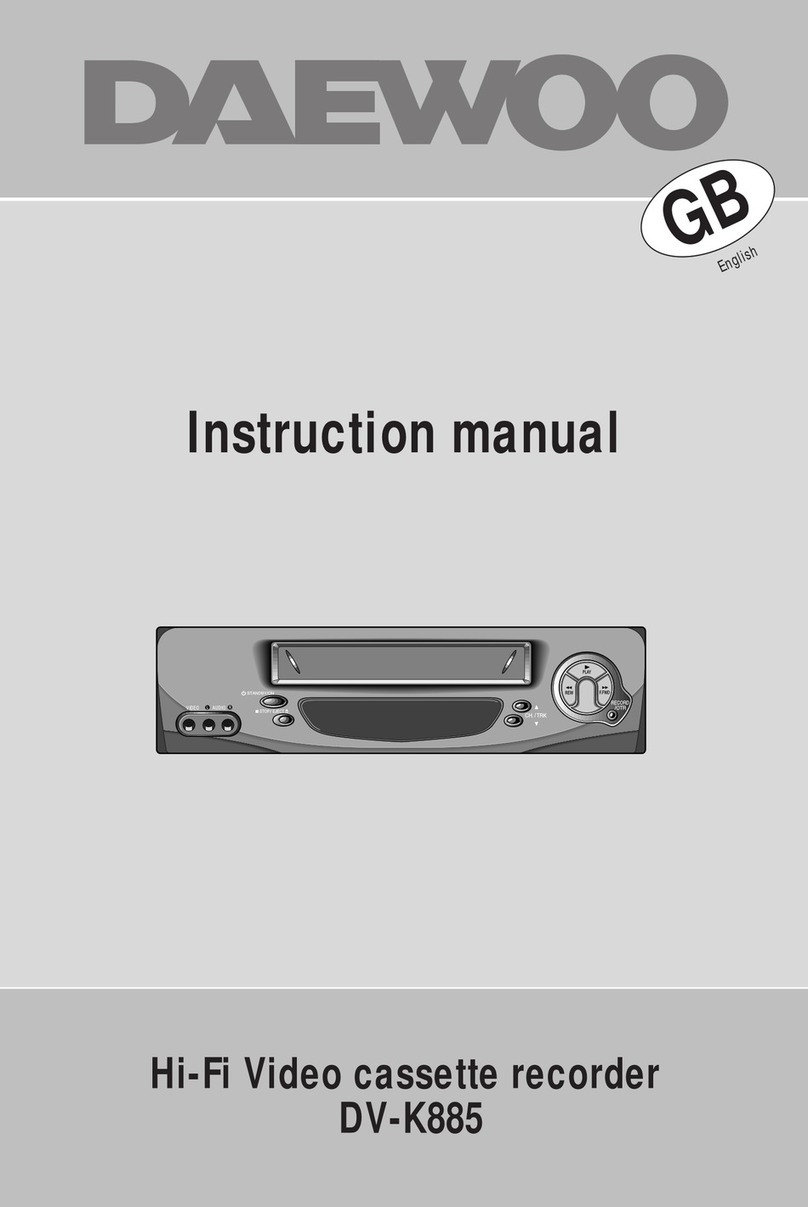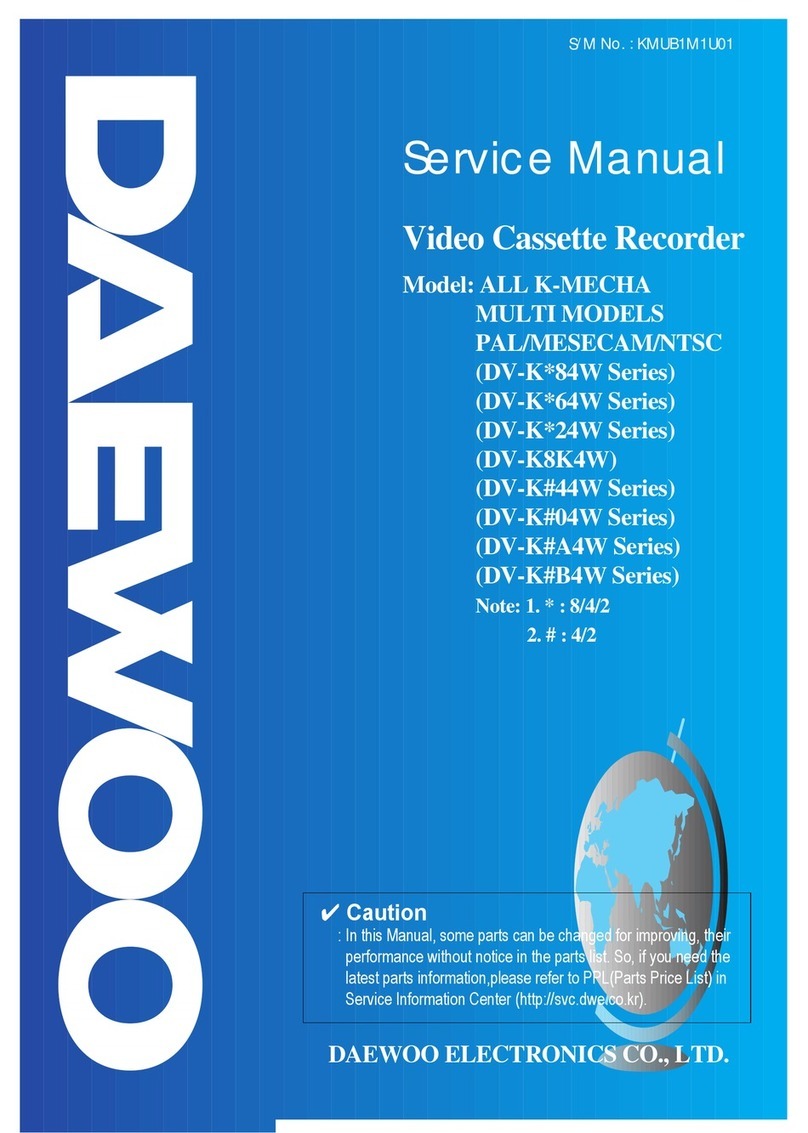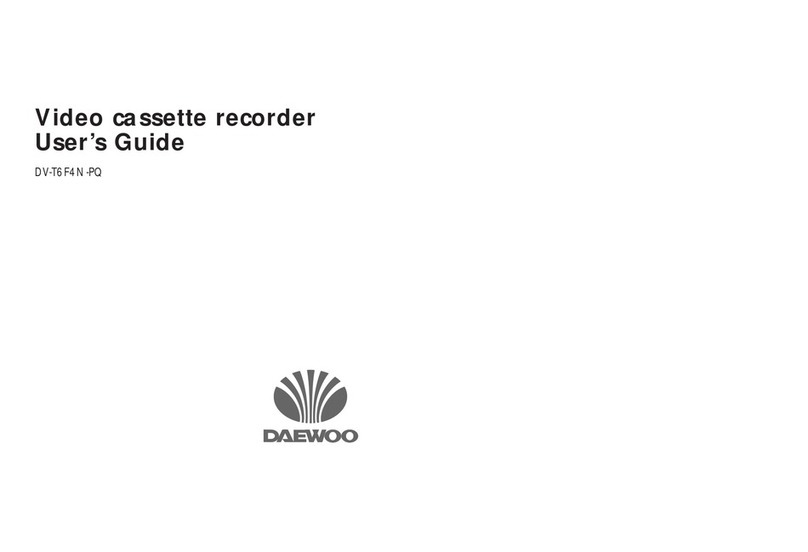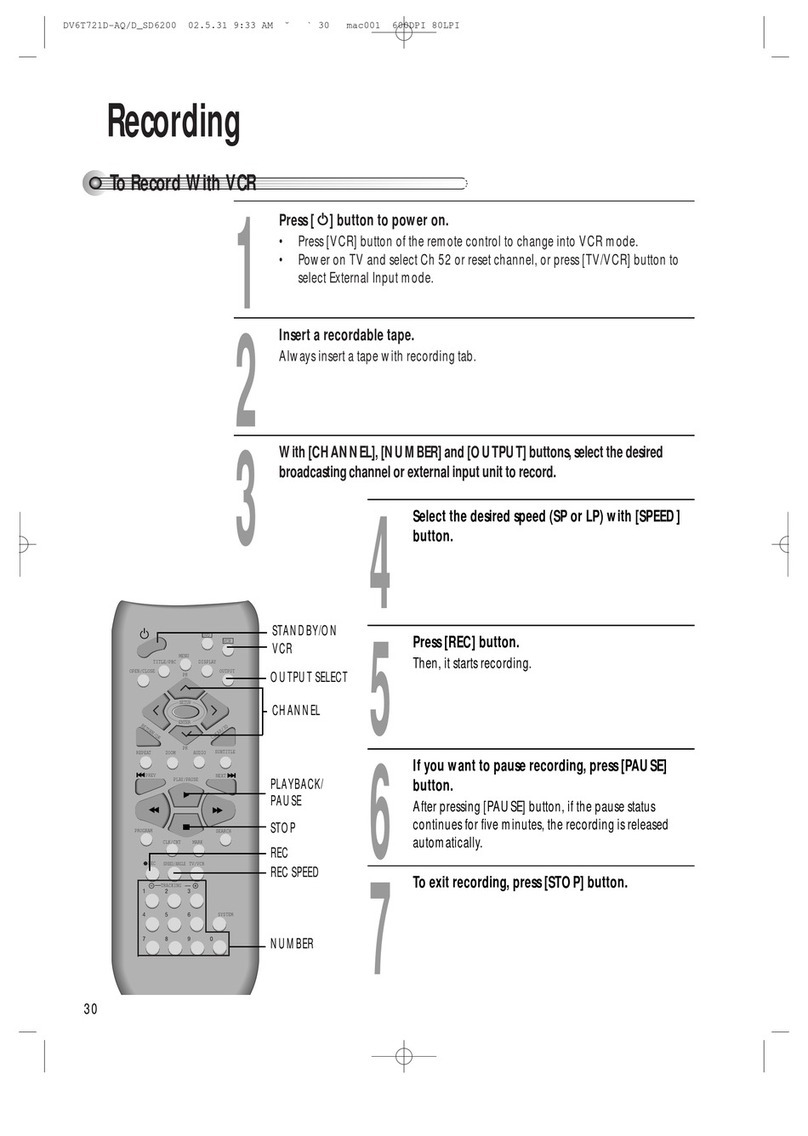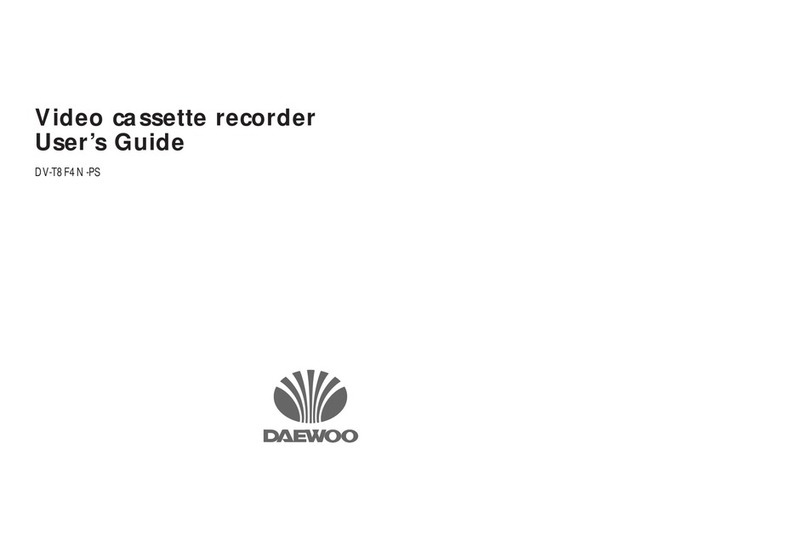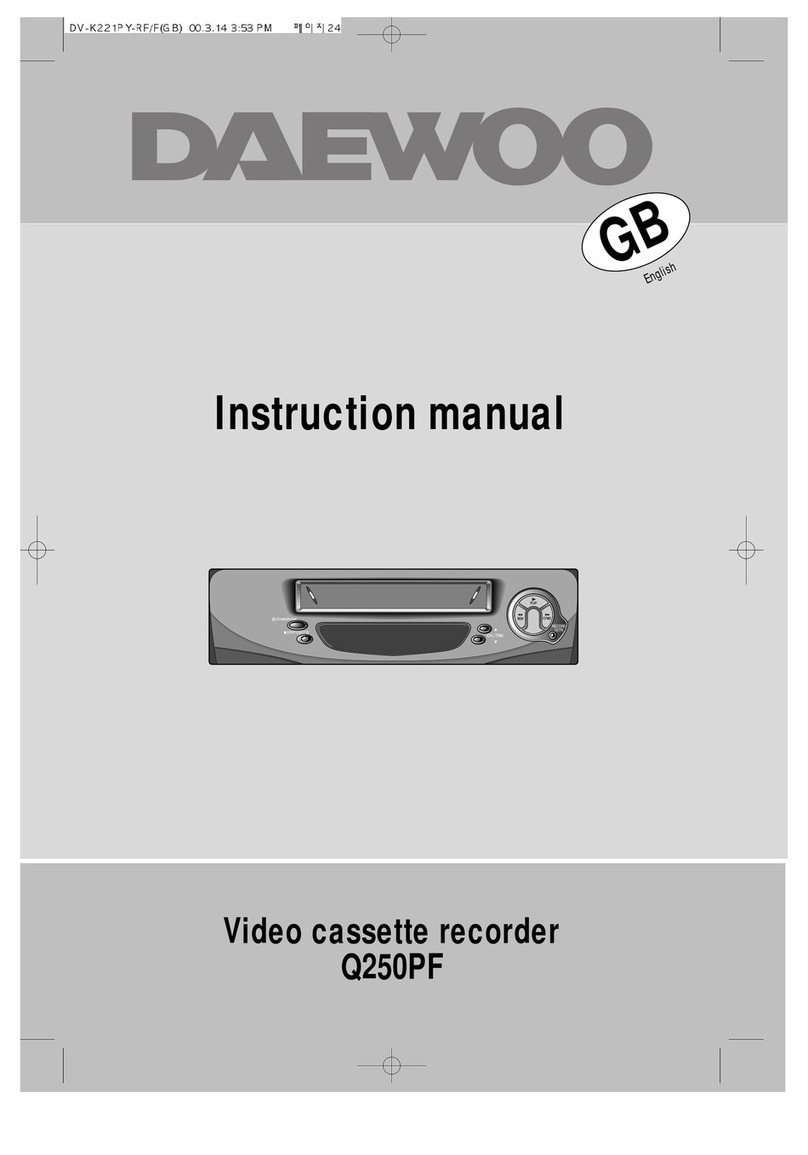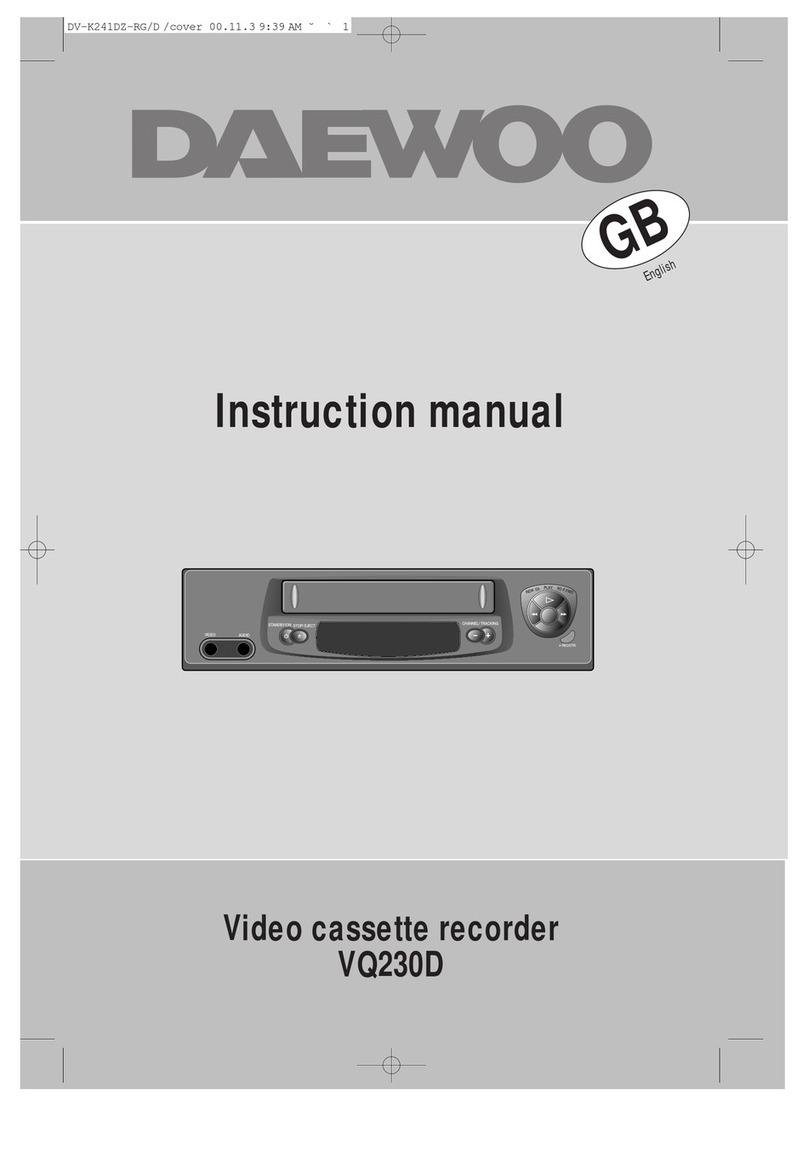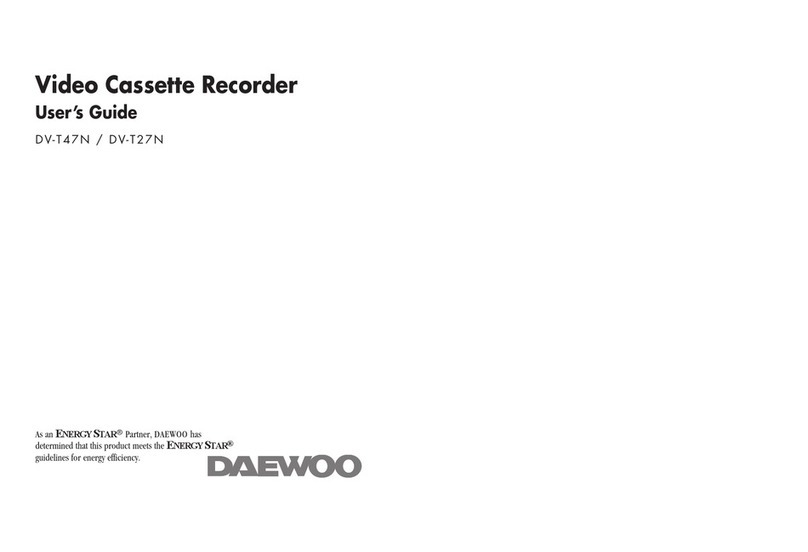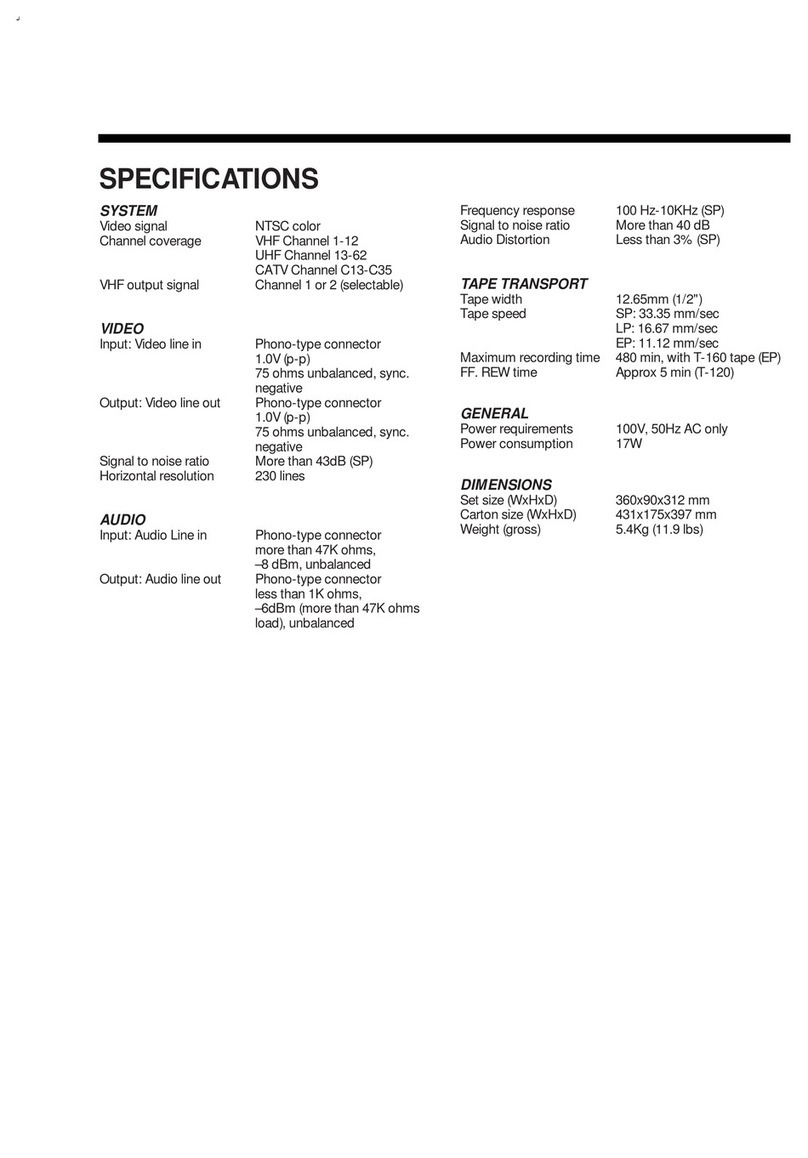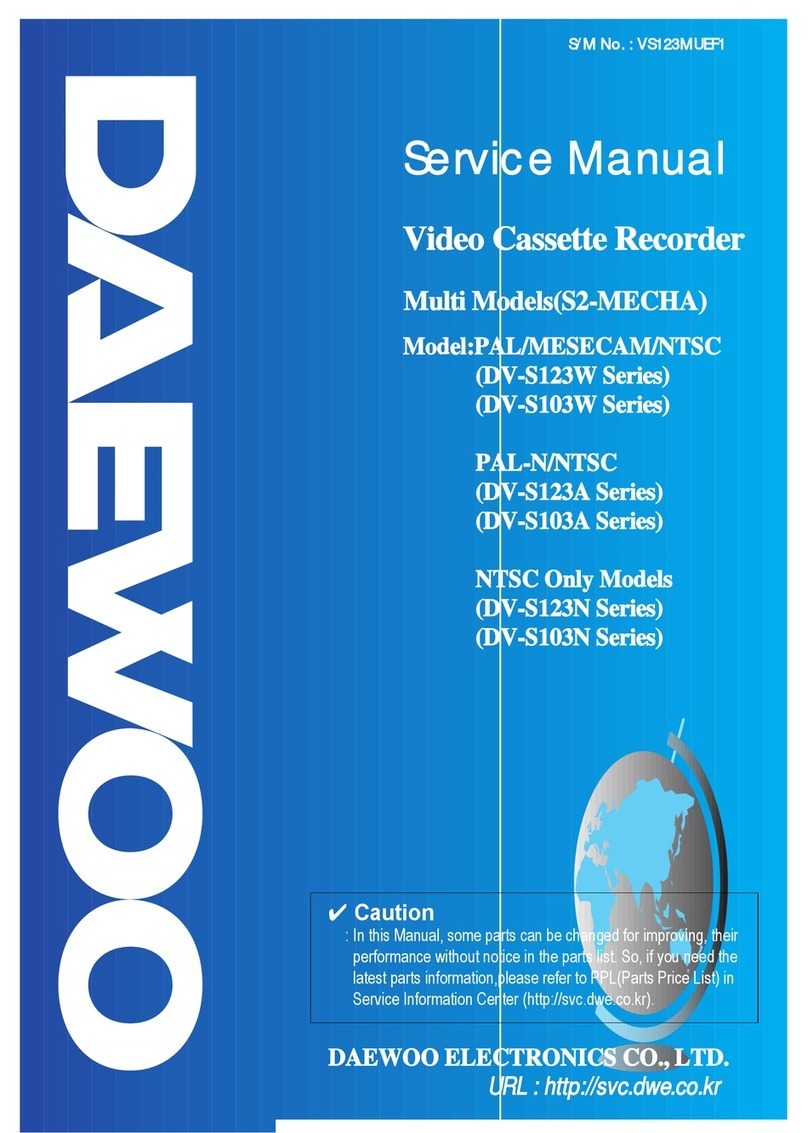1
TABLE OF CONTENTS
SAFETY & PRECAUTIONS ............................................................................................. 2
EXTERNAL VIEWS ........................................................................................................ 4
FRONT VIEWS FUNCTION ...................................................................................................................4
REAR VIEWS FUNCTION .....................................................................................................................5
ELECTRICAL ADJUSTMENT ........................................................................................... 6
SPECIFICATIONS ....................................................................................................... 12
TIMELAPSE REC/PB SPEED CHART
................................................................................ 13
CIRCUIT OPERATION .................................................................................................. 14
VOLTAGE CHART ....................................................................................................... 22
CIRCUIT DIAGRAM ..................................................................................................... 28
CONNECTION DIAGRAM ..................................................................................................................28
POWER CIRCUIT DIAGRAM ................................................................................................................29
SYSCON CIRCUIT DIAGRAM ..............................................................................................................30
VIDEO CIRCUIT DIAGRAM .................................................................................................................31
PRE-AMP CIRCUIT DIAGRAM .............................................................................................................32
OSD CIRCUIT DIAGRAM ....................................................................................................................33
AUDIO CIRCUIT DIAGRAM .................................................................................................................34
LOGIC CIRCUIT DIAGRAM .................................................................................................................35
TERMINAL CIRCUIT DIAGRAM ............................................................................................................36
COMPONENTS LOCATION GUIDE ON PCB BOTTOM VIEW ........................................... 37
PCB MAIN .........................................................................................................................................37
PCB UNION .......................................................................................................................................38
DISASSEMBLY ............................................................................................................. 39
PANEL FRONT ASS’Y ...........................................................................................................................39
SET TOTAL ASS’Y .................................................................................................................................40
PACKING ASS’Y .................................................................................................................................41
ELECTRICAL PARTS LIST ............................................................................................... 42
TROUBLE SHOOTING FLOW CHART ............................................................................. 1
POWER CIRCUIT ................................................................................................................................1
SERVO-SYSCON CIRCUIT ...................................................................................................................3
VIDEO CIRCUIT .................................................................................................................................11
AUDIO CIRCUIT .................................................................................................................................15
u-COM PORT DESCRIPTION ....................................................................................... 18
APPENDIX(Appendix is provided only by internet http://svc.dwe.co.kr)