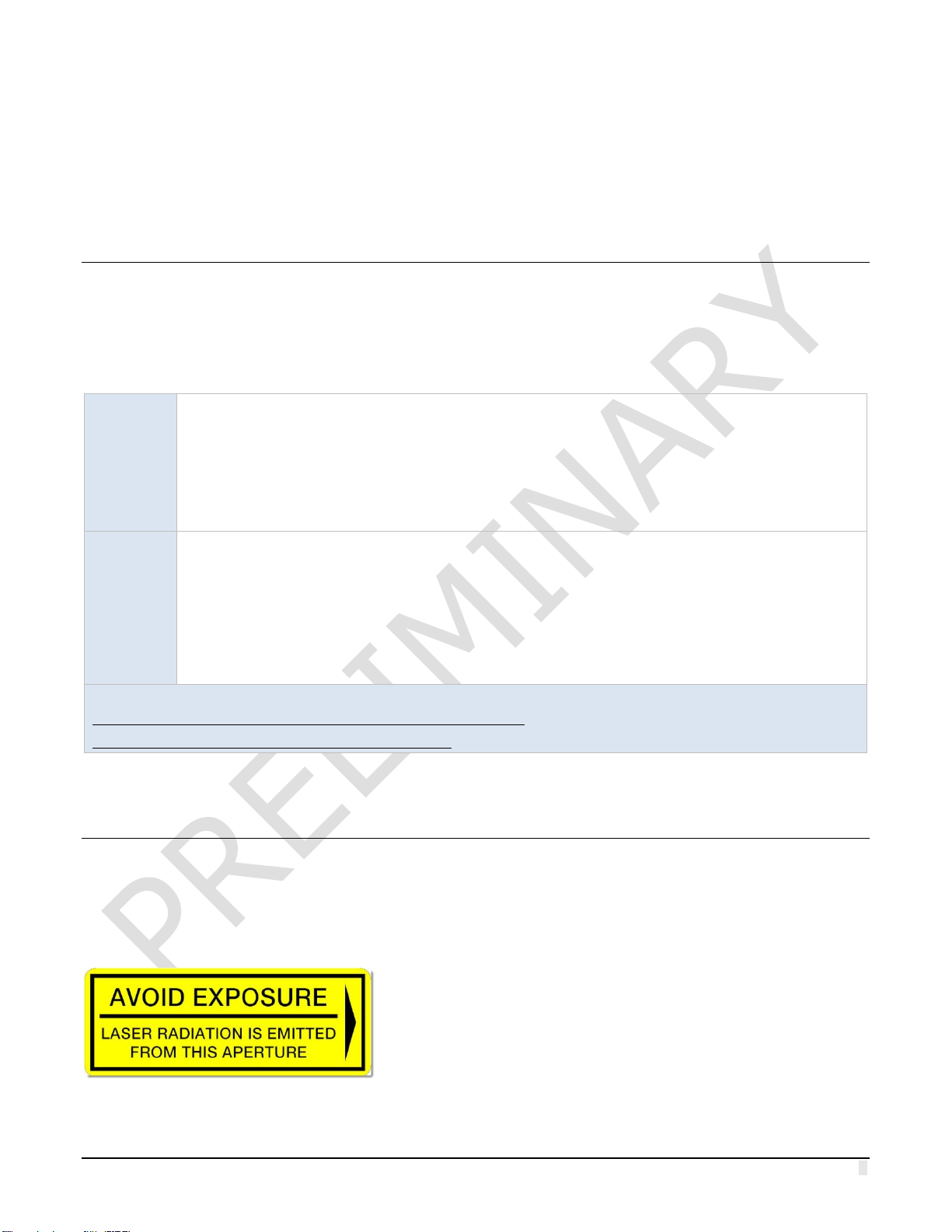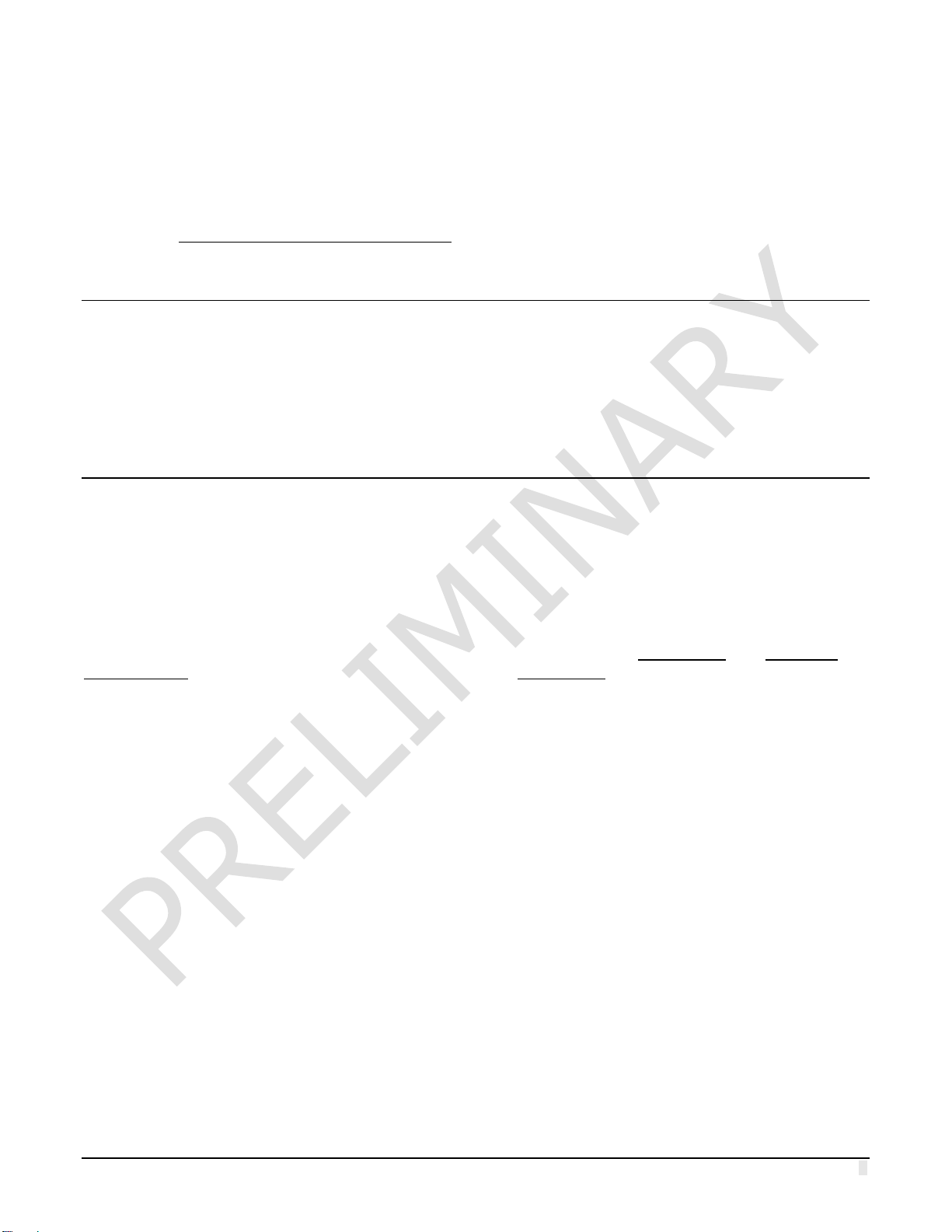Z-Trak2 3D Profiler Sensors Contents •v
PROFILE INTENSITY CATEGORY .......................................................................... 67
Profile Intensity features ....................................................................... 67
DATA OUTPUT CATEGORY................................................................................. 69
Data Output features ............................................................................ 69
Format features ................................................................................... 71
AOI features ........................................................................................ 73
X-Axis features .................................................................................... 75
2D features ......................................................................................... 76
ENCODER INPUT CATEGORY.............................................................................. 77
Encoder Input features ......................................................................... 77
TRIGGER INPUT CATEGORY ............................................................................... 80
Trigger Input features........................................................................... 80
MULTI SENSOR SYNC CATEGORY ........................................................................ 83
Multi Sensor Sync features .................................................................... 83
GPIO CONTROL CATEGORY .............................................................................. 84
GPIO features ...................................................................................... 86
EVENT CATEGORY.......................................................................................... 89
Event features ..................................................................................... 90
ACQUISITION AND TRANSFER CATEGORY ............................................................... 94
Acquisition and Transfer features ........................................................... 94
COUNTER AND TIMER CATEGORY ........................................................................ 96
Counter and Timer features ................................................................... 96
IEEE1588 CATEGORY .................................................................................. 100
IEEE1588 features.............................................................................. 100
GIGEVISION TRANSPORT LAYER CATEGORY......................................................... 103
GigE Vision Transport Layer features .................................................... 103
GIGEVISION HOST CONTROLS CATEGORY .......................................................... 109
FILE ACCESS DIALOG CATEGORY ...................................................................... 110
File Access Dialog features .................................................................. 110
TECHNICAL SPECIFICATIONS _________________________________ 112
IDENTIFICATION LABEL.................................................................................. 112
MECHANICAL SPECIFICATIONS ......................................................................... 112
MOUNTING HOLES SPECIFICATIONS ................................................................... 114
ENCLOSURE IP RATING ................................................................................. 114
CONNECTORS ............................................................................................ 114
Data connector: Ethernet M12 X-coded 8-pin female connector ............... 116
I/O connector: M12 17-pin male connector............................................ 117
Emergency safety switch (E-STOP) ............................................................. 117
Power over Ethernet (PoE+) support .................................................... 118
PoE+ power requirements (PoE supply) ....................................................... 118
Power consumption summary .............................................................. 119
General-purpose input signals electrical specifications............................. 119
General-purpose inputs characteristics ........................................................ 119
External trigger usage ............................................................................... 120
General-purpose output signals electrical specifications........................... 122
General-purpose output characteristics........................................................ 122
3D DATA TYPE OUTPUT FORMAT DESCRIPTION____________________ 124
CHOOSING A 3D DATA TYPE OUTPUT FORMAT....................................................... 124
UniformX Z (RectifiedC) ...................................................................... 125
XZ (CalibratedAC) .............................................................................. 127
XZRW (CalibratedACRW) ..................................................................... 127