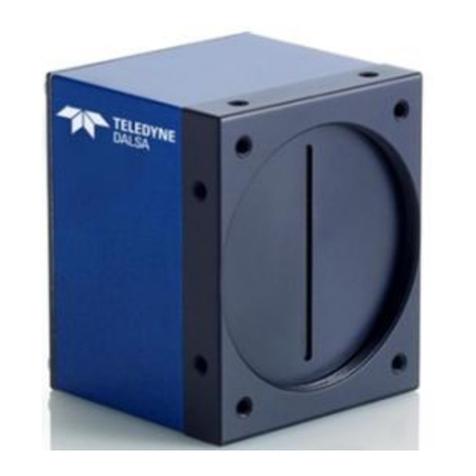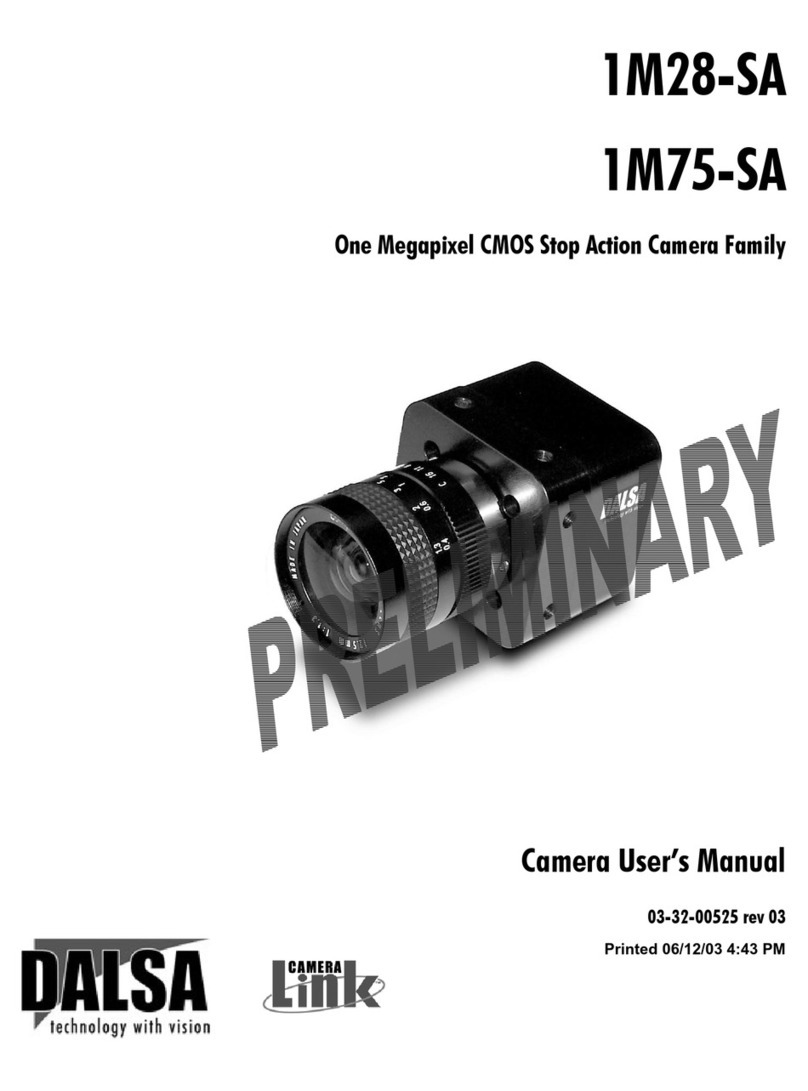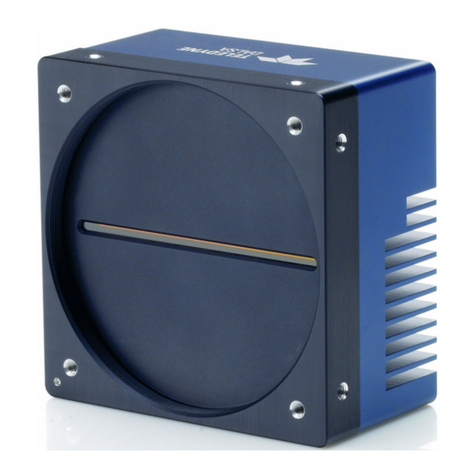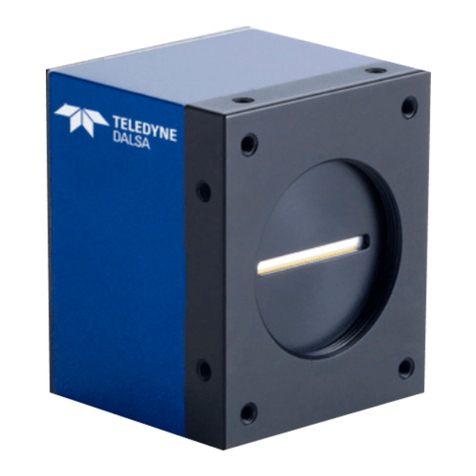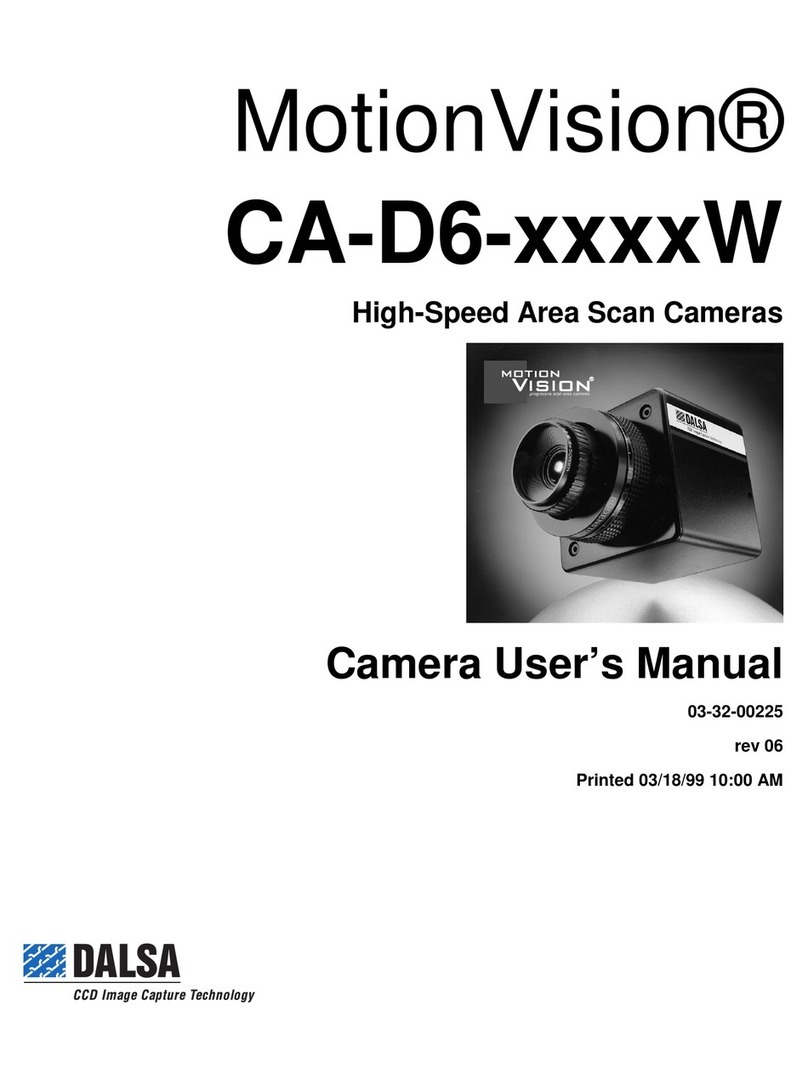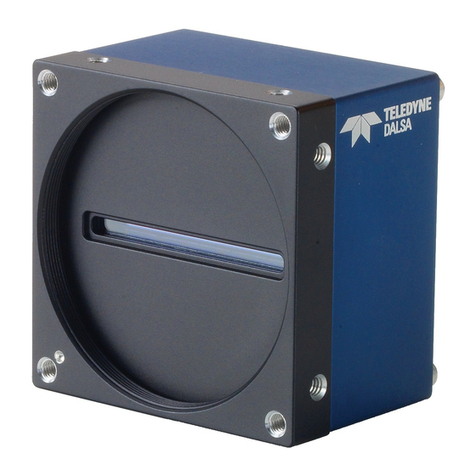Pantera TF 11M and 6M User’s Manual 3
DALSA 03-032-10096-05
Contents
Introduction to the Pantera TF 11M and 6M Area Scan Cameras _______________________ 5
1.1 Camera Highlights.......................................................................................................................................................5
1.2 Image Sensors .............................................................................................................................................................6
1.3 Camera Performance Specifications ............................................................................................................................8
Camera Hardware Interface________________________________________________ 15
2.1 Installation Overview...................................................................................................................................................15
2.2 Input/Output Connectors and LED...............................................................................................................................15
Software Interface: How to Control the Camera __________________________________ 21
3.1 Communications Protocol Overview ............................................................................................................................21
3.2 Overview: Setting up the Camera to Send Commands................................................................................................22
3.3 Saving and Restoring Settings.....................................................................................................................................22
3.4 Setting Output Mode....................................................................................................................................................23
3.5 Setting the Data Mode.................................................................................................................................................24
3.6 Setting Baud Rate........................................................................................................................................................25
3.7 Setting Frame Rate, Exposure Time, and Exposure Mode...........................................................................................25
3.8 Controlling the Camera’s Shutter and Strobe .............................................................................................................28
3.9 Setting Gains ...............................................................................................................................................................30
3.10 Increasing Sensitivity with Binning............................................................................................................................31
3.11 Monitoring the Camera .............................................................................................................................................32
3.12 Rebooting the Camera...............................................................................................................................................32
3.13 Setting the Pre-trigger ..............................................................................................................................................33
3.14 Setting the Video Mode and Generating Test Patterns .............................................................................................33
Optical and Mechanical Considerations________________________________________ 37
4.1 Mechanical Interface....................................................................................................................................................37
4.2 Lens Mounts.................................................................................................................................................................38
4.3 Mounting the Camera..................................................................................................................................................38
4.4 Thermal Management.................................................................................................................................................38
4.5 Environment ................................................................................................................................................................38
Cleaning and Maintenance ________________________________________________ 39
5.1 Cleaning.......................................................................................................................................................................39
5.2 Maintenance ................................................................................................................................................................40
Troubleshooting________________________________________________________ 41
6.1 Common Solutions.......................................................................................................................................................41
6.2 Troubleshooting Using the Serial Interface.................................................................................................................42
6.3 Specific Solutions .........................................................................................................................................................43
6.4 Product Support...........................................................................................................................................................44