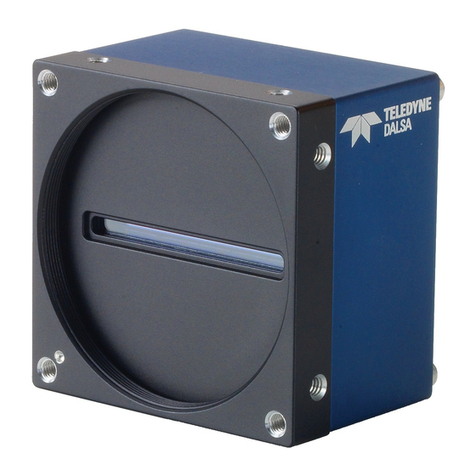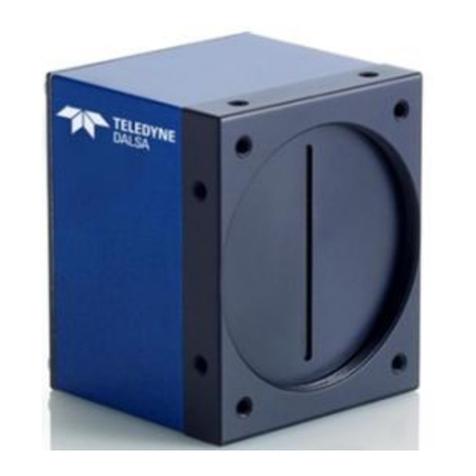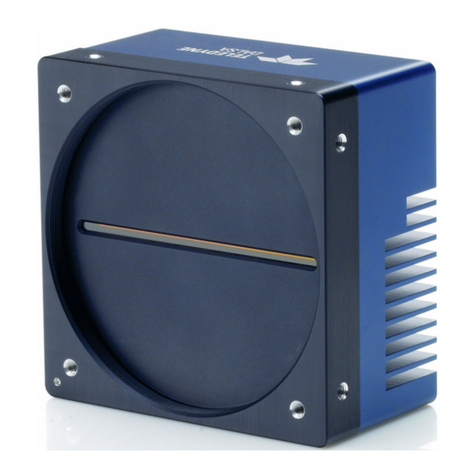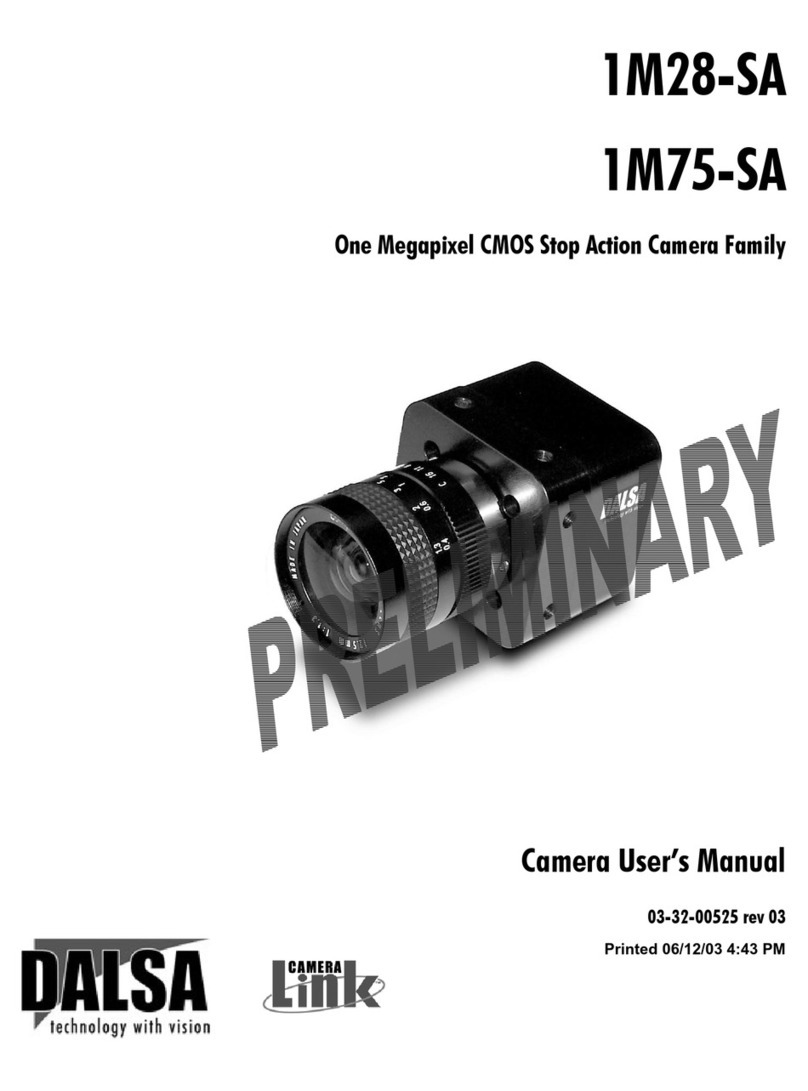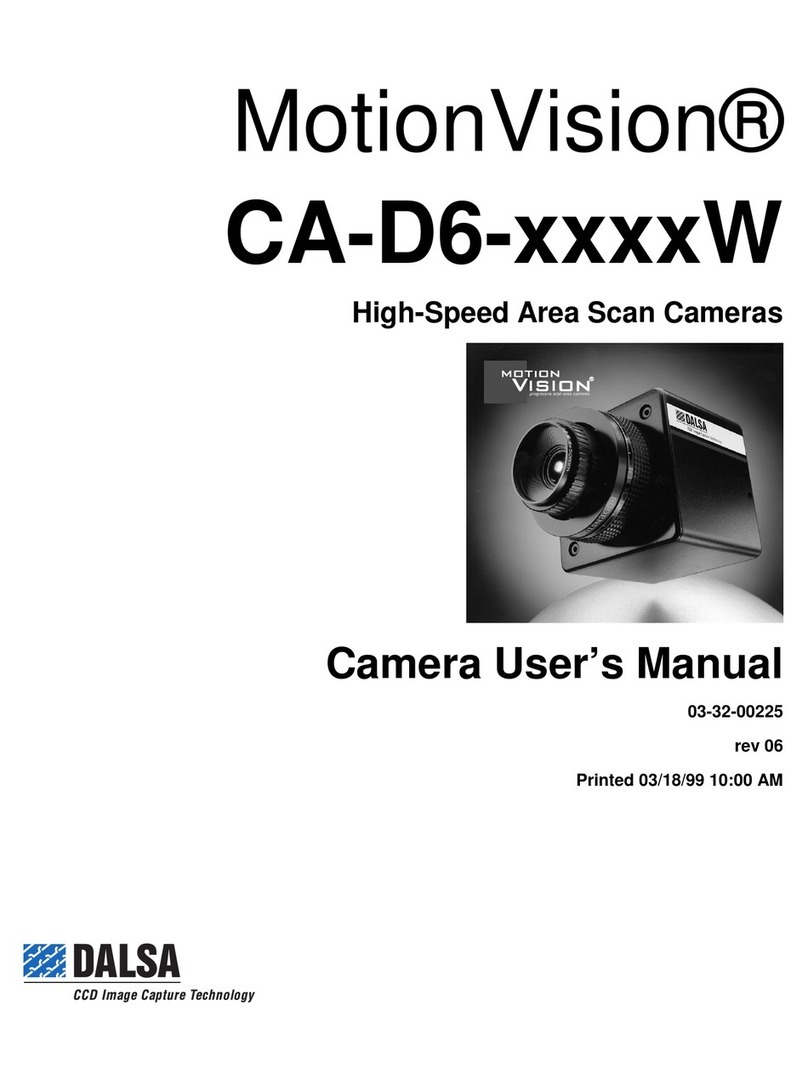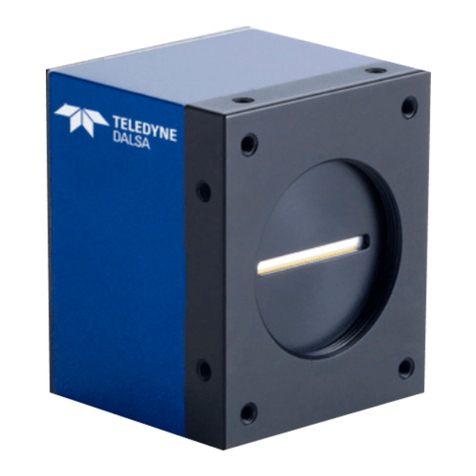Piranha HN RoHS User Manual
Teledyne DALSA 03-032-20135-00
3
Contents
1. The Piranha HN Camera_________________________________________________________________ 5
Camera Highlights.............................................................................................................................................................5
Camera Performance Specifications ..................................................................................................................................6
Image Sensor.....................................................................................................................................................................8
Responsivity.......................................................................................................................................................................9
2. Camera Hardware Interface ______________________________________________________________ 10
Installation Overview.........................................................................................................................................................10
Input / Output Connectors and LED...................................................................................................................................10
LED Status Indicator .......................................................................................................................................11
Power Connector.............................................................................................................................................12
Camera Link Data Connector..........................................................................................................................12
Input Signals, Camera Link ............................................................................................................................14
Output Signals, Camera Link..........................................................................................................................14
3. Mechanical Interface ___________________________________________________________________ 15
Lens Mounts.......................................................................................................................................................................16
Optical Interface.................................................................................................................................................................16
Illumination....................................................................................................................................................16
Light Sources...................................................................................................................................................16
Filters..............................................................................................................................................................16
Lens Modeling.................................................................................................................................................16
4. Software Interface: How to Control the Camera_________________________________________________ 18
Camera Help Screen .......................................................................................................................................19
First Power Up Camera Settings........................................................................................................................................21
Command Categories.........................................................................................................................................................22
Selecting TDI or Area Mode Operation...........................................................................................................23
Selecting the Number of CCD Integration Stages...........................................................................................23
Setting the Camera’s CCD Shift Direction.......................................................................................................24
Increasing Sensitivity with Binning.................................................................................................................25
Exposure Mode and Line/Frame Rate ............................................................................................................28
How to Set Exposure Mode and Line/Frame Rate..........................................................................................28
Setting the Exposure Mode .............................................................................................................................28
Exposure Modes in Detail ...............................................................................................................................29
Setting Frame Rate.........................................................................................................................................30
Maximum Line Rate Calculations ...................................................................................................................31
Camera Output Format......................................................................................................................................................32
How to Configure Camera Output...................................................................................................................32
Setting the Camera Link Mode .......................................................................................................................35
Setting the Camera Throughput .....................................................................................................................35