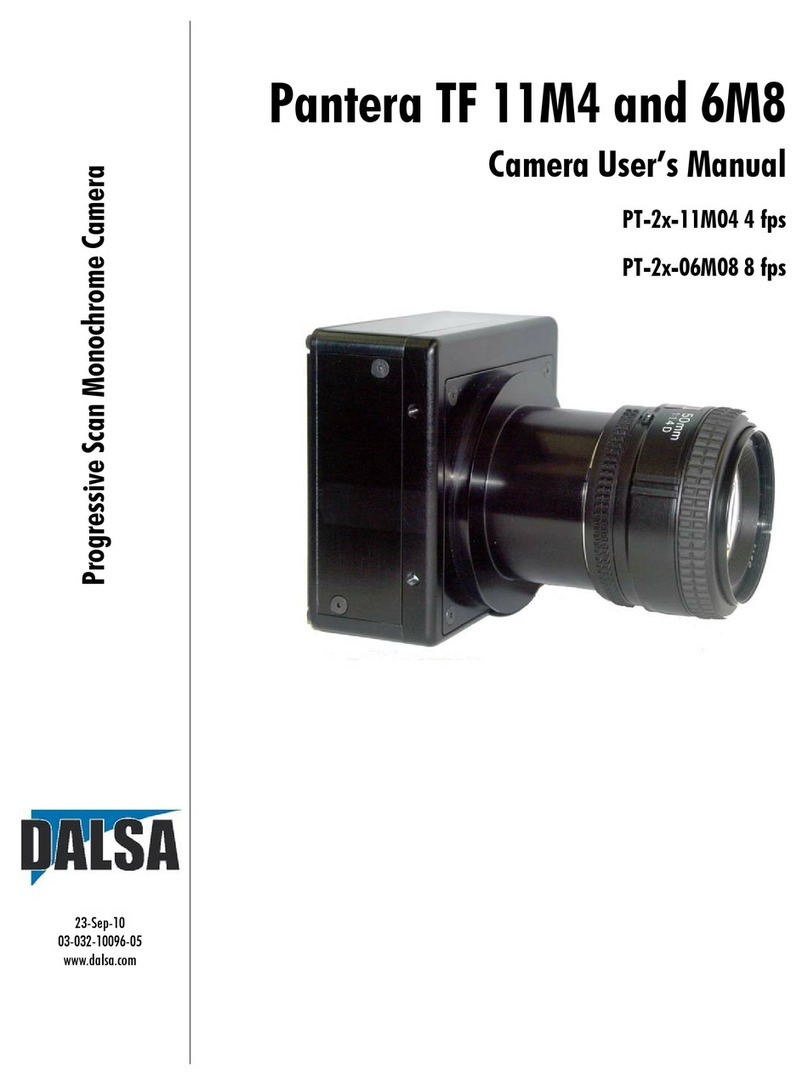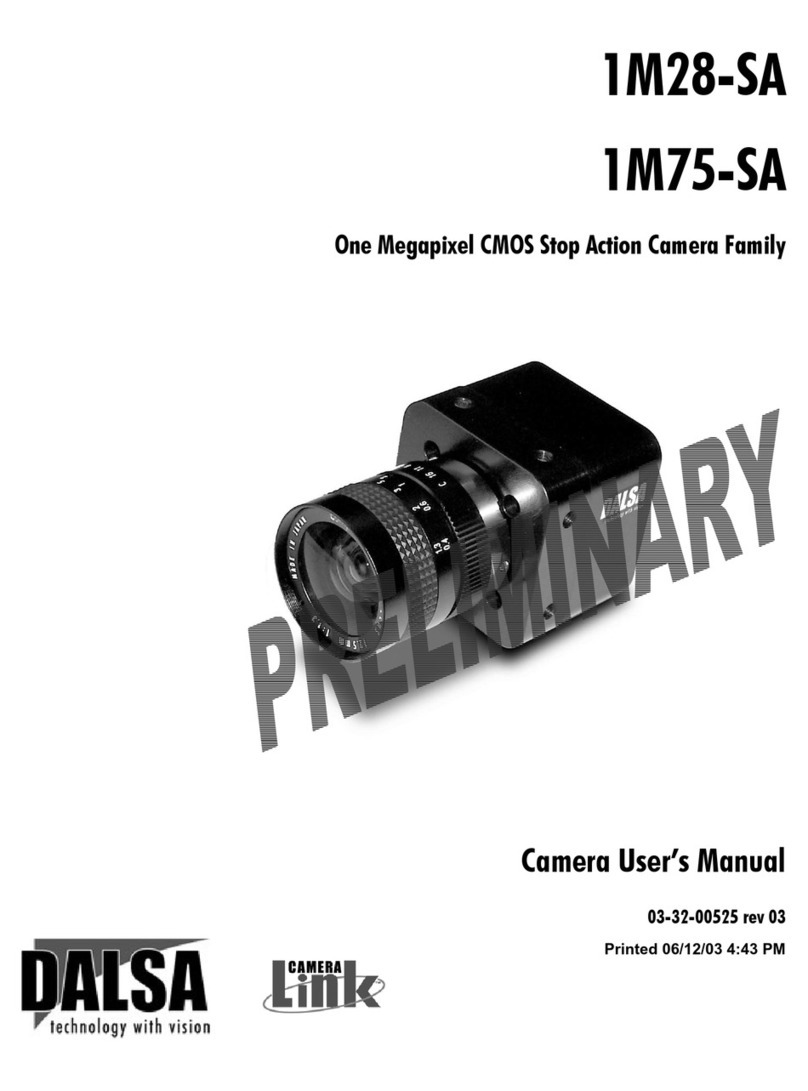Dalsa Spyder3 GigE User manual
Other Dalsa Security Camera manuals

Dalsa
Dalsa Stop Action 4M30 User manual

Dalsa
Dalsa Piranha 3 Series User manual

Dalsa
Dalsa Genie Color C640 User manual

Dalsa
Dalsa Piranha XL PX-HM-16K12B-00-R User manual

Dalsa
Dalsa Piranha3 User manual

Dalsa
Dalsa Piranha HS Series User manual
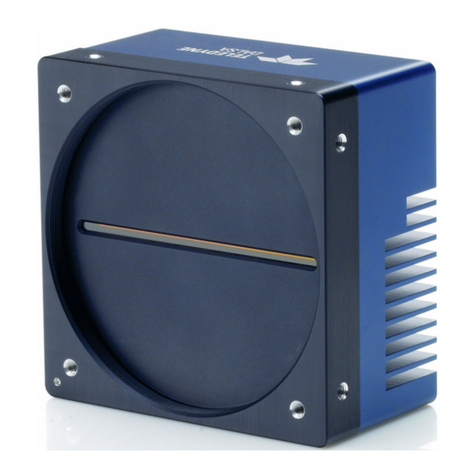
Dalsa
Dalsa Piranha XL XDR PX-HM-16K06X-00-R User manual

Dalsa
Dalsa Spyder2 S2-2x-04K40 User manual

Dalsa
Dalsa Spyder2 S2-1-40 Series User manual

Dalsa
Dalsa Spyder 3 GigE SG-10-01k80-00-R User manual

Dalsa
Dalsa P-2 Series User manual

Dalsa
Dalsa Spyder3 SG-11-01k80-00-R User manual

Dalsa
Dalsa Piranha HN HN-80-08k40-R User manual
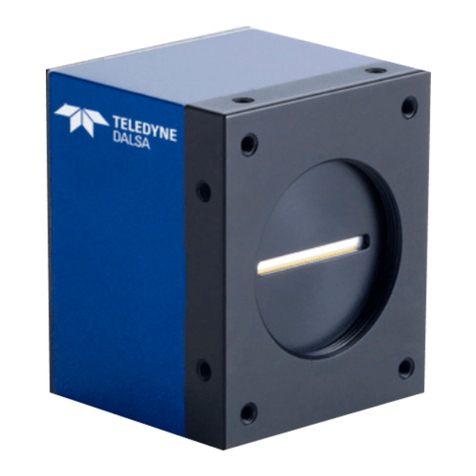
Dalsa
Dalsa GiGE Vision Spyder3 SG-14 User manual
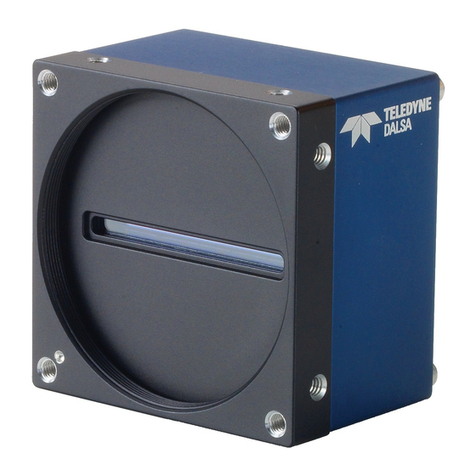
Dalsa
Dalsa Piranha4 Series User manual

Dalsa
Dalsa Genie Nano Series User manual
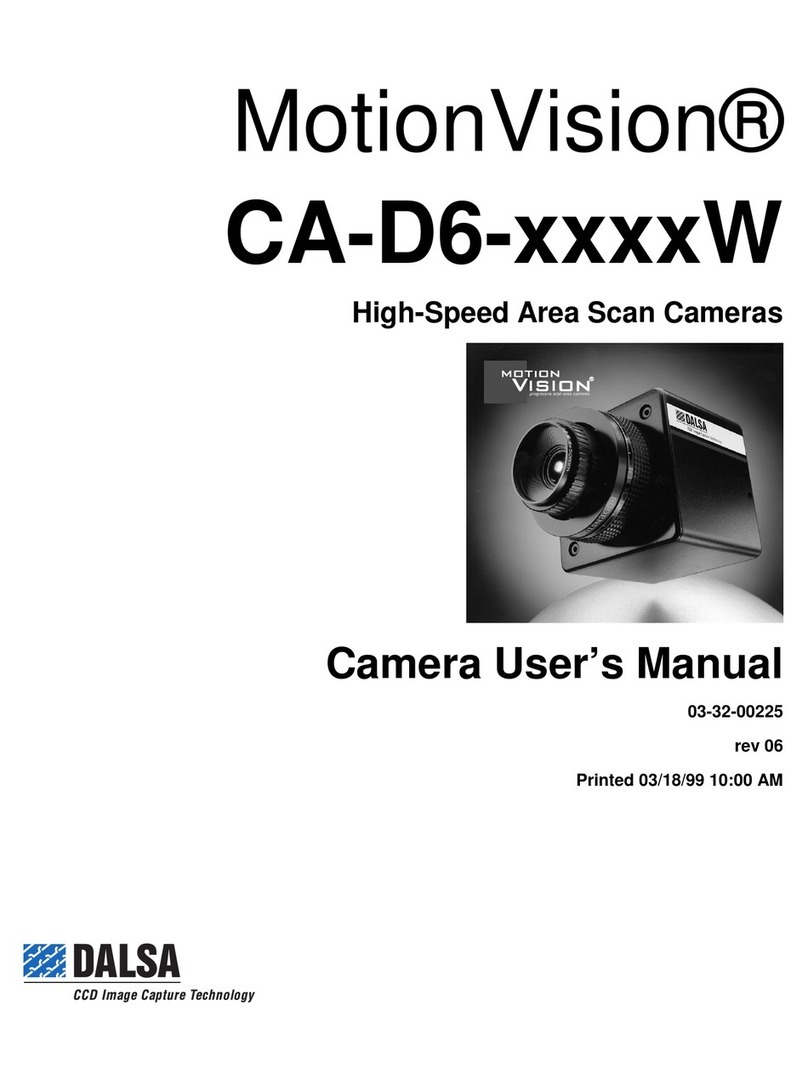
Dalsa
Dalsa MotionVision CA-D6-0256W-ECEW User manual

Dalsa
Dalsa PC-30-02K80-R User manual

Dalsa
Dalsa Piranha HS 4x-02K30 User manual

Dalsa
Dalsa DALSTAR 4M30 User manual