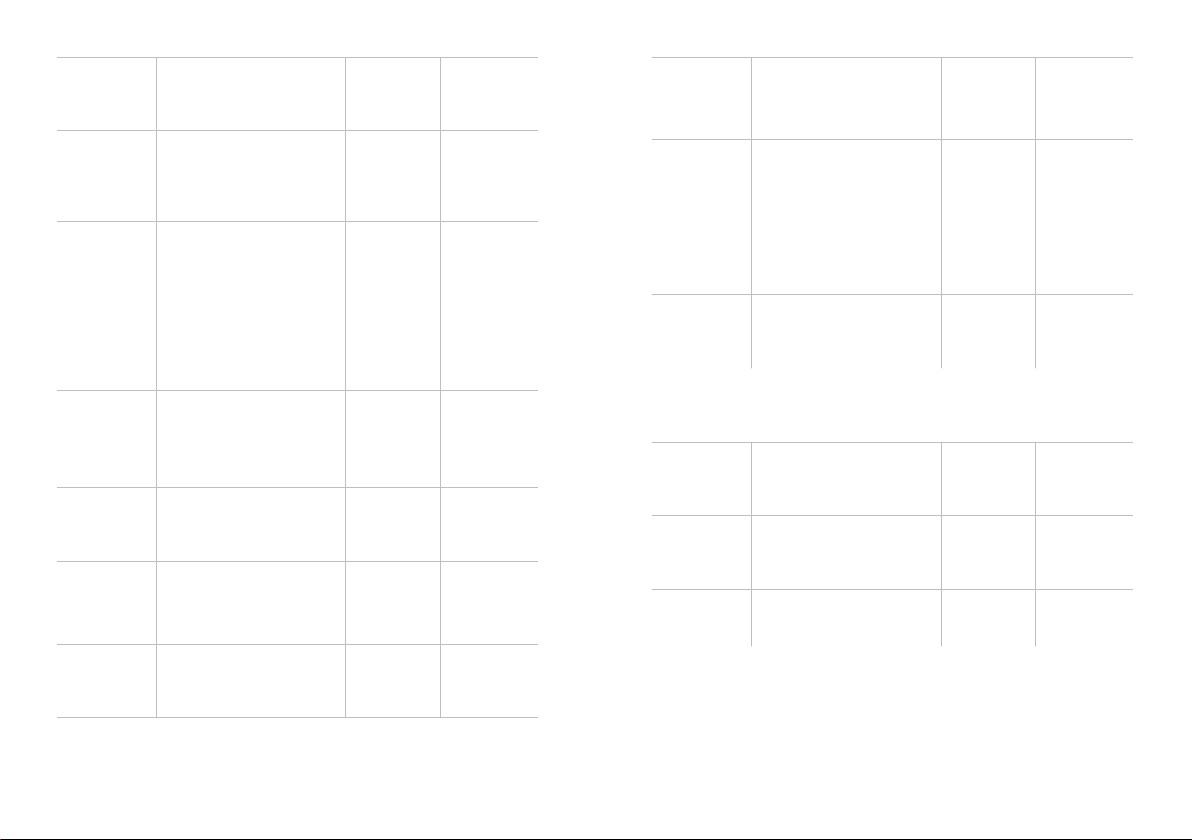Connection
success Light off Connected
Delete
previously
paired devices
(reset)
In TWS paring mode, press MFB
3 times to clear all previously
connected devices.
This will not disconnect the
earbuds from each other.
Blue light
on for 1s Double beep
TWS
pairing
mode
1. :In first time pairing, press any
one of the buds, the two buds
will pair
2:. After first time pairing, two
buds will connect automatically
when taken out from case
3:. A reset will not disconnect the
earbuds from each other.
Blue light
pulsing
Power
on: pairing
TWS
Parent bud:
Blue light
Child bud:
Light off
Connected
HearPods
connected
to device
successfully
Light off Connected
HearPods
disconnected
from device
Parent bud:
Blue light
Child bud:
Light off
Disconnected/
pairing
Single bud
disconnected
from device
Blue light
pulsing
Disconnected,
pairing
Automatic
connection
After restart, HearPods will con-
nect to any device in range that
they have connected to before.
If nothing is in range they will
enter pairing mode.
Connected or
Pairing
Device out of
range
The HearPods will acrively
search for the device for 3
minutes. If successfully back in
range within 3 mins then the de-
vice will reconnect automatical-
ly. If it isn’t, then the HearPods
will enter pairing mode for 5
minutes until automatically
powering off.
Blue light will
flash every 8
seconds when
searching for
the device.
In pairing
mode only
the parent
HearPod will
pulse blue.
Automatic
Power off
If no device connected after 5
minutes.
BATTERY
Low power
alert
Blue light
blink twice ev-
ery 5 seconds
Please charge
Battery run out
of power and
turn off
Blue light
stays on for 1s Power off
Battery display
in IOS 14
Swipe into control centre on
iPhone or iPad.