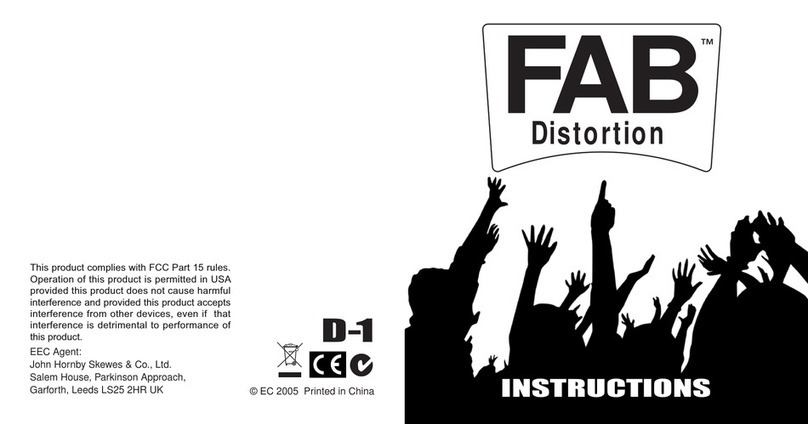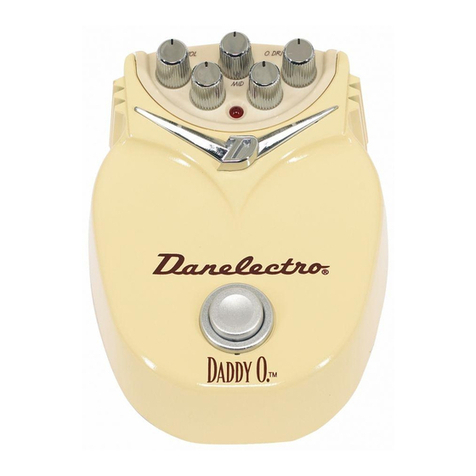The Cool Cat CO-2 Drive pedal adds a healthy dollop of color
to guitar tones with plenty of crunch and bloom. It’s very
responsive to touch as well as your guitar’s volume and tone
controls; while it’s thicker than the Transparent Overdrive, your
guitar’s voice still comes through. This new version adds two
“under the hood” features: an Input Sensitivity control as well as
a DI switch that lets you create Lo-Fi tones for an even wider
sonic palette.
CONTROLS:
DRIVE: Sets the amount of overdrive from minimum (fully
counter-clockwise) to maximum (fully clockwise). Higher
settings have higher distortion, volume, and low end bloom.
TONE: Adjusts the tone of the Drive, use to find your tonal
“sweet spot”. Turn clockwise for brighter tones and counter-
clockwise for darker tones.
VOLUME: Controls the overall volume of the pedal from
minimum (fully counter-clockwise) to maximum (fully clock-
wise), with plenty of range to allow even low drive settings.
WARNING: This pedal has lots of volume, so start with your
amp and the Volume control turned down.
BY ASS: the true bypass footswitch engages and
disengages the pedal.
“UNDER THE HOOD” CONTROLS: (accessible in the
battery compartment)
IN UT SENSITIVITY: This trim pot (adjustable with a small
hillips head screwdriver) adjusts the level of signal from your
guitar that goes into the Drive circuitry, from minimum (fully
counter-clockwise) to maximum (fully clockwise). You can
think of this control as a way to fine-tune your guitar and the
CO-2 Drive pedal, or as a way to determine what you want
the CO-2 to sound like at it’s minimum Drive setting. Try
turning the Input Sensitivity down for guitars with a hot
output, and up for guitars with a low output. Notice that the
behavior of the Drive control is affected by the Input Sensitivity
setting: higher Input Sensitivity settings make the pedal more
distorted for a given Drive setting. This means you can also use
Input Sensitivity as an additional gain stage, for extreme
amounts of distortion. Experiment with setting a high Input
Sensitivity setting with a hot guitar, or a low Input Sensitivity
setting for a low output guitar.
LO-FI: This internal DI switch takes the CO-2 into new terri-
tory – AM Radio style Lo-Fi. Tones. Use in conjunction with
the Tone control for further shaping of the Drive.
DRIVE
CO-2
Features