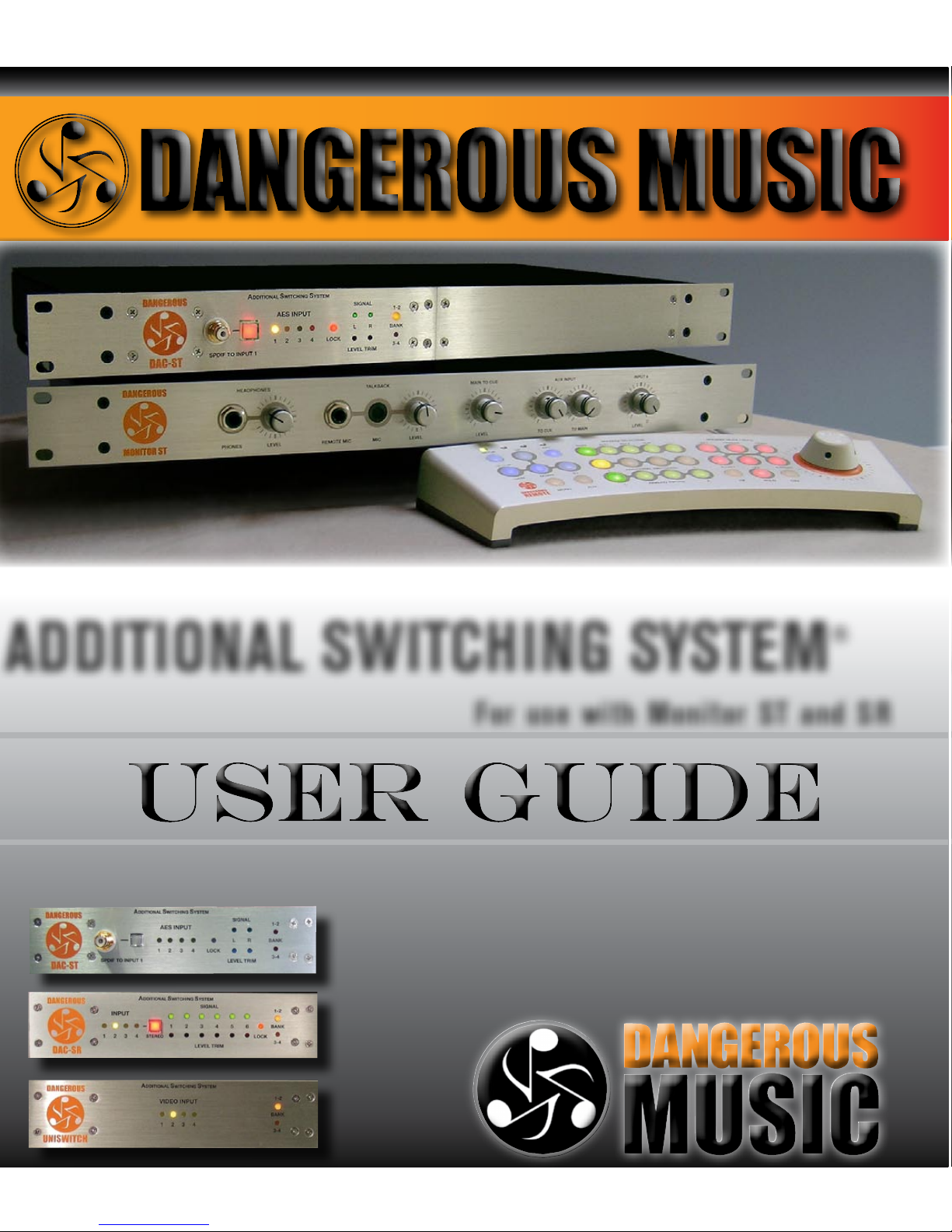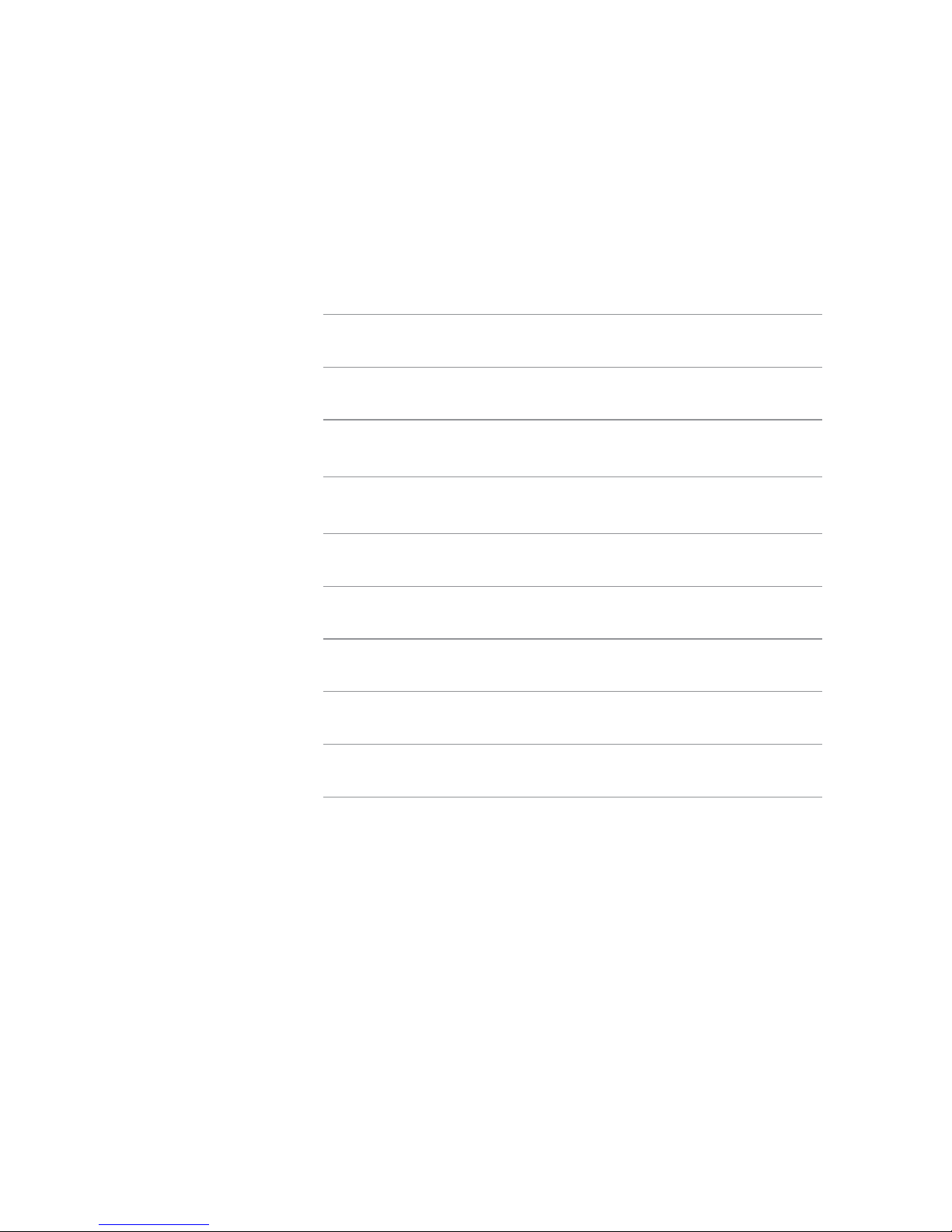ADDITIONAL SWITCHING SYSTEM®| 5
standards that Dangerous Music is renowned for. The DAC-ST is a stereo D/A converter that allows the engineer
to monitor from and switch between any one of the five digital sources without interruption. The source is selected
from the Dangerous ST Remote and simultaneously routed to the Selected Digital and balanced analog outputs. Only
instantaneous switching between sources allows truly accurate comparisons. (“Am I A/B-ing the mix to the CD, or
to the CD Player’s Converters?”) The DAC-ST solves this conundrum elegantly, while delivering the mastering quality
conversion that you’ve come to expect from Dangerous Music. Bon Appetit.
1. S/PDIF RCA Input
Feature: Ultra quick digital access for external S/PDIF devices like a field recorder, cd player, synth or
laptop.
Benefit: Avoid rack diving with a flashlight duct taped about the head.
2. S/PDIF to Input 1 Button
Feature: Upon depressing the switch, SPDIF Digital Input from the RCA jack on the faceplate is routed
to Input One. The default is Digital Input one, accessible via DB25 connector on the rear of the
unit.
Benefit: No patchbay required! Like a 5th input.
Tip: ,The rear Digital Inputs may be utilized for AES or S/PDIF in any combination. No transformer is
required. Simply purchase a snake wired in accordance with the pinout diagrams in the appendix
of this manual (preferably Mogami Cable of course). How is this black magic possible? The S/
PDIF standard is 500 millivolts peak to peak and the AES standard is 5 volts peak to peak. The
DAC-ST is happy receiving anywhere from 300 millivolts to 5 volts, well within tolerances, so you
can keep on mixing the music, while we tame the Danger.
3. Digital Input Selected LEDs
Feature: Visual confirmation that a specific digital source has been selected by the Monitor ST Remote.
Yellow LED on = source selected. Yellow LED off = source not selected.
Benefit: Avoid putting post-its on all your gear to remember the combinations-- what? I already forgot...
Operation: The input source is selected from the Monitor ST Remote using the “Additional Switching”
buttons.
4. AES LED Lock Indicator
Feature: LED lights to confirm that the D/A has locked to the selected digital input. The D/A has an