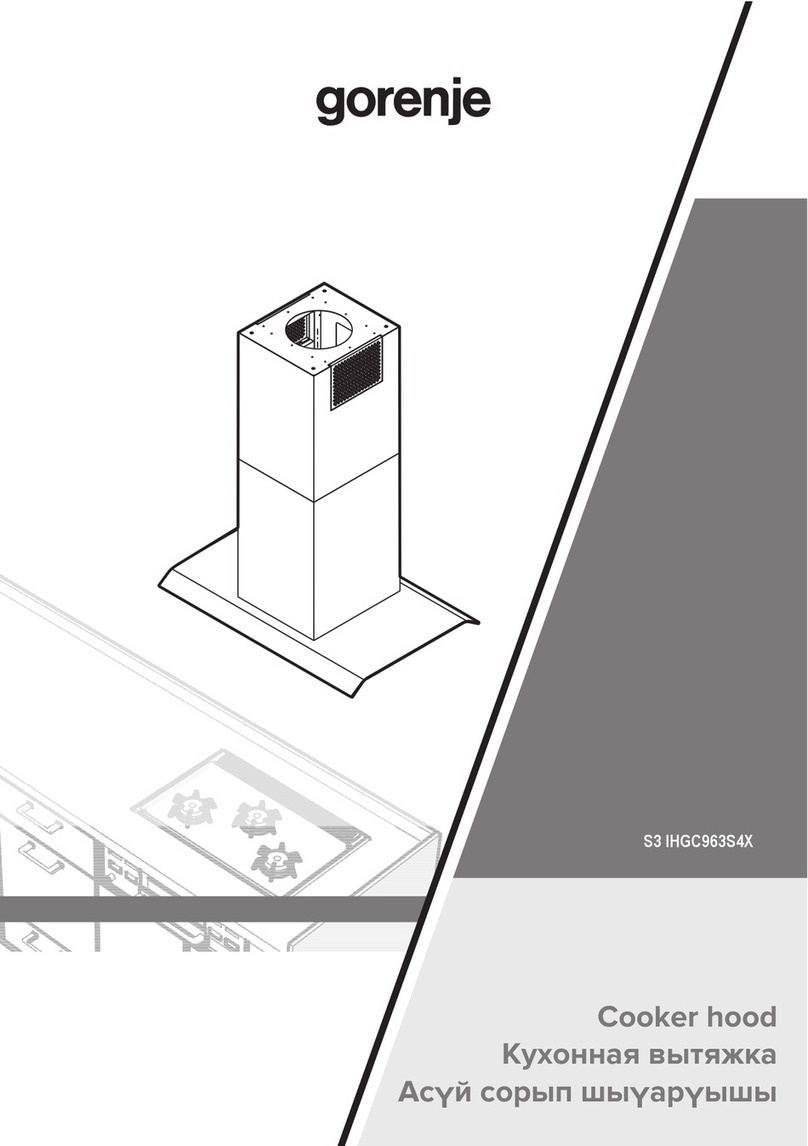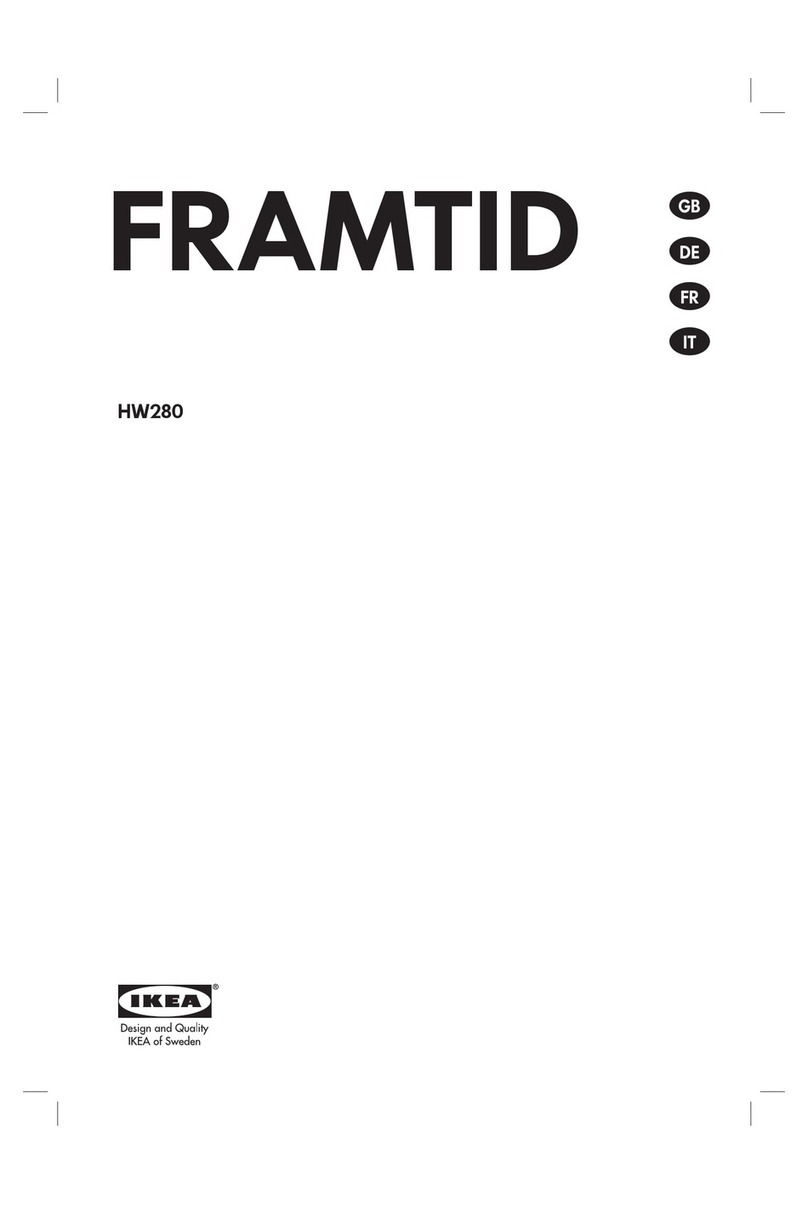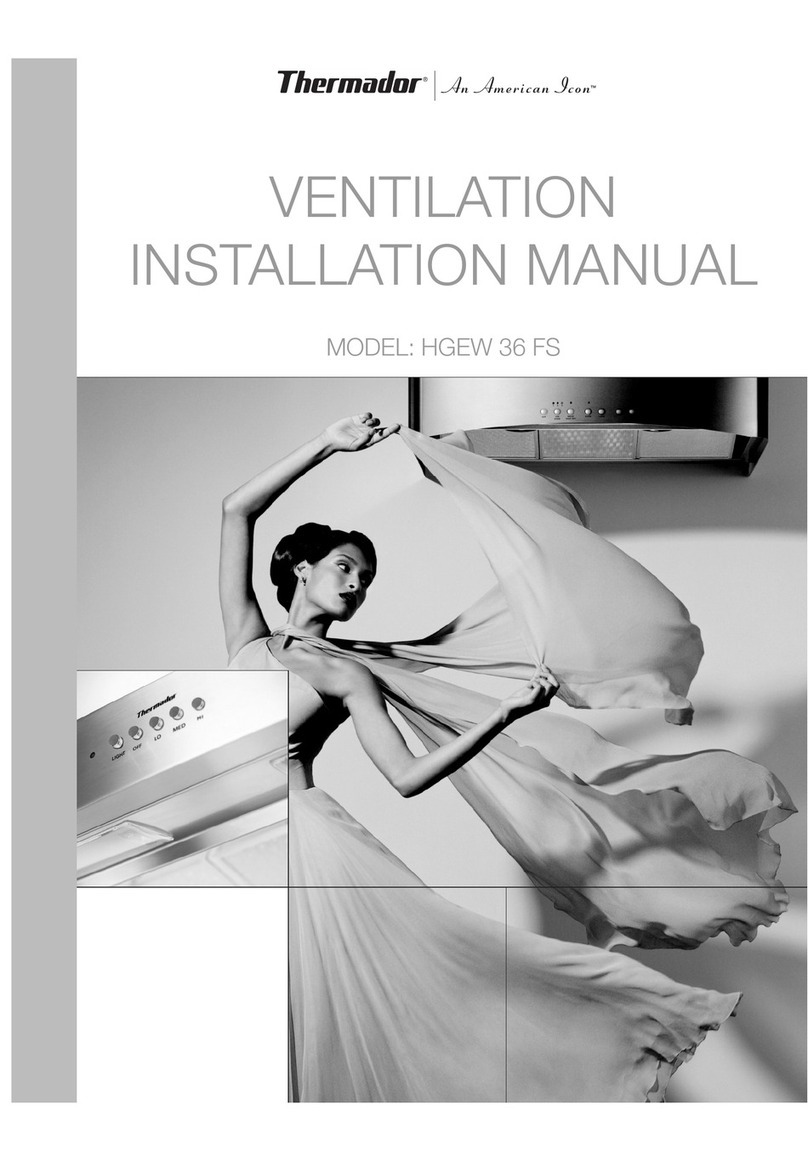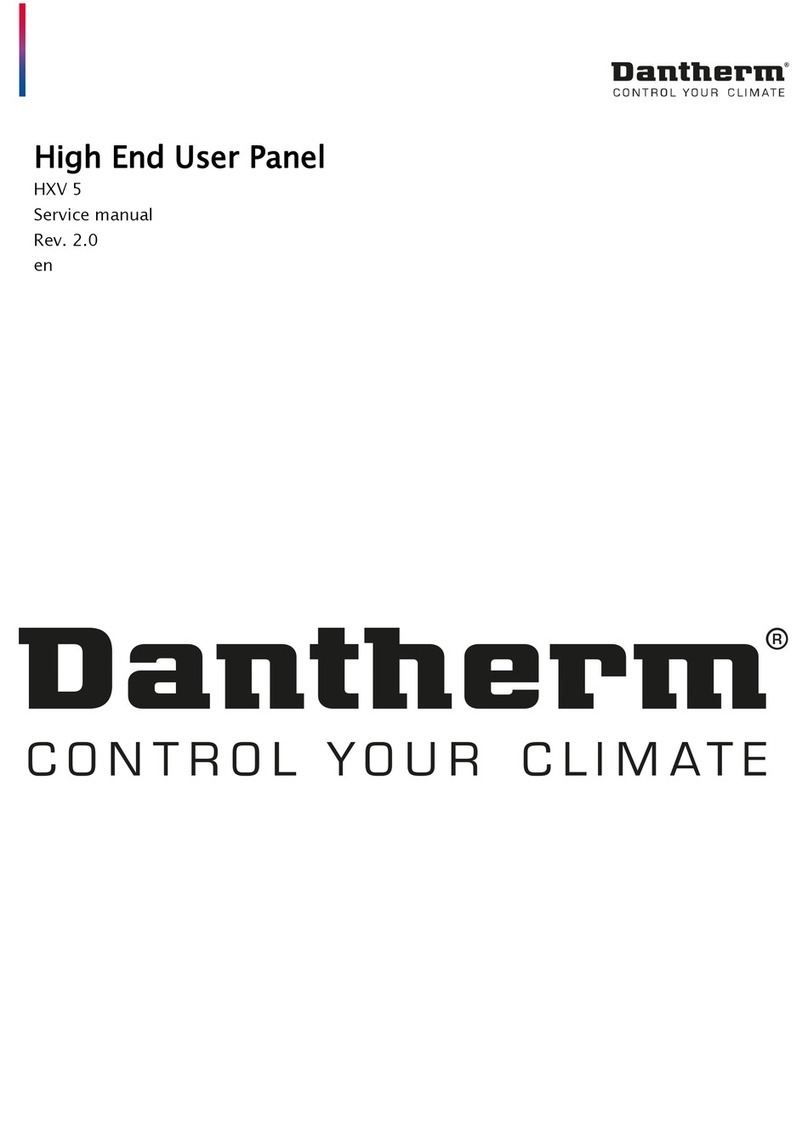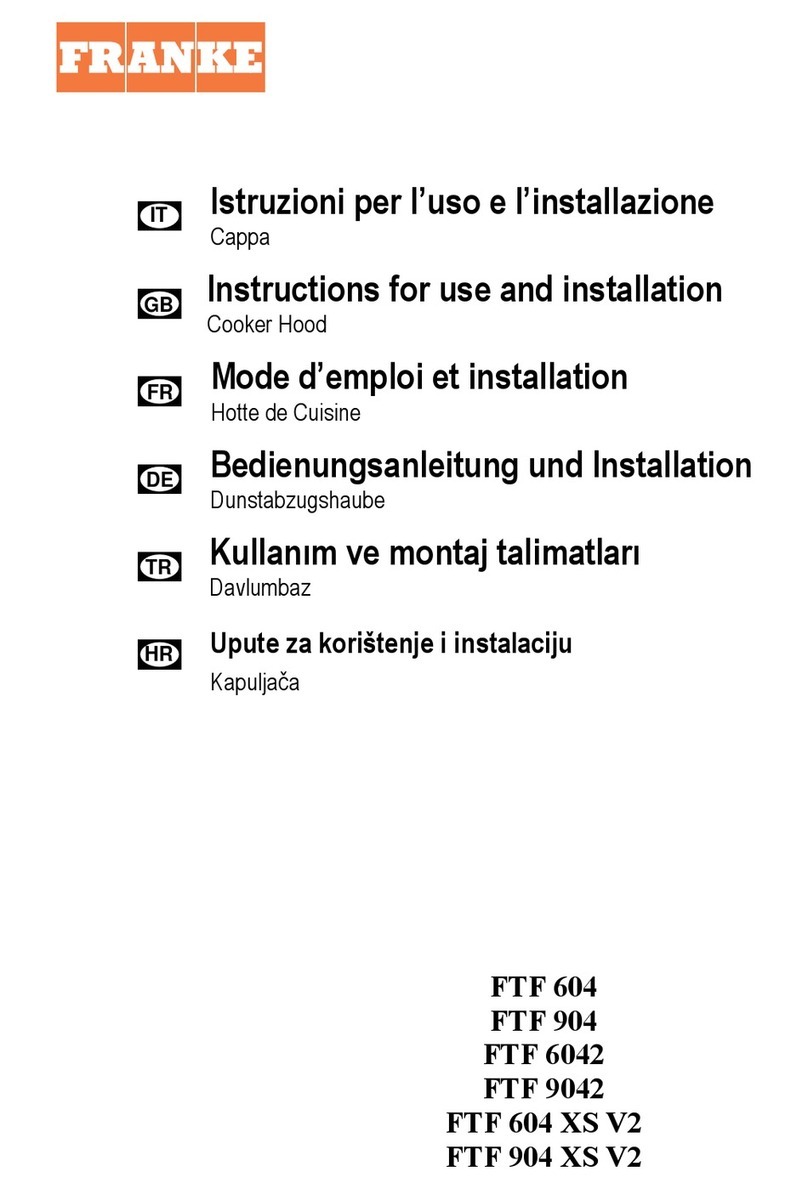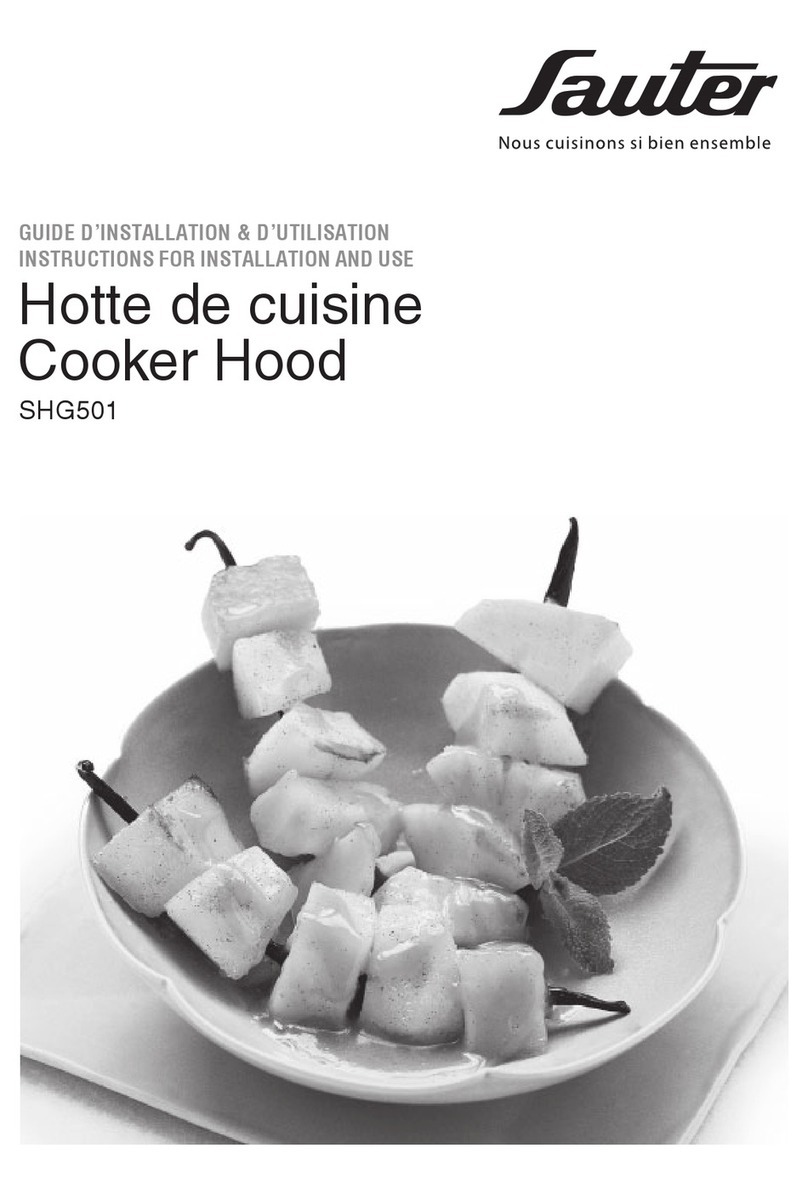Table of contents:
1. GENERAL. ...................................................................................................................................2
1.1 Control circuit board STXC2..................................................................................................2
1.1.1 Function switch................................................................................................................2
1.2 MMI STCU.............................................................................................................................3
1.3 MMI STCU description..........................................................................................................4
1.4 Flow chart (option).................................................................................................................6
1.5 Communication module STIO (option)..................................................................................7
2. USER’S GUIDE............................................................................................................................8
2.1 Main menu..............................................................................................................................8
2.2 Display set-up.........................................................................................................................9
2.2.1 Language selection...........................................................................................................9
2.2.2 Adjusting the display contrast..........................................................................................9
2.3 Time setting..........................................................................................................................10
2.4 Filter configuration...............................................................................................................11
2.5 Setting of manual running mode...........................................................................................13
2.6 Setting a week program. .......................................................................................................14
2.6.1 Example of setting a week program...............................................................................15
2.7 Alarms...................................................................................................................................17
2.7.1 Critical failure reset........................................................................................................19
2.8 Reading the actual conditions...............................................................................................21
2.9 Reading technical data..........................................................................................................21
3. CONTROL STRATEGY. ...........................................................................................................26
3.1 Ventilation. ...........................................................................................................................26
3.1.1 Fresh air reduction at low outside temperatures. ...........................................................26
3.1.2 Filter surveillance...........................................................................................................26
3.2 Temperature control..............................................................................................................26
3.2.1 Heat recovery. ................................................................................................................27
3.2.2 Reheater coil. .................................................................................................................27
3.2.3 Cooling at summer nights..............................................................................................27
3.3 Clean blowing function - heat wheel....................................................................................29
3.4 De-icing function..................................................................................................................29
3.5 Fan override..........................................................................................................................29
3.5.1 HUMIDITY OVERRIDE .....................................................................................................29
3.6 Displacement of temperature set point. ................................................................................29
3.7 Extended operation...............................................................................................................29