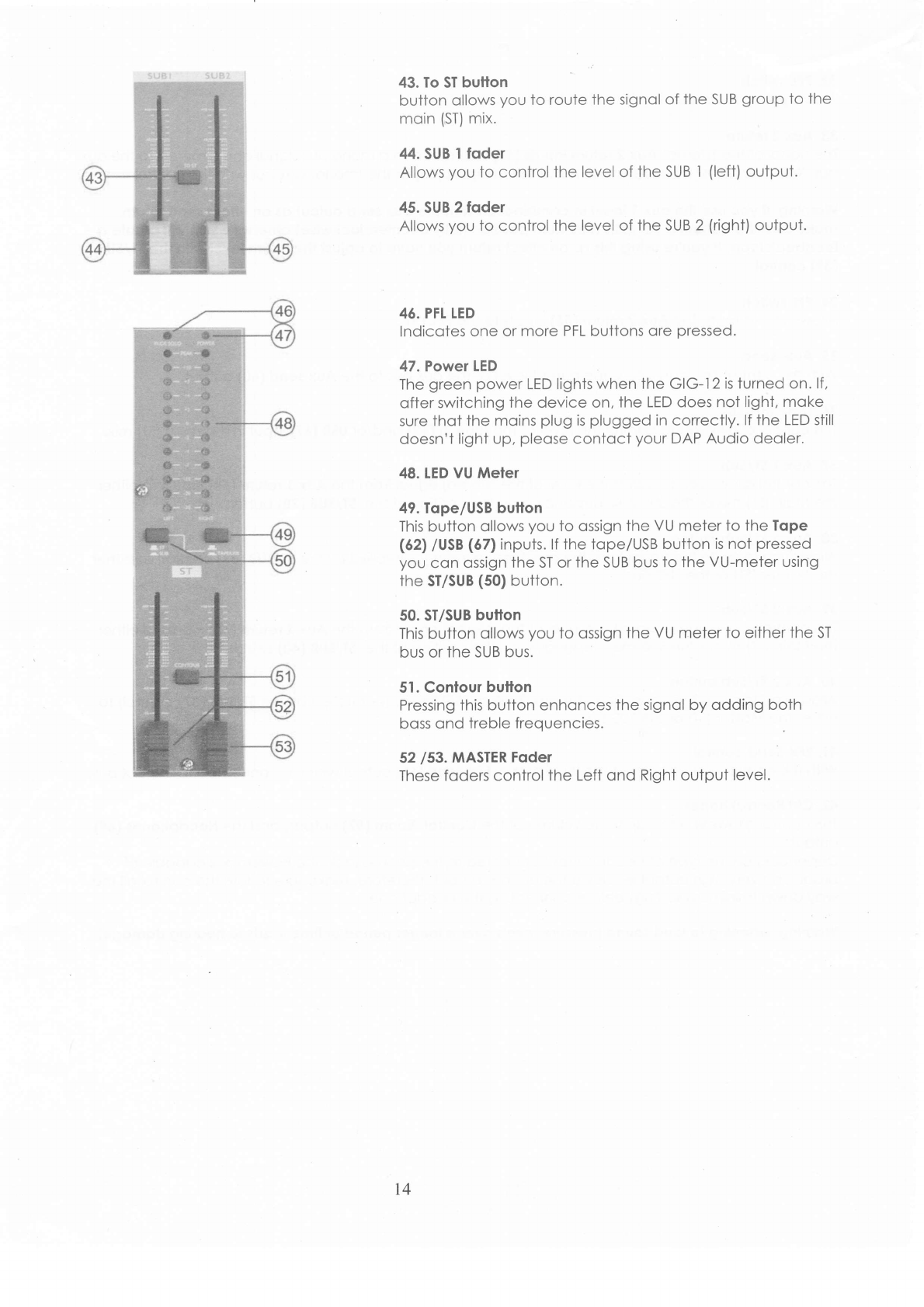. Do not plug Mics into the console (or stogebox) while Phontom Power is on. Also mute the monitor
/ Po system when turning Phontom Power on or off. Allow the system to odjust for o couple of
seconds, before setting the input goins.
. Only use system indoor, ovoid contoct with woter or other liquids.
. Avoid flomes ond do not put close to flommoble liquids or goses.
e Alwoys disconnect power from the moins, when system is not used. Only hondle the power-cord
by the plug. Never pull out the plug by tugging the powér-cord.
r Alwoys operote the unit with the AC ground wire connected to the electricol system ground.
. Moke sure you don't use the wrong kind of cobles or defective cobles.
. Moke sure thot the signols into the mixer ore bolonced. otherwise hum could be creqted.
. Moke sure you use Dl boxes to bolonce unbolonced signols;Allincoming signols should be cleor.
r Moke sure thot the ovoiloble voltoge is not higher thon stoted on the reor ponel.
o Moke sure thoi the power-cord is never crimped or domoged. Check the system ond the power-
cord from time to time.
. Pleose turn off the power switch, when chonging the power cord or signol coble, or select the
input mode switch.
o Extreme frequency boosts in connection with o high input signol level moy leod to overdriving
your equipment. Should this occur, it is necessory to reduce the input signol level by using the
INPUT control.
. To emphosize o frequency ronge, you don't necessorily hove to move its respective control
upword; try lowering surrounding frequency ronges insteod. This woy, you ovoid cousing the next
piece of equipment in your sound poth to overdrive. You olso preserve voluoble dynomic reserye
("heodroom")
. Avoid ground loopsl Alwoys be sure io connect the power omps ond the mixing console to the
some electricol circuit to ensure the some phose!
. lf system is dropped or struck, disconnect moins power supply immediotely. Hove o quolified
engineer inspect for sofety before operoting.
o lf the system hos been exposed to drostic temperoture fluctuotion (e.9. ofter tronsportotion), do
not switch it on immediotely. The orising condensotion woter might domoge your system. Leove
the system switched off untilii hos reoched room temperoture.
. lf your Dop Audio device foils to work properly, discontinue use immediotely. Pock the unit
securely (preferobly in the originol pocking moteriol), ond return it to your Dop Audio deoler for
service.
. Repoirs, servicing ond eleciric connection must be conied out by o quolified technicion.
r For replocement use fuses of some type ond roting only.
. WARRANTY:Till one yeor ofter dote of purchose.
OPERATING DETERMI NATIONS
This system is not designed for permonent operotion. Consistent operotion breoks will ensure thot the
system will serve you for o long time without defects.
lf this system is operoted in ony other woy, thon the one described in this monuol, the product moy suffer
domoges ond the worronty becomes void.
Any other operotion moy leod to dongers like short-circuit, burns, electric shock, etc.
You endonger your own sofety ond the sofety of others!
lmproper instollotion con couse serious domoge lo peop/e ond property !