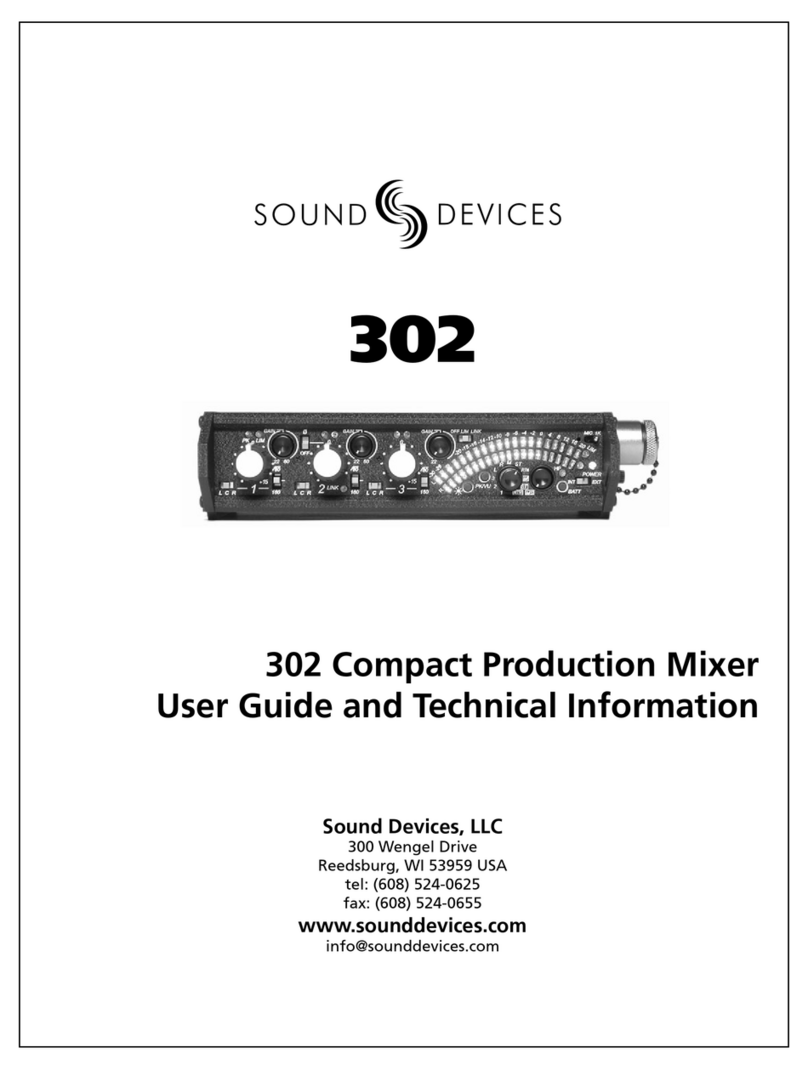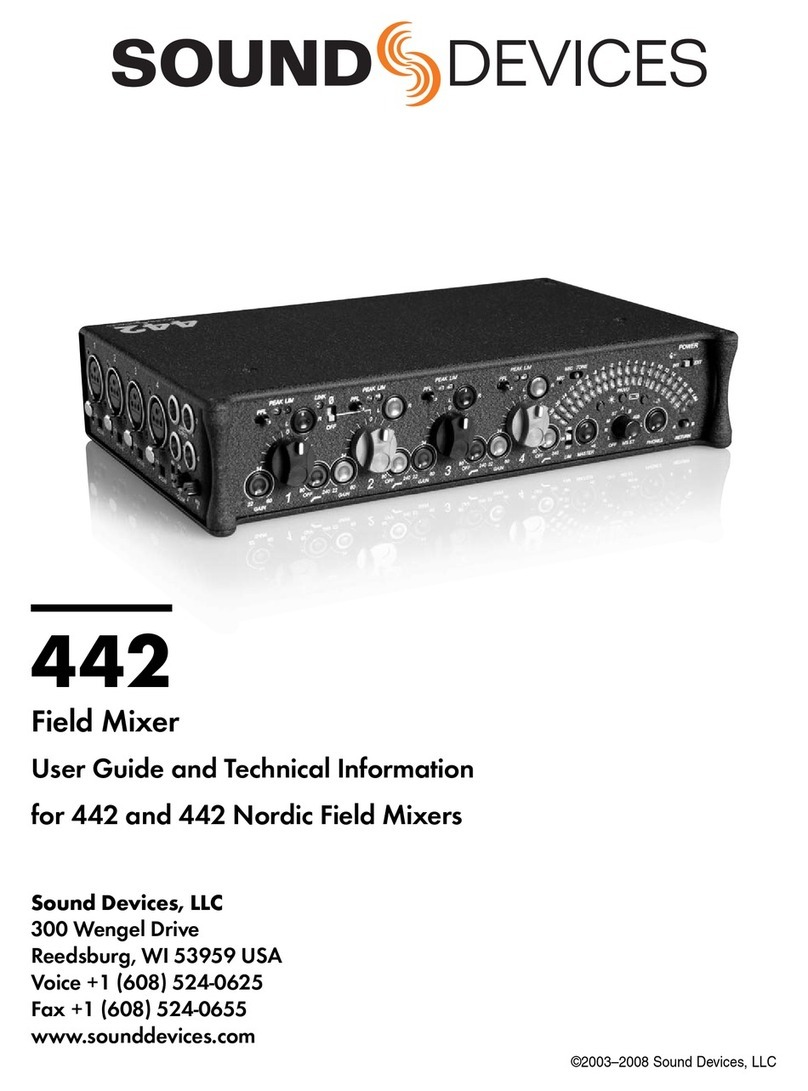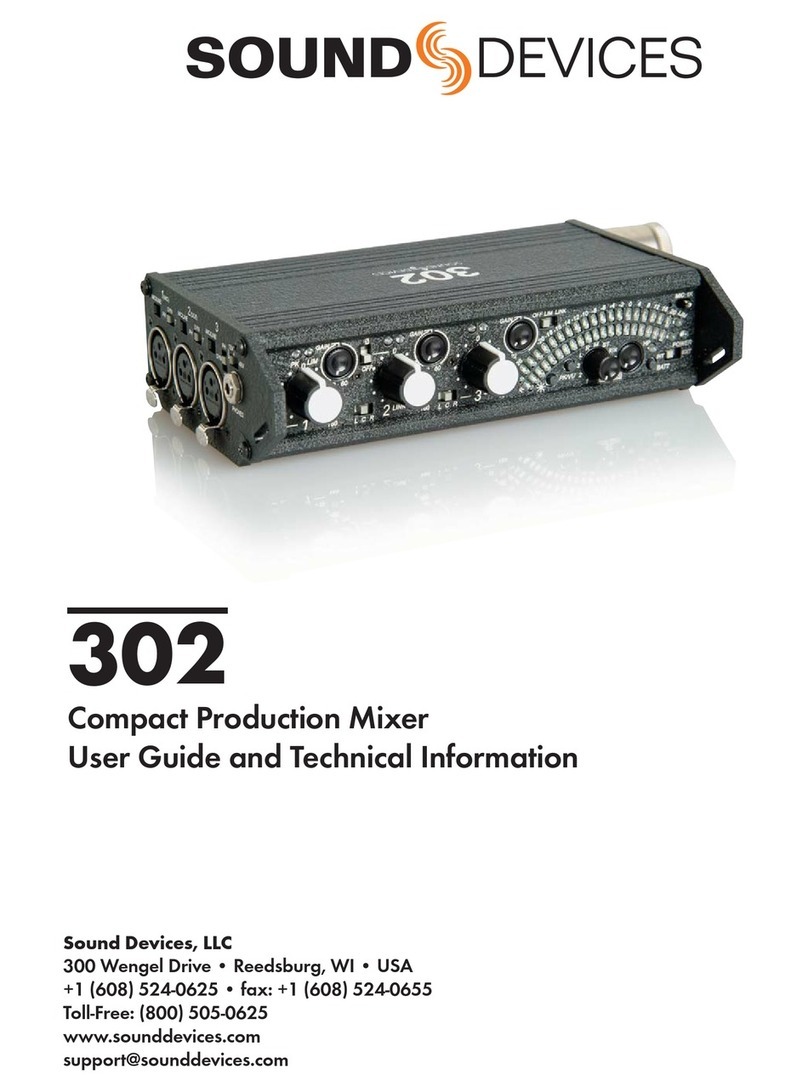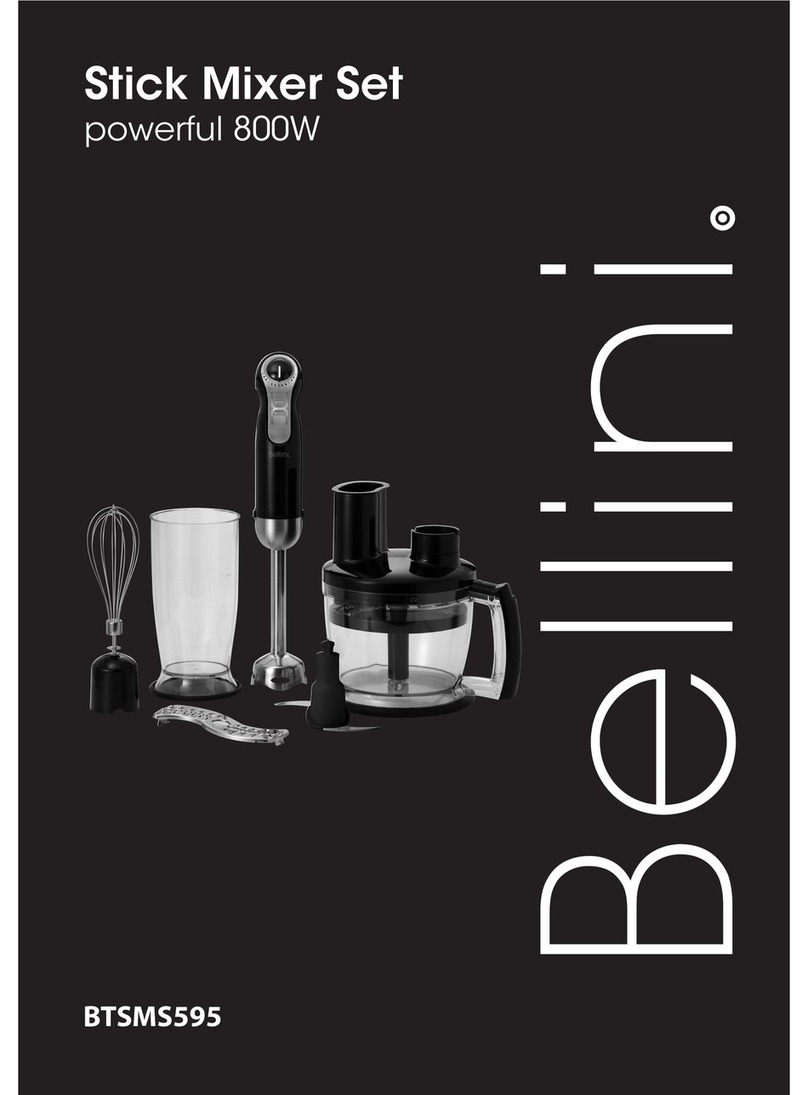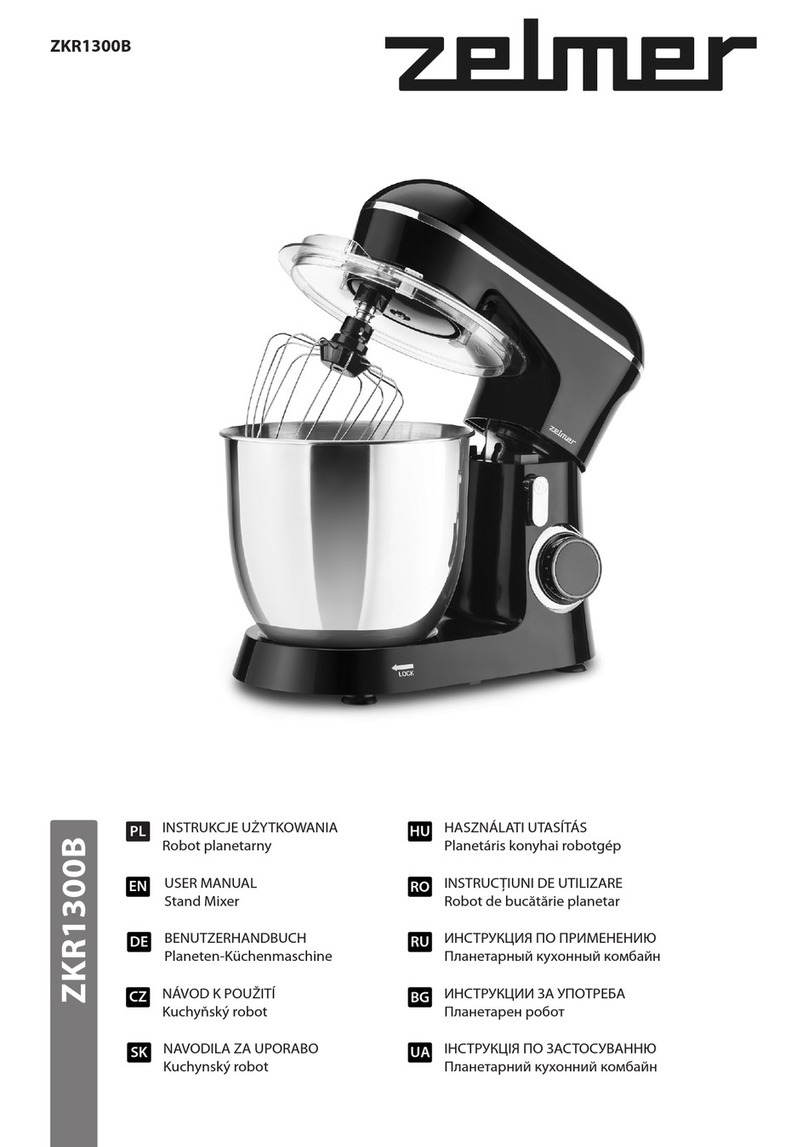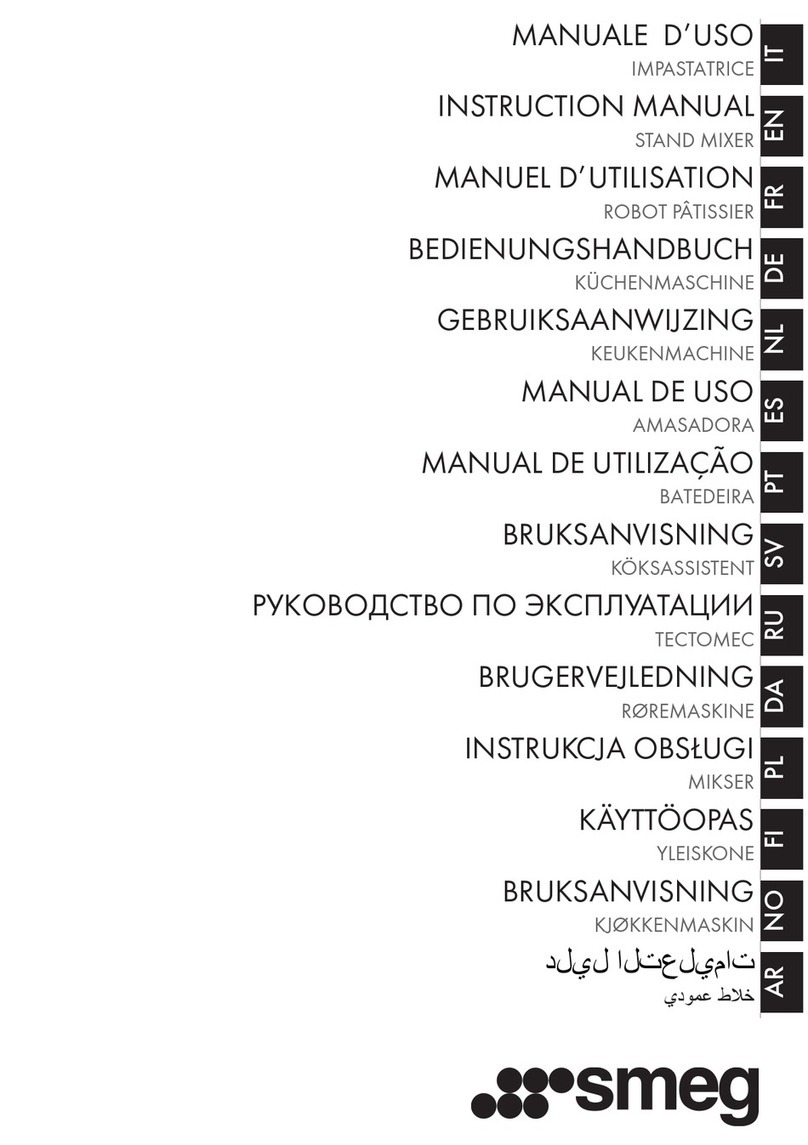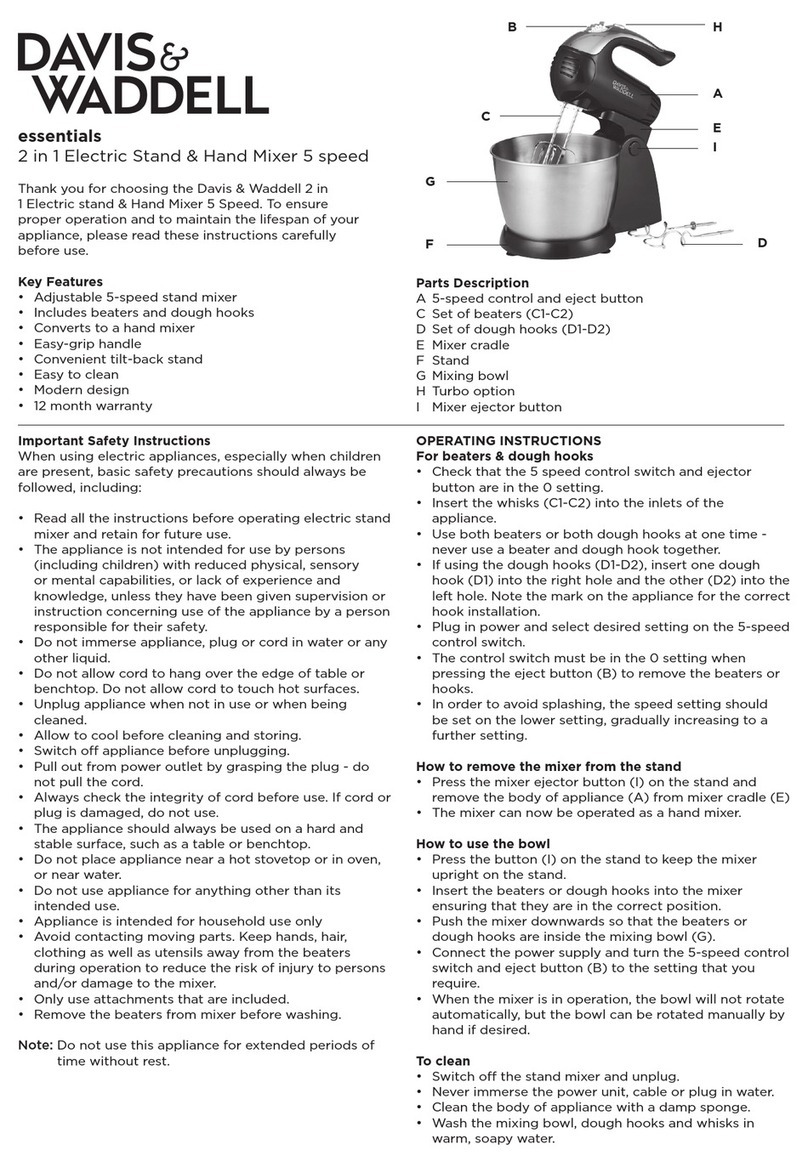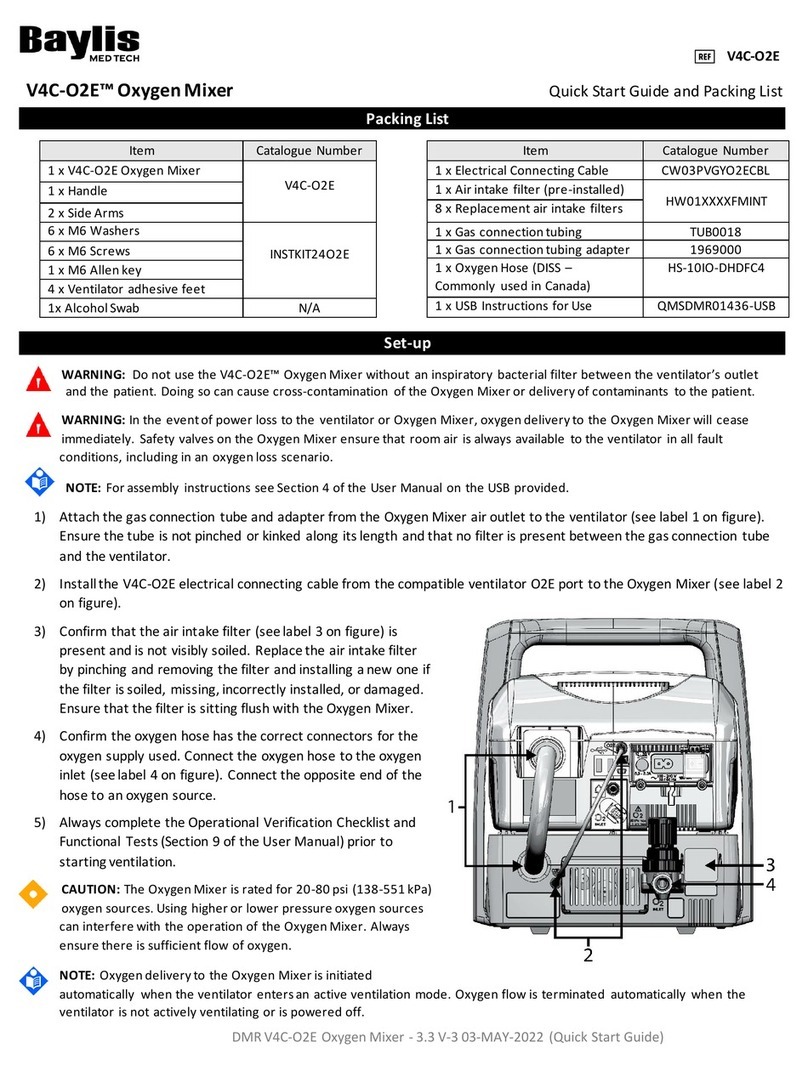Sound Devices 888 User manual

888
PORTABLE PRODUCTION MIXER-RECORDER

Legal Notices
Product specications and features are subject to change without
prior notication.
Copyright© 2019 Sound Devices, LLC. All rights reserved.
This product is subject to the terms and conditions of a
software license agreement provided with the product, and
may be used in accordance with the license agreement.
This document is protected under copyright law. An authorized
licensee of this product may reproduce this publication for the
licensee’s own personal use. This document may not be reproduced
or distributed, in whole or in part, for commercial purposes, such
as selling copies or providing educational services or support.
This document is supplied as a technical guide. Special care
has been taken in preparing the information for publication;
however, since product specications are subject to change,
this document might contain omissions and technical or
typographical inaccuracies. Sound Devices, LLC does not accept
responsibility for any losses due to the user of this guide.
Trademarks
The “wave” logo is a registered trademarks; SuperSlot, and
Wave Agent are trademarks of Sound Devices, LLC. Dante is
a registered trademark of Audinate. Windows and Microsoft
Excel are registered trademarks of Microsoft Corporation
in the U.S. and other countries. All other trademarks
herein are the property of their respective owners.
WEEE Statement
If you wish to discard a Sound Devices product in Europe,
contact Sound Devices (Germany) for further information.
Warning! This device can drive headphones to potentially
dangerous levels. Do not listen at high volume levels for
long periods.
Read and fully understand this manual before operation.
Manual Conventions
SYMBOL DESCRIPTION
>
This symbol is used to show the order in which you select menu
commands and sub-options, such as: Main Menu > Outputs
indicates you press the Menu button for the Main Menu, then
scroll to and select Outputs by pushing the Knob.
[ ] This symbol is used to convey selectable menu items.
*This symbol is used to convey factory default settings.
+
A plus sign is used to show button or keystroke combinations. For
instance, Ctrl+V means to hold the Control key down and press
the V key simultaneously. This also applies to other controls,
such as switches and knobs. For instance, MIC+HP turn means
to slide and hold the MIC/TONE switch left while turning the
Headphone (HP) knob. S+SELECT means to hold the METERS
button down as you press the SELECT knob.
Note
A
note
provides recommendations and important related
information. The text for notes appears italicized.
*
A cautionary warning about a specic action that could cause
harm to you, the device, or cause you to lose data. Follow the
guidelines in this document or on the unit itself when handling
electrical equipment. The text for cautionary notes also appears
italicized and bold in a different color.
DATE DESCRIPTION
10/25/19
12/11/19
v3.01 Initial release
v3.10 Support for the XL-AES accessory, new graphical EQ, USB
audio input/output, new headphone encoder menu.
Post Ofce Box 576
E7556 State Rd. 23 and 33
Reedsburg, Wisconsin 53959 USA
www.sounddevices.com
+1 608.524.0625 main
+1 608.524.0655 fax
800.505.0625 toll free
Included Accessories
PART NUMBER DESCRIPTION
2479.000 Cordset 6’ AC cable
9623.001 XL-WPTA4 power supply TA4 Connector
9244.003 LCD cover
9772.000 Antenna, SMA connector
5529.000 Promo Sticker (white)
5537.000 Promo sticker (black)
1312.000 Dot: Red, Yellow, Blue,Green, Purple, White (8 each)
888 User Guide | Rev 12/17/19
This document is distributed by Sound Devices, LLC in online electronic (PDF)
format only. Published in the USA.
This table provides the revision history and cross-reference
links to “what’s new” in this guide.

888 User Guide 1
Welcome to the 888
UNPRECEDENTED RECORDING POWER - ON A CART OR OVER THE SHOULDER.
Meet the 888 - the portable mixer-recorder that’s compact and light enough to use in a bag, yet has the high channel count and power required
for mobile cart productions. The 888 is the smallest portable mixer-recorder on the market that offers Dante for sending and receiving audio over
Ethernet. With 8 ultra low-noise, 8-Series microphone preampliers, 16 channels, 20 tracks, multiple powering methods, and support for multiple
USB control surfaces, the 888 can be easily tailored to your workow. An updated processing architecture and multiple FPGAs enables the 888 to
be fully routable: any physical input may be sent to any track, bus, or output.
Many features have carried over from the premium Sound Devices’ Scorpio, such as the new 8-Series preamplier design, 2 SD card slots, internal
256 GB SSD, and dual L-Mount battery charging and powering. Alternatively, power your 888 using a smart battery, NP-1 battery, or an in-line power
supply via its TA4 DC input. The ultra-accurate, fully-featured timecode generator contains its own battery to hold timecode for up to four hours after
power off.
Dedicated coms and slate allows for professional bi-directional communication with other crew members. Send customized mixes to the camera
or crew with multiple mix buses. With the ability to record to three media simultaneously, you can turn over an SD card to production, AAC les for
transcription, and keep a backup on the internal 256 GB SSD.
A built-in three band EQ may be set to either pre- or post-fade for each channel to tackle any problems directly on-set. Enable Dugan Automixing or
MixAssist to automatically attenuate unused microphones in multi-microphone applications. Up to 16 channels can be automixed at a time.
Get the perfect t on your cart with one of several supported USB control surfaces for remote fader and transport control. Download the companion
Android app, SD-Remote, to access to transport controls, metering, and sound reports on a large touch screen.
We are honored to be part of your kit.
Sincerely,
Sound Devices

888 User Guide 2
Table of Contents
FRONT PANEL 3
LEFT SIDE PANEL 4
RIGHT SIDE PANEL 5
REAR PANEL 6
TOP PANEL 6
HOME SCREEN 7
CHANNEL SCREEN 8
CHANNEL INPUT 9
VIRTUAL KEYBOARD 10
PHRASE MANAGER 11
CHANNEL EQ 12
MENUS 13
POWER MENU 14
CHANNEL SETUP 15
CHANNEL GROUPS 15
BUS MENU 16
OUTPUT MENU 17
HEADPHONE PRESETS 18
LIMITERS 18
AUTOMIXER 19
DUGAN AUTOMIX 19
MIXASSIST 20
METERS 21
TIMECODE 22
RECORD/PLAY 23
FILES 24
SLATE/COMS/RETURNS 27
SYSTEM 28
CONTROLLERS 29
TOGGLE SWITCH MENU 32
FRONT PANEL SHORTCUTS 32
TOGGLE SWITCH SHORTCUTS 33
USB KEYBOARD 34
SD-REMOTE 35
QUICK SETUP 37
DANTE 38
SPECIFICATIONS 39
GLOSSARY 41

888 User Guide 3
Panel Views
FRONT PANEL
Channel Trim
Channel Ring LED
Channel Fader
PFL Switch Transport Control
LCD DisplayMeter Button
Select Knob Mic/Tone Switch */** Switch Rtn/Fav Switch
Power Switch/LED Indicator
Menu Button
Headphone
Knob
CHANNEL TRIM Turns the channel on/off and sets the input sensi-
tivity for the channel. To conserve power, turn off unused channels by
rotating channel trim fully counterclockwise.
CHANNEL LED RING Provides visual indication of channel signal
condition, solo and mute, and whether a channel is on or off.
CHANNEL FADER Controls the audio level of the channel as it
contributes to the L/R mix and any destinations selected in routing as
“Post”.
PFL SWITCH Pre/Post Fade Listen selects the channel in the head-
phones for Pre/Post Fade Listen while simultaneously entering the
channel screen. Also used for accessing virtual keyboard for channel
naming and various shortcuts.
TRANSPORT CONTROLS A joystick (with its illuminated LED ring)
on the front panel is used to perform various transport control func-
tions. (see table below). The ring LED will ash orange indicating post
roll while writing to media.
Function Action
Record Push up the Transport control to begin recording a new le.
The LED ring illuminates red while recording is underway.
Stop Press in the Transport control to stop recording or playback.
While in standby, press and hold to display next take name.
Play Push down on the Transport control to begin playback of the
last le recorded or le currently loaded. While in playback,
push down again to pause playback. The LED ring as well as
the active le in the display will ash to indicate that Pause
is active. Push down again to continue playback.
Rewind / Load
Previous Take
While in standby, push left to load the previous take. While
in playback, push and hold left to rewind.
When the 888 is playing back or paused, moving the joystick
to the left (<<) rewinds at 2x speed, then after holding for 5
seconds, it increases to 16x speed.
Fast Forward
/ Load Next
Take
While in standby, push right to load the next take. While in
playback, push and hold right to rewind.
When the 888 is playing back or paused, moving the joystick
to the right (>>) fast forwards at 2x speed, then after holding
for 5 seconds, it increases to 16x speed.
Scrub While playing or paused, press the headphone knob to
enter Scrub mode. Then rotate clockwise for fast forward or
counter-clockwise for rewind speeds of 0x, 1/8x, 1/4x, 1/2x,
1x, 2x, 4x, 8x, and 16x. The audio may be heard in scrub
mode up to 2x speed.
METER BUTTON Push to view and select various metering presets.
Used with Select knob. Press again to return to Home Screen. Push
with channel Select switched 1-8 for shortcut to Meters Preset 1-8.
SELECT KNOB
1. Push to view Outputs list, rotate and push to Select Output Screen.
Push Meter Button to return to Home Screen.
2. Rotate to select track in display, push both Meter and Select at
the same time to arm/disarm track. While holding the Meter Button,
multiple consecutive tracks may be armed by holding in the Select
knob and rotating.
3. Use with Meter Button to scroll through meter views then push to
Select.
4. Push with Channel Select switches 1-8 for shortcut to Bus 1-8, L,R
routing.
5. Menu navigation and push to Select.
MIC/TONE SWITCH Toggle slate mic and tone generator. Soft
button for menus.
*/** SWITCH Shortcut with PFL switch to access channels 9
through 16. Soft button for menus.
POWER SWITCH/LED INDICATOR Turns the power on and off.
Switch LED ring indicates the following:
1. Power condition: green = good, orange = warning, red = shutdown
imminent.
2. Flashing blue = power is off and holding timecode.
3. Continuous blue = booting up.
4. Flashing yellow = unit is off and charging L-mount batteries.
5. Continuous yellow = unit is off and both L-mount batteries are fully
charged.
MENU BUTTON Push to enter the Main menu. Also used to exit
menus. The Menu button will ash red to indicate clipping on the
headphones. Press with Channel Select switches 1-8 for shortcuts to
Menu Favorites 1-8.
HEADPHONE KNOB
1. Rotate to control headphone volume.
2. Press to open headphone preset menu and select.
3. Menu navigation and push to select.
4. Press Menu and HP Knob to enter Take List.
5. Press > 0.5s during playback to enter audio scrub mode.
Press with Channel Select switches 1-8 for shortcuts to HP Presets
1-8.

888 User Guide 4
LEFT SIDE PANEL
Mic/Line Inputs 1-4 female XLR jacks
AES3/AES42 on XLR Input 1
Com Rtn TA3 jack
Headphone/(X7/X8) 3.5mm jack
Headphone/
Headset/External Slate
Mic TA5 jack
Mic/Line Inputs 5-8
TA3 jacks
INPUTS 1-4 FEMALE XLR JACKS Active-balanced analog micro-
phone or line-level inputs. Input 1 can also accept AES3 or AES42
signal. [pin-1 = ground, pin-2 = hot (+), and pin-3 = cold (-)]
110 ohm cables should be used for AES3 or AES42 inputs.
MIC/LINE INPUTS 5-8 TA3 JACKS Active-balanced analog
microphone or line-level inputs. [pin-1 = ground, pin-2 = hot (+), pin 3
= cold (-)]
COM RTN TA3 JACK Balanced connection for Com Return audio
input. [pin-1 = Ground, pin-2 = hot (+), pin-3 = cold (-)]
HEADPHONE/(X7/X8) 3.5 MM JACK Unbalanced output and TRS
headphone output.
Warning! This output can drive headphones to po-
tentially dangerous levels.
Routing determined in the Outputs menu.
[Sleeve = ground, tip = left (X7), ring = right (X8)]
HEADPHONE/HEADSET TA5 JACK Headphone and slate micro-
phone connections [pin-1 = HP right, pin-2 = HP left, pin-3 = ground,
pin-4 = Mic -, pin-5 = Mic+]

888 User Guide 5
RIGHT SIDE PANEL
SD Card slots 1 & 2
Rtn A TA3 jack
USB C Port
USB A port 10-18 V DC TA4 jack
LTC/Wordclock/5-pin
LEMO jack
1/4” headphone jack
X5/X6 3.5
mm jack
Antenna SMA
connector
X1-X4
TA3 jacks Rtn B
3.5 mm jack
Main Outputs L (AES 1,2),
R (AES 3,4) Male XLR jacks
ANTENNA RP-SMA-MALE CONNECTOR Connects to included
external antenna for Bluetooth LE.
¼” HEADPHONE JACK 1/4-inch TRS headphone output. Warning!
This output can drive headphones to potentially dangerous levels.
[Sleeve = ground, tip = left, ring = right]
SD 1 AND 2 CARD SLOTS Insert SD card media for recording.
Insert label side down.
RTN A TA3 JACK Unbalanced stereo TA3 connector for camera
return audio. [pin-1 = Ground, pin-2 = Left, pin-3 = Right]
USB C PORT
1. File transfer
2. 2-in/2-out USB audio streaming
USB A PORT
1. USB keyboard
2. USB to SD-Remote Android app
3. Sound Devices CL-12 Linear Fader Controller
4. USB to approved 3rd party fader controllers
10-18V DC TA4 JACK Accepts DC voltages from 10–18 V for
powering. [pin-1- GND, pin-2- Smart Battery DATA, pin-3- Smart
Battery CLOCK, pin-4- +10-18 VDC]
LTC/WORDCLOCK/5-PIN LEMO JACK Timecode I/O, Wordclock.
[pin-1- GND, pin-2- LTC or WORDCLOCK IN, pin-5- LTC or WORDCLOCK
OUT (Pins 2 and 5 are software selectable)]
X1-X4 TA3 JACKS Line, -10, or Mic level selected in Main menu
OUTPUTS section. Routing determined in the Outputs menu. [pin-1 =
Ground, pin-2 = hot (+), pin-3 = cold (-). Float pin-3 to un-balance]
X5/X6 3.5MM JACK Unbalanced stereo 3.5 mm female connector.
Routing determined in the Outputs menu. [Sleeve = ground, tip = X5,
ring = X6]
RTN B 3.5 MM JACK Unbalanced stereo 3.5 mm female connector
for Return B audio input. [Sleeve = ground, tip = left, ring = right]
MAIN OUTPUTS L (AES 1,2), R (AES 3,4) XLR JACKS Analog
outputs on standard 3-pin XLR-3M connectors. Analog Output levels
are selected between Line, -10, and Mic levels in Main menu >
OUTPUTS. Can be set to send AES3 digital signals (1,2 and 3,4 on L
and R respectively) in Main menu > OUTPUTS. Routing determined in
the Outputs menu. [pin-1 = Ground; pin-2 = hot (+); pin-3 = cold (-).
Unbalance by oating pin-3]

888 User Guide 6
REAR PANEL
Battery 1, Battery 2 Docking
Dante /Ethernet RJ-45 jack
BATTERY 1, BATTERY 2 DOCKING Sony L-Mount type batteries
may be used. When connected to an external DC source the L-Mount
batteries can be charged if enabled in the Power menu.
DANTE RJ45 JACK 1 GbE port serving as a Dante audio network
connection. The Dante interface provides 16 inputs and 16 outputs
simultaneously. Routing is dened through the Channel Source and
Output menus. Dante Controller app on Mac/PC (from Audinate)
needed to route and use Dante.
TOP PANEL
Connection for XL-AES: 8 Channel AES3
Input Expander
AES CONNECTOR Used for connecting XL-AES 8 Channel AES3
Input Expander.

888 User Guide 7
HOME SCREEN
Current take name
Media space
remaining indicators
LR mix bus meters
Individual channel
meters
File elapsed time Selected
headphone preset
Timecode
Current frame rate
Temporary Level Display
Metering for
Returns A and B
Current sample rate
CURRENT TAKE NAME Shows the lename of the currently-
selected take.
SSD, SD1, SD2 Indicates the amount of recording time available
based on current track count, sample rate, and media routing. The
internal SSD drive has a capacity of 256 GB.
POWER ICON Indicates approximate voltage condition and current
power source being used.
SMART BATTERY TELEMETRY Indicates time remaining and
percent remaining of Smart or Data Battery life. Other power sources
will show voltage.
LR MIX BUS METERS WITH ARM/DISARM INDICATION
Indicates the peak and VU audio levels of the L/R mix. The L and R
indicators turn red to indicate that the tracks are armed for record.
INDIVIDUAL CHANNEL METERS WITH ARM INDICATION Indi-
cates the peak and VU audio levels of the individual channel. May be
Pre- or Post- fade depending on Channel to ISO routing.
FILE ELAPSED/ REMAINING TIME Indicates in
Hours:Minutes:Seconds:1/10ths the elapsed time of the current le.
During playback, displays the elapsed and remaining time in hours,
minutes and seconds.
TIMECODE Indicates current SMPTE timecode value.
SAMPLE RATE / FRAME RATE/ TEMPORARY LEVEL DISPLAY
1. Indicates current sample rate.
2. Indicates current frame rate.
3. Temporarily indicates fader level of last moved fader (red text box).
4. Temporarily indicates trim level of last moved trim (green text box).
5. Temporarily indicates bus level of last adjusted bus fader (light blue
text box).
6. Temporarily indicates output level of last adjusted out gain (white
text box).
7. Temporarily indicates EQ freq and gain of last adjusted EQ (blue
text box when EQ is On, orange text box when EQ is off or band is
bypassed).
SELECTED HEADPHONE PRESET Indicates the currently-selected
headphone preset.
METERING FOR RETURNS A AND B Indicates audio level for the
returns.
Power icon and
smart battery telemetry

888 User Guide 8
CHANNEL SCREEN
Channel designation
and user-dened name
Channel Meter view
Channel Trim value
Channel Arm
Channel to ISO routing
Channel Linking Channel EQ
HPF (High Pass Filter) Polarity
Channel delay Channel to Bus routing
Limiter HP Preset
Channel Mute L C R pan select
Channel Input selection
Slate Mic
Channel Fader Value
CHANNEL DESIGNATION AND USER-DEFINED NAME Indicates
the mixer channel designation and the user-dened name. Both are
overlaid onto the channel audio meter. When in a Channel Screen,
hold the PFL Switch for about 0.5 s to enter the virtual keyboard and
enter a user-dened name for the channel.
CHANNEL METER VIEW Indicates the audio level of the channel.
Metering follows ISO Routing selection, Pre- or Post-fade.
CHANNEL TRIM VALUE Indicates the gain of the channel trim con-
trol. The gain range depends on the type of input selected.
Mic: +12 to +76 dB
Line: -14 to +50 dB
Dante: -10 to +20 dB
AES3: -10 to +20 dB
AES42: 0 to +70 dB
XL-AES: -10 to +20 dB
Returns: -20 to +30 dB
CHANNEL FADER VALUE Indicates the level of the channel fader
control, continuously-variable from Off to +16 dB.
CHANNEL INPUT SELECTION Indicates which physical audio input
is feeding the channel.
ISO (CHANNEL->ISO) ROUTING Indicates where the isolated
track’s audio is tapped from in the audio chain. Pre-fade or Post-fade.
CHANNEL LINKING Indicates the current linking status. The linking
options are Unlinked, adjacent channels (e.g. 1,2) and adjacent chan-
nels Mid Side (e.g. 1-2MS). Linked parameters are: trims, faders, HPF,
delay, limiter, mute, ISO, Bus Send 1 and Bus Send 2. Stereo panning
is 1 to L and 2 to R. For MS linking, the pan becomes a balance con-
trol between Mid and Side.
CHANNEL EQ Indicates the EQ position in the audio chain. Pre(fade)
or Post(fade). Select to enter Channel EQ screen.
HPF (HIGH PASS FILTER) Indicates on/off status where green
icon and white value = ”On” and gray icon and value = “Off”. The HPF
frequency is variable in 10 Hz steps from 10 Hz to 320 Hz.
POLARITY REVERSE Indicates polarity status. Green icon = polarity
reversed, white icon = polarity normal.
CHANNEL INPUT DELAY Indicates input delay time. The input delay
is continuously-variable in milliseconds from 0-50 ms.
CHANNEL TO BUS ROUTING Determines to which bus or buses the
channel audio will be sent. When a channel is routed to a bus as a
Send (bus box highlighted blue), the Send Gain value is used. When
a channel is sent Pre (green) or Post (orange), the Send Gain value is
ignored.
CHANNEL LIMITER Indicates on/off status of channel limiter.
MUTE Indicates mute status of channel. Blue icon = muted. Toggle
mute on/off with the “Tone” switch.
L C R SELECT Indicates the stereo pan position of the channel’s
contribution to the L/R mix. Orange = selected. Use the */** switch
to select. Hold */** switch and rotate select knob for continuous
panning positioning. Alternatively, press and hold Select knob, then
use */** switch to pan continuously.
ARM Toggle the Rtn/Fav switch to arm or disarm isolated track for
recording.
HP PRESET Pressing in HP knob will toggle between HP preset
and PFL. Can be used to listen to channel panning while viewing the
Channel Screen by setting the HP Preset to LR Stereo.

888 User Guide 9
CHANNEL INPUT SOURCE
CHANNEL BUS SENDS

888 User Guide 10
Virtual Keyboard
Action Function
Rotate HP Scrolls orange highlight through the keyboard
characters.
Press HP Inserts the highlighted character in text eld.
‘abc’ switch Quick ick toggles between A-Z and a-z in keyboard.
Hold ‘abc’
switch
Momentary selection of other case.
Delete Deletes character to the left of ashing cursor.
Hold Delete Repeatedly deletes characters to the left of ashing
cursor.
Space Inserts space at the ashing cursor position.
Hold Space Repeatedly inserts spaces.
Save switch Saves text and exits screen.
Rotate
Select
Moves the cursor to the left or right in the text eld.
Quick Press
Select
Switches to the Shifted functions: Clear, End, Home,
Exit. When shifted functions are active, their text
changes to white and the non-shifted functions
change to gray.
Clear Clears text from the text edit eld.
End/Home Moves cursor to end/start of text.
Exit Exits screen without saving text edits.

888 User Guide 11
Phrase Manager
CLEAR Clears all phrases.
DELETE Deletes selected phrases.
NEW Create new phrase.
EDIT Edit selected phrase.
INSERT Inserts selected phrase into text.
REPLACE Replaces text with current selected phrase.

888 User Guide 12
Channel EQ
MIC Selects EQ state and insert location. Indicates where the EQ is
inserted into the audio chain. Pre-fade or Post-fade [Off*, Pre, Post].
EQ will apply to bus sends only when applied Pre-fade.
TONE Selects EQ band mode [Bypass*, Active]
*/** Selects EQ band. Use Select encoder to adjust frequency and
HP encoder to adjust gain of the lter. [LF*, MF, HF] All lters are
sweepable from 20 Hz to 20 kHz.
RTN Selects Q (bandwidth) of selected band [0.5 - 10] (use Sel or HP
encoder to adjust).
FAV Toggles lter type of LF and HF band [Peak, Shelf*].
The Low Cut value is represented by the leftmost value on the graph
and is adjustable in the channel screen.
Low Cut lter value
frequency and
gain indication

888 User Guide 13
Menus
MAIN MENU

888 User Guide 14
Power
Allows conguration of various power settings.
POWER SOURCE ICONS (Batt1, Batt2, DC, TC Batt) Indicates the
power condition of each power source. [Green = normal, yellow =
below normal, red = warning]
1. DC REF Allows proper power level indicator calibration based
upon the type of DC power source used. [12V DC*, 14 V Li-Ion, 12 V
Lead Acid, Full Range (10-18 V), Smart Battery], NP1 Data
2. DC LOSS Selects how the unit should operate when DC power is
lost. [Switch to Next Supply*, Turn Off]
3. SMART BATTERY DATA Displays Time Remaining, Percent Re-
maining, Cycle Count, and Temperature of Smart Battery.
Note: this menu is only displayed when a smart or data battery is
connected.
4. BATT CHARGING Selects battery charging mode when connected
to an external DC source. [Disabled, When Power On, When Power Off,
Always]
5. USB-A CHARGE PORT Allows charging of compatible external
USB devices such as Android tablets. Set to 500 mA or 1.5 A.

888 User Guide 15
Channel Groups
CHANNEL GROUPS ENABLE/DISABLE
Provides global enable/disable for each of the four groups in the
channel grouping menu. Scroll to Group 1-4 using either knob, then
press the knob to enable or disable the group.
Channel Setup
1. PHANTOM VOLTAGE Selects phantom power voltage for all
inputs. [12 V, 48 V*]
2. PFL MODE Selects the source of the PFL feed. [Auto* Pre-fade,
Post-fade] Auto = pre-fade if channel is routed to ISO track pre-fade,
post-fade if channel is routed to the ISO track post-fade.
3. CHANNEL GROUPING Selects grouping of faders, record arming,
and mutes across channels. The lowest channel number in the group
controls the other channels grouped. Four channel groups are possi-
ble; channels grouped can only be assigned to one group.
a. Group 1 [1-16]
b. Group 2 [1-16]
c. Group 3 [1-16]
d. Group 4 [1-16]
4. PFL GAIN A preset amount of gain that is applied to any chan-
nel(s) with active PFL.

888 User Guide 16
Buses
Selects routing for Buses L,R and 1-8.
1. BUS METER Audio level meter for the selected bus.
2. LINK *-* Selects linking for two odd-to-even numbered adjacent
buses. Links bus Gain, Mute, Coms, and Mute All functions.
3. ISO Any ISO channel contributes to Bus mix. [Green ll in text box
= Pre-fade, Orange ll in text box = Post-fade]
4. BUS Not available in L and R Bus Screens. Bus 1 and 2 allow rout-
ing of [Bus L or R]. Bus 3-8 allow routing of [Bus L, R, 1, or 2].
5. COM Rtn is not available on L,R buses. Bus 1-8 allow Com Rtn to
be routed.
6. RETURN Not available on L,R buses. Buses 1-8 allow routing of
[Return 1 or 2].
7. GAIN Use ** toggle to select and adjust selected bus gain in 1 dB
increments. [Off-16 dB]
8. MUTE COMS Selects muting of Com sends and returns.
9. MUTE ALL Indicates mute status of bus. Blue icon = muted. Tog-
gle Mute All On/Off with the “Fav” toggle.
Bus Meter Link
Iso
Slate Gain
Mute All
Bus Meter
ISO
Bus
Com
Return
Link
Gain Mute
Coms
Mute All

888 User Guide 17
Outputs
1. LR, X1-X8 Output Routing
Selects routing for L,R and X1-X8 outputs. [L Out, R Out, X1, X2, X3,
X4, X5, X6, X7, and X8 Out]
Only a single source can be routed to an
Output. If multiple sources need to be routed, use a Bus.
A. ISO Selected source will contribute to the Output. (Green = Pre-
fade, orange = Post-fade [1-16])
B. BUS [L, R, 1-8, HP-L, HP-R]
C. COM Routes Com Return directly to the output.
D. RETURN Routes Return 1 or 2 directly to the output.
E. RECORD MUTE Selects automatic muting of the output when in
Record mode. [Off*, On]
F. STOP MUTE Selects automatic muting of the output when in Stop
mode. [Off*, On]
G. PLAY MUTE Selects automatic muting of the output when in Play
mode. [Off*, On]
H. DELAY The output delay is continuously-variable in milliseconds
from 0-500 ms.
I. GAIN Selects amount of attenuation applied to the output. Toggle
the ** to select [0 dB to -50 dB and -inf]
J. LEVEL Selects output level type. [Line, -10, Mic]
K. MUTE Indicates mute status of output (Orange = muted) Toggle
Mute On/Off with the “Fav” toggle.
2. Dante
Selects routing for Dante output.
A. ISO Any source selected will be routed to the selected Dante out-
put. (Green ll in text box = Pre-fade, Orange ll in text box = Post-fade
[1-16])
B. BUS [L,R, 1-8]
C. OUTPUT All sources are selected post-delay. [L,R, X1-X8]
3. USB
Selects routing for USB output.
A. ISO Any source selected will be routed to the selected USB output.
(Green ll in text box = Pre-fade, Orange ll in text box = Post-fade
[1-16])
B. BUS [L,R, 1-8]
C. OUTPUT All sources are selected post-delay. [L,R, X1-X8]
Link
Delay Attn Type
Mute
Auto-Mute

888 User Guide 18
4. HP Presets
Selects the list of headphone presets available and allows for editing
and creation.
Function Description
Name Displays virtual keyboard and allows for naming of the
headphone preset.
Edit Allows selection of routed sources to both HP Left and HP
Right. Select HP LEFT or RIGHT and then select desired
source.
i. ISO- Any source selected will be routed to the selected
HP output. Green = Pre-fade, orange = Post-fade. [1-16]
ii. Bus- [L,R, 1-8]
iii. Com- [Rtn]
iv. Return- [A1, A2, B1, B2]
Mono Selects monophonic monitoring of selected HP-L/HP-R
sources.
MS Selects monophonic monitoring of selected HP-L/HP-R
sources.
Unlist De-selects a preset in the list preventing it from being
listed in the HP Preset menu (press HP knob on Home
Screen).
List Selects a preset in the list allowing it to be listed in the HP
Preset menu (press HP knob on Home Screen).
Fav Selects a favorite preset. The name turns green when
selected. The “Fav” switch recalls this HP preset when in
the Home Screen.
Limiters
CHANNEL LIMITERS QUICK SETUP Selects the channel limiters
on/off status globally. [All On*, All Off]
BUS LIMITERS Selects the bus limiters on/off status globally. [All
On*, All Off]
CHANNEL RATIO Selects the ratio of the limiter. [Inf:1, 10:1, 12:1,
14:1, 16:1, 18:1, 20:1*]
CHANNEL RELEASE TIME Selects the release time of the limiters
in 10 ms increments. 100 ms* [50-1000 ms]
CHANNEL THRESHOLD Selects the threshold at which the channel
limiters activate. -6 dBFS* [-2 to -12 dBFS]
BUS RATIO Selects the ratio of the limiter. [Inf:1, 10:1, 12:1, 14:1,
16:1, 18:1, 20:1*]
BUS RELEASE TIME Selects the release time of the limiters in 10
ms increments. 100 ms* [50-1000 ms]
BUS THRESHOLD Selects the threshold at which the bus limiters
activate. -3 dBFS* [-2 to -12 dBFS]
BUS LR LINKING Selects the linking of the L and R bus limiters.
[On, Off*]
BUS 1,2/3,4/5,6/7,8 LINKING- Selects the linking of bus pair
limiters. [On, Off*]
Table of contents
Other Sound Devices Mixer manuals
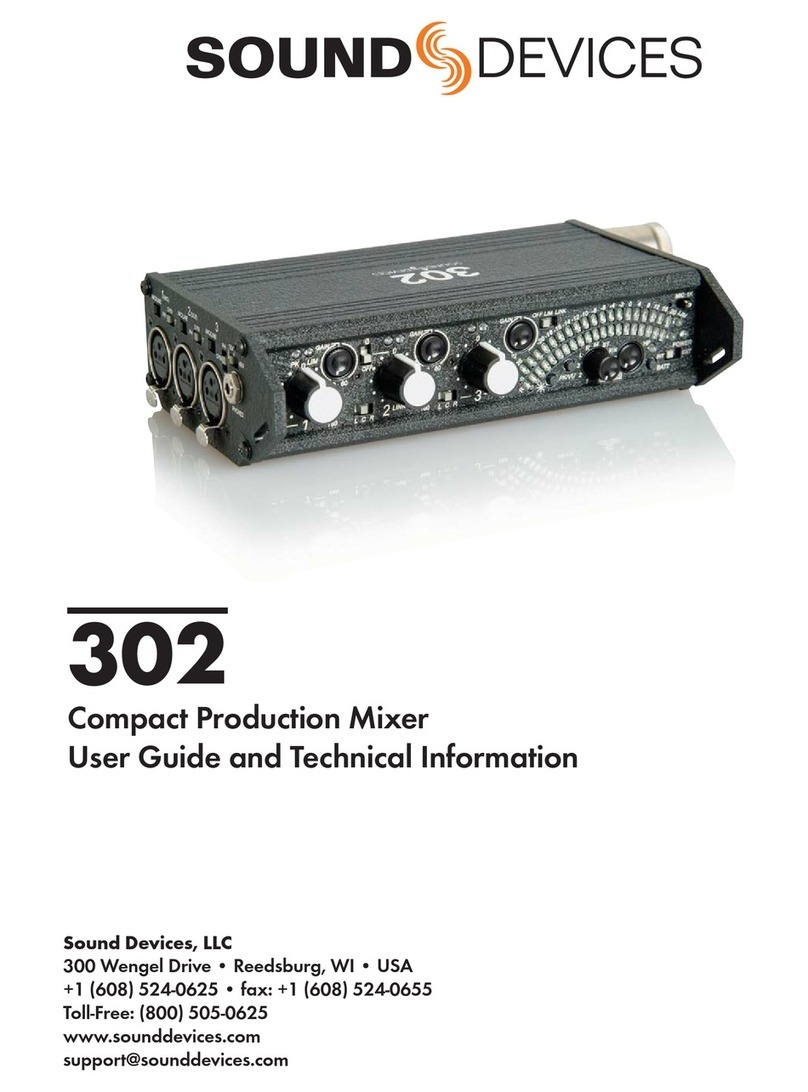
Sound Devices
Sound Devices 302 Manual

Sound Devices
Sound Devices 688 User manual
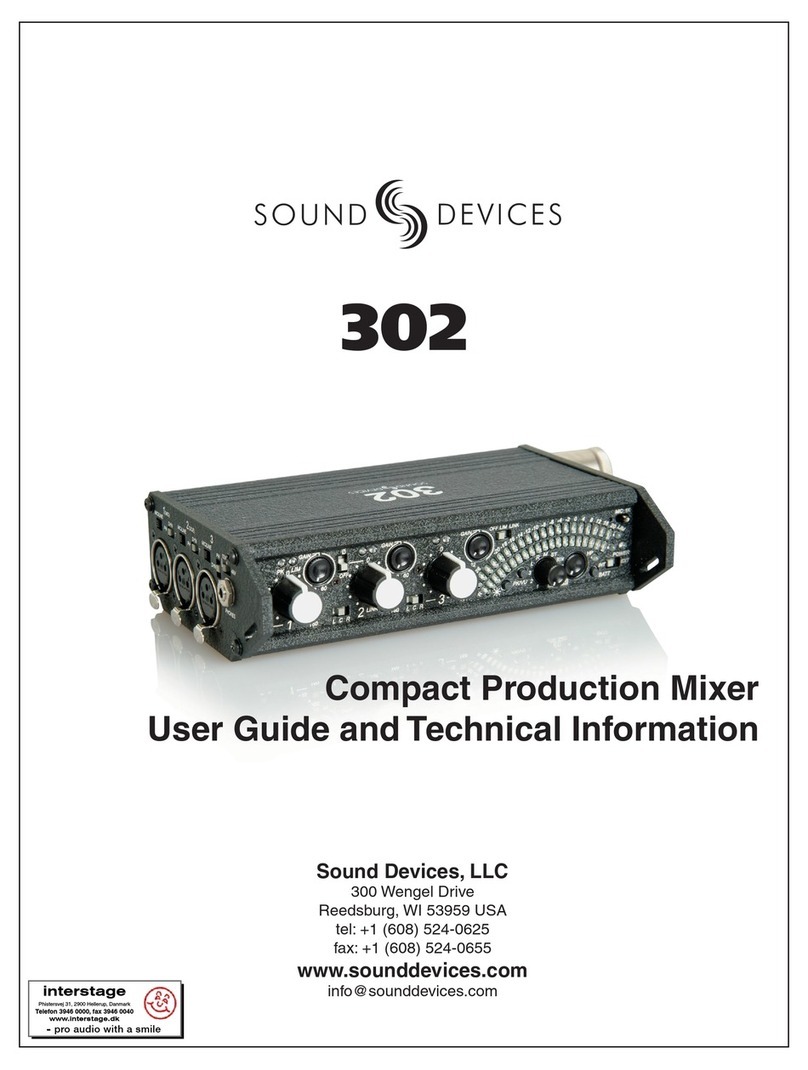
Sound Devices
Sound Devices 302 User manual
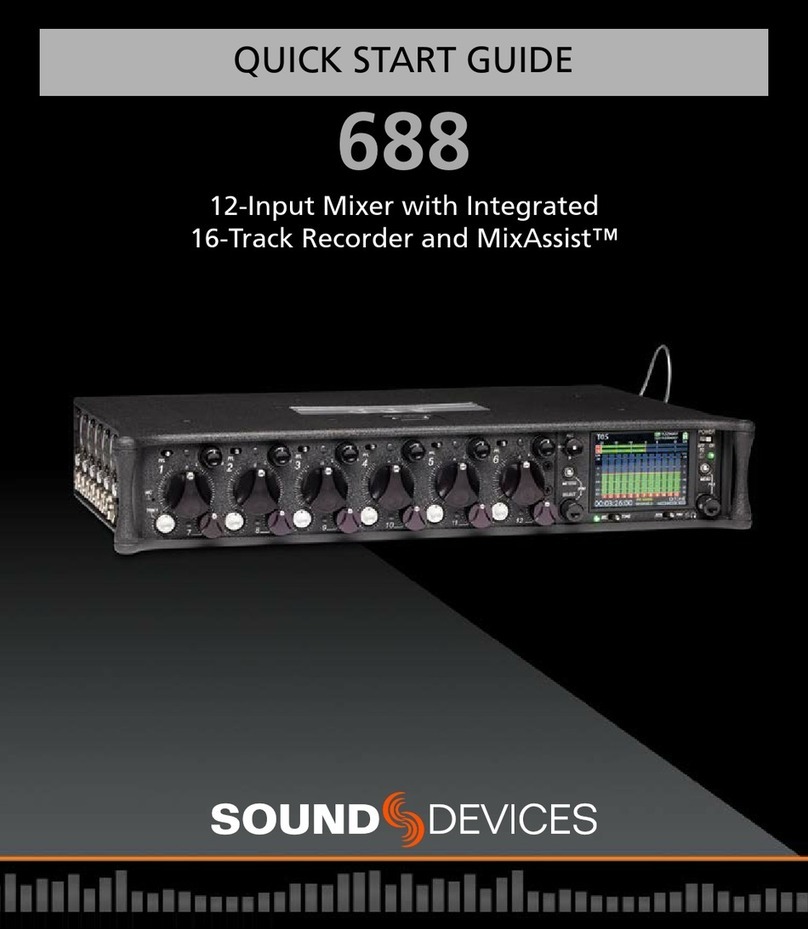
Sound Devices
Sound Devices 688 User manual

Sound Devices
Sound Devices MixPre II Series User manual
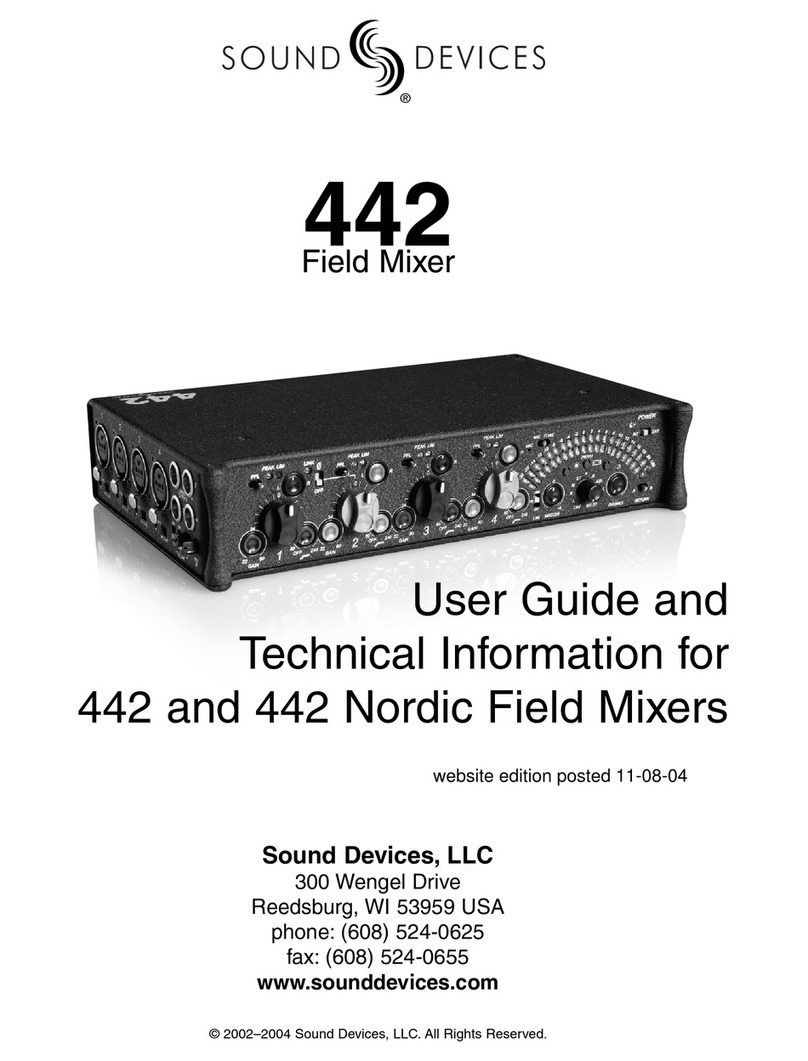
Sound Devices
Sound Devices 442 Manual
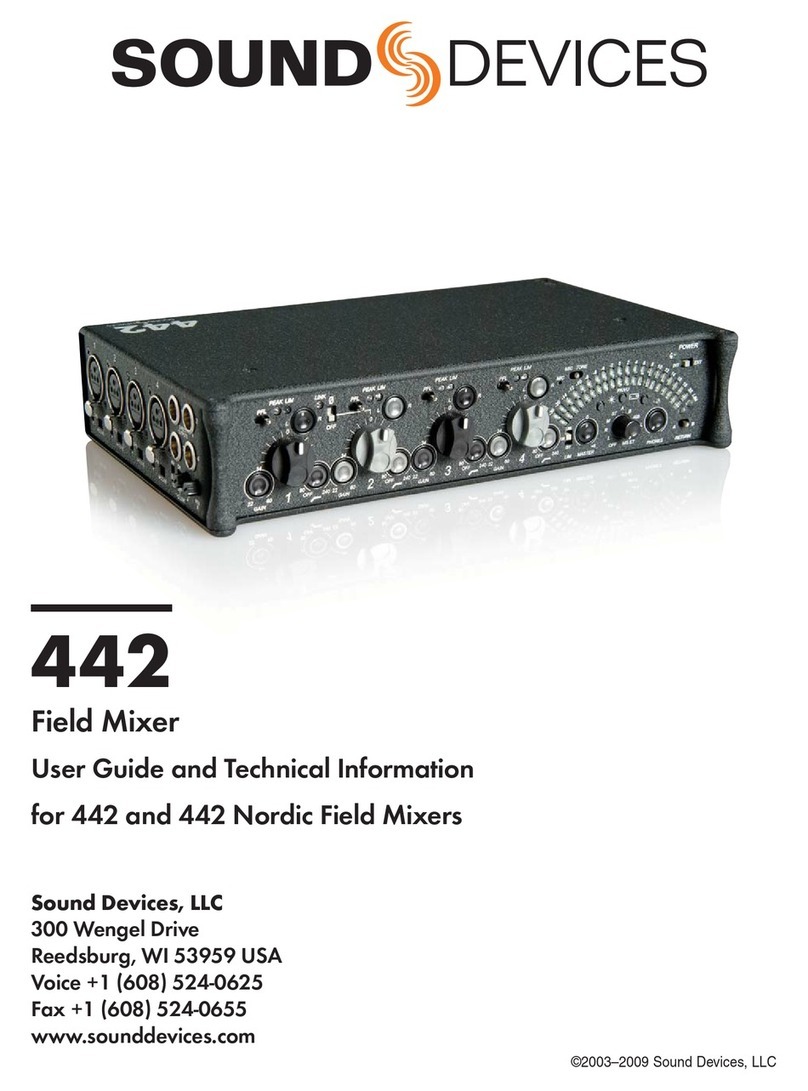
Sound Devices
Sound Devices 442 Manual

Sound Devices
Sound Devices 688 User manual
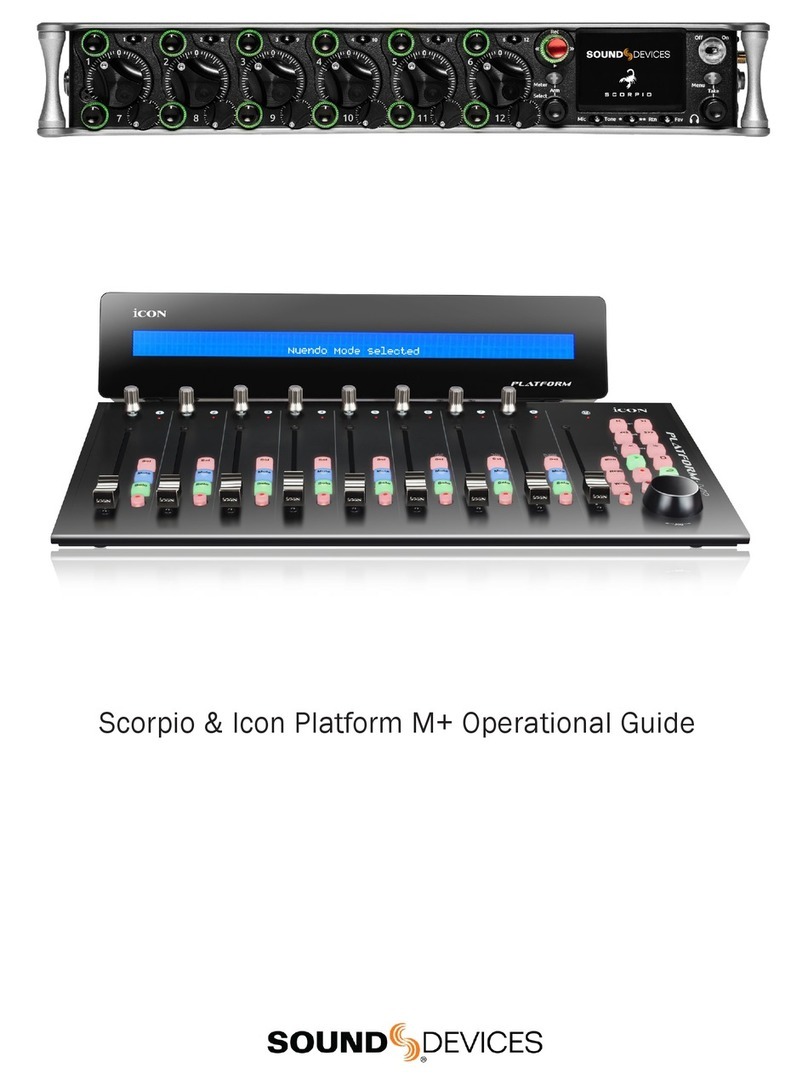
Sound Devices
Sound Devices Scorpio Quick start guide

Sound Devices
Sound Devices 552 Manual