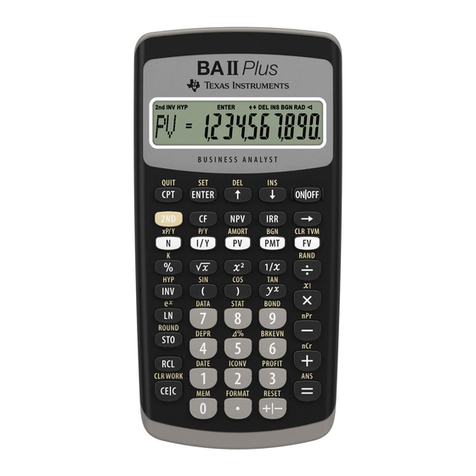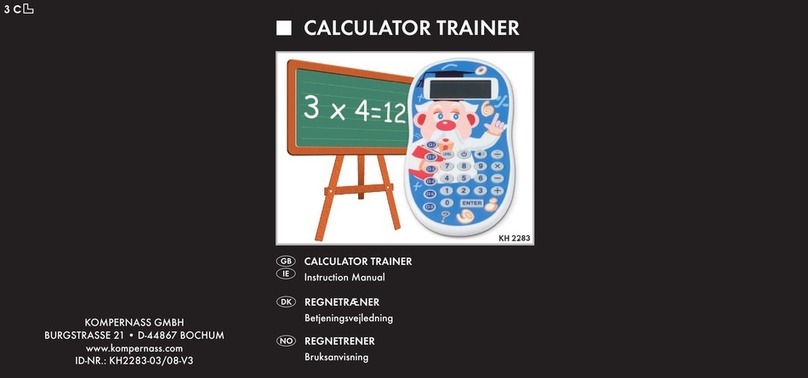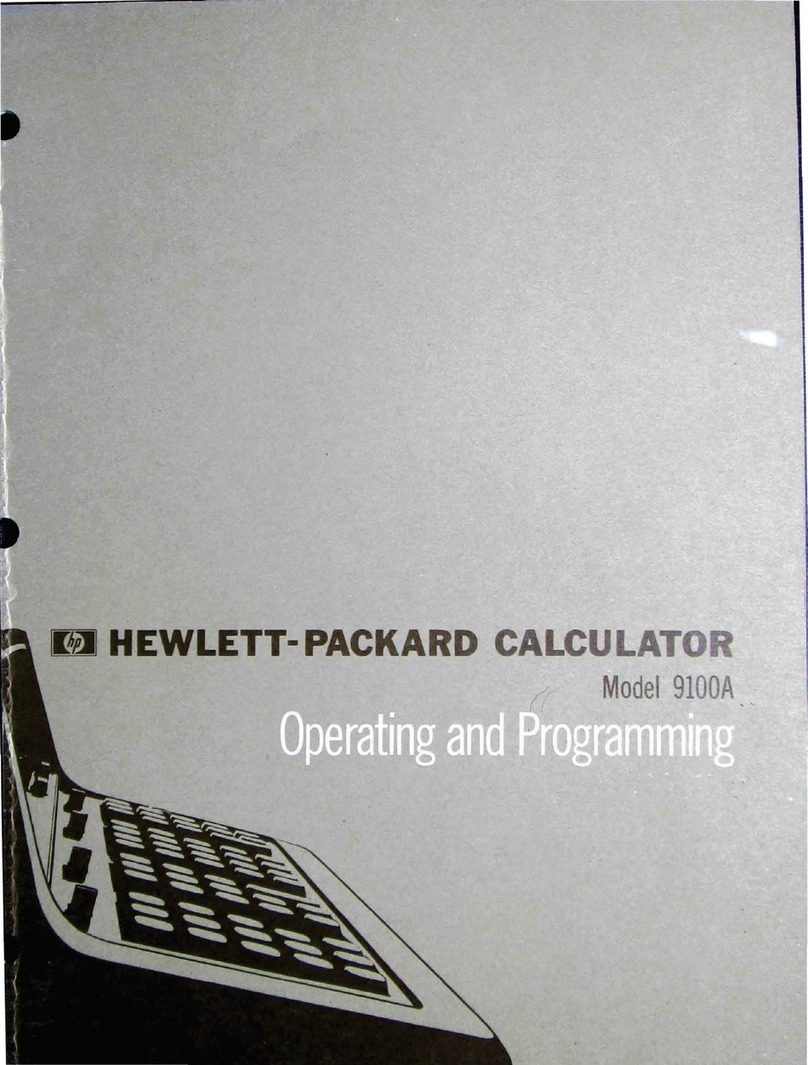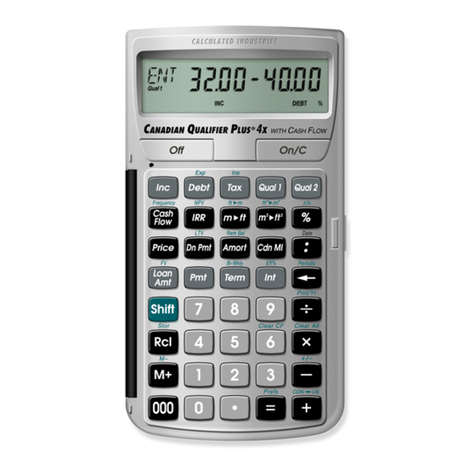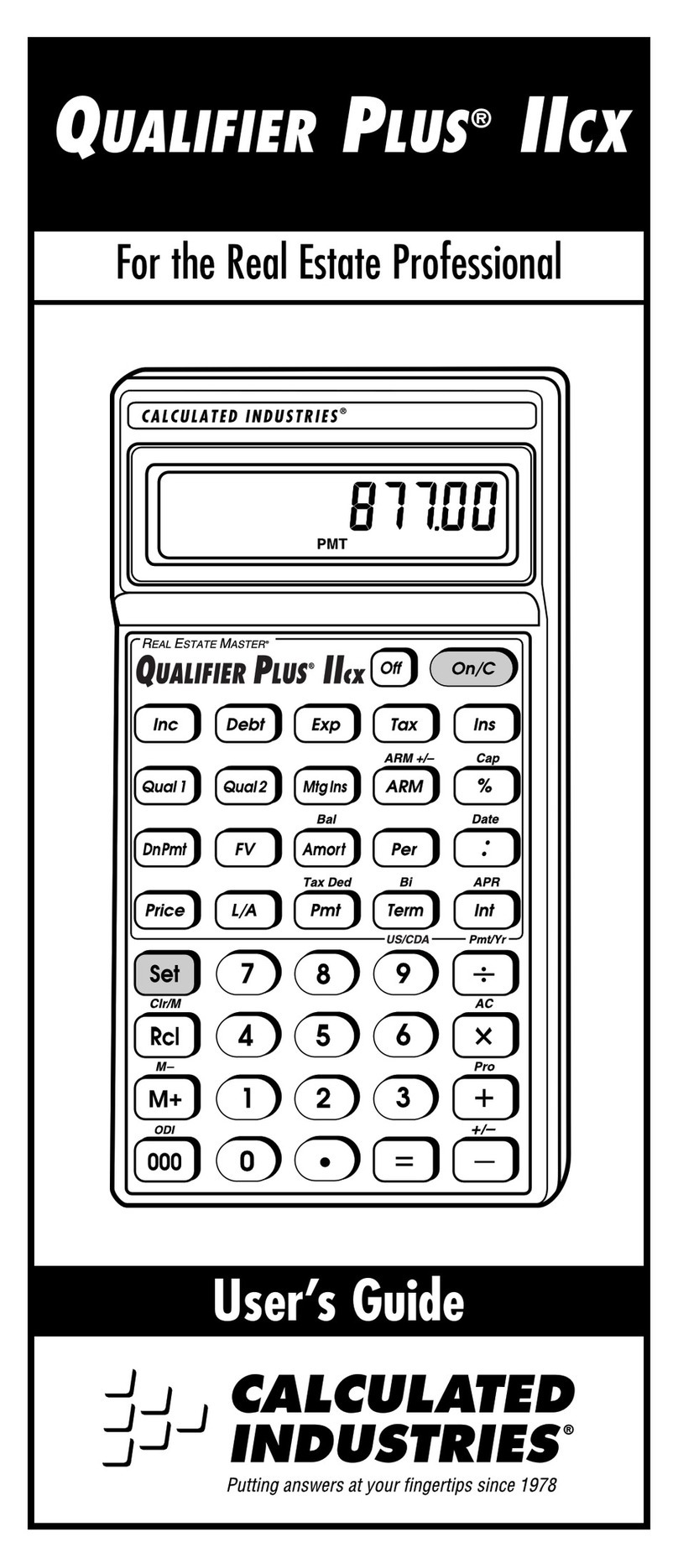This manual has been reproduced from a 1976 German publication
Daro Soemtron 220
Elektronischer Tischrechenautomat
Bedienungsanleitung
69-220-000-5
We (
www.soemtron.org
) fully recognise the intellectual property rights of the originating source and
will take steps to remove, alter or further acknowledge this document if we are notified of any
infringements. It has been presented in good faith to aid in understanding the inner workings of the
now vintage Soemtron 22x range of electronic calculators.
It has been published by us to disseminate information about the Soemtron 22x range of electronic
desk calculators manufactured by V.E.B. (*1) Büromaschinenwerk Sömmerda, as a project to gather
and centralise whatever information can be found about these increasingly rare early electronic
calculators.
If you have or know of any information, books, drawings, circuits, hardware, test equipment (prufgerat)
or other memorabilia relating to the Soemtron 220, 221, 222 or 224 calculators, their trade names -
Daro or Soemtron, manufactured by - V.E.B. Büromaschinenwerk Sömmerda, please email us at -
This document has been scanned from an original book, processed through an on-line OCR software
package to regenerate the original German text and then automatically translated to English and
imported into Microsoft Word. Layout has been duplicated in line with the original document as much
as possible to retain the flow of the original document. Drawings, circuits and photographs are scans
from the original document.
With this effort in mind some of the syntax in the document may be a little strange. Some portions
have been reworked to be more readable English text but there is obviously more to be done. If you
can help with this, or indeed have any helpful information or comments, please email us at -
Please use, and hopefully enjoy, this in information in the spirit in
which we undertook to generate it - as an information source for an
interesting piece of early calculator history before the advent of
modern electronics, in the days when “hands on” engineers thought
through the problems and challenges of designing equipment with
little resources, to produce the best end product they could.
August 2019 -
www.soemtron.org
-
Revised 21/8/2019