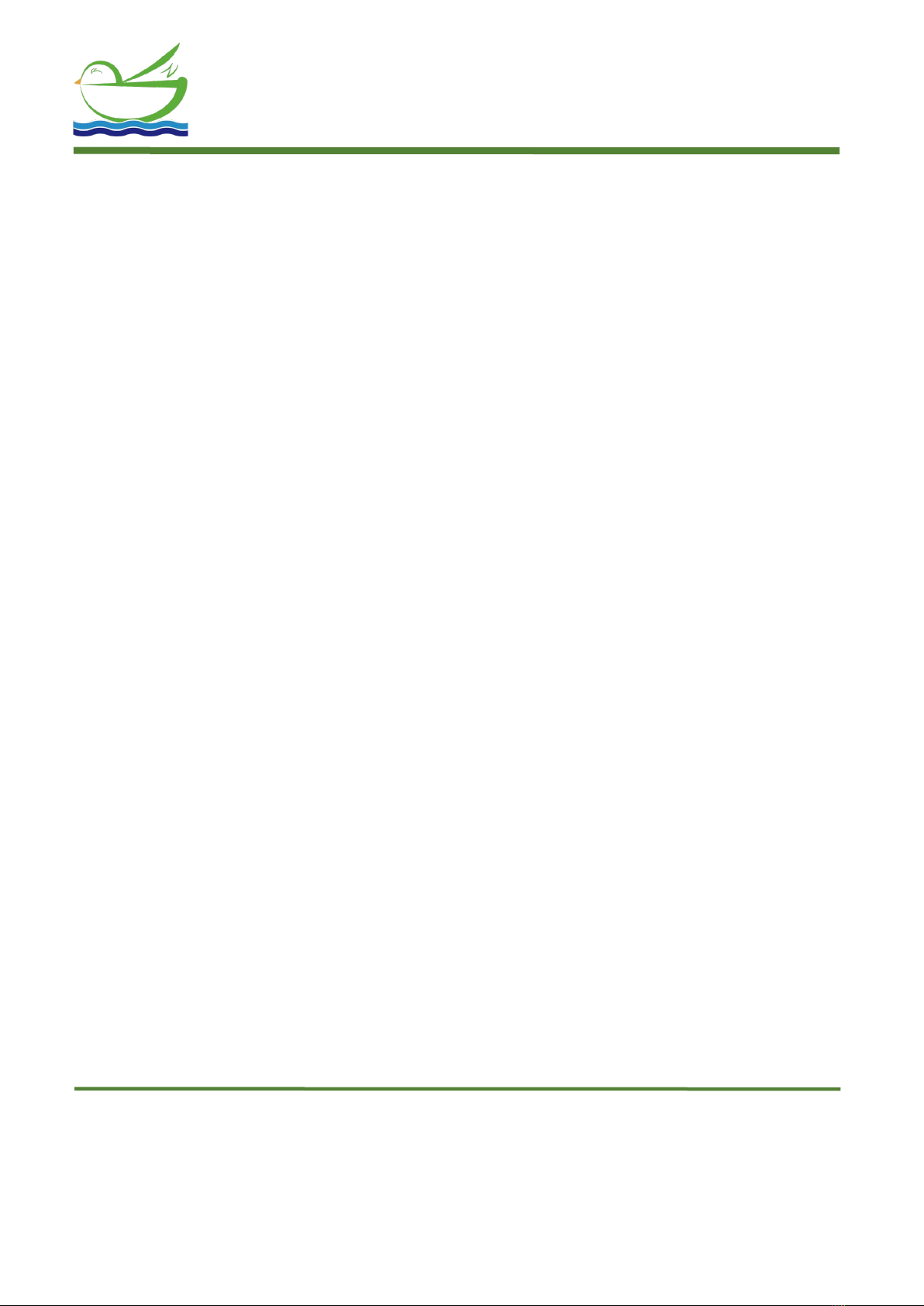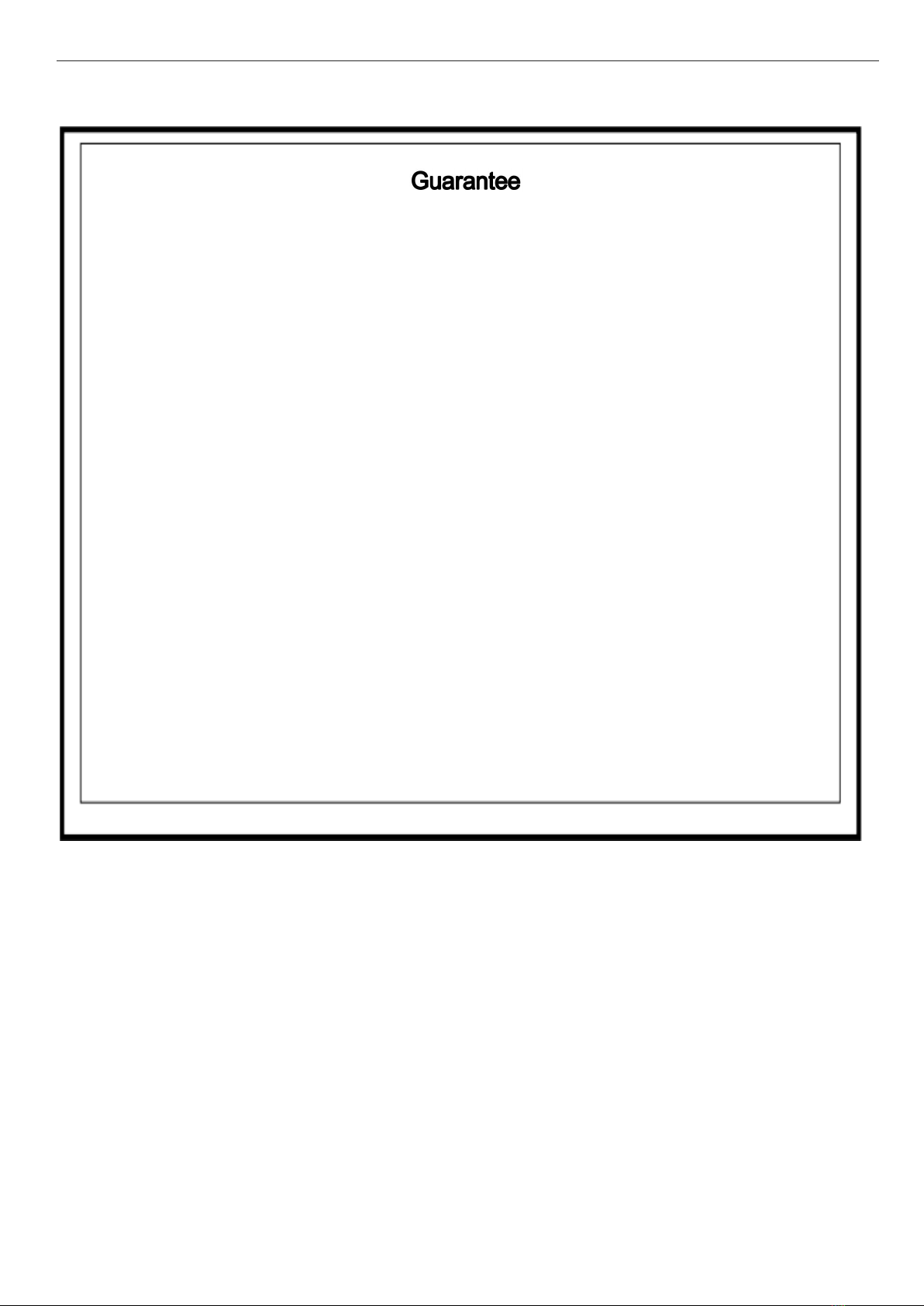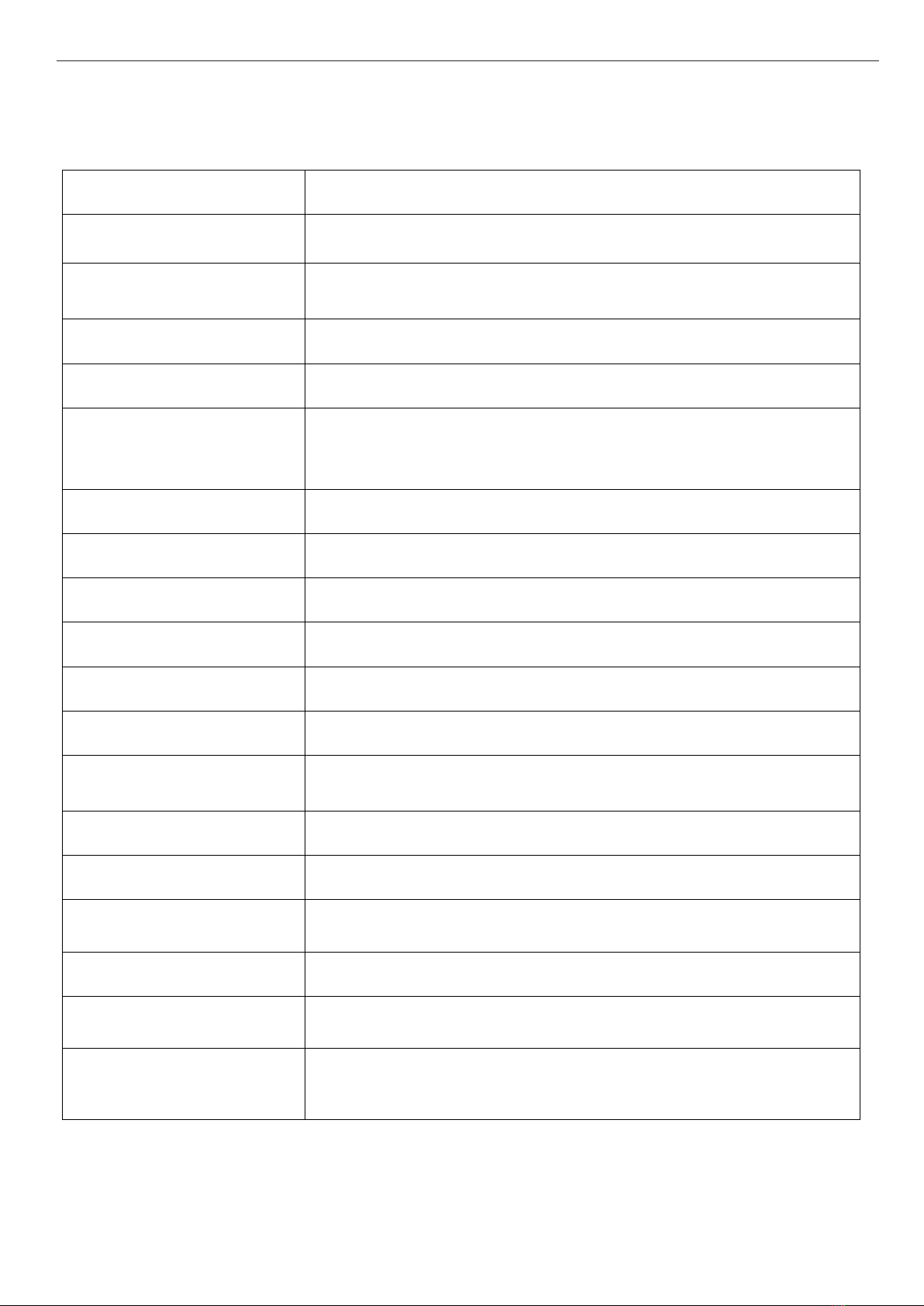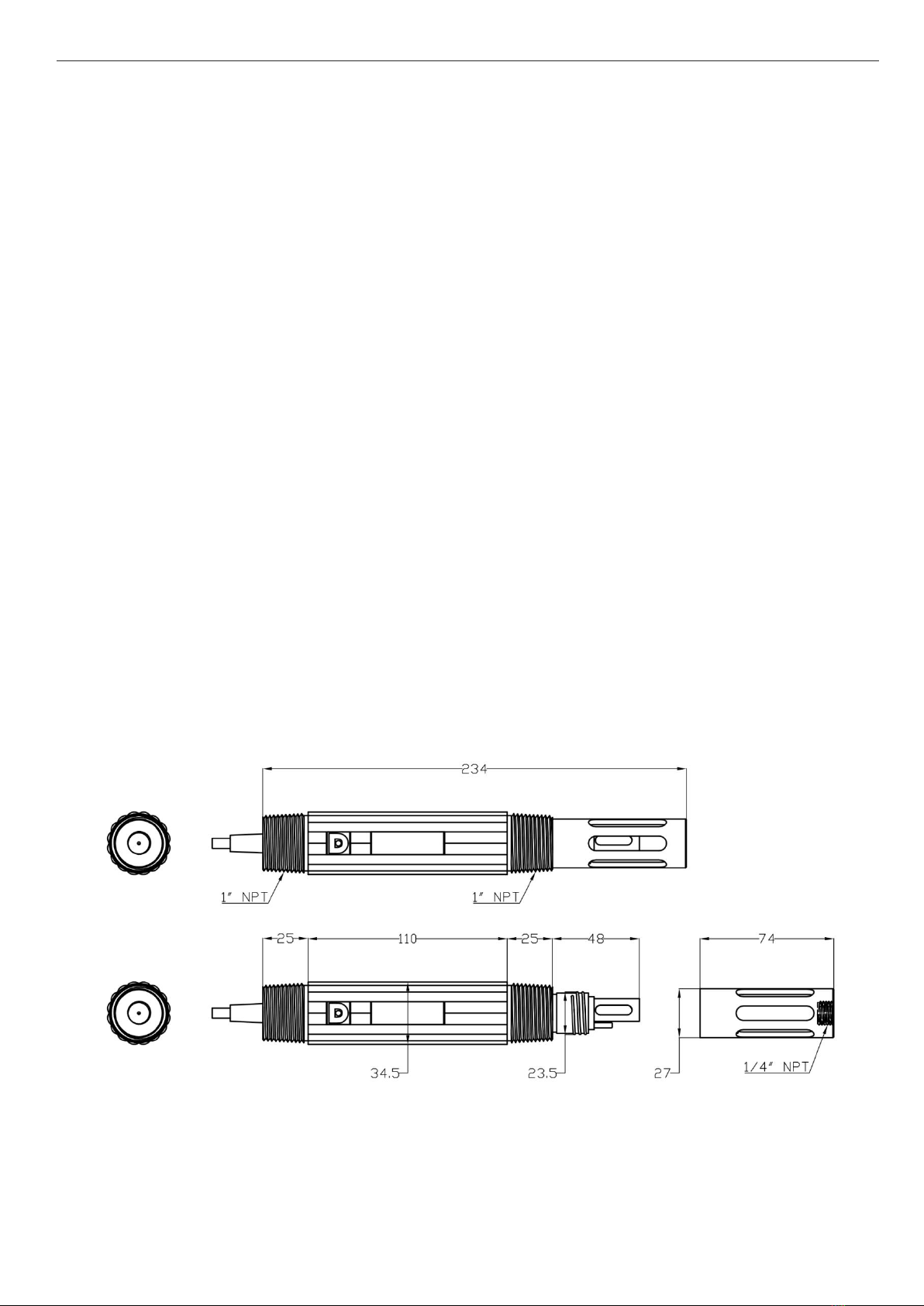Multi-point calibration requires preparation of four standard solutions: 84uS, 146uS,
1413uS, and 12880uS. The calibration process is as follows:
Use deionized water to clean the electrode and absorb the residual moisture with filter
paper. Place the electrode in dry air and wait for the measured value to stabilize. Use
the 16 function code to write a value of 0 to the 23 register;
Use deionized water to clean the electrode and absorb the residual water with filter
paper. Place the electrode in the 84uS/cm conductivity standard solution, wait for the
electrode measurement to stabilize, use the 16 function code, and write the value 84
to the 25 register;
Use deionized water to clean the electrode and absorb the residual moisture with filter
paper. Place the electrode in the 146uS/cm conductivity standard solution, wait for the
electrode measurement to stabilize, use the 16 function code, and write the value 146
to the 27 register;
Use deionized water to clean the electrode and absorb the remaining moisture with
filter paper. Place the electrode in a 1413uS/cm conductivity standard solution, wait for
the electrode to measure stable, use the 16 function code, and write the value 1413 to
the 29 register;
Use deionized water to clean the electrode and absorb the residual water with filter
paper. Place the electrode in the 12880uS/cm conductivity standard solution, wait for
the electrode to measure stable, use the 16 function code, and write the value 12880
to the 31 register;
Note: When calibrating, it is recommended to calibrate at 25°C, otherwise a small amount of
temperature compensation error will be introduced.
Tip: The sensor supports up to 5 points of calibration, and the user can select the calibration point
according to the application.