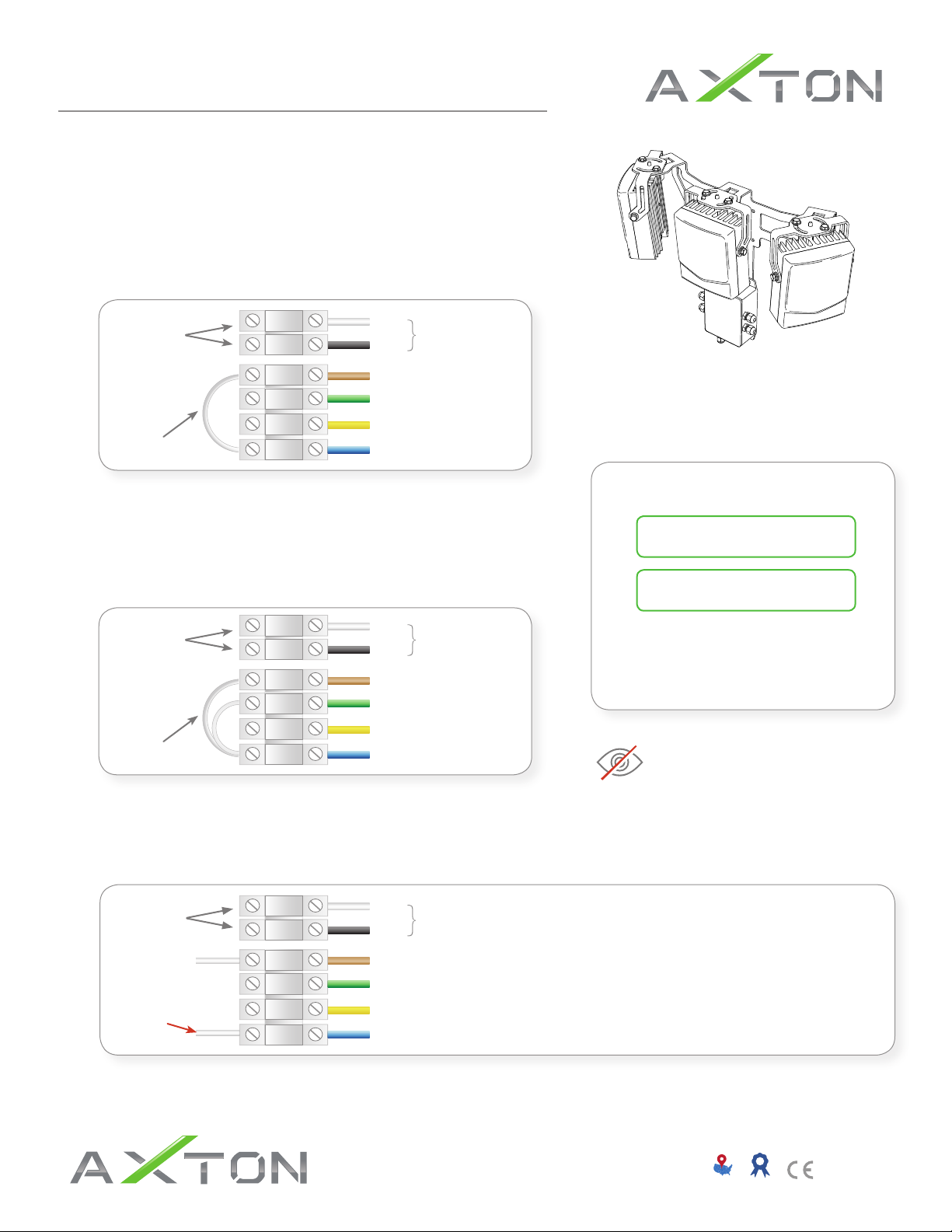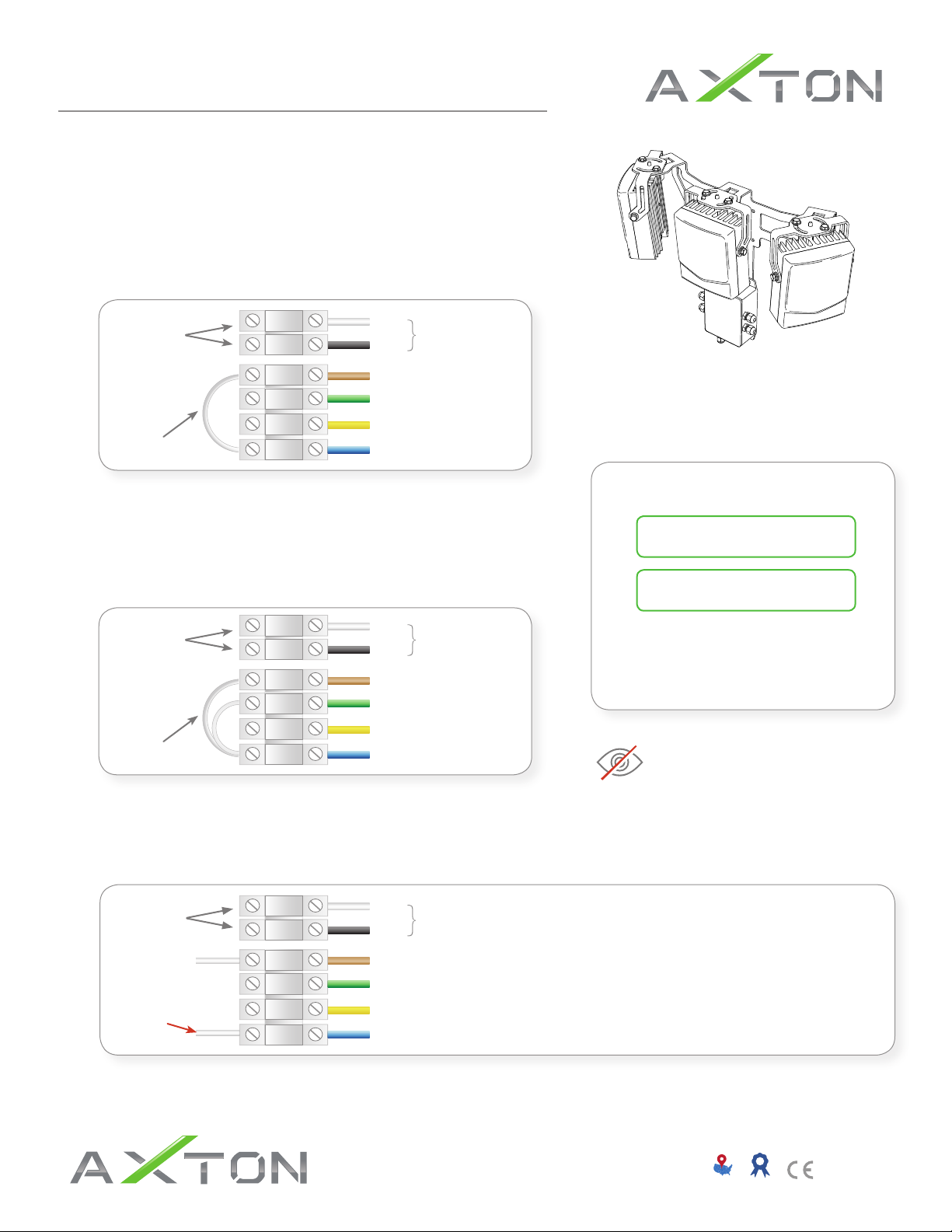
Quick Setup Guide Panoramic
801 West Robinson Drive, Suite 500, North Salt Lake, UT 84054
AXTON Illuminators have been designed and tested to run 24/7
continuously both indoors and outdoors.
Illuminator will trigger ON/OFF using the built in ambient light sensor
which has been pre-set to a threshold of 5-15 lux. ON will trigger
immediately while OFF will trigger after a 12-18 second delay.
You will need to log into the camera via computer and program
the I/O ports to trigger when IR illumination is desired.
WIRING
OPTION 1 Constant ON
OPTION 2 Automatic
OPTION 3 External Controller (e.g. Camera)
TO/ FROM CAMERA
Apply
Power To switch illuminator ON, your camera output port(s)
have to be ACTIVE and set to LOW (GND-ground).
You may associate this action with various events
(IR cut filter, motion detection, etc.) available on
your camera or external device.
Must Be Connected
to Camera's Digital
Ground
TO / FROM ILLUMINATOR
WHITE
BLACK
BROWN
YELLOW
GREEN
BLUE
Jumpers
Power Input
IN
Day/ Night
OUT
Digital GND
Apply Power
TO/ FROM CAMERA
Jumper
Apply Power
TO / FROM ILLUMINATOR
WHITE
BLACK
BROWN
YELLOW
GREEN
BLUE
Power Input
IN
Day/ Night
OUT
Digital GND
TO / FROM ILLUMINATOR
WHITE
BLACK
BROWN
YELLOW
GREEN
BLUE
Power Input
IN
Day/ Night
OUT
Digital GND
ILLUMINATE THE NIGHT
Applying voltage other than the required range may
cause permanent damage and VOID WARRANTY.
Voltage Input Configurations
Polarity NON-Sensitive
24 V AC/DC
1.
110-220 VAC
2.
WARNING! Infrared light is not visible. Do not
view directly with optical instruments (magnifiers) or
stare directly into the illuminator at close distance.
Do not attempt to open or modify the light as this will void the warranty.
If you need a modification, electric or physical, contact us directly. We will let
you know if it can be done. All changes MUST be made at our factory.
Make all electrical connections
BEFORE applying power.
TTTTTTT
Picture example only