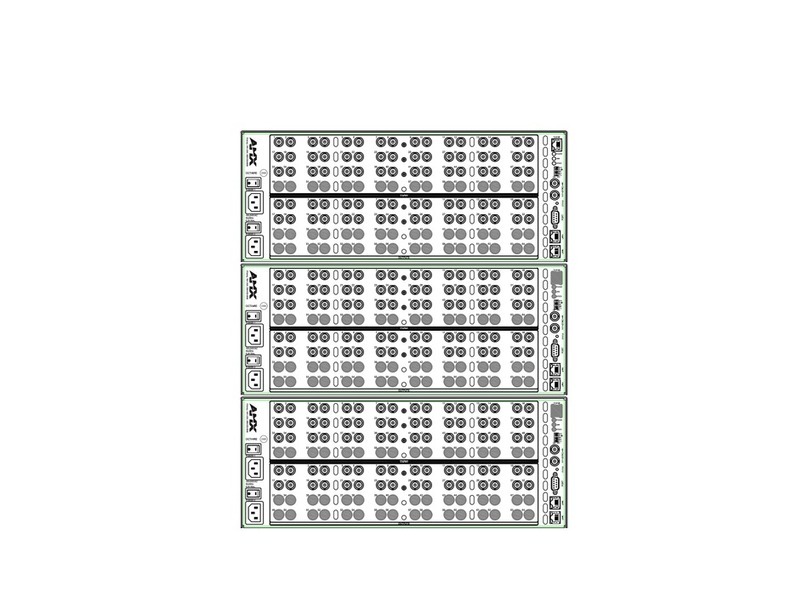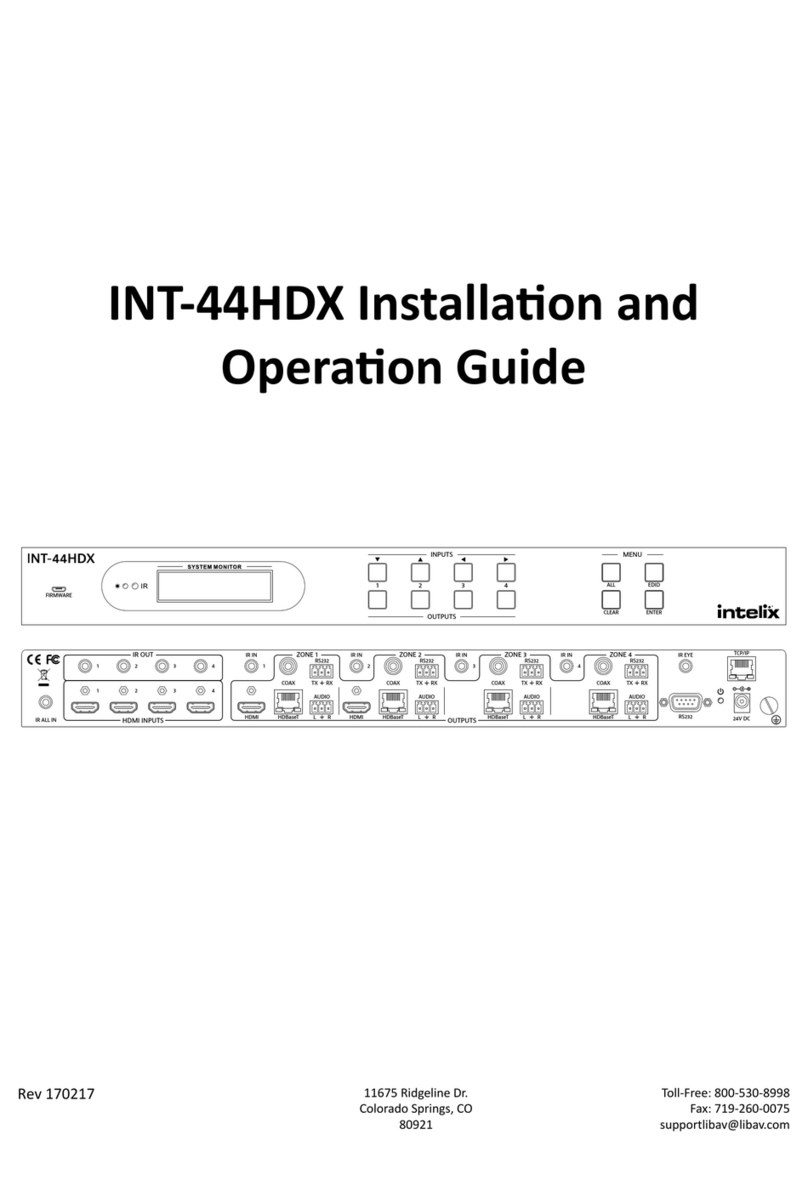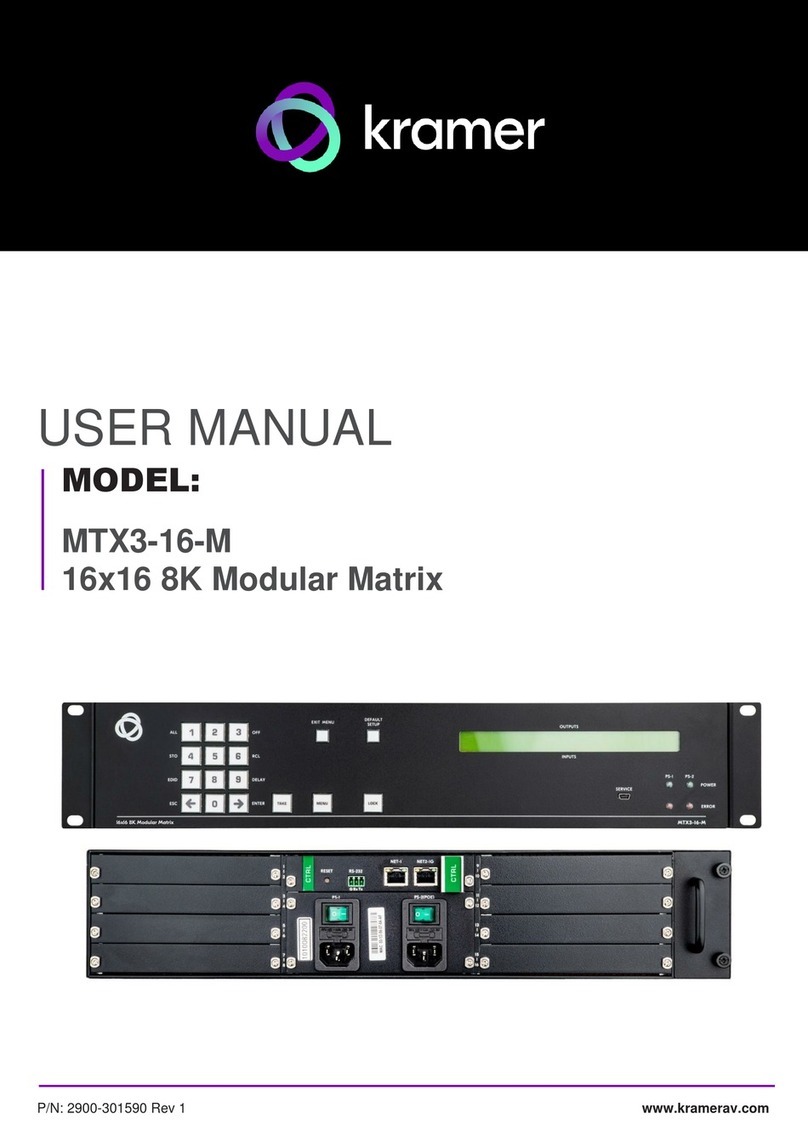DAS AUDIO INTEGRAL Series User manual

INTEGRAL-M88
Users manual
www.dasaudio.com

2INTEGRAL-M88 Manual
INDEX
INTRODUCTION
FEATURES
FRONT PANEL
REAR PANEL
ANALOG AUDIO
LINE INPUTS
MICROPHONE INPUTS
ANALOG OUTPUTS
NETWORK CONNECTIONS
CONFIGURING A LOCAL NETWORK
DANTE CHANNELS ROUTING
FRONT PANEL DISPLAY AND MENU
INPUT GAIN
OUTPUT GAIN
INPUT MUTE
OUTPUT MUTE
OUTPUT DLY
SRC SELECTION
LINK MANAGER
DANTE OUTPUS
PRIORITY
OUTPUT PRESET
GLOBAL PRESET
OPTIONS
NETWORK
INPUT PHANTOM
EMERGENCY
CONTRAST
DELAY U.
LOCK
INFORMATION
DEFAULT PARAMS
OSC CONTROL
ALMA CONTROL
3
6
7
8
11
14
16
22
32
39

3INTEGRAL-M88 Manual
INTEGRAL
DAS Audio is a unique brand.
We create sound solutions for
businesses, always adapted to the
different needs of our clients.
The Integral Series is the heart and brain of our installation
solutions. It comprises of a series of devices that in addition
to feeding and processing the signal of our speakers,
allow an absolute control to our users, guaranteeing the
protection and quality of the equipment.
You are about to discover what it means to work with our
brand, and this is just the beginning. You will have access
to quality training materials on our website, where you
will discover specic business solutions and learn how to
use them: dasaudio.com/en/training/
This user manual is designed to guide you, swiftly and
smoothly, during the installation of our equipment, but
in case you have any questions or doubts, do not hesitate
to contact our technical support team by writing directly
to support@dasaudio.com or, if you prefer, through our
website, contacting your nearest ofce at dasaudio.com/
contact

4INTEGRAL-M88 Manual
INTEGRAL
Description
INTEGRAL-M88 is a 1U, half-rack rack matrix intended
for permanent installation with integrated processing
capabilities. Includes 4 analog inputs, 8 analog out-
puts and DANTE (4x4) digital Audio. Control, cong-
uration and management of the matrix shall be done
via ALMA software over IP or using Open Sound Con-
trol (OSC) protocol. DANTE audio channels can be pro-
cessed and injected back into the network if needed.
Priority capabilities, full matrix and routing options
make this unit essential as the ”brain” of any type of
installation. The internal memory resources allow to
store 64 “global memory presets” and 128 user + 128
factory “output channel presets” (speaker presets). A
bank of 128 output channel presets with specic pro-
cessing parameters for all DAS Audio speakers is in-
cluded allowing the users to congure each channel
independently. For instance, it would be possible to re-
call for amp 1 the preset of Q-23T, for amp 2 the preset
of Arco-4T, for amp 3 the preset of Q-10 etc.

5INTEGRAL-M88 Manual
INTEGRAL
Description
The unit includes an OLED display (1.54”) with control knobs
for intuitive and easy navigation as well meters to monitor
signal levels. Basic parameters can be accessible via front
panel control knobs; input and output levels, global preset
recall, output channel preset recall, mute, source selection,
link manager functions, priority enabling etc.
Two of the analogue inputs can be switched to microphone
with 12V Phantom power if needed. The unit also Integrates
an Ethernet Switch for daisy-chain connections. No exter-
nal switch is needed.
Includes ethernet switch for daisy chain connections.
• 8 CH Matrix with high-performance integrated DSP
• 4 Independent balanced analog audio inputs
• 2 Analog inputs with selectable MIC/Line option and
phantom power
• 8 Independent balanced analog audio outputs
• 4 x 4 CH DANTE Digital Audio; DANTE Channels can
be processed and injected in the network
• ALMA management, control and load / meters
monitoring
• 2 Selectable Priority Levels per Output
• Matrix Routing with exible conguration
8 INDEPENDENT INPUT
PROCESSING CHANNELS
4 DANTE INPUTS
SYSTEM MANAGEMENT
8 BAND EQ ETHERNET SWITCH
INCLUDED
SPEAKER PRESETS REAL TIME STATUS
MONITORING
8X8 CONFIGURABLE
MATRIX
FIR CAPABILITY OPEN SOUND
CONTROL
WIFI REMOTE
CONTROL
4 DANTE OUTPUTS
SELECTABLE PRIORITY INPUT
IN ALL OUTPUT CHANNELS
10

6INTEGRAL-M88 Manual
INTEGRAL
Front Panel
A
B
C
LEDS
PROTECT: When red it will indicate the unit has entered in
protect mode due to thermal or other cause.
SIGNAL/LIMIT: Green when audio signal is detected on what-
ever the output audio channels. It will lit in red when the
limiter´s threshold of any output audio channel is reached.
COMMS: It will lit in orange when connected to a PC or mo-
bile device and being controlled via ALMA or OSC.
ON: When the unit is connected and switched on the led
will be in green color.
OLED DISPLAY DE 1.54”
The level of all input and output audio channels can be mon-
itored with the display. A stands for analog input channels;
D stands for digital Dante input channels. If an M is shown
above a channel meter, this channel is Muted.
By the use of the display and the navigation buttons dif-
ferent menus will appear to congure the unit in a fast and
intituive way:
NAVIGATION BUTTONS
There exist four navigation buttons, Back, Enter, Up and
Down. With these buttons the end user can easily have ac-
cess to different conguration menus.
With the Back button the Display of the unit can be switched
Off.
With the Down button the user access rapidly to IP address
of the unit, the ID number and the current active preset.
A B C

7INTEGRAL-M88 Manual
INTEGRAL
Rear Panel
A
B
C
D
E
F
Balanced Analog Inputs (IN)
There exist four input channels, IN A, IN B, IN C, IN D; each
pair uses a 5pin, 3.5mm pitch Terminal Block type connector.
Channels A and B can be destinated to connect Microphones.
Phantom power available on Inputs A and B. Phantom acti-
vated thru front display in the Options Menu or via ALMA.
Gain controls for Mic inputs (A and B)
Only to be used when having a microphone connected to IN
A and / or IN B.
Balanced Analog Outputs
There exist eight analog output channels. Each pair of chan-
nels uses a 5 pin Terminal Block type connector with 3.5mm
pitch.
RJ45 Connectors
There exist two RJ45 connectors with an internal ethernet
switch to allow daisy chain connections between units.
CAT5e minimum quality admitted.
RJ45 ports to be used:
• Network connections to control the units via ALMA or OSC
• Sending or receiving DANTE digital audio
A B C D E F
Mains
ON / OFF Switch

8INTEGRAL-M88 Manual
INTEGRAL
Analog audio connections
The M88 matrix includes 4 analog audio inputs named
INPUT A, B, C and D. Input channels A and/or B can
be used as microphone inputs. At the rear panel of
the unit two independent gain controls are available
for conguring the gain structure of these channels.
When connecting line level signals to inputs A and B
be sure that gain controls are set to the minimum.
Phantom power (12V) is available for the microphone
inputs and could be activated via front panel with the
navigation buttons or via ALMA.
The matrix M88 includes eight processed balanced
analog audio outputs named OUTPUT 1, 2,….8.
Each Output can have assigned up to two input prior-
ity sources (two levels).
Max analog output level +22dBu.
Max analog input level +22dBu.

9INTEGRAL-M88 Manual
INTEGRAL
Analog audio connections
Analog audio inputs
The connection of a 4 inputs channel system
could be the following: an analog microphone
directly connected to the Input A (remember
to activate Phantom Power), a mono line signal
connected from an INTEGRAL-WPM1 to the Input
B and a Stereo Line input from INTEGRAL-AS1 or
AS2 connected to Inputs C and D:

10INTEGRAL-M88 Manual
INTEGRAL
Analog audio connections
Analog audio outputs
In the gure below four analog outputs from the
INTEGRAL-M88 have been used to send proces-
sed signal to four independent input channels of
an INTEGRAL-A404.

11INTEGRAL-M88 Manual
INTEGRAL
Network connections
The INTEGRAL-M88 processing matrix includes two RJ45
connectors at the rear panel to permit IP connectivity of
the unit. The ethernet connectors shall be used to con-
nect the unit to a dedicated network switch or router. It
is possible, as well, to connect directly the unit to a PC or
Laptop. The network infrastructure will permit control
of the unit by the use of ALMA and using DANTE digital
Audio through the same cabling reducing the costs and
complexity of the conguration.
The routing of digital audio channels between DANTE
devices shall be configured with dante controller soft-
ware (https://www.audinate.com/products/software/
dante-controller). For more details consult the dedi-
cated chapter in the present user´s manual.
The network connections and possibilities are very
wide, here are shown the most common and conve-
nient ones.
Static IP connection using an ethernet switch
The user could connect a PC or Laptop to several Integral units
using an ethernet switch. Static IP addresses must be dened
by the user for every single unit and the PC. Consult in the ded-
icated chapter of this manual how to dene and change the IP
address of an INTEGRAL-M88. With this conguration no DAN-
TE channels could be routed as DANTE would need a Router to
set IP addresses in dynamic mode.
With this conguration no DANTE channels could be routed
as DANTE would need a Router to set IP addresses in dynamic
mode.

12INTEGRAL-M88 Manual
INTEGRAL
Network connections
Dynamic IP connection using a DHCP server or a router
The connection between INTEGRAL units and the PC is done by
the use of an ethernet router or a DHCP server. ALMA and DAN-
TE can be congured with this option:
Dynamic IP connection using a DHCP server or a WIFI router
OSC control
A WiFi router will assign automatically IP addresses to all the
units present in the network. ALMA could be used via Wi as
well to congure the M88 unit. If DANTE Routing is needed con-
nect the PC with a cable to the router. In this case OSC control is
managed with an smartphone or tablet using the WiFi network.

13INTEGRAL-M88 Manual
INTEGRAL
Network connections
Dynamic IP connection using a DHCP server or a WIFI router
OSC control using WP3 panels (PoE)
The router will assign IP addresses automatically for the PC and
WP3 panel(s). The user shall congure the M88 in static mode
with an IP compatible with the range dened by the router. This
static IP must be inserted in the WP3 to control the host unit
(M88).
Multi Zone systems
The previous nextwork type can be expanded sending DANTE
audio to other units allocated in a different space.

14INTEGRAL-M88 Manual
INTEGRAL
Setting up a local network
It is highly recommended to dedicate an independent network
infrastructure for Dante audio distribution and control of inte-
gral units. A WiFi Router (in the sample below TP-LINK AC6)
and a PoE ethernet Switch (NetGear GS308P or Cisco SG350P)
are needed:
Router conguration:
Type 192.168.0.1 on the PC´s navigator to have Access to the
router´s conguration menu. (if password is required consult
the user´s manual of the router). Once inside the conguration
menu go to Advanced Settings:
· Advanced Settings / Network / LAN change IP address to IP
a 10.0.0.1 and SubNet Mask 255.255.255.0:

15INTEGRAL-M88 Manual
·Dene a Name for the Wi network in the WIRELESS menu;
create a password for the Wi network and for having access to
the router´s conguration.
In the INTEGRAL-M88 an Static IP address shall be dened to
be controlled by the WP3; for example, IP 10.0.0.101 Subnet Mask
255.255.255.0. By doing this the router will assign automatic IPs
from 10.0.0.150 to 249 to all the devices connected to the net-
work including the PC and the WP3. The Integral units shall use
static IPs dened by the user in the range between 101 and 149:
10.0.0.101 – 10.0.0.149.
INTEGRAL
Setting up a local network
·Go to DHCP Server and Enable DHCP Server; congure the
IP range of addresses from 10.0.0.150 to 10.0.0.249:

16INTEGRAL-M88 Manual
INTEGRAL
Conguration of Dante digital audio
This chapter is not intended to be an advanced DANTE digital audio
management guide or a DANTE Controller user´s manual. For more
detailed and complete information on DANTE Controller and net-
work congurations consult resources on www.audinate.com
Each INTEGRAL-MAxxxx unit includes two RJ45 connectors on the
rear panel for its control and monitoring with ALMA software and
sending / receiving DANTE digital audio. Therefore, by using a sin-
gle cable (minimum CAT5e) users can control the units and manage
digital audio channels. The network infrastructure connected to the
units for the use of ALMA will also be used to manage the DANTE
channels; in this way it is possible to save on installation and wiring
costs.
Each unit has 4 DANTE digital INPUT channels and 4 DANTE digital
OUTPUT channels.
The routing of the DANTE digital audio channels (DANTE-1, DANTE-2,
DANTE-3 y DANTE-4) between the different DANTE capable units
present in the network has to be done using DANTE controller soft-
ware:
https://www.audinate.com/products/software/dante-controller
DANTE Digital INPUT channels are shown on the display of the units
(“D” stands for Digital INPUTS)
DANTE digital INPUT channels DANTE-1, DANTE-2, DANTE-3 y DAN-
TE-4 are named INPUT E, F, G y H in the INTEGRAL-MA units.
Dante controller, channel routing
For routing the digital audio channels of the INTEGRAL-MAxxxx
units it is necessary to use the DANTE Controller software and
have the units connected through an ethernet switch, as a min-
imum. If ALMA is also going to be used as control software, it is
recommended to use a DHCP server or connect the units to a
Router.
DANTE Controller provides essential information regarding the
status of each device (Device) on the audio network. Latency, the
state of the clocks of each device, the bandwidth used with the
transmission of digital audio are monitored in real time, any er-
rors that have arisen can also be controlled in the event history.
Devices are automatically recognized by the software. In addi-
tion, the rmware version of each DANTE board located on the
network is displayed. If necessary, the DANTE UPDATER appli-
cation will be used to update the devices to the latest rmware
version.
Dante Controller is available for Windows and macOS.

17INTEGRAL-M88 Manual
INTEGRAL
Conguration of Dante digital audio
Routing digital audio channels with DANTE Controller
1 Open DANTE Controller
2The program will automatically discover all the units present in
the network and will locate them on the main screen; If this is the
rst time you have connected them to the network, the names of
the devices in DANTE could be like the ones shown below:
Note: If any device that should appear on the network is not
detected by DANTE Controller, these could be the causes:
· The unit has no power or has not been turned on.
· The CAT5e or higher cable is defective or poorly connected.
· The unit is on a different subnet from the others.
· The unit is not able to synchronize with the other devices on
the network.
However, if the case of no connection was due to either of the
last two reasons, the unit should appear at least in the “device
Info” or “clock status” tabs. A quick solution to the problem is to
power cycle the unit and reestablish the connection to the eth-
ernet switch.

18INTEGRAL-M88 Manual
INTEGRAL
Conguration of Dante digital audio
Device names can be edited in the Device View tab (Ctrl + D): As soon as the user conrms the name (which will not change
unless it is edited again) the list of devices will be shown like this
(in this case we have two MA models, a MA1004 and a MA1604
and a MC02 microphone):
Transmitting devices and their channels appear on the top right,
receiving devices and their channels appear on the bottom left.

19INTEGRAL-M88 Manual
INTEGRAL
Conguration of Dante digital audio
3 Start routing the input and output channels of the differ-
ent devices.
The ROUTING tab shows all the devices present on the net-
work as well as their transmission channels (DANTE Trans-
mitters; top right) and reception channels (DANTE Receiv-
ers; bottom left). Press to expand those channels in the
ROUTING window. The intersection of the channels that we
want to link to each other must be marked. Remember that
two transmit channels cannot be assigned to a single receiv-
er channel. If we can instead, assign the same transmission
channel to several receiver channels.
Wait for the box to show a green circle with the mark indi-
cating that the audio channel assignment has been success-
ful.
In the example above the MC02 microphone has been routed to
DANTE RX2 (INPUTS F on the device) of the INTEGRAL-MA1604. In
addition three audio channels from M88 have been routed to in-
puts E, G and H of the INTEGRAL-MA1604 (RX1, RX3 and RX4).

20INTEGRAL-M88 Manual
INTEGRAL
Conguration of Dante digital audio
4 The names of the devices and other properties can be con-
gured in the Device Vew window (Ctrl + D).
For example, within Device View on the Receive tab, we can
check the active audio reception channels (the example MA1604
is shown):
The transmission channels would appear in the Transmit tab (in
the case of the MA1604 we have not congured any channel as a
transmitter):
In the Status tab we can obtain information about the Dante chip
used in the device, its rmware version, IP address, etc.
Other manuals for INTEGRAL Series
1
This manual suits for next models
2
Table of contents
Popular Matrix Switcher manuals by other brands
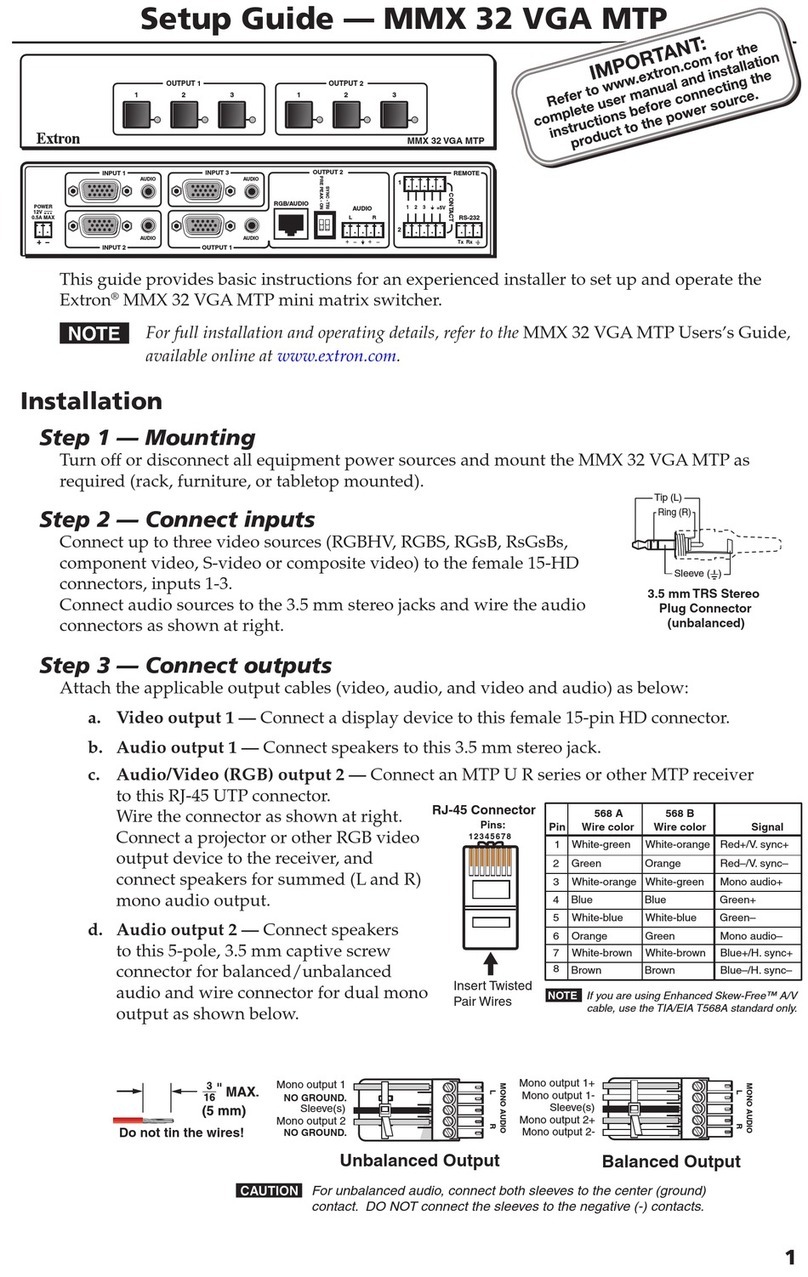
Extron electronics
Extron electronics MMX 32 VGA MTP Setup guide

Extron electronics
Extron electronics ISM 482 user manual

AutoPatch
AutoPatch 1Y Series User's reference manual

AMX
AMX Precis DSP instruction manual
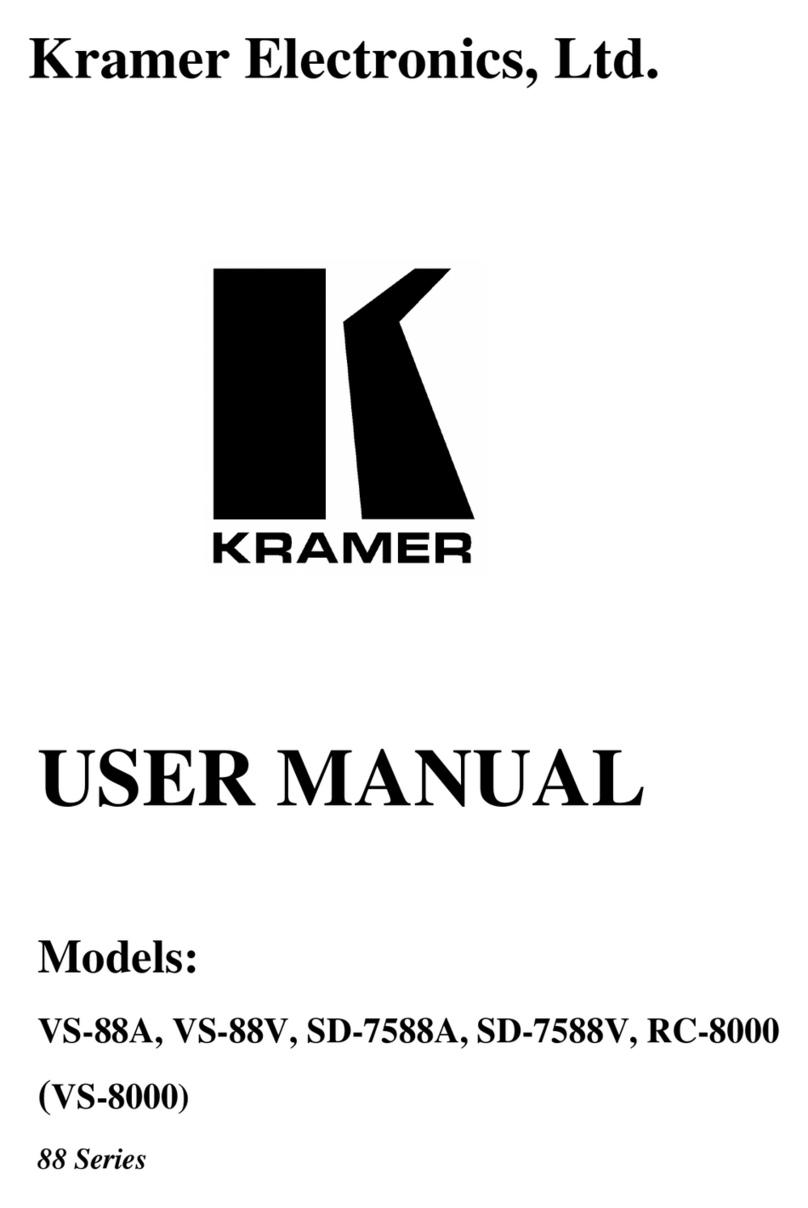
Kramer
Kramer VS-8 Series user manual

Extron electronics
Extron electronics FOX 4G Matrix 14400 user manual

GoMax Electronics
GoMax Electronics MA-5288H user manual
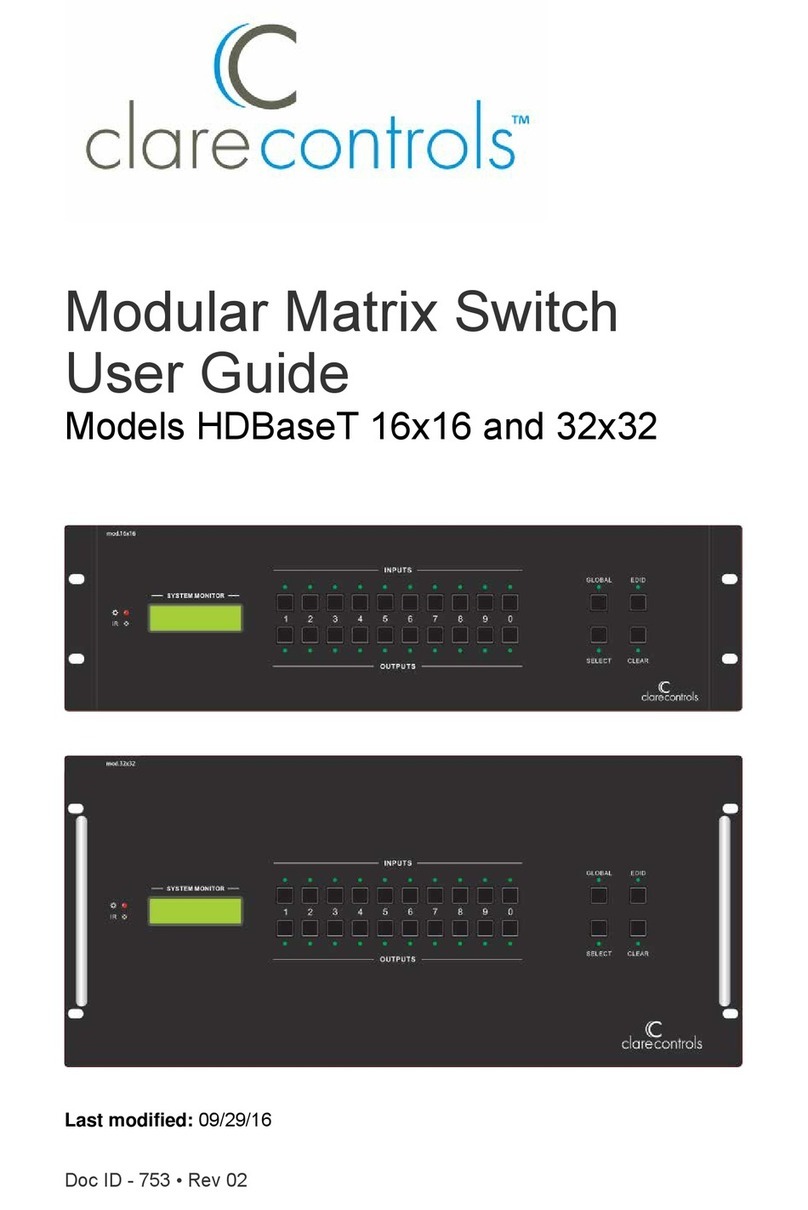
Clare Controls
Clare Controls HDBaseT 16x16 user guide
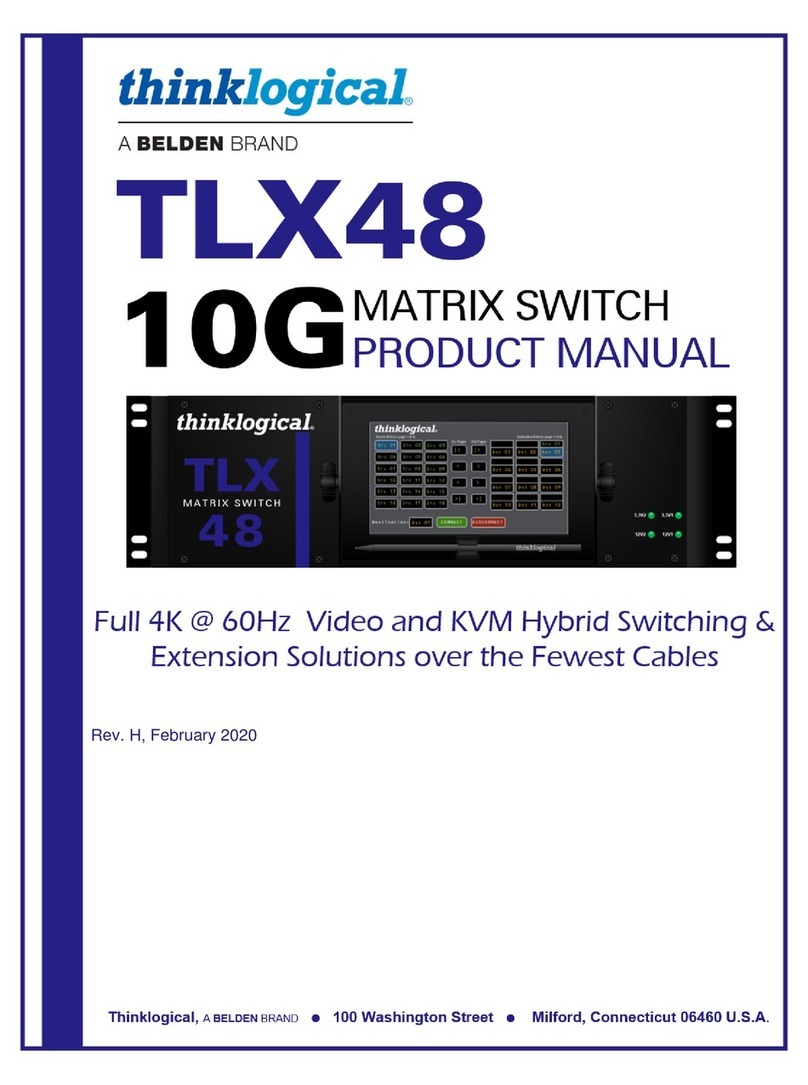
Belden
Belden Thinklogical TLX48 product manual

ATZ
ATZ HDMI-V2-44HE70 quick start guide

Cypress
Cypress CMIR-44 Operation manual

LIBERTY AV SOLUTIONS
LIBERTY AV SOLUTIONS DIGITALINX DL-HDM44A-H2 Quick install guide