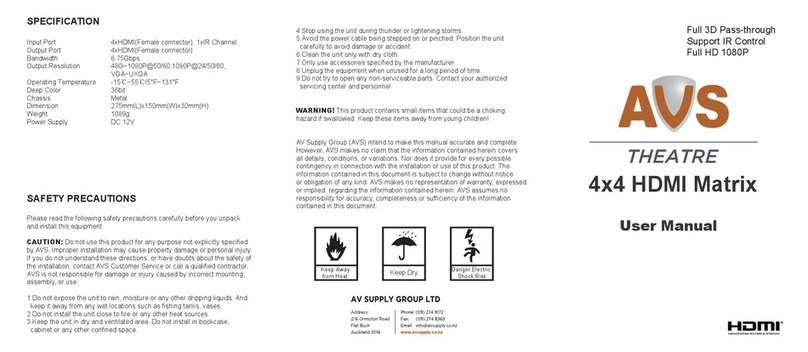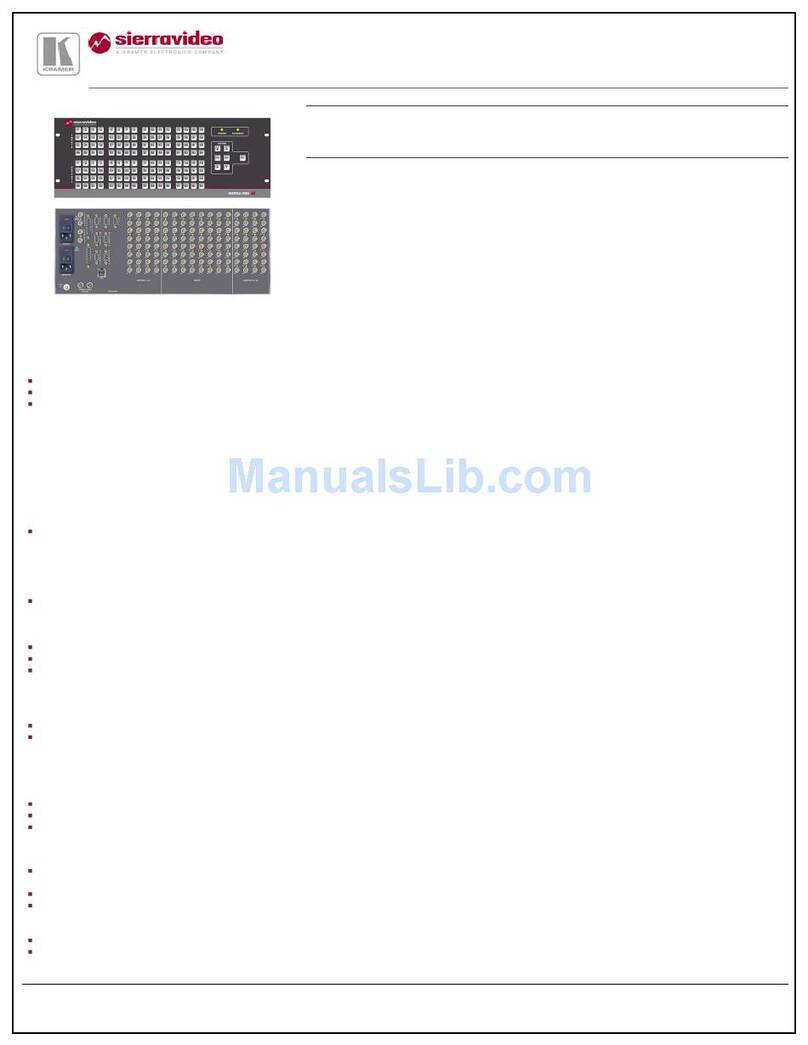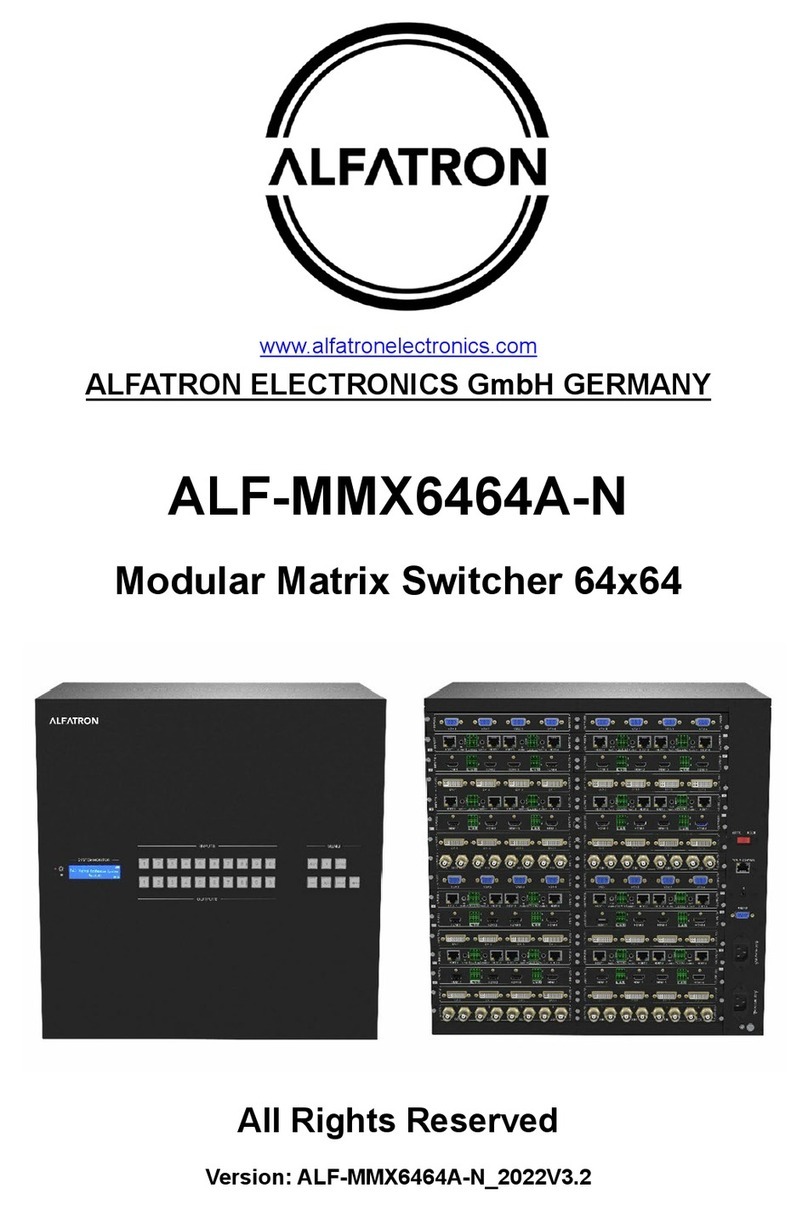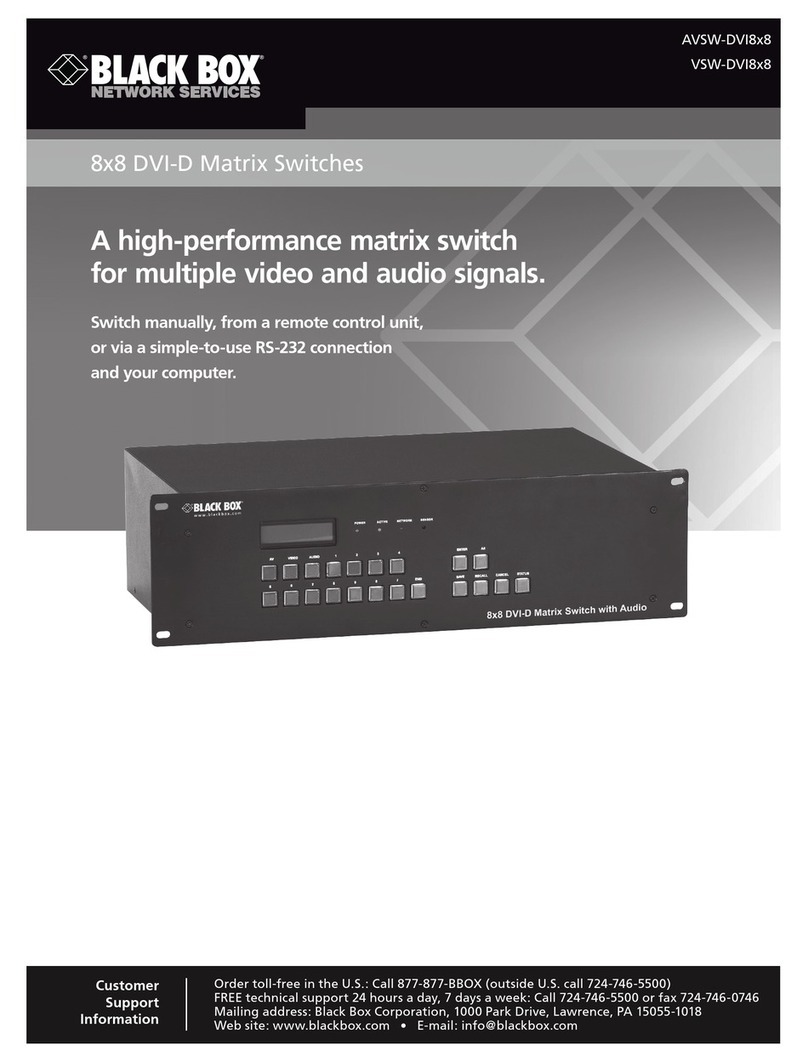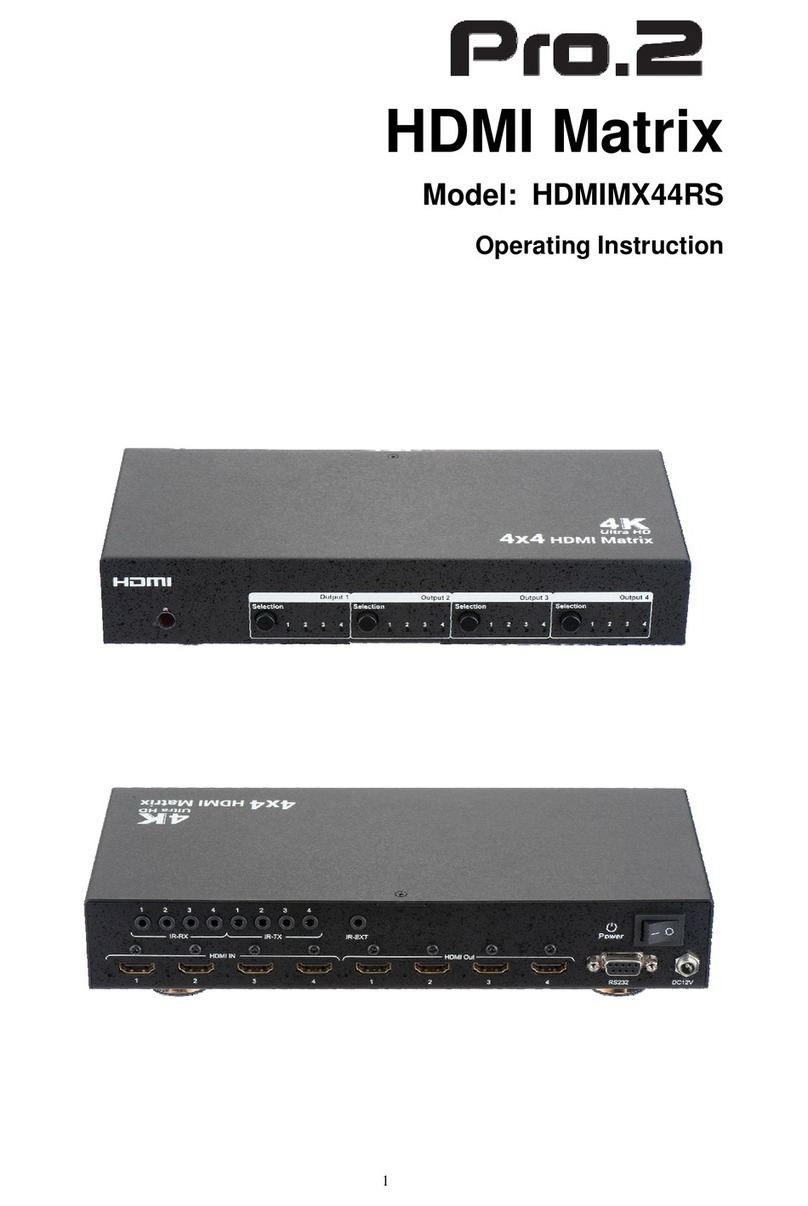NTI SM-8X8-C6HDR-HDBT User manual
Other NTI Matrix Switcher manuals
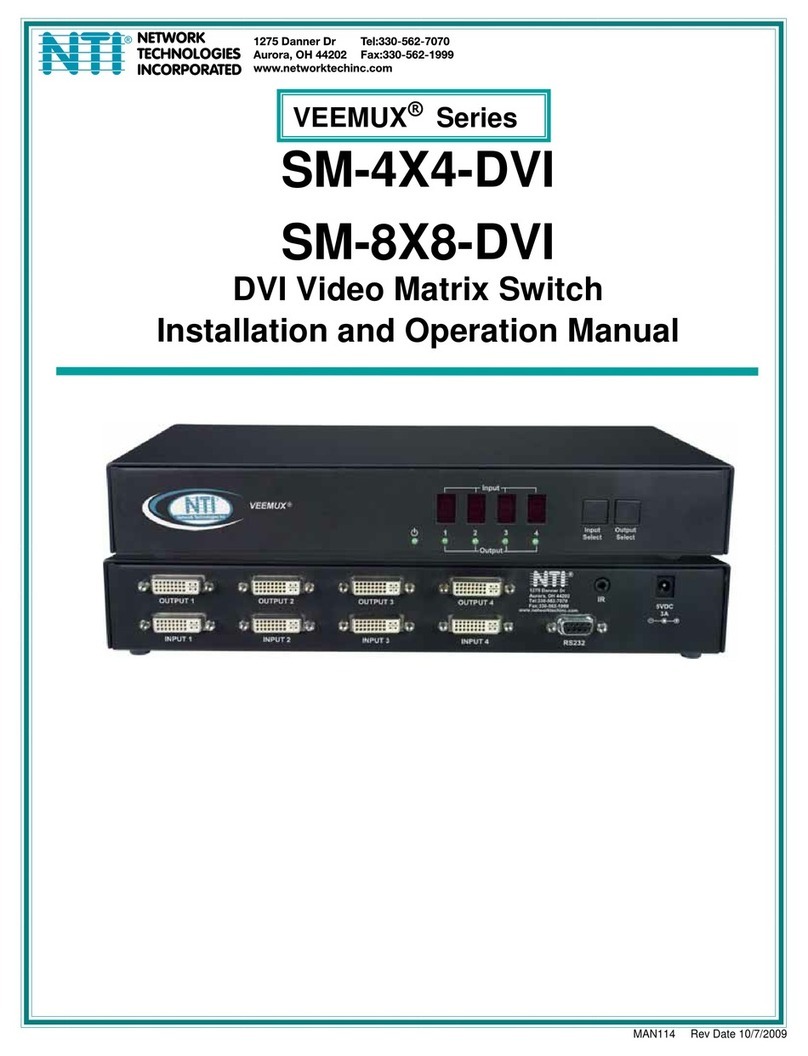
NTI
NTI SM-8X8-DVI User manual

NTI
NTI VEEMUX Series User manual

NTI
NTI VEEMUX SM-nXm-C5AV-1000 User manual

NTI
NTI SM-4X4-4K18GBA-LC User manual
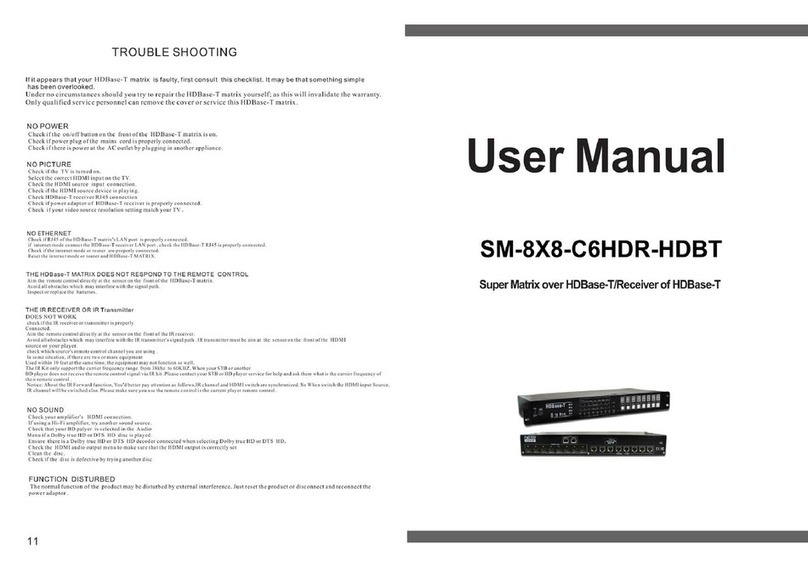
NTI
NTI SM-8X8-C6HDR-HDBT User manual

NTI
NTI SM-8X8-C6HDR-POE-HDBT User manual
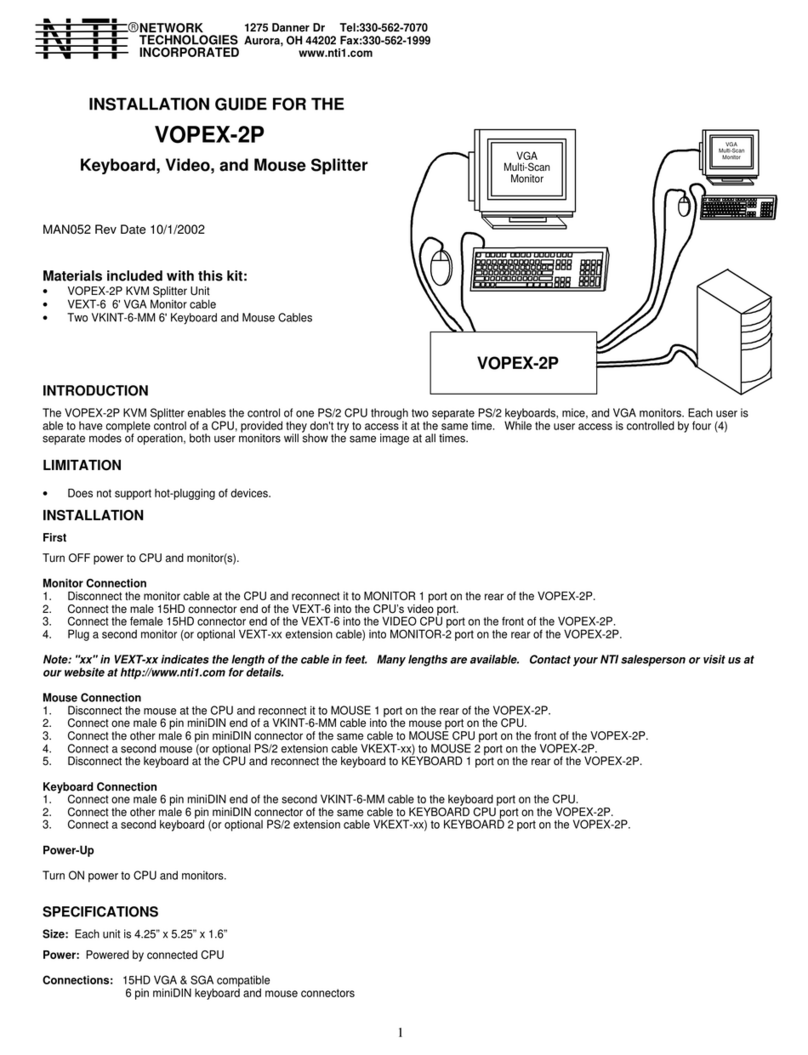
NTI
NTI VOPEX-2P User manual

NTI
NTI VEEMUX Series User manual
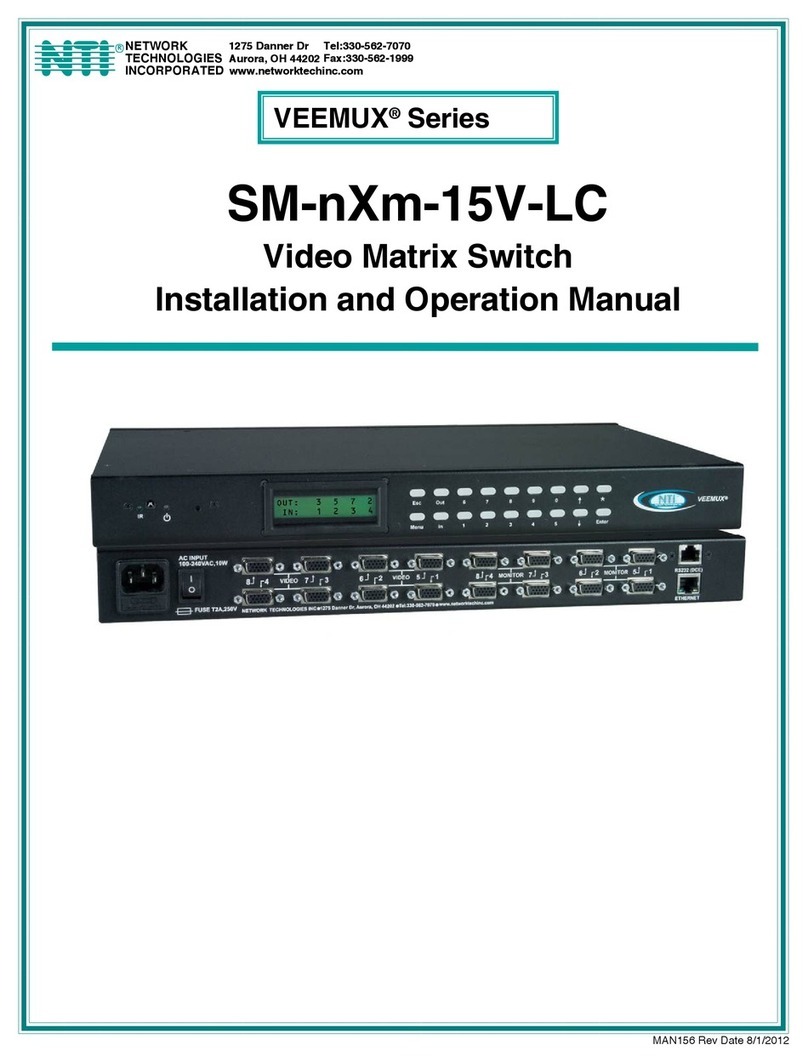
NTI
NTI VEEMUX SM X 15V-LC Series User manual
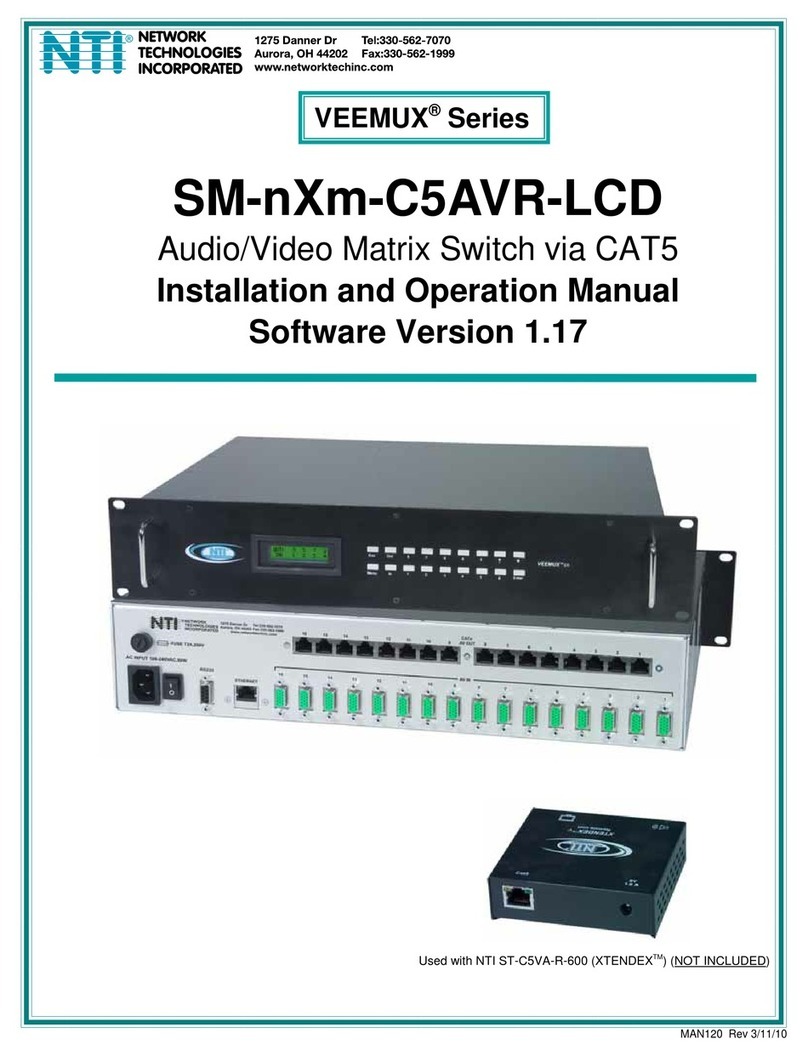
NTI
NTI VEEMUX VEEMUX SM-nXm-C5AVR-LCDSeries User manual
Popular Matrix Switcher manuals by other brands
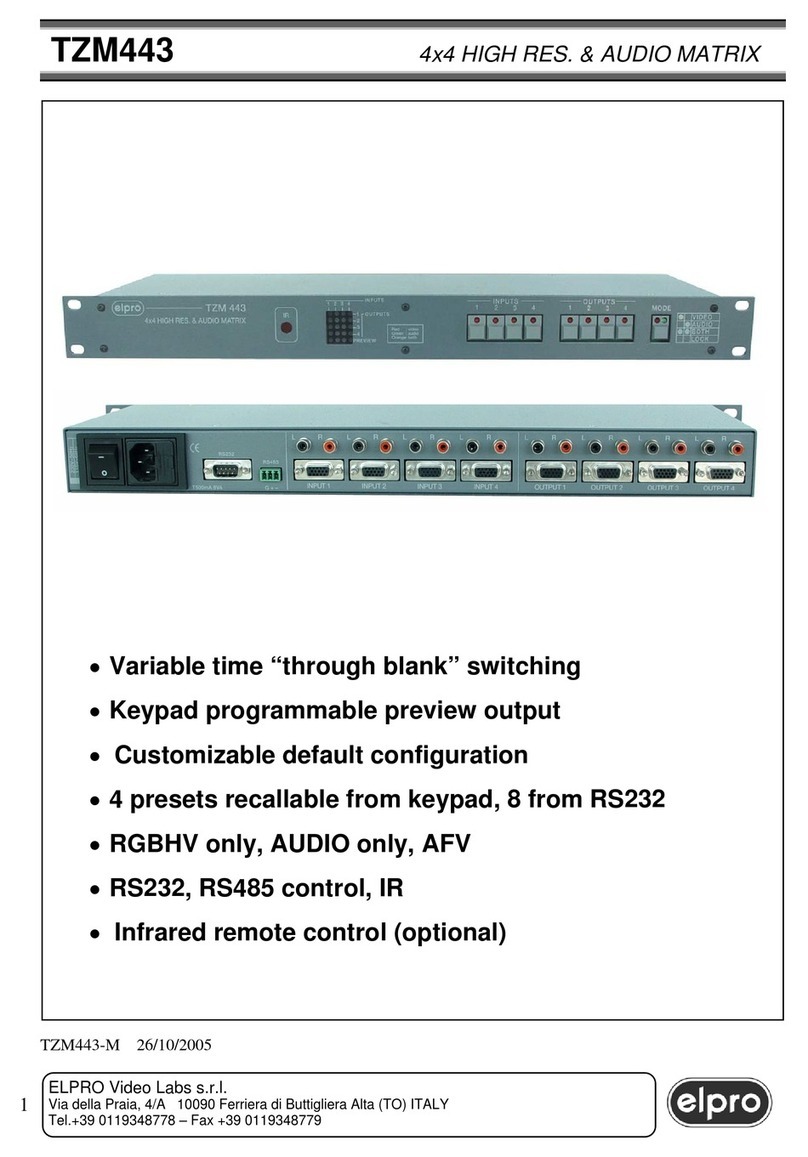
ELPRO
ELPRO TZM443 manual

Rohde & Schwarz
Rohde & Schwarz ZN-Z85 user manual
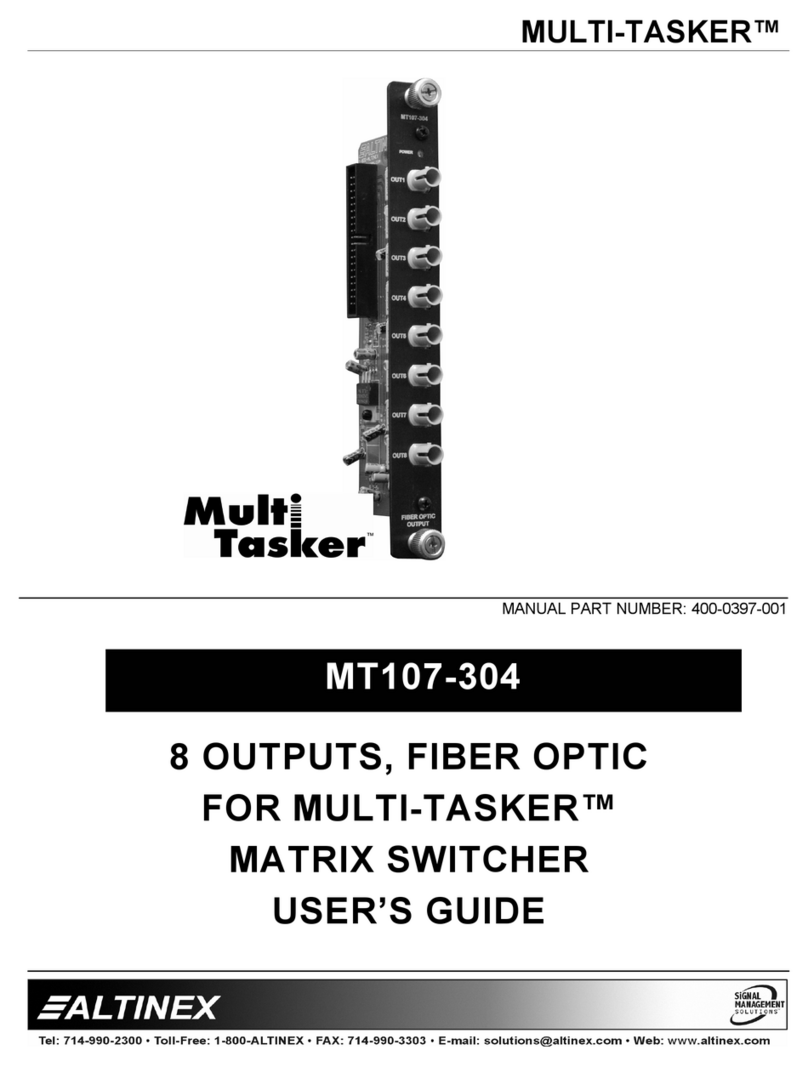
Altinex
Altinex MULTI-TASKER MT107-304 user guide
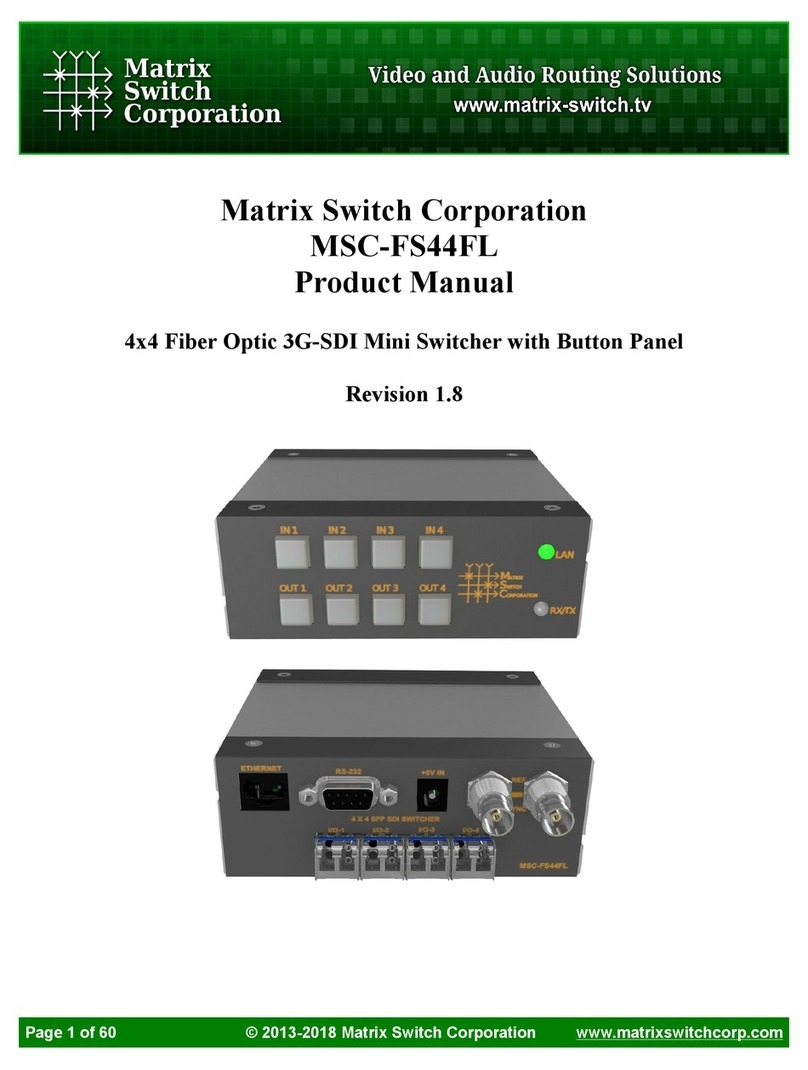
Matrix Switch Corporation
Matrix Switch Corporation MSC-FS44FL product manual

Gefen
Gefen GEF-HDFST-848-8ELR user manual

Extron electronics
Extron electronics CrossPoint 450 Plus 64 Series Setup guide