Dasarobot Genibo-QD User manual

• We strongly recommend users to read “Important Safety Instructions” before use.
• Product Warranty is enclosed in this manual.
User Manual
Intelligent Pet Robot
Service Request & Information
+82-32-329-5551 (ext. 112)
10:00~17:00 (except holidays)
www.dasarobot.com
www.genibo.com

User Manual
Intellignet Pet Robot
Model: Genibo-QD
For information about our product, call us at +82-32-329-5551 (ext. 112).
(Weekdays: 10:00~17:00)
●
For any problem or inconvenience during use of your product, please contact DASA ROBOT CUSTOMER SERVICE CENTER.
●
Warranty Period is 6 months. (Except for spare parts, such as a battery.)
● Service Request and Information Customer Service Center:
Telephone +82-32-329-5551 (ext. 112), 10:00-17:00 (except holidays)
Performance,
functional failure
naturally occurred
during normal use
Performance &
functional
Failure on purpose
or user's mistake
•
Failure occurred due to natural disasters (fire, sea water, gas, earthquake, flood, storm)
• Exchange of spare parts worn out naturally
• Failure occurred due to abnormal power supply or defects in the supply device
• Due to an external factor, rather than a defect in the product.
• Failure occurred because the product was repaired or remodelled by someone
other than a repairman of our company>s sale store or Customer Support Centre.
Major repair required within ten days of purchase
Repair of important parts required within one month of purchase
Major repair for exchanged product required within one month of exchange
If exchange is impossible
Product defect
Defect recurred (4th time) even after repair of the defect
Failure of several parts recurred (5th time) after 4 times of repair
Irreparable
Irreparable because there is no spare part for repair
Serviceman lost the product that consumer provided for repair.
Damage caused during transportation or installation of the product
Reparable
Irreparable because there is no spare part for re pair
Trouble Types
Exchange or
refund
Exchange
Refund
Free-of-charge
repair
Exchange or
refund
Exchange after an
amount equivalent of
repair charge is paid.
Paid repair
Within Warranty
Period
Compensation Details
After Warranty
Period
Paid repair
Refund by adding
10% to the
depreciated amount
Consumer Compensation Info.
DASAROBOT CO., LTD.,
11th floor, Bucheon Techno Park Bldg. 401, Yakdae-dong, Wonmi-gu, Bucheon-city, Gyunggi-do,
Republic of Korea, 420-734

Contents
01. Overview
02. Important Safety Instructions
03. Package Components
04. Structure and Parts
05. Power On/Off
06. How to Charge the Genibo
07. Understanding the Genibo
08. Instructions for Use
Supplying Power
Normal State after Supplying Power
How to Touch the Genibo
How to Use Remote Control
Giving Voice Commands
Recording a Voice Memo
Image Recognition
Registering Master's Face
Taking Pictures
Wireless LAN Connection and Disconnection
Running Games and Special Actions
Playing Contents
Utilizing the Genibo Menu
How to Download/Save a file
How to Upgrade Firmware
Installing System Software
09. Specifications
10. Troubleshooting
11. Service Information
Consumer Rights / Product Warranty /
Consumer Compensation Info.
4
5
9
10
12
13
14
24
24
25
26
27
33
35
37
38
39
40
41
42
43
46
47
48
51
52
54

Genibo Overview
What is the Genibo-QD?
The Genibo-QD is a “Smart Robotic Puppy” to be released for sale for the first time in Korea.
This robotic puppy can walk around on its own, recognize its master with its own eyes,
responds to the master’s words and touch, play tricks, and cuddle up to the master as if alive.
♥ The Genibo always needs your attention and love!
① Cutest Robotic Puppy Loved by Every Family
The Genibo is a robotic embodiment of all features of a real puppy; it walks around on its
own as if alive. Touch its back, head, and flanks, then the puppy will express its feelings. It
can also recognize what the master says.
♥ Make best friends with the Genibo, which can give you all pleasant feelings that a real pet gives and is
easy to raise!
② Robotic Puppy with Authentic Emotions
The Genibo, an articulated robot, can do ALL kinds of motions! Scratching the ground,
standing on front paws, dancing, Korea’s national exercise, Taegwondo, and etc.
The Genibo expresses its feelings through approximately 700 emotional actions through the
emoticon LED in its eyes and puppy sounds.
♥ The Genibo is a virtually live puppy robot capable of very delicate emotional expressions, including
happiness, pleasure, sadness, surprise, anger, boredom, and sleepiness!
③ Smart Robotic Puppy Can Find and Recognize Its Master
The Genibo can recognize human faces, as well as the master’s face, through the camera
on its nose. As it gets closer to its master, the Genibo becomes happier and better at finding
and following the master. What a smart puppy!
♥ The Genibo is such a smart robotic puppy featuring emotional index (mood/intelligence/character/
intimacy) and needs and instincts (exercise and hunger).
4

Genibo Overview
5
Genibo Important Safety Instructions
Instructions are divided into “WARNING” and “CAUTION,” which can be defined as follows:
△ WARNING : A WARNING indicates a potential for property damage, personal injury, or death.
△ CAUTION : A CAUTION indicates either minor potential damage to the Genibo or other property,
or important information that helps you make better use of your Genibo.
※ Read and follow the following safety guidelines to help ensure your own personal safety and
protect your Genibo, its components and property from potential damage.
• Use only the supplied AC adapter or a separately available AC adapter designed
specially for this product.
Use of another AC adapter may cause a fire, product damage, electric shock or explosion.
• Do NOT connect the AC adapter to electronic transformers, such as international
travel converters or adapters.
Otherwise overheating or damage may occur.
• If you use an extension power cable with your AC adapter, ensure that the total
ampere rating of the products plugged in to the extension power cable does not
exceed the ampere rating of the extension cable.
Otherwise overheating may occur and cause a fire or electric shock related deaths and injuries.
• Do NOT touch the AC adapter with wet hands.
May cause fire or electric shock.
• Keep the power cords away from sharp edges, children and pets. Be sure that the
power cords do not get bent and that nothing rests on your AC adapter’s power
cable and that the cable is not located where it can be tripped over or stepped on.
May cause fire, electric shock or potential hazard.
• Whenever you use an AC adapter, examine the power cord, plug, enclosure and
other parts for damages. NEVER use an AC adapter that shows signs of damage or
excessive wear until properly replaced.
May cause fire, electric shock, product damage or potential hazard.
• Place the AC adapter in a ventilated area, such as a desk top or on the floor, when
you use it to charge the battery or the Genibo. Do NOT cover the AC adapter with
papers or other items that will reduce cooling; also, do NOT use the AC adapter inside a
carrying case.
• Insert the AC adapter firmly into the power outlet.
May cause a fire or an electric shock.
WARNING

6
• Before you connect the AC adapter to an electrical outlet, check its voltage rating to
ensure that the required voltage and frequency match the available power source.
May cause fire or product damage.
• Make sure you do NOT touch the pins of the plug while connecting or disconnecting
the power cable to the electrical outlet.
May cause fire or electric shock.
• Do NOT use AC adapter or connect it to the Genibo during an electrical storm.
Disconnect the AC adapter from electrical outlet during an electrical storm.
May cause fire or potential hazard of electric shock.
• Not intended for children under 8 years old.
• Do NOT use the Genibo near a child under 3 years old.
May cause personal injury or product damage.
• Do NOT attempt to disassemble, repair or modify the Genibo. Refer servicing to
qualified personnel only. (Contact the service request & information at the back
cover)
May result in product failure. Your manufacturer’s limited warranty will not be honored if you
modify your Genibo.
• Do NOT attach any electric conductors to the adapter connectors on the Genibo or
the AC adapter.
May cause fire or electric shock.
• Do NOT expose the battery, AC adapter and the Genibo to temperatures above
49°C(120°F) or a heat source such as radiator, fireplace, stove, electric heater,
direct sunlight, or a closed car.
May result in battery performance degradation, product damage, explosion or fire.
• Do NOT use the robot in the place which has risk of a fall from height such as tables,
stairs or steps, or in locations where there is a danger of falling objects, vibrations,
and where there is no firm support.
May cause damage to the human body or product failure.
• Do NOT poke the AC adapter connector of the Genibo with an electric conductors
such as a scratch awl or a gimlet.
May cause fire or electric shock.
WARNING
Genibo Important Safety Instructions Genibo Important Safety Instructions

7
• Do NOT insert a finger or any other foreign objects into the Genibo’s joints or
connections.
May cause personal injury or product damage.
• Do NOT sit on or step on the robot or place an object on it.
May cause injury or product damage.
• Do NOT spill water, liquids or sand on your Genibo or bathe the Genibo.
May cause electric shock or product damage.
• Do NOT use the Genibo in a wet environment, for example, near a bath tub, sink, or
swimming pool or in a wet basement.
• When the Genibo is brought from a cold to a warm location, moisture may form
on its surface and on the inside. In that case, turn the Genibo off if it is turned on
and leave the Genibo in the new location more than an hour until the moisture has
evaporated.
• Clean the Genibo only with a dry, soft cloth.
Wet cloth may cause electric shock, personal injury or product damage. Hard and coarse cloth
will damage the surface finish.
• Contact to the service request & information when you want to replace the battery to
a new one. The Genibo uses lithium ion battery which is recyclable. Discard a used
battery according to the manufacturer’s instructions or contact your local waste
disposal agency for disposal instructions. Dispose of a spent or damaged battery
promptly.
Use only Dasarobot battery modules that are approved for use with the Genibo. Otherwise, fire or
explosion may occur.
• Clean the place where the Genibo moves around. Scattered wires, waste or other
objects can interrupt the Genibo.
May cause fire or product damage.
• Keep the battery away from children.
WARNING
Genibo Important Safety Instructions

8
Genibo Important Safety Instructions
• When you remove the Genibo from a box after unpackaging, put your hands under
its abdomen, hold both flanks and an abdomen softly, and gently lift it off the box.
• When storing the Genibo in its original or another suitable box, place its internal
packaging material and the Genibo to proper positions such as tail, necks, flanks
and legs in order to protect the robot, especially the gear and motor parts, against
external force and shocks.
• Never lift the Genibo by its tail, ears, legs or head. Always lift the Genibo by its body.
May cause product damage.
• When transporting or storing the Genibo for a while, turn off the main power switch.
If main power switch is turned on, the battery will discharged more rapidly.
• When the battery is not in use, it will be subject to natural discharge. Therefore
charge the battery before you use the Genibo again.
• Do NOT subject the Genibo to shocks. And protect it from falls.
May cause product damage or failure.
• While the Genibo is in action, it may not recognize your touches or remote control
signals. Touch or sending signals again after the Genibo finish what it wants to do.
• Do NOT use the Genibo on an uneven, inclined or slippery floor or in the place
where obstacles or rubbish are scattered. Otherwise the robot may not move
forward or may fall often.
• Do NOT expose the Genibo to a magnet, magnet fields or X-rays.
Product damage or malfunction may occur.
• USE the Genibo indoors. Do NOT use on the rough and hard surface such as
concrete floor.
May cause product damage
• Never point the camera toward the sun. Otherwise the camera may be damaged.
• When transporting or storing the Genibo for a while, use the original packing
material or another suitable ones to protect the robot, especially head, body, legs
and tail, from any damages.
• Do not lubricate any of the joints or the other moving parts of the Genibo.
CAUTION

9
Genibo Package Components
Genibo Body Spare Tail
User Manual AC adapter Genibo System
Software CD
Remote Control &
Battery

Genibo Structure and Parts
10
Genibo Structure and Parts
Back Touch Sensor
Abdomen Structure
Robot Structure and Parts
Tail LED
Power switch
Battery
Eye emoticon LED
Head touch sensor
※ The head movement detecting sensor measures up-and-down movement of
the Genibo’s head.
Nose touch sensor
Camera
Paw switch
●
●
●
●
●
● ●
●
●●
Microphone
Back touch LED
Back touch sensor
●
● ●
Flank
touch sensor
●
●
Head movement detecting
sensor
Distance sensor
Remote control receiver module

11
Genibo Structure and Parts
Sensor ④
Sensor ②
Sensor ③
Sensor ①
● ● ● ●
Back Touch Sensor
Abdomen Structure
AC adapter connector
Speaker
●
●●
●●
Main power switch
Paw switch
Tail LED
Battery
Microphone
Back touch LED
Back touch sensor

12
Genibo Power On/Off
1
2
Main Power Switch On/Off (For Start-up and Long-Term Storage)
On : Use an object like a ballpoint pen to turn on the main power switch on
the robot’s abdomen.
[Tip] Connect the built-in battery to the internal circuit to enable movement.
To use the robot, set it to Always On.
[Tip] Before turning it on for the first time, read ‘Power Supply’ in this manual.
Off : Use an object like a ballpoint pen to turn off the main power
switch on the robot’s abdomen.
[Tip] Cut the built-in battery off from the circuit to prevent battery consumption.
Set to OFF when not used for a long time.
1
2
Power On/Off
On : Press ‘Power Switch’ below the tail. The ‘Status LED’ will turn red. Keep it pressed
for over 3 seconds. The display will turn purple, and the robot will turn on.
[Tip] After power on, the robot will go through initialization for around 30 seconds.
Then, the eye emoticon LED will turn on to indicate the robot is initializing. After
initialization, the robot will stand up with music and start moving.
Off : During operation, keep ‘Power Switch’ below the tail pressed for 5 seconds. The
robot will play closing music for about 10 seconds, then turn off.
[Tip]
To turn off the robot, you can use a remote control. Or, if left alone, the robot will
automatically turn off.
Press the power button twice
in a row; or keep it pressed for
over 3 seconds.
Status LED
Power Switch
Charging status LED
<Main Power Switch On/Off>
●

13
How to Charge the Genibo
1
2
3
4
5
6
Charging the Genibo
During first-time use, or during use, the low battery must be charged.
(Charge time : appx. 150 min, Run Time : appx. 90 min)
When the battery is running low, the eye emoticon LED changes as below and the
Genibo expresses hunger, then falls sleep.
To charge the robot, connect the AC adapter to the adapter connector on the Genibo’s
abdomen.
If the AC adapter is connected during operation, the Genibo makes a move indicating
charging has started. It shows the charging status through various moticons, such as
sitting still or lying flat. During this time, the eye emoticon LED displays the following
If the AC adapter is connected during operation, all joint motors power off and the emoticon
LED turns off in a certain period of time. However, the Genibo remains in motion. If alarm
goes off or HRI input, such as touch, is displayed, the robot wakes up and responds.
While charging, the ‘Charging status LED’ below the tail is red. Once charging is
complete, it will turn blue.
[Tip] If the adapter is removed during charging, the Genibo runs again in Autonomous Mode.
[Tip] If you touch the Genibo or give a remote command during charging, the Genibo
gets angry. (The Genibo does NOT respond to all remote commands except
wireless LAN connection.)
[Tip] If charging during operation, charging may take longer.
Be advised to turn off the Genibo before charging.
[Tip] If the AC adapter is connected while the main power switch is
off, the ‘Status LED’ will turn blue.
In such case, charging does not start.

14
Understanding the Genibo
Genibo’s Artificial Intelligence
1
2
3
4
Emotion
: Depending on its current mood or its interaction with the user, the robot can
generate 7 emotions (happiness, pleasure, boredom, sleepiness, surprise,
anger, and sadness). It express emotions through movement.
Mood
: Can get better or worse, depending on interaction with the user. Returns to
normal state if a certain period of time passes without interaction.
Character/Intelligence
: Gradually formed, depending on interaction with the user.
Can get better or worse. Changes gradually.
Intimacy
: The more the user cares, the higher the intimacy; the more unfriendly the
user, the lower the intimacy. Changes gradually.
The Genibo can identify itself and the surroundings using its sensors, camera,
and voice commands, and share feelings with the user. With input information,
it forms ‘Emotion/Mood/Intelligence/Character/Intimacy’ to feature unique
character and intelligence. The Genibo’s responses are all expressed in a
combination of the formed character/intelligence with such needs as exercise or
search, and are also reflected in Autonomous Mode.

15
Understanding the Genibo
Falling down detection
Lifting up detection
Master recognition
Movement detection
Obstacle detection
Cliff detection
Touch reaction
Voice command
Remote command
Image recognition
Situation Recognition
Behavior
Instinctual
Behavior
Interactive
Behavior
Searching for the master
Attracting attention
Exploring
Exercise/Hunger
Normal
Behavior
The Genibo’s Behavior Patterns
The Genibo shows varying behavior patterns as below. Depends on when it
is in normal state; when it recognizes a situation; when it interacts with the
user; or its needs or instincts.
Relaxation
Looking around
•
•
•
•

16
Understanding the Genibo
Situation recognizing Behavior
1
2
3
Sensing a fall
• When tripping over, the Genibo can sense the state using the built-in ‘Horizontal
Sensor,’ and stand up.
• If the robot does not return to its normal position for a certain period of time, it will
automatically turn off.
• Help the Genibo up when it trips over by a near obstacle and cannot stand back up.
Sensing lift-up
• The Genibo considers its status as being lifted up when its four paws are off the
ground with its both flanks grabbed.
• Once lifted up, it will feel insecure and express its status with various sounds,
depending on its character and intelligence.
• If the sensed lifting-up status is not canceled for some time, the robot will
automatically turn off.
Sensing an obstacle and a cliff
• The Genibo can recognize an obstacle or a cliff using the ‘Distance Sensor’ attached
to its chest.
• It can recognize a wall or a big object nearby but cannot recognize an uneven area
on the floor or a small object.
• The Genibo can recognize a cliff within a distance of 30cm.
• Once it recognizes a cliff, the robot will attempt to change directions or move back to
escape the current situation.
• Once it senses an obstacle, the robot will try not to bump into it or trip over it.
The Genibo uses its artificial intelligence to recognize various situations, set
priorities, and take action.

17
Understanding the Genibo
Master recognition behavior
1
How the Genibo recognizes its master
• In Autonomous Mode, or during image recognition by a remote command, the
Genibo detects human face, compares it to the registered master’s face, and finds
its master.
• When the Genibo does attracting attention to a user, if it is touched by someone,
then the Genibo considers the someone as its master.
[Tip] Image recognition is assigned randomly in Autonomous Mode. This means the function is
not always running.
When you need the Genibo to recognize your face immediately, press '4' and 'OK' button
on the remote control. The Genibo will start image recognition process.
In Autonomous Mode, the Genibo can recognize its master through user
interactions or image recognition. Once it recognizes its master, the Genibo will try
to make the master happy with various actions.
<Obstacle detection> <Cliff detection>
Within 30cm
Within 30cm

Understanding the Genibo
18
Understanding the Genibo
2
Responses after recognizing the master
• After recognizing its master, the Genibo will try to induce the master to play with,
showing various actions.
• One of those actions is a touch & touch game. The game runs 8 times. Whenever
you touch the correct sensor which the Genibo wants, AI(Artificial Intelligence)
indices including mood will be changed.
• Depending whether success or failure, the robot makes different sounds to let the
user know whether touch has succeeded or failed.
• If touch fails in a row, the robot will not make an action to attract touch but turn off.
• If 8 attempts all succeed, the Genibo will become very happy; if none succeeds,
the robot will fall in a very bad mood.
• Depending on its ‘Character,’ ‘Intelligence,’ and ‘Mood,’ the Genibo expresses
varying responds to recognizing the master.
Instinctive Behavior
1
Need to Find Master and attracting Attention
The Genibo makes various actions to get the master’s attention and love.
• In Autonomous Mode, the robot may wander around looking for the master or do
something extraordinary to draw the master’s attention.
• The Genibo repeatedly acts in an extraordinary way to show that it needs the
master’s attention and love. Touch the Genibo lightly. The robot will recognize the
master being next to it, and try to interact with the master in a number of ways.
[Tip] Hold the Genibo’s attracting attention dear and let it know how much it is loved!

19
Understanding the Genibo
2
3
4
Need to search the surroundings
• Like a real pet, the Genibo shows strong curiosity about the surroundings.
• When searching the surroundings, the Genibo goes around, peeing, sniffing,
digging, and showing interest in objects nearby.
Need to exercise
• The Genibo has a desire to exercise by instinct.
• If the master does not exercise the Genibo for a certain period of time, the robot
will exercise on its own to fulfill its desire.
• Give the Genibo a voice command to exercise. (E.g., Exercise!, Let’s exercise,
etc.)
• After exercise, the Genibo becomes happy and emotionally satisfied.
[Tip] Exercise the Genibo using voice commands.
Need to eat
• The Genibo, by instinct, loves being completely charged.
• If the battery level is low, the Genibo shows an active actions, asking for charging.
• If the battery is almost exhausted, the Genibo will express the current status with a
few actions and automatically turn off, lying flat.
• To charge the battery, see “How to Charge the Genibo” in this manual.
[Tip] If the Genibo automatically turns off too often because the battery gets discharged, it may
turn violent.

Understanding the Genibo
20
Understanding the Genibo
Interaction
1
2
How to interact with the Genibo
•
Touch : Touch the Genibo’s Touch Sensor. The Genibo will respond by recognizing
various emotional touches, depending on when or how it is touched.
•
Voice command : User can use given voice commands to get the Genibo to do
something.
•
Using a remote control, you can easily command the Genibo to do some actions,
to hear your voice command or to recognize image.
•
Various ways of recognizing the master will allow the Genibo to recognize the master.
[Tip] For more details, see in this manual “Interacting with the Genibo,” “Touching the Genibo,”
and “Voice Commands.”
Point of response to interaction
• In Autonomous Mode, the Genibo immediately responds to touch and remote
commands.
• Voice recognition and image recognition are arbitrarily done during Autonomous
Mode.
Going to sleep
1
• If a certain period of time passes without interaction with the user, the Genibo will
get bored and fall sleep.
• To force the Genibo to sleep during use, press the “MUTE” button on the remote
control.
•
To keep the Genibo quiet during sleep, press the “MUTE” button on the remote again.
• If there is no touch or remote command for some time during sleep, the Genibo
will automatically turn off.
[Tip] The Genibo will wake up if the user touches it or gives a remote command during sleep.
Other manuals for Genibo-QD
1
Table of contents
Other Dasarobot Toy manuals
Popular Toy manuals by other brands

RC4WD
RC4WD VV-JD00058 quick start guide

Value Hobby
Value Hobby Sbach-342 EPP 3D Profile instruction manual

Hirobo
Hirobo S.R.B. Quark user manual

TSA model
TSA model infusion 7000n instruction manual

Canon
Canon Creative Park Elastic-powered Bus Aassembly Instructions

Horizon Hobby
Horizon Hobby HobbyZone AeroScout S instruction manual

Play-Doh
Play-Doh Chicken McNuggets Happy Meal Playshop instructions

REVELL
REVELL KIT 0302 Assembly manual

Barbie
Barbie POWER WHEELS P5066 Owner's manual & assembly instructions
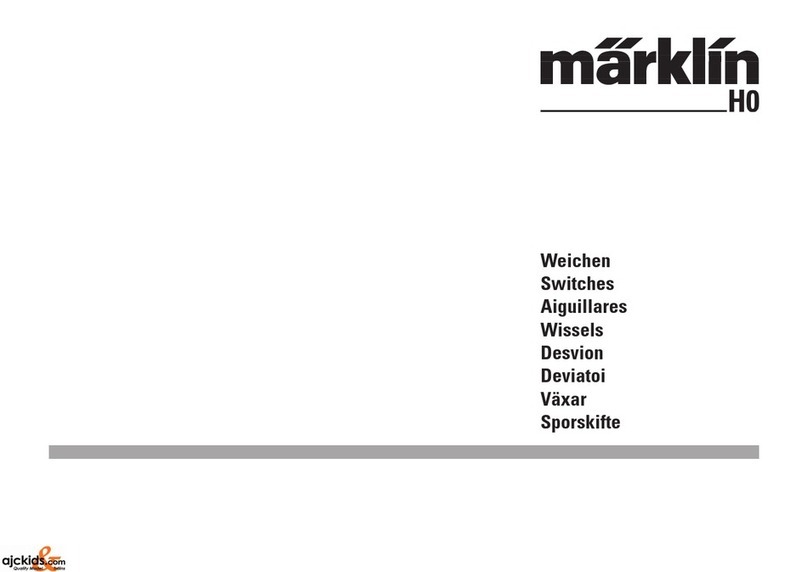
marklin
marklin 2265 manual
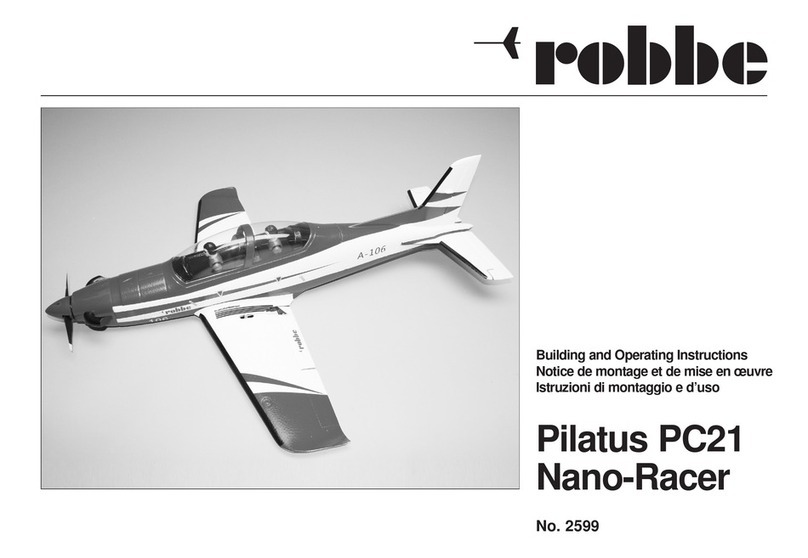
ROBBE
ROBBE Pilatus PC21 Nano-Racer Building and operating instructions

MegaTech
MegaTech B3 Flight manual






