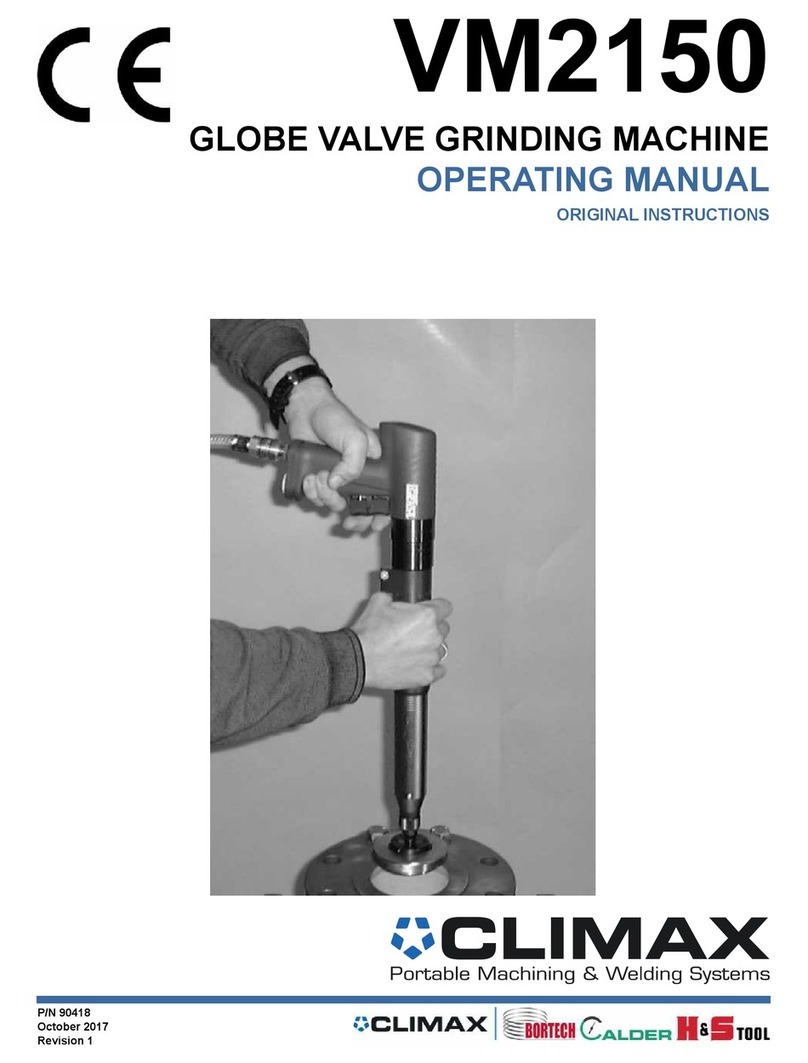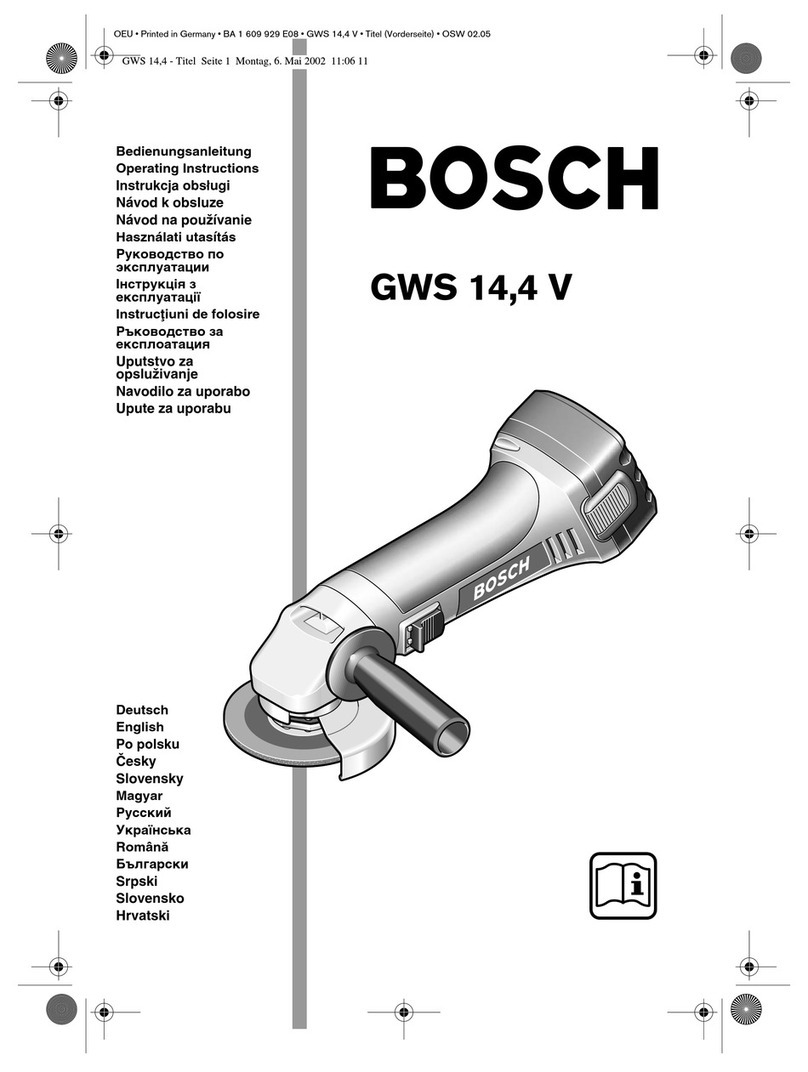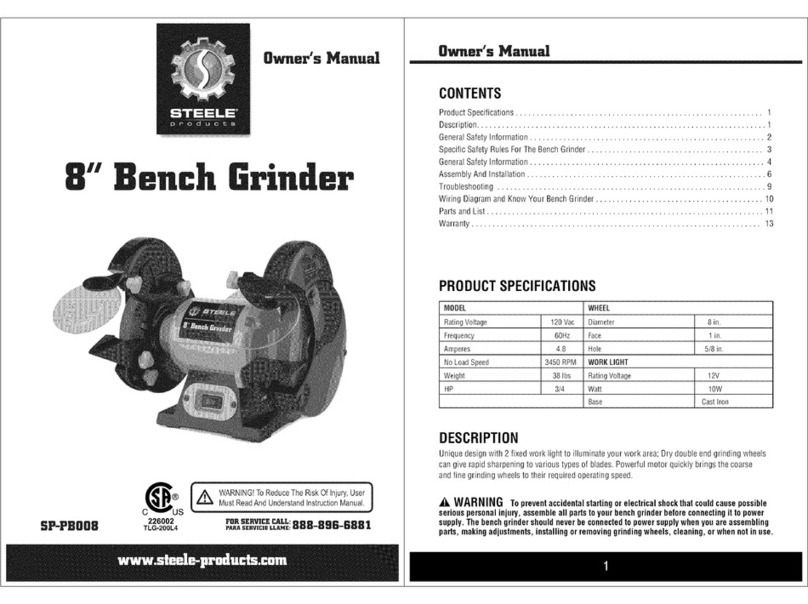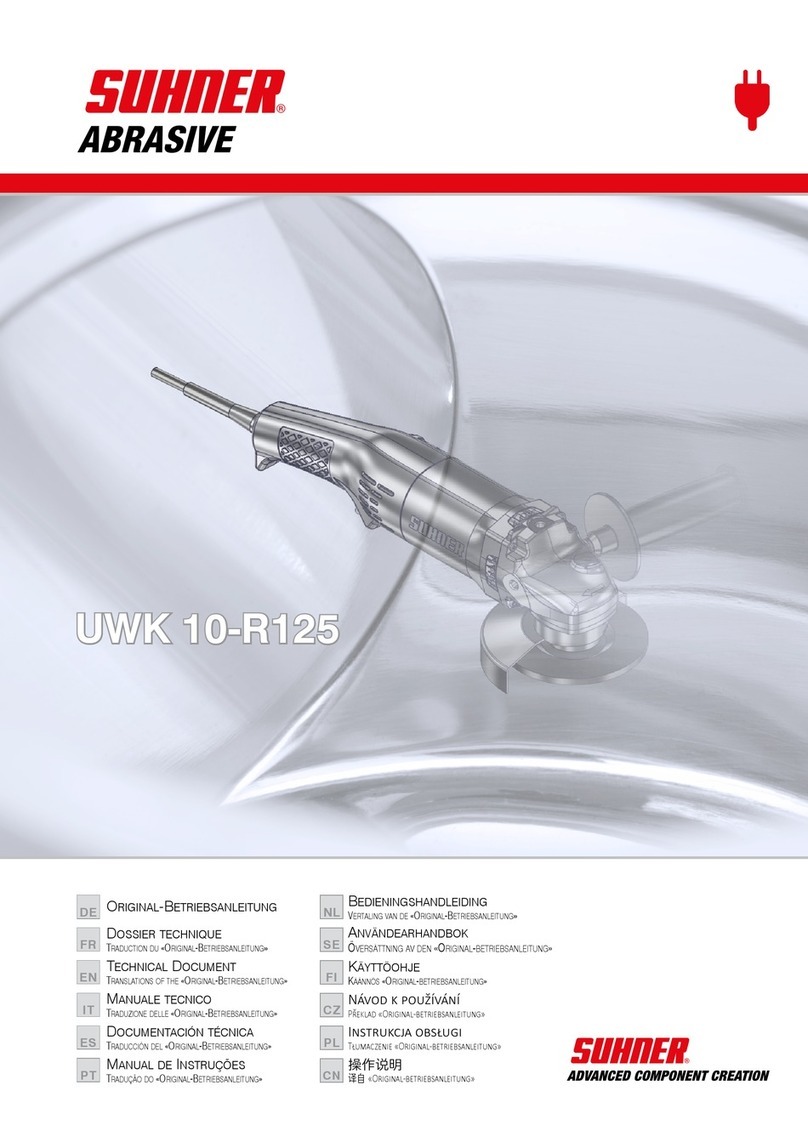Dash Go DSC001 User manual

PAGE TITLE
INSTRUCTION MANUAL
SALAD
CHEF
MODEL DSC001
unprocess your food

2

3
TABLE OF CONTENTS
Table of Contents
Safety Guidelines................................................ 4-5
Parts & Features................................................. 6-7
Assembly ........................................................... 8-9
Using Your Salad Chef..................................... 10-11
Maintenance ....................................................... 12
Troubleshooting ................................................... 13
Customer Support................................................ 14
Warranty.............................................................. 15

4
SAFETY GUIDELINES
PLEASE READ AND SAVE THIS
INSTRUCTION AND CARE MANUAL
When using electrical appliances, basic safety precautions should be followed, including:
• Read all instructions.
• Remove all bags and packaging from
appliance before use.
• Make sure the appliance is thoroughly
cleaned before using.
• Make sure the appliance is turned off
before unplugging the cord from the wall.
• Do not operate the appliance without rst
inserting a Cone into the Cone Holder.
• Do not shred, grate, or slice raw/cooked
meat.
• Do not touch or remove the Cone while
appliance is in use and the motor is on.
• Never touch the Cone while it is rotating.
• Never use ngers, utensils or other objects
to remove processed food from attached
Cone while appliance is plugged in.
• If food must be removed from the Feed
Tube, turn off and unplug Salad Chef before
attempting to remove it.
• This appliance is not intended for use by
persons (including children) with reduced
physical, sensory, or mental capabilities,
or lack of experience and knowledge
unless they are provided with supervision
and instruction concerning use of the
appliance by a person responsible for
their safety.
• When using any extension cords, make
sure the electrical rating of the wire is
compatible with the Salad Chef.
• Avoid contact with moving parts. To reduce
the risk of injury to persons and/or damage
to the appliance, do not put your hands,
hair, clothing, or other objects in the Feed
Tube or Cone during use.
• Do not use hands or other objects to push
food into Feed Tube. Only insert the Food
Pusher into the Feed Tube.
• Do not place appliance on or near a hot gas
burner, hot electric burner, or in a heated
oven.

5
SAFETY GUIDELINES
• Handle the Cones carefully as their blades
are sharp and can cause injury.
• Always make sure the voltage used is
consistent with the nominal voltage of the
Dash Go Salad Chef.
• Check that the Salad Chef is off and
unplugged before and after each use.
• Always be sure to unplug the appliance
from outlet prior to assembly, disassembly,
cleaning, and storage.
• If appliance malfunctions, discontinue use
until problem is resolved.
• Do not use any accessory attachments
that are not recommended by the appliance
manufacturer, as this may result in re,
electric shock or personal injury.
• To prevent the risk of re, electric shock, or
personal injury, do not place the cord, plug,
or unit near water or other liquids when the
appliance is plugged in.
• This appliance is intended for household
use only.
• All components included with the Dash Go
Salad Chef are compatible with this product
only. Do not use these parts on other similar
products.
• Do not use the appliance if any of the parts
are damaged.
• Do not operate any appliance with a
damaged cord or plug.
• Do not leave the appliance unattended
when plugged in.
• This appliance has a polarized plug (one
blade is wider than the other). To reduce
the risk of electric shock, this plug will t in
a polarized outlet only one way. If the plug
does not completely t in the outlet, reverse
the plug. If it still does not t, contact a
qualied electrician. Do not attempt to
modify the plug in any way.

6
PARTS & FEATURES
3
2
1
5
6
4
Food Pusher
On / Off Button
Cone Holder
Motor Base
Fastener
Feed tube
Processing Chute
Driving Socket Drive Shaft

7
PARTS & FEATURES
Thick Slicer Cone
Great for slicing vegetables and rm fruits. Use for coleslaw, salads and fruit
tarts.
Thin Slicer Cone
Great for radishes, mushrooms, carrots, cucumbers, fennel and celery.
Coarse Shredder Cone
Great for semi-hard cheeses, chunky dip & chutney, and carrot cake.
Fine Shredder Cone
Great for making root vegetable salads, Parmesan shreds, zucchini bread
and coconut cakes.
Grater Cone
Great for hard cheeses, ginger, garlic and hot peppers.

8
ASSEMBLY
Clean the Salad Chef and all of its components prior to assembly and use. Remove any
stickers and packaging before rst-time use.
1. Place the Motor Base on a clean and stable surface.
Hold the Processing Chute so that it is tilted slightly to
the right and insert it into the Driving Socket.
2. Twist the Processing Chute counterclockwise until you
hear it click into place.
3. Insert the desired Cone into the Cone Holder. Make sure
that the Cone is seated correctly on the Drive Shaft so
that it cannot rotate.

9
ASSEMBLY
When handling the Cones, be very careful as their blades are sharp and can cause injury.
4. Slip the Fastener over the Drive Shaft. Be careful when
inserting the Fastener as the Cone’s blades are very sharp
and can cause injury.
5. Turn the Fastener to the left until it locks into place and
the Cone is fully secured. Plug in the Salad Chef. Put a
bowl or cutting board under the Processing Chute and
get ready to shred, slice, and grate!

10
USING YOUR SALAD CHEF
DO NOT use the appliance to shred tough food such as meat.
You may need to cut larger foods into pieces so that they can t inside the Feed Tube.
1. Place the Salad Chef on a stable and dry surface. Insert
your desired Cone.
2. Plug in the appliance. Briey press the On/Off Button to
check that the Cone is locked into place. Place a bowl or
cutting board underneath the Processing Chute.
3. Put food inside the Feed Tube and hold down the
On/Off Button. Use the Food Pusher as needed to drive
food down toward the rotating Cone.
Table of contents