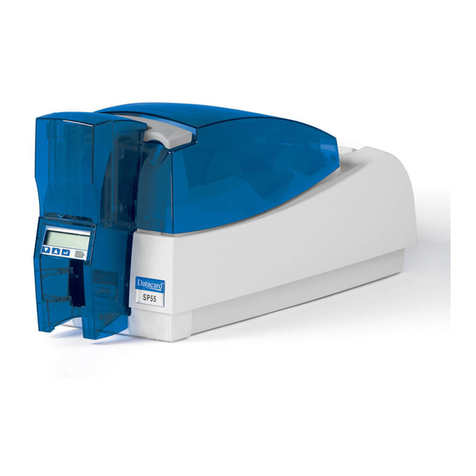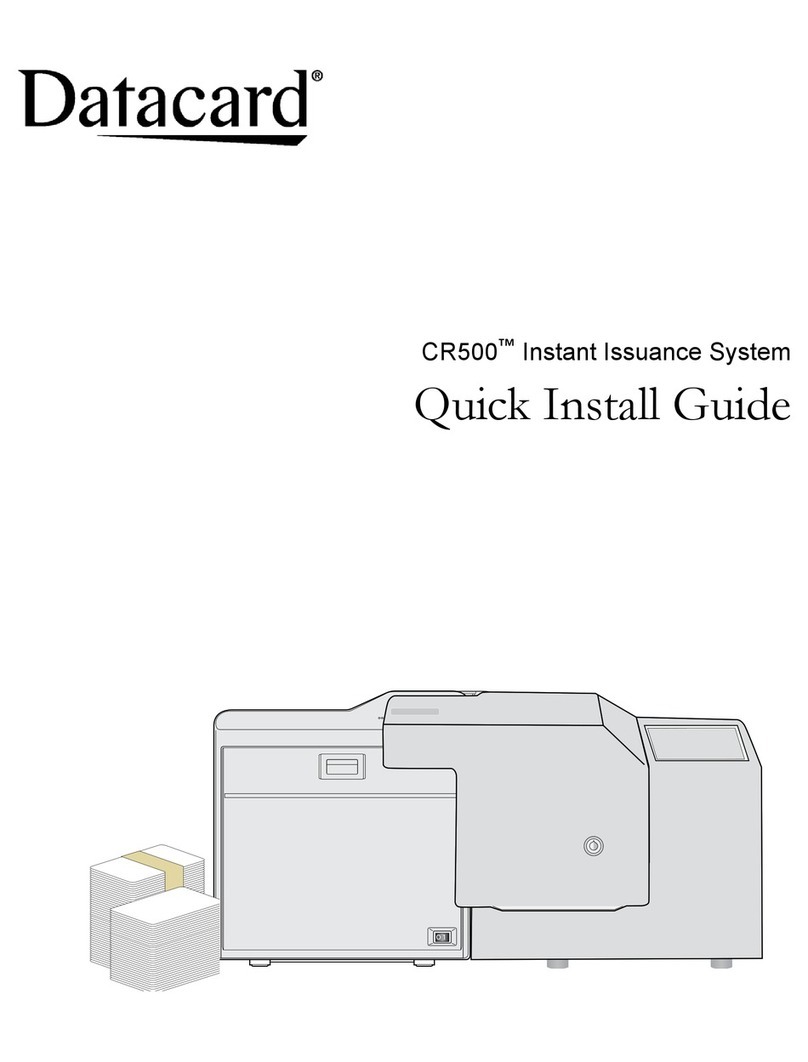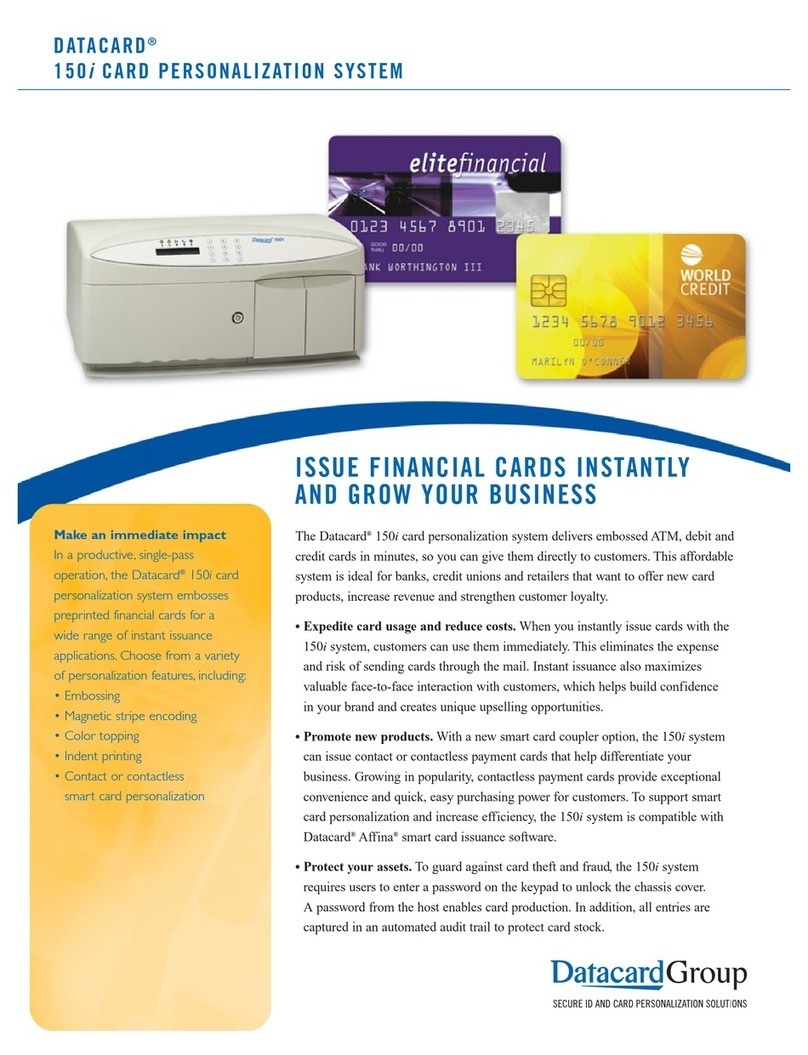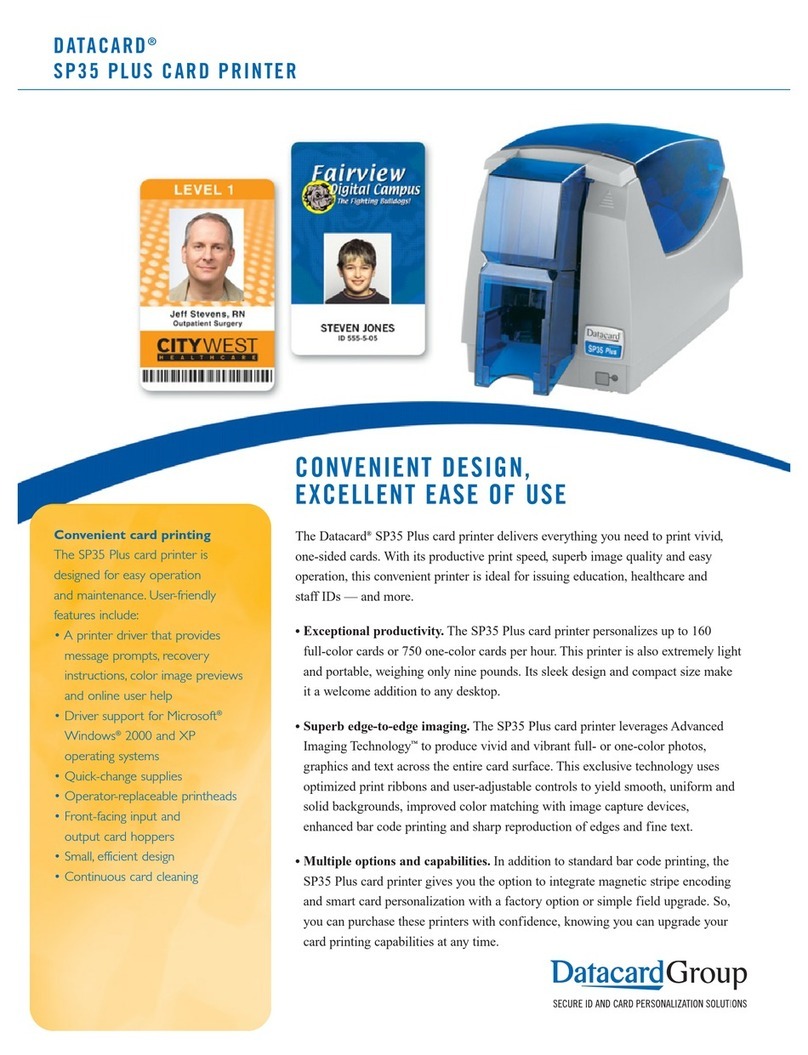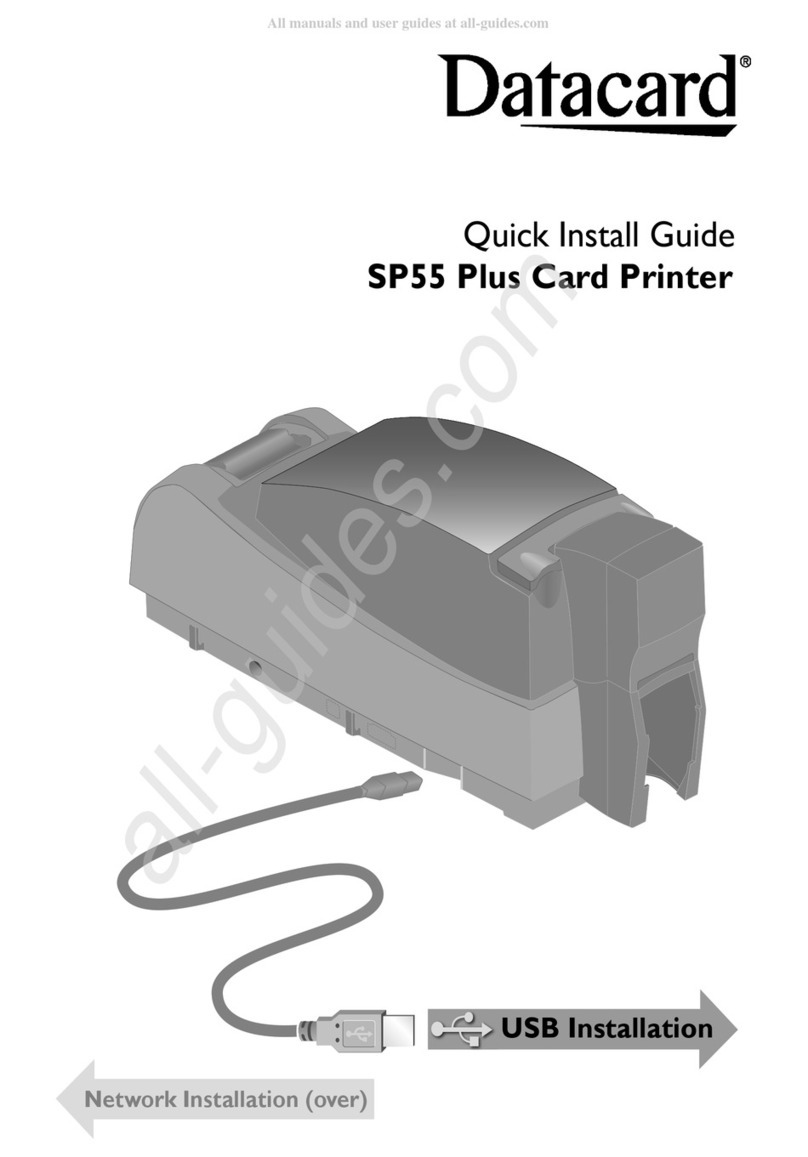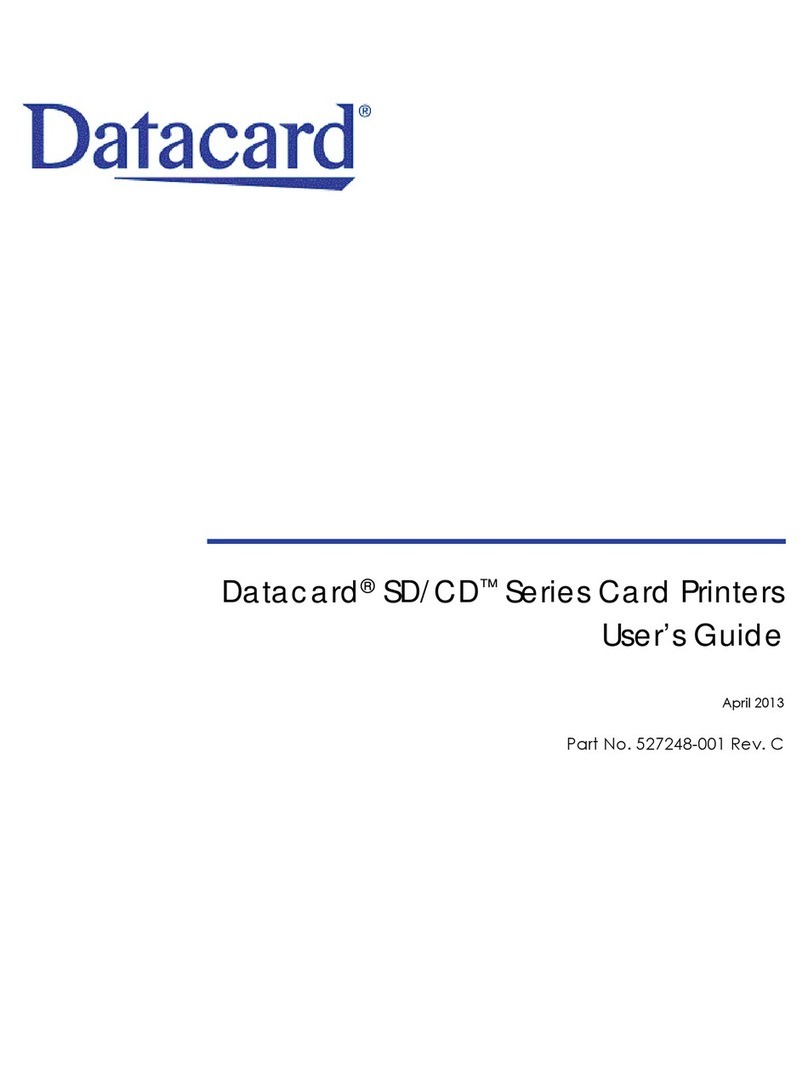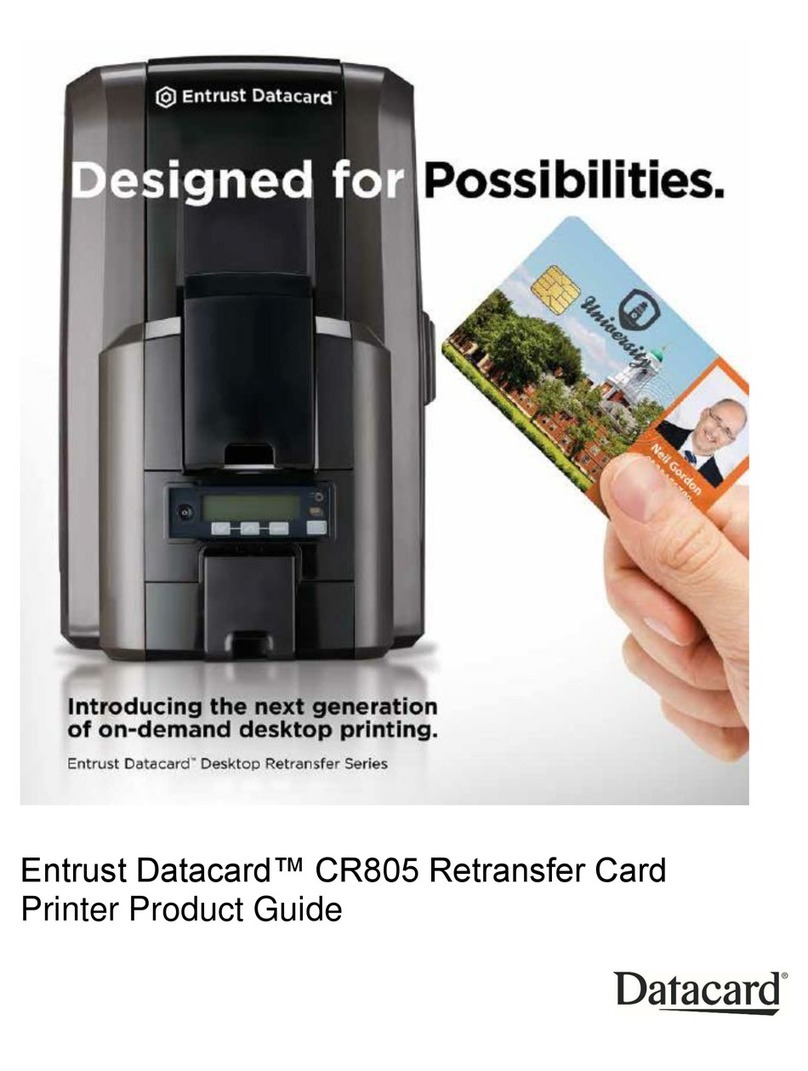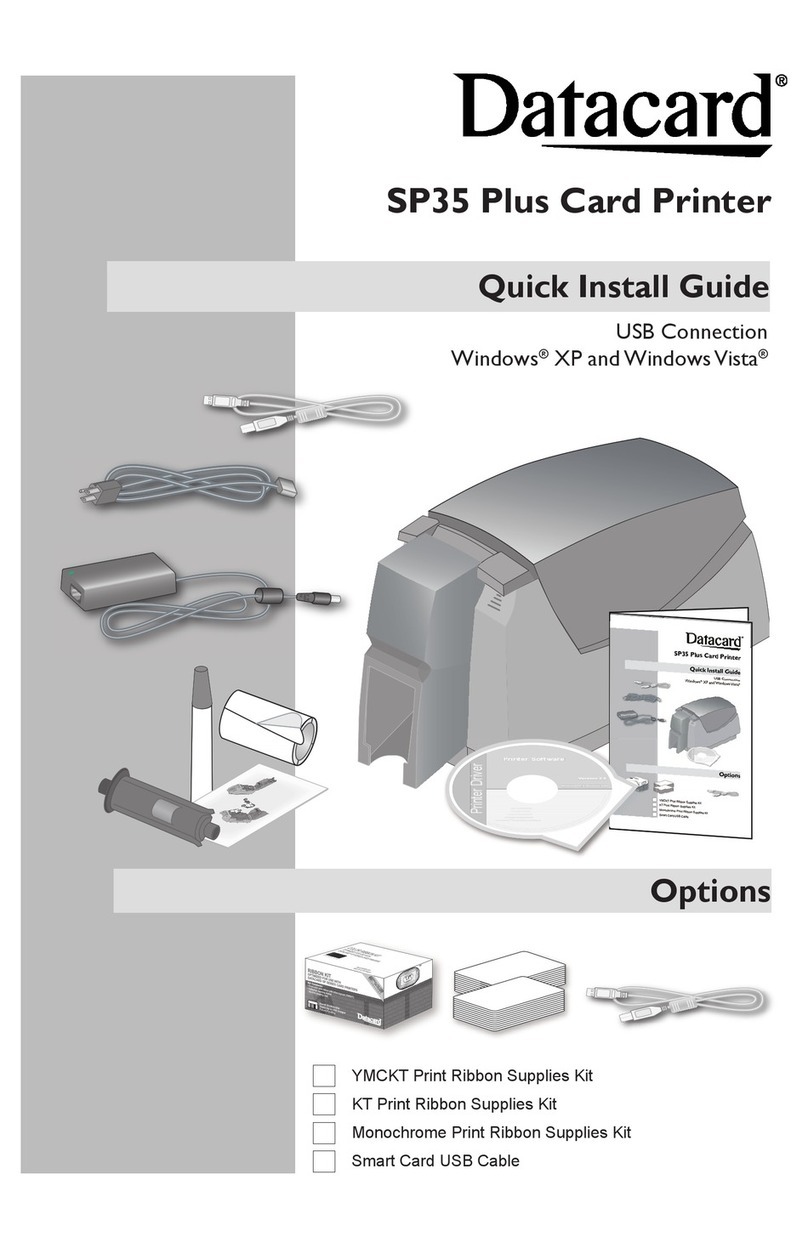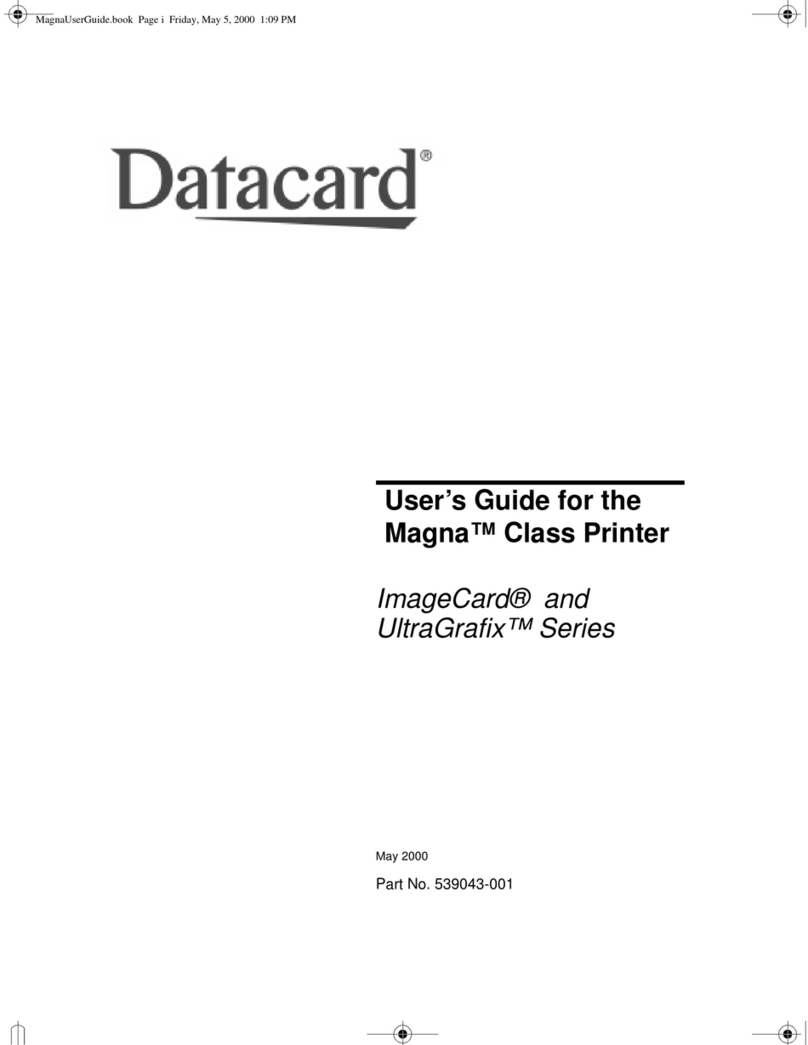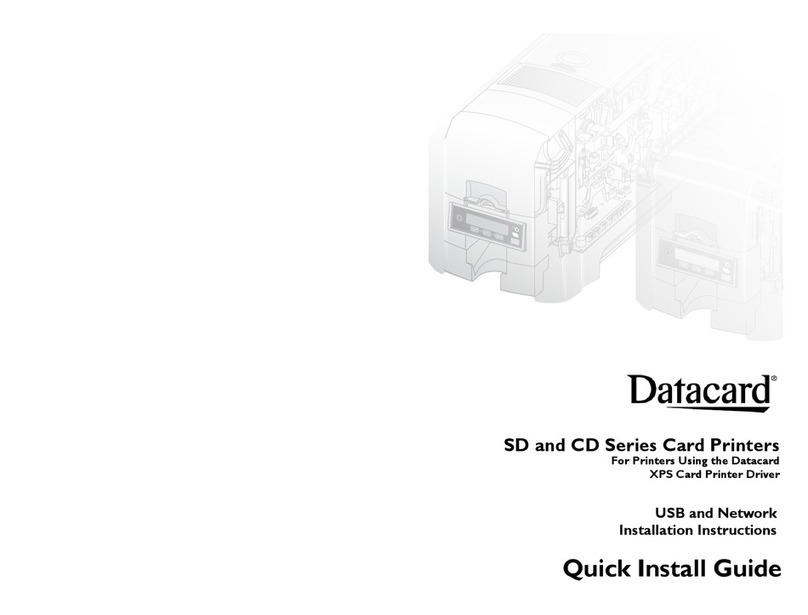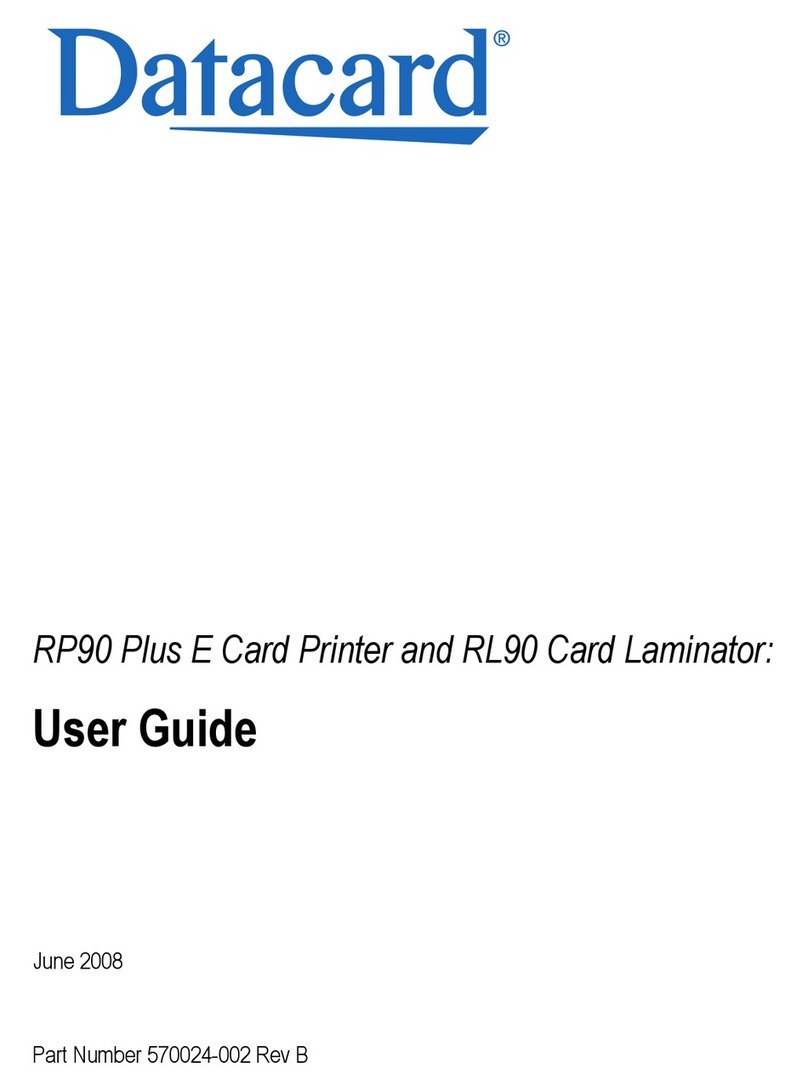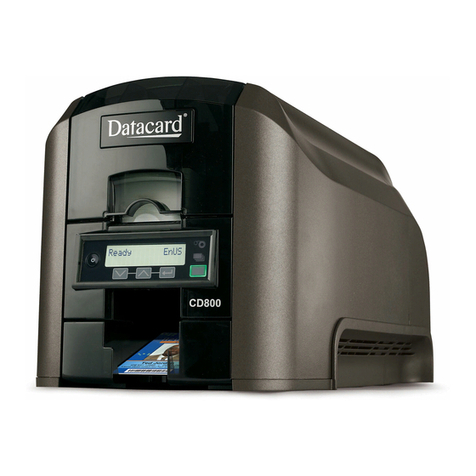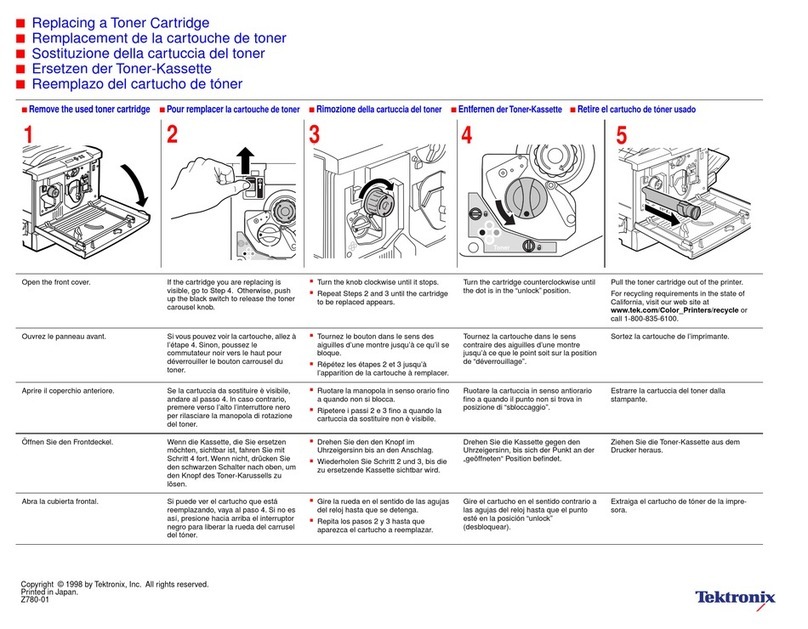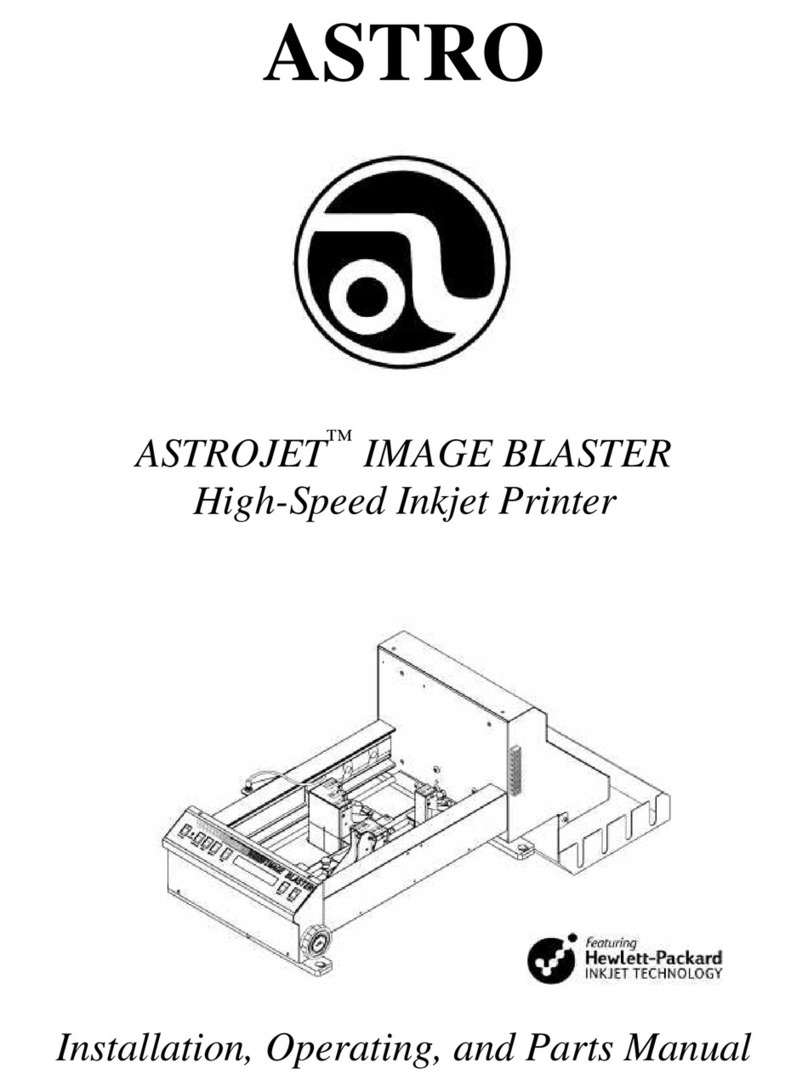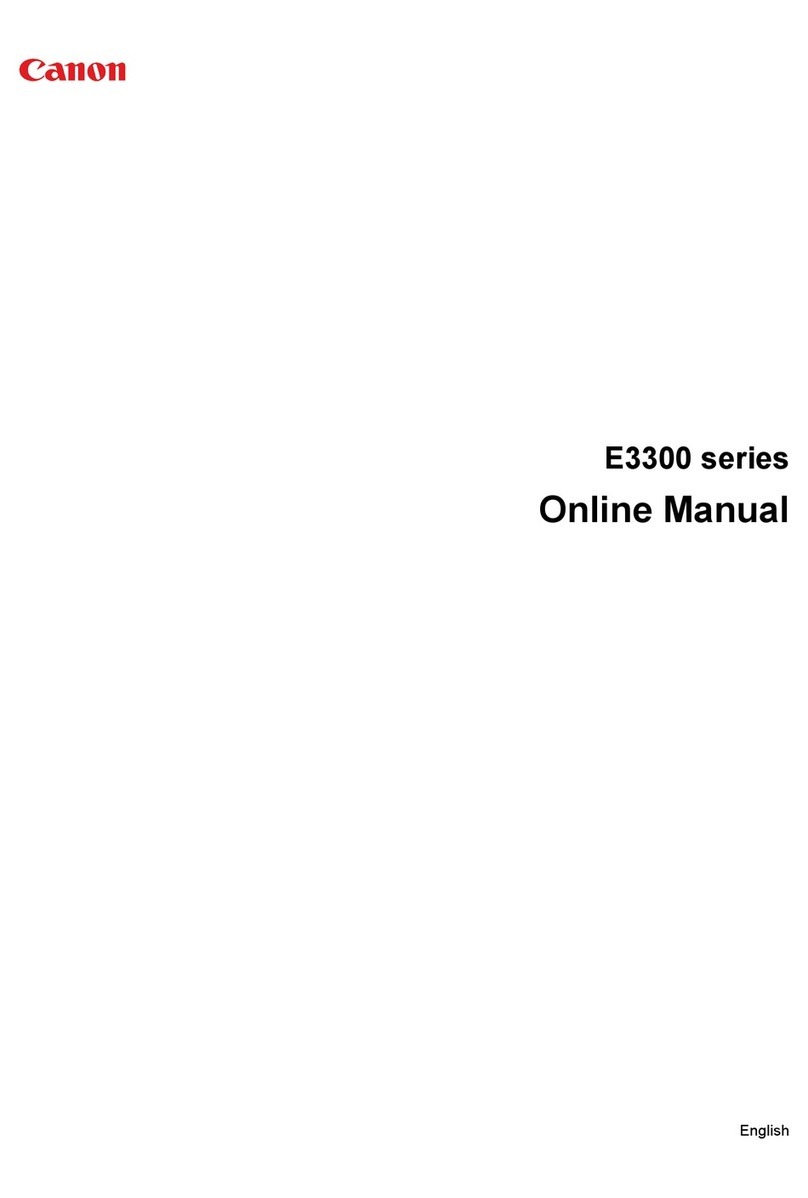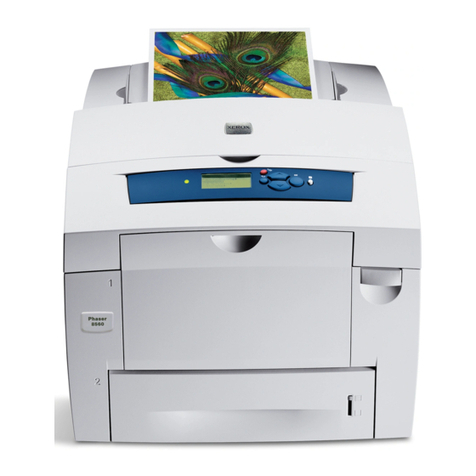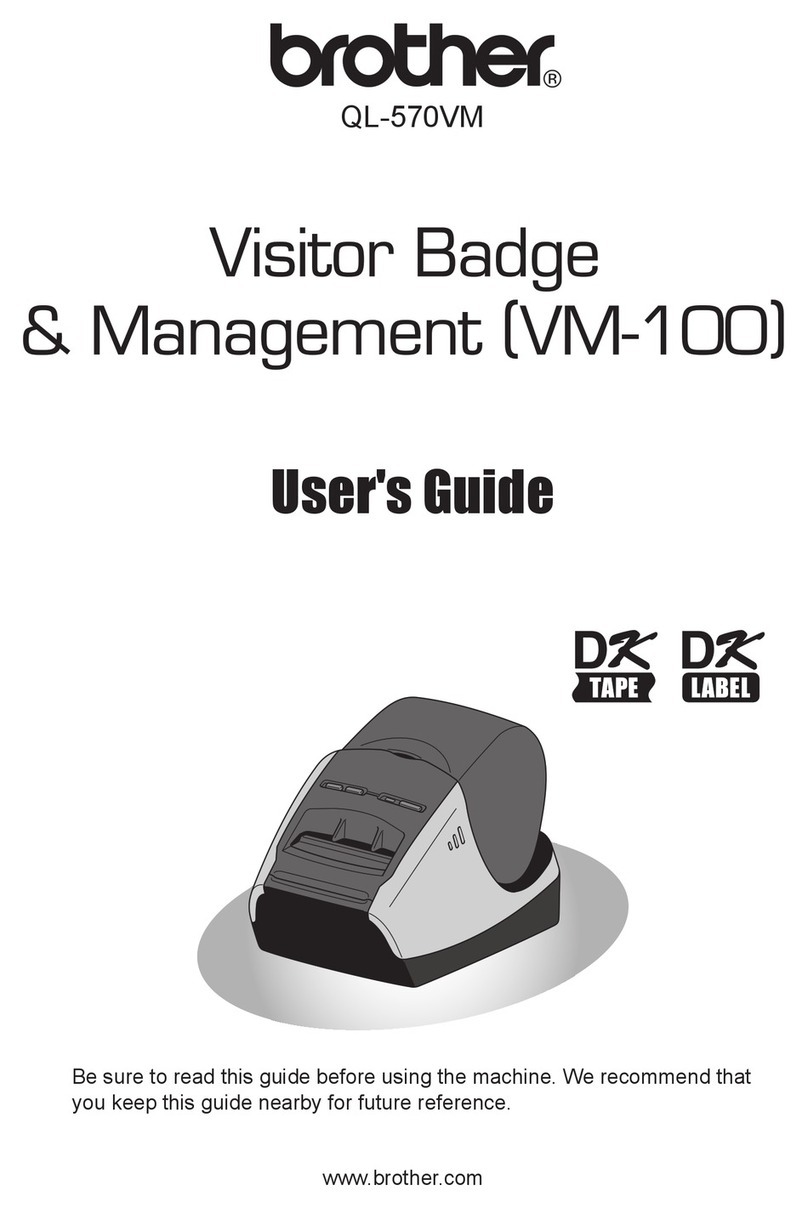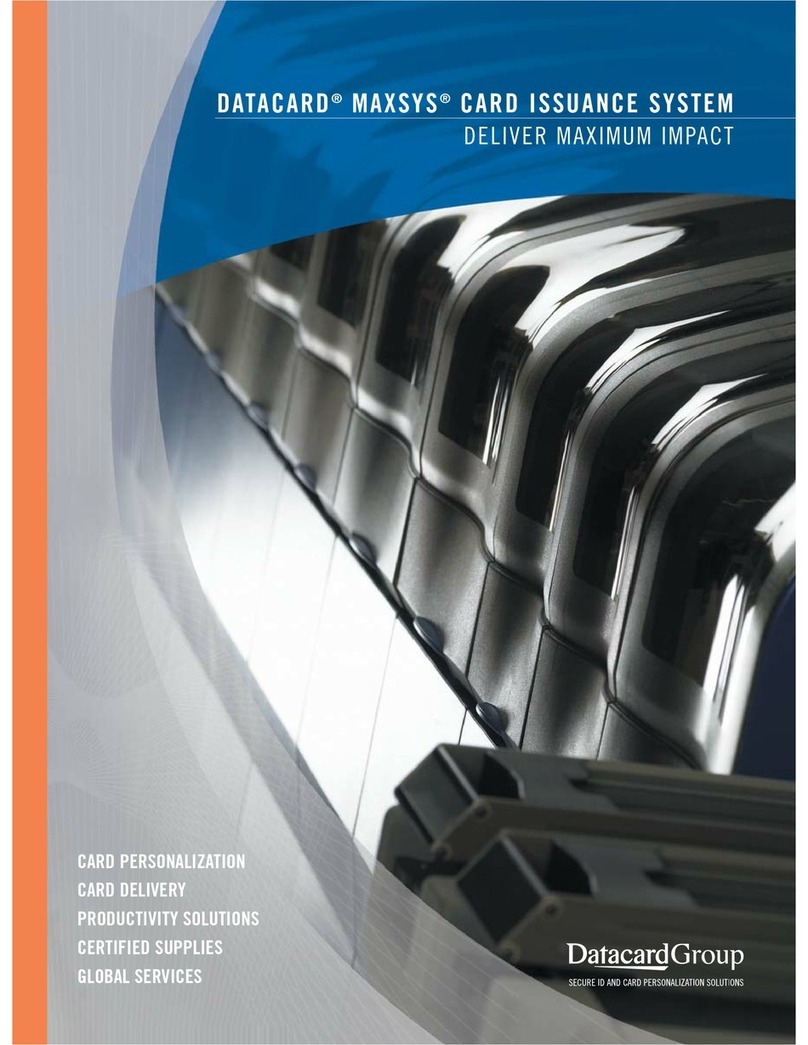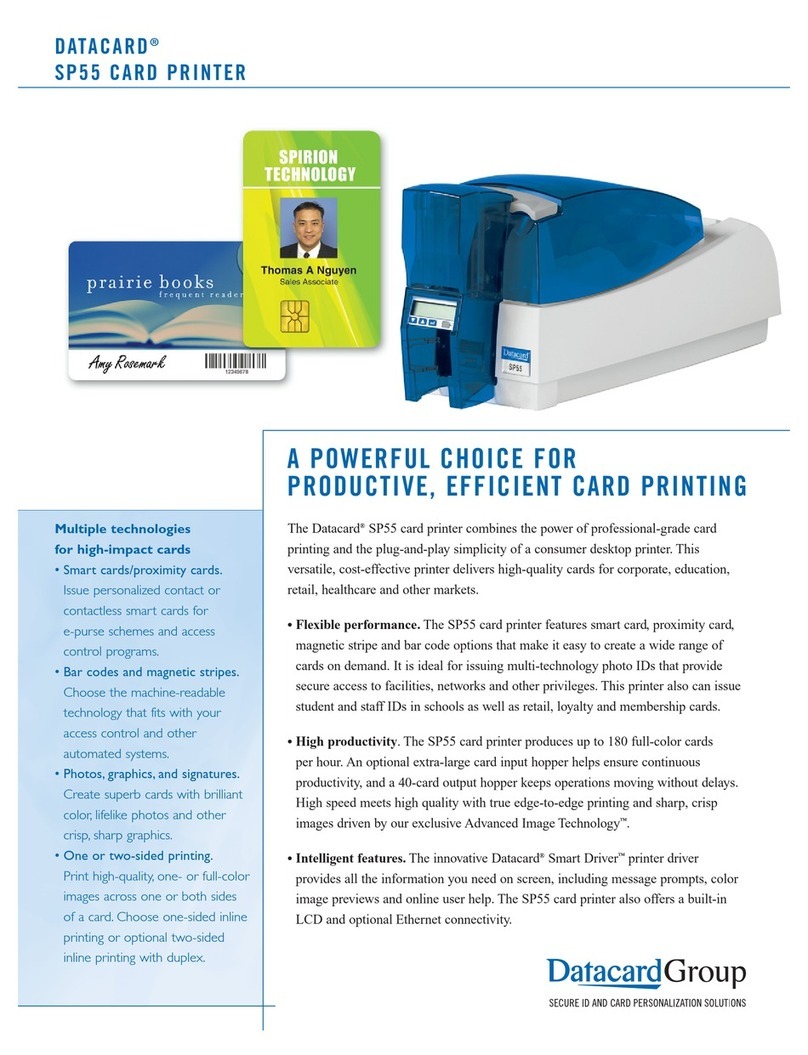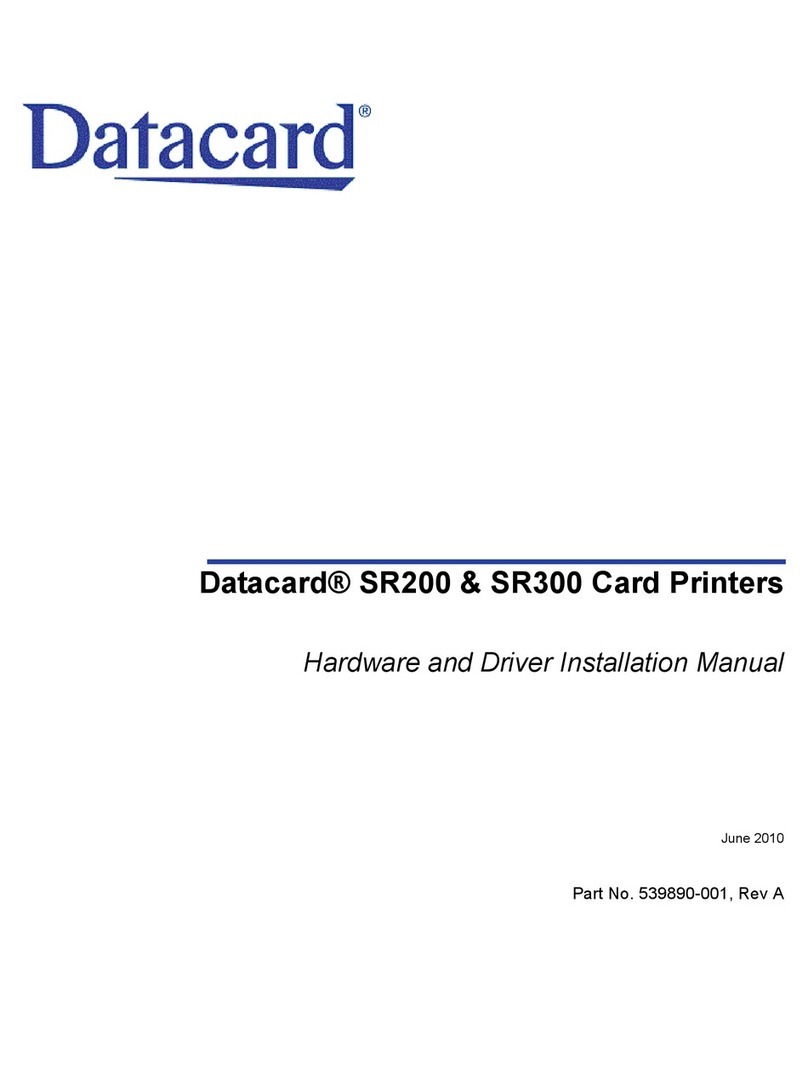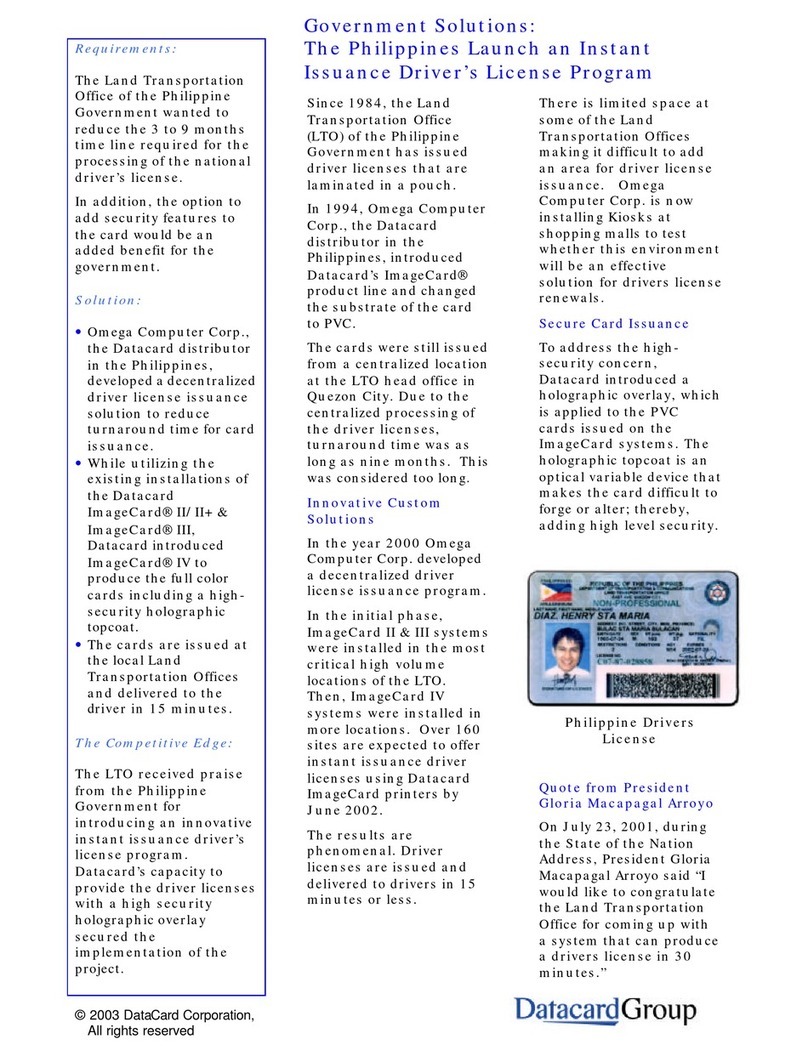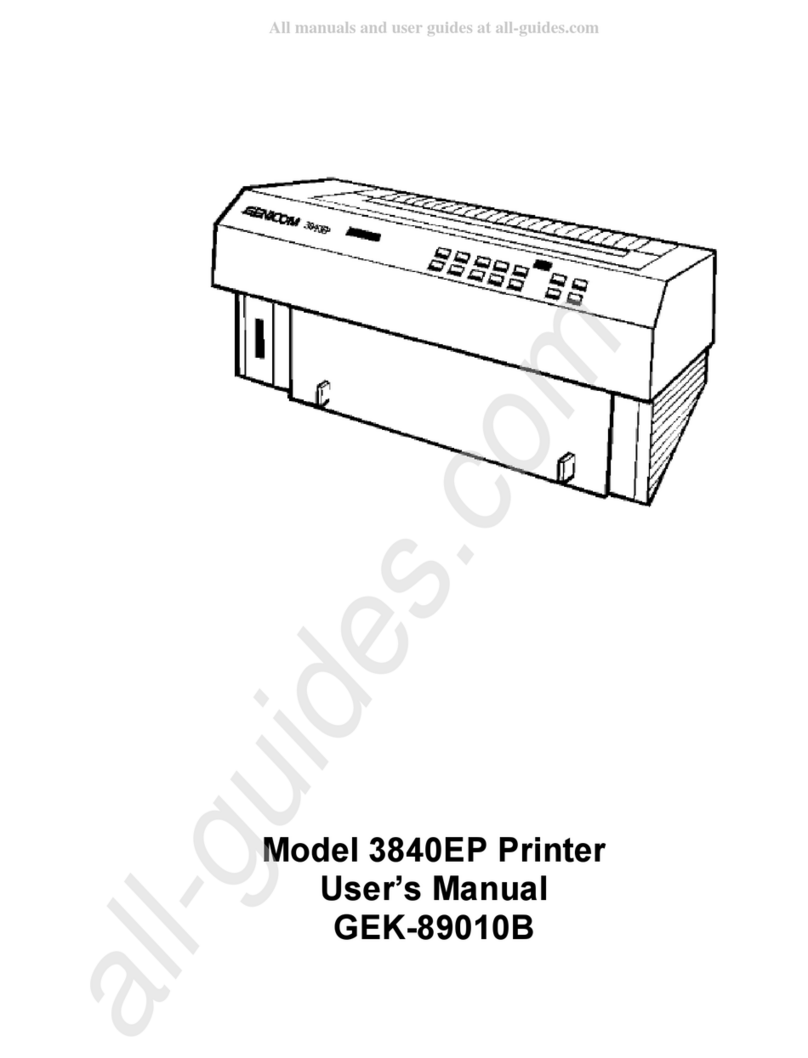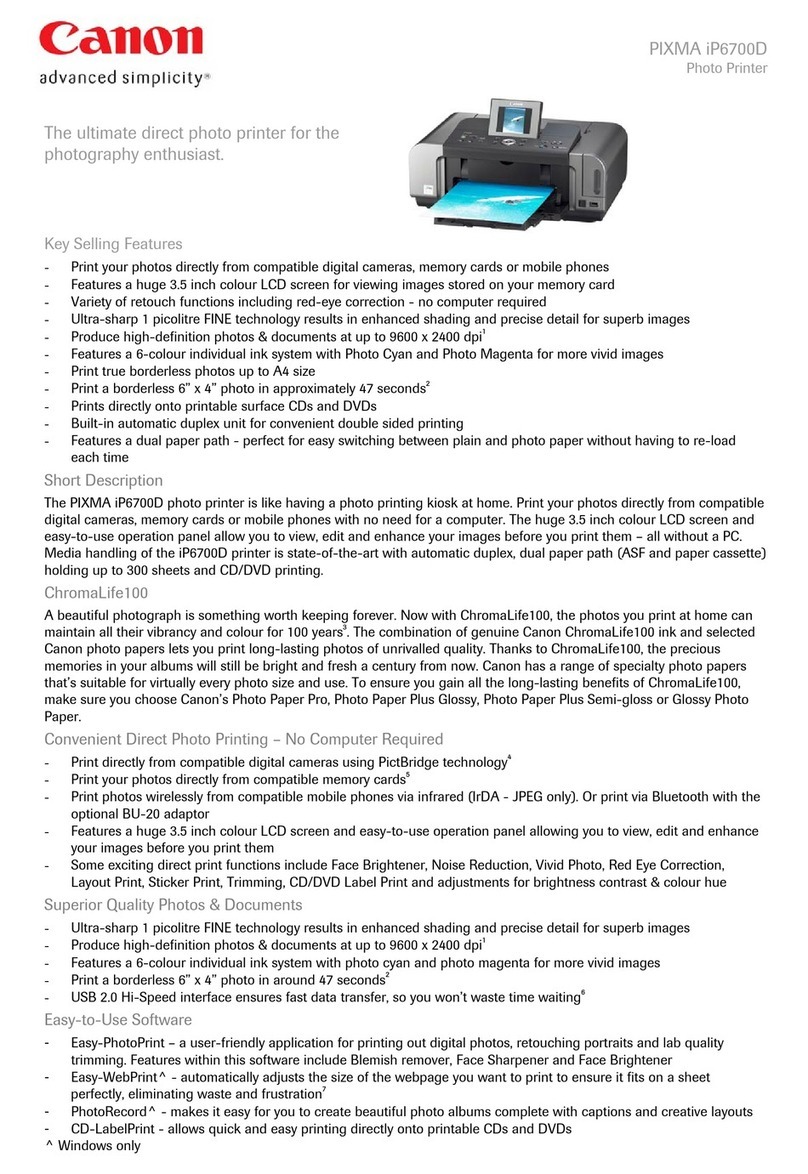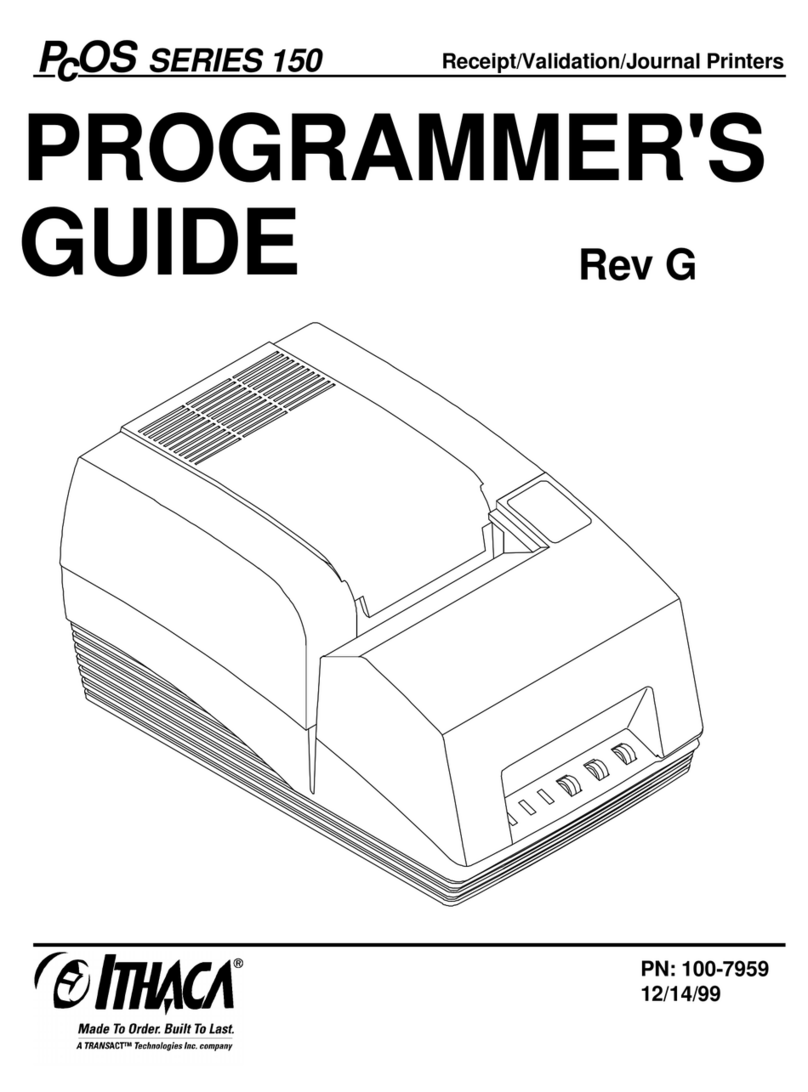Expert service through
planning, implementation
and maintenance
Datacard is committed to providing
outstanding support for all our
solutions, no matter where they are
installed around the globe. Our
network of service specialists
provides support in more than
120 countries worldwide. Our
comprehensive professional
service offerings include smart
card planning and consulting,
integration and customization, card
issuance, program management,
implementation planning, onsite
installation, software support and
training. These offerings extend
beyond traditional hardware
services to provide complete
turnkey services for our customers.
Your best choice for supplies
Protect your investment in
Datacard®solutions by only using
Datacard®Certified Supplies. You
can count on Datacard for all of
your supplies needs. We engineer
superior performance and reliability
into every system-matched supply
item we offer. For you, that means
smooth printing, brilliant image
quality, high security and
exceptional performance.
Worldwide representation creates
a fast, direct connection with the
supplies and support you need,
when and where you need them.
The product of a powerful
partnership
The C3000 and C6000 systems
are offered in cooperation with
Otto Künnecke, a market leader
and true innovator in document
handling. Integrating Datacard’s
card issuance expertise with the
strengths of Otto Künnecke has
resulted in superior stand-alone
card delivery solutions that set
new standards for productivity,
precision and reliability.
Standard features
• Speed: Up to 6,000 mail-ready
packages per hour (C6000 system);
up to 3,000 mail-ready packages
per hour (C3000 system).
Note: Overall performance depends
on quantity of the collected forms,
inserts, envelopes and the environment.
• Multiple forms input—wide range
of sizes
• Multiple personalized pages
• Modular design
• Intuitive, Windows®-based operator
software
• C3000 system carrier size:
Maximum 12.6 in. x 12.6 in.
(320 mm x 320 mm) after first fold.
Minimum 4.3 in. x 4.3 in.
(110 mm x 110 mm).
C6000 system carrier size:
Maximum 8.6 in. x 10.6 in.
(220 mm x 260 mm) after first fold.
Minimum 7.5 in. x 3.5 in.
(190 mm x 90 mm).
• Form transport assemblies
• Four-pocket folder—capable of
handling 14 in. (354 mm) paper
• Bar code reader for card carriers;
standard bar codes include:
- 3 of 9
- 2/5 Interleaved
- Code 32
- Codabar
- Code 128
- PDF417
- Others available upon request
• Card application station—two cards
per form
• Single input card shaft
(C3000 system); dual input shaft
(C6000 system)
• Magnetic stripe reader for cards
• Pick and place arm for card affixing
(C3000 system)
• Plough folder
• Envelope reject box (for systems
configured with an inserting machine)
• Output conveyer
• DIALok User Interface
• Selective inserting
• Audit trail
• Remote diagnostic capabilities
Options
• Inline printing (continuous or
single sheet)
• Personalized second and third pages
• 11 in. x 17 in. (278 mm x 430 mm)
bi-folded paper
• Personalized inserts such as MICR
checks, terms and conditions, gift
booklets, etc.
• Chip card readers
• Second input card shaft
(C3000 system)
• Card buffer for use with inline
printing
• Card affixing table extension for the
application of up to 6 cards per form
(C3000 system)
• Card affixing table extension for the
application of up to 4 cards per form
(C6000 system)
• Up to 12 Selective Insert Stations
• Customized sorting options
• Inline mail weighing
Specifications
• Physical dimensions:
Systems are configurable;
typical configuration is
20 ft. long x 17 ft. wide x 5 ft. high
(6.0 m x 5.1 m x 1.5 m)
• Weight:
Systems are configurable;
typical configuration is 6,000 lbs.
(2727 kg)
• Operating environment:
- 68° to 77°F (20° to 25°C)
- 40% to 70% non-condensing
humidity
• Electrical requirements:
- 240V, 60HZ, 40 Amps
• Certifications: CE Mark, FCC
• Compressed Air: 6 bar (90 PSI)
Datacard is a registered trademark
and service mark of DataCard
Corporation. Maxsys is a trademark
of DataCard Corporation.Windows is
a registered trademark of Microsoft
Corporation. Otto Künnecke is a
trademark of Otto Künnecke mail
processing systems.
© 2003 DataCard Corporation.
All rights reserved.
Information subject to change
without notice.
Printed in U.S.A.
3FL-2000
11111 Bren Road West
Minnetonka, MN 55343-9015
+1 952 933 1223
+1 952 931 0418 FAX
www.datacard.com
C3000 and C6000 Card Delivery Systems