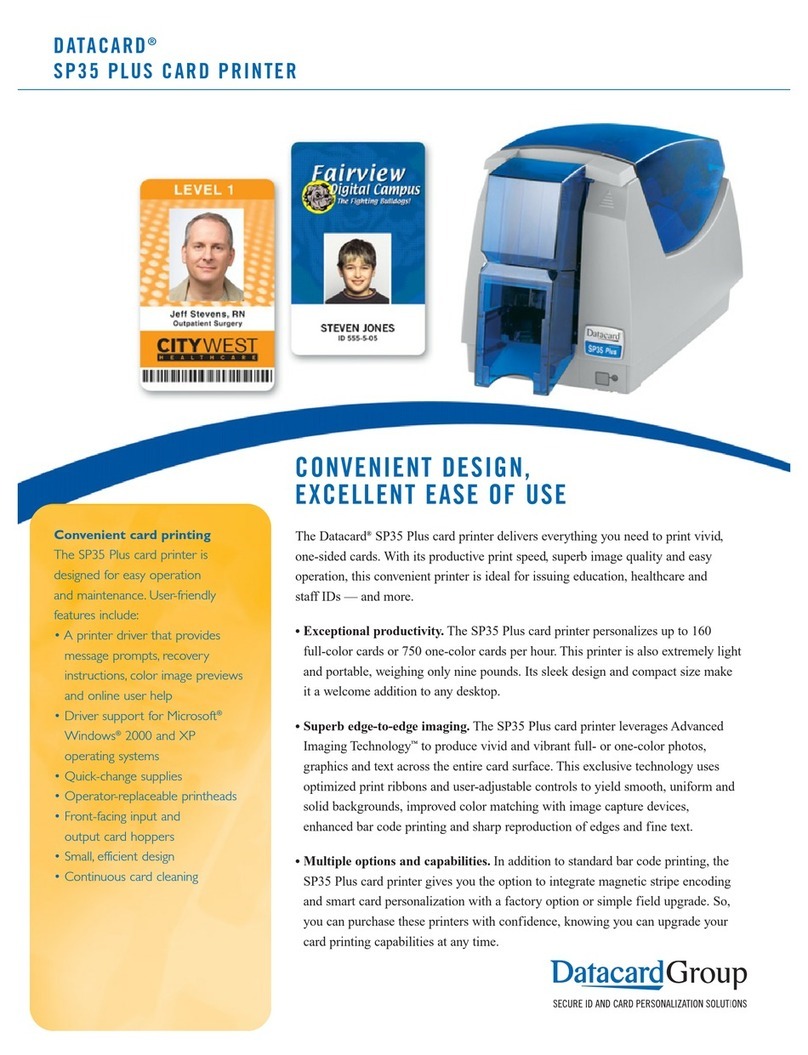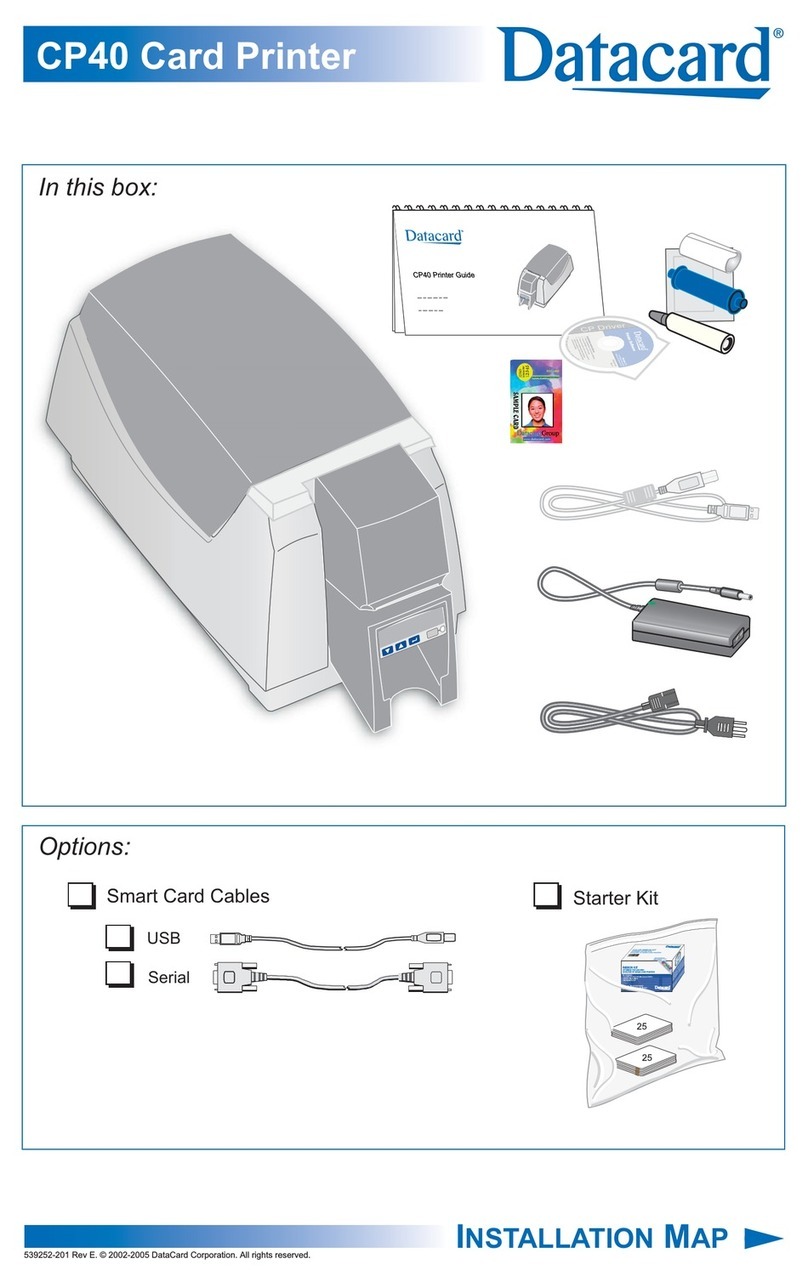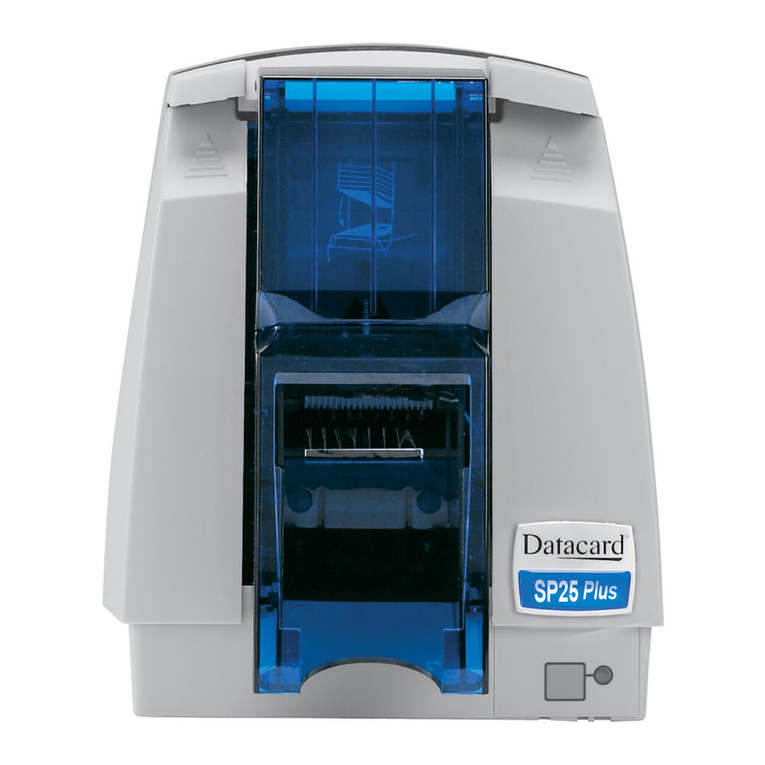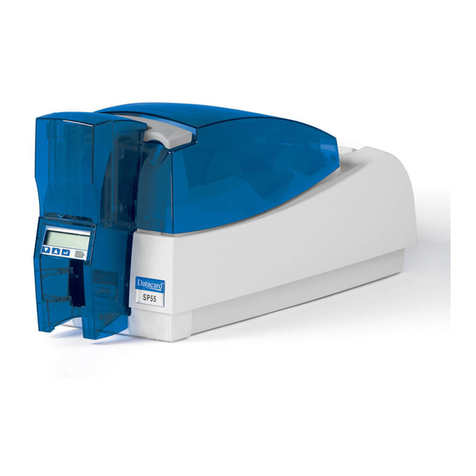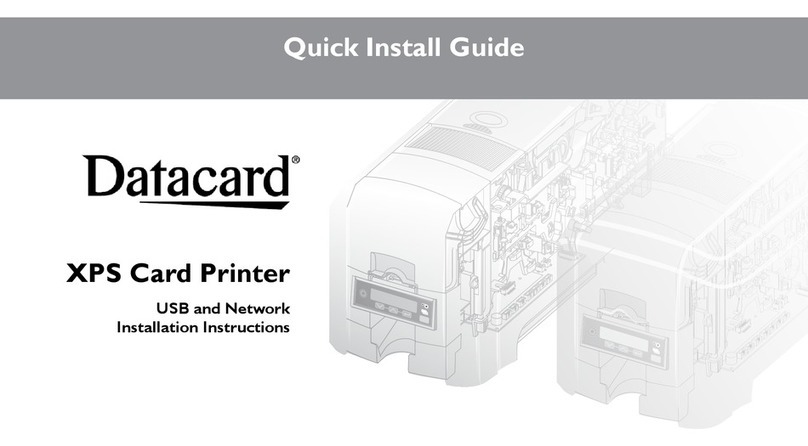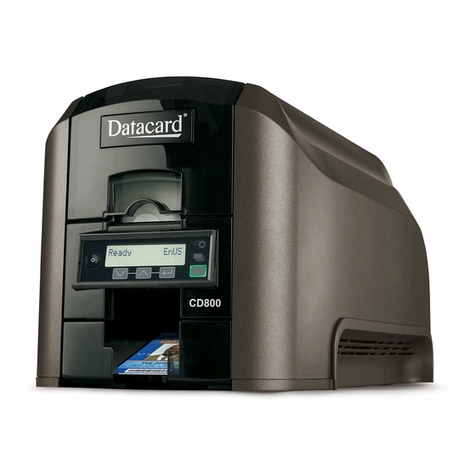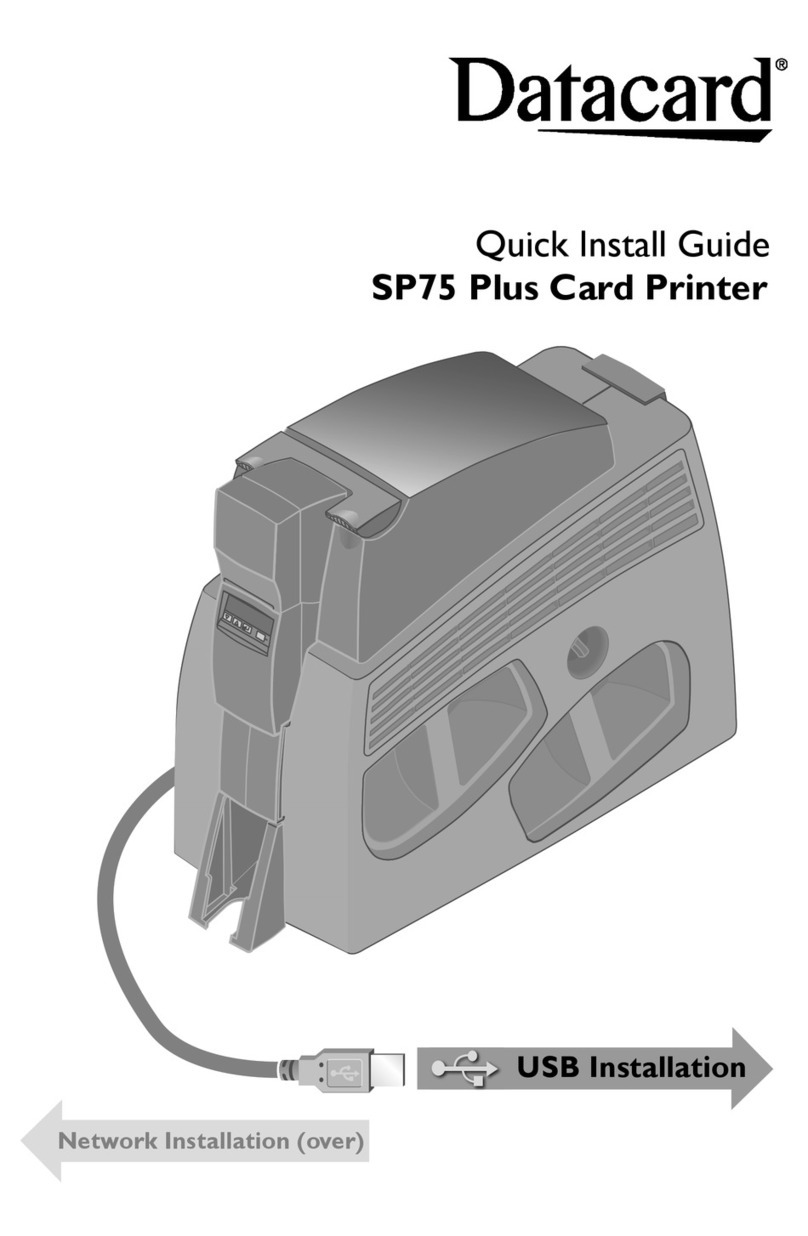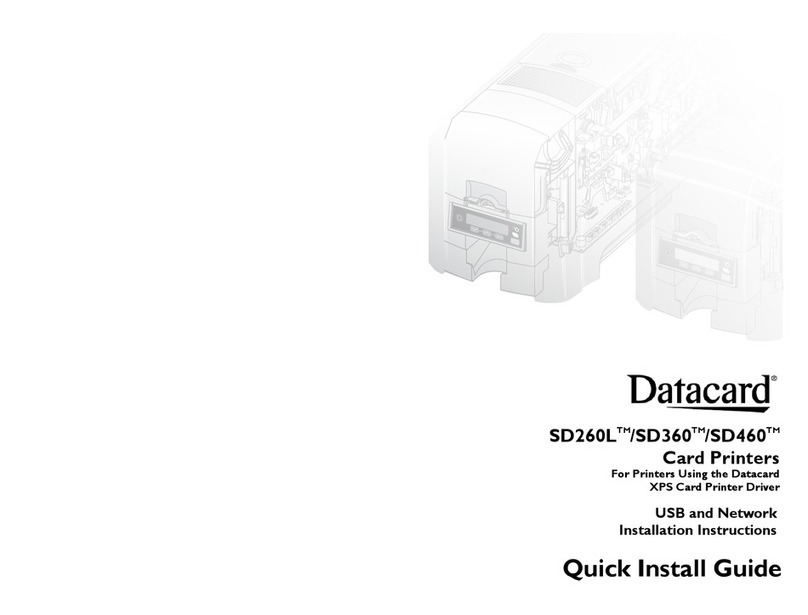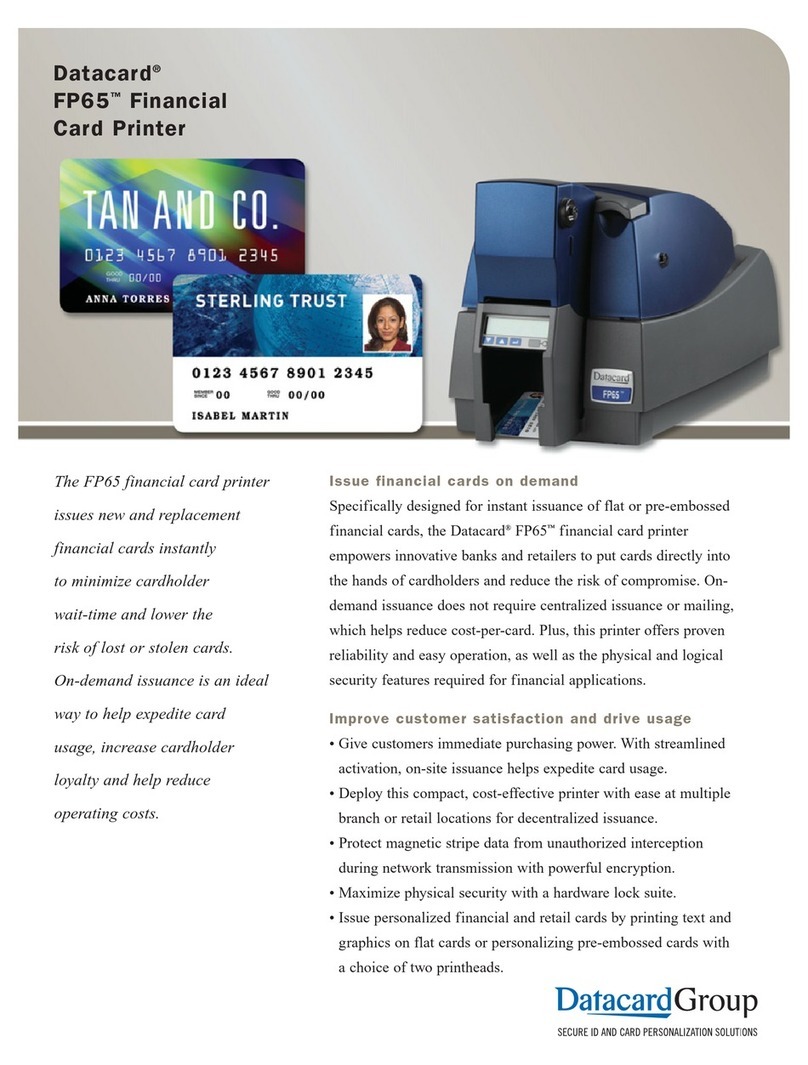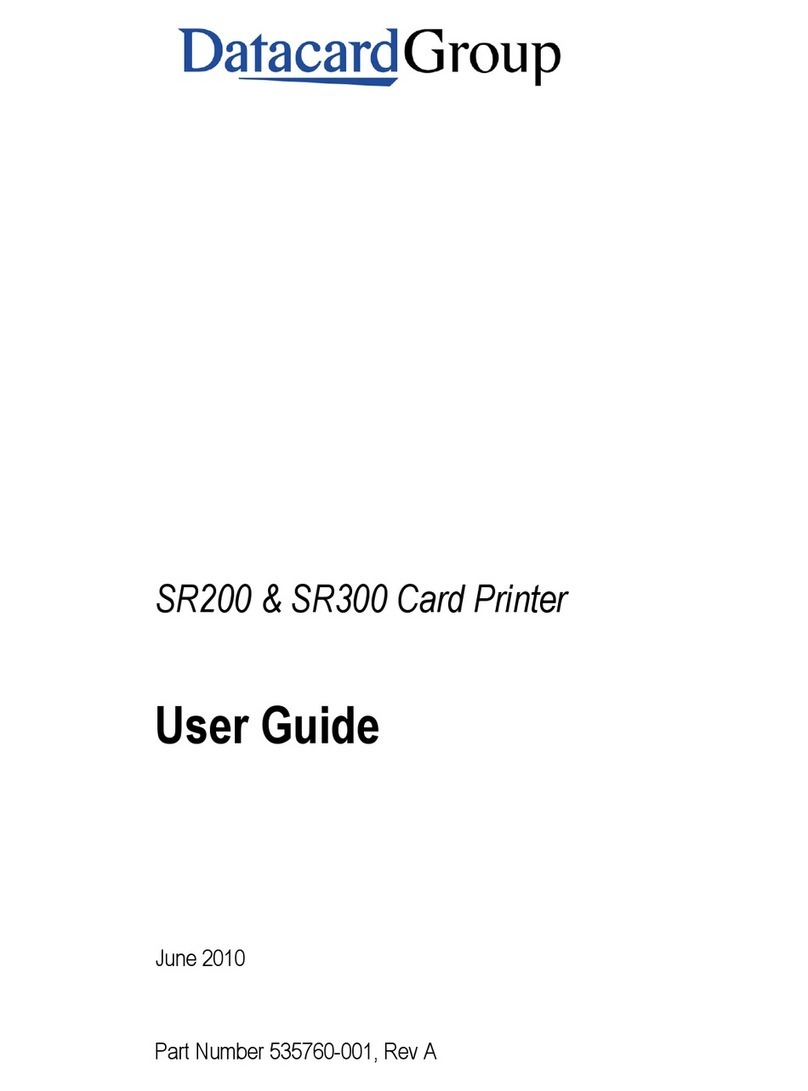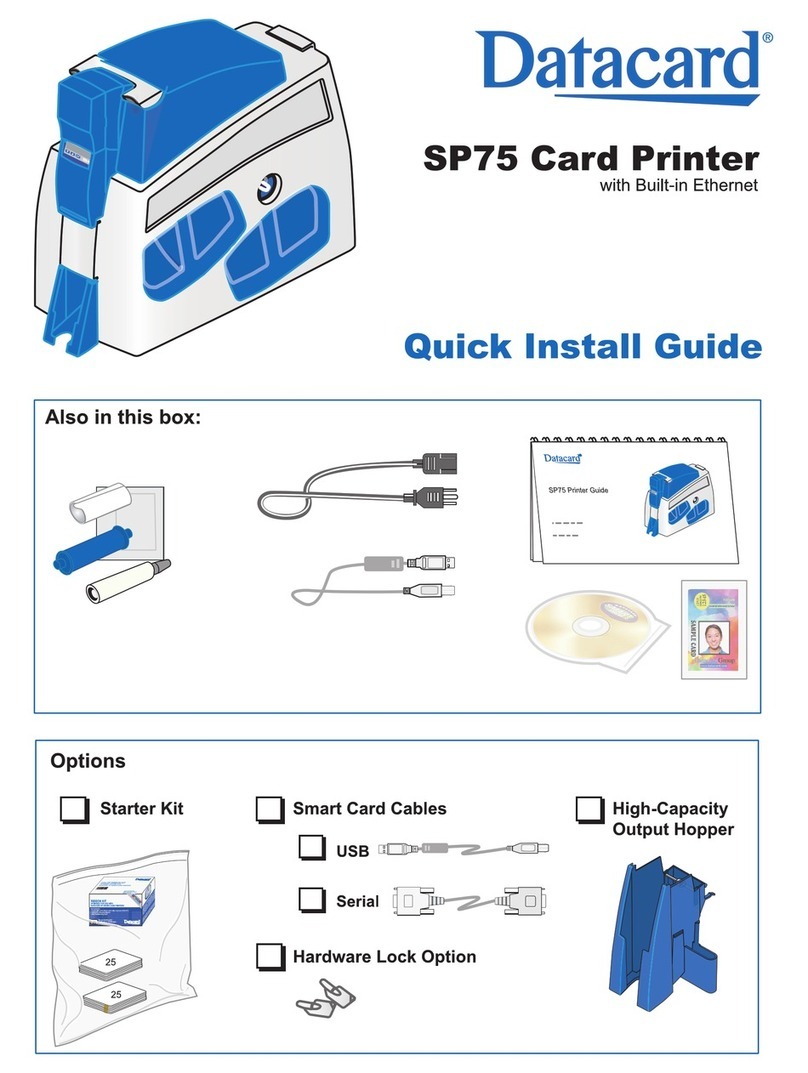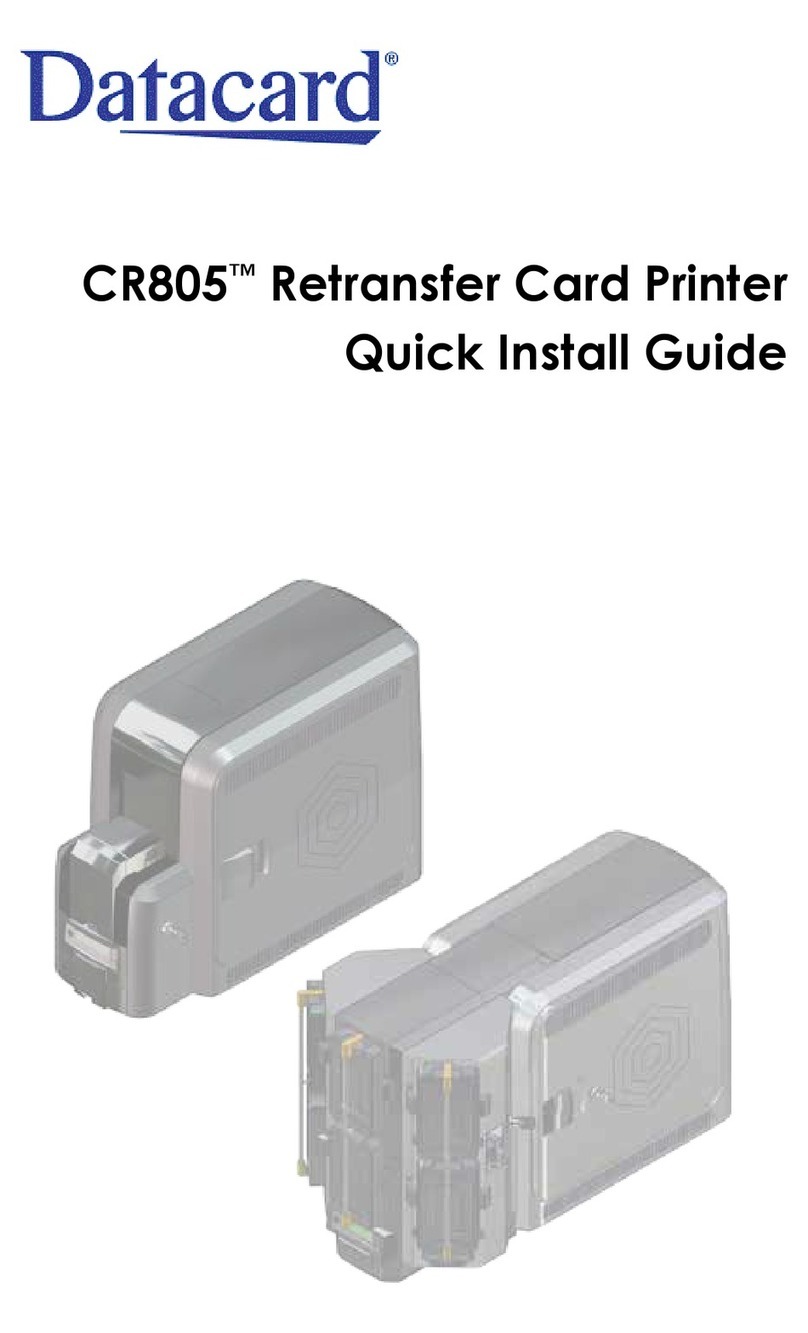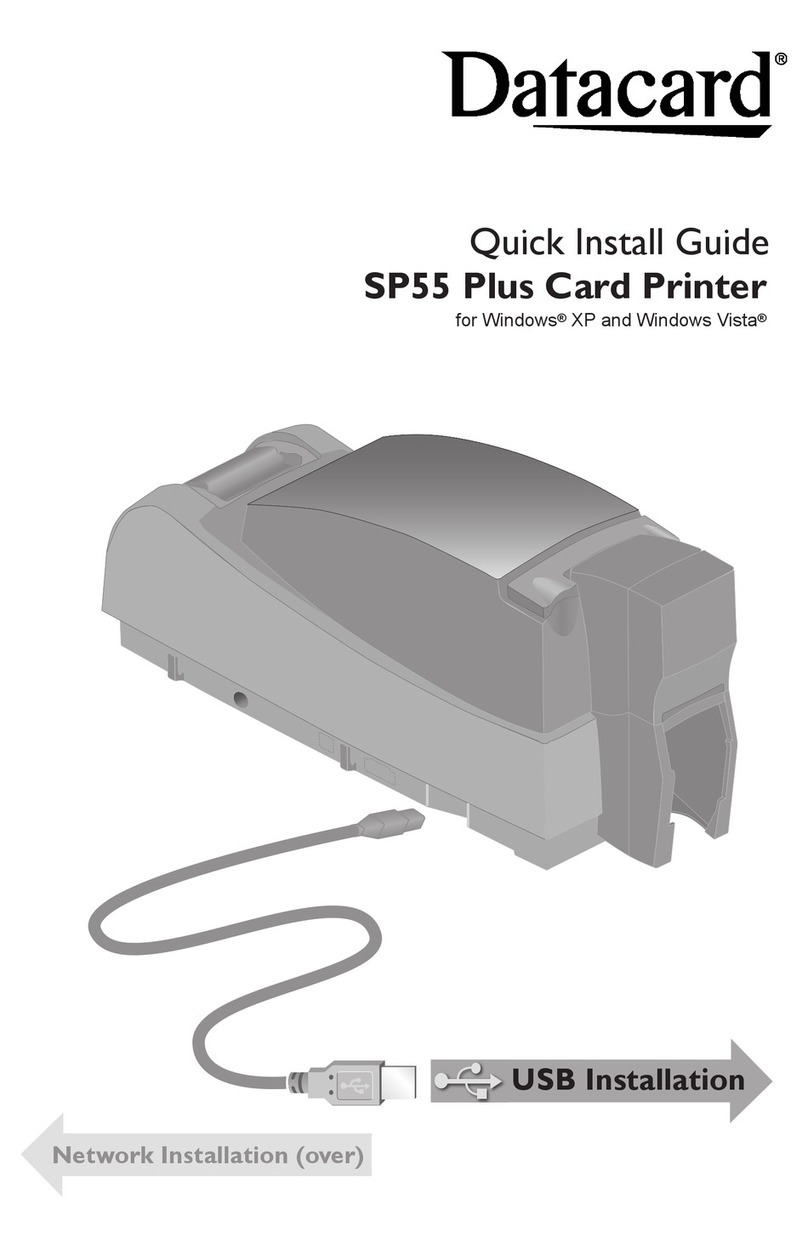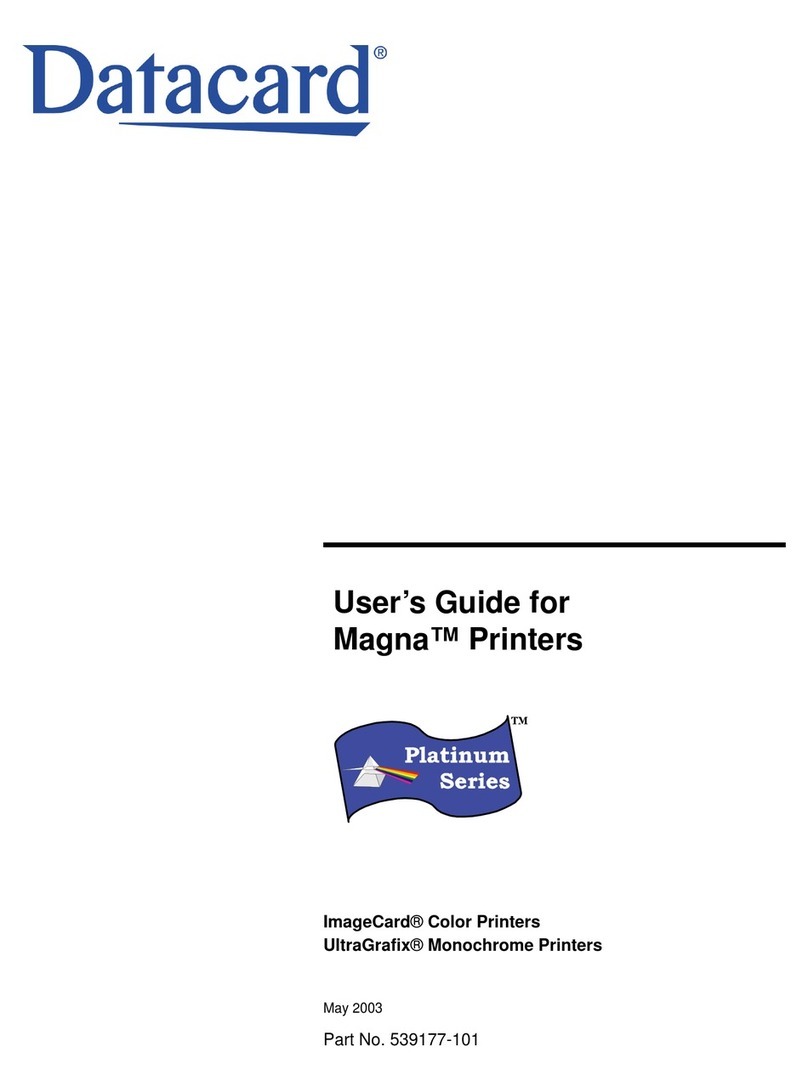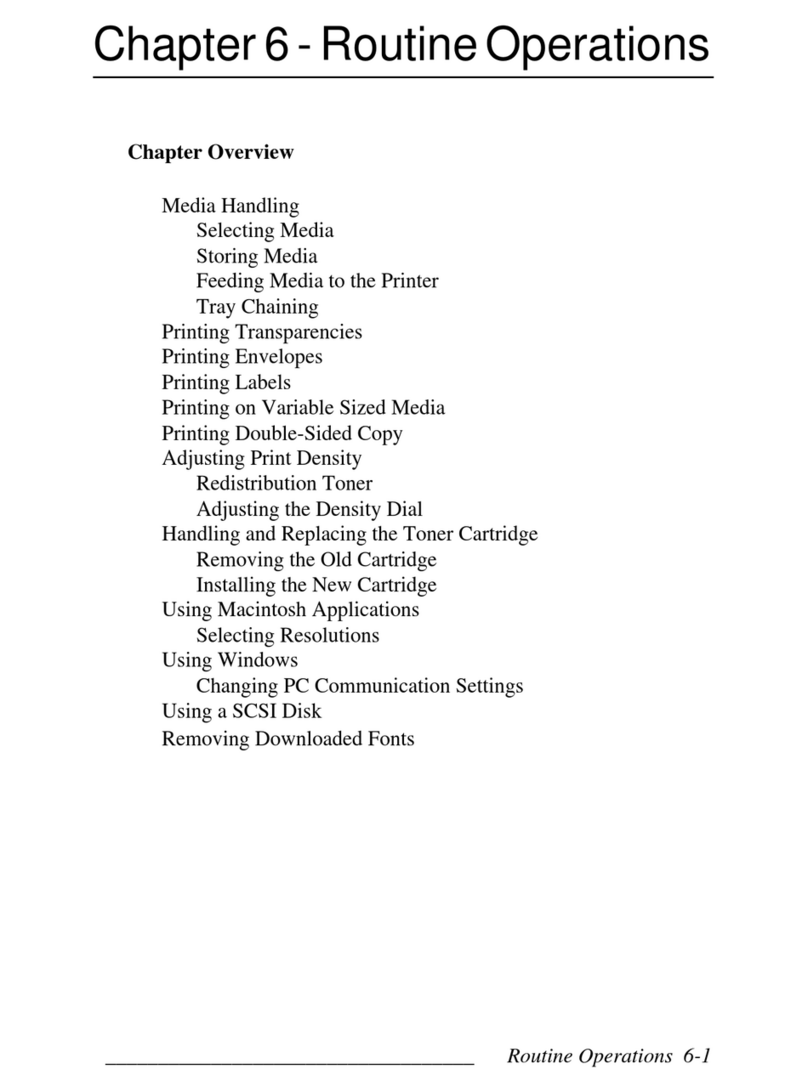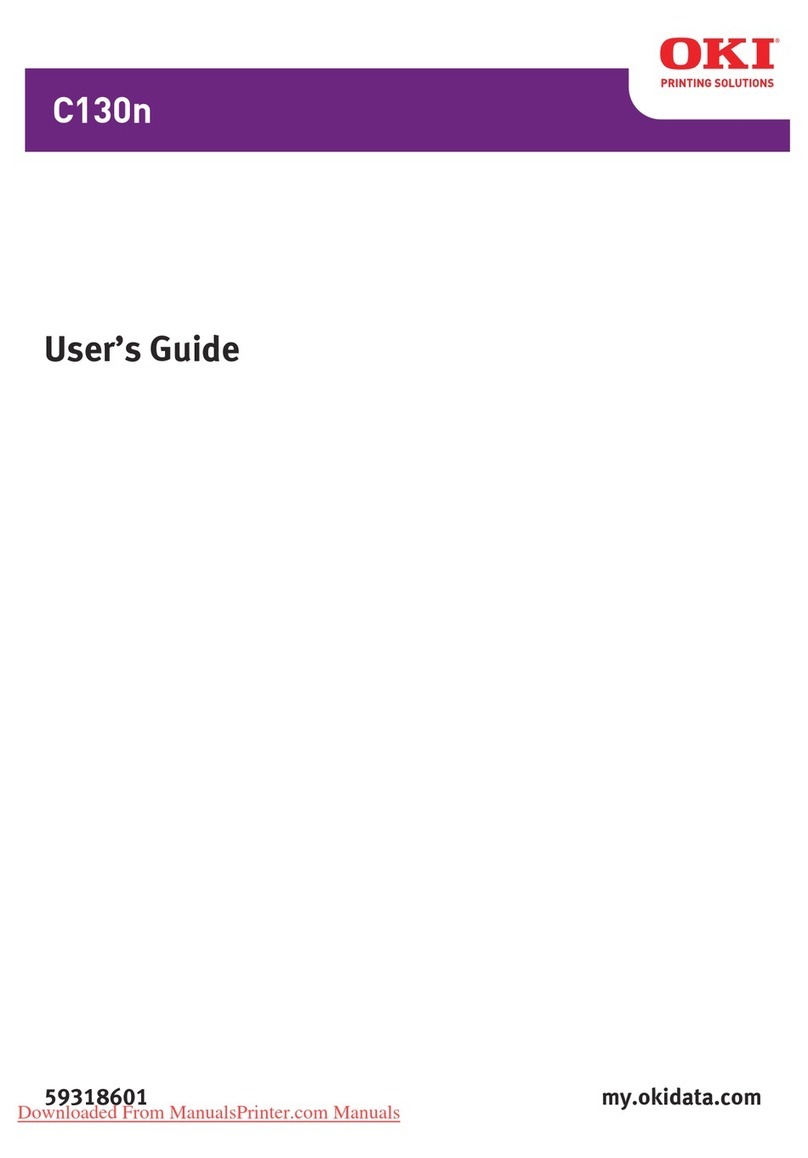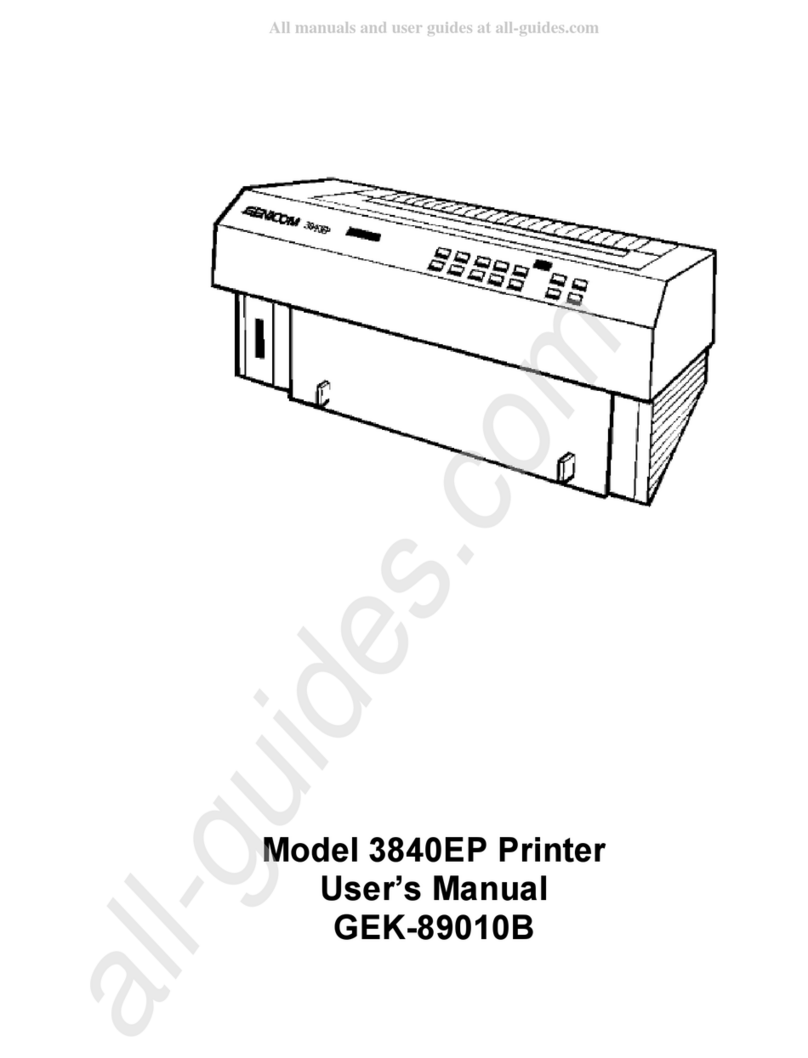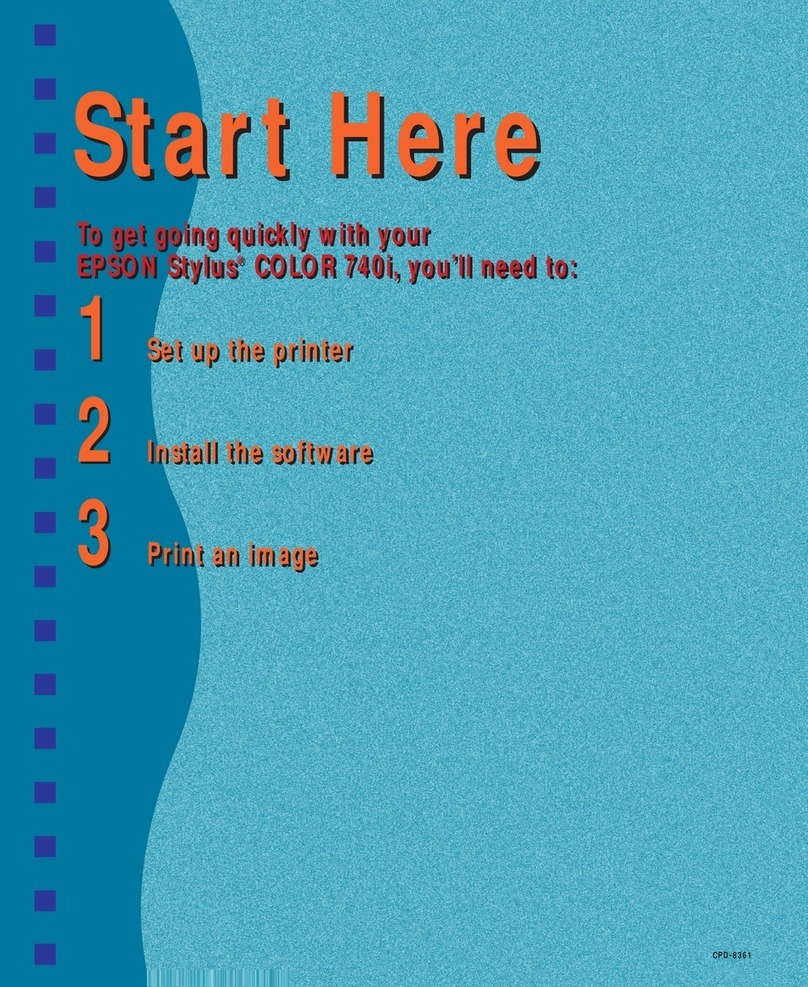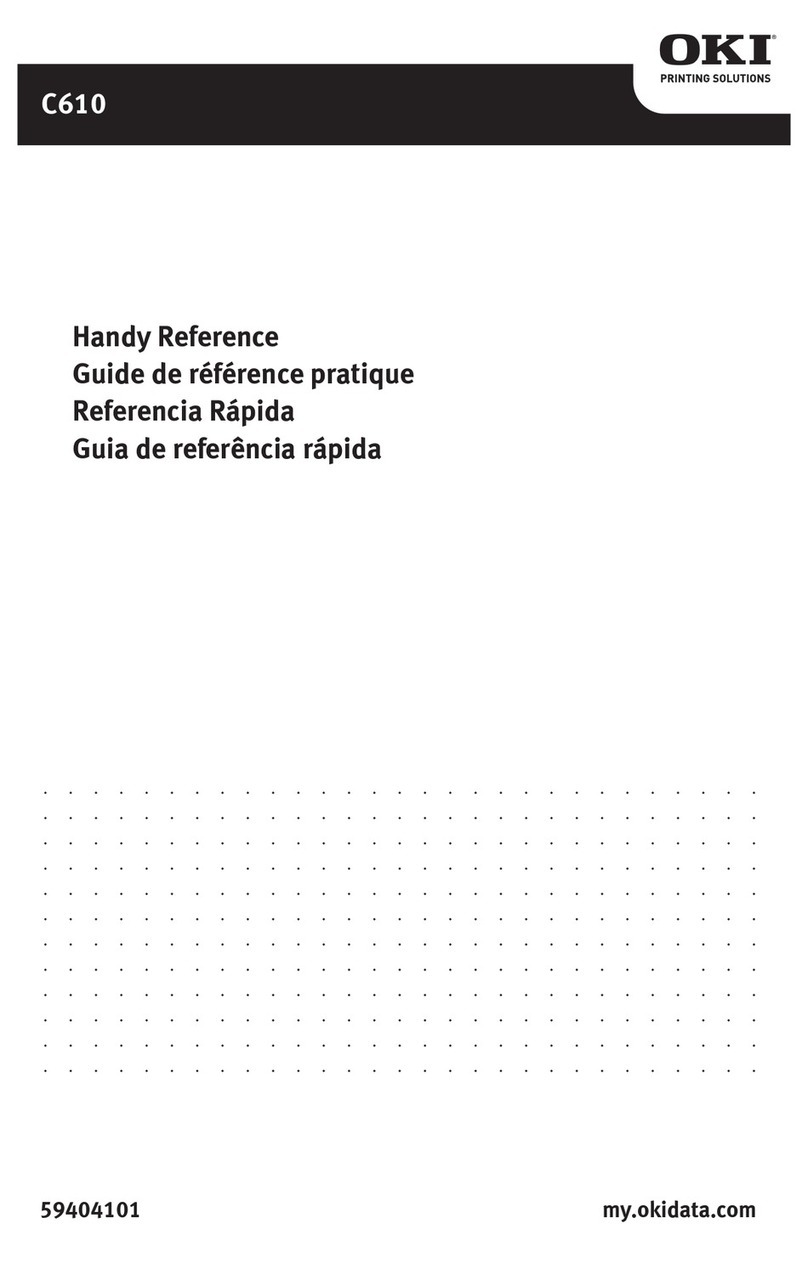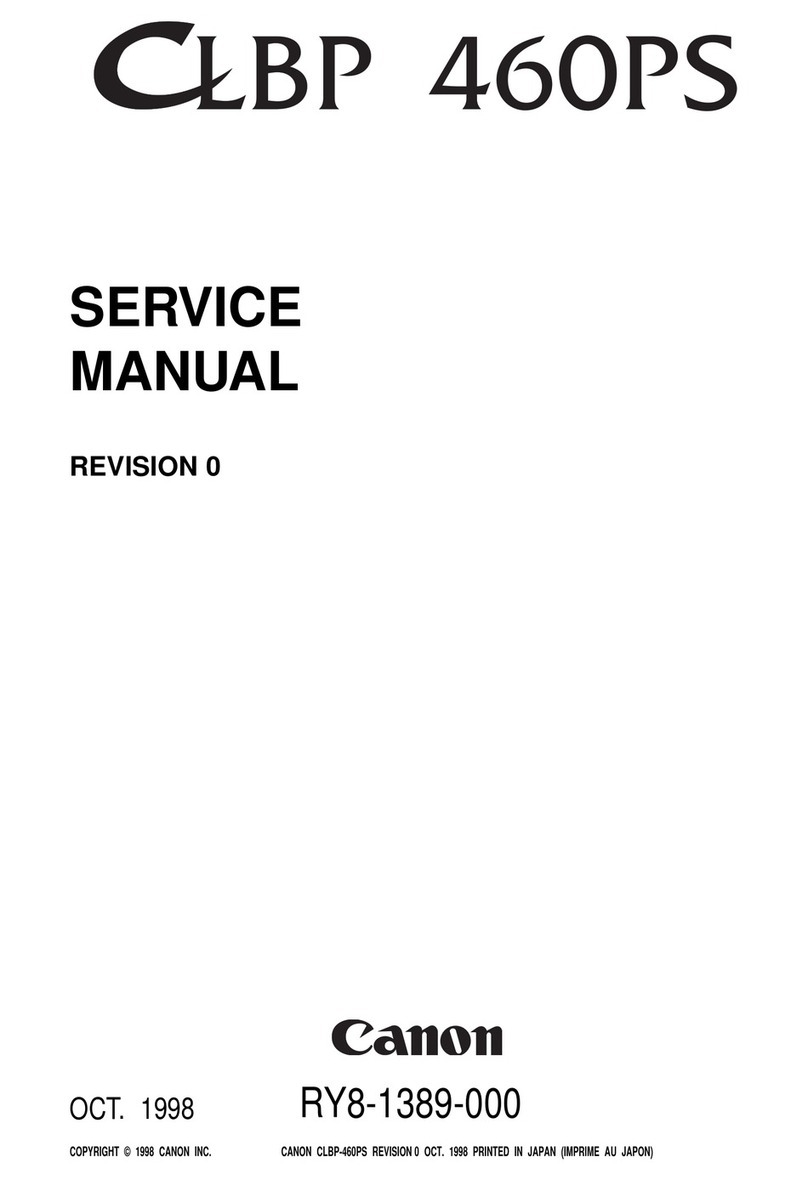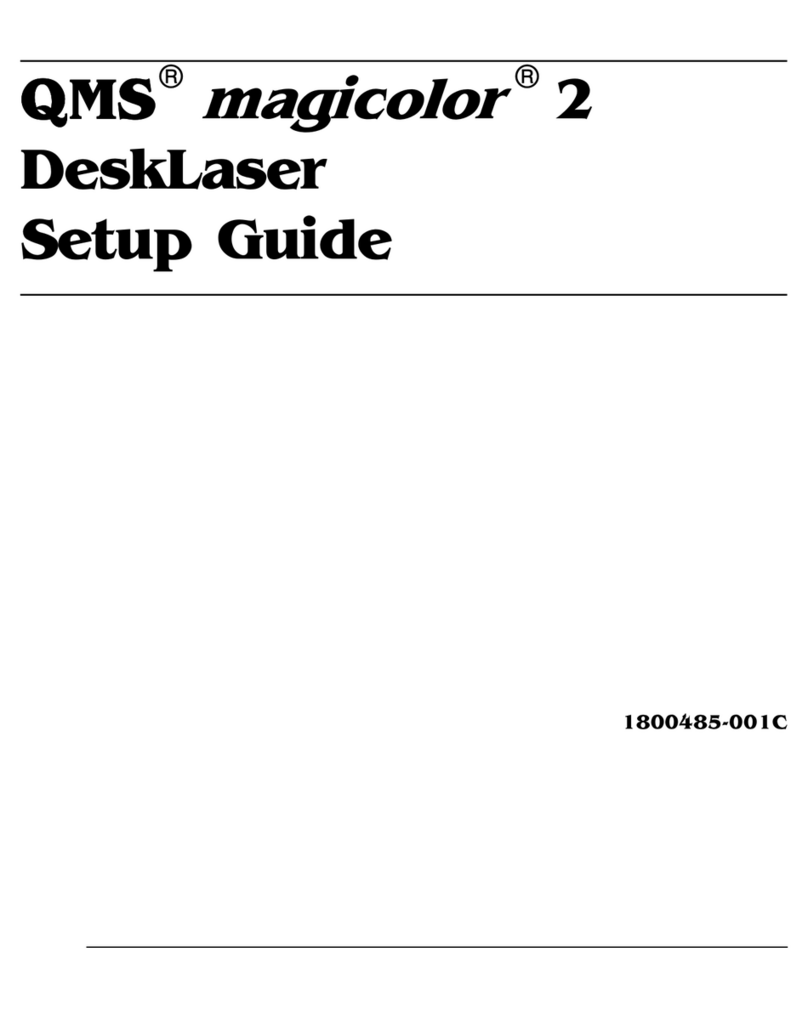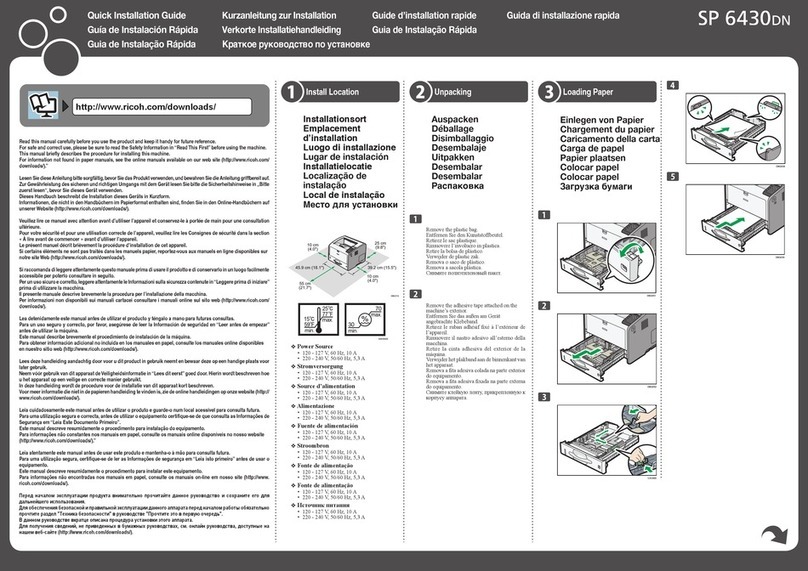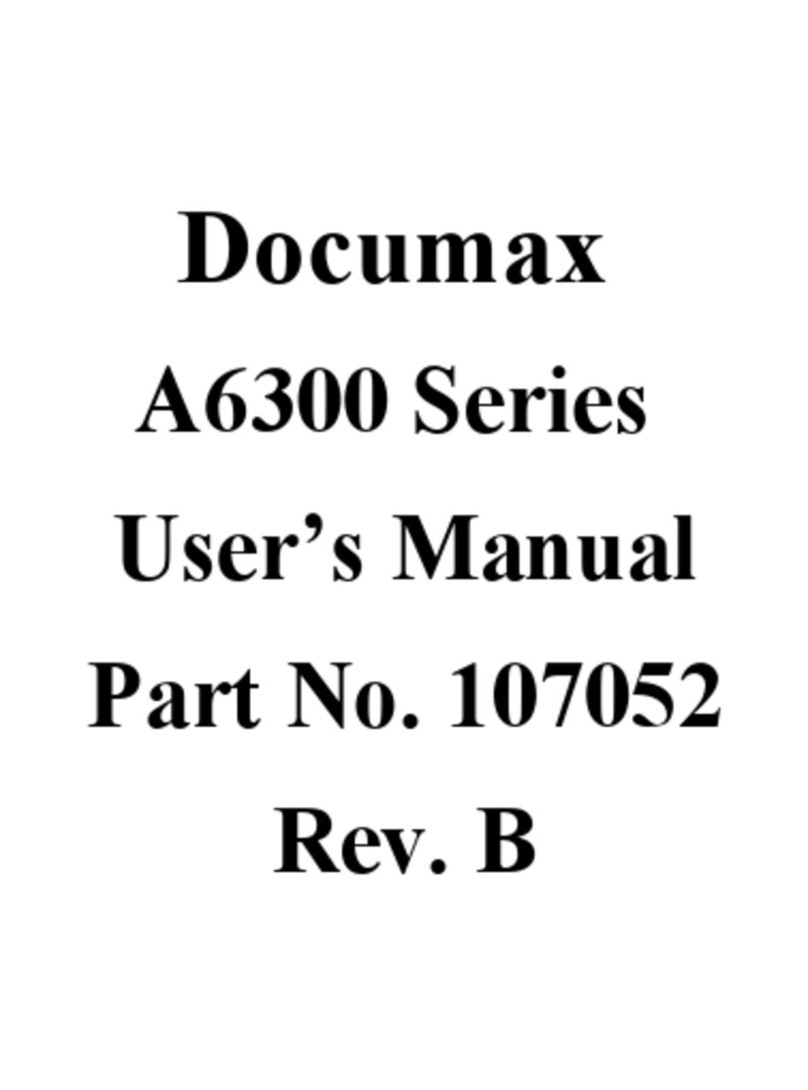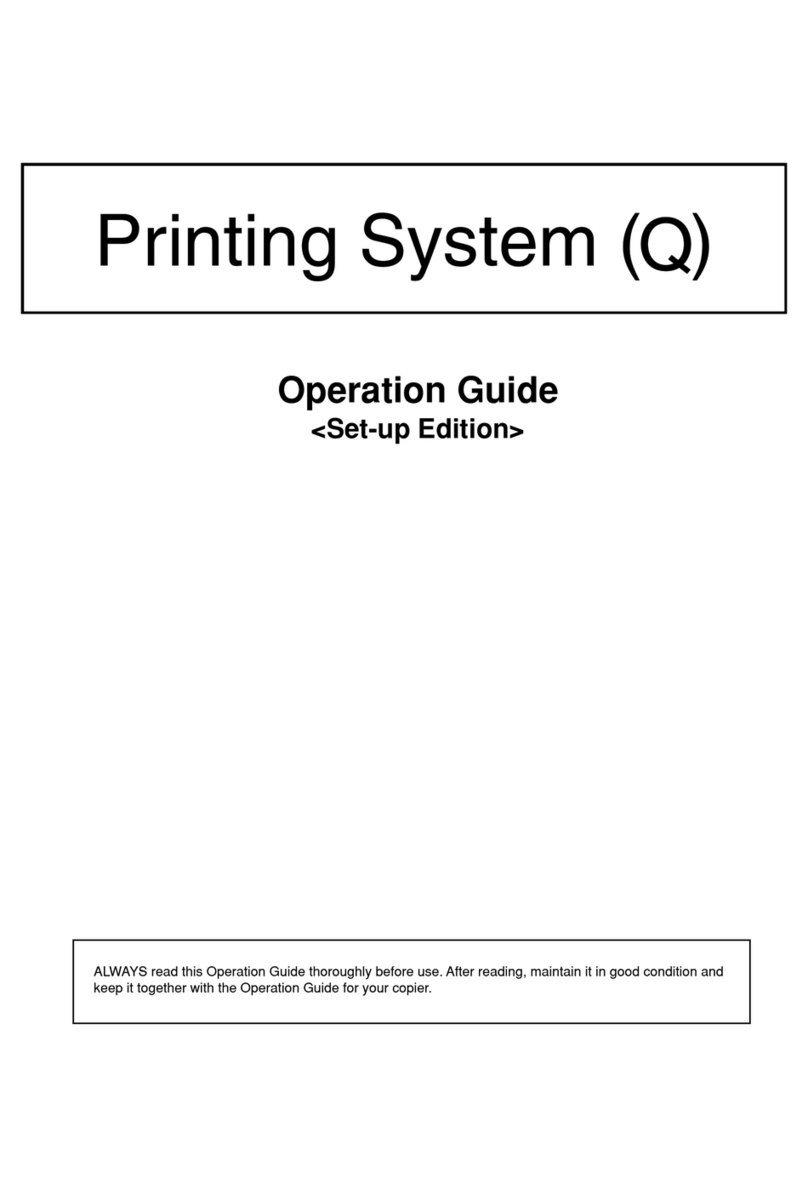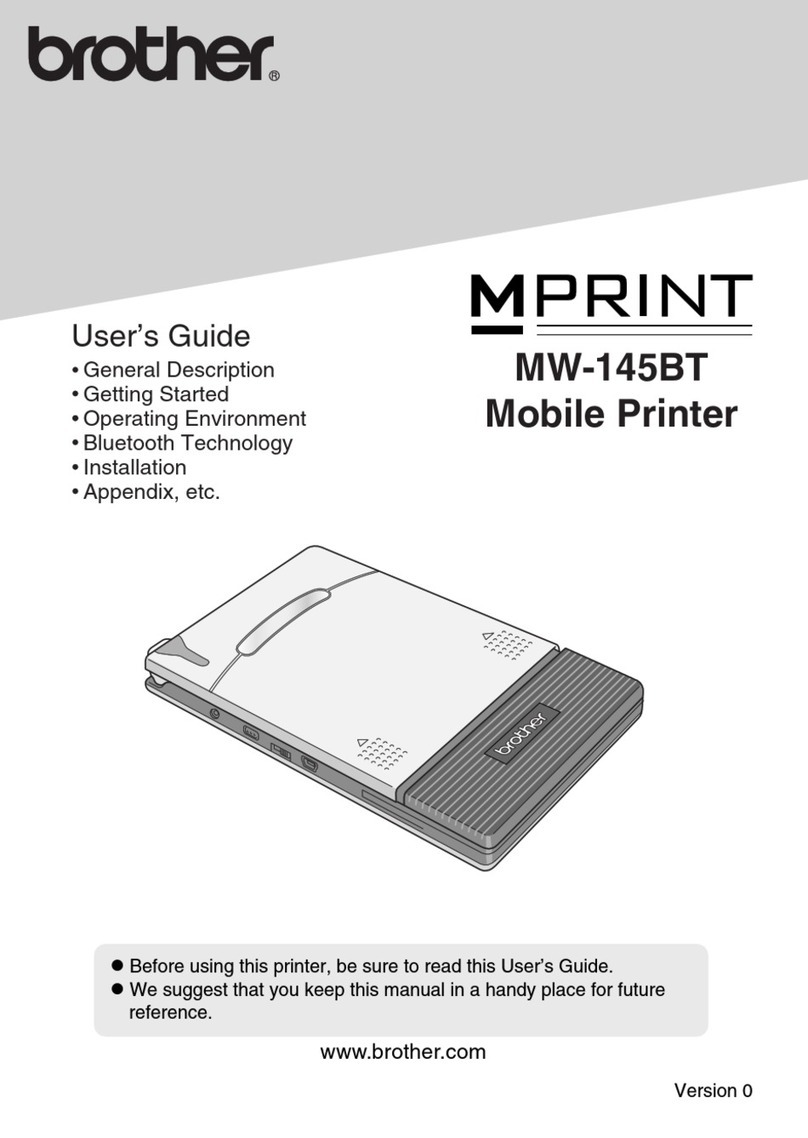Error-free ribbon loading for fast switching
between color/monochrome printing
and rewritable printing
Single-feed card
insert slot
USB port for industry-
standard connectivity
Output slot holds up to 9 cards
Optional magnetic
stripe encoding
and smart card
personalization
Datacard, Intelligent Supplies Technology and
Advanced Imaging Technology are registered
trademarks, trademarks and/or service marks of
DataCard Corporation in the United States and/or other
countries. Microsoft, Windows and Windows Vista are
registered trademarks of Microsoft Corporation. Names
and logos on sample cards are fictitious. Any similarity
to actual names, trademarks or tradenames is
coincidental.
©2007-2008 DataCard Corporation. All rights reserved.
Specifications subject to change without notice.
DP8-9006
11111 Bren Road West
Minnetonka, MN 55343-9015
+1 952 933 1223
www.datacard.com
DATACARD®
SP25 PLUS
CARD PRINTER
The Datacard®SP25 Plus card printer is the only system that comes standard with full-color and rewritable card
printing capabilities.
Standard features
Print capabilities
One-sided printing
Edge-to-edge continuous-tone, full-
color, black-and white printing
Edge-to-edge rewritable printing
Alphanumeric text, logos and
digitized signatures
Variety of bar codes
Background patterns
Advanced Imaging Technology™
Print speed
Full-color printing: 30 seconds per
card
Monochrome (black) printing: 7.2
seconds per card
Rewritable printing: 12.4 seconds per
card (full card erase and rewrite)
Capacity
Manual feed
Integrated card holder stores 15 0.03
in. (0.76 mm) cards
Operating system support
Bi-directional USB supported on
Microsoft®Windows®2000, XP and
Windows Vista®operating systems
Datacard®Open Platform
printer driver for non-Windows
platforms
Printer driver
User-adjustable image and color
controls
Stand-alone driver diagnostics
Color image and test card preview
Online user help
Add text, image or pattern to
topcoat
Supply usage tab
User-friendly operation
Audible and visual message prompts
Continuous cleaning roller
Operator-replaceable printheads
Error-free ribbon loading
Warranties
24-month standard depot warranty
24-month printhead warranty (no
pass restrictions)
Options
Magnetic stripe encoding
ISO: IAT or NTT
Dual high- and low-coercivity
Tracks 1, 2 and 3 (1 track for NTT)
Smart card personalization
Contact/contactless all-in-one reader
Specifications
Physical dimensions
L 14.9 in. x W 7.8 in. x H 9.0 in.
(37.85 cm x 19.5 cm x 22.5 cm)
Weight
7.0 to 8.0 lbs (3.2 kg to 3.6 kg)
depending on options
Print resolution
300 dots per inch, 256 shades
Electrical requirements
100/120V, 50/60 Hz
220/240V, 50/60 Hz
Plastic cards accepted
ISO ID-1/CR-80 size cards
3.370 in. x 2.125 in.
(85.6 mm x 53.98 mm)
PVC with glossy laminate surface
Other core materials with PVC
overlaminates are optional
Mitsubishi ThermoRewrite blue card
Card thicknesses accepted
0.009 in. to 0.055 in.
(0.2286 mm to 1.397 mm)
0.03 in. optimal for rewritable cards
Operating environment
60°F to 95°F (15°C to 35°C)
20% to 80% non-condensing
humidity
Storage environment
5°F to 140°F (-15°C to 60°C)
10% to 90% humidity
Agency approvals
CE, UL, cUL, RoHS compliant: EU,
China (contact local representative
for additional regional approvals)
Supplies
Datacard®Certified Supplies featuring
Intelligent Supplies Technology™
Automatic ribbon identification and
validation
Automatic printer settings and offsets
Low ribbon warning
Ribbon saver
Supply kits include:
125 blank cards (blank or with
Hi-Co magnetic stripe)
One ribbon (125 yield) YMCKT or
ymcKT short panel
One adhesive cleaning sleeve
One cleaning card
Ribbon kits include:
One roll of ribbon:
- YMCKT
- ymcKT
- Black HQ
One adhesive cleaning sleeve
One isopropanol cleaning card
Cards
125 blank white cards
125 blank white cards with
Hi-Co magnetic stripe
100 rewritable cards with PVC back
100 rewritable cards with HiCo
magnetic stripe and PVC back
Cleaning supplies
Adhesive cleaning sleeve kit
Isopropanol cleaning card kit
Isopropanol cleaning pen
Datacard Group sales channels are your exclusive source for Datacard®Certified Supplies.
Datacard®SP Plus Series card printers require the use of Datacard Certified Supplies in order to print properly.
Integrated card holder makes it easy to load blank
stock without touching the surface of the card