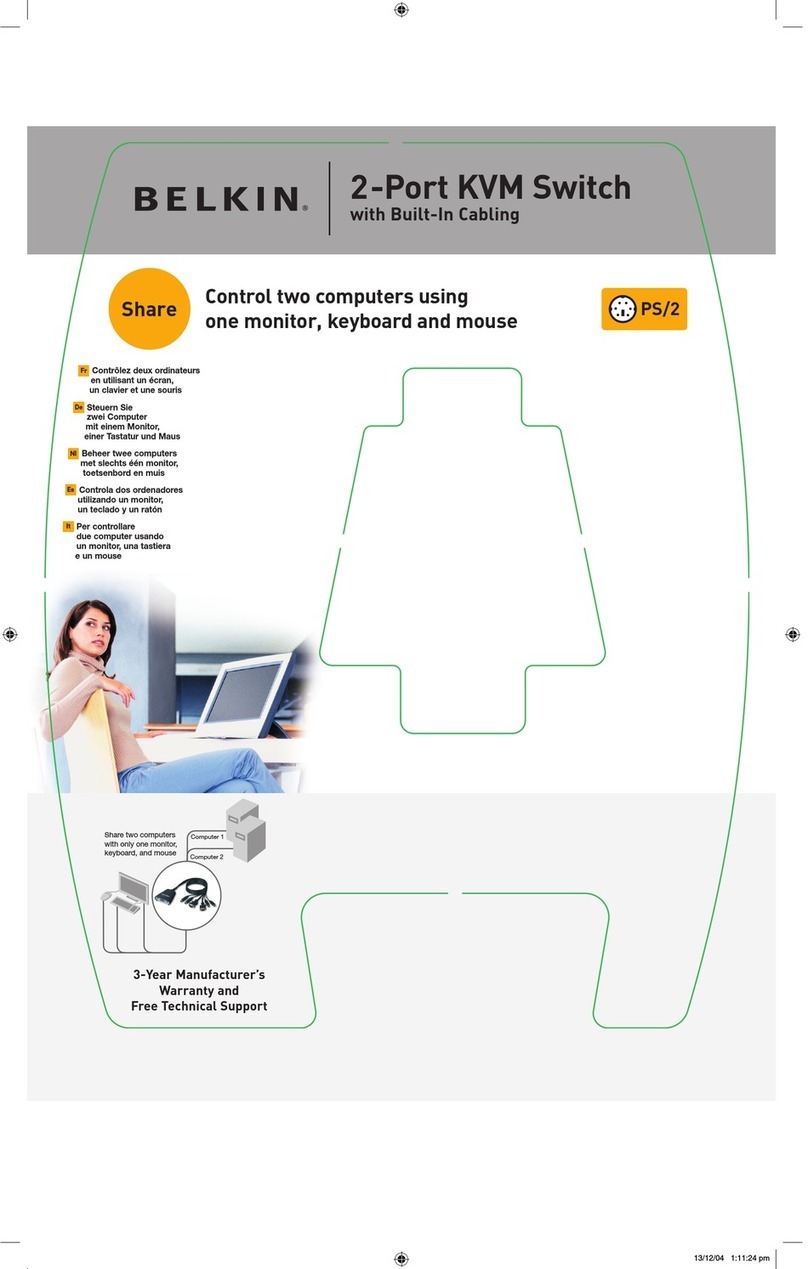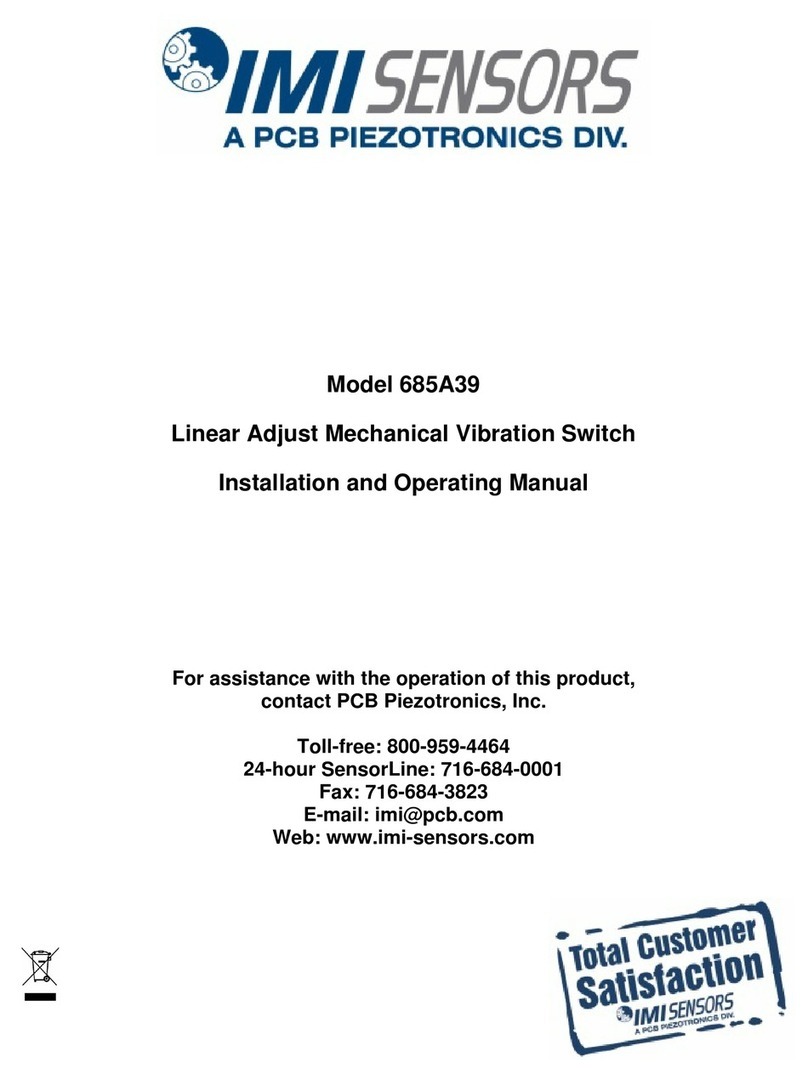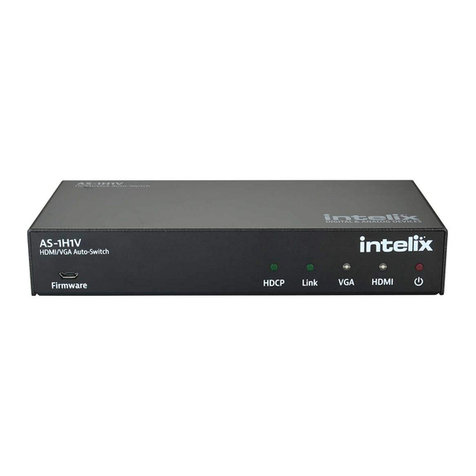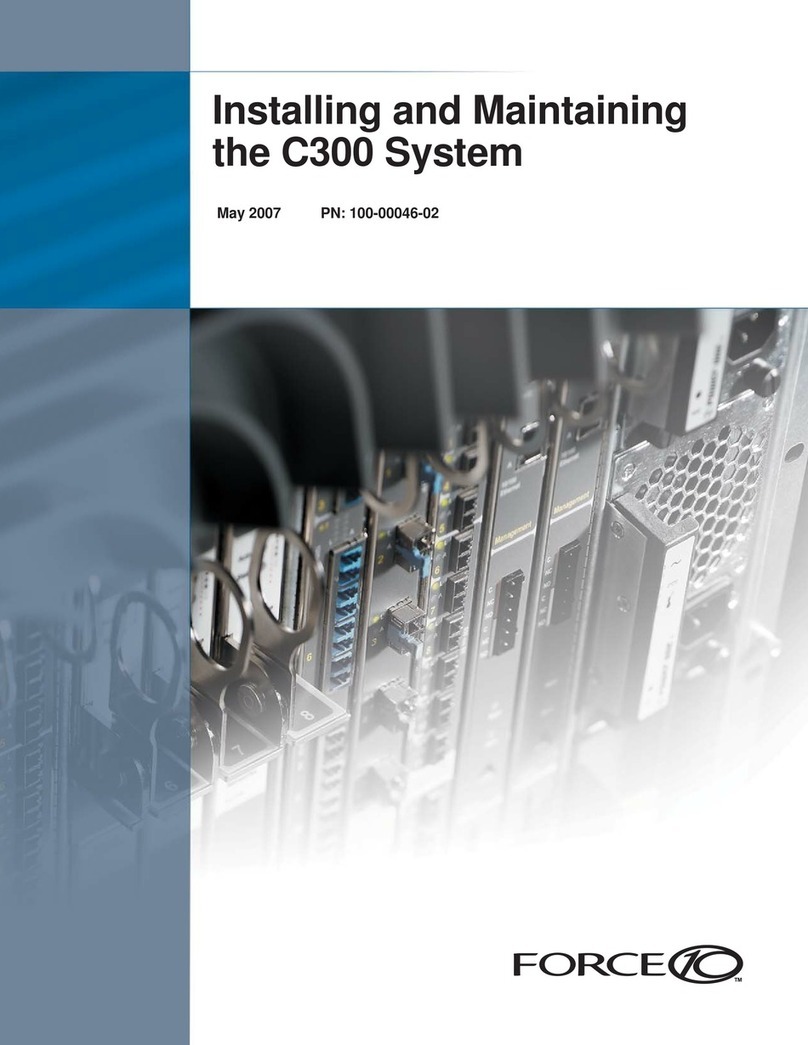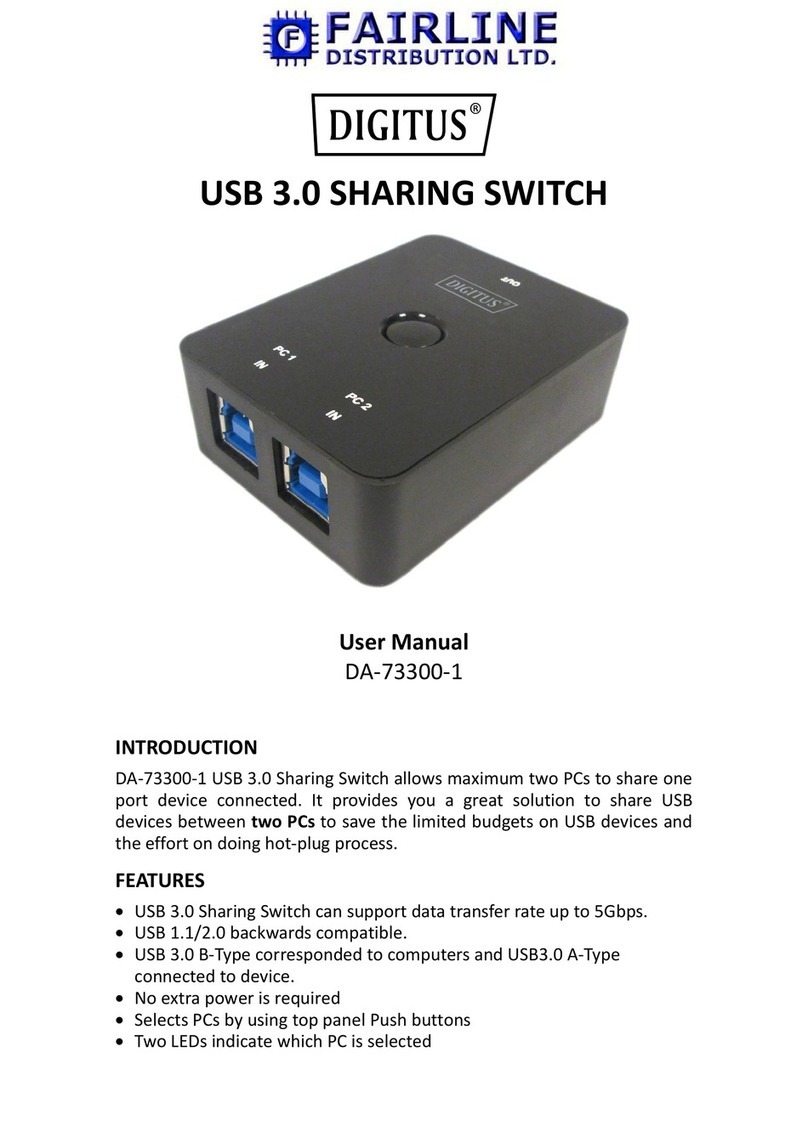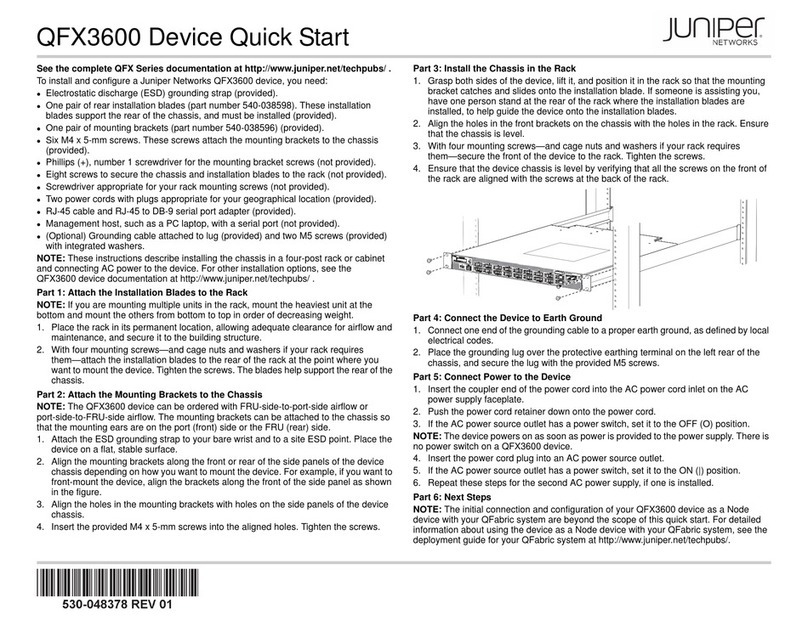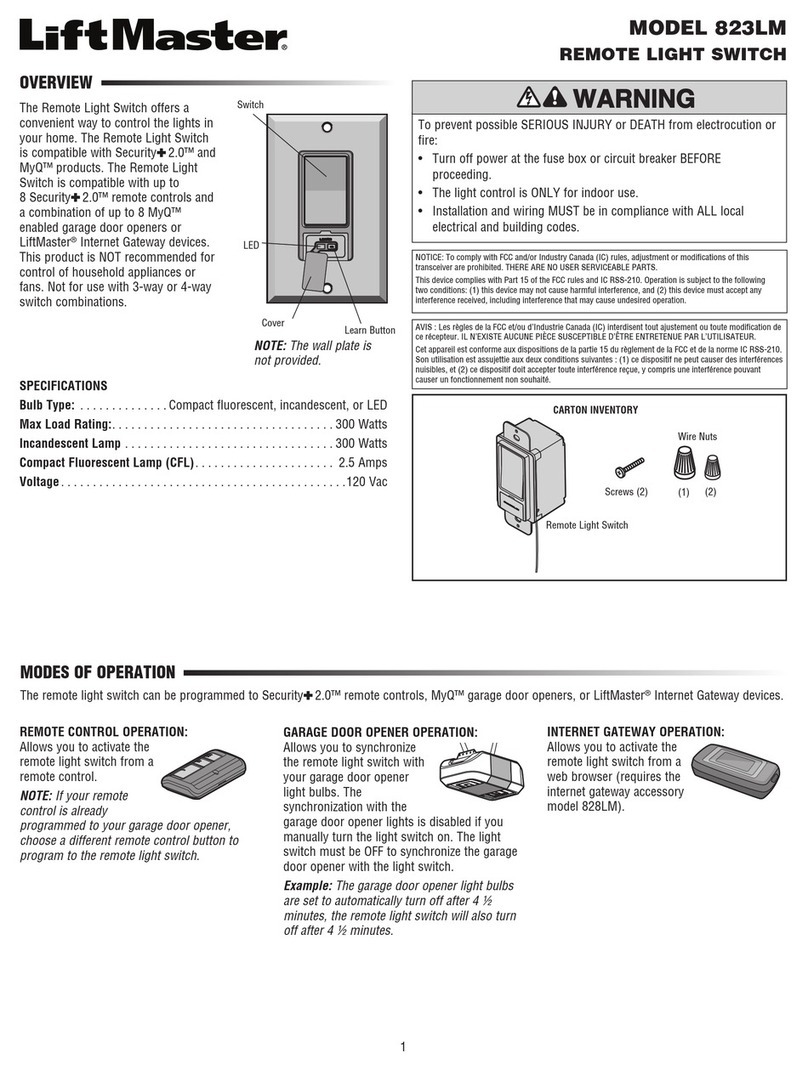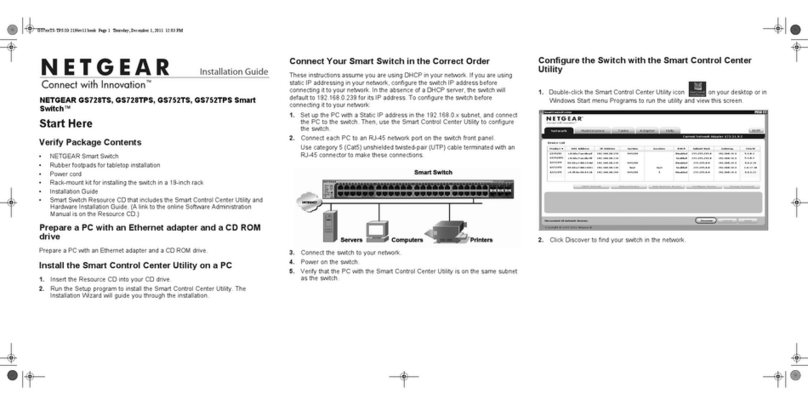DATREND Systems vPad-A1 User manual

Operating Manual
MN-103c
vPad-A1™
All-in-One Patient Simulator
and Performance Tester


vPad-A1™
All-in-One Patient Simulator and Performance Tester
Operating Manual
© 2016 - 2019 Datrend Systems Inc.
Unit 130 - 4020 Viking Way
Richmond, BC • CANADA • V6V 2L4
Tel: 800.667.6557 (North America Only) or
604.291.7747 • Fax 604.294.2355
e-mail: [email protected]


To order this manual, use Part Number 6100-086
Revision
Revision History
Description Date
A Initial release 2016-Nov-15
B Spec Update 2017-Jan-31
CAdd AutoSetting Instructions,
zeroing manual pressure 2019-Aug-22
Copyright
Datrend Systems Inc. (“DSI”) agrees to a limited copyright release that allows you to reproduce manuals and
other printed materials for use in service training programs and other technical publications. If you would like
other reproductions or distributions, submit a written request to Datrend Systems Inc.
Unpacking and Inspection
Follow standard receiving practices upon receipt of the instrument. Check the shipping carton for damage. If
damage is found, stop unpacking the instrument. Notify the freight carrier and ask for an agent to be present
while the instrument is unpacked. There are no special unpacking instructions, but be careful not to damage the
instrument when unpacking it. Inspect the instrument for physical damage such as bent or broken parts, dents,
or scratches.
Claims
Our routine method of shipment is via common carrier. Upon delivery, if physical damage is found, retain all
packing materials in their original condition and contact the carrier immediately to file a claim.
If the instrument is delivered in good physical condition but does not operate within specifications, or if there are
any other problems not caused by shipping damage, please contact your local sales representative or DSI
immediately.
Standard Terms and Conditions
Refunds & Credits
Please note only serialized products (products labelled with a distinct serial number) and accessories are
eligible for partial refund and/or credit. Non-serialized parts and accessory items (cables, carrying cases,
auxiliary modules, etc.) are not eligible for return or refund. In order to receive a partial refund/credit, the product
must not have been damaged, and must be returned complete (meaning all manuals, cables, accessories, etc.)
within 90 days of original purchase and in “as new” and resalable condition. The Return Procedure must be
followed.
Return Procedure
Every product returned for refund/credit must be accompanied by a Return Material Authorization (RMA)
number, obtained from Datrend Customer Service. All items being returned must be sent prepaid (freight, duty,
brokerage, and taxes ) to our factory location.
Restocking Charges
Products returned within 30 days of original purchase are subject to a minimum restocking fee of 15%. Products
returned in excess of 30 days after purchase, but prior to 90 days, are subject to a minimum restocking fee of
20%. Additional charges for damage and/or missing parts and accessories will be applied to all returns.
Products which are not in “as new” and resalable condition, are not eligible for credit return and will be returned
to the customer at their expense.
Certification
This instrument was thoroughly tested and inspected and found to meet DSI’s manufacturing specifications
when it was shipped from the factory. Calibration measurements are traceable to the National Research Council
of Canada (NRC) and/or the National Institute of Standards and Technology (NIST). Devices for which there are
no NRC/NIST calibration standards are measured against in-house performance standards using accepted test
procedures.
Page i

Warranty
Warranty and Product Support
Datrend Systems Inc. ("DSI") warrants the Base and Simulation Modules of vPad-A1 (the "Datrend product") to
be free from defects in materials and workmanship under normal use and service for one (1) year from the date
of original purchase. This warranty will be automatically extended to two (2) years from the date of original
purchase, provided that calibration is performed on an annual basis by a Datrend Authorized Service Center*.
During the warranty period DSI will, at our option, either repair or replace defects in materials and workmanship
at no charge; provided the Datrend product is returned (shipping, duty, brokerage and taxes prepaid) to DSI.
Any and all transportation charges incurred are the responsibility of the purchaser and are not included within
this warranty. This warranty extends only to the original purchaser and does not cover damage from abuse,
neglect, accident or misuse or as the result of service or modification by other than DSI. IN NO EVENT SHALL
DATREND SYSTEMS INC. BE LIABLE FOR CONSEQUENTIAL DAMAGES.
This warranty is subject to the following limitations:
!Tablet: per tablet manufacturer's original warranty
!Standard Accessories: 90 day limited warranty
!Damage due to activation of devices under test which are connected to the “applied parts” inputs is not
covered under the warranty
!Re-calibration of the instrument, which has a recommended annual calibration frequency, is not covered
under the warranty.
No warranty shall apply when damage is caused by any of the following:
!Power failure, surges, or spikes,
!Damage in transit or when moving the instrument,
!Improper power supply such as low voltage, incorrect voltage, defective wiring or inadequate fuses,
!Accident, alteration, abuse or misuse of the instrument,
!Fire, water damage, theft, war, riot, hostility, acts of God, such as hurricanes, floods, etc.
Only serialized products (those items bearing a distinct serial number tag) and their accessory items are
covered under this warranty. PHYSICAL DAMAGE CAUSED BY MISUSE OR PHYSICAL ABUSE IS NOT
COVERED UNDER THE WARRANTY. Items such as cables and non-serialized modules are not covered under
this warranty.
This warranty gives you specific legal rights and you may have other rights, which vary from province to
province, state to state, or country to country. This warranty is limited to repairing the instrument to DSI's
specifications.
When you return an instrument to DSI for service, repair or calibration, we recommend shipment using the
original shipping foam and container. If the original packing materials are not available, we recommend the
following guide for repackaging:
!Use a double-walled carton of sufficient strength for the weight being shipped.
!Use heavy paper or cardboard to protect all instrument surfaces. Use non-abrasive material around all
projecting parts.
!Use at least four inches of tightly packed, industrial-approved, shock-absorbent material all around the
instrument.
DSI will not be responsible for lost shipments or instruments received in damaged condition due to improper
packaging or handling. All warranty claim shipments must be made on a prepaid basis (freight, duty, brokerage,
and taxes). No returns will be accepted without a Return Materials Authorization ("RMA”) number. Please
contact Datrend (refer to Chapter 6 of this manual) to obtain an RMA number and receive help with
shipping/customs documentation.
* Subject to some exclusions, based on sales territory. Contact Datrend for details.
Page ii

Warranty Disclaimer
Should you elect to have your instrument serviced and/or calibrated by someone other than Datrend Systems or
an Authorized Service Centre, please be advised that the original warranty covering your product becomes void
when the tamper-resistant Quality Seal is removed or broken without proper factory authorization. We strongly
recommend, therefore, that you send your instrument to Datrend Systems or an Authorized Service Centre for
service and calibration, especially during the original warranty period.
In all cases, breaking the tamper-resistant Quality Seal should be avoided at all cost, as this seal is the key to
your original instrument warranty. In the event that the seal must be broken to gain internal access to the
instrument (e.g., in the case of a customer-installed firmware upgrade), you must first contact Datrend Systems
at 1-604-291-7747. You will be required to provide us with the serial number for your instrument as well as a
valid reason for breaking the Quality Seal. You should break this seal only after you have received factory
authorization. Do not break the Quality Seal before you have contacted us! Following these steps will help
ensure that you will retain the original warranty on your instrument without interruption.
WARNING
Unauthorized user modifications or application beyond the published specifications may result in electrical
shock hazards or improper operation. Datrend Systems will not be responsible for any injuries sustained due to
unauthorized equipment modifications.
DSI DISCLAIMS ALL OTHER WARRANTIES, EXPRESSED OR IMPLIED, INCLUDING ANY WARRANTY OF
MERCHANTABILITY OR FITNESS FOR A PARTICULAR PURPOSE OR APPLICATION.
THIS PRODUCT CONTAINS NO USER-SERVICEABLE COMPONENTS.
UNAUTHORIZED REMOVAL OF THE INSTRUMENT COVER SHALL VOID
THIS AND ALL OTHER EXPRESSED OR IMPLIED WARRANTIES.
Note: Calibration of Datrend products typically involves adjustment of parameters stored in firmware by proprietary
software. Parties other than Datrend and its Authorized Service Centers are limited to verification of the status of
the accuracy of the instrument. Do not confuse verification with calibration.
vPad™, vPad-A1™, vPad-ES™, vPad-353™, vPad-RF™, vPad-AS™, vPad-A3™,vPad-NFPA™, vPad-RM™,
vPad Record Manager™, vPad-AIMS™, vPad-EQM™, vPad-Check™, vPad-Cal™, vPad-STM™,
vPad-XPORT™, Datrend Docs™ and CMX™ are trademarks of Datrend Systems Inc.
Android™ is trademark of Google Inc.
Page iii

Page iv

vPad-A1 OPERATORS MANUAL
Table of Contents
ABBREVIATIONS AND DEFINITIONS ....................................... VIII
SYMBOL DEFINITIONS ................................................. IX
1SPECIFICATIONS ................................................... 1
1.1 General Specifications ................................................ 1
1.2 Multi-Parameter Patient Simulation....................................... 3
1.3 Pulse Oximetry (SpO2) Testing ......................................... 9
1.4 Non-Invasive Blood Pressure (NIBP) Simulation ........................... 11
2OVERVIEW .......................................................15
2.1 Modular Design ..................................................... 15
2.2 Tablet User Interface ................................................. 16
2.3 AutoSettings ....................................................... 16
2.4 AutoSequences ..................................................... 16
2.5 Target Device Customization .......................................... 17
3SETUP ..........................................................19
3.1 Modules and Interfaces ............................................... 19
3.2 Assembly and Setup ................................................. 23
4MANUAL OPERATION ................................................27
4.1 Overview of Manual Operation .......................................... 27
4.1.1 Patient Simulator App ........................................... 27
4.1.2 Parameter Selection............................................. 28
4.1.3 Parameter Values and Options .................................... 29
4.1.3.1 Button Controls ............................................ 29
4.1.3.2 Numerical Input ............................................ 29
4.1.3.3 Pop-up and Dropdown Lists .................................. 30
4.2 ECG ............................................................. 32
4.2.1 General ...................................................... 32
4.2.2 Waveforms and Parameters ...................................... 32
4.2.3 Normal Sinus Rhythm (NSR) ...................................... 33
4.2.4 Arrhythmias ................................................... 34
4.2.5 Pacemaker Pulses .............................................. 36
4.2.6 Fetal ECG Signal ............................................... 38
4.2.7 Performance Waves............................................. 38
4.2.8 QRS Detection ................................................. 39
4.2.9 R-Wave Detection .............................................. 39
4.2.10 ST-Segment Elevation .......................................... 40
4.2.11 Tall T-Wave .................................................. 40
4.3 Respiration ........................................................ 41
Table of Contents #Page v

vPad-A1 OPERATORS MANUAL
4.3.1 General ...................................................... 41
4.3.2 Parameters.................................................... 41
4.3.2.1 Breath Rate ............................................... 41
4.3.2.2 Baseline Impedance ........................................ 41
4.3.2.3 Impedance Variation ........................................ 41
4.3.2.4 Lead Selection ............................................. 42
4.3.2.5 Inspiration/Expiration Ratio ................................... 42
4.3.2.6 Apnea ................................................... 42
4.4 Temperature/Cardiac Output .......................................... 43
4.4.1 General ...................................................... 43
4.4.2 Parameters.................................................... 43
4.4.2.1 Temperature .............................................. 43
4.4.2.2 Cardiac Output Testing ...................................... 43
4.4.2.3 Cardiac Output – Baseline Temperature......................... 44
4.4.2.4 Cardiac Output – Injectate Temperature ......................... 44
4.4.2.5 Cardiac Output – Simulation Curve............................. 45
4.5 Invasive Blood Pressure .............................................. 46
4.5.1 General ...................................................... 46
4.5.2 Parameters.................................................... 46
4.5.2.1 Static Blood Pressure ........................................ 47
4.5.2.2 Dynamic Blood Pressure ..................................... 47
4.5.2.3 Intra-Uterine Pressure ....................................... 49
4.6 Pulse Oximetry (SpO2) ............................................... 50
4.6.1 General ...................................................... 50
4.6.2 Manufacturer and Model ......................................... 50
4.6.3 Parameters.................................................... 51
4.6.3.1 Blood Oxygen Saturation ..................................... 51
4.6.3.2 Heart Rate ................................................ 51
4.6.3.3 Pulse Amplitude ........................................... 51
4.6.3.4 Artifact ................................................... 52
4.6.4 Alarm Tests ................................................... 52
4.6.4.1 Test Setup ................................................ 52
4.6.4.2 Alarm State ............................................... 53
4.6.4.3 Alarm Stablization .......................................... 53
4.6.4.4 Recovery ................................................. 54
4.7 Non-Invasive Blood Pressure (NIBP) .................................... 55
4.7.1 General ...................................................... 55
4.7.2 NIBP Simulation ................................................ 55
4.7.2.1 Heart Rate ................................................ 56
4.7.2.2 Pulse Volume ............................................. 56
4.7.2.3 Mode .................................................... 56
4.7.2.4 Device ................................................... 56
4.7.2.5 Simulation Envelope Selection ................................ 56
4.7.2.6 Running NIBP Simulations ................................... 57
4.7.3 Pressure Source and Manometer .................................. 58
4.7.3.1 Mode .................................................... 58
4.7.3.2 Maximum Pressure ......................................... 58
Table of Contents #Page vi

vPad-A1 OPERATORS MANUAL
4.7.3.3 Delay Time ............................................... 58
4.7.3.4 Pressure Step ............................................. 58
4.7.3.5 Running Pressure Tests ..................................... 59
4.7.4 Over Pressure and Pop-Off ....................................... 61
4.7.4.1 Target Pressure............................................ 61
4.7.4.2 Release Time ............................................. 61
4.7.4.3 Running Over Pressure Tests ................................. 61
4.7.5 Leakage Rate .................................................. 63
4.7.5.1 Mode .................................................... 63
4.7.5.2 Start Pressure ............................................. 63
4.7.5.3 Test Time ................................................ 63
4.7.5.4 Running Leakage Rate Tests ................................. 63
4.8 Tools and Utilities ................................................... 65
4.8.1 Timer and Stopwatch ............................................ 65
4.8.2 App Settings................................................... 65
4.8.2.1 Power Management ........................................ 65
4.8.2.2 Communication Management ................................. 66
4.8.2.3 Calibration: SpO2 R-Curves .................................. 67
4.8.2.4 Calibration: NIBP Envelopes .................................. 69
4.8.2.5 Self Test: NIBP Pulse Generator ............................... 72
5AUTOMATION AND TEST RECORDS ......................................73
5.1 Automated Performance Testing ....................................... 73
5.1.1 Sync Mode .................................................... 74
5.1.2 Test Results and Records ........................................ 74
5.1.2.1 Creating Test Results ....................................... 74
5.1.2.2 Reviewing Test Results...................................... 75
5.1.2.3 Entering Equipment Information ............................... 76
5.1.2.4 Creating Test Records ...................................... 78
5.1.2.5 Managing Test Records ..................................... 78
5.2 Test Automation .................................................... 79
5.2.1 AutoSettings................................................... 79
5.2.1.1 AutoSetting Selection ....................................... 79
5.2.1.2 Creating and Editing AutoSettings ............................. 79
5.2.2 AutoSequences ................................................ 80
5.2.2.1 Running AutoSequences ..................................... 81
5.2.2.2 Creating and Editing AutoSequences ........................... 84
6CALIBRATION AND MAINTENANCE .......................................89
SAMPLE TEST RECORD ................................................91
Table of Contents #Page vii

vPad-A1 OPERATORS MANUAL
Abbreviations and Definitions
The following abbreviations, terms and acronyms may be used throughout this manual:
μA Micro-ampere
AAmpere
AAMI American Association of Medical Instrumentation
App Software application for a mobile device
EUT Equipment Under Test. The electrical device being tested.
Hz Hertz
IEC International Electrotechnical Commission
kHz kilohertz
LA left arm ECG lead
LL left leg ECG lead
RA right arm ECG lead
RL right leg ECG lead
VVolt
V1-V6 Precordial (chest) ECG leads
Vrms Volts rms
Definitions #Page viii

vPad-A1 OPERATORS MANUAL
Symbol Definitions
The following symbols may be found on vPad-A1:
CONSULT MANUAL FOR PROPER OPERATION
The operating manual provides valuable information on the proper use of vPad-A1. It is highly recommended
the operator read the instructions thoroughly before operating the device. It may be possible to damage the
Equipment Under Test (EUT) and/or cause harm to the operator if vPad-A1 is used incorrectly.
WARNING: OPENING THE vPad-A1 MAY COMPROMISE USER SAFETY.
REFER SERVICING TO DATREND AUTHORIZED AGENT.
vPad-A1 is a complex instrument which contains Lithium Ion batteries and associated charging circuitry.
Failure to observe appropriate measures when the instrument has been opened, or failure to reassemble
correctly may compromise the safety of the user.
Definitions #Page ix

vPad-A1 OPERATORS MANUAL
Definitions #Page x

vPad-A1 OPERATORS MANUAL
1 Specifications
The vPad-A1 All-In-One patient simulator and performance tester is a modular, stackable system comprised
of a user interface or "base" module providing a tablet computer, system power and communications, and
one or more of the following modules: a patient simulator (ECG, IBP, RESP, etc.); a pulse oximeter (SpO2)
tester; and an NIBP simulator. Each simulation/test module can be used individually with the base, or in
combination with either or both of the other modules. The base module includes hardware for charging an
internal battery which provides power to the base, the pulse oximeter tester, and the ECG/IBP simulation
module. The vPad-A1 software or "app" runs on the tablet computer and is used to operate the
simulation/test modules.
The following specifications pertain to the vPad-A1 hardware when used with the vPad-A1 software or
"app" on the tablet. As a modular system, product capabilities will depend on the modules present;
specifications apply only to those modules that you have active in the system.
Equipment Performance Specifications
1.1 General Specifications
User Interface:
The simulation hardware of vPad-A1 is controlled by a tablet computer through a hardwired
connection to the microUSB port on the tablet, or alternatively through wireless communication
with the tablet over Bluetooth. The tablet computer is comparable in size to a conventional
smartphone and fits into a cradle on the vPad-A1 base module for storage and transport.
A software application or "app" running on the tablet controls the system. As individual simulation
functions are activated by the app, they remain active until explicitly turned off. The app enables
numerous simulations to run concurrently, with all patient signals remaining in synchronization.
The tablet computer of vPad-A1 has these specifications:
Display............................................................ 5" colour LCD
User Controls................................................. Capacitive touchscreen
Specifications/Chapter 1 #Page 1

vPad-A1 OPERATORS MANUAL
Wired Connectivity........................................ Micro USB 2.0 Type B
XBUS Interface (RJ12-6)
Wireless Connectivity................................... 802.11 b/g/n
Bluetooth 2.1+ EDR
Memory, Internal............................................ 8GB Storage (~6GB available)
Modes of Operation....................................... USB wired connection
Bluetooth wireless
Environment:
• 15°C to 40°C (59°F to 104°F)
• 10% to 90% Relative Humidity
• Indoor Use Only
Power Supply:
• Internal Lithium Ion batteries (rechargeable, 3.8V 2600 mAh each), or
• AC adapter, Input: 90-240VAC 50/60Hz
Output: 15 VDC, 2.67A, 40W
Dimensions and Weight (maximum, all modules included):
• 9.8 cm W x 27.5 cm L x 9.7 cm D (3.86" W x 10.83" L x 3.82" D)
• 1.76 kg (3.88 lb)
Electrical Interfaces:
• 10 standard ECG snap leads
• Optional, externally-connected ECG jacks x 10 (accepts 3 mm or 4 mm plugs)
• BP 1 and BP 2: USB Type A connector, proprietary wiring
• TEMP: 6-pin mini-DIN
• AUX: 8-pin mini-DIN, to optional Cardiac Output and/or Mechanical Fetal Heart
• High-level ECG Out: 2.5mm stereo phono jack
• DACOM: 2 x RJ-12 jack, proprietary serial data interface for Datrend vPad products
• Base USB: microUSB connector (5VDC/2A)
• Tablet USB: mini/microUSB combined connector (5VDC/1A)
• DC IN: 2.1 mm coaxial power jack, to AC Adaptor (15VDC, 2.67A, 40W)
Specifications/Chapter 1 #Page 2

vPad-A1 OPERATORS MANUAL
1.2 Multi-Parameter Patient Simulation
Multi-parameter patient simulation is provided by the vPad-PS module of vPad-A1.
ECG General:
• Simulation Type: Full 12-Lead ECG with independent outputs for each
signal lead, referenced to RL
• Output Impedance: 500, 1000, 1500, and 2000 ohms to RL
• High Level Output: Lead II amplitude x 500 (0.5V per Lead II millivolt)
• Amplitude Accuracy: ± 2% (Lead II, 2 Hz Square Wave)
• QRS width: 80 msec (Adult) or 40 msec (Neonatal)
• Artifact: 50 Hz, 60 Hz, Muscle, Baseline (wander), Respiration
CRate Accuracy Better than 0.1%
Normal Sinus Rhythm:
• Rates: 10 to 360 BPM
presets: 20, 40, 60, 80, 100, 120, 140, 160, 180, 200, 220,
240, 260, 280, and 300 BPM (default/user re-defineable)
• Rate Accuracy: Better than 0.1%
• Amplitudes (Lead II): 0.05 to 0.50 mV in 0.05 mV steps, 0.5 to 5.5 mV in 0.25
mV steps
• Axis Deviation: Normal (intermediate), horizontal, and vertical
Modifies ECG baseline during arrhythmias
Specifications/Chapter 1 #Page 3

vPad-A1 OPERATORS MANUAL
Arrhythmia:
GENERAL 1
• Asystole 1
• Asystole 2
• Asystole 3
• PVC1 Bigeminy
• PVC1 Trigeminy
• PVC2 Bigeminy
• PVC2 Trigeminy
• PAC Premature Atrial Contraction
• PNC Premature Nodal Contraction
• Multifocal PVCs (once)
• Frequent Multifocal PVCs
PREMATURE VENTRICULAR CONTRACTION (PVC) 1
• Left Ventricle (once)
• Left Ventricle (every 10th beat)
• Left Ventricle, Early (once)
• Left Ventricle, R on T (once)
• PVC1, 6/Minute
• PVC1, 12/Minute
• PVC1, 24/Minute
• PVC1, Run of 2
• PVC1, Run of 5
• PVC1, Run of 11
PREMATURE VENTRICULAR CONTRACTION (PVC) 2
• Right Ventricle (once)
• Right Ventricle (every 10th beat)
• Right Ventricle, Early (once)
• Right Ventricle, R on T (once)
• PVC2, 6/Minute
• PVC2, 12/Minute
• PVC2, 24/Minute
• PVC2, Run of 2
• PVC2, Run of 5
• PVC2, Run of 11
HEART BLOCKS AND CONDUCTION DEFECTS
• 1st Degree Heart Block
• Mobitz I, 2nd Degree AV Block
• Mobitz II, 2nd Degree AV Block
• 3rd Degree AV Block
• Right Bundle Branch Block
• Left Bundle Branch Block
FIBRILLATIONS
• Coarse Atrial Fibrillation
• Fine Atrial Fibrillation
• Coarse Ventricular Fibrillation
• Fine Ventricular Fibrillation
Specifications/Chapter 1 #Page 4

vPad-A1 OPERATORS MANUAL
TACHYCARDIA
• Atrial Tachycardia
• Paroxysmal Atrial Tachycardia
• 90 BPM Supraventricular Rhythm
• 120 BPM Supraventricular Rhythm
• 140 BPM Supraventricular Tachycardia
• 150 BPM Supraventricular Tachycardia
• 160 BPM Supraventricular Tachycardia
• 170 BPM Supraventricular Tachycardia
• 180 BPM Supraventricular Tachycardia
• 190 BPM Supraventricular Tachycardia
• 200 BPM Supraventricular Tachycardia
• 210 BPM Supraventricular Tachycardia
• 220 BPM Supraventricular Tachycardia
• 160 BPM Normal Sinus Rhythm
GENERAL 2
• Atrial Flutter
• Sinus Arrhythmia
• Miss 1 Beat, 80 BPM
• Miss Every 10th Beat, 80 BPM
• Miss Every 10th Beat, 120 BPM
• Nodal Rhythm
• Sinus Bradycardia, <60 BPM
ECG Performance Tests:
• Square Waves: 0.125 Hz, 2 Hz, 2.5 Hz
• Triangle Wave: 0.125 Hz, 2 Hz, 2.5 Hz
• Pulse: 60 BPM or 30 BPM (60 msec)
• Sine Waves: 0.05, 0.5, 1, 2, 5, 10, 25, 30, 40, 50, 60, 100 Hz, and 150 Hz
• R-Wave Detector Test: 30, 60, 80, 120, 200, or 250 BPM haver-triangle wave with
selectable width 8, 12, 20, 40, 60, 80, 100, 120,
140, 160, 180 and 200 msec
• QRS Detection Test 30, 60, 80, 120, 200, or 250 BPM QRS wave with selectable
width 8, 12, 20, 40, 60, 80, 100, 120,
140, 160, 180 and 200 msec
Specifications/Chapter 1 #Page 5

vPad-A1 OPERATORS MANUAL
• Tall T-Wave Test 0 to ± 150% in steps of 10% of Amplitude Setting
(0, 0.1, 0.2, 0.3, 0.4, 0.5, 0.6, 0.7, 0.8, 0.9, 1.0, 1.1, 1.2, 1.3,
1.4 and 1.5 mV at 1 mV)
• ST Segments: ± 0, 5, 10, 20, 30, 40, 50, 60, 70, 80 % of Amplitude
Setting
(0, -0.05, -0.1, -0.2, -0.3, -0.4, -0.5, -0.6, -0.7, -0.8,
0.05, 0.1, 0.2, 0.3, 0.4, 0.5, 0.6, 0.7 and 0.8 mV at 1 mV)
• Performance
Amplitude:
0.05 to 0.5 mV in 0.05 mV steps, 0.5 to 5.0mV in 0.25 mV
steps
(applies to all performance waveforms)
Respiration:
• Rates: 15 to 150 BrPM incremental with 15 customizable
presets
• Baseline Impedance: 500, 1000, 1500, 2000 ohms on Leads I, II, III
• Apnea Selections: 12, 22, 32 seconds, and continuous (0 BPM)
• Impedance Variation: 0 to 1.0 ohms in 0.05 ohm steps, 1.0 to 5.0 in 0.25 ohm
steps
• Simulation Types: Inspiration:Expiration ratios of 1:5, 1:4, 1:3, 1:2, and
1:1, and Ventilated 1:1
• Lead Reference: LA or LL
Temperature:
• Channels: 2
• Body Temperatures: 20 to 42°C in 0.5°C steps
• Probe Compatibility: YSI series 400 or 700
• Accuracy: ± 0.03°C , ± 0.01°C at 30, 32, 35, 37, 40, 42°C
Pacemaker:
Specifications/Chapter 1 #Page 6
Table of contents