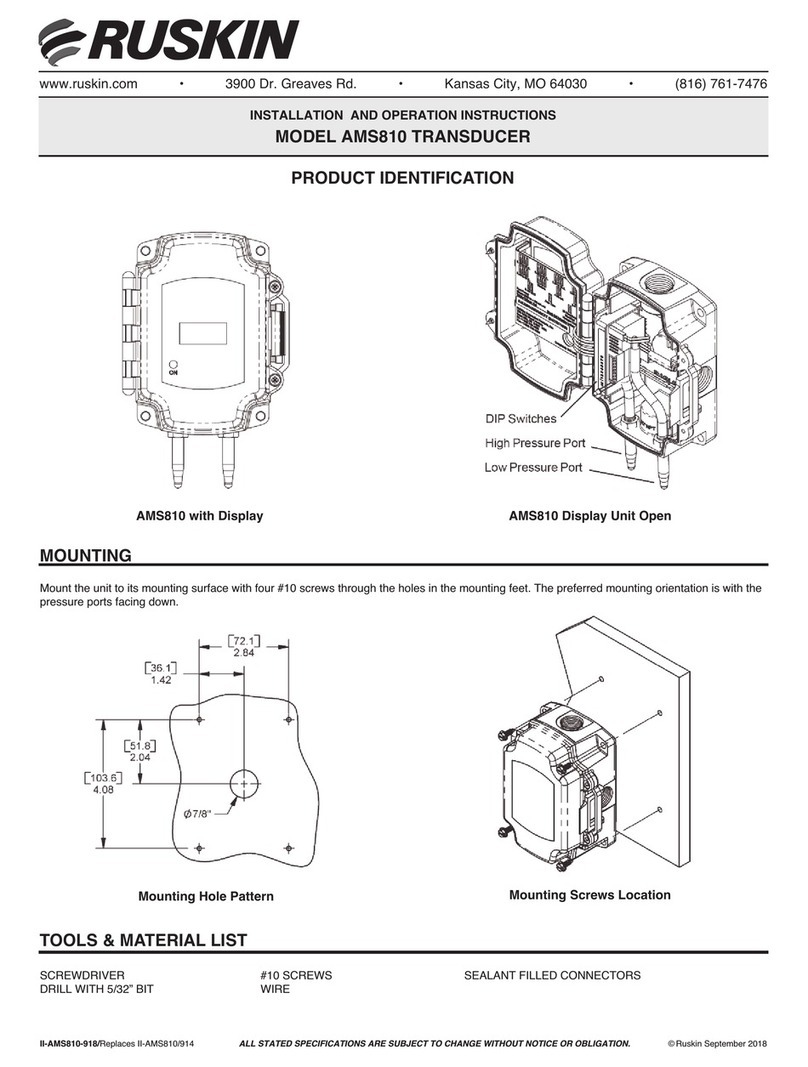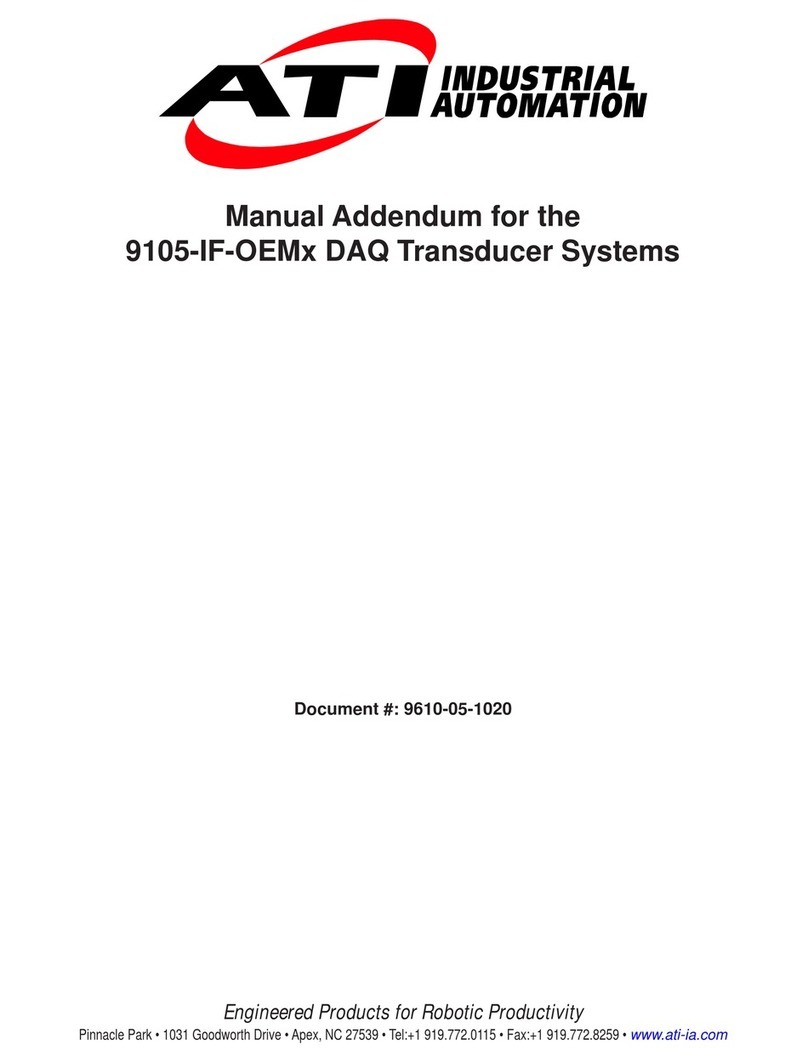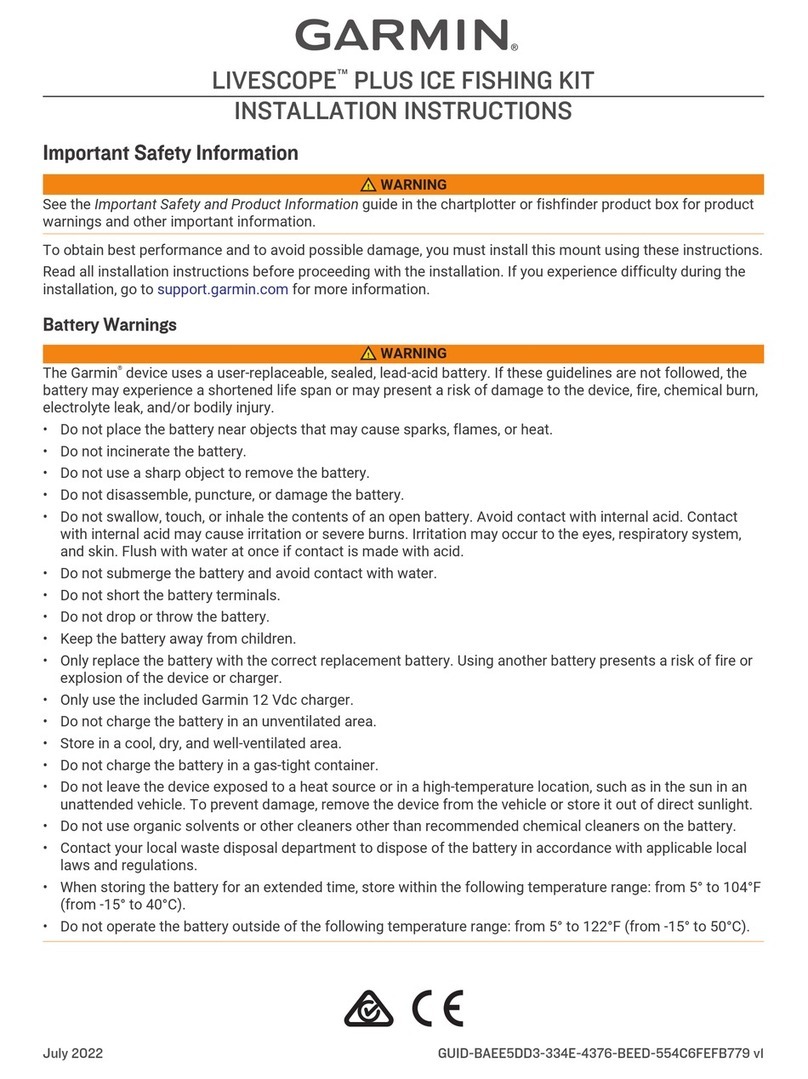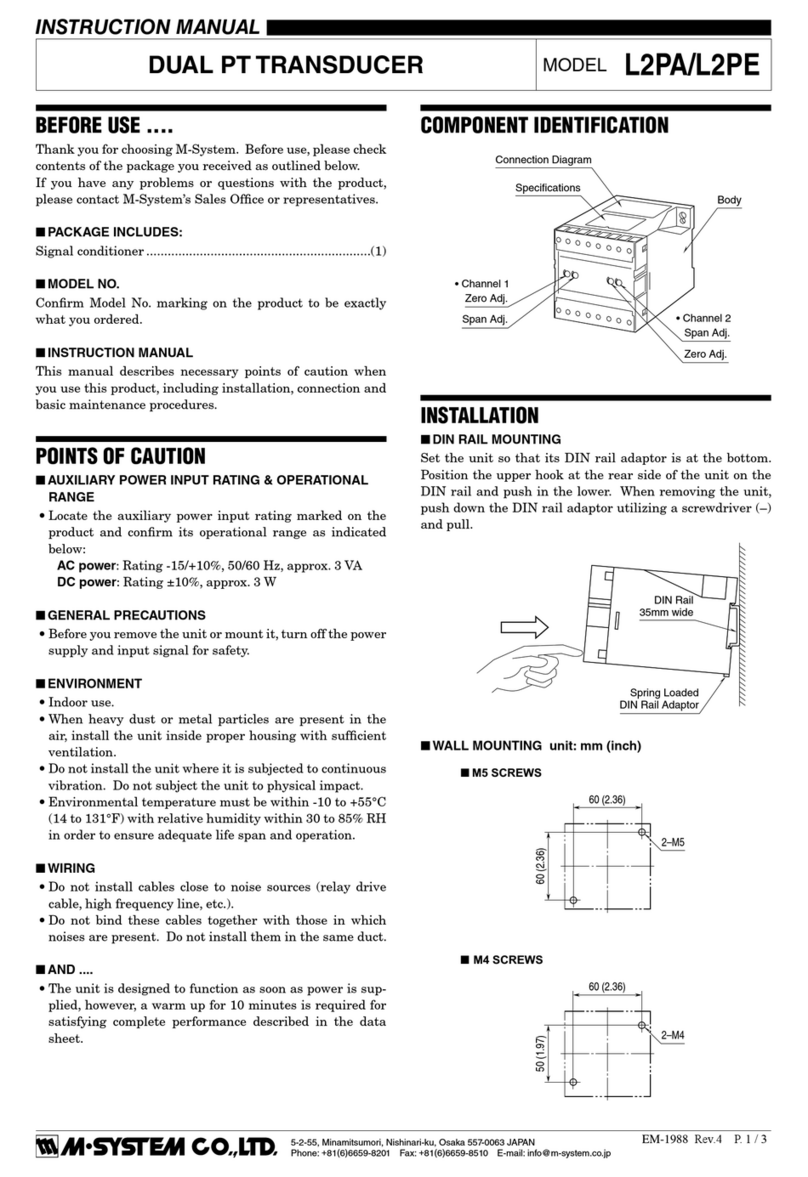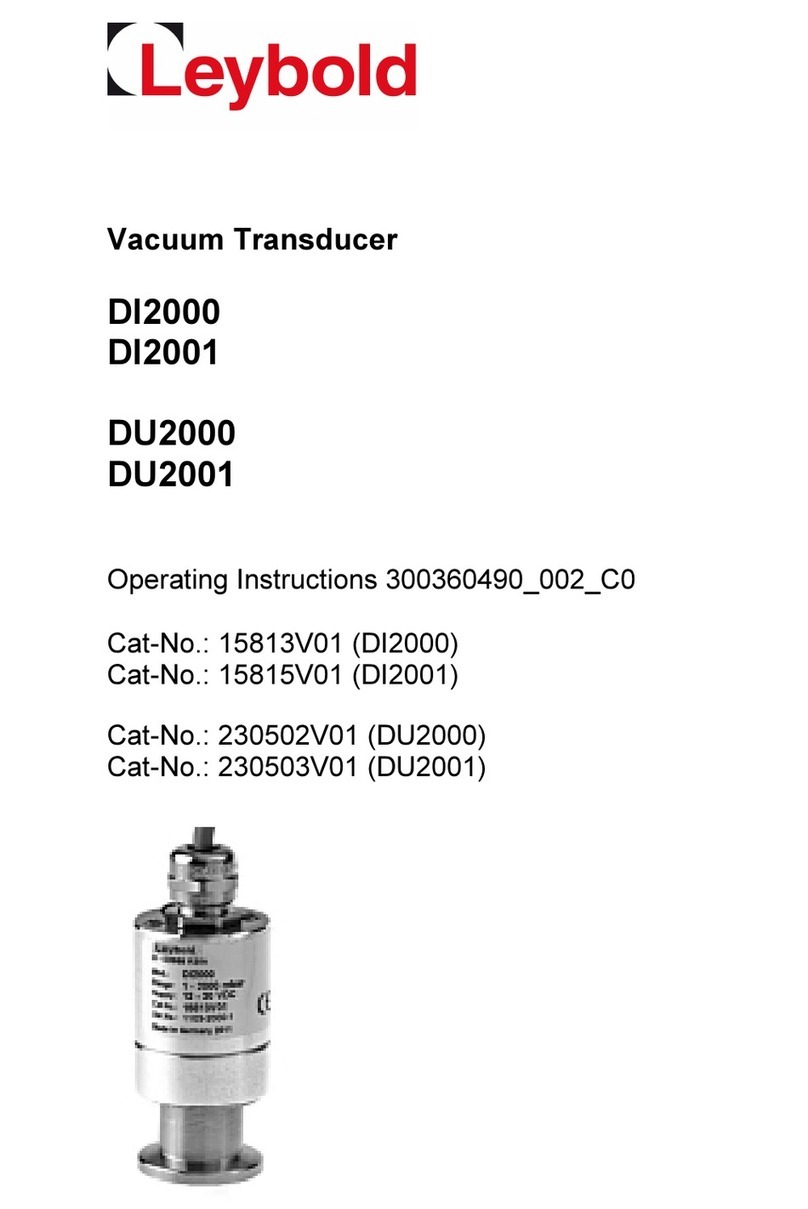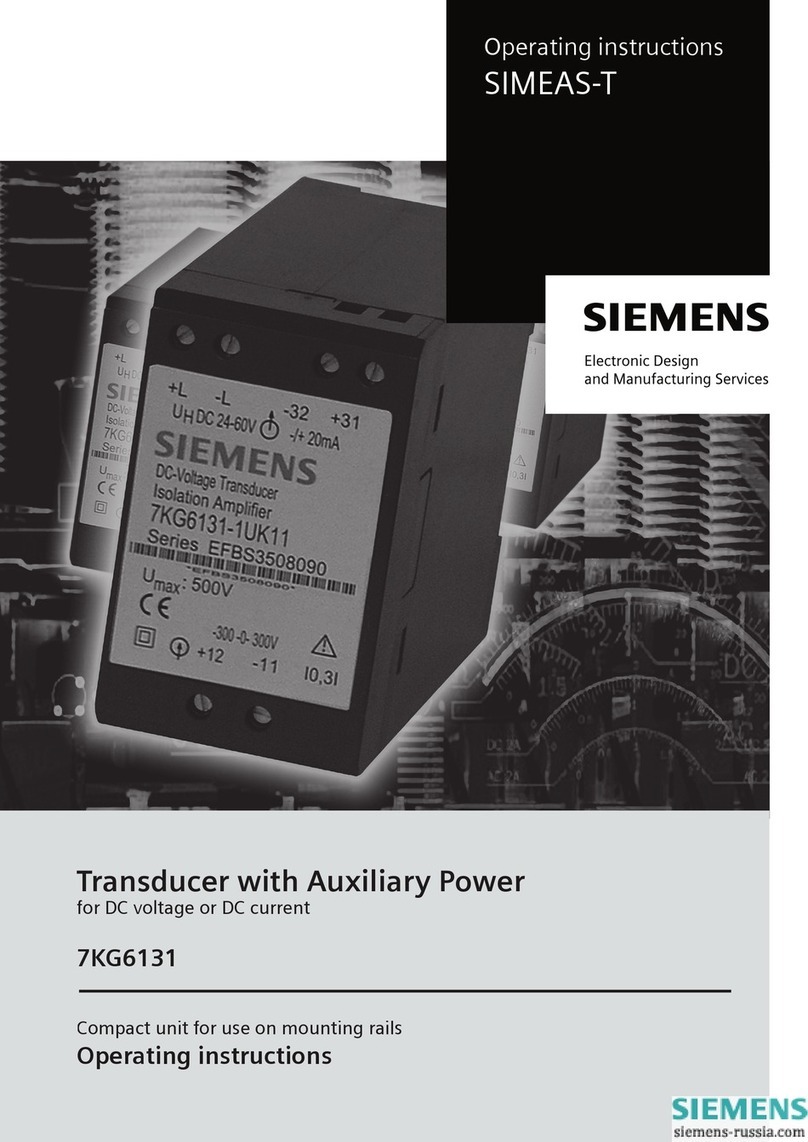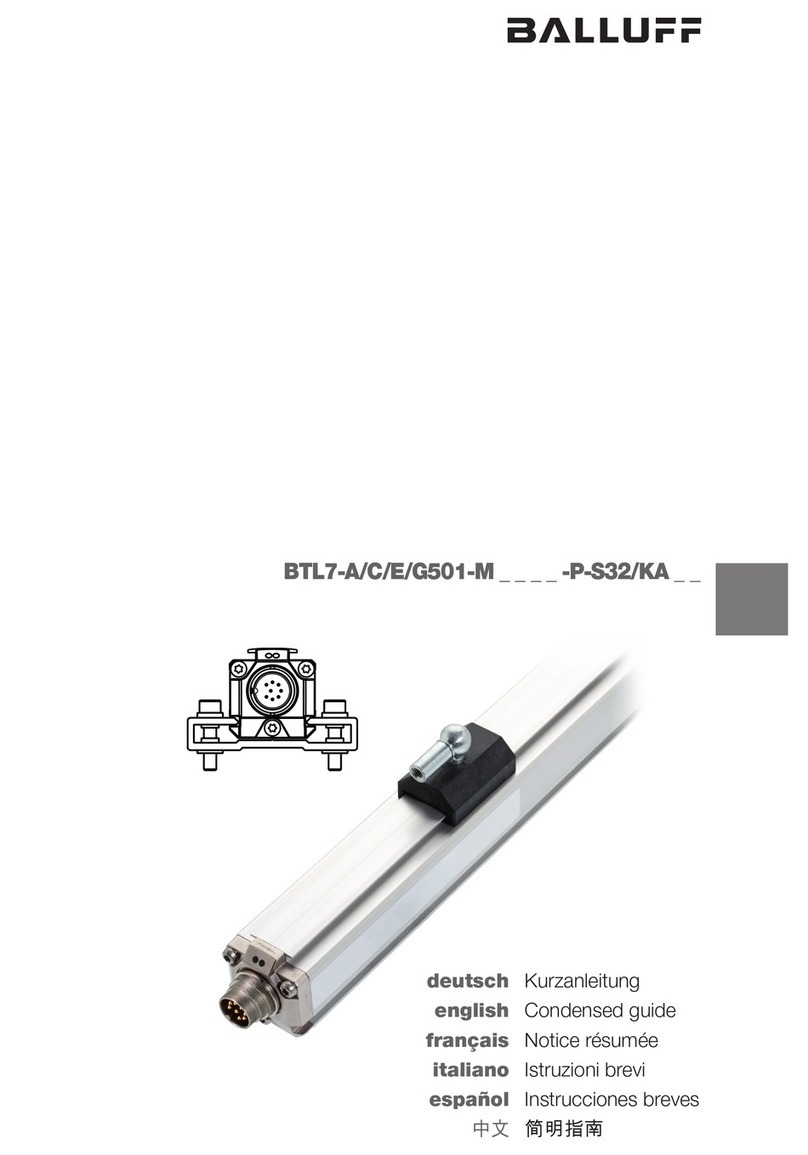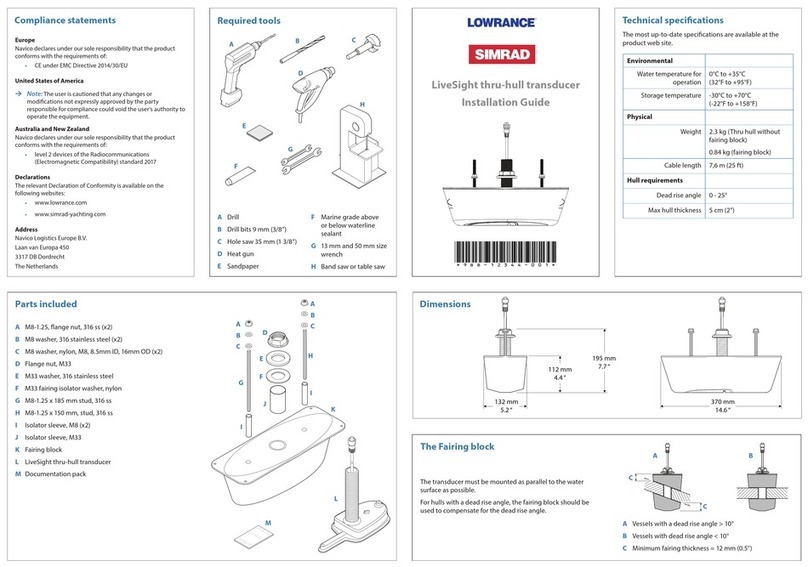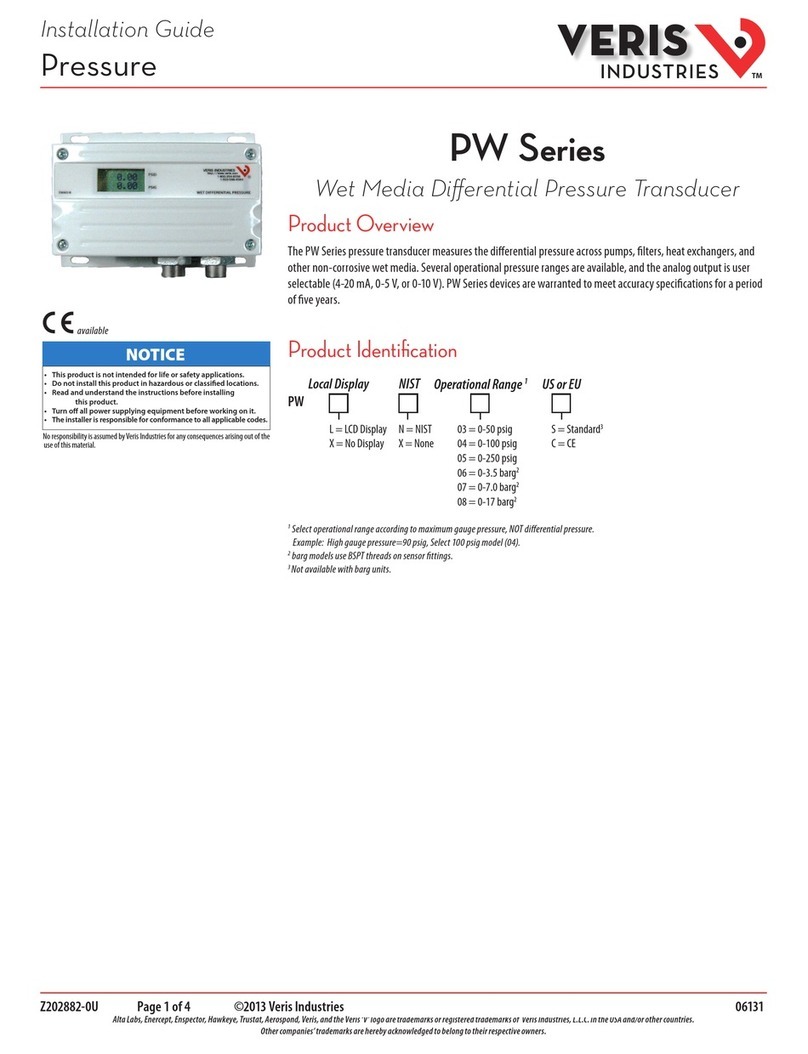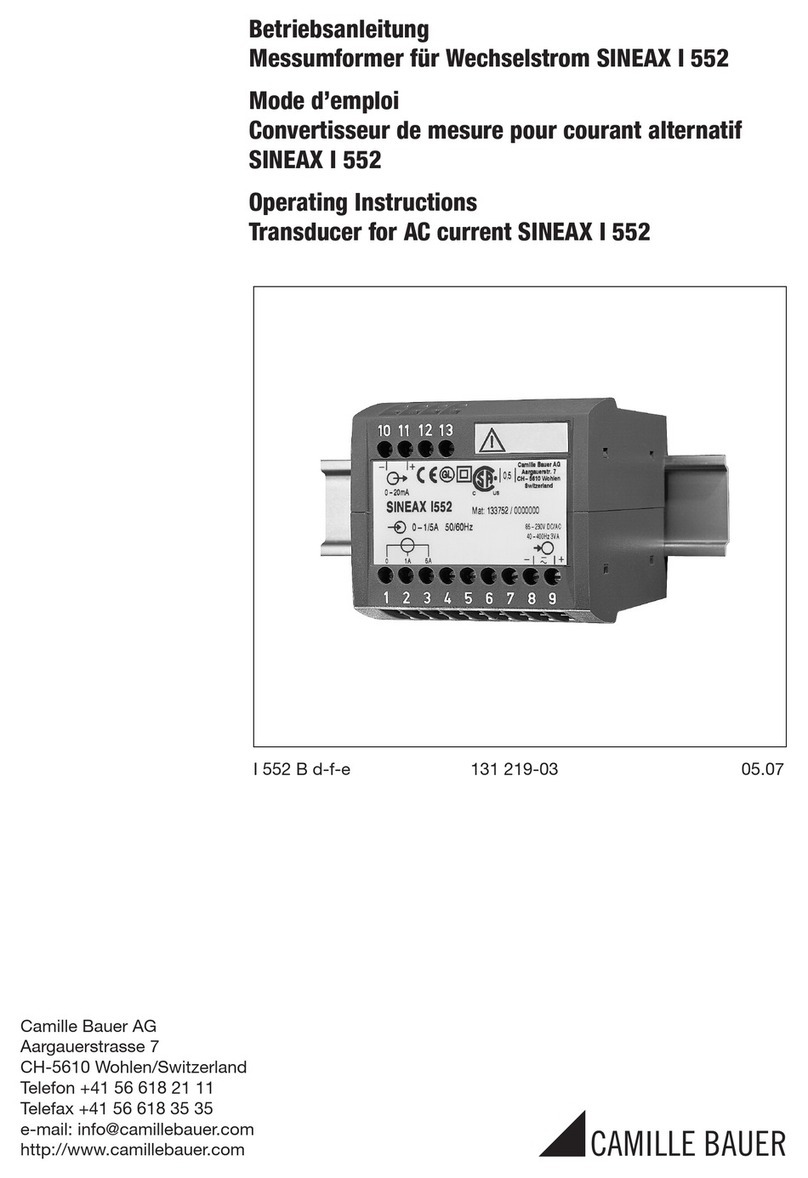14
OUTPUT DATA
READ MORE FROM YOUR DATA
The M425 will provide you with accurate torque data.
The following graphs show examples of some data
output possibilities of the M425 Torque Transducer.
$ZF -0.0778 -0.0772 -0.0772 -0.0775 -0.0773 -0.0776 -0.0773 -0.0776 -0.0771 -0.0776 -0.0775 -0.0776 -0.0778-0.0773 -0.0773 -0.0774 5.4E+08 134 *1e
$ZF -0.0732 -0.0734 -0.0737 -0.0734 -0.0735 -0.0736 -0.0734 -0.0735 -0.0732 -0.0734 -0.0735 -0.0732 -0.0731-0.0734 -0.0733 -0.0736 5.6E+08 179 *ea
$ZF -0.0733 -0.0733 -0.0733 -0.0735 -0.0736 -0.0734 -0.0734 -0.0739 -0.0738 -0.0736 -0.0736 -0.0739 -0.0734-0.0737 -0.0738 -0.0735 5.6E+08 180 *ed
$ZF -0.0733 -0.0736 -0.0736 -0.0736 -0.0736 -0.0739 -0.0737 -0.0739 -0.0739 -0.0737 -0.0739 -0.0741 -0.074 -0.0737 -0.0739 -0.0738 5.6E+08 181 *ff
$ZF -0.0736 -0.0736 -0.0743 -0.0739 -0.0741 -0.0738 -0.074 -0.0739 -0.0736 -0.0737 -0.0738 -0.0739 -0.0737-0.0737 -0.0739 -0.074 5.6E+08 182 *01
$ZF -0.0735 -0.0736 -0.074 -0.0738 -0.074 -0.0736 -0.0737 -0.0736 -0.0737 -0.0737 -0.0734 -0.0736 -0.0736-0.0736 -0.0736 -0.0734 5.6E+08 183 *f2
$ZF -0.0737 -0.0737 -0.0735 -0.0738 -0.0736 -0.0737 -0.0733 -0.0736 -0.0735 -0.0736 -0.0736 -0.0736 -0.0734-0.0733 -0.0734 -0.0734 5.6E+08 184 *f4
$ZF -0.0734 -0.0732 -0.0734 -0.0739 -0.0736 -0.0733 -0.0734 -0.0735 -0.0734 -0.0735 -0.0731 -0.0737 -0.0732-0.0735 -0.0734 -0.0736 5.6E+08 185 *d9
$ZF -0.0733 -0.0737 -0.0733 -0.073 -0.0731 -0.0733 -0.0734 -0.0736 -0.0731 -0.0733 -0.0736 -0.074 -0.0735-0.0734 -0.0737 -0.0734 5.6E+08 186 *e3
$ZF -0.0734 -0.0733 -0.0736 -0.0734 -0.0732 -0.0733 -0.0736 -0.0736 -0.0734 -0.0735 -0.0737 -0.0734 -0.0736-0.0733 -0.0734 -0.0734 5.6E+08 187 *e9
$ZF -0.0736 -0.0737 -0.0735 -0.0736 -0.0737 -0.0737 -0.0735 -0.0736 -0.0735 -0.0735 -0.0737 -0.074 -0.0736-0.0736 -0.0737 -0.0735 5.6E+08 188 *02
$ZF -0.0739 -0.0736 -0.0737 -0.0734 -0.0736 -0.0736 -0.0734 -0.0734 -0.0734 -0.0735 -0.0733 -0.0733 -0.0732-0.0736 -0.0734 -0.0735 5.7E+08 189 *f1
$ZF -0.0737 -0.0734 -0.0734 -0.0733 -0.0735 -0.0736 -0.0736 -0.0735 -0.0734 -0.0734 -0.0736 -0.0734 -0.0736-0.0736 -0.0736 -0.0736 5.7E+08 190 *e9
$ZF -0.0734 -0.0734 -0.0734 -0.0732 -0.0736 -0.0737 -0.0734 -0.0733 -0.0734 -0.0736 -0.0734 -0.0734 -0.0733-0.0733 -0.0734 -0.0734 5.7E+08 191 *e0
$ZF -0.0733 -0.0732 -0.0731 -0.0731 -0.0736 -0.0737 -0.0733 -0.0731 -0.0735 -0.0736 -0.0734 -0.0734 -0.0734-0.0734 -0.0734 -0.0734 5.7E+08 192 *d8
$ZF -0.0734 -0.0732 -0.0734 -0.0731 -0.0734 -0.0731 -0.0734 -0.0737 -0.0735 -0.0735 -0.0737 -0.0736 -0.0739-0.0734 -0.0737 -0.0736 5.7E+08 193 *f8
$ZF -0.0734 -0.0738 -0.0734 -0.0737 -0.0737 -0.0737 -0.0736 -0.074 -0.0738 -0.0736 -0.0739 -0.0733 -0.0736-0.0738 -0.0737 -0.0734 5.7E+08 194 *05
$ZF -0.0732 -0.0734 -0.0736 -0.0736 -0.0734 -0.074 -0.0735 -0.0739 -0.0736 -0.0739 -0.0734 -0.0734 -0.0737-0.0736 -0.0736 -0.0736 5.7E+08 195 *fc
$ZF -0.0738 -0.073 -0.0734 -0.0735 -0.0733 -0.0735 -0.0736 -0.0734 -0.0741 -0.0737 -0.0734 -0.0735 -0.0736-0.0737 -0.0734 -0.0735 5.7E+08 196 *f3
$ZF -0.0736 -0.0735 -0.0736 -0.0736 -0.0734 -0.073 -0.0734 -0.0737 -0.0737 -0.0734 -0.0735 -0.0734 -0.0734-0.0736 -0.0736 -0.0733 5.7E+08 197 *ec
$ZF -0.0736 -0.0733 -0.0736 -0.0736 -0.0734 -0.0735 -0.073 -0.0735 -0.0734 -0.0735 -0.0734 -0.0733 -0.0734-0.0734 -0.0734 -0.0731 5.7E+08 198 *f2
$ZF -0.0734 -0.0734 -0.0734 -0.0735 -0.0731 -0.0733 -0.0733 -0.0734 -0.0735 -0.0734 -0.0737 -0.0735 -0.0736-0.0737 -0.0735 -0.0734 5.7E+08 199 *f2
$ZF -0.0736 -0.0737 -0.0737 -0.0735 -0.074 -0.0736 -0.0734 -0.0734 -0.0739 -0.0735 -0.0739 -0.0736 -0.0734-0.0736 -0.0737 -0.0732 5.7E+08 200 *f0
$ZF -0.0737 -0.0736 -0.0731 -0.074 -0.0734 -0.074 -0.0736 -0.0739 -0.0738 -0.0735 -0.0735 -0.0738 -0.0734-0.074 -0.0737 -0.0738 5.7E+08 201 *e7
$ZF -0.0735 -0.0736 -0.0737 -0.0735 -0.0737 -0.0738 -0.0734 -0.0737 -0.0733 -0.0733 -0.0736 -0.0737 -0.0734-0.074 -0.0738 -0.0735 5.7E+08 202 *fa
$ZF -0.0733 -0.0736 -0.0736 -0.0739 -0.0737 -0.0736 -0.0731 -0.0734 -0.074 -0.0734 -0.074-0.0736 -0.0736-0.0737 -0.0734 -0.0735 5.7E+08 203 *e5
$ZF -0.0736 -0.0734 -0.0735 -0.0733 -0.0732 -0.0735 -0.0731 -0.0737 -0.0731 -0.0731 -0.0736 -0.0736 -0.0733-0.0735 -0.0736 -0.0738 5.7E+08 204 *eb
$ZF -0.0734 -0.0735 -0.0737 -0.0736 -0.0735 -0.0736 -0.0736 -0.0734 -0.0735 -0.0737 -0.0734 -0.0733 -0.0736-0.0733 -0.0737 -0.0736 5.7E+08 205 *ef
$ZF -0.0738 -0.0738 -0.0735 -0.0736 -0.0736 -0.0736 -0.0737 -0.0737 -0.0737 -0.0741 -0.0735 -0.0736 -0.0734-0.0736 -0.0739 -0.0738 5.7E+08 206 *07
$ZF -0.0735 -0.0736 -0.074 -0.074 -0.0743 -0.0743 -0.0742 -0.0748 -0.0747 -0.0748 -0.0747 -0.0746 -0.0749-0.0749 -0.0749 -0.0754 5.7E+08 207 *12
$ZF -0.0752 -0.0751 -0.0757 -0.0756 -0.0753 -0.0755 -0.0755 -0.0759 -0.076 -0.0759 -0.0757 -0.0756 -0.0757-0.0759 -0.0763 -0.0762 5.7E+08 208 *23
$ZF -0.076 -0.0762 -0.0762 -0.0765 -0.0759 -0.076 -0.076 -0.076 -0.076 -0.076 -0.076-0.0759 -0.0755-0.0757 -0.0759 -0.0756 5.8E+08 209 *06
$ZF -0.0756 -0.0755 -0.0751 -0.0755 -0.0752 -0.0752 -0.0752 -0.0749 -0.075 -0.075 -0.0749 -0.0751 -0.0752-0.0749 -0.0748 -0.0747 5.8E+08 210 *ef
$ZF -0.0745 -0.0747 -0.0749 -0.075 -0.0746 -0.0747 -0.0744 -0.0744 -0.0746 -0.0742 -0.0749 -0.0744 -0.0748-0.0745 -0.0744 -0.0743 5.8E+08 211 *fb
$ZF -0.0746 -0.0743 -0.0742 -0.074 -0.074 -0.0741 -0.0737 -0.0741 -0.0739 -0.0739 -0.074-0.0741 -0.074 -0.0739 -0.0736 -0.074 5.8E+08 212 *e0
$ZF -0.0742 -0.0743 -0.074 -0.0741 -0.0739 -0.0743 -0.0741 -0.0739 -0.0739 -0.0741 -0.0741 -0.0741 -0.0741-0.074 -0.0746 -0.0741 5.8E+08 213 *e4
$ZF -0.0744 -0.0747 -0.0746 -0.0746 -0.0743 -0.0749 -0.0746 -0.075 -0.0752 -0.0755 -0.0756 -0.0755 -0.0757-0.0759 -0.0762 -0.0763 5.8E+08 214 *05
$ZF -0.0769 -0.0768 -0.0768 -0.0767 -0.0769 -0.0769 -0.0774 -0.0774 -0.0775 -0.0772 -0.0779 -0.0779 -0.0783-0.0781 -0.0782 -0.0784 5.8E+08 215 *3a
$ZF -0.0782 -0.0779 -0.0784 -0.0784 -0.0786 -0.0788 -0.0786 -0.0781 -0.0787 -0.0785 -0.0782 -0.0781 -0.0782-0.0781 -0.078 -0.0778 5.8E+08 216 *32
$ZF -0.0775 -0.0776 -0.0776 -0.0775 -0.0773 -0.0773 -0.0767 -0.0768 -0.0767 -0.0763 -0.076-0.0763 -0.076 -0.0762 -0.0762 -0.0757 5.8E+08 217 *22
$ZF -0.0755 -0.0752 -0.0754 -0.0755 -0.0751 -0.0748 -0.075 -0.0747 -0.0744 -0.0749 -0.0747 -0.0746 -0.0746-0.0744 -0.0741 -0.0741 5.8E+08 218 *f4
$ZF -0.0741 -0.0743 -0.0744 -0.0744 -0.0744 -0.0747 -0.0745 -0.0746 -0.0744 -0.0743 -0.0744 -0.0747 -0.0746-0.0749 -0.075-0.075 5.8E+08 219 *ef
$ZF -0.0768 -0.077 -0.0771 -0.0774 -0.0773 -0.0774 -0.0778 -0.0778 -0.0775 -0.0778 -0.0779 -0.0781 -0.0781-0.0783 -0.0781 -0.0781 5.8E+08 221 *2b
$ZF -0.0781 -0.078 -0.0785 -0.0784 -0.0785 -0.0782 -0.0779 -0.078 -0.0781 -0.0779 -0.0779 -0.0778 -0.0776-0.0779 -0.0778 -0.0775 5.8E+08 222 *37
$ZF -0.0781 -0.0771 -0.0776 -0.077 -0.0768 -0.0768 -0.0772 -0.0772 -0.0769 -0.0766 -0.0769 -0.0766 -0.0763-0.077 -0.0767 -0.0764 5.9E+08 223 *15
$ZF -0.0762 -0.0759 -0.0764 -0.0761 -0.0763 -0.0761 -0.0762 -0.0761 -0.076 -0.0763 -0.076-0.0762 -0.0762-0.0762 -0.076 -0.0763 5.9E+08 224 *e2
$ZF -0.0763 -0.0763 -0.0765 -0.0763 -0.0763 -0.0762 -0.0764 -0.0762 -0.0759 -0.0763 -0.0765 -0.0765 -0.0763-0.0766 -0.0766 -0.0766 5.9E+08 225 *12
$ZF -0.0765 -0.077 -0.0767 -0.0766 -0.0769 -0.0769 -0.0773 -0.0776 -0.0773 -0.0773 -0.0771 -0.0771 -0.0774-0.0776 -0.0775 -0.0776 5.9E+08 226 *2d
$ZF -0.0778 -0.0775 -0.0781 -0.0778 -0.0778 -0.0779 -0.0776 -0.0781 -0.0784 -0.0782 -0.0782 -0.0784 -0.0784-0.0787 -0.0785 -0.0788 5.9E+08 227 *31
$ZF -0.0782 -0.0786 -0.0786 -0.0789 -0.0788 -0.0791 -0.0789 -0.0788 -0.0787 -0.0788 -0.0788 -0.0791 -0.0791-0.0791 -0.0787 -0.0788 5.9E+08 228 *50
$ZF -0.0791 -0.0791 -0.0792 -0.0794 -0.0792 -0.0791 -0.0791 -0.0788 -0.0787 -0.0788 -0.0791 -0.0789 -0.0786-0.0787 -0.0786 -0.0789 5.9E+08 229 *47
$ZF -0.0789 -0.0789 -0.0788 -0.0785 -0.0787 -0.0786 -0.0787 -0.0785 -0.0784 -0.0788 -0.0787 -0.0787 -0.0785-0.0784 -0.0786 -0.0787 5.9E+08 230 *55
$ZF -0.0787 -0.0786 -0.0784 -0.0788 -0.0782 -0.0785 -0.0787 -0.0789 -0.0785 -0.0786 -0.0788 -0.0789 -0.0781-0.0787 -0.0786 -0.0787 5.9E+08 231 *55
$ZF -0.0784 -0.0785 -0.0786 -0.0784 -0.0787 -0.0786 -0.0785 -0.0783 -0.0782 -0.0788 -0.0786 -0.0785 -0.0784-0.0782 -0.0786 -0.0785 5.9E+08 232 *3f
$ZF -0.0782 -0.0781 -0.0784 -0.0785 -0.0782 -0.0782 -0.0784 -0.0781 -0.0785 -0.0782 -0.0785 -0.0785 -0.0783-0.0783 -0.0784 -0.0784 5.9E+08 233 *1d
$ZF -0.0783 -0.0781 -0.0783 -0.0782 -0.0781 -0.0784 -0.0782 -0.0785 -0.0787 -0.0784 -0.0781 -0.0786 -0.0783-0.0784 -0.0781 -0.0783 5.9E+08 234 *24
$ZF -0.0781 -0.0782 -0.0783 -0.0782 -0.0784 -0.0787 -0.0782 -0.0784 -0.0782 -0.0782 -0.0783 -0.0785 -0.0785-0.0787 -0.0786 -0.0784 5.9E+08 235 *3b
$ZF -0.0785 -0.0784 -0.0784 -0.0787 -0.0791 -0.079 -0.0789 -0.0786 -0.0787 -0.0787 -0.0788 -0.0788 -0.079 -0.0789 -0.0789 -0.0788 5.9E+08 236 *50
$ZF -0.0788 -0.0785 -0.0789 -0.0795 -0.0791 -0.0791 -0.079 -0.0793 -0.0792 -0.0795 -0.0791 -0.079 -0.0789-0.0791 -0.0797 -0.0793 5.9E+08 237 *44
$ZF -0.0789 -0.0788 -0.0793 -0.0789 -0.0794 -0.0792 -0.0789 -0.0792 -0.079 -0.0792 -0.079-0.0791 -0.0789-0.0795 -0.079 -0.0789 5.9E+08 238 *49
$ZF -0.0791 -0.0787 -0.0791 -0.0789 -0.079 -0.0789 -0.0788 -0.0791 -0.0785 -0.0788 -0.0786 -0.0785 -0.0785-0.0784 -0.0782 -0.0786 5.9E+08 239 *46
$ZF -0.0787 -0.0785 -0.0786 -0.0782 -0.0785 -0.0784 -0.0783 -0.0781 -0.0784 -0.0782 -0.0784 -0.0779 -0.0782-0.0784 -0.0781 -0.0781 5.9E+08 240 *1d
$ZF -0.0784 -0.0781 -0.0779 -0.0783 -0.0783 -0.0781 -0.0778 -0.0779 -0.0778 -0.0781 -0.0778 -0.078 -0.0778-0.0781 -0.0784 -0.0781 5.9E+08 241 *41
$ZF -0.0779 -0.0781 -0.0781 -0.0774 -0.0778 -0.0779 -0.0778 -0.0779 -0.0783 -0.0782 -0.0779 -0.0782 -0.0779-0.078 -0.0781 -0.0782 5.9E+08 242 *33
$ZF -0.0782 -0.0785 -0.0782 -0.0784 -0.0784 -0.0784 -0.0784 -0.0783 -0.0784 -0.0784 -0.0782 -0.0787 -0.0787-0.0782 -0.0784 -0.0784 5.9E+08 243 *3c
$ZF -0.0786 -0.0785 -0.0785 -0.0787 -0.0788 -0.0789 -0.0787 -0.0787 -0.0789 -0.0788 -0.079-0.0788 -0.0788-0.0787 -0.079 -0.0787 5.9E+08 244 *55
$ZF -0.0787 -0.0787 -0.0789 -0.0787 -0.0785 -0.079 -0.0787 -0.0787 -0.0787 -0.0787 -0.0786 -0.0789 -0.0781-0.0786 -0.0784 -0.0784 5.9E+08 245 *44
$ZF -0.0783 -0.0786 -0.0787 -0.0781 -0.0788 -0.0786 -0.0784 -0.0786 -0.0781 -0.0784 -0.0781 -0.0782 -0.0782-0.0779 -0.0782 -0.0782 5.9E+08 246 *33
$ZF -0.078 -0.0784 -0.0776 -0.078 -0.0777 -0.0781 -0.0778 -0.0777 -0.078 -0.0779 -0.0779 -0.0776 -0.0775-0.078 -0.0775 -0.078 5.9E+08 247 *37
$ZF -0.0781 -0.0782 -0.0779 -0.0781 -0.0781 -0.0781 -0.0778 -0.0781 -0.0778 -0.0779 -0.0782 -0.0778 -0.0785-0.0781 -0.078 -0.0784 6.0E+08 248 *2e
$ZF -0.0781 -0.0784 -0.0782 -0.0785 -0.0781 -0.0784 -0.0783 -0.0787 -0.0785 -0.0785 -0.0787 -0.0788 -0.0788-0.0787 -0.0789 -0.0788 6.0E+08 249 *4d
$ZF -0.0787 -0.0787 -0.0789 -0.0791 -0.0789 -0.079 -0.0789 -0.079 -0.079 -0.079 -0.0789 -0.0788 -0.0792-0.079 -0.0789 -0.0792 6.0E+08 250 *38
$ZF -0.0789 -0.0791 -0.0791 -0.0791 -0.0791 -0.0789 -0.0791 -0.0789 -0.079 -0.0789 -0.0791 -0.0791 -0.0792-0.0791 -0.0789 -0.0789 6.0E+08 251 *3c
$ZF -0.079 -0.0786 -0.0791 -0.079 -0.079 -0.0784 -0.0787 -0.0788 -0.0788 -0.0789 -0.0784 -0.0789 -0.0787-0.0785 -0.0785 -0.0785 6.0E+08 252 *4c
$ZF -0.0783 -0.0785 -0.0787 -0.0787 -0.0784 -0.0787 -0.0787 -0.0785 -0.0785 -0.0784 -0.0788 -0.0788 -0.0784-0.0784 -0.0784 -0.0786 6.0E+08 253 *4f
$ZF -0.0783 -0.0785 -0.0788 -0.0786 -0.0784 -0.0784 -0.0783 -0.0785 -0.0784 -0.0785 -0.0781 -0.0786 -0.0787-0.0788 -0.0783 -0.0785 6.0E+08 254 *45
$ZF -0.0784 -0.0786 -0.0789 -0.0787 -0.0785 -0.0787 -0.079 -0.0787 -0.0788 -0.0789 -0.0788 -0.0786 -0.0789-0.0791 -0.0788 -0.0793 6.0E+08 255 *5c
$ZF -0.079 -0.079 -0.0793 -0.0792 -0.0795 -0.0791 -0.0791 -0.0795 -0.0789 -0.0792 -0.0789 -0.0795 -0.0792-0.0791 -0.0793 -0.0795 6.0E+08 0*d2
$ZF -0.0794 -0.0794 -0.0791 -0.0794 -0.0794 -0.0793 -0.0794 -0.0792 -0.079 -0.0795 -0.0792 -0.0795 -0.0792-0.0792 -0.0793 -0.0793 6.0E+08 1*bf
$ZF -0.0795 -0.0796 -0.0792 -0.079 -0.0794 -0.0789 -0.079 -0.0792 -0.0788 -0.0793 -0.0791 -0.0792 -0.0792-0.0789 -0.079 -0.0793 6.0E+08 2*b8
$ZF -0.0791 -0.0789 -0.0789 -0.0791 -0.0788 -0.0794 -0.079 -0.0786 -0.0785 -0.0788 -0.0791 -0.0791 -0.0787-0.0784 -0.0785 -0.0787 6.0E+08 3*d3
$ZF -0.0788 -0.079 -0.0791 -0.0787 -0.0785 -0.0788 -0.0784 -0.0789 -0.0788 -0.0789 -0.0787 -0.0788 -0.0782-0.0786 -0.0791 -0.0787 6.0E+08 4*dd
$ZF -0.0784 -0.0784 -0.0788 -0.0785 -0.0782 -0.0785 -0.0787 -0.0789 -0.0784 -0.0788 -0.0785 -0.0789 -0.0791-0.0788 -0.0788 -0.0785 6.0E+08 5*dd
$ZF -0.0787 -0.0788 -0.0789 -0.0788 -0.0789 -0.0791 -0.0792 -0.0789 -0.0792 -0.0791 -0.0789 -0.0791 -0.0788-0.0794 -0.0789 -0.079 6.0E+08 6*eb
$ZF -0.079 -0.079 -0.079 -0.0789 -0.0791 -0.0791 -0.0788 -0.0792 -0.0792 -0.0792 -0.0791 -0.0791 -0.079 -0.0794 -0.0793 -0.0789 6.0E+08 7*b8
$ZF -0.0792 -0.0793 -0.0788 -0.0791 -0.0792 -0.0791 -0.0794 -0.0791 -0.0791 -0.0792 -0.0789 -0.079-0.079-0.0791 -0.0792 -0.079 6.0E+08 8*bf
$ZF -0.0789 -0.0788 -0.0789 -0.0787 -0.0788 -0.0788 -0.0792 -0.0789 -0.079 -0.0788 -0.0786 -0.0787 -0.0789-0.079 -0.0788 -0.0791 6.0E+08 9*ec
$ZF -0.0787 -0.0784 -0.079 -0.0789 -0.0785 -0.0788 -0.0788 -0.0788 -0.0784 -0.0789 -0.0788 -0.0786 -0.0785-0.0787 -0.0788 -0.0787 6.0E+08 10 *14
$ZF -0.0789 -0.0785 -0.0787 -0.0787 -0.0785 -0.0787 -0.0785 -0.0785 -0.0782 -0.0785 -0.0786 -0.0787 -0.0785-0.0786 -0.0783 -0.0787 6.1E+08 11 *13
$ZF -0.0785 -0.0788 -0.0786 -0.0785 -0.0785 -0.0788 -0.0784 -0.0785 -0.0787 -0.0784 -0.0784 -0.0787 -0.0791-0.0788 -0.0789 -0.0788 6.1E+08 12 *13
$ZF -0.0789 -0.0788 -0.0788 -0.0789 -0.0788 -0.0789 -0.0785 -0.0788 -0.0791 -0.0792 -0.079-0.0788 -0.0789-0.0789 -0.0794 -0.0788 6.1E+08 13 *18
$ZF -0.0792 -0.0789 -0.0792 -0.0792 -0.0789 -0.0792 -0.0791 -0.0794 -0.0791 -0.0789 -0.0791 -0.0794 -0.0791-0.0789 -0.0789 -0.0789 6.1E+08 14 *09
$ZF -0.0788 -0.0791 -0.0788 -0.0794 -0.0791 -0.0788 -0.0787 -0.0789 -0.0792 -0.0789 -0.0788 -0.0791 -0.0789-0.0792 -0.0787 -0.0784 6.1E+08 15 *0f
$ZF -0.0788 -0.0786 -0.0788 -0.0789 -0.0787 -0.0788 -0.0788 -0.0784 -0.0787 -0.0786 -0.0788 -0.0791 -0.0788-0.0785 -0.0787 -0.0785 6.1E+08 16 *24
$ZF -0.0784 -0.0785 -0.0785 -0.0787 -0.0784 -0.0784 -0.0783 -0.0788 -0.0785 -0.0787 -0.0785 -0.0784 -0.0782-0.0787 -0.0785 -0.0787 6.1E+08 17 *0f
$ZF -0.0784 -0.0785 -0.0787 -0.0786 -0.0784 -0.0784 -0.0789 -0.0787 -0.0785 -0.0787 -0.0788 -0.0785 -0.0787-0.0788 -0.0785 -0.0793 6.1E+08 18 *1a
$ZF -0.0787 -0.079 -0.0785 -0.0789 -0.0789 -0.0785 -0.0787 -0.0787 -0.0788 -0.0788 -0.0789 -0.0786 -0.0789-0.0789 -0.0789 -0.0789 6.1E+08 19 *2d
$ZF -0.0788 -0.079 -0.0792 -0.079 -0.0788 -0.079 -0.0789 -0.0791 -0.0791 -0.0793 -0.0789 -0.0794 -0.0789-0.0789 -0.0791 -0.0791 6.1E+08 20 *06
$ZF -0.0789 -0.0792 -0.0791 -0.0791 -0.0788 -0.0791 -0.0791 -0.0792 -0.0788 -0.0791 -0.079-0.0786 -0.0791-0.079 -0.0788 -0.0794 6.1E+08 21 *f4
$ZF -0.0792 -0.0789 -0.0789 -0.0788 -0.0794 -0.0789 -0.079 -0.0791 -0.0788 -0.0789 -0.0789 -0.0789 -0.0789-0.0791 -0.079 -0.0787 6.1E+08 22 *1d
$ZF -0.0793 -0.0787 -0.0789 -0.0792 -0.0789 -0.0792 -0.0788 -0.0786 -0.0788 -0.0786 -0.0791 -0.0787 -0.0791-0.0787 -0.0788 -0.0788 6.1E+08 23 *12