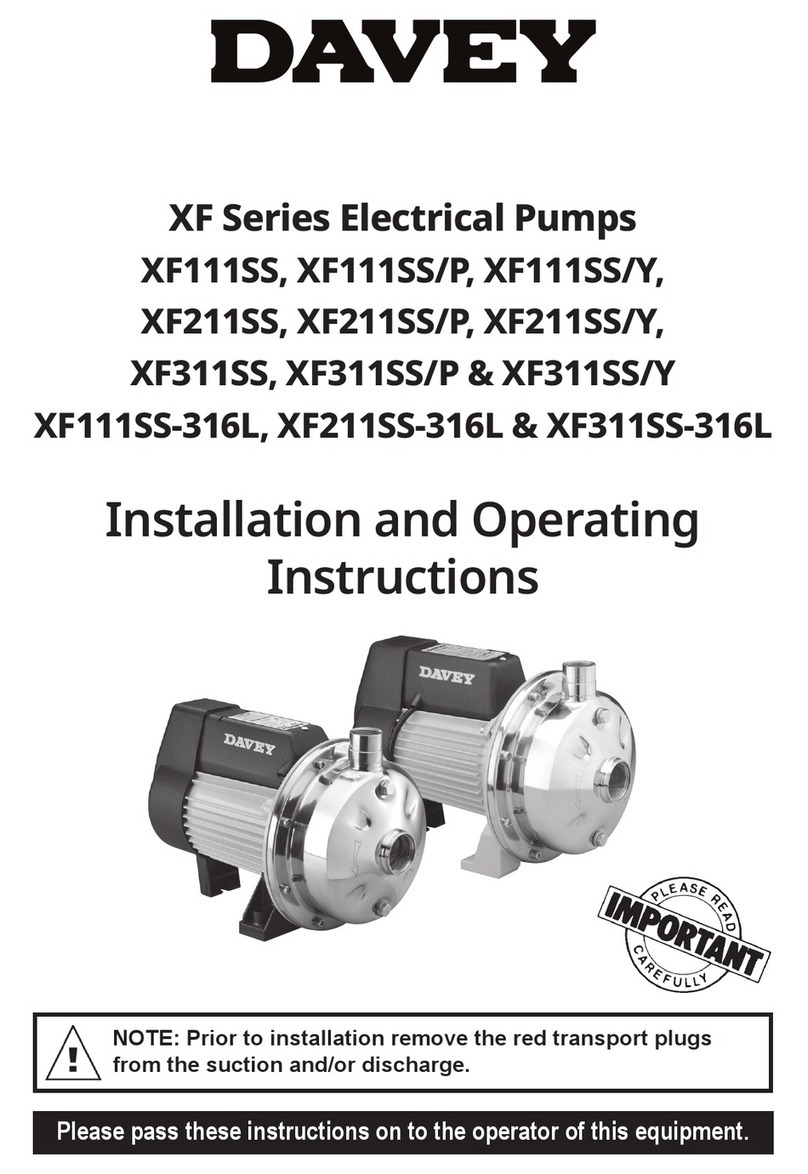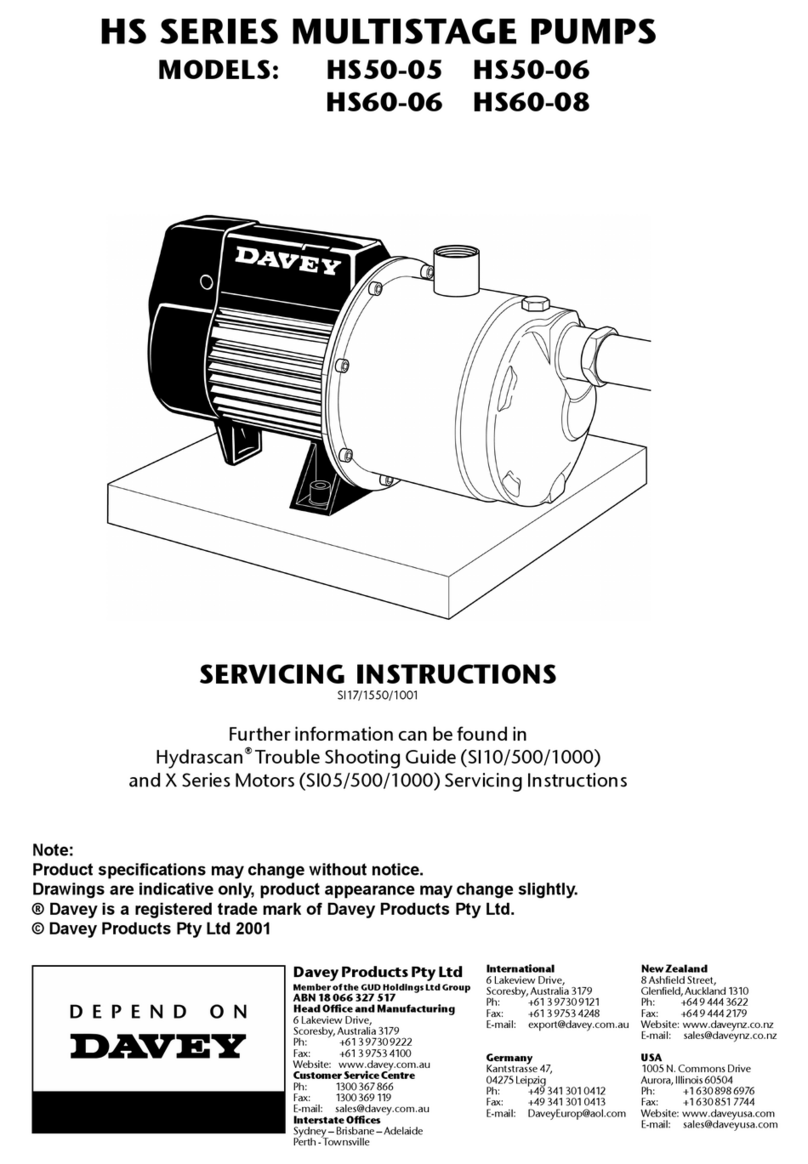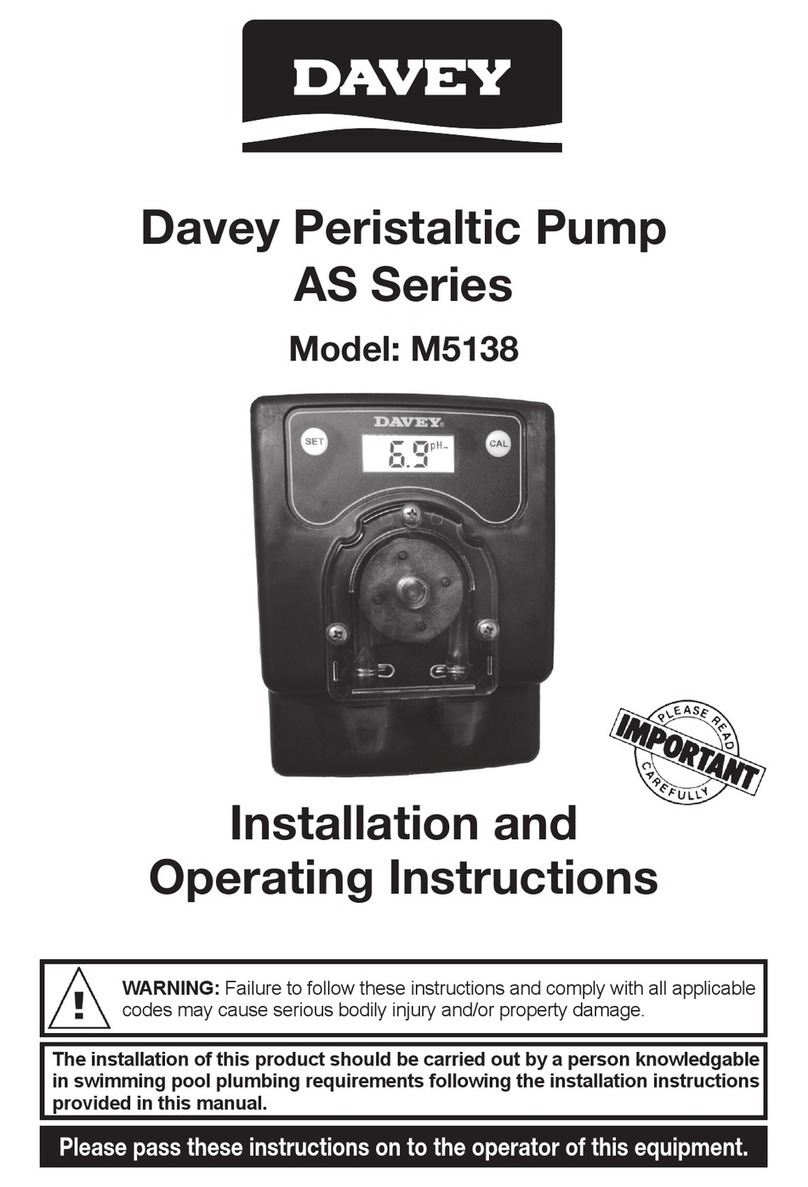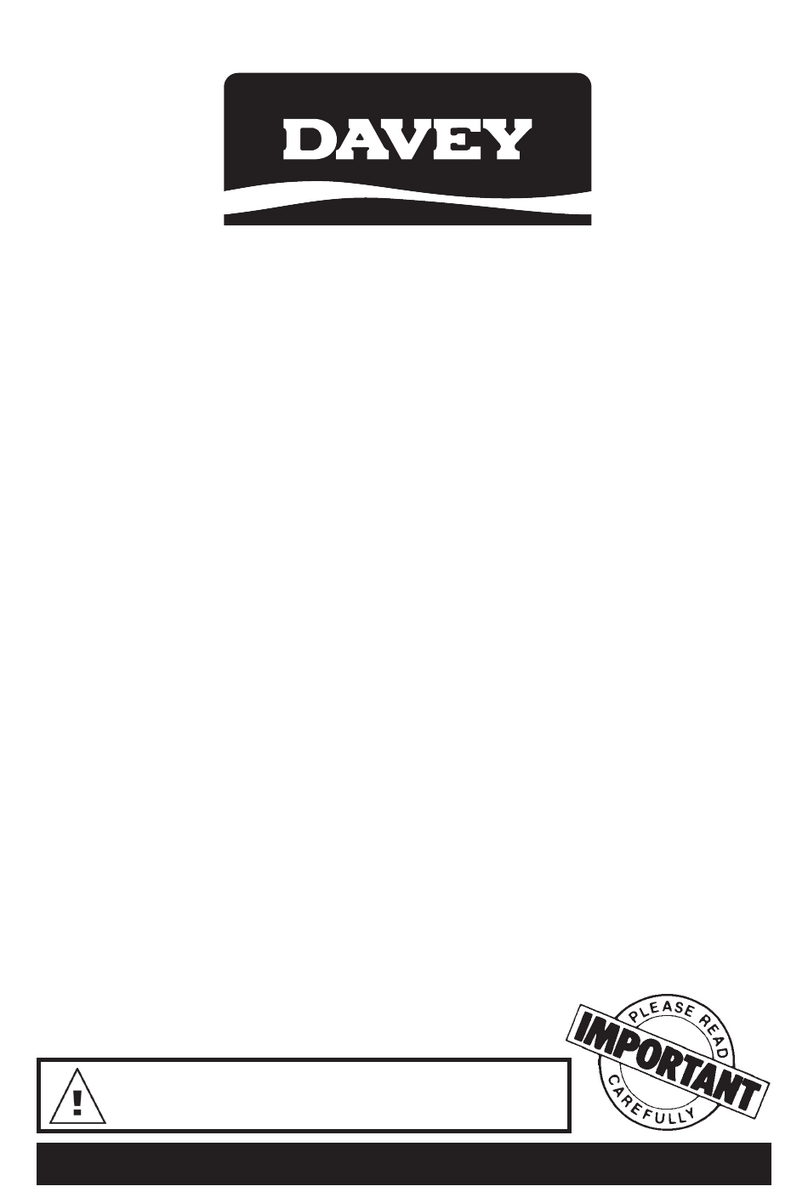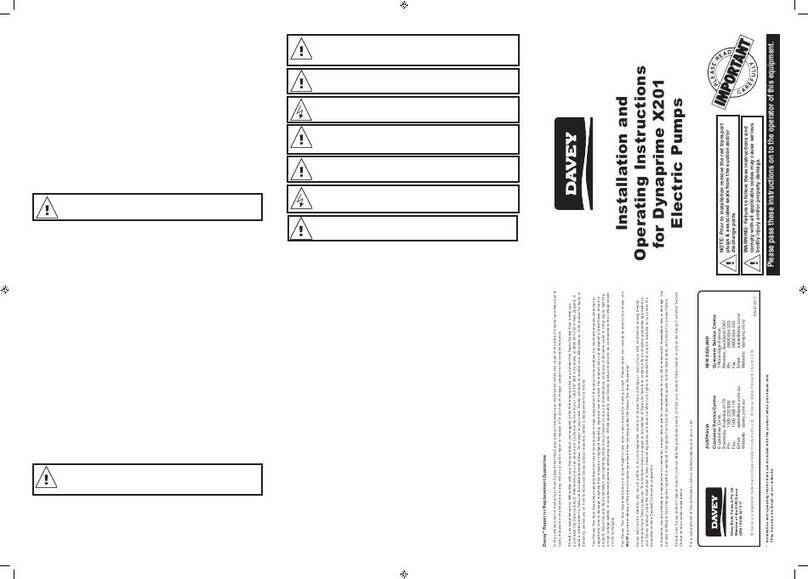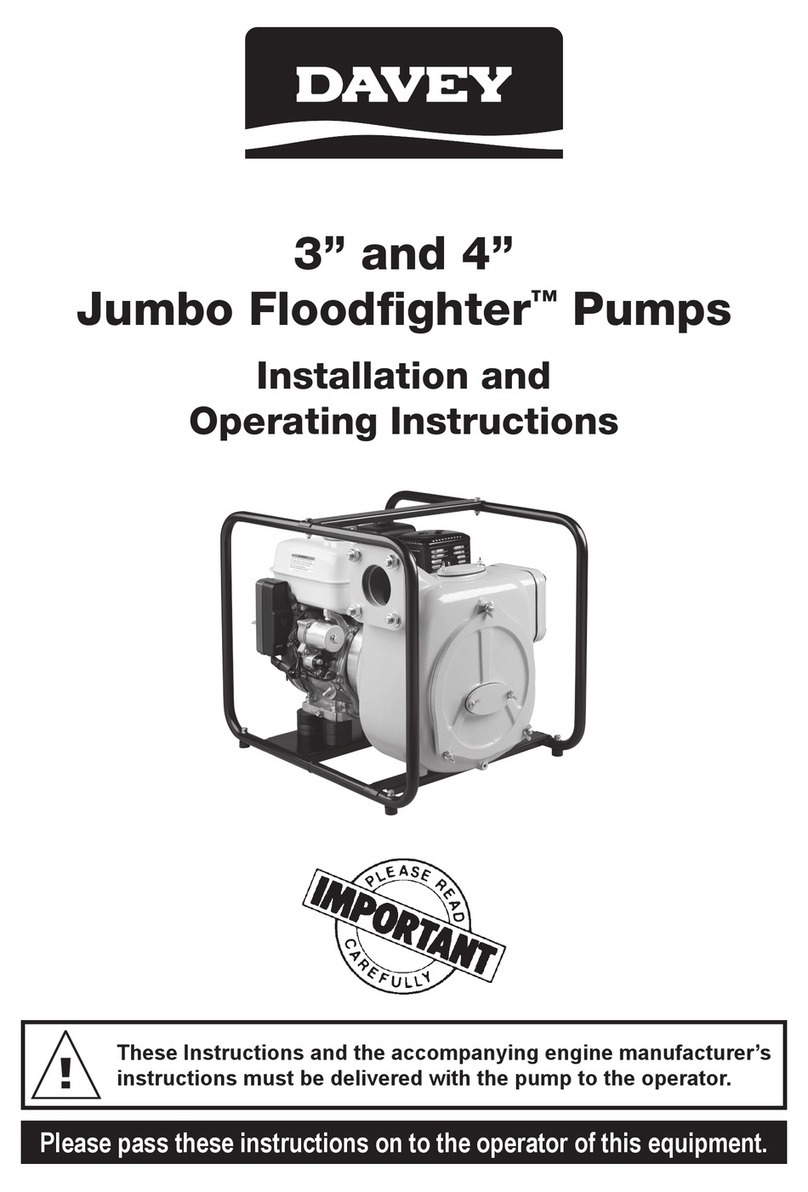7.4 - Clock.................................................................................................................. Pg 20
7.4.1 - Setting the clock ................................................................................................ Pg 21
7.5 - User Alarm......................................................................................................... Pg 22
7.5.1 - Conguring a user alarm ................................................................................... Pg 22
7.5.2 - Disabling a user alarm....................................................................................... Pg 23
7.6 - Sleep timer......................................................................................................... Pg 23
7.6.1 - Conguring a sleep time.................................................................................... Pg 23
7.6.2 - Disabling a sleep time period............................................................................. Pg 25
7.6.3 - Plumbing Purge ................................................................................................. Pg 25
7.7 - Maintenance Timers .......................................................................................... Pg 25
7.7.1 - Maintenance Timer Conguration...................................................................... Pg 26
7.7.2 - Acknowledging a maintenance timer ................................................................. Pg 26
7.7.3 - Conguring a maintenance timer....................................................................... Pg 27
7.7.4 - Disabling a maintenance timer .......................................................................... Pg 27
7.8 - Miscellaneous Options Submenu ...................................................................... Pg 28
7.8.1 - Key clicks on/off................................................................................................. Pg 28
7.8.2 - Main display....................................................................................................... Pg 29
7.8.3 - LED Timeout...................................................................................................... Pg 29
7.8.4 - Changing the LED Timeout Setting (if enabled) ................................................ Pg 29
7.8.5 - Panel Light Colour and Intensity........................................................................ Pg 29
7.8.6 - Changing the touch pad back light colour.......................................................... Pg 29
7.8.7 - Changing the touch pad back light intensity ...................................................... Pg 29
7.8.8 - Panel and pool light synchronisation (on/off)..................................................... Pg 30
7.8.9 - Enabling/disabling light synchronisation............................................................ Pg 30
7.9 - Advanced Options Submenu ............................................................................. Pg 30
7.9.1 - Heat Control....................................................................................................... Pg 31
7.9.2 - Changing heat control setting............................................................................ Pg 31
7.9.3 - Heat Pump......................................................................................................... Pg 31
7.9.4 - Changing the Heat Pump Setting (if enabled) ................................................... Pg 32
7.9.5 - High Heat Offset ................................................................................................ Pg 32
7.9.6 - Changing the High Heat Offset Setting.............................................................. Pg 32
7.9.7 - Auto ltration/Sanitising (n/a for 24hr circ models) ............................................ Pg 32
7.9.8 - Adjusting the ltration time................................................................................. Pg 33
7.9.9 - Adjusting the ltration period.............................................................................. Pg 33
7.9.10 - Ozone On When Spa is in Use (if tted)............................................................ Pg 34
7.9.11 - Changing the Ozone Setting (if enabled)........................................................... Pg 34
7.10 - Load factory Defaults......................................................................................... Pg 34
7.10.1 - Restoring factory defaults.................................................................................. Pg 34
7.11 Stereo Controls.................................................................................................................. Pg 35
7.11.1 - Turning ON/Changing Source............................................................................ Pg 35
7.11.2 - Turning OFF....................................................................................................... Pg 35
7.11.3 - Adjusting Volume ............................................................................................... Pg 35
7.11.4 - Changing Folders/Albums/Presets .................................................................... Pg 35
7.11.5 - Changing Tracks/Tuning/Seeking...................................................................... Pg 36
7.11.6 - Pausing.............................................................................................................. Pg 36
7.11.7 - Muting................................................................................................................ Pg 36
7.11.8 - Changing the Mode ........................................................................................... Pg 36
7.11.9 - Exiting the menu................................................................................................ Pg 36
8 Additional Features............................................................................................................ Pg 37
8.1 - Touch pad key lock ............................................................................................ Pg 37
8.2 - Activating the key lock ....................................................................................... Pg 37
8.3 - Disabling key lock.............................................................................................. Pg 37
8.4 - Adjusting Touch pad LCD Contrast.................................................................... Pg 37
8.5 - Display Reversing.............................................................................................. Pg 38
8.6 - Language Selection........................................................................................... Pg 38
9 Self Diagnostic Error Codes .............................................................................................. Pg 39