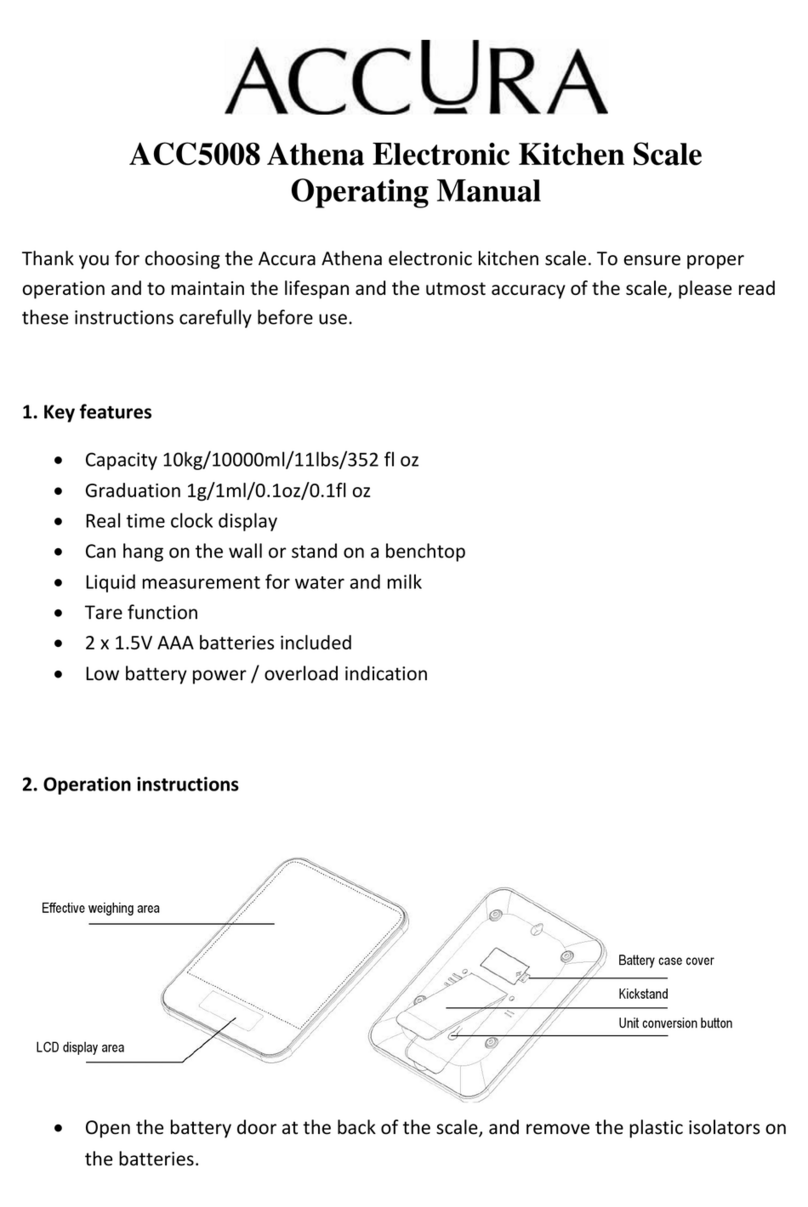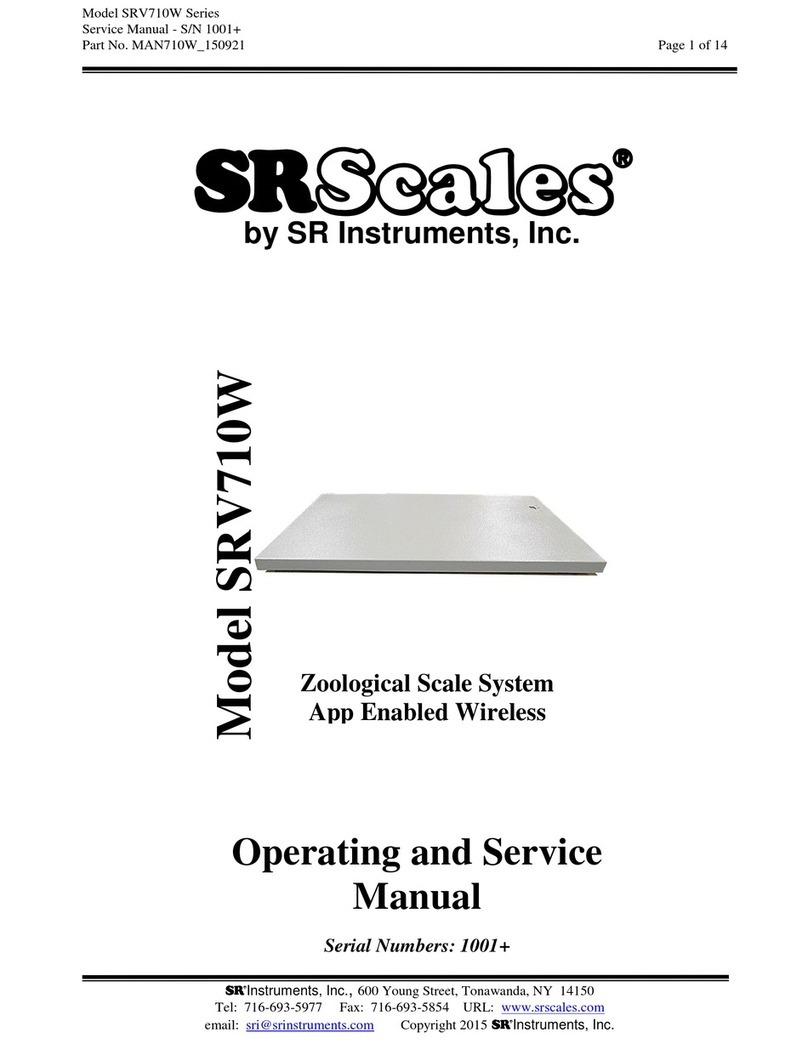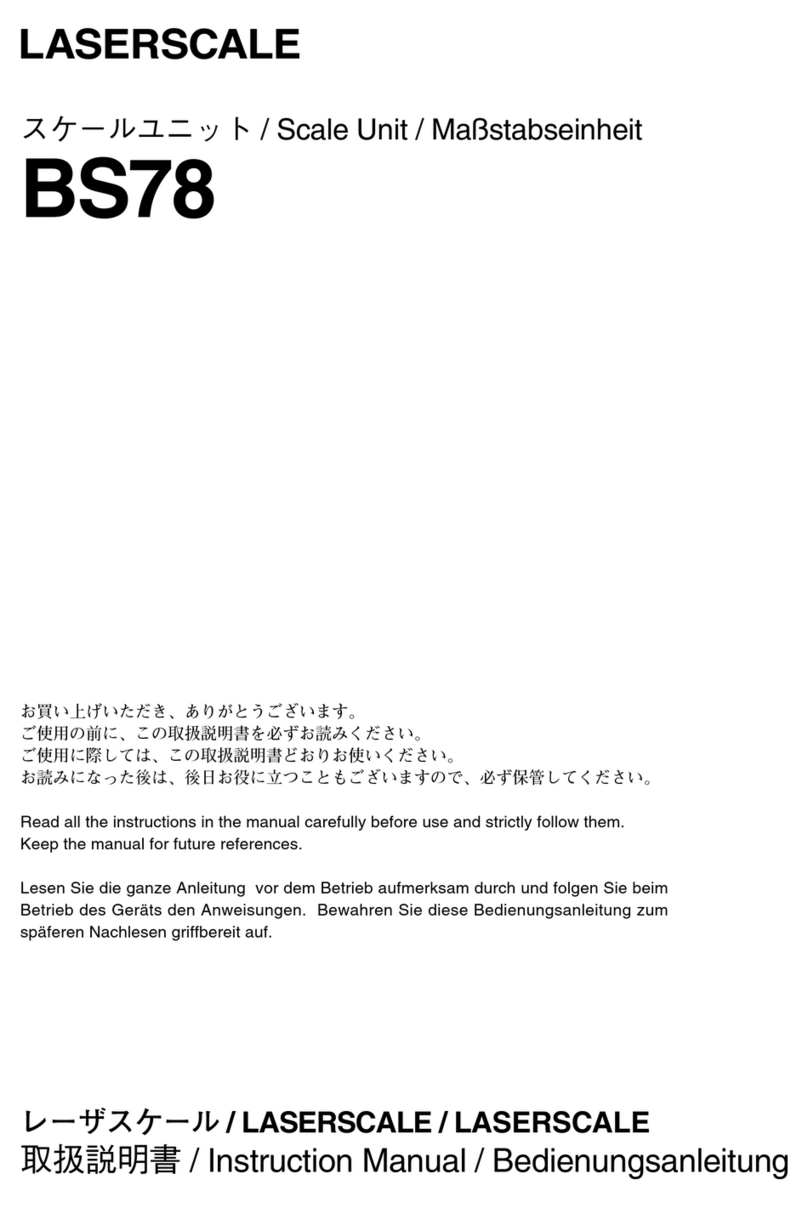DAVI & CIA CS2300S User manual

CS2300S
USER’S MANUAL
MA24-02/B
12/09/2011
www.davicia.com

USER’S MANUAL
MA24-02/B
2
INDEX
Page
1.
1.1.
1. DESCRIPTI N
DESCRIPTI NDESCRIPTI N
DESCRIPTI N
3
2.
2.2.
2. INSTALLATI N
INSTALLATI NINSTALLATI N
INSTALLATI N
2.1. Location and setting
2.2. Startup
4
4
4
3.
3.3.
3. PERATI N
PERATI NPERATI N
PERATI N
3.1. LCD symbol description
3.2. Key functions
3.3. Weighing
3.4. Taring
3.5. Hold
3.6. Body Mass Index (BMI)
3.7. Pre-Tare
5
5
6
6
6
7
7
8
4.
4.4.
4. SETUP
SETUPSETUP
SETUP
4.1. Connecting with PC
4.2. Print function
10
10
11
5.
5.5.
5. MAINTENANCE
MAINTENANCEMAINTENANCE
MAINTENANCE
AND CLEANING
AND CLEANINGAND CLEANING
AND CLEANING
5.1. Instructions for charge and connect
5.2. Instructions for replacing batteries
5.3. Environmental
5.4. Equipment disposal
12
12
12
12
12
6.
6.6.
6. TR UBLESH TING
TR UBLESH TINGTR UBLESH TING
TR UBLESH TING
13
7.
7.7.
7. TECHNICAL SPECIFICATI
TECHNICAL SPECIFICATITECHNICAL SPECIFICATI
TECHNICAL SPECIFICATI NS
NSNS
NS
14
8.
8.8.
8. WARRANTY CERTIFICATE
WARRANTY CERTIFICATEWARRANTY CERTIFICATE
WARRANTY CERTIFICATE
15
9.
9.9.
9. CE DECLARATI N F C NF RMITY
CE DECLARATI N F C NF RMITYCE DECLARATI N F C NF RMITY
CE DECLARATI N F C NF RMITY
16

USER’S MANUAL
MA24-02/B
3
1. DESCRIPTION
(1) Display unit
(2) Access ramps
(3) Scale platform
(4) Carry handle
(5) Level
2 4
3
1
5

USER’S MANUAL
MA24-02/B
4
2. INSTALLATION
Before putting the device into use, please read with care the information given in the perating Instructions.
They contain important instructions for installation, proper use and maintenance of the device.
The manufacturer shall not be liable for damages arising out of failure to heed the following instructions:
o When using electrical components under increased safety requirements, always comply with the appropriate
regulations.
o Improper installation will render the warranty null and void.
o Ensure the voltage marked on the power supply unit, matches your main power supply.
o This device is designed for use indoors.
o bserve the permissible ambient temperatures for use.
o The device meets the requirements for electromagnetic compatibility. Do not exceed the maximum values
specified in the applicable standards.
2.
2.2.
2.1
11
1. L CATI N AND SETTING
. L CATI N AND SETTING. L CATI N AND SETTING
. L CATI N AND SETTING
We strongly recommend you use this device on flat and hard surface. Any soft surface, like carpet will cause
inaccuracy.
2.
2.2.
2.2
22
2. STARTUP
. STARTUP. STARTUP
. STARTUP
o Connect the equipment to the power supply using the AC adaptor.
o Press the N/ FF button in the indicator.
o Wait until “0” appears on display.

USER’S MANUAL
MA24-02/B
5
3. OPERATION
Before reading detailed instructions on how to use all the weighing functions that are built into your scale, please
read the following important guidelines:
o Always be sure that the display shows `Zero` before use, if it does not then please press the ZER key.
o The equipment is designed to detect when a stable weight is achieved, your reading should be taken at this
point.
3.1
3.13.1
3.1.
. .
. LCD SYMB L DESCRIPTI N
LCD SYMB L DESCRIPTI NLCD SYMB L DESCRIPTI N
LCD SYMB L DESCRIPTI N
Display
DisplayDisplay
Display
Description
DescriptionDescription
Description
[→ 0 ←] Zero symbol: If the scale does not show exactly zero value although the scale pan is
unloaded, press the [
[[
[→0
00
0←]
] ]
] key. After a short waiting time, the scale will be zeroed again.
Stable symbol: If the display shows the stabilization display [ο], the scale is in the stable
condition. When the scale is in the unstable condition, the stabilization display [ο]
disappears.
- Minor weight: Weight under zero.
LOW Low Battery: Battery need to change or replace.
BMI
Calculated value of the body mass index (BMI).
HOLD
Hold function / saving function is active.
PRE-TARE
Initially set tare value is active.
NET
The net weight is displayed.
WEIGHT
The present weight value is displayed.
P
RE
-
TARE Indication
kg
NET WEIGHT Indication
3
WEIGHT Indication
H LD Indication
Stable symbol
Minor weight
Zero symbol
Low Battery

USER’S MANUAL
MA24-02/B
6
3.2
3.23.2
3.2.
. .
. KEY FUNCTI NS
KEY FUNCTI NSKEY FUNCTI NS
KEY FUNCTI NS
Designation
Designation Designation
Designation
Function
Function Function
Function
N/ FF-switch Turn N/ FF the scale
PRINT button Data transmission via interface(Print-out the results)
BMI button Determine Body Mass Index
H LD button To hold weighing result on the display / determine stable weighing value
ZER setting key To reset the display to 0.0kg display / Zero the scale (±2% of full capacity)
M1-5 button To store 5 pre-tare values
PRE-TARE button Setup target weight for tare before weighing
TARE button Tare weight during weighing process
CLEAR button To clear the wrong entry while entering digits
ENTER-key To confirm the performing functions
Numeric keys Numerical value Entering digits
3.3
3.33.3
3.3.
. .
. WEIGHING
WEIGHINGWEIGHING
WEIGHING
Switch on the scale with the [ N/ FF]
[ N/ FF] [ N/ FF]
[ N/ FF] key. The diagnostic scale self-check is performed and then the software
version is displayed. The scale is ready for weighing when the “0,00 kg
0,00 kg0,00 kg
0,00 kg” weight display is shown.
N TE: If “0,00 kg” won’t display on the screen, press [
[[
[
→
0
00
0
←
]
]]
] key to zero the scale, [
[[
[
→
0
00
0
←
]
] ]
] can be used any time
to zero the scale.
Place a person in the middle of the scale. Wait until the stability display (ο) is shown and then read the weighing
result.
DIRECTI N: If a person is heavier than the weighing range, the display will show the “Err” symbol (= overload).
3.4
3.43.4
3.4.
. .
. TARING
TARINGTARING
TARING
Tare allows the user to zero the instrument to cancel the weight of a container/ clothes from the reading of the
instrument, thus giving the true weight of the product/ person being tested.
o Turn on the scale using [ N/ FF]
[ N/ FF][ N/ FF]
[ N/ FF] key.

USER’S MANUAL
MA24-02/B
7
o When“0,00 kg
0,00 kg0,00 kg
0,00 kg” displays on the screen and scale beeps twice, place the object (clothes) to be tared on the tray.
o Press [TARE]
[TARE][TARE]
[TARE] key after the weight stabilizes and stable sign appears on the display.
o Display will return to “0,00 kg
0,00 kg0,00 kg
0,00 kg”
o Place the item/ baby to be weighed (without removing the tare object). The weighing result is the Net weight
of the item / baby.
o To delete the saved tare value, remove the tare object from the tread platform and press [TARE]
[TARE][TARE]
[TARE] key.
3.5
3.53.5
3.5.
. .
. H LD
H LDH LD
H LD
The scale is provided with the integrated hold function (determination of average value). It enables people to be
weighed accurately although they are not still on the scale plate.
N TE: Determination of average value is not possible when a person moves too much.
o Switch on the scale with the [ N/ FF]
[ N/ FF][ N/ FF]
[ N/ FF] key. The scale self-check diagnostic is performed. The scale is ready
for weighing when the “0,00 kg
0,00 kg0,00 kg
0,00 kg” weight display is shown.
o Place a person in the centre of the scale plate.
o Press the [H LD]
[H LD][H LD]
[H LD] key. When the triangle is flashing on the display, the scale takes some measuring values and
then the calculated average value is displayed.
o Remove the object/ baby from the scale platform. The object/ baby’s weight reading will remain on the
display.
o Press the [H LD]
[H LD][H LD]
[H LD] key again to return the scale to the normal weighing mode.
o H LD function can be activated before or after putting the weight on the platform. In case of weighing babies
that move a lot, it is recommended to press [H LD]
[H LD][H LD]
[H LD] key before the person moves on the platform.
3.6
3.63.6
3.6.
. .
. B DY MASS INDEX (BMI)
B DY MASS INDEX (BMI)B DY MASS INDEX (BMI)
B DY MASS INDEX (BMI)
For BMI calculation, height is needed, therefore it is recommended to measure the height of subject before
starting weighing procedure.
o Turn N the scale using [ N/ FF]
[ N/ FF][ N/ FF]
[ N/ FF] key.
o Proceed to weigh as normal.
o After the weight is stable and stable sign displays on the screen press [BMI]
[BMI][BMI]
[BMI] key.
o Display will change to “0,00 kg
0,00 kg0,00 kg
0,00 kg”.
o Key-in the height of the person using numeric keys (0~9). Example: 186cm (the height should be in
centimeters).
o Press [ENTER]
[ENTER][ENTER]
[ENTER] to confirm, the Display will show the B.M.I. of the person.
o Press [BMI]
[BMI][BMI]
[BMI] again to return to normal mode.
Categories of BMI
Classification of weight for adults over 18 years on the basis of Body Mass Index according to WH , 2000 EK IV
and WH 2004 (WH - World Health rganization).

USER’S MANUAL
MA24-02/B
8
3.7
3.73.7
3.7.
. .
. PRE
PREPRE
PRE-
--
-TARE
TARETARE
TARE
The scale can store 5 sets of pre-tare values, and there are two methods to store pre-tare value – Using Dead
Weight or Enter weight using 0~9 keys:
Using Dead Weight
Description
DescriptionDescription
Description
Example
ExampleExample
Example
Press M1-5 key after loading the weight; the display will show blinking m sign.
Press numeral key 1 ~ 5 to assign the position to pre-tare weight. For example:
Press 1 to assign position-1 to preset tare weight.
The display will blink and makea beep sound.
N TE: You can assign any other position (from 1~5) to pre-tare weight.
Enter Weight Using 0-9 Keys
Description
DescriptionDescription
Description
Example
ExampleExample
Example
Press PRE-TARE key, and the extreme left digit will blink.
Enter PRE-TARE weight using 0~9 keys. For example: 10kg
Press ENTER key to confirm the pre-tare weight; the display will show the minus
sign on left of the pre-tare weight value.
Press M1-5 key; the blinking m sign will appear on the display.
Press numeral key 1 ~ 5 to assign the position to pre-tare weight.

USER’S MANUAL
MA24-02/B
9
The instrument will make flash and beep sound and will display the saved Pre-
Tare Weight.
Recall Pre-Tare Value:
Description
DescriptionDescription
Description
Exampl
ExamplExampl
Example
ee
e
Long press PRE-TARE key for 3 seconds; the display will show the blinking m sign.
Press numeral key 1 ~ 5 to choose pre
Press numeral key 1 ~ 5 to choose prePress numeral key 1 ~ 5 to choose pre
Press numeral key 1 ~ 5 to choose pre-
--
-tare value
tare valuetare value
tare value
Press ENTER key to confirm the pre-tare weight; the instrument will
automatically perform tare function.
Press PRE-TARE key to return to Normal Mode.

USER’S MANUAL
MA24-02/B
10
4. SETUP
Switch N the scale and long press [ZER ]
[ZER ][ZER ]
[ZER ] key for 3 seconds. First “SETUP” and then “A. FF” will display
successively.
Auto-off time setup
This enables operator to select the auto turn FF time of the device.
Auto off time:
Auto off time:Auto off time:
Auto off time: 120 sec/180 sec/240 sec/300 sec/ ff
Buzzer on/off setup
This enables operator to select beep sound N/ FF.
Buzzer:
Buzzer:Buzzer:
Buzzer: n/ ff
N TE: To confirm the settings, please press H LD when “END” displays on the display.
4.1
4.14.1
4.1.
. .
. C NNECTING W
C NNECTING WC NNECTING W
C NNECTING WITH PC
ITH PCITH PC
ITH PC
The equipment can be connected to PC to transfer the weighing results.
1. Start Hyper Terminal
Start Hyper Terminal program from clicking: Start Menu → Programs → Accessories → Communication →
Hyper Terminal.
2. New Connection Description
Give new connection a name then click K.
3. Select Your C M Port
Click Connect to select your C M port. Usually there’s only one option for select. Then click K.
4. Port Settings
Click Bits per second to set up rate at 9600, Data bits at 8, Parity at None, Stop bits at 1 and Flow control at
Hardware. Then click K to complete your setting.
5. utput Data
When the patient has been weighed and BMI calculated, simply press the PRINT key to output data from scale
to PC or an ptional Printer.
Parameters of RS232 interface
Set parameters of the scale interface on the connected device. It is not possible to change the scale parameters.
o Baud rate: 9600 bps

USER’S MANUAL
MA24-02/B
11
o Parity check: None
o Data length: 8 bits
o Stop bit: 1 bit
o Handshake: RTS/CTS
o Data code: ASCII.
4.2
4.24.2
4.2.
. .
. PRINT FUNCTI N
PRINT FUNCTI NPRINT FUNCTI N
PRINT FUNCTI N
The Weighing, BMI and Height results can be printed-out for records using RS232 interface cable (included in
accessory kit), which is connected with the round plug at the back terminal.
After weighing and calculating BMI simply press PRINT
PRINTPRINT
PRINT key to print out the results.
The format presented below is the standard format of results print-out and cannot be changed.

USER’S MANUAL
MA24-02/B
12
5. MAINTENANCE AND CLEANING
The scale does not require any routine maintenance. However, we recommend checking the scale’s accuracy at
regular intervals. The regularity of these checks is dependent on the level of use and the state of the scale.
o We would recommend using alcohol based wipes or similar when cleaning the scale.
o Please do not use large amounts of water when cleaning the scale as this will cause damage to the scale’s
electronics, you should also refrain from using corrosive liquids or high pressure washers.
o Always disconnect the scale from the main power supply before cleaning.
5.1
5.15.1
5.1.
. .
. INSTRUCTI NS F R CHARGE AND C NNECT
INSTRUCTI NS F R CHARGE AND C NNECTINSTRUCTI NS F R CHARGE AND C NNECT
INSTRUCTI NS F R CHARGE AND C NNECT
If “Lo” is displayed on the LCD, you should charge scale with AC adaptor.
Locate adaptor plug at the rear of indicator.
Locate adaptor plug at the rear of indicator.Locate adaptor plug at the rear of indicator.
Locate adaptor plug at the rear of indicator.
CAUTI N:
Always connect the AC adaptor to the indicator before connecting to the main power supply. Please
disconnect the adaptor from main power supply before indicator.
5.2
5.25.2
5.2.
. .
. INSTRUCTI NS F R REPLACING BATTERIES
INSTRUCTI NS F R REPLACING BATTERIESINSTRUCTI NS F R REPLACING BATTERIES
INSTRUCTI NS F R REPLACING BATTERIES
o Remove the battery cover
o Take the battery housing out
o Replace new batteries
o Make sure batteries are well installed
o Reinstall the battery housing
1. Reinstall the battery cover
5.3
5.35.3
5.3.
. .
. ENVIR NMENTAL
ENVIR NMENTALENVIR NMENTAL
ENVIR NMENTAL
All batteries contain toxic compounds; disposal of batteries should be delegated to a competent organization,
complying with the deposit of Poisonous Waste Regulation 1972.
Please do not incinerate batteries.
The optimum operating temperature for the scale is 5ºC to +35ºC; although it will operate at higher and lower
temperatures the scale’s battery life will adversely be affected.
5.
5.5.
5.4
44
4. EQUIPMENT DISP SAL
. EQUIPMENT DISP SAL. EQUIPMENT DISP SAL
. EQUIPMENT DISP SAL
All electrical and electronic products should be disposed of separately from the
municipal waste stream via designated collection facilities appointed by the
government or the local authorities.
This crossed-out wheeled bin symbol on the product means the product is covered
by the European Directive 2002/96/EC.
The correct disposal and separate collection of the equipment will help prevent
potential negative consequences for the environment and human health. It is a
precondition for reuse and recycling of used electrical and electronic equipment.

USER’S MANUAL
MA24-02/B
13
6. TROUBLESHOOTING
Error Message
Error MessageError Message
Error Message
Reason
ReasonReason
Reason
Action
ActionAction
Action
Low Battery: This warning shows
that the voltage of battery is too
low to use
Please replace a new battery or plug the AC
adaptor for operation
verload: The total load exceeds
the maximum capacity of the scale
Please reduce the loading and try again
Counting error (too high): Indicates
that the signal from the load cell is
too high
This error is normally caused by a serious fault on
the scales such as faulty load cell or wiring. Please
contact the local service representative.
Counting error (too low): Indicates
that the signal from the load cell is
too low
This error is normally caused by a serious fault on
the scales such as faulty load cell or wiring. Please
contact the local service representative.
Zero count over calibration zero
range +10% while power on
Please recalibrate the instrument
Zero count under calibration zero
range -10% while power on
Please recalibrate the instrument
EEPR M Error: Indicates that
there is a fault with the scale’s
software
This error is normally caused by a serious fault on
the scales such as faulty load cell or wiring. Please
contact the local service representative.

USER’S MANUAL
MA24-02/B
14
7. TECHNICAL SPECIFICATIONS
Model: CS2300S
Capacity: 300 kg x 100 g
LCD Display: 1.0 inch LCD display with 5 and 1/2 digits
Max. external dimensions: 1150 x 800 x 66 mm
Power supply: AC adapter 15V 300mA / Rechargeable Battery
Key Functions: N/ FF,ZER , PRINT, BMI, H LD, PRE-TARE,TARE, CLEAR, ENTER, 0~9, M1-5
peration temperature: 5ºC / 35ºC

USER’S MANUAL
MA24-02/B
15
. WARRANTY CERTIFICATE
We provide a 1
11
1-
--
-year
yearyear
year guarantee from the date of purchase. The guarantee covers manufacturing defects or
defects occurring as a result of normal use and operation.
It excludes all removable parts such as batteries, wires, power supply devices, etc. Faults falling within the
guarantee period shall be rectified free of charge upon presentation of the purchase receipt for the appliance. No
other rights can be taken into consideration.
Return shipment is at the customer's expense if the appliance is anywhere other than at the customer's
headquarters.
In the event of damage during shipment, guarantee rights will be granted only if the appliance is shipped in the
original packaging. You are therefore recommended to keep the original packaging.
Following expiry of the guarantee period, all services requested will be dealt with by our specialist technicians at
the user's expense.

USER’S MANUAL
MA24-02/B
16
9. CE DECLARATION OF CONFORMITY
CE DECLARATION OF CONFORMITY
FABRICANTE PRODUCTO: DAVI & CIA S.L.
PRODUCT MANUFACTURER:
DIRECCIÓN: C/ Murcia, 35, Nave G
ADDRESS Polí ono Industrial Can Calderón
E08830 Sant Boi de Llobre at
BARCELONA - ESPAÑA
DECLARAN BAJO SU RESPONSABILIDAD QUE EL PRODUCTO:
DECLARE UNDER THEIR RESPONSIBILITY THAT THE PRODUCT
Marca DAVI & CIA
Brand
Nombre CS2300S
Name
Tipo EQUIPO ELECTRONICO
Type Electronic equipment
Fi alidad Prevista Equipo pesapersonas.
Intended Use Wei hin equipment.
CUMPLE LOS REQUISITOS DE LAS DIRECTIVAS:
CONFORMS WITH THE RE UISITES OF THE DIRECTIVES
EC Directive 2004/108/EC Directiva de Compatibilidad Electroma nética (Electromagnetic
Compatibility Directive)
EC Directive 2006/95/EC Directiva de Baja tensión (Low Voltaje Directive).
EC Directive 93/42/EEC Aplicable únicamente a las básculas con aprobación médica
(Applies only to scales with medical approval).
FECHA: 12 de Diciembre de 2010 DATE: 12
th
December 2 1
Nombre:
Name
J.Masana
Firmado:
Signed
Cargo:
Function
Gere te
DAVI & CIA

USER’S MANUAL
MA24-02/B
17
This manual and other support documents are available on the web
www.davicia.com
www.davicia.comwww.davicia.com
www.davicia.com
C/ Murcia, 35 Nave G Pol.industrial Can Calderón.
E 08830 Sant Boi de Llobregat. Barcelona. Spain
Tel. +34 93 654 32 32
Fax. +34 93 654 16 62
www.davicia.com
Table of contents
Other DAVI & CIA Scale manuals