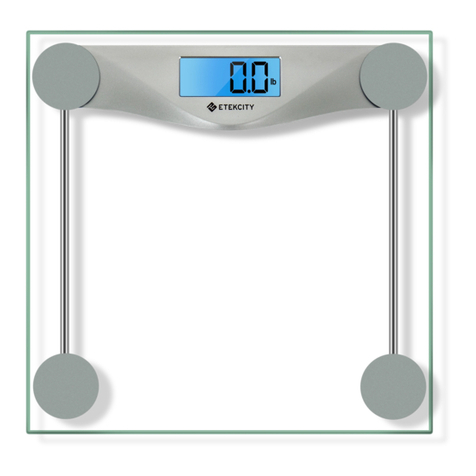Thank you for purchasing the EK6015 Digital Kitchen
Scale by Etekcity®. Ideal for both industrial and
personal use, this scale is designed with the capability
to calculate weight in four units of measurement. The
scale features simple auto-zero and tare functions
for quick measurement convenience. Simplicity starts
here.
IMPORTANT: Please read and comply with all the
instructions and warnings provided in this manual
before using the product. Failure to comply with the
instructions and warnings provided herein may result
in inaccurate results and/or damage to the product.
Important Safety Information
• Always place the scale on a hard, dry and flat surface
before measurement in order to ensure measurement
accuracy.
• DO NOT exceed the 5,000g weight capacity. An
overload indicator will appear on the LCD display if
the limit is exceeded.
• DO NOT immerse the scale in water or corrosive
liquids. If liquid is spilled on the scale platform,
immediately wipe the scale clean with a soft cloth in
order to avoid potential damage to the scale.
• If the scale is stained with any food ingredients, clean
immediately to avoid potential staining.
• When replacing batteries, make sure to insert them
under the correct polarity as indicated within the
battery compartment.
• Replace the batteries if the lowbattery indicator is
displayed in order to ensure the highest accuracy.
• DO NOT mix new and used batteries to power the
device.
• This scale is not intended for commercial or heavy-
duty use.
Features
• High precision sensor
• Backlit LCD display
• Zero / Tare function
• Auto off after 10 seconds of inactivity
• Low battery indicator
• Overload indicator
• Quick unit conversion
Specifications
• Weight Capacity: 5,000g (176 oz)
• Division Value: 1g
• Units:g/ml/oz/lb’oz
• Batteries: 2 x AAA 1.5 V DC
• Dimensions: 180mm x 140mm x 18mm
Set-Up
The included AAA batteries are preinstalled in the
scale. Open the battery compartment cover located on
the backside of the scale and remove the plastic strip
from the battery compartment to allow the batteries
to power the device. Reapply the battery compartment
cover.
• Handle the scale with care. Keep the scale in a cool,
dry environment.
• To clean, wipe the surface with a damp soft cloth.
• If the scale fails to turn on, check whether the
batteries are installed correctly. Replace the batteries
if necessary.
• If the scale is not in use for an extended period
of time, take out the batteries to extend the scale
service lifetime.
21