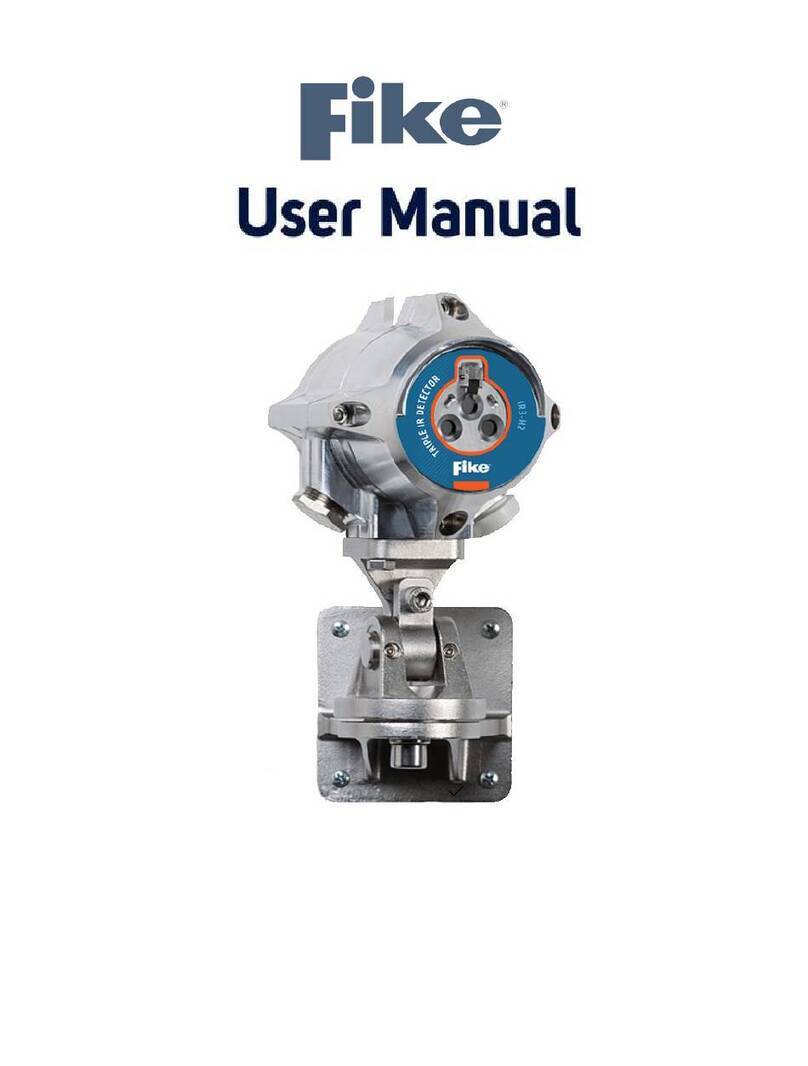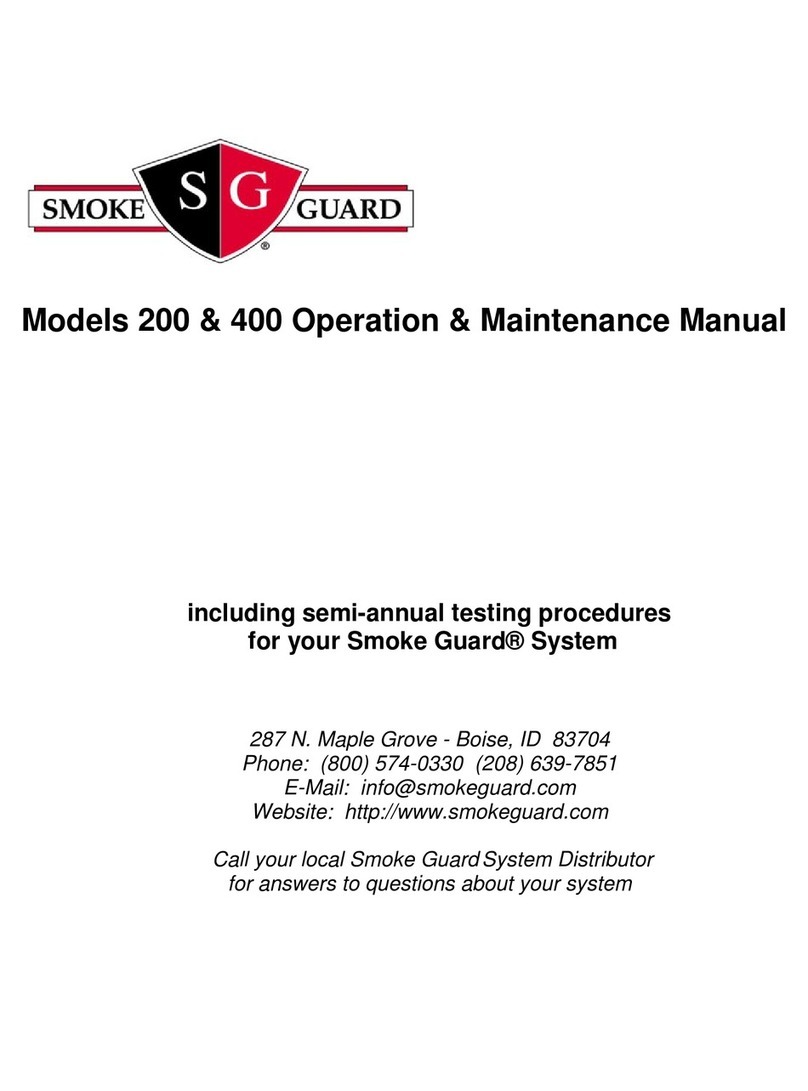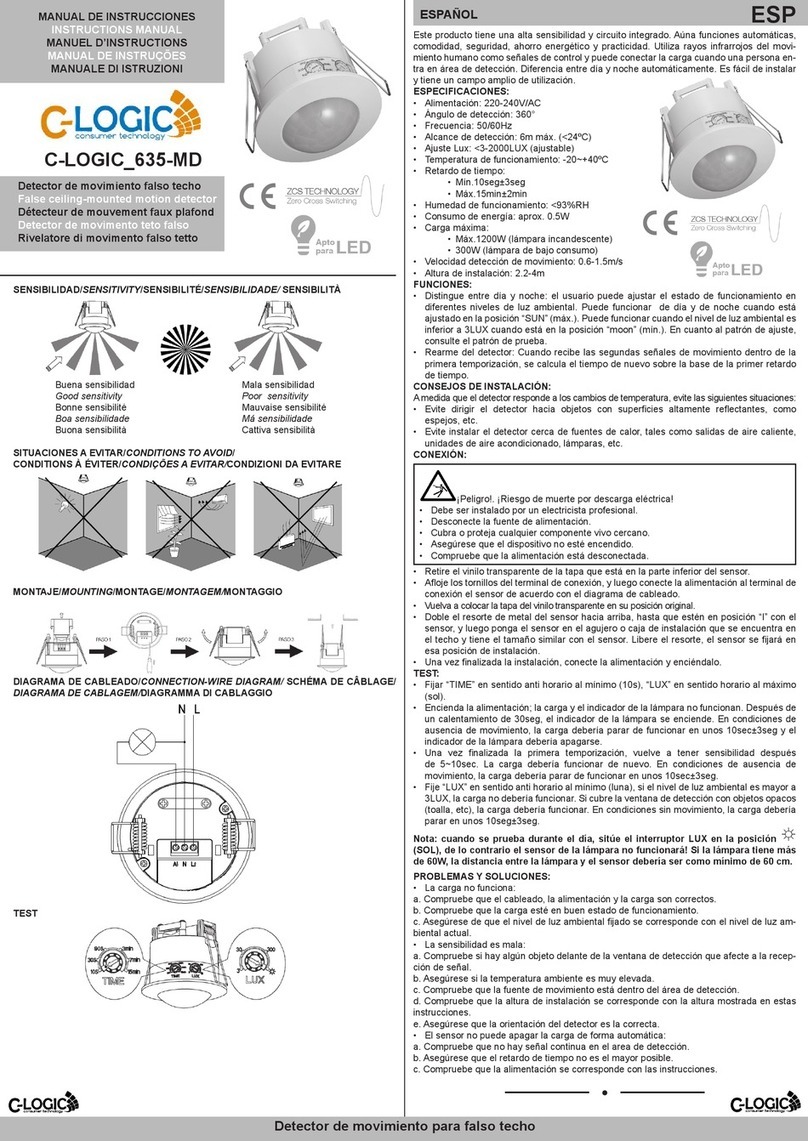David White 47-LD18N User manual

VOLUME
BEAM
LD-12N
Made in USA
POWER
Electronic Laser Detector
Universal Laser Detector with Rod Clamp
for use with Rotary Laser Levels
INSTRUCTION MANUAL
Cat. #47-LD12N
Made in USA
Thank you for purchasing the David White®Universal Laser Detector. Please read this
manual thoroughly before operation.
INTRODUCTION
The David White®Universal Laser Detector aids in locating and targeting visible and
invisible red or green laser beams emitted by a rotary laser. Perfect for use in outdoor
conditions where sunlight and distance may make this task more difficult.
FEATURES
Printed in USA GG0902 Z93-47-LD18NMANUAL Rev. 1
Place
stamp
here
David White
P. O. Box 359
Watseka, IL 60970-0359 USA
Cat. #47-LD18N
Model 47-LD18N shown
®
P.O Box 359, Watseka, IL 60970 USA
(800) 435-1859 • (815) 432-5237
FAX (815) 432-5390
VOLUME
BEAM
LD-18N
Electronic Laser Detector
POWER
Beam
Capture
Window
Power ON/OFF
Beam Resolution
Volume ON/OFF
LCD Readout
Window
Speaker
LCD Readout
Window
(LD-18N Only)
Made in USA
Battery Door
50 mm
(2.0 in)
Thread for
Rod Clamp
Attachment

POWER
A 9-volt battery will provide up to 3 months of typical usage. When the unit is turned
on and the low battery symbol remains lit, the battery should be replaced. Removing
the battery door allows access to the battery for replacement.
HOW TO USE
1:
Turn on the unit by pressing the ON/OFF pad. The
LCD symbols will momentarily flash (Fig. 1) and the
"coarse" beam indicator symbol will remain lit. Audio
signal is automatically on when unit is first turned on.
2:
Position the front panel of the laser detector to-
wards the direction of the rotary laser.
3:
Slowly move the laser detector in an upward and
downward direction until the LCD beam indicator arrows appear and/or a pulsing audio
signal is heard. Use the Beam Resolution feature to choose between the coarse/low
setting, used for approximating level or for initial locating of the center level point, the
medium setting, used for more accuracy, and the fine/high setting, used for accurate
pinpointing of level.
4:
Move the detector upwards when the low beam indicator light is lit; a short pulsing
audio tone will be heard. Move the detector downwards when the high beam indicator
arrow is lit; a long pulsing audio tone will be heard. When the beam is level, the level
indicator line will be lit and a solid audio tone will be heard. If the detector is not struck
by a laser beam, the detector will automatically shut itself off after 5-8 minutes to
preserve battery life. Turn the unit back on using the power button.
SPECIAL FEATURES
The LD-18N & LD-12N come with a removable rod clamp (#47-5296N & #47-5301N) that
allows for use in leveling and grading with square, round, or oval leveling rods. The LD-
18N & LD-12N are water and dustproof. Use a soft, dry cloth to remove any dirt or
moisture from the instrument before storage. Do not use benzene, paint thinner, or
other solvents to clean the instrument.
The LD-18N & LD-12N have a unique memory feature which will indicate the last posi-
tion of the laser beam if moved out of the plane of laser light. The unit has built-in
electronic filtering for bright sunlight and electro-magnetic interference. The audio
speaker has three selections Off, Loud and Louder (high is 125+ dBA, low is 105 dBA). It
also has three distinct tones for high
(fast), on-grade (solid tone) and low
(slow).
The LCD Display of the LD-18N is
equipped with seven distinct channels
of information (Fig. 2) indicating the
position of the LD-18N in the plane of
laser light. As you move the detector
closer to the center, the arrows fill in to
indicate the laser position. Fig. 2
Fig. 1
High Beam
Low Beam
Beam
Resolution
Battery
Strength
Speaker
Volume
LCD Display
Level Beam
Indicator
SPECIFICATIONS
MODEL: #47-LD18N David White®Universal Laser Detector
#47-LD12N David White®Universal Laser Detector
DIMENSIONS: 6.6" h x 3" w x 1" d (169mm x 76mm x 25mm)
WEIGHT: 10 oz. (275g)
RANGE (w/ AutoLaser Rotary Laser Level): up to 2000 feet (600m)
BEAM DETECTION SENSITIVITY: (sensitivity based on standard conditions with most lasers; may vary slightly due to
make, manufacturer, beam size, or working conditions)
#47-LD18N Fine, ±.75mm; Medium, ±1.5mm; Coarse, ±3mm
#47-LD12N Medium, ±1.5mm; Coarse, ±3mm
READOUT: LED, front and rear windows
POWER: One 9-Volt battery; provides 3 months of typical usage
WARRANTY
This David White ®Universal Laser Detector is warranted to the original purchaser to be
free from defects in workmanship and material.David White will repair or replace any
defective part which may malfunction under normal and proper use within a period of
ONE YEAR from the date of purchase, without charge of parts and labor, once delivered
and shipped prepaid to David White together with proof of date and place of purchase.
This warranty is not subject to misuse, abuse, assignment, or transfer. The exclusive
remedy under any and all warrants and guarantees, expressed or implied, is limited to
repair and/or replacement as provided herein, and David White shall not be liable for
damages from loss or delay of equipment uses, consequential or incidental damage.
NOTE: Please call David White at 1 (815) 432-5237 for a return authorization number
before returning the unit for repair.
WARRANTY REGISTRATION
Model Name/Number: _______________________
Serial Number: _______________________________
Date Purchased: _____________________________
County/State/Province Purchased: ____________
Company Name: _____________________________
Contact/Title: ________________________________
Address: ____________________________________
____________________________________________
City: ________________________________________
State/Province:_________________ Zip: _________
Phone/Fax: __________________________________
Dealer Name/Location: _______________________
____________________________________________
What influenced you to purchase this
equipment?
❑Owned other David White equipment
❑National ad
❑Saw at trade show ❑Local dealer ad
❑Recommended by someone ❑Dealer
❑Other: ___________________________________
___________________________________________
Comments and
Suggestions for Improvements:
___________________________________________
___________________________________________
___________________________________________
___________________________________________
___________________________________________
___________________________________________
___________________________________________
GG0902
This manual suits for next models
1
Popular Security Sensor manuals by other brands

Knauer
Knauer Axura DAD 6.1L user manual
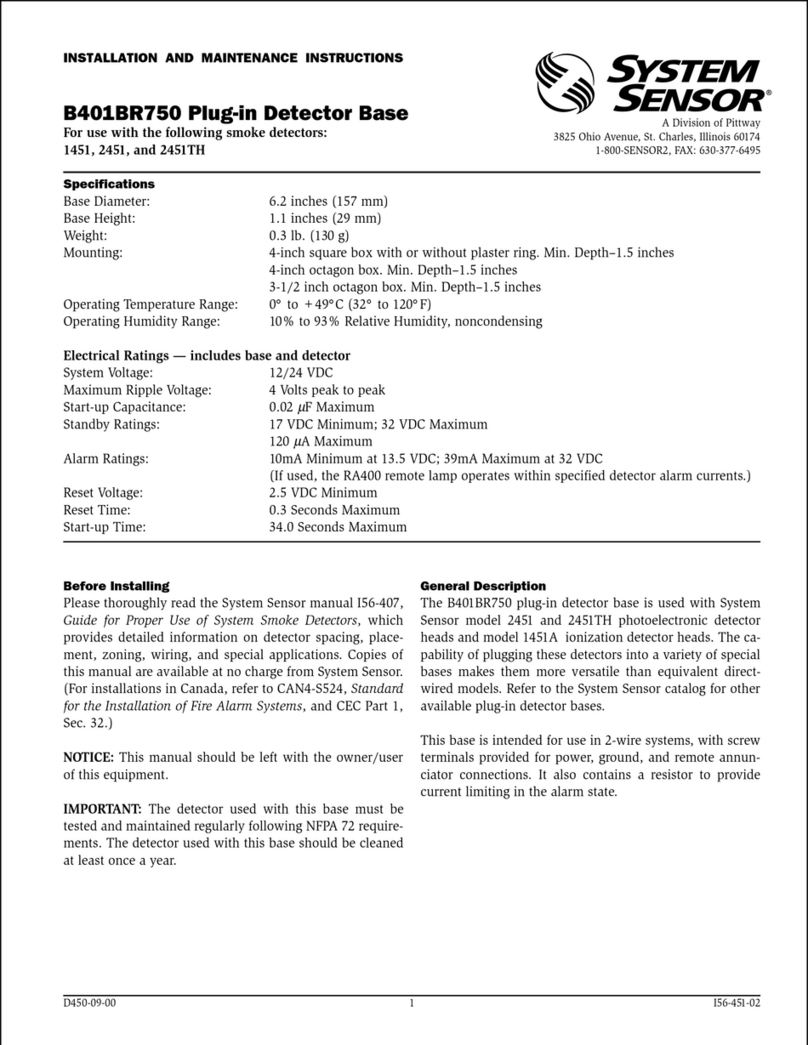
System Sensor
System Sensor B401BR750 Installation and maintenance instructions
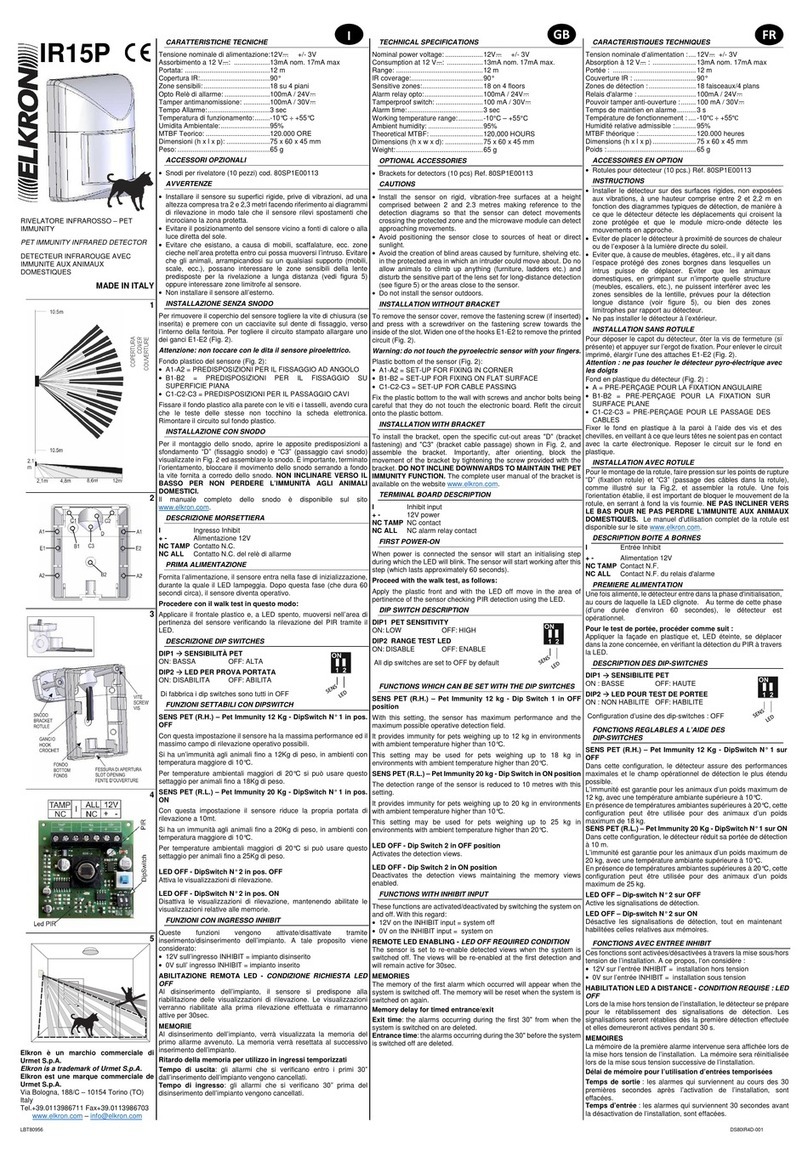
Elkron
Elkron IR15P manual

B.E.G.
B.E.G. LUXOMAT PD4-M-2C-C Series Installation and operating instruction
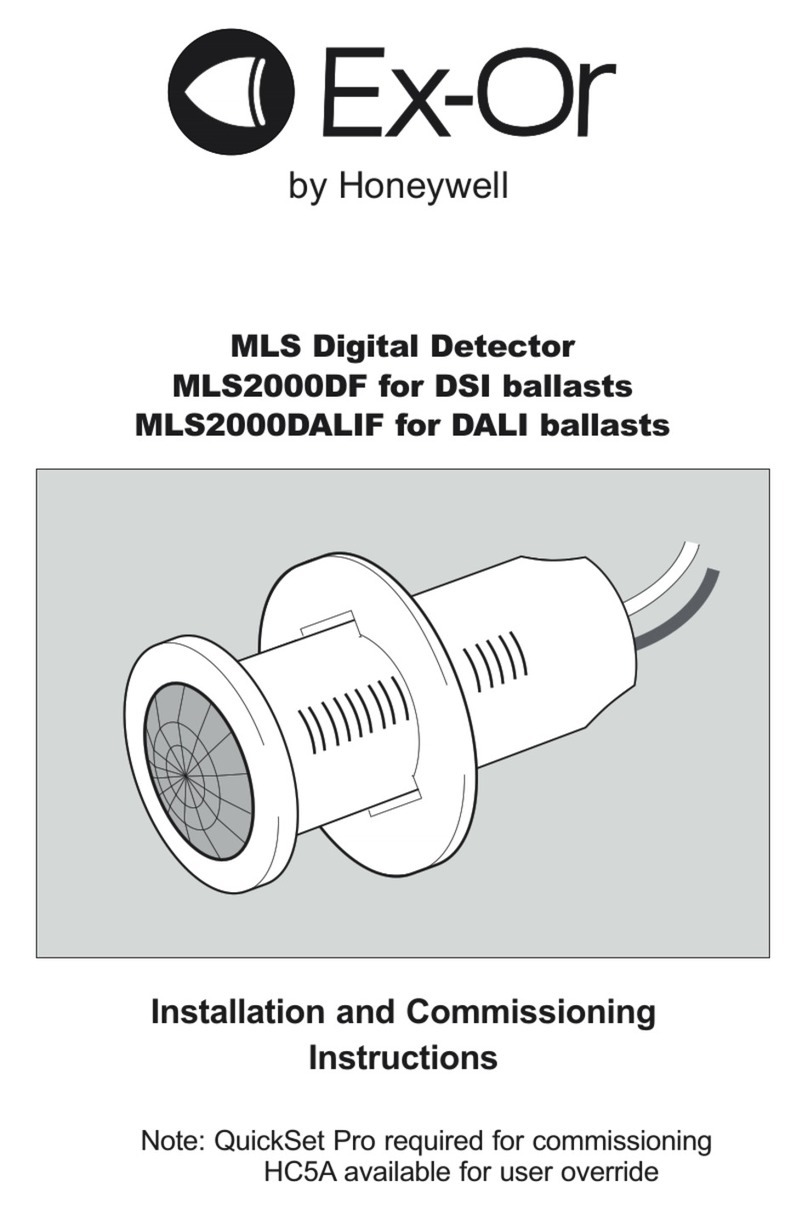
Honeywell
Honeywell Ex-Or MLS2000DF Installation and commissioning instructions

Cura1
Cura1 iBeam 2721 quick start guide