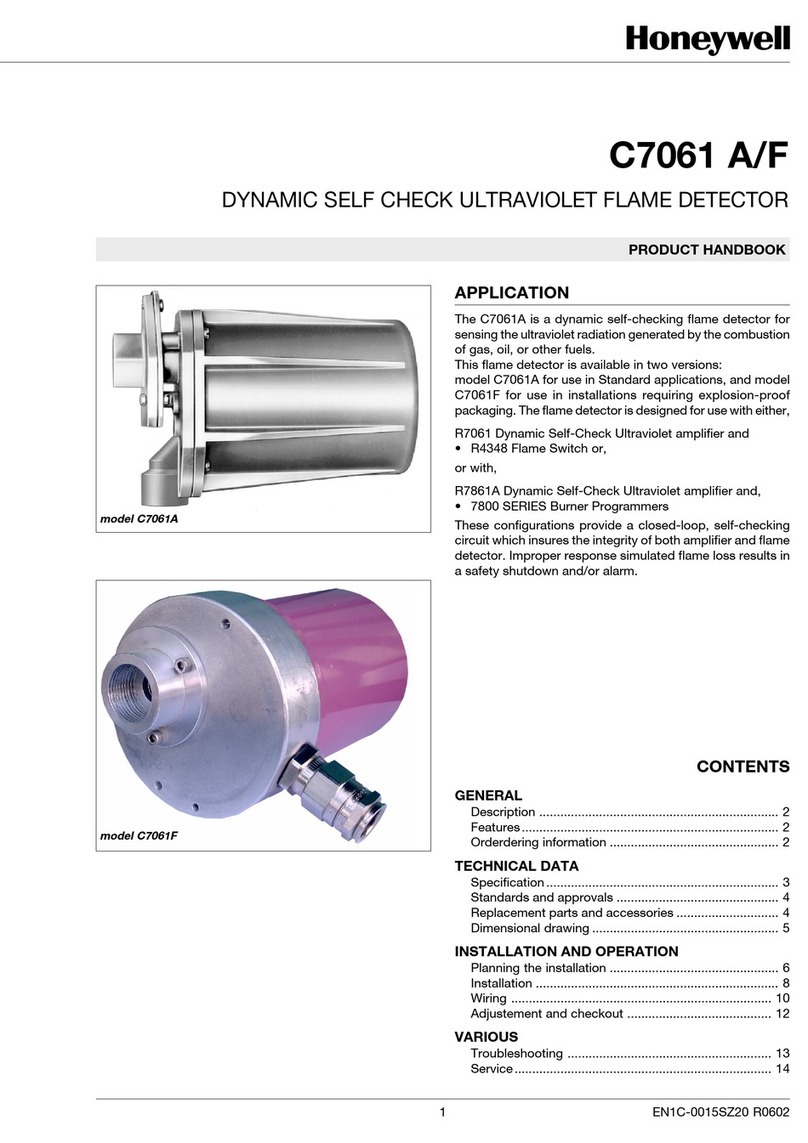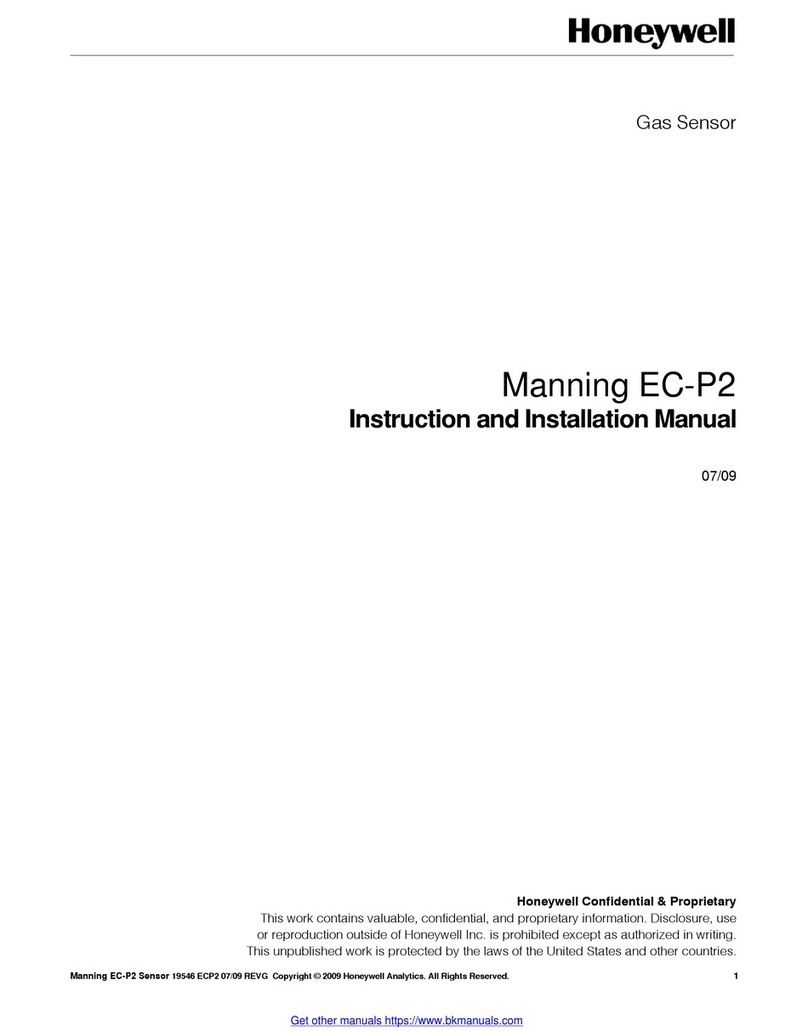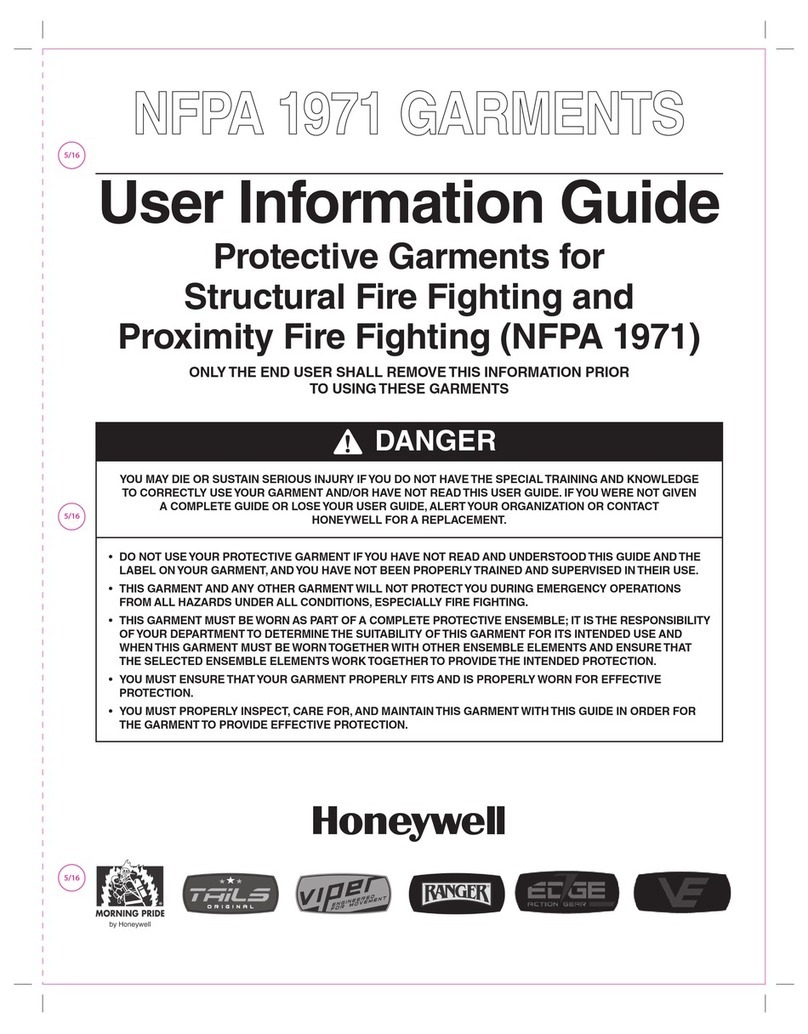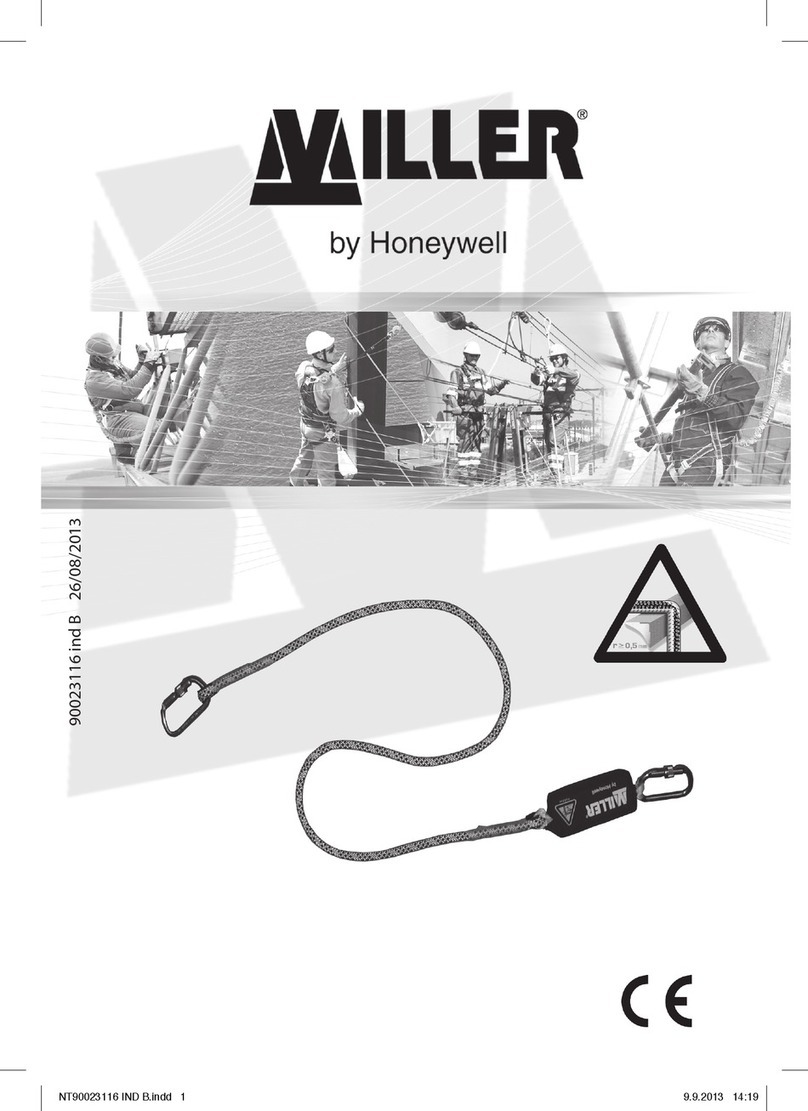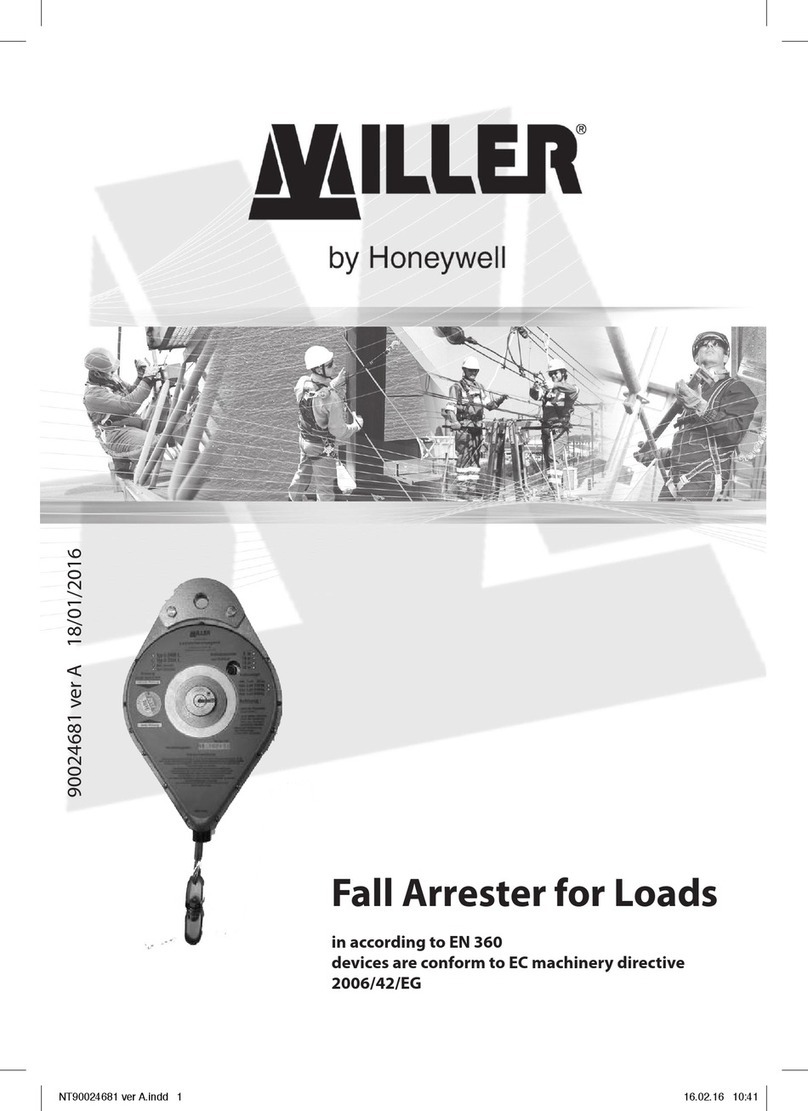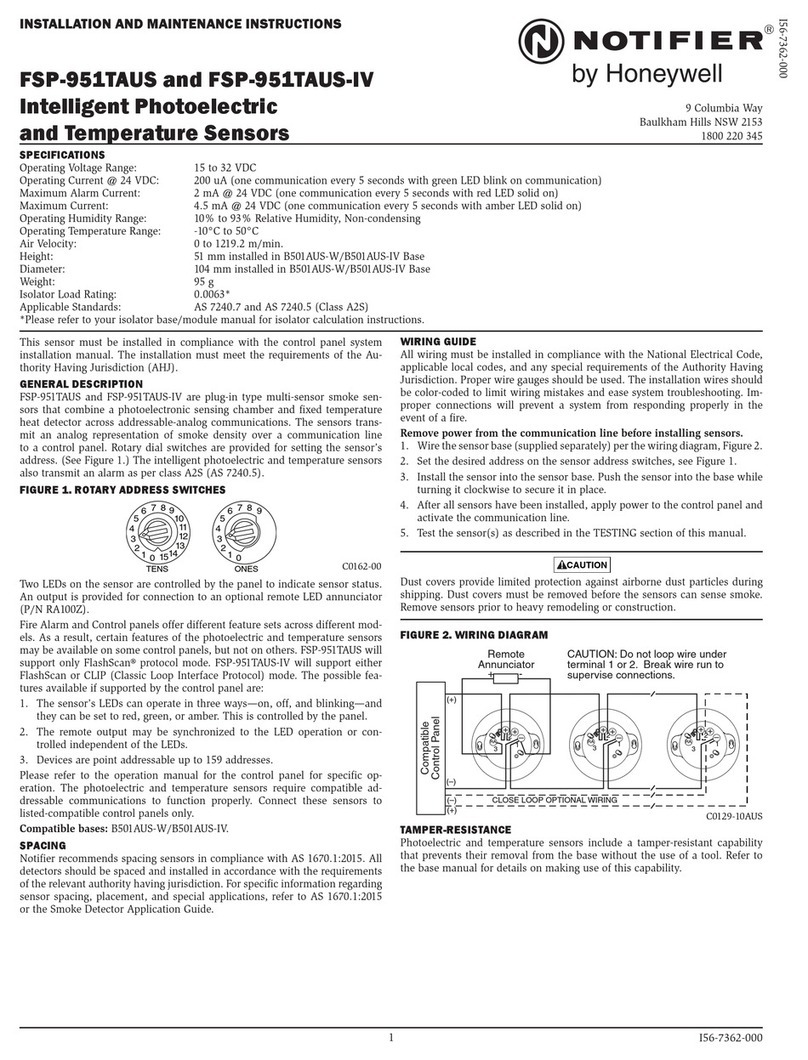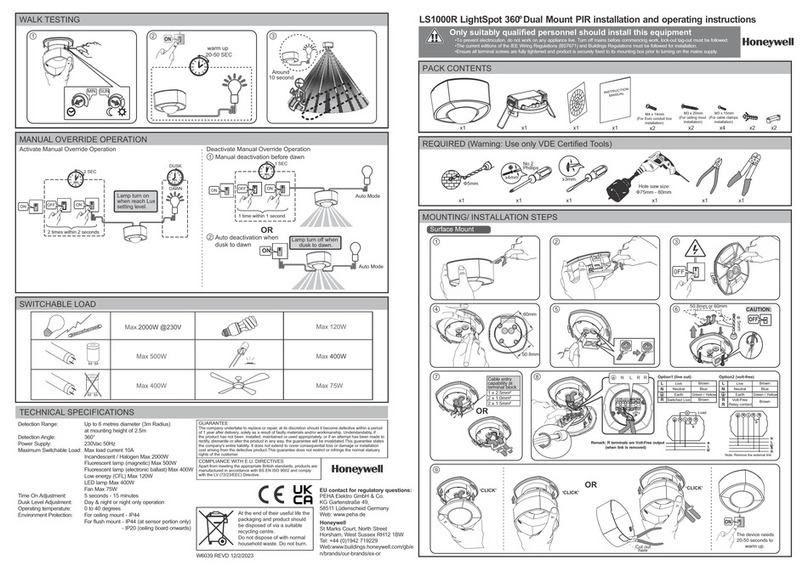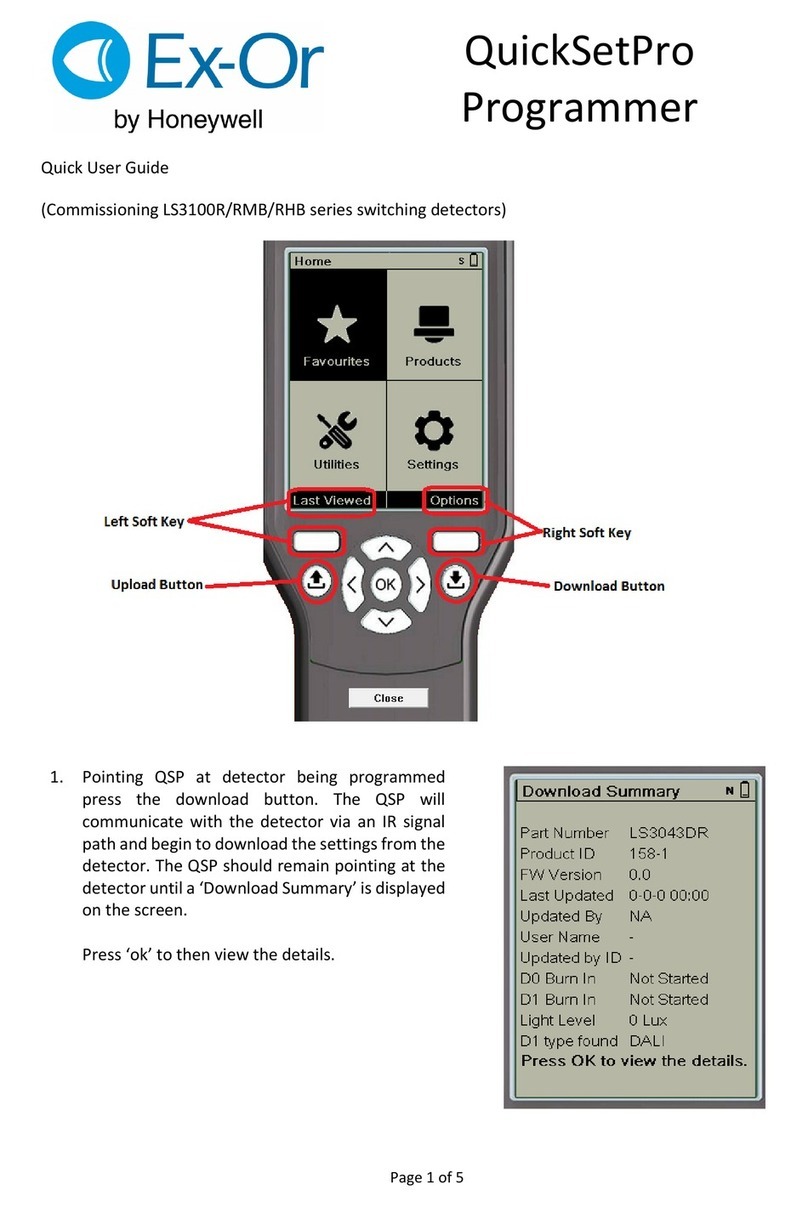MLS Digital Detector: MLS2000DF for DSI ballasts / MLS2000DALIF for DALI ballasts
Only suitably qualified personnel should install this equipment.
MLS Digital Detectors are the high-performance, communicating presence detectors at the heart of the advanced MLS
Digital lighting management system. These detectors are equipped with a regulating photocell to work with digital
DSI/DALI ballasts.
Fixing
These detectors are suitable for flush-mounting in a suspended ceiling tile, maximum 54mm thickness with a minimum
clearance of 125mm between the front surface of the tile and the hard ceiling behind and should be mounted in the centre
of the area being monitored. Cut a 50mm diameter (64mm if using an FR64 flush ring or PB64 plasterboard fixing kit)
circular hole in the tile, feed the flying leads and detector through the hole and secure in position with the locking ring.
Twist the locking ring to release the detector if necessary.
Note: Do not position within 25cm of a luminaire.
Connection
The detectors are supplied with two flying leads. The 5-core mains lead should be taken into the nearest luminaire, from
where it will pick up its 230V supply. This lead also contains connections for the polarity-free digital output (for connection
to the control input on the ballast) and the OneSwitch dimming input. The OneSwitch dimming input is sheathed for
applications which do not require this connection. This wire should be terminated safely if not being used - do not connect
to Neutral or Earth. Please see below for OneSwitch details.
The second lead contains connections for the MLS bus. The bus enables the MLS Detector to communicate with the rest
of the MLS devices in the system.
Each luminaire to be controlled must contain a digital regulating type ballast with the appropriate DSI or DALI input.
Ballast types must not be mixed. Connect all ballasts in the control group (maximum nine) in parallel and also to the
polarity-free digital output of the MLS Detector.
Each luminaire is controlled completely by its digital input and therefore would normally have a permanent power supply.
Turning the power off to some lights within a control circuit will not affect the operation of those that remain powered-up.
The MLS Bus must be connected to the MLS bus wiring network. An MLS Bus Power Supply is required for each network
of up to 200 MLS Detectors. Please refer to Bus Power Supply instructions prior to commencement of any bus wiring.
2
It is imperative that the MLS bus is wired with the correct type of cable; normally it should be 1.5mm unscreened twisted
pair. Please read Application Note AN4001 for more details. Do not connect mains to the MLS bus.
‘OneSwitch’ Dimming
OneSwitch dimming affords local control to the end-user whereby a simple, momentary, push-to-make wallswitch can be
used to raise or lower the lighting level or to toggle the output ON/OFF. A short press of the switch (less than 1 second) will
toggle the output status while a longer press will raise or lower the output. Each time the switch is pressed, the direction of
dimming reverses. If the switch has not been pressed for 5 seconds, the direction will be up (brighter) - unless the output
is already above 90% in which case the direction is down. If the switch is held continuously, and the output reaches
maximum, the light output will remain at this level until the switch is released - a latching switch may be connected in
parallel allowing the occupancy detection to be overridden on (Note: If the initial direction was down, when the output
reaches minimum it will ramp back up automatically).
Setting the Regulating Photocell
This product is intended for use with high frequency regulating ballasts with digital control inputs. An infrared
programming tool QuickSet Pro is required for programming the regulating light level set point. The setting is preserved
in the event of a power failure and can be re-programmed any number of times.
Using the QuickSet Pro, enter the Utilities menu then choose LightSpot/MLS/LCM and select ‘Set Light Level’. Use the
‘up’ and ‘down’ buttons to manually adjust the light output from the luminaire(s) and when at the required level press and
hold ‘OK’ to store. The luminaire(s) will blink to acknowledge a successful store operation.
Commissioning
Detectors are supplied factory pre-set which ensures the lighting will switch on automatically as soon as power is applied.
Final commissioning of the detectors, including assigning to zones, requires the use of the QuickSet Pro Programmer.
Please read carefully the progammer’s operating instructions prior to performing a programming operation.