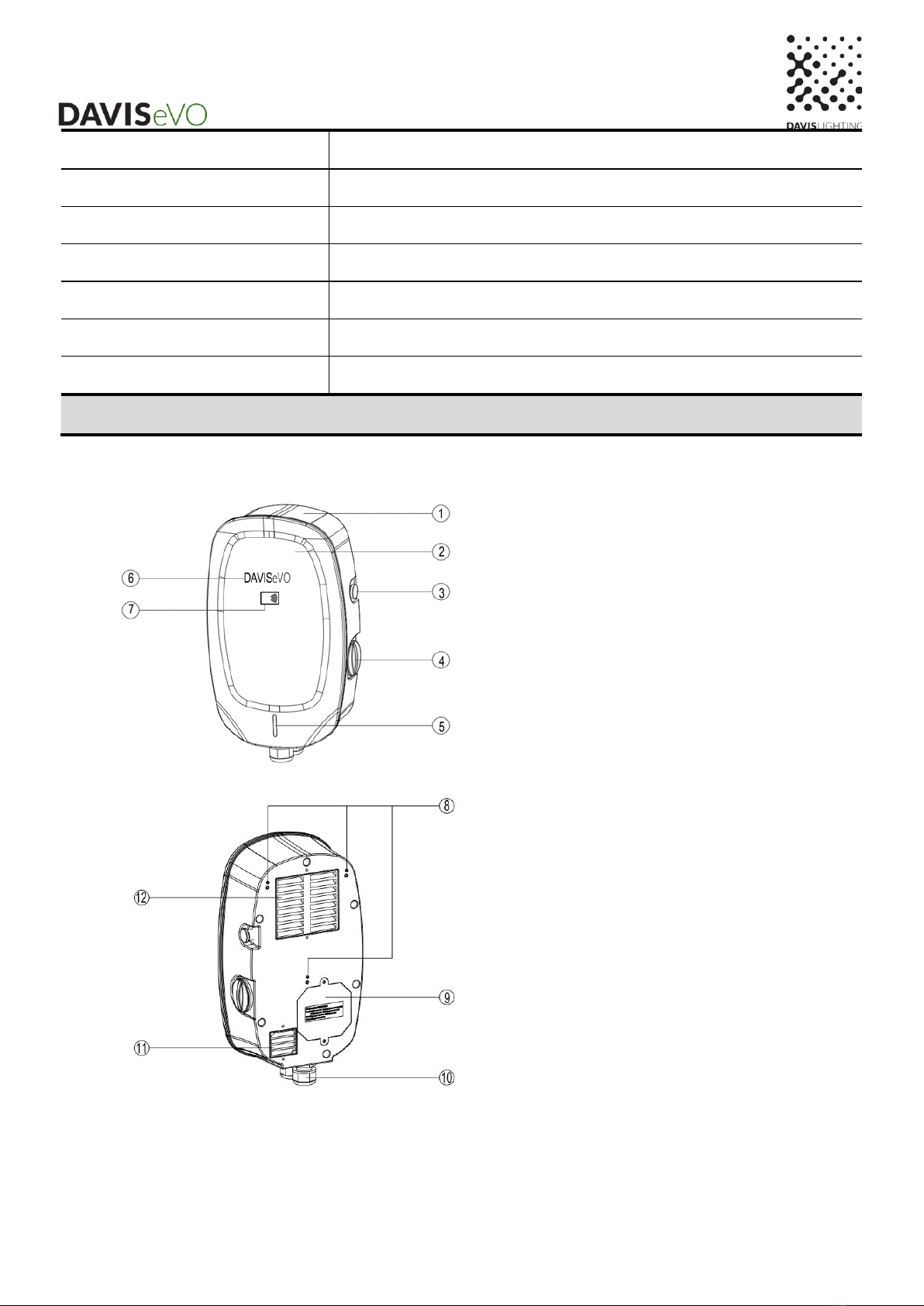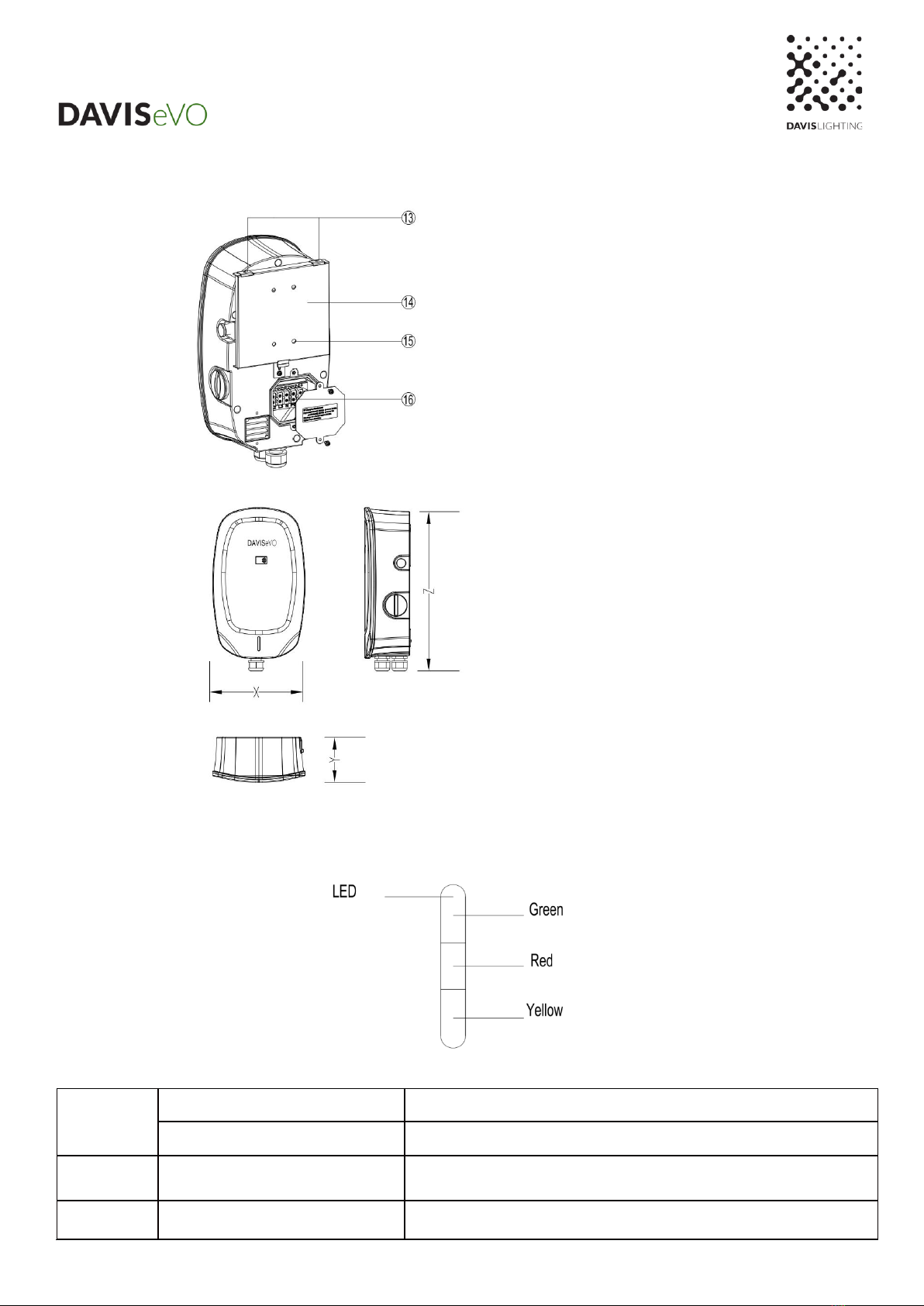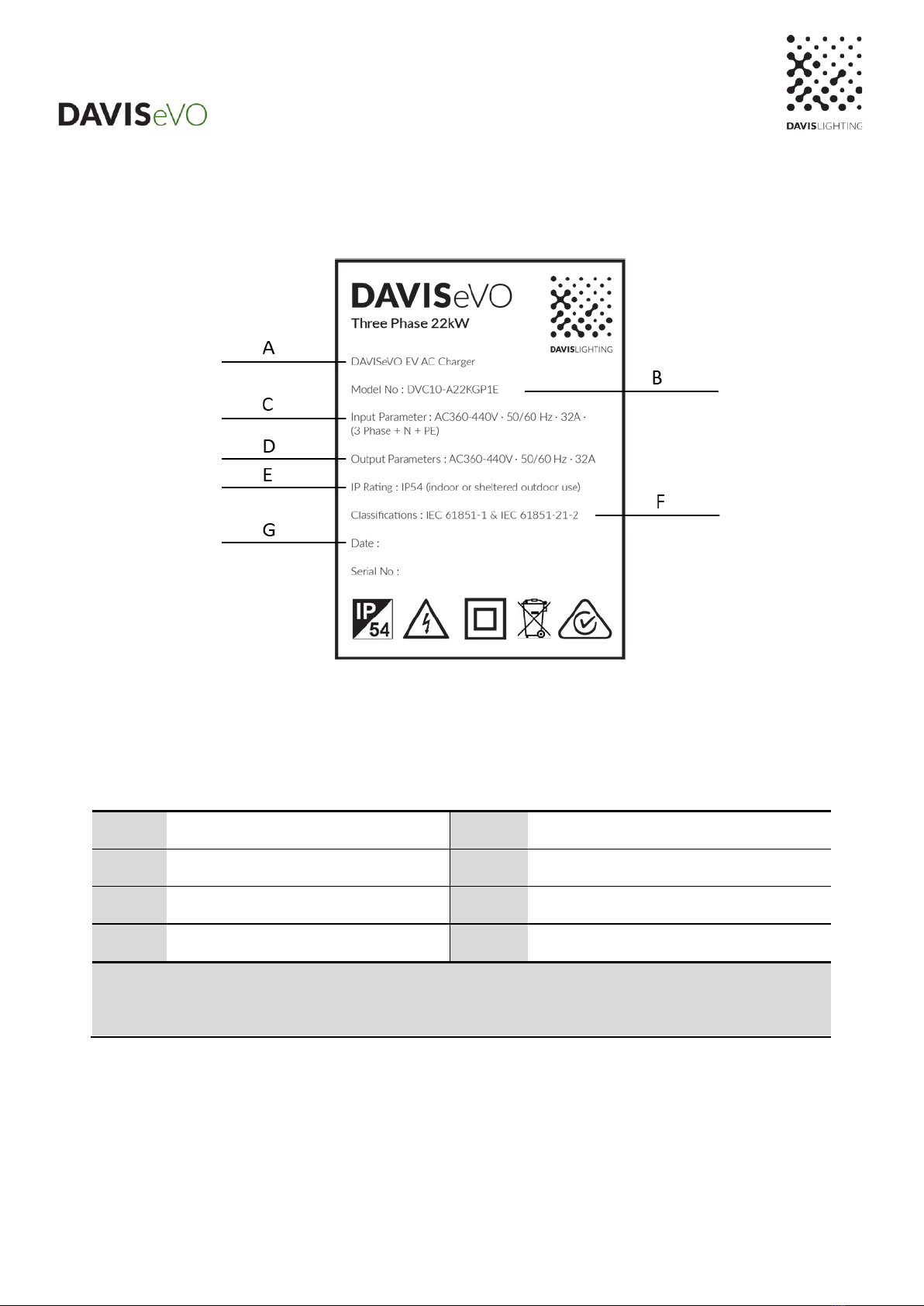Catalogue
Catalogue ..................................................................................................................................................................4
1. About this manual ..................................................................................................................................................5
1.1 Using this manual.........................................................................................................................................5
1.2 Applicable areas...........................................................................................................................................5
1.3 Applicable group...........................................................................................................................................5
1.4 Illustration .....................................................................................................................................................5
1.5 How to use this manual................................................................................................................................5
1.6 General Introduction.....................................................................................................................................5
1.7 Abbreviations and term ................................................................................................................................6
1.8 Product Overview..................................................................................................................................... 6,7
1.9 LED indicator................................................................................................................................................7
2. Specifications ........................................................................................................................................................8
2.1 Product name plate......................................................................................................................................8
2.2 Product technical parameters ................................................................................................................ 9,10
3. Preparation for charger installation...................................................................................................................111
3.1 General requirements ..............................................................................................................................111
3.2 Environment and tool requirements.........................................................................................................111
3.3 Unpack the charger..................................................................................................................................111
4. Electrical installation of charger ..........................................................................................................................12
4.1 General Specification .................................................................................................................................12
4.2 Electrical installation procedure .................................................................................................................13
5. Mechanical installation of the Charger................................................................................................................15
5.1 Installation procedure of power distribution module (Optional) .................................................................15
(1) Cable hole pre-treatment.....................................................................................................................15
(2) Power distribution module cable connection.......................................................................................15
(3) Power distribution module installation.................................................................................................15
5.2 General Specification .................................................................................................................................16
5.3 Support rear plate mounting ......................................................................................................................17
5.4 Mounting bracket installation .....................................................................................................................17
5.5 Installation the whole Charger ...................................................................................................................18
5.6 End and check............................................................................................................................................18
6. Charger power supply operation.........................................................................................................................18
6.1 Power on operation....................................................................................................................................18
6.2 Close the Charger power switch................................................................................................................19
6.3 Power-off operation....................................................................................................................................19
7. Maintenance and fault diagnosis.........................................................................................................................20
7.1 Maintenance...............................................................................................................................................20
7.2 Fault diagnosis ...........................................................................................................................................20
8. DAVIS LIGHTING Service...................................................................................................................................22