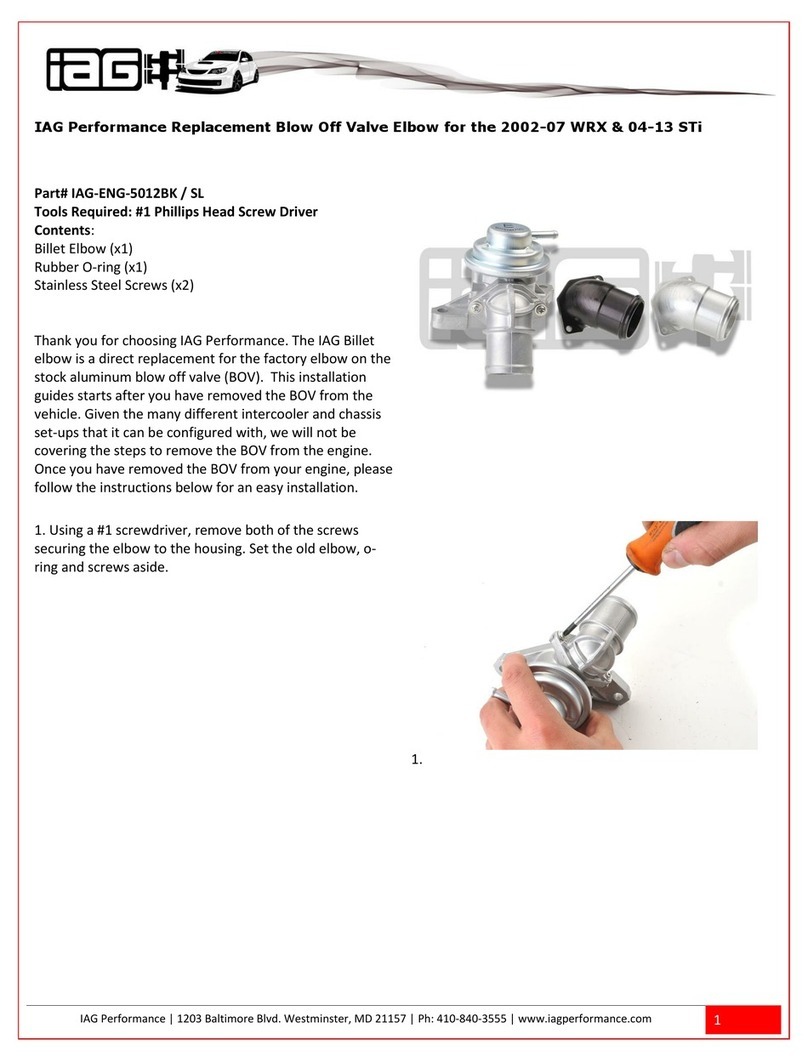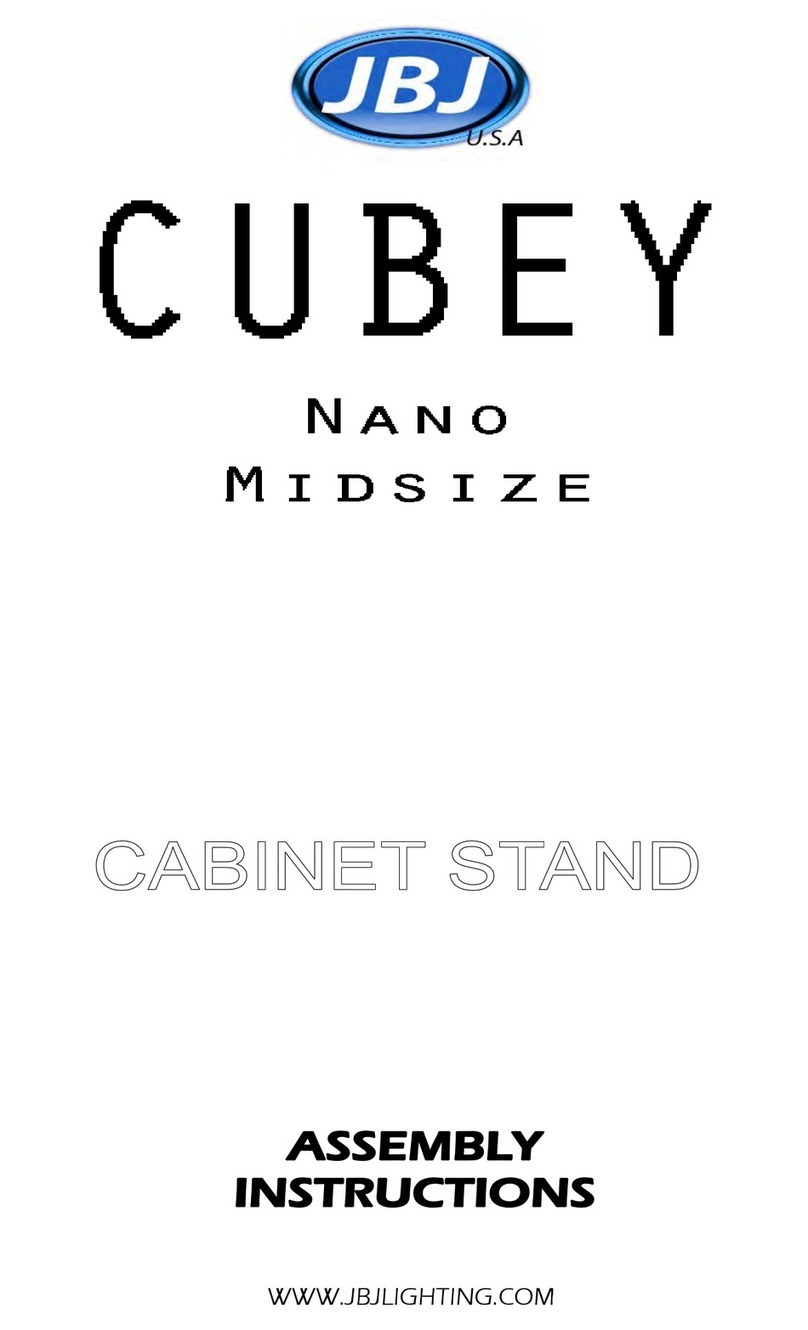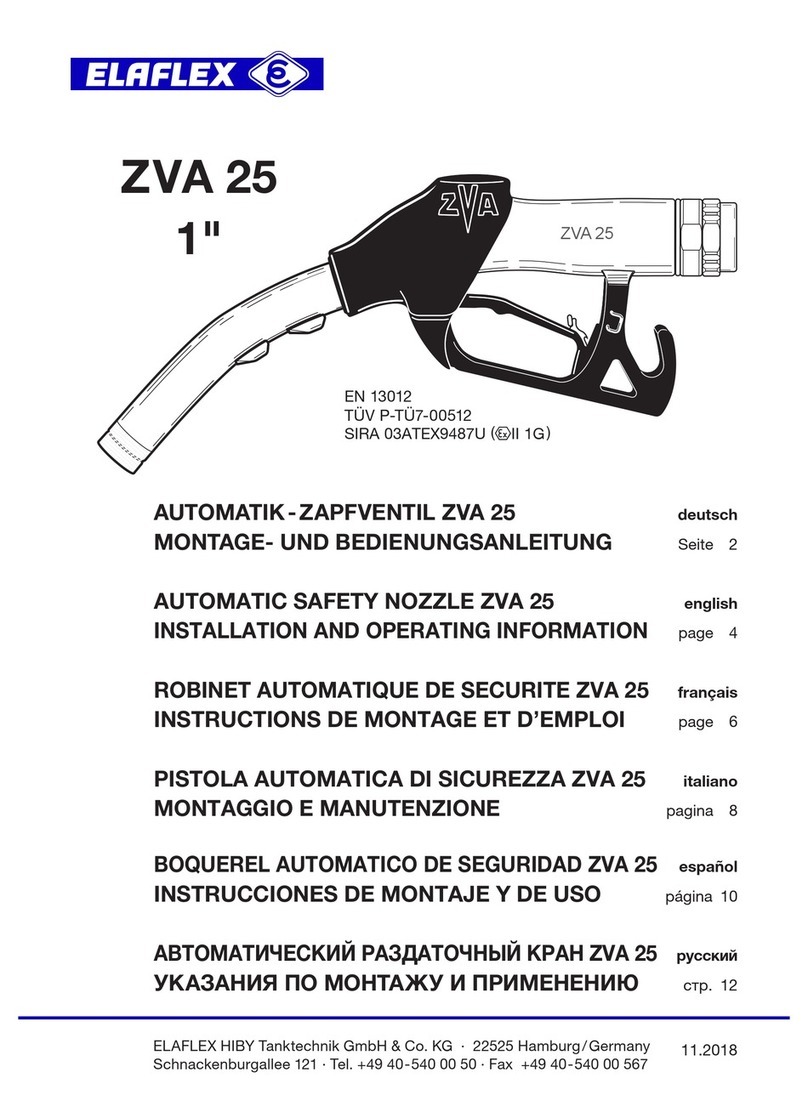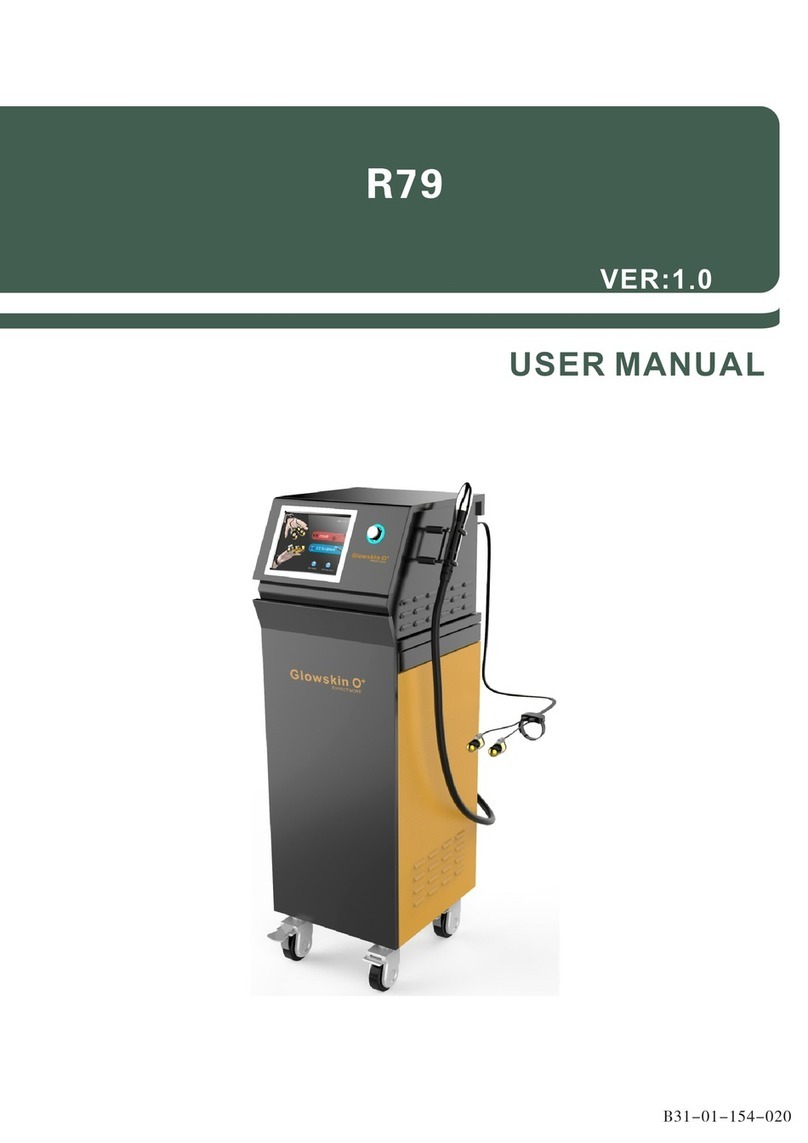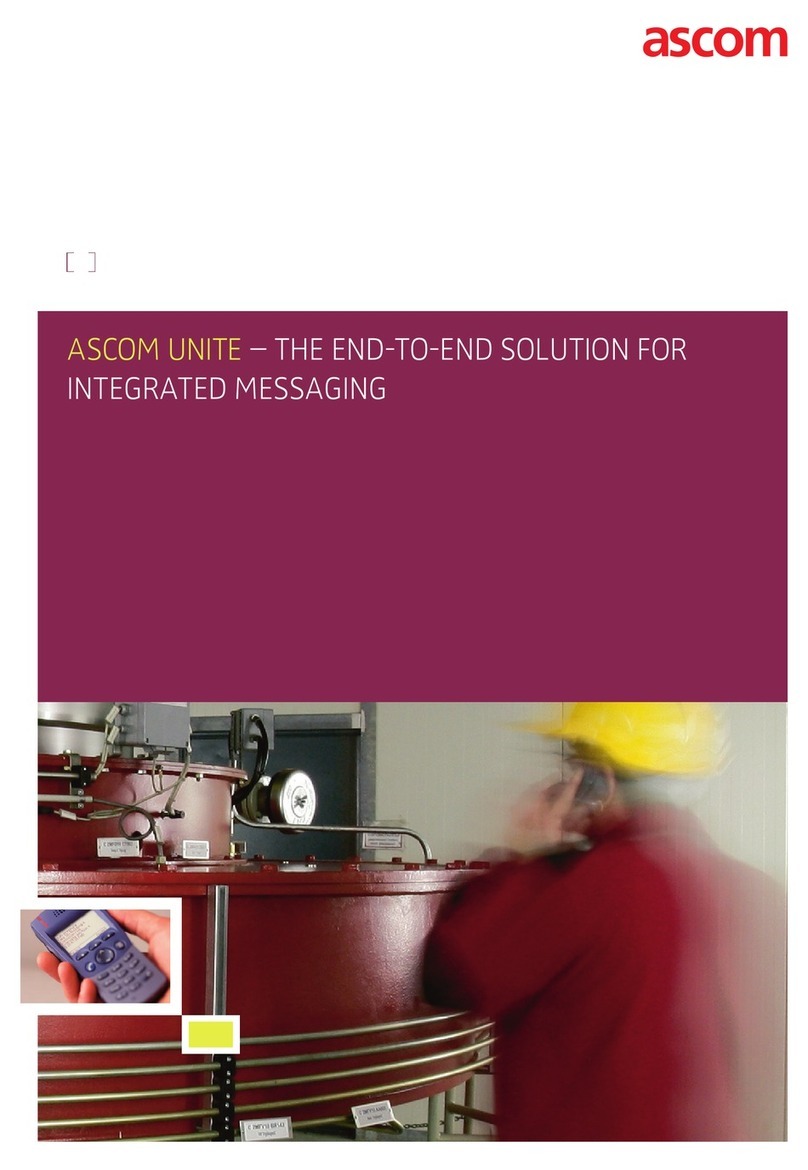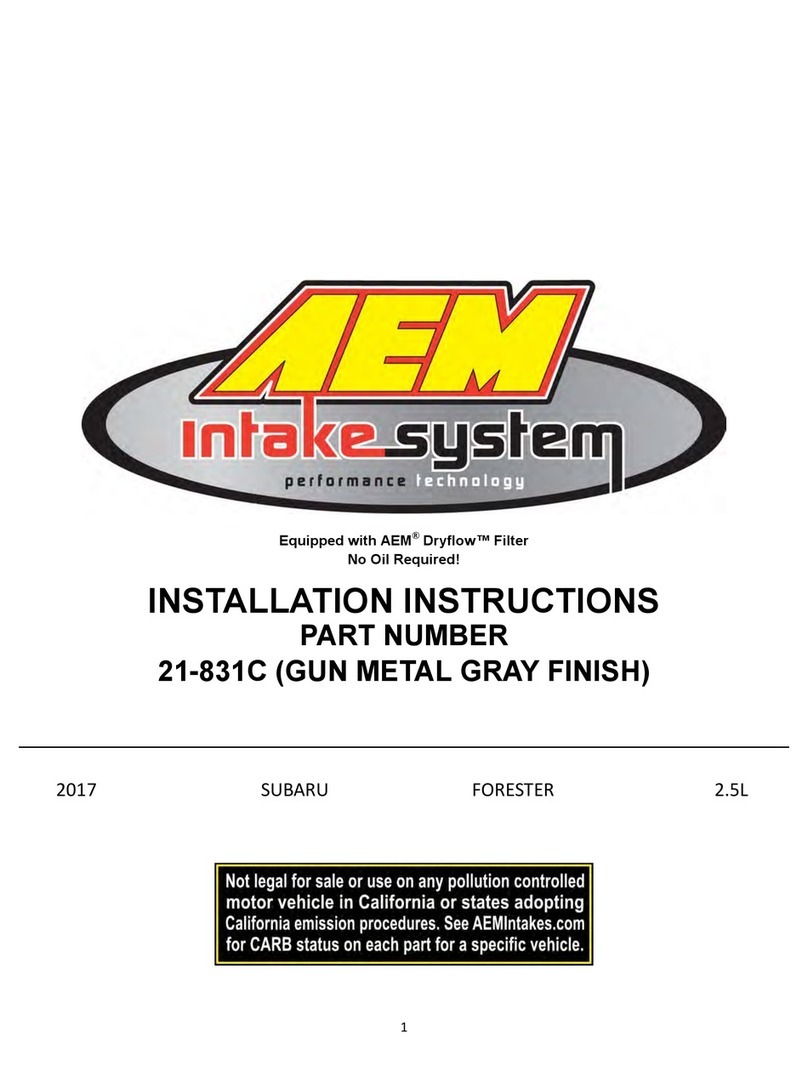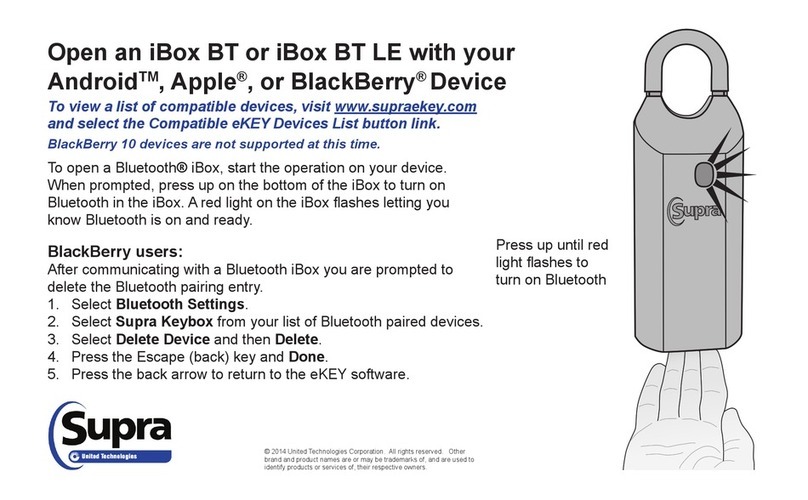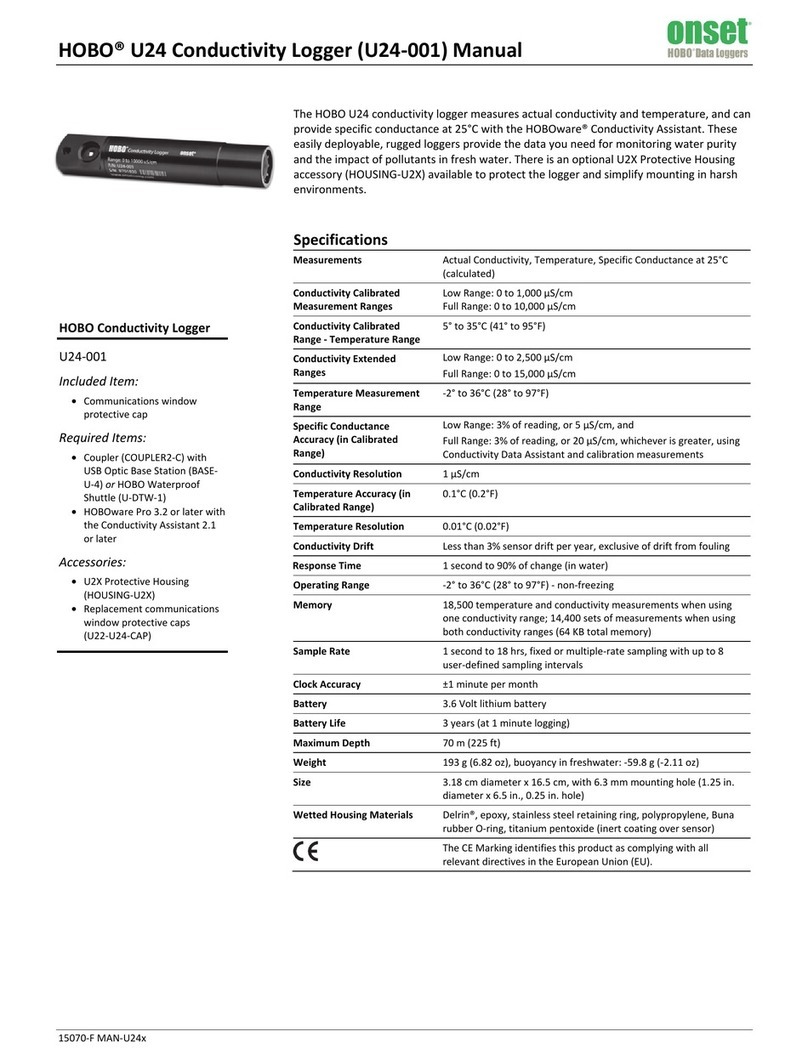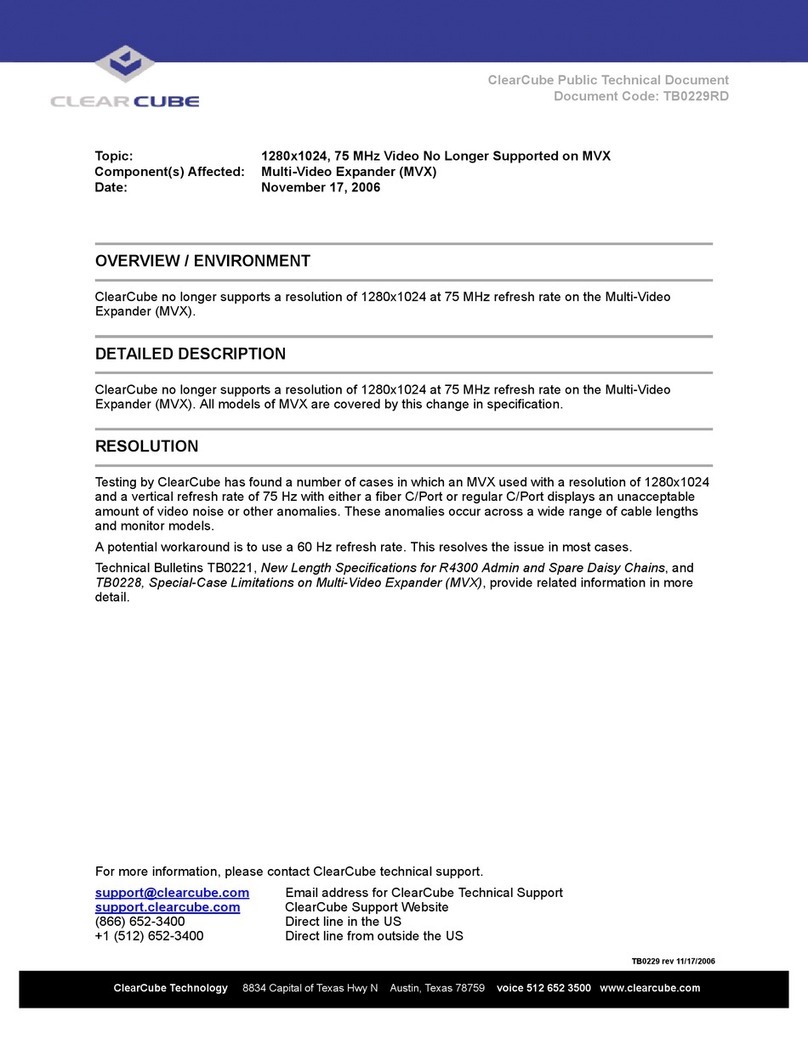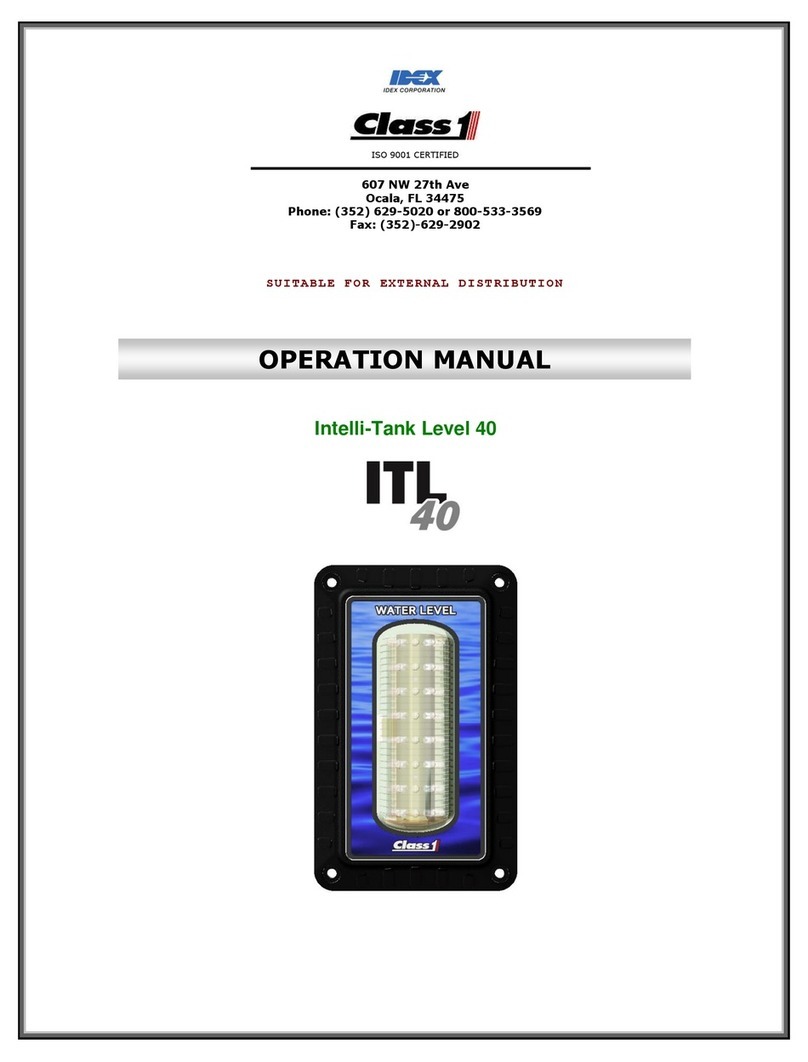IEEE 1394 6 port Hub IEEE 1394
Firewire Repeater Firewire Cables
Features
•Performs IEEE 1394 function with
high speed of 100/200/400
Megabits per second
•Enables a PC or Mac computer to be
to connected to consumer
electronic devices by hot-plugging
•IEEE 1394-1995 compliant and
compatible with proposal 1394a
•Easy connection to your Digital
camcorder, D8, scanner and VCRs
•Link up to 63 devices
•Supports plug & play specification
•Connectors: 5 x IEEE 1394 6Pin
+ 1x IEEE 1394 4Pin bus connector
Features
•Extends Firewire 33 feet
•Transfer Rates of 100/200/400 Mbps
•Installs in minutes
•Compliant with IEEE 1394.a
•Compact size
•Shielded plastic case
•External 12-30V power supply
(adapter not included)
FIREWIRE
firewireproducts
Hub •Repeater •Cables
Call our toll-free number to speak to a sales representative: 800-545-6900
Includes
1. IEEE 1394 6 Port Hub
2. Power Adapter
3. IEEE 1394 6P to 4P 6 feet cable
4. User's Manual
A three port IEEE-1394 PHY repeater featuring
Texas Instruments new 1394a 400Mbps PHY
How it works:
Works by repeating the Firewire signal and
doubling the distance of any Firewire cable.
Enables Firewire devices to be placed far
from the computer for those who prefer to
work in a quiet, non-intrusive environment.
The Firewire Repeater is placed at the end of
each Firewire extension cable. You can use
any combination of Firewire extension cables
and Firewire Repeaters to extend up to 250ft
away.
Firewire Cable 7 feet
Firewire Cable 15 feet
Firewire Cable 33 feet
The IEEE 1394 Hub is an essential device for
connecting a number of IEEE 1394 peripherals.
For several FireWire devices, just use the IEEE
1394 Hub that is hot pluggable. The IEEE
1394 standard also provides new services
such as real time I/O and live connect/
disconnect capability for external devices
including disk drives, printers, and hand-held
peripheral such as scanners and also cam-
eras. This unique device is also stackable.