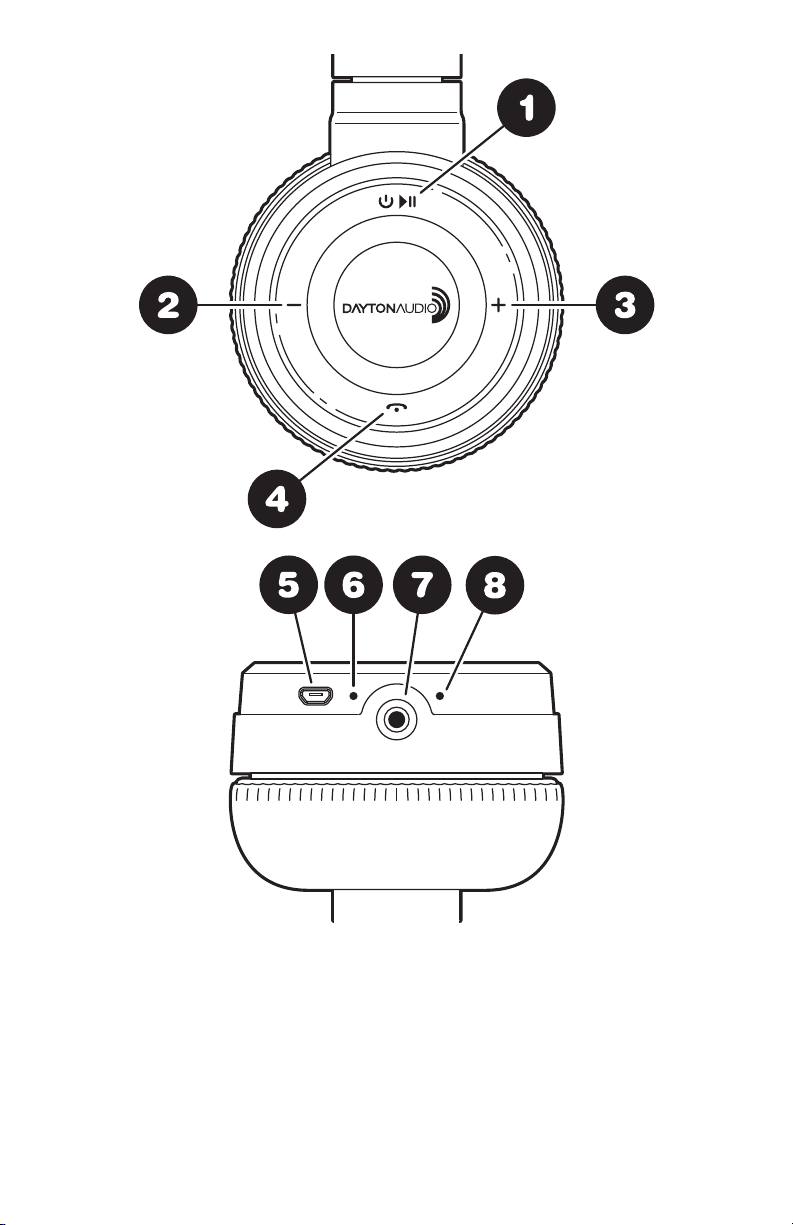Thank you for purchasing the Dayton Audio BTH1 Bluetooth Headphones.
Their Bluetooth technology frees you from the tangle of traditional headphone
cables, and with CRS aptX, you can expect the very best audio quality
when streaming music. Features like convenient onboard controls, a built-
in microphone, and a tough rubberized headband make these awesomely
affordable headphones great for home or on the go.
)HDWXUHV
• CSR aptX Bluetooth codec streams near CD-like quality audio
• Foldable design and durable hard shell case prevent damage while traveling
•
On-board controls: volume up/down, next/previous track, play/pause, and phone call
• Tough, rubberized headband and ear cups
• 6-8 hours of playtime on a single charge
• 3.5 mm jack gives the option of a traditional wired connection
• Built-in microphone lets you talk hands free when paired with a phone
3DFNDJH&RQWHQWV
• Dayton Audio BTH1 Bluetooth Headphones
• Micro USB charging cable
• Male to male 3.5 mm AUX audio cable
• Hard shell travel case
%OXHWRRWK3DLULQJ
To turn ON the headphones, press and hold the power button. You will hear a
WRQHDQGWKH/('LQGLFDWRUOLJKWZLOODOWHUQDWHO\ÀDVKUHGDQGEOXH.HHS\RXU
Bluetooth headphones and Bluetooth enabled device within 3 feet of each other
during the pairing process. Set your Bluetooth enabled device to search for
%OXHWRRWKGHYLFHV:KHQWKH%OXHWRRWKHQDEOHGGHYLFH¿QGVWKHKHDGSKRQH
select“BTH1”from the list of found devices. If required, enter the password 0000.
Select Ok or Yes to pair with your device.
After a successful registration, a tone will be heard and the LED indicator light
will slowly blink blue.
1RWH If you would like to connect the headphones to another device, you must
XQSDLUWKHKHDGSKRQHVIURPWKHFXUUHQWO\SDLUHGGHYLFH¿UVW2Q\RXUGHYLFH¶V
Bluetooth settings, select “BTH1”, then select “unpair”. When the headphones
have been unpaired, they automatically go into pairing mode again.
8VLQJDV:LUHG+HDGSKRQHV
Switch ON the headphones. Connect one end of the included 3.5 mm AUX cable
to the AUX In jack on the headphones, and the other end of the cable to an
H[WHUQDOGHYLFH¶VKHDGSKRQHMDFN2SHQDPHGLDSOD\HURQ\RXUGHYLFHDQGFOLFN
PLAY to start playing your music.
&KDUJLQJ
Connect the small end of the Micro USB cable to the charging port on the
KHDGSKRQHV&RQQHFWWKHODUJHHQGRIWKHPLFUR86%FDEOHWR\RXUFRPSXWHU¶V
USB port or an AC adapter (not included). The LED indicator light turns RED
when charging. It will turn off when fully charged.