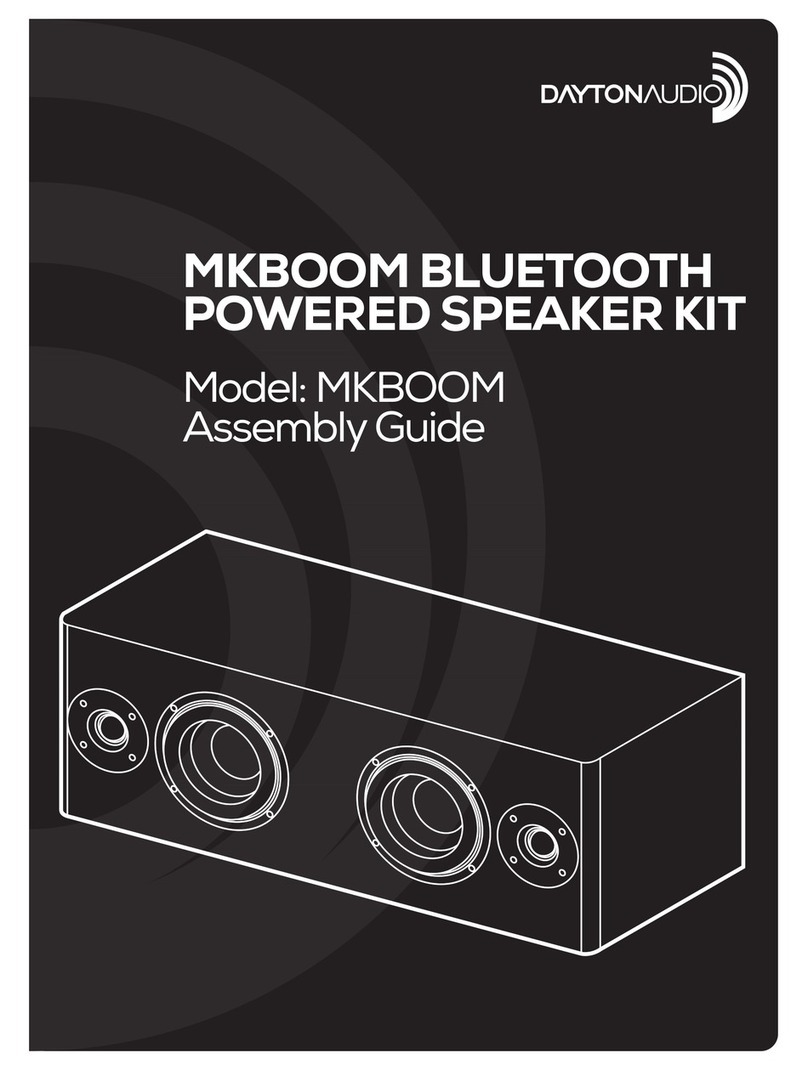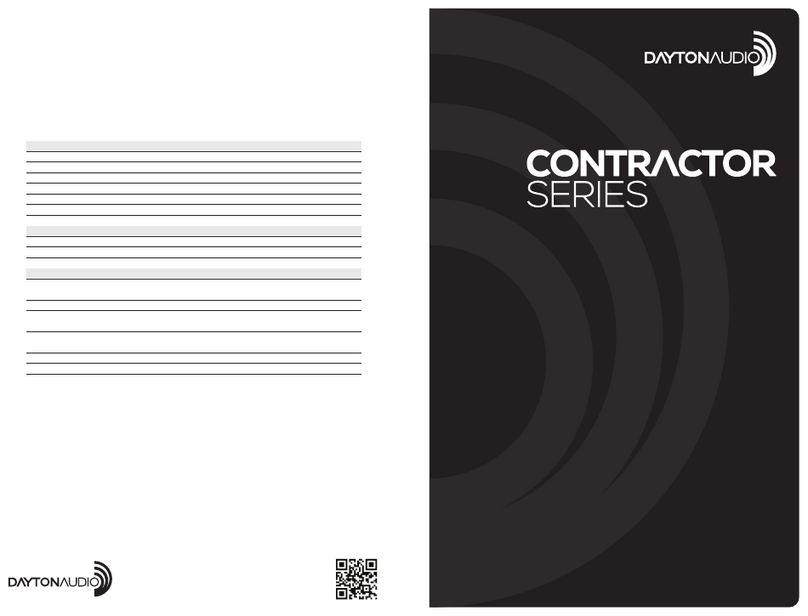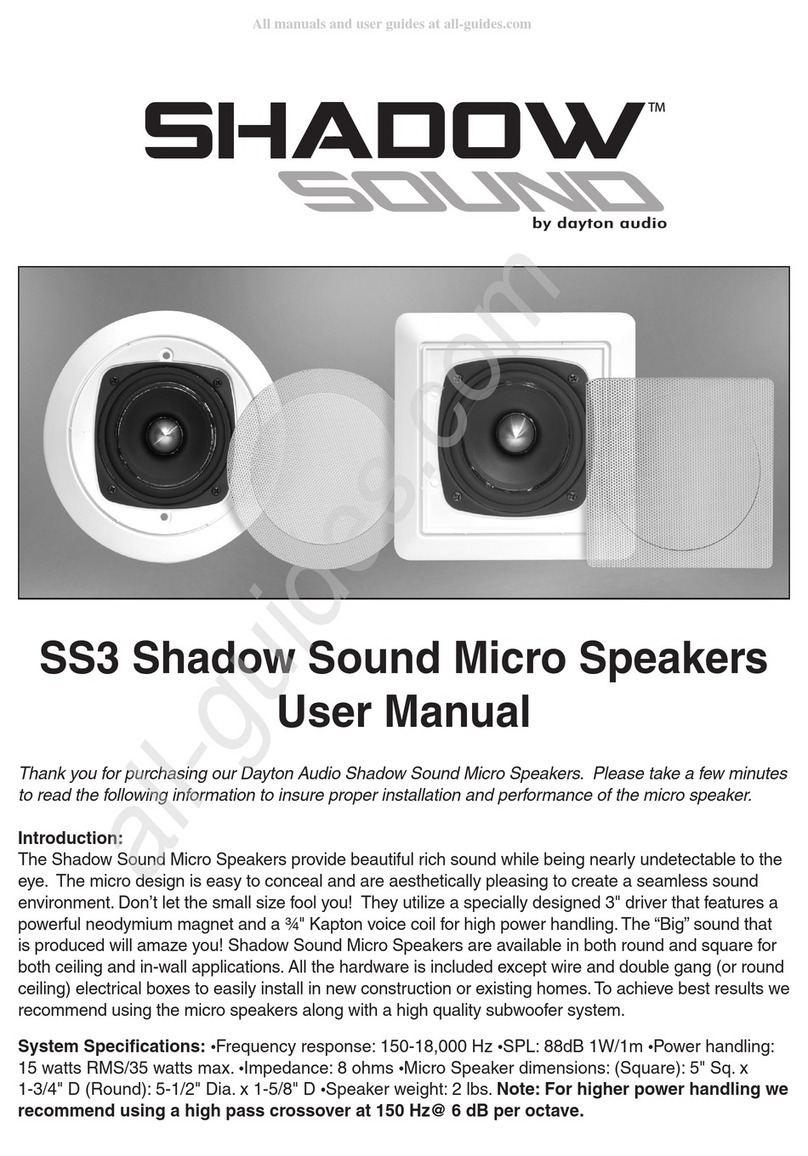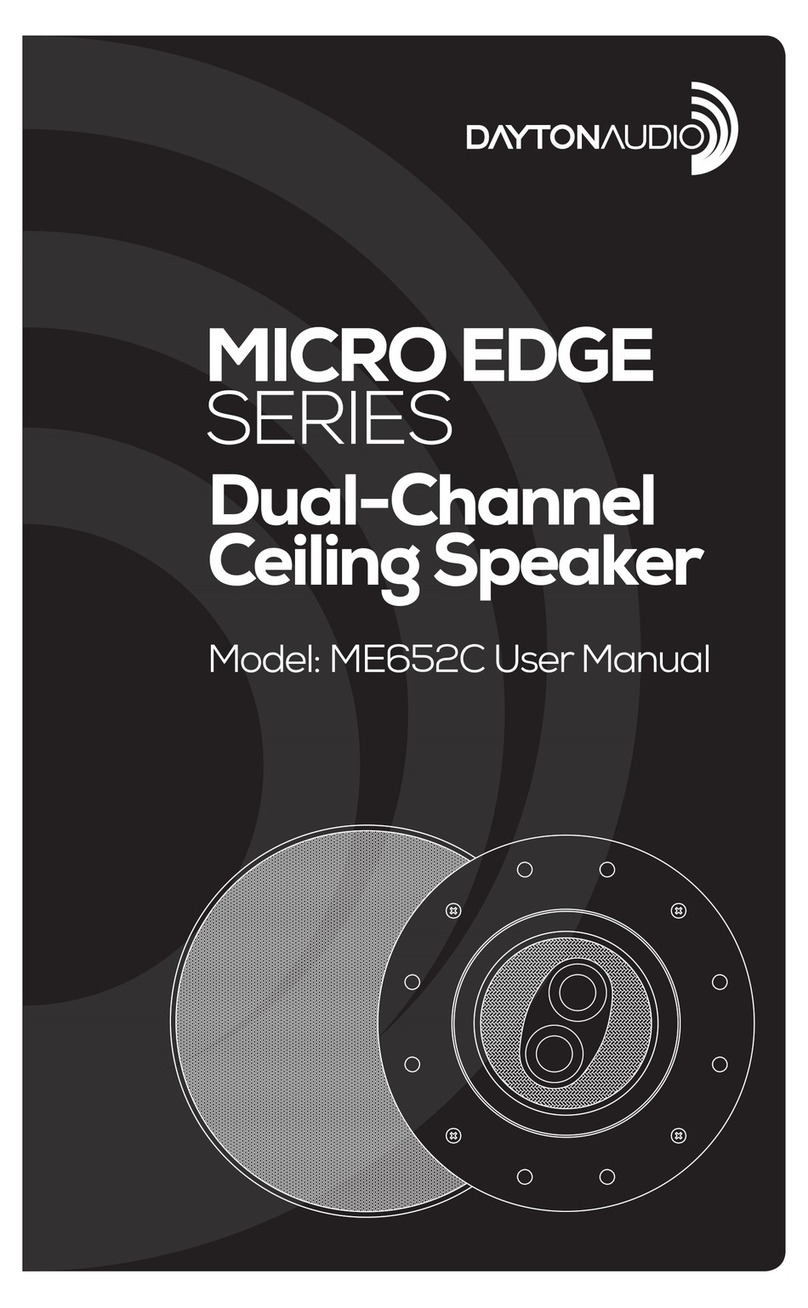6. NFC:
WiththespeakerinBluetoothmode,
place the NFC device (screen
unlocked,andNFCisenabled)near
thespeakerstoppanelNFCicon.The
voicepromptwillannounce“pairing”
iscompletewhenyouhearthespeakertonalchime.
7. AUX input:
Make sure the MARK1 is turned
off;connectyouraudiosourceto
the MARK1 with a 3.5mm audio
cable.TurntheMARK1on,youwill
hearthe voice promptannounce
“Power on”. Touch the INPUT
button on the top control panel,
theindicatorwillturnredandthe
speaker is inAUX in mode. You
canadjustthevolumebytouchingtheVOL+andVOL-onthecontrolpanel.
8. Control Panel ON/OFF:
PressandholdtheVOL+andVOL-
at same time for 3 seconds, the
LED Indicator will turn purple and
thecontrolbuttonsarenow inactive
exceptthePHONEbutton.Repeatthesestepstoactivatethecontrolpanelbuttons.
9. USB Charging Port:
TheMARK1hasastandard
USB charging port with
DC5V1Acurrentoutputfor
poweringorchargingmost
devices.
10. Battery:
WhentheMARK1isdisconnectedfromapowersourcethespeakercanbe
usedinbatterymode.Ifthebatterypowerislowthespeakerwillautomatically
decreasethevolumetoensuresoundqualityandplaytime.Whenthebattery
powerbecomesverylow,thefrontLEDpowerindicatorwillashfor30
secondsandthespeakerwillswitchtostandbymode.Usetheincludedpower
adaptertochargethespeaker.
11. Charging:
TheMARK1isequippedwith
abuilt-inbattery,onlyusethe
suppliedpoweradapterwhen
charging. The green LED
indicatoron the backofthe
speakerwillashwhileinchargingmode.
2. Power-on:
Switch the Mark1 on, the voice prompt
willannounce“PowerON”.ThefrontLED
willbeilluminatedblueandthespeakeris
readyforuseinBluetoothmode.
3. Bluetooth Speaker Controls:
Usingthetouchsensitivecontrolbuttonsonthetopofthespeakeryoucanplay,
pause,answerthephoneorselectsongusingthetopoperationcontrolpanel.
4. Incoming-call operation:
Whenacallcomesinyoucan
answerthecallbytouchingthe
PHONEiconbuttononthetop
controlpanel.
5. Pairing:
Touch the PAIR button on the
control panel, the LED indicator
willashandthevoicepromptwill
announce “Pairing”. Make sure
your mobile device is in pairing
mode,selecttheMARK1speaker
from the Bluetooth list in your
mobiledevice.Pairingiscomplete
whenyouhearthetonalchime.
OPERATION
1. Power connection:
MakesuretheMARK1powerswitchisintheoffposition:connectthepoweradapter.
PHONE
PAIR
VOL + / VOL -
INPUT
AC ADAPTER
OFF
AC ADAPTER
ON
54