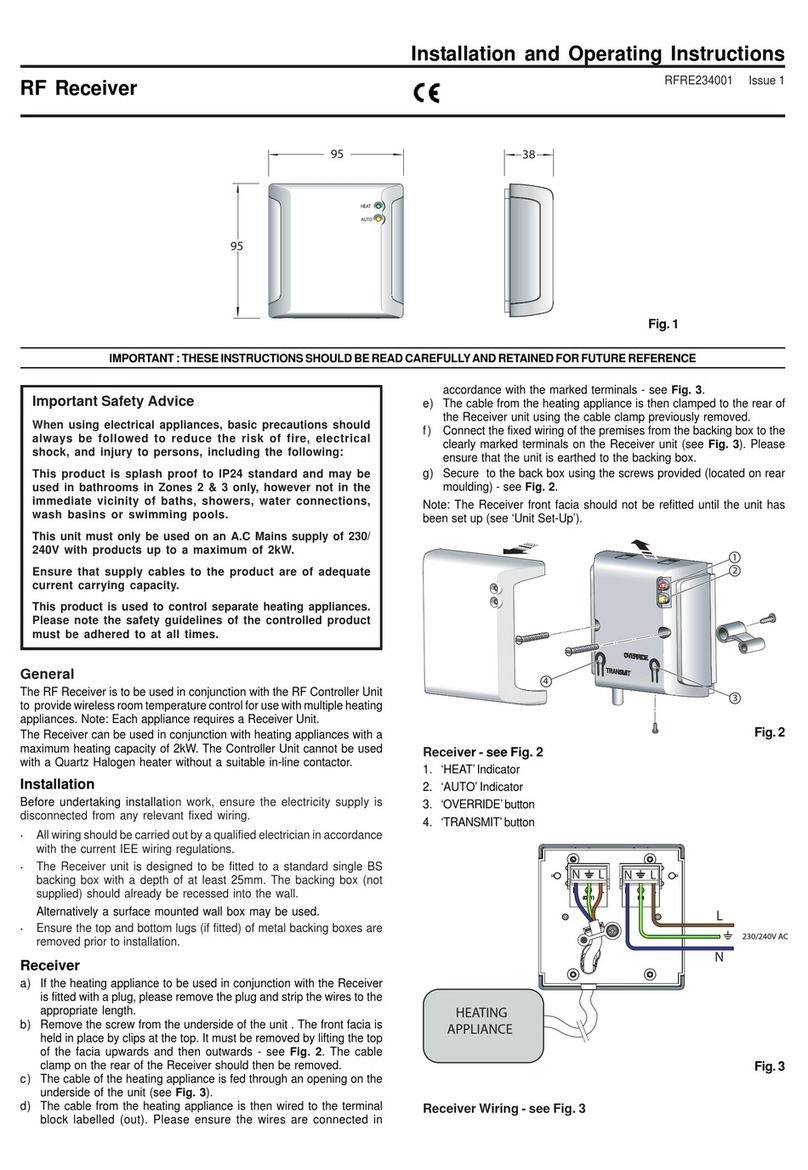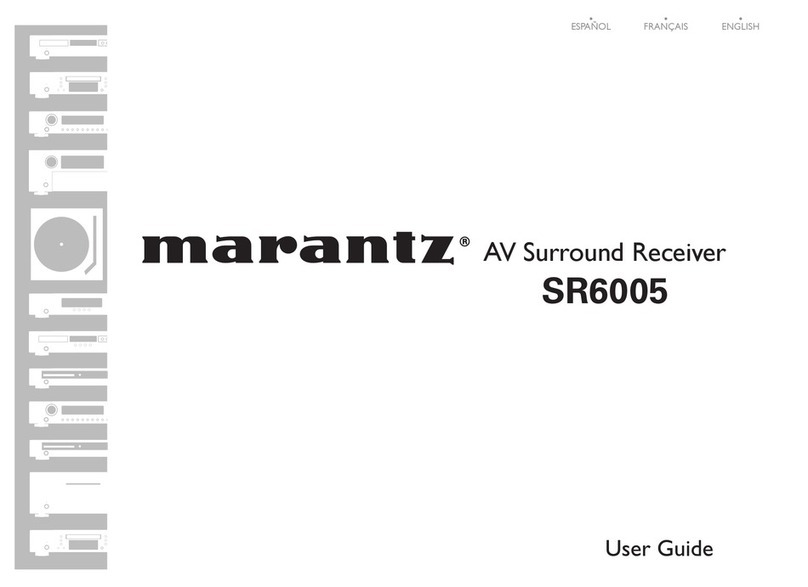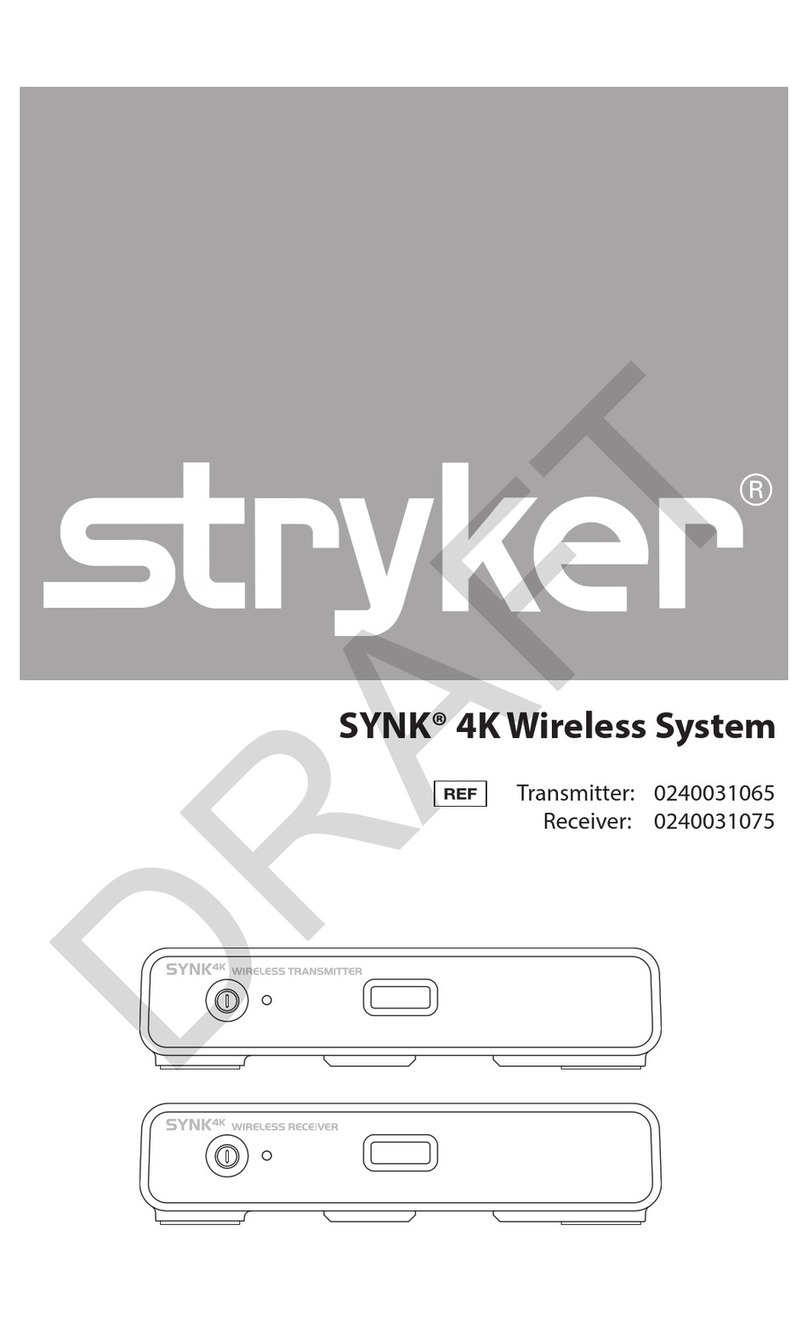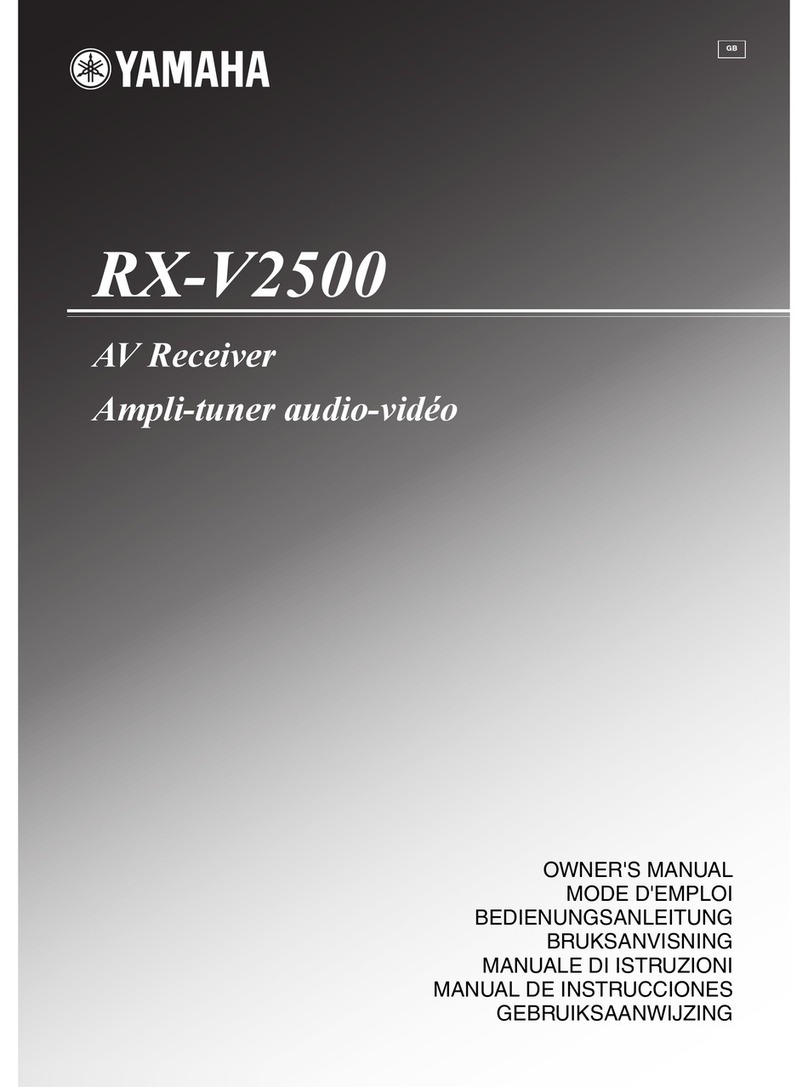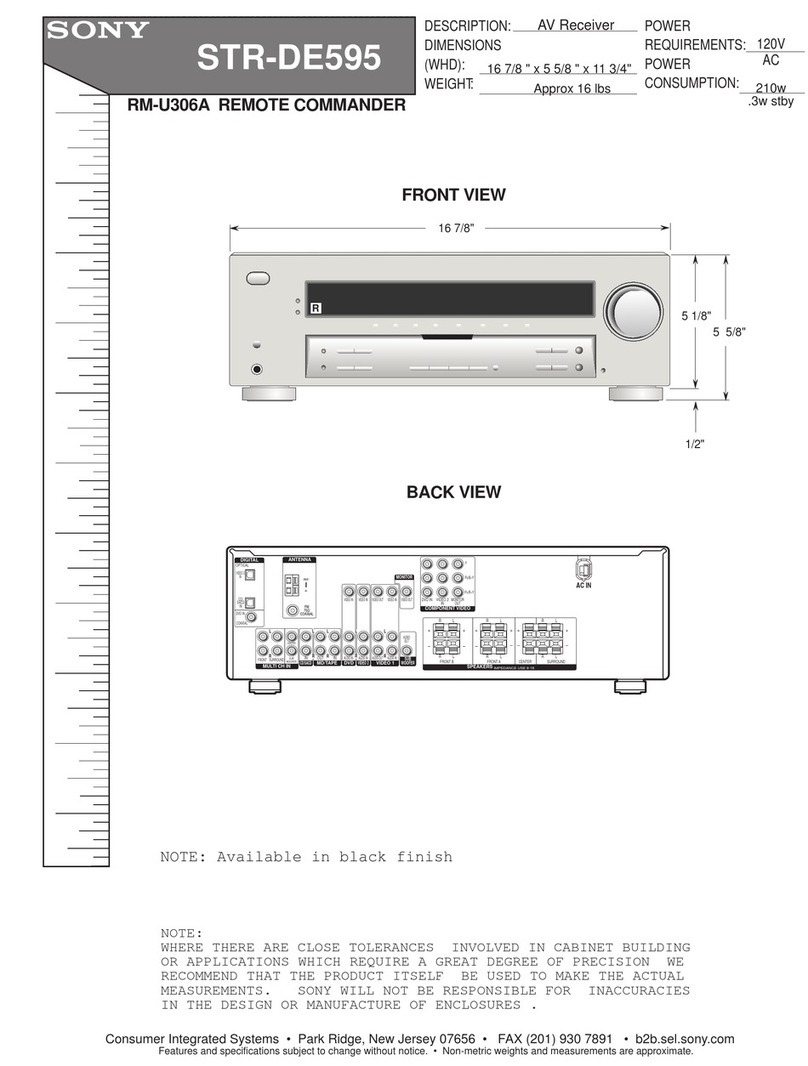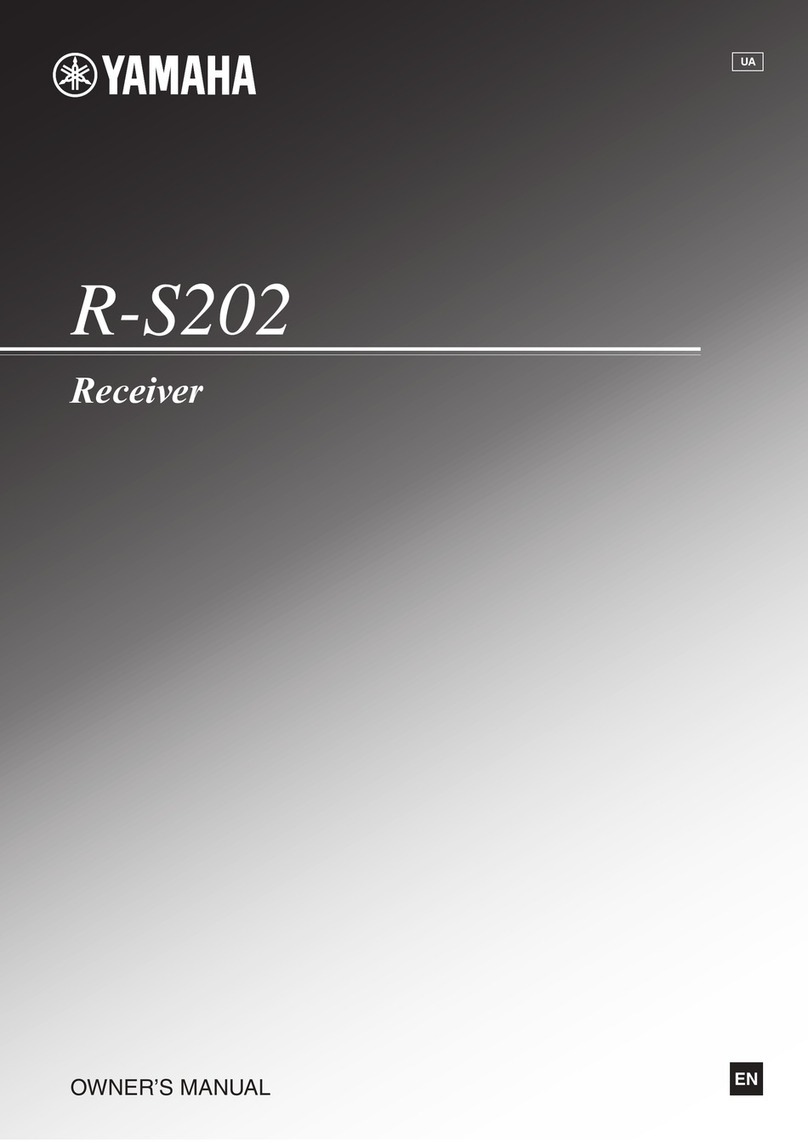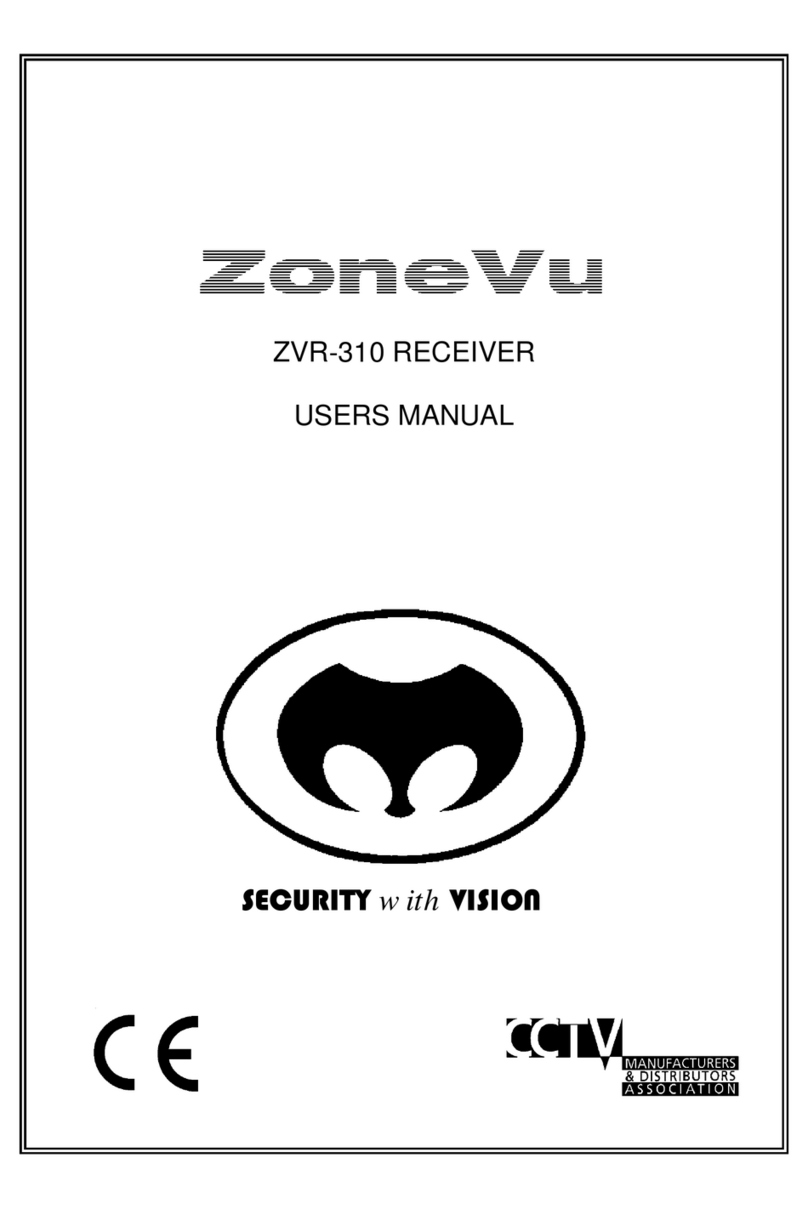dB Broadcast MERlin User manual

MERlin
DVB-T/T2 Terrestrial Receiver
Handbook
Version 1.2

DVB-T/T2 terrestrial receiver MERlin
2013 dB Broadcast Ltd 2 Version 1.2
dB Broadcast Ltd has made every effort to ensure the accuracy of information contained within this
document which is nevertheless supplied for information purposes only and does not constitute any
form of warranty or guarantee.
All trademarks acknowledged.
The information in this document is subject to change without notice.
dB Broadcast Ltd
Registered Office:
Kestrel House
Sedgeway Business Park
Witchford
Ely
Cambridgeshire
UK
CB6 2HY
Tel: +44 (0) 1353 661117
Fax: +44 (0) 1353 665617
Email: sales@dbbroadcast.co.uk
Web: www.dbbroadcast.co.uk
Registered in England No. 2709677

DVB-T/T2 terrestrial receiver MERlin
2013 dB Broadcast Ltd 3 Version 1.2
Document history
Date of first publication 16
th
March 2011
Current issue and date Version 1.2, Wednesday, 15 May 2013

DVB-T/T2 terrestrial receiver MERlin
2013 dB Broadcast Ltd 4 Version 1.2
Contents
Contents
DOCUMENT HISTORY 3
INTRODUCTION 6
THE MERLIN TERRESTRIAL RECEIVER 6
REMOTE CONTROL OPTIONS6
FEATURES 7
APPLICATIONS 7
GENERAL SAFETY SUMMARY 8
INSTALLATION 10
RF/ASI I/O 10
REAR PANEL RS232 10
RESET/STATUS PORT 11
Critical alarm 11
Non-critical alarm 11
Reset 11
TUNING AND CHECKING THE RECEIVER 12
Using the built in Web Page 12
Using the Command Line Interface 13
OPERATION 15
FRONT PANEL CONTROLS AND LEDS15
USING THE WEB PAGE 16
DEVICE CONFIGURATION 17
DVB-T MONITORING 19
DVB-T CONFIGURATION 21
Tuning Configuration 21
Alarm Configuration 21
DVB-T2 MONITORING 23
DVB-T2TEMPLATES 26
Pre-Programmed Templates 27

DVB-T/T2 terrestrial receiver MERlin
2013 dB Broadcast Ltd 5 Version 1.2
Programmable Templates 27
DVB-T2 CONFIGURATION 29
Tuning Configuration 29
MER Configuration 29
Alarm Configuration 30
TRANSPORT STREAM MONITORING 33
TS CONFIGURATION 34
Transport stream Monitoring (TS Monitoring) 36
USING LOGS 37
CONNECTING TO THE WEB PAGE 38
Ethernet port connection 38
PC Set Up 38
Internet Browser 38
THE COMMAND-LINE INTERFACE 39
REMOTE COMMANDS 39
SYSTEM DEFAULTS 43
DVB-T2 Defaults 43
DVB-T Configuration 43
TS Configuration 44
Device Configuration 44
TROUBLE SHOOTING 45
GLOSSARY 46
SPECIFICATION 50
ORDERING INFORMATION 52

DVB-T/T2 terrestrial receiver MERlin
2013 dB Broadcast Ltd 6 Version 1.2
Introduction
The MERlin terrestrial receiver
The MERlin 1RU DVB-T2 Terrestrial Receiver demodulates a DVB-T or DVB-T2 signal to a
DVB-ASI Transport Stream (TS) and covers the frequency bands 178MHz to 858MHz.
It is used to monitor modulation performance, including Modulation Error Ratio (MER), Low
Density Parity Check (LDPC) and RF Input level. The modulation parameters are displayed and
can be compared against a template. Alarms can be raised if signal performance is out of range
or parameters are different from the template.
MER monitoring now supports L1-Post MER to offer superior measurements in difficult reception
areas, in the presence of echoes or within an SFN.
The receiver has applications in re-broadcast transmission systems or for direct monitoring of a
transmitter and is particularly suited to relay site monitoring.
Status is indicated on the front panel, with advanced control, configuration and measurement
functions available via SMNP, Web page or command line via a serial interface.
Seven fixed DVB-T2 templates and seven user programmable templates are provided. The
user templates can be selected and/or programmed using the Web interface or SNMP.
Remote control options
Using a LAN
Control and monitoring of MERlin over a network can be achieved via SNMP or the Web
interface.
Using the rear panel serial interface
A built-in Command Line Interface protocol is also implemented to allow control and monitoring
from an RS232 terminal or terminal emulator via the rear serial interface.

DVB-T/T2 terrestrial receiver MERlin Introduction
2013 dB Broadcast Ltd 7 Version 1.2
Features
•DVB-T and DVB-T2 terrestrial COFDM to DVB-ASI demodulation with dual DVB-ASI
outputs
•Built in Web page control
•Covers the frequency bands 178MHz to 858MHz
•Supports seven fixed DVB-T2 standard based parameter monitoring templates and seven
user programmable templates
•Support for up to 256 DVB-T2 PLPs
•Template parameters include T2 Frames per superframe, FEC block Length, Constellation
of L1 Post signalling, Carriers, Constellation (of PLP), Tone Reservation, Scattered Pilot
pattern, Guard Interval, Data symbols per T2 frame, FEC blocks per interleaving frame,
Time interleaving blocks per DVB- T2 frame
•Transport Stream monitoring option for Program Association Table (PAT) and 6 Packet
Identifiers (PID’s)
•Measured parameters for alarms also include RF level, receiver lock status, standard
MER, echo resistant L1-Post MER, LDPC, TS bit rate and frequency variation
•Alarm and template configuration over a LAN using SNMP or Web page
•Rear serial interface for terminal control
•Real Time Operating System (RTOS)
•Compatible with previous B104 control applications that interfaced with a B065 (not
compatible with S067)
•Low power consumption
•Reset/Status port on rear connector
MERlin supports up to 256 Physical Layer Pipes (PLPs), though only a single PLP is
supported in the UK.
Applications
•Transmitter Relay site monitoring
•DVB-T and DVB-T2 single and multi-service demodulation
•Digital turn-around (DTA) systems
•Signal acquisition for translating or transcoding platforms
•Off-air signal measurement and monitoring with user-defined alarm thresholds

DVB-T/T2 terrestrial receiver MERlin
2013 dB Broadcast Ltd 8 Version 1.2
General safety summary
Precautions to avoid personal injury, fire or product damage.
Every care has been taken in the design, manufacture, assembly and testing of this product to
obviate health and safety risks to personnel and to prevent fire or other hazards. However,
please review the following safety precautions for continued protection.
General use. This product must only be used as specified in this manual. Failure to follow any
ratings or directions for use may impair the protection provided.
On receipt of the product. Verify there is no damage and that all accessories are present.
Suspected damage or failure. Do not operate the product. Have it inspected by qualified
service personnel or contact dB Broadcast or an authorised distributor.
Operating environment. The unit is for indoor fixed rack mounting use only (without sliders).
See the Specification chapter for further environmental, physical, certification and safety
information.
Do not operate in wet or damp conditions.
Do not operate in an explosive atmosphere.
Power cable. Use only a power cable specified for this product and certified safe for the country
of use. For pluggable equipment the socket outlet shall be installed near the equipment and
shall be easily accessible.
The rack disconnector should be easily accessible.
Grounding. This product must be grounded. Before making any signal connections, ensure that
the product is grounded. The product is grounded through the power cable. To avoid electric
shock under fault conditions, the protective grounding conductor within the power cable must be
connected to an earth terminal of the building in which the product is located.
Mains supply voltage and fuse ratings. See the Specification chapter. All ratings must be
observed.
Ventilation. To prevent overheating do not obstruct ventilation holes.
RF Input. The N Type RF input connector must not be connected directly to an outdoor aerial or
cable distribution system. Use a suitable lightning protection device.
Cuts and abrasions. When handling the equipment, guard against cuts or abrasions from metal
parts of the case or components.
Caution statements identify conditions or practices that could result in damage to this
product or other property.
Toxic content. Unwanted or obsolete components must be disposed of safely as some may
release toxic vapours if incinerated.
In case of difficulty. Please refer to dB Broadcast.

DVB-T/T2 terrestrial receiver MERlin General safety summary
2013 dB Broadcast Ltd 9 Version 1.2
Lithium battery
A lithium battery is located in this product, which provides back up for the real-time clock. In
normal operation this battery has a life in excess of 5 years. If the real-time clock’s operation
becomes erratic when cycling the power, then the battery may need replacing. Battery
replacement should only be performed by a ‘skilled and competent technician’, or by returning to
dB Broadcast for repair.
Danger of explosion if battery is incorrectly replaced.
Product damage precautions
Take anti-static precautions. Since this unit contains exposed PCB and electronic
components, ensure proper anti-static precautions are observed when handing this equipment.
Provide proper ventilation. To prevent product overheating, provide proper ventilation.
Do not operate with suspected failures. If you suspect there is damage to this product, have it
inspected by qualified service personnel.
There are no user serviceable parts. Return to dB Broadcast or an authorized distributor for
repair/service.
Product inspection. On receipt of the unit, open the box and verify that the unit and all
accessory items included. Save the shipping carton and packing materials in case it becomes
necessary to return the unit to dB Broadcast for service or repair.

DVB-T/T2 terrestrial receiver MERlin
2013 dB Broadcast Ltd 10 Version 1.2
Installation
RF/ASI I/O
BNC
MERlin Signal
Details
RF IN RF INPUT Provides RF signal input with a sensitivity of –20
dBm to -80 dBm with nominal 75 Ω impedance.
ASI OUT 1 ASI OUTPUT 1 DVB-ASI compliant transport stream output with
nominal 75 Ω impedance.
ASI OUT 2 ASI OUTPUT 2 As above
Rear panel RS232
RS232 – 9 way ‘D’ type
PIN SIGNAL
1
Not used
2 Transmit data (To PC)
3
Receive data (From PC)
4
Not used
5 Signal ground
6
DTR – Data transmit ready (to PC)
7
CTS – Clear to send (from PC)
8 RTS – Ready to send (to PC)
9
Not used
Shell
Chassis ground
A one-to-one serial cable is suitable for use on the rear panel serial port. USB-to-serial converter
cables may also be used.

DVB-T/T2 terrestrial receiver MERlin Installation
2013 dB Broadcast Ltd 11 Version 1.2
Reset/Status port
The Reset / Status Port connector (labelled RESET / STATUS) is located on the rear-panel. The
connector is a 9-pin sub miniature D-type with female contacts.
Reset/Status – 9 way ‘D’ type
PIN
SIGNAL
1 Ground
2 Critical alarm common
3
Non-critical alarm NC
4 Non-critical alarm NO
5 Reset control
6
Critical alarm NO
7 Critical alarm NC
8 Non-critical alarm COMMON
9
Reset input
Shell Chassis ground
The monitoring outputs are two sets of changeover relay contacts, one for critical alarm status
and the other for non-critical alarm status.
Connecting or disconnecting cables whilst the receiver is powered on can result in
damage to its input circuits.
Critical alarm
The critical alarm indicates a non-recoverable fault condition and is controlled by the
microprocessor watchdog circuit.
In the alarm condition, the relay is unenergised i.e. Critical Alarm Common (pin 2) is connected
to Critical Alarm NC (pin 7). In the non-alarm condition, the relay is energised i.e. Critical Alarm
Common (pin 2) is connected to Critical Alarm NO (pin 6).
Non-critical alarm
The non-critical alarm indicates a recoverable fault condition; there are 2 possible alarms:
•Alarm event which has been selected on the DVB and TS Configuration pages
•Power supply fault
In the non-alarm condition, the relay is unenergised i.e. Non-critical Alarm Common (pin 8) is
connected to Non-critical Alarm NC (pin 3). In the alarm condition, the relay is energised i.e.
Non-critical Alarm Common (pin 8) is connected to Non-critical Alarm NO (pin 4).
Reset
Reset Control (pin 5) and Reset Input (pin 9) provide the facility to reset the receiver from an
external source e.g. relay contact or switch. To reset the receiver connect Reset Control to
Reset Input for a period in excess of 10ms.

DVB-T/T2 terrestrial receiver MERlin Installation
2013 dB Broadcast Ltd 12 Version 1.2
Tuning and checking the receiver
The receiver can be checked by tuning it to a terrestrial RF feed. The built in web server is then
used to tune to the required channel.
Correct program content can be verified using picture and audio monitors connected to a DVB
MPEG 2/4 Decoder fed from the receiver’s ASI TS output.
The receiver must be configured in terms of frequency, frequency offset, bandwidth (7 or 8Mhz)
and DVB mode (DVB-T or DVB-T2). If Multiple PLPs are required for DVB-T2, they must be
specified and enabled.
If the channel has an offset an adjustment to the frequency is made; for 8MHz channels 166
kHz is added for an upper offset and 166 kHz is subtracted for a lower offset; 125kHz
offsets are used for 7MHz bandwidth.
Using the built in Web Page
1. Connect an Ethernet cable to the RJ45 Ethernet port on the MERlin rear panel and to the
PC, preferably by an Ethernet switch if using 1:1 cables
2. Open a Web browser and navigate to its IP address. The default is 192.168.0.161.
3. When prompted for a username and password enter MERlin into both boxes.
Refer to the Connecting to the Web Page chapter for details of Ethernet setup.
4. Power up the MERlin and ensure the green POWER indicator on the front panel is
illuminated
5. In the Device Configuration tab, select DVB-T or DVB-T2 to match the incoming RF
channel and click on “Submit”; If T2 is selected, the DVB-T pages are greyed out.
6. For DVB-T2, select “DVB-T2 Configuration” and for DVB-T, select “DVB-T Configuration”
7. If the DVB mode is changed a warning will appear, Select DVB-T2 if DVB-T is selected,
press 'Save All Changes' button, the message
8. Type in the Frequency in kHZ, i.e 610000 for 610MHz followed by Set, in the Offset
dropdown, select either none, upper or lower and finally in the Bandwidth dropdown
select 7MHz or 8MHz
9. To enable Multiple PLPs for DVB-T, enter the required number in the PLP box and click
on Set; then place a tick against PLP in the Enable column of the DVB-T2 Configuration
page.
10. When done select Save All Changes.
11. If the DVB mode has been changes "Changing the DVB mode may cause loss of signal.
Do you wish to continue?" appears. Select OK.
Settings that are not applicable to the current mode will be greyed out
12. Status should go green to show “tuned” after ten seconds; red indicates not tuned

DVB-T/T2 terrestrial receiver MERlin Installation
2013 dB Broadcast Ltd 13 Version 1.2
Web Page Tuning Example
Ex 1. To set a frequency of 474MHz with no offset, 8MHz bandwidth and DVB-T2 with PLP=1,
proceed as follows:
•Open the Device Configuration tab
If T2 is selected, the DVB-T pages are greyed out.
•Select DVB-T2 if DVB-T is selected, press 'Save All Changes' button, the message
"Changing the DVB mode may cause loss of signal. Do you wish to continue?" appears.
Select OK.
•Select the DVB-T2 configuration tab and set frequency to 474,000 kHz and Channel
Bandwidth to 8 MHz
•Leave PLP set to 1 with PLP disabled
•The receiver is now tuned to the incoming RF
•Select the DVB-T2 Monitoring page to view measured RF parameters
The tuning process is identical between DVB-T2 and DVD-T, except that DVB Mode would
be set to DVB-T.
Using the Command Line Interface
Refer to the Command Line Interface chapter for details of the RS232 set up and serial
command format for commands used in the following steps.
1. Power up MERlin and ensure the green power indicator (POWER) on the front panel is
illuminated.
2. Connect an RS232 serial cable to the 9 way D-type connector on the rear of the unit from
a PC running a serial communications package. This will be required to set up the
receiver.
3. Connect an appropriate terrestrial (DVB-T or DVB-T2) feed to the RF input and tune the
receiver to a known channel frequency.
4. To configure the receiver with these parameters you will need to use the serial commands
‘FREQ’, ‘BANDWIDTH’ and ‘DVBMODE’. FREQ MHz, Bandwidth 7 or 8, DVBMODE 1
(DVB-T) or 2 (DVB-T2).
13. Sync lock can be verified using the serial command ‘RFS’. If lock is not achieved check
signal RF level, all connections and configuration and ensure the terrestrial feed is
correct via a separate receiver. If the problem continues contact dB Broadcast Customer
Service.
PLP commands are not available for the CLI.

DVB-T/T2 terrestrial receiver MERlin Installation
2013 dB Broadcast Ltd 14 Version 1.2
CLI Tuning Examples
Ex 1. To set a frequency of 474MHz with no offset, 8MHz bandwidth and DVB-T2, issue
commands as follows:
•FREQ 474000 kHz
•DVBMODE 2
•BANDWIDTH 8
•The message “*INFO Tuned: To 474000 kHz, BW 8, DVB Mode 2” should appear
Each of the commands is followed by a carriage return.
Ex 2. To set a frequency of 474MHz, upper offset (upper adjacent channel), 8MHz
bandwidth, DVB-T2, issue commands as follows:
•FREQ 474166 kHz
•DVBMODE 2
•BANDWIDTH 8
The message “*INFO Tuned: To 474166 kHz, BW 8, DVB Mode 2” should appear.
RF Status
If RFS is typed for the second example, the message below should be seen.
*RFS dvb2 : ms=1, tl=1, ifAgct=2530, rf=908, mer=23622, carOf=-12, ldpcIter=3
Mer=23622 (23.6dB); Ldpciter = 3, instantaneous number of LDPC iterations.
The tuning process is identical between DVB-T2 and DVD-T, except that DVBMODE would
be set to 1 for DVB-T.

DVB-T/T2 terrestrial receiver MERlin
2013 dB Broadcast Ltd 15 Version 1.2
Operation
MERlin can be controlled locally using the RS232 port using low-level commands from a
terminal, remotely using Ethernet with the built in Web Page or via SNMP.
Front panel controls and LEDs
The front panel offers local monitoring by means of its LEDs.
LED Indicators:
POWER
ALARM
RX LOCKED
Green - Indicates Mains power present & OK
Red - Indicates fault condition detected
Amber - Indicates Receiver locked

DVB-T/T2 terrestrial receiver MERlin Using the Web Page
2013 dB Broadcast Ltd 16 Version 1.2
Using the Web Page
MERlin has a built in Web Page which obviates the need for a PC based Graphical User
Interface.
MERlin has the following tabs that currently include DVB-T Monitoring, DVB-T Configuration,
DVB-T2 Monitoring, DVB-T2 Configuration, DVB-T2 Template, TS Monitoring, TS Configuration,
Device Configuration and View Log.

DVB-T/T2 terrestrial receiver MERlin Using the Web Page
2013 dB Broadcast Ltd 17 Version 1.2
Device Configuration
Use the Device Configuration tab to set the following:
DVB Mode
Select the DVB-T or DVB-T2 drop down button. If this is the only change needed in this tab, click
Save All Changes, otherwise continue to configure settings.
Changing the DVB mode while using the MERlin output may cause loss of signal.
ASI Packet Size
Select packet size from drop-down menu. Will be greyed out and read only if current mode
doesn’t support or allow changes to this variable.
ASI Mode
Select mode from drop-down menu. Will be greyed out and read only if current mode doesn’t
support or allow changes to this variable.
Set Time
Set time in HH:MM format.
Set Date
Set Date in DD/MM/YYYY format.

DVB-T/T2 terrestrial receiver MERlin Using the Web Page
2013 dB Broadcast Ltd 18 Version 1.2
Serial Number
Read only.
Software Version
Read Only.
FPGA Version
Read only.
Use DHCP
It is recommended to leave this box unchecked and enter a fixed IP address.
MAC Address
Read Only
Set/Confirm IP Address
Use these boxes to enter a new IP address. Greyed out if DHCP used.
Subnet Mask
Enter a subnet mask; usually 255.255.255.0. Greyed out if DHCP used.
Default Gateway
Only used in large network configurations. Greyed out if DHCP used.
SNMP Trap Destination 1 and 2
If SNMP is in use check one or more SNMP boxes and enter the applicable SNMP
destination(s).
Set the Public and Private Community Names
SNMP Community Read “Public”
SNMP Community Write “Private”
Station Identity
A user entered fifteen character alphanumeric. When the MERlin is interrogated remotely, the
station ident is reported over the SNMP MIB. This enables operators to check that they are
looking at the required receiver.
Save All Changes
When done click on Save All Changes.
If the DVB mode is changed, the message Changing the DVBMode may cause loss of picture.
Do you wish to continue? Click on Yes to continue.
Changes made when leaving the Device Configuration tab without saving will be lost.
Tabs not related to the chosen DVB mode will be greyed out. If they are already open when a
mode change occurs, those tabs will be replaced by the summary tab for the deactivated mode
when clicked on.

DVB-T/T2 terrestrial receiver MERlin Using the Web Page
2013 dB Broadcast Ltd 19 Version 1.2
DVB-T Monitoring
The DVB-T Monitoring tab shows received parameters and DVB-T modulation settings.
Status and Alarms DVB-T
Status Indicator
Measurement Mode Green – normal, Red - fail
Receiver Lock Green – receiver locked
Red – receiver unlocked
Alarms Indicator
Relay Red – relay in fail state
RF Input Level Red – alarm set
MER Red – alarm set
Frequency Error Red – alarm set
BER Pre Viterbi Red – alarm set
BER Post Viterbi Red – alarm set
LDPC Mean Warn Red – alarm set
Temperature Red – alarm set
TS Bit Rate Red – alarm set
TS Sync* Red – alarm set
TS Monitoring Red – alarm set
If TS Sync* loss occurs, status is Red even if TS Sync not enabled.
The relay is not asserted in this condition.

DVB-T/T2 terrestrial receiver MERlin Using the Web Page
2013 dB Broadcast Ltd 20 Version 1.2
Modulation Properties
Parameter Description Values
Constellation Displays the constellation QPSK, 16QAM, 64QAM
COFDM Mode FFT size (k=1,024) 2k, 8k
Guard Interval Inter symbol gap 1/4, 1/8, 1/16, 1/32
Hierarchy No hierarchical mode at present Fixed as None
HP FEC
Displays the High Priority Forward Error
Correction protection scheme (code rate) 1/2, 2/3, 3/4, 5/6, 7/8
LP FEC Displays the Low Priority Forward Error
Correction protection scheme (code rate) 1/2, 2/3, 3/4, 5/6, 7/8
Measurements
Parameter Description Values/Units
RF Input Level (dBm) Reports actual RF input level dBm
MER (dB)
Modulation Error Ratio dB
Lock Status Indicates if the receiver is locked to the input RF Locked, Unlocked
Frequency The receiver frequency required to achieve lock kHz
Frequency Offset (8 MHz) Lower, None, Upper -167kHz, 0kHz, +167kHz
Frequency Offset (7 MHz) Lower, None, Upper -125kHz, 0kHz, +125kHz
Frequency Error The difference between the frequency MERlin
was set to and that required to achieve lock kHz
BER Pre Viterbi Pre Viterbi decoder error rate
BER Post Viterbi Post Viterbi decoder error rate
UCE Uncorrected errors - Reed - Solomon errors Integer
UCE total Count of UCE’s since last Reset UCE Integer
Tuner Temperature Temperature of the RF front end Degrees Centigrade
Table of contents