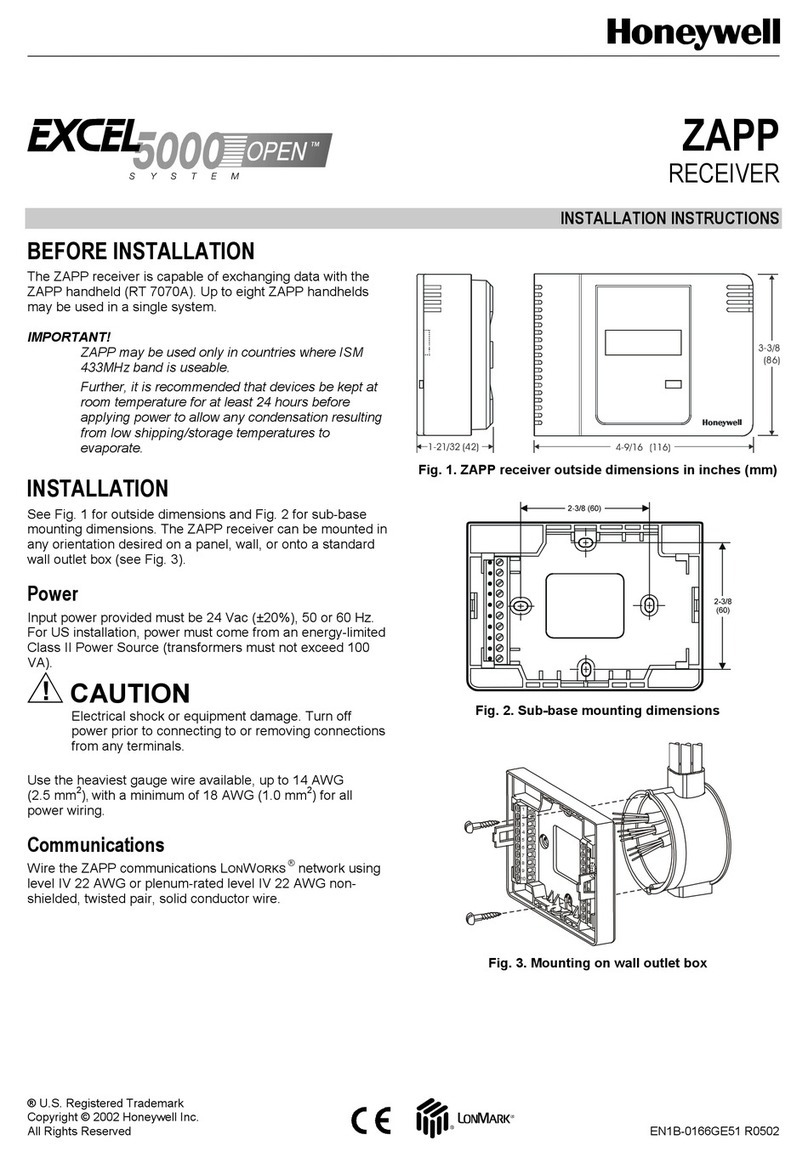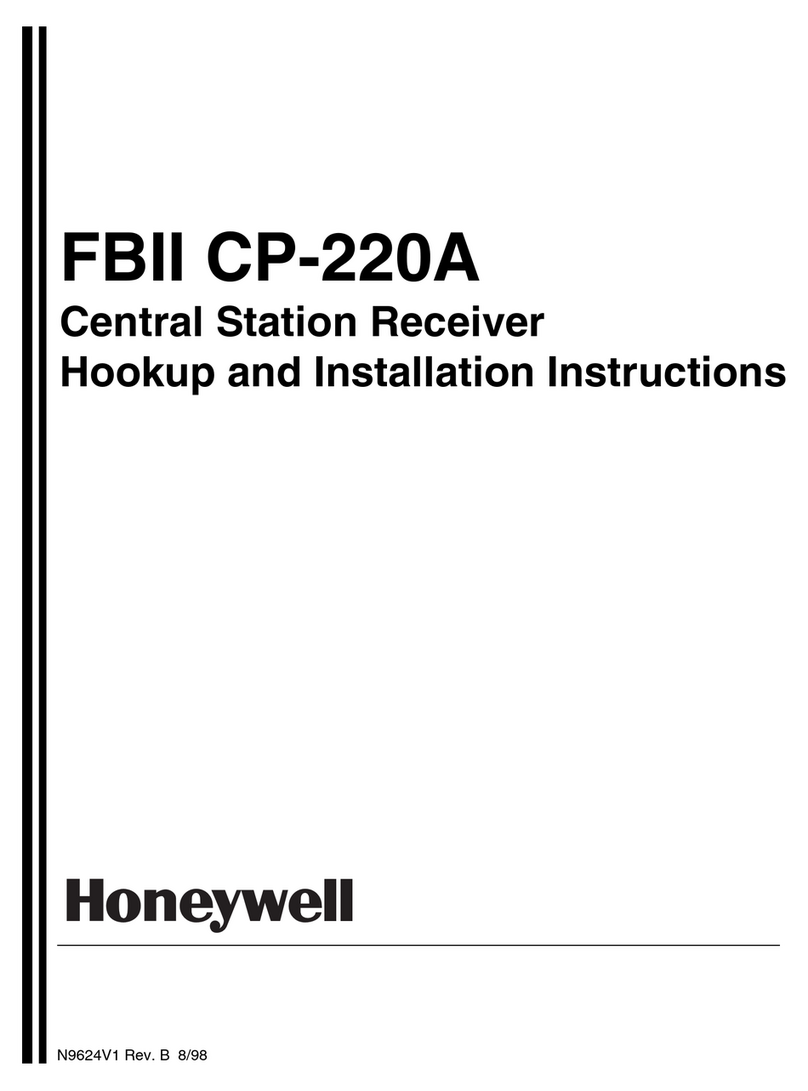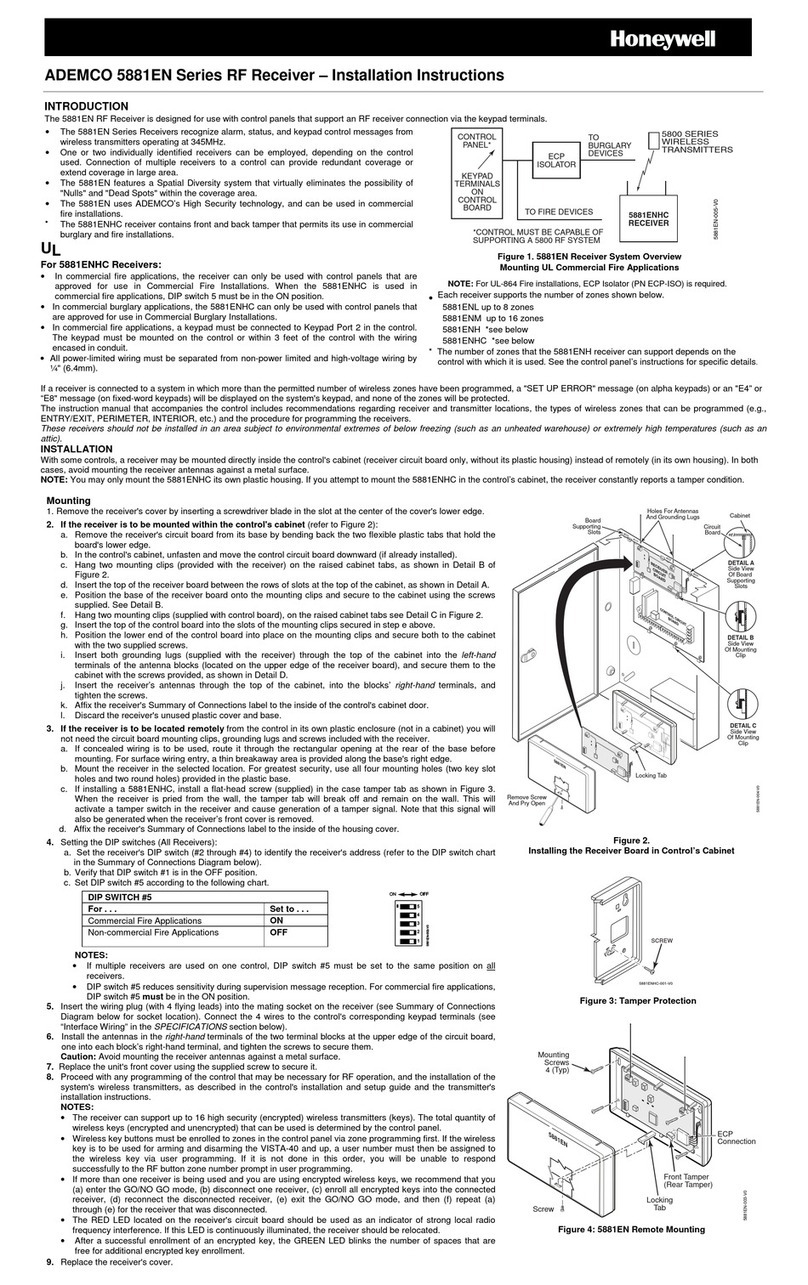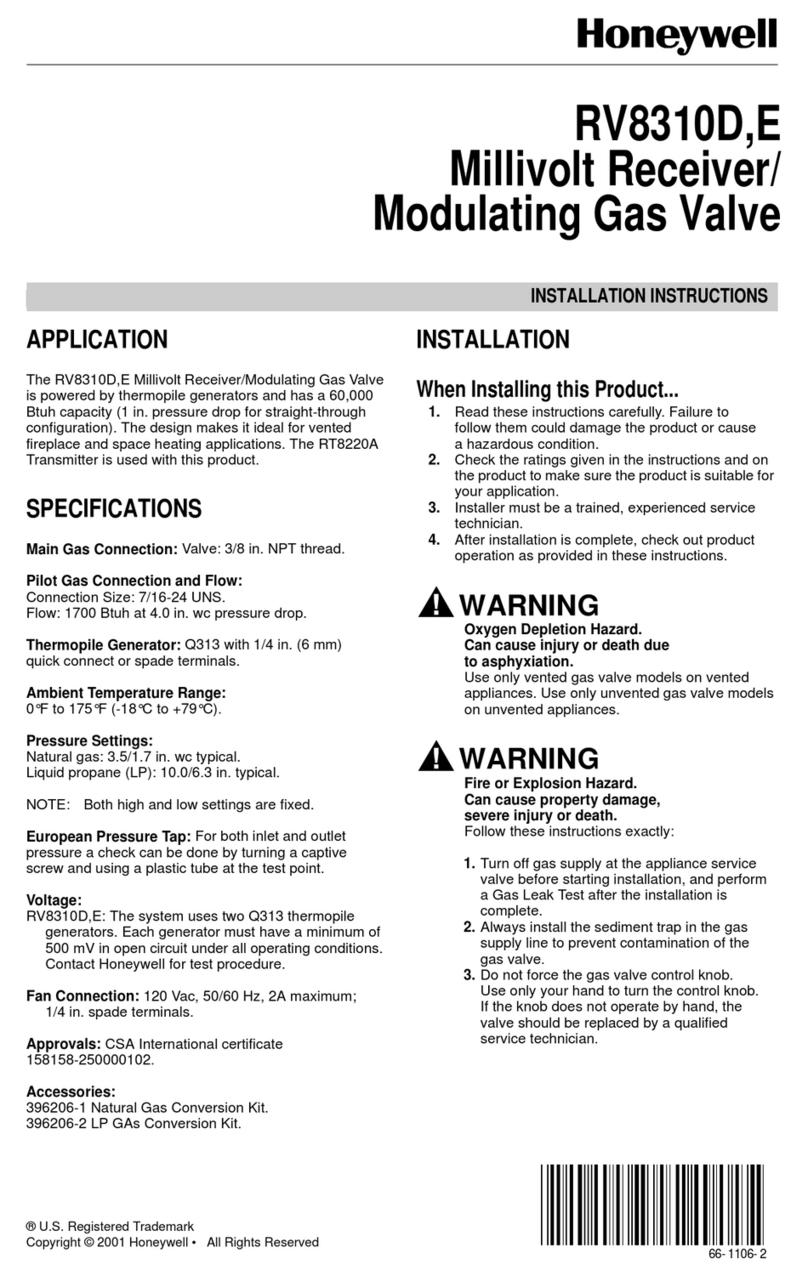iii
4.6 Main Menu ............................................................................................................................................................4–7
4.6.1 How to Display the Main Menu ..........................................................................................................................4–7
4.6.2 How to Maneuver Through Main Menu ............................................................................................................4–8
4.6.3 Call History............................................................................................................................................................4–8
4.6.4 System History .....................................................................................................................................................4–9
4.6.5 System Info ...........................................................................................................................................................4–9
4.6.6 Set Time & Date ...................................................................................................................................................4–9
4.6.7 System Restart...................................................................................................................................................4–10
4.6.8 Printer Menu .......................................................................................................................................................4–11
4.6.9 Program Menu....................................................................................................................................................4–16
4.6.10 Diagnostics Menu...............................................................................................................................................4–16
4.7 Listen-In and Hang Up ......................................................................................................................................4–19
4.7.1 Extend Manual (Common) Listen-In Operation .............................................................................................4–19
4.7.2 PBX Operation....................................................................................................................................................4–20
4.8 Testing the System ............................................................................................................................................4–20
Section 5 Programming............................................................................................................................................5–1
5.1 UL 864 Programming Requirements.................................................................................................................5–1
5.2 How to Enter Program Mode..............................................................................................................................5–1
5.2.1 Programming Fields.............................................................................................................................................5–1
5.2.2 How to Maneuver Around in Program Mode....................................................................................................5–2
5.3 Programming Choices.........................................................................................................................................5–2
5.4 General Options ...................................................................................................................................................5–2
5.4.1 Operation Mode....................................................................................................................................................5–6
5.4.2 Display Options ....................................................................................................................................................5–7
5.4.3 Communications.................................................................................................................................................5–12
5.4.4 System Options ..................................................................................................................................................5–22
5.4.5 Message Queue Options ..................................................................................................................................5–25
5.4.6 Slave List .............................................................................................................................................................5–26
5.4.7 Virtual Receiver/Line Numbers ........................................................................................................................5–27
5.5 Line Device Menu ..............................................................................................................................................5–28
5.5.1 Add Line Device .................................................................................................................................................5–38
5.5.2 Edit Line – MX8000–LC3 (3 Line) ...................................................................................................................5–38
5.5.3 Edit Line – MX8000–LRR .................................................................................................................................5–53
5.5.4 Edit Line – MX8000–LC1 (1 Line) ...................................................................................................................5–56
5.5.5 Copy Device(s)...................................................................................................................................................5–68
5.5.6 Clear Device .......................................................................................................................................................5–70
5.5.7 View Devices ......................................................................................................................................................5–70
5.6 User List ..............................................................................................................................................................5–71
5.6.1 Adding a User .....................................................................................................................................................5–71
5.6.2 Editing a User .....................................................................................................................................................5–72
5.6.3 Clearing a User Out of the Receiver ...............................................................................................................5–73
Section 6 Compatible Reporting Formats ...........................................................................................................6–1
6.1 Formats By Communication Group...................................................................................................................6–1
6.2 Format Numbers Used In Printer Output..........................................................................................................6–3
Section 7 Troubleshooting ......................................................................................................................................7–1
7.1 Error Messages ....................................................................................................................................................7–1
7.2 Unrecognized Reports.........................................................................................................................................7–4
7.3 Troubleshooting Process ....................................................................................................................................7–4
7.3.1 Removing the CPU, PS, User Interface Assembly .........................................................................................7–5
7.3.2 Replacing the CPU, PS, User Interface Assembly .........................................................................................7–5
7.4 Safe Mode.............................................................................................................................................................7–5
Section 8 Automation Communication Formats................................................................................................8–1
8.1 Introduction ...........................................................................................................................................................8–1
8.1.1 Conventions Observed In This Section ............................................................................................................8–1
8.2 MX8000 Automation Protocols ..........................................................................................................................8–1
8.3 Reporting Formats and Automation Protocol Support....................................................................................8–2
8.4 ADEMCO 8000.....................................................................................................................................................8–3
8.4.1 AE Header Block..................................................................................................................................................8–3
8.4.2 Call Message Block .............................................................................................................................................8–3