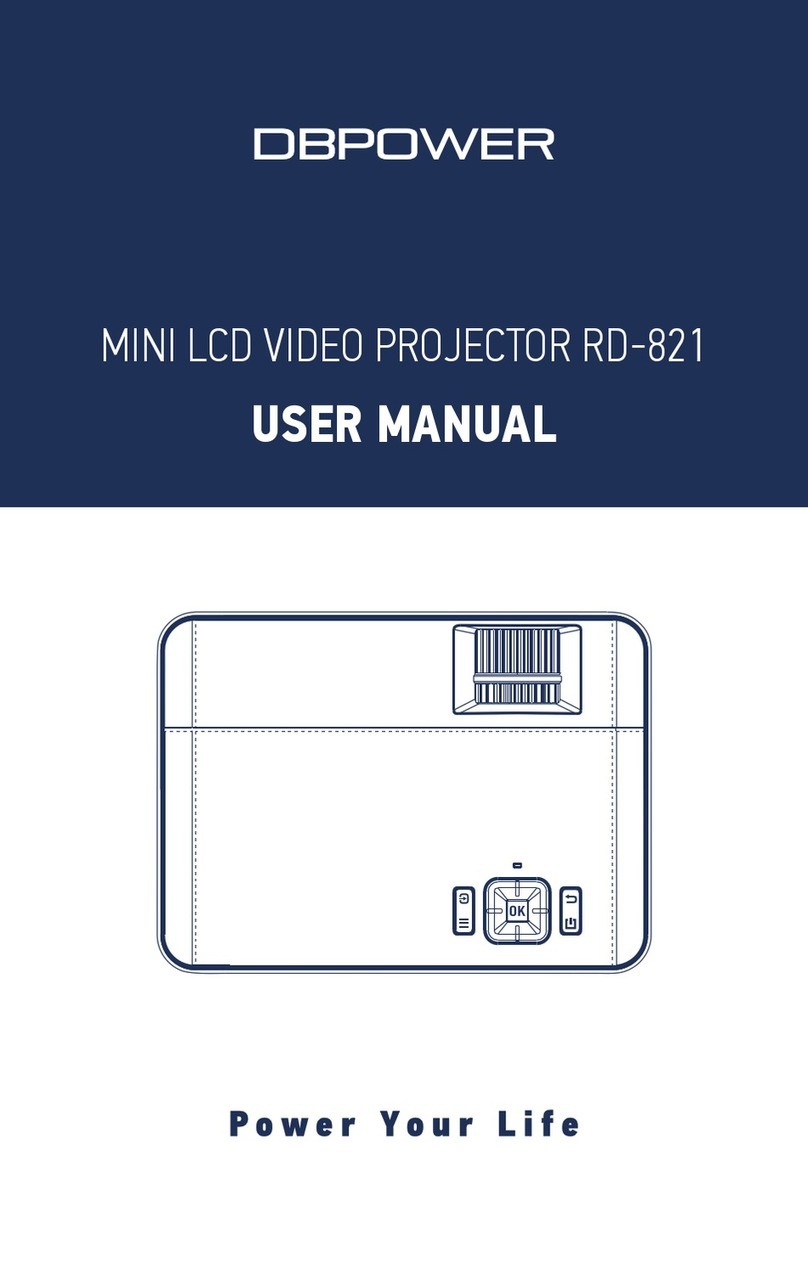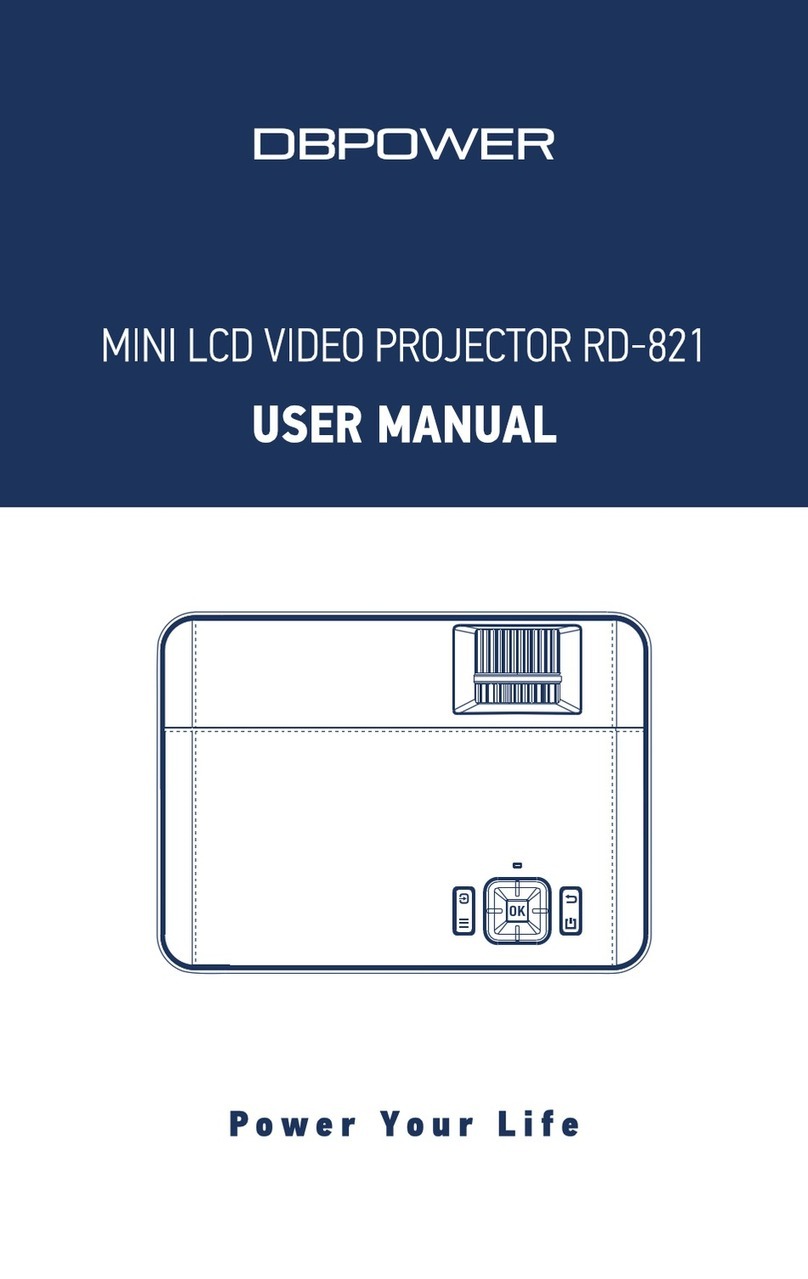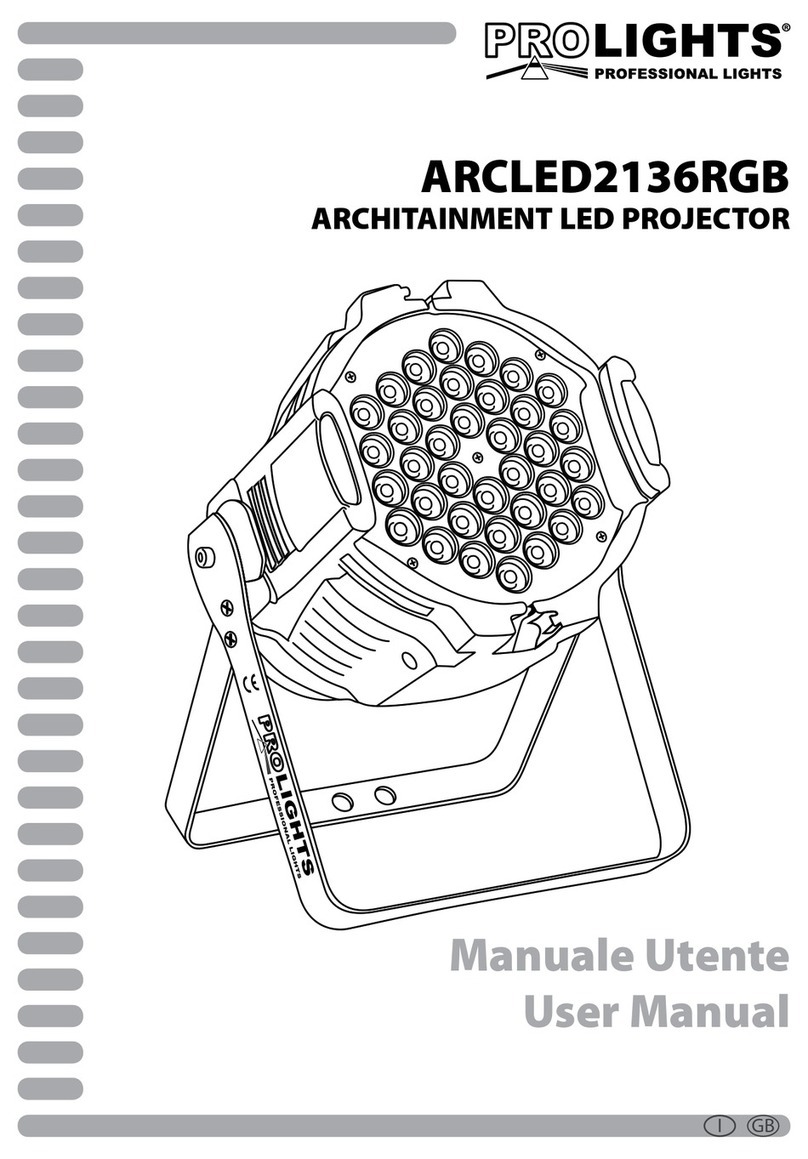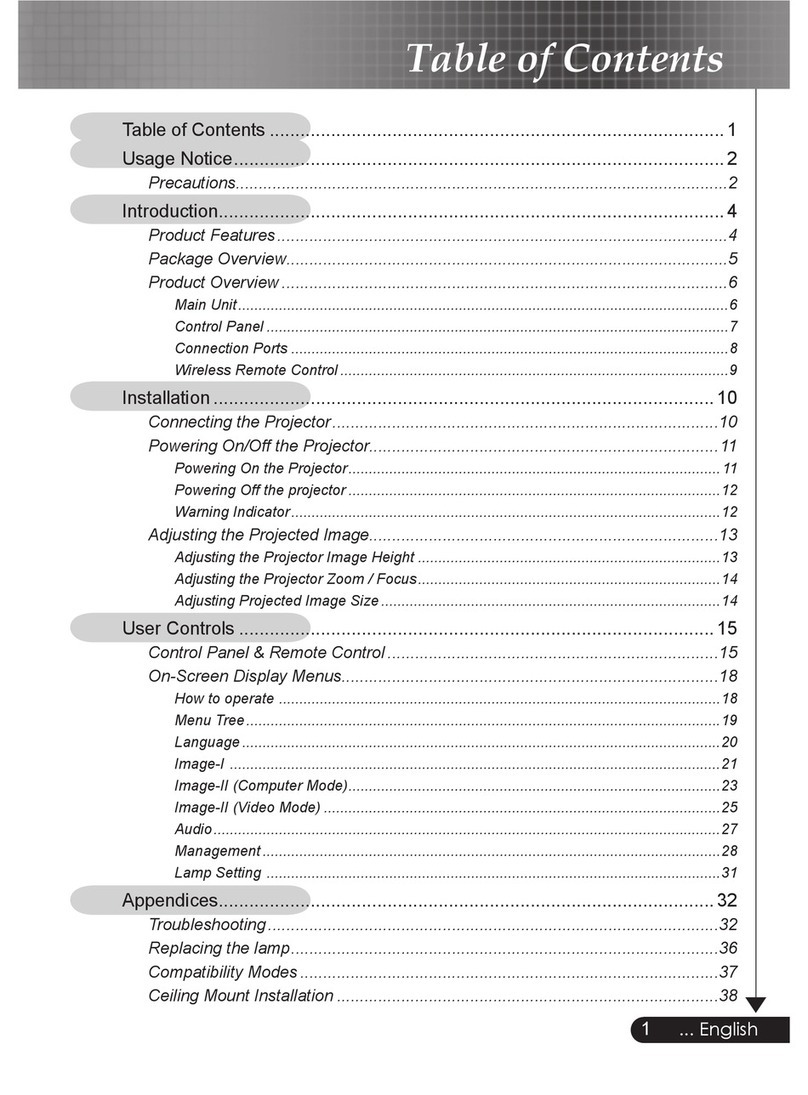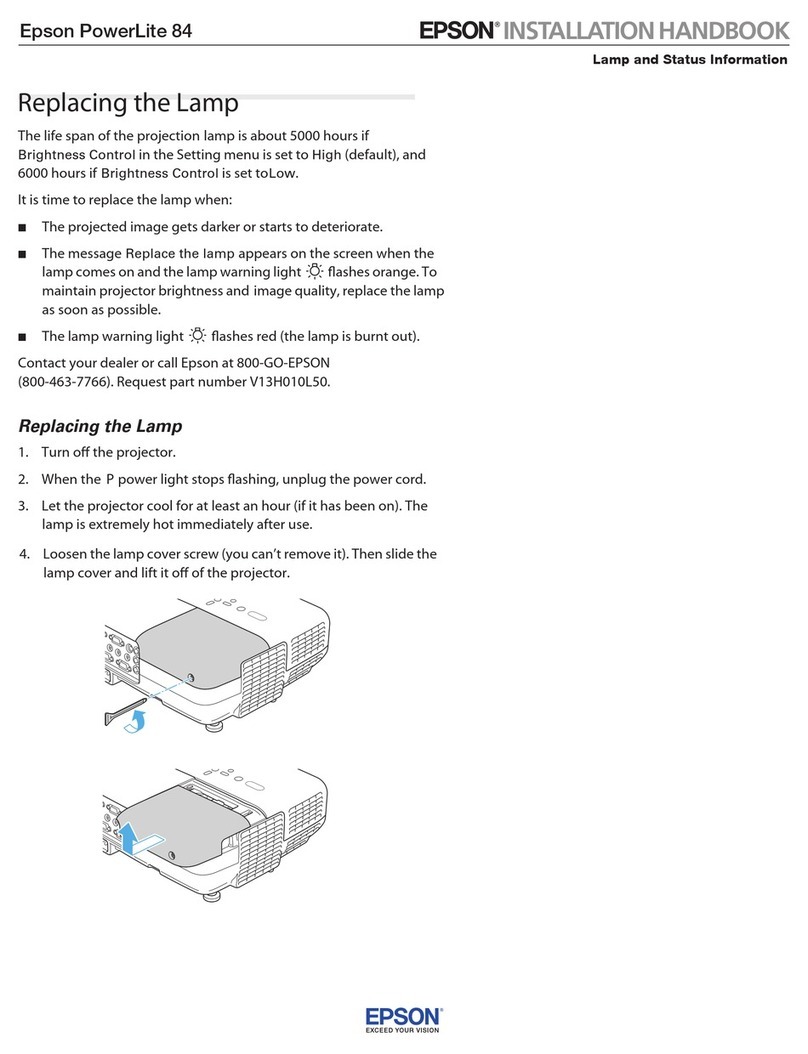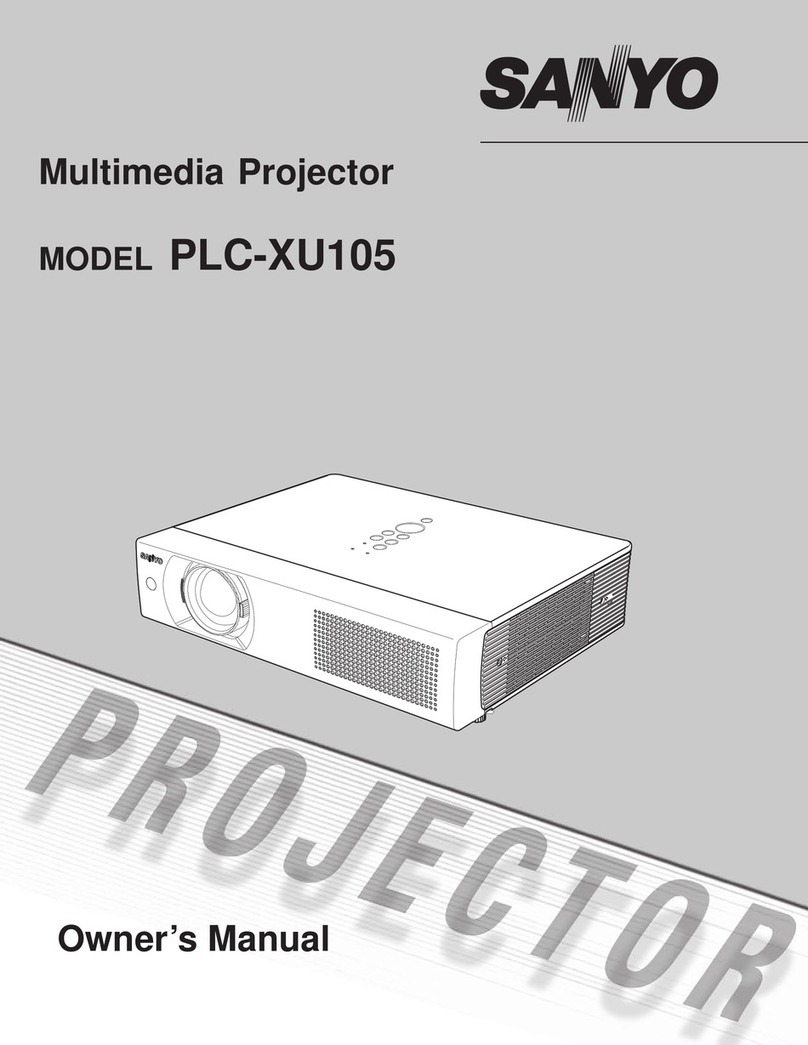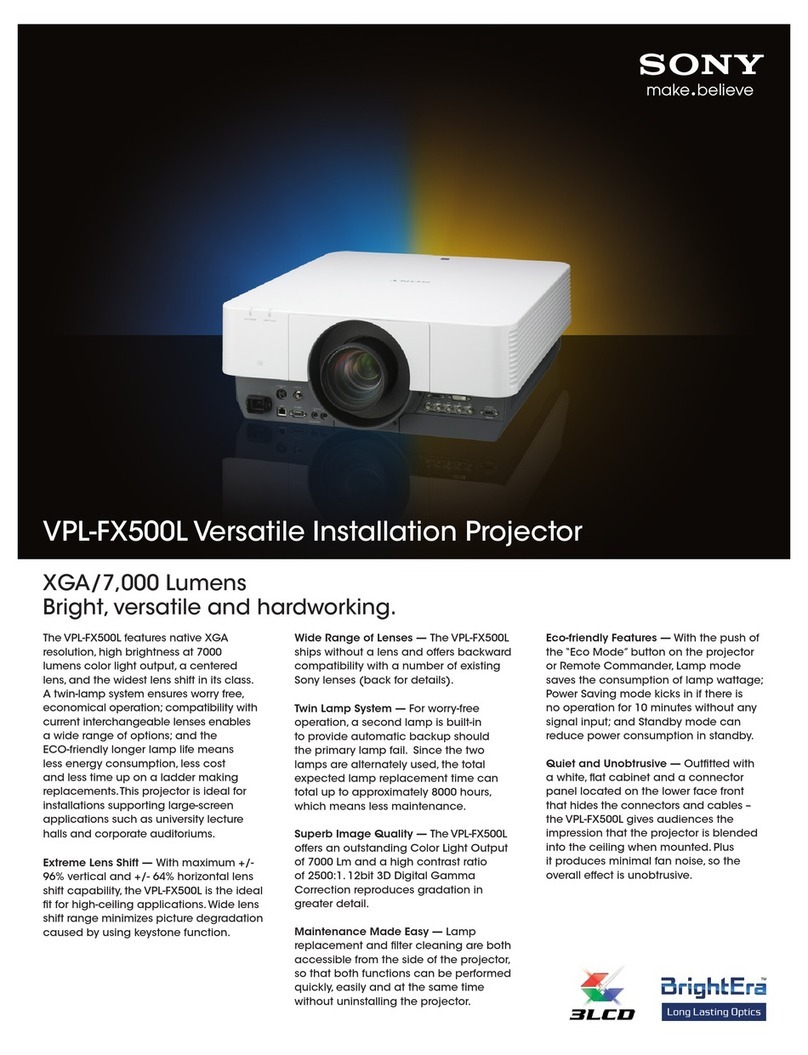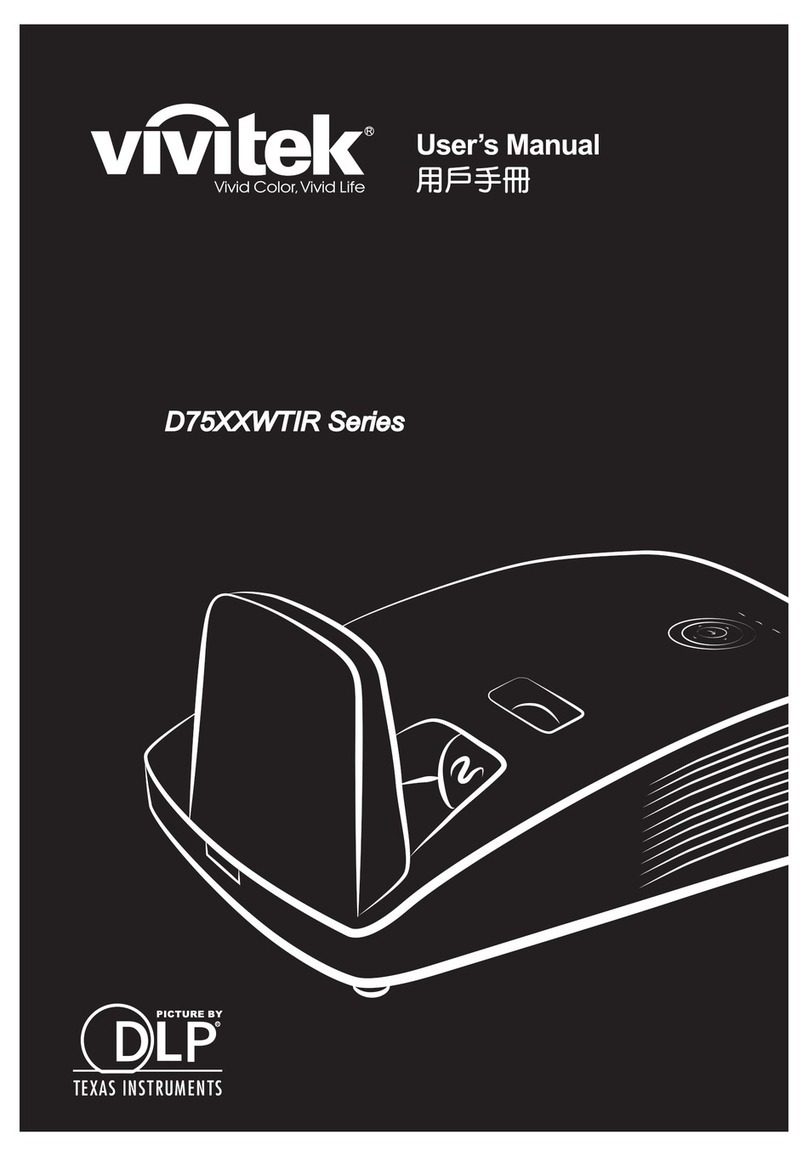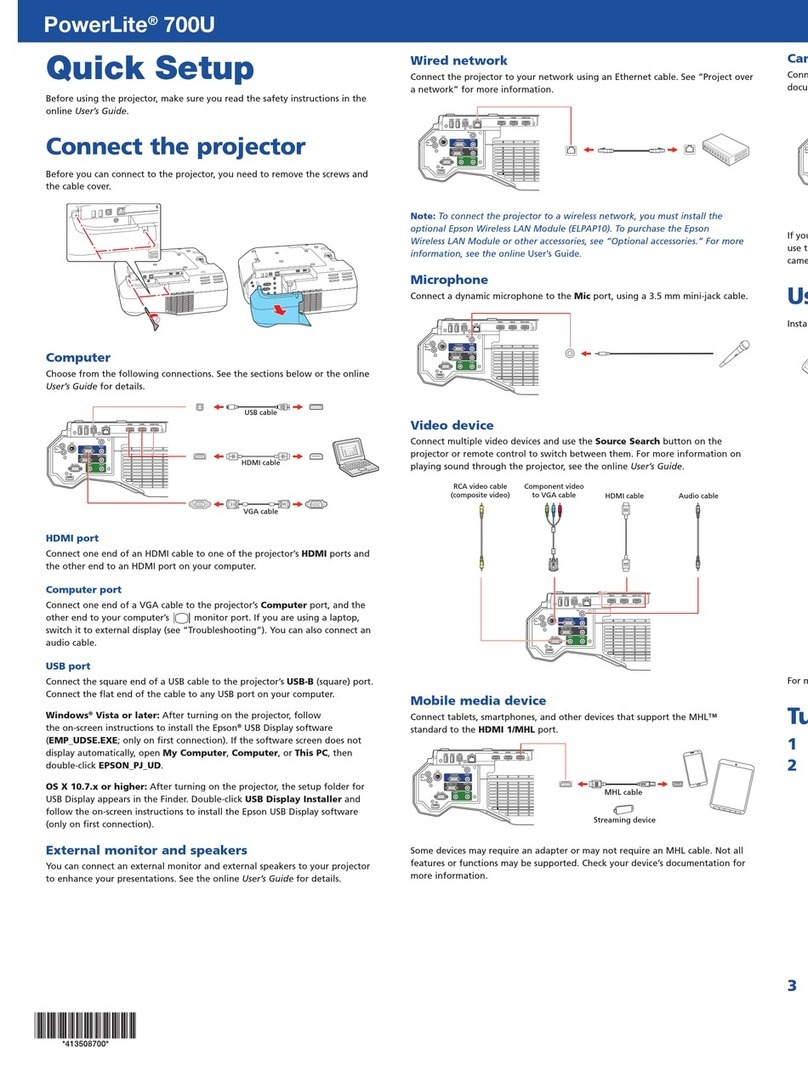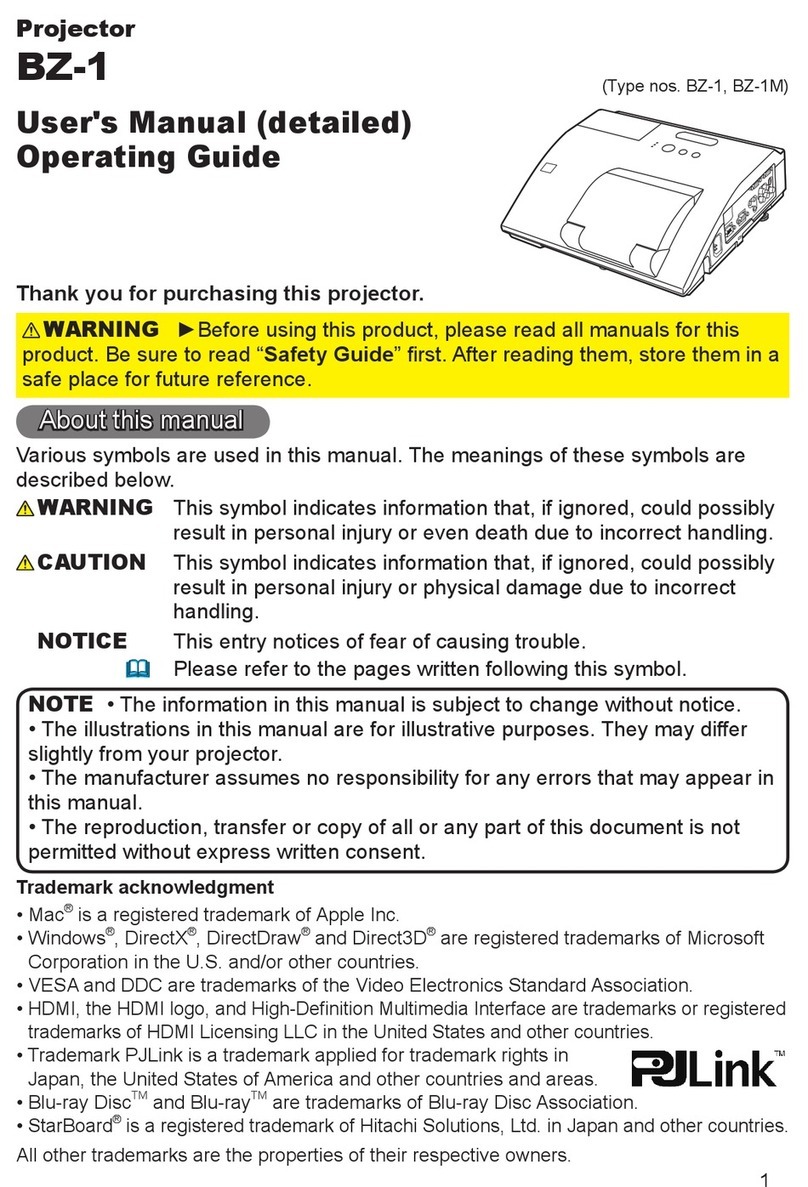DB POWER RD-820 User manual

USER MANUAL

www.dbpower.co/warranty
PLEASE VISIT US NOW
CUSTOMER SERVICE
ACTIVATE YOUR 12-MONTH WARRANTY
& GET EXCLUSIVE GIFT
Register within 7 days aſter receiving your new product.
[email protected] www.dbpower.co
NOTE
1. Only suitable for home entertainment in a dark environment. NOT for
presentation purposes.
3. DO NOT obstruct the air vents when using. UNPLUG & PREVENT DUST
from entering when not in use.

A Big Thank You
We’re thrilled that you have chosen to purchase the Mini LCD Video
Projector. At DBPOWER, we’re committed to providing you with
products that enhance your daily life. We also aim to give our
customers excellent support. Should you have any questions or
feedback about your new product, simply get in touch with our
customer support team at 1-855-666-9888, or by email at
Enjoy your new product!

CONTENTS
Notice
Accessory List
Safety Notice
IR Transmitter
User Manual
Display Solutions
Menu Settings
Projector Installation
Technology Features
16
17

NOTICE
ACCESSORY LIST
1 x AV signal cable
1 x Remote control (battery not included)
1 x HDMI cable
1 x Power Cable
1 x User manual
1 x Warranty card
1 x Operation guide

SAFETY NOTICE
Please read the user manual carefully before using the projector.
Please use a standard power cord with ground wire to ensure stable power supply.
Please use the same power voltage as marked on the projector.
Please do not disassemble the projector by yourself; otherwise the warranty will be void.
Please do not look into the lens when the projector is operating, otherwise it may hurt your
eyes.
Please do not cover the projector ventilation holes with any material.
Please keep the projector away from water or any other liquid as it is not waterproof.
Please don’t put the projector in wet or moist conditions to prevent electric shock.
Please use the original packing foam or other anti-shock material when relocating the
projector.
Please contact our customer support if the projector has any problems.
Please contact us if you want to know more information about the warranty. (Warranty service
does not include the frame, manual, packing and subjective ideas about the video, sound or
image aspects)

1. Lens
3. Keystone
6. Menu
7. Power indicator
11. Power button
13. VGA
16. USB input slot
17. USB output slot
HDMIOUT5V
USB
AV

Caution
Do not submerge the remote control in water.
Do not use old and new batteries together in the remote control.
Please take the batteries out if not using the remote control for a long time to avoid battery
leakage.
Please point the remote control at the IR receiver.
IR TRANSMITTER
1. Power
3. Arrow keys
6. Play and Pause
7. Source
11. USB Homepage

USER MANUAL

Press the " " button on the projector or on the remote control to power on.
Projector
Remote Control

it with the keystone correction function by pressing button 3.
SD

You can display video or the menu to check adjustment.

DISPLAY SOLUTION
The projector uses an optical keystone correction function, so the image can be adjusted as
below:
projection screen is not vertically positioned.

- 11 -
Input Source
AV
VGA
HDMI
MulitMedia
SD
OK

Supported multimedia formats
Multimedia
MPEG1、、、RM、AVI
RMVB、MOV、MKV、、FLV、VOB
M-JPEG()

Use a 3-in-1 AV cable to connect to the projector as shown below. Once connected, select the
AV signal source.
- 13 -
Input Source
AV
VGA
HDMI
MulitMedia
SD
OK

select the HDMI signal source.
Supported resolutions:
Input Source
AV
VGA
HDMI
MulitMedia
SD
OK

Note: This projector does not support Dolby sound.

MENU SETTINGS
6.1 Remote control user guide
- 16 -
Available adjustment: sound mode, balance, auto volume, surround sound.
Other manuals for RD-820
1
Table of contents
Other DB POWER Projector manuals